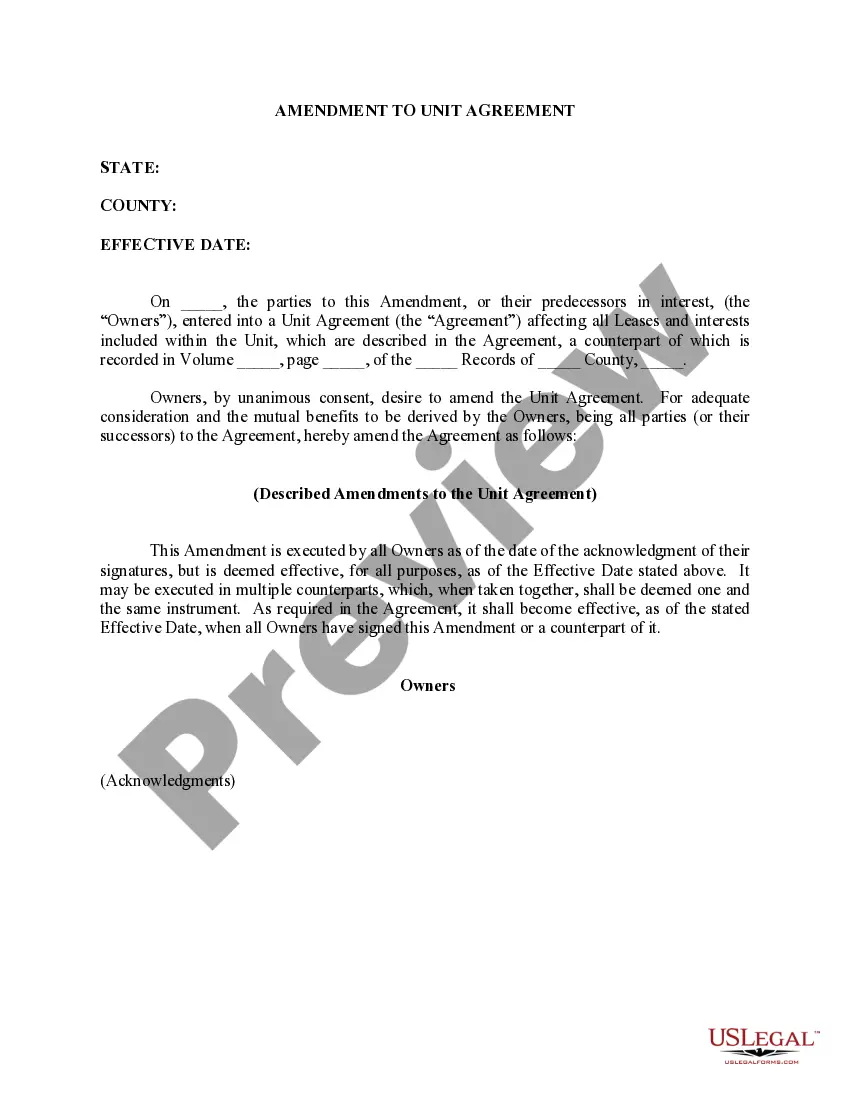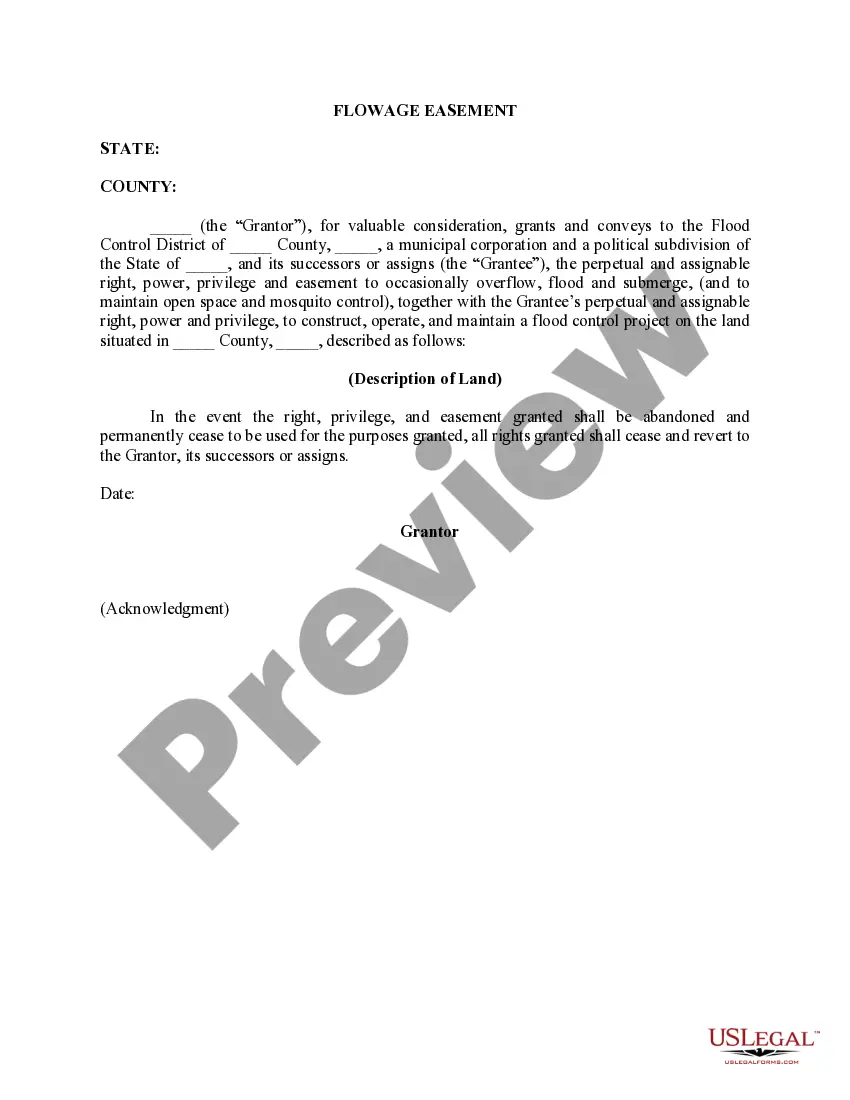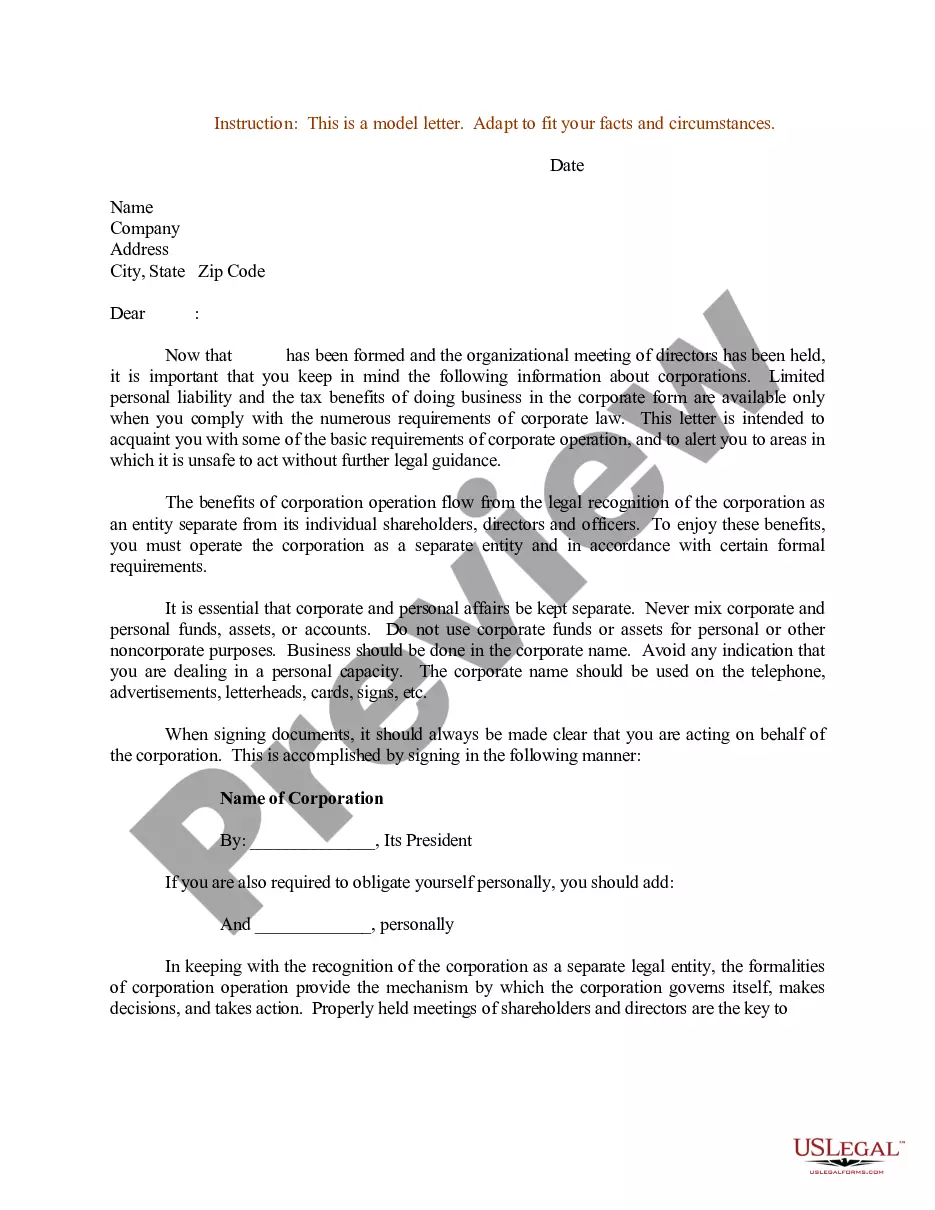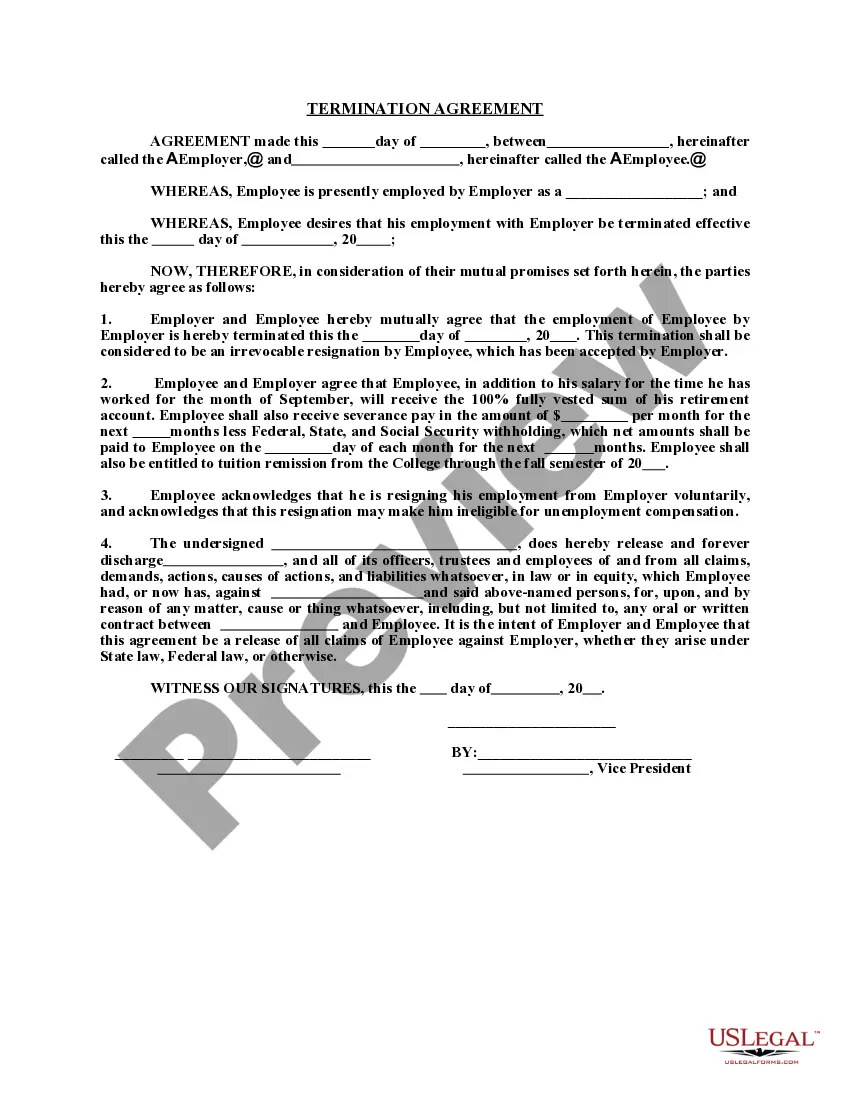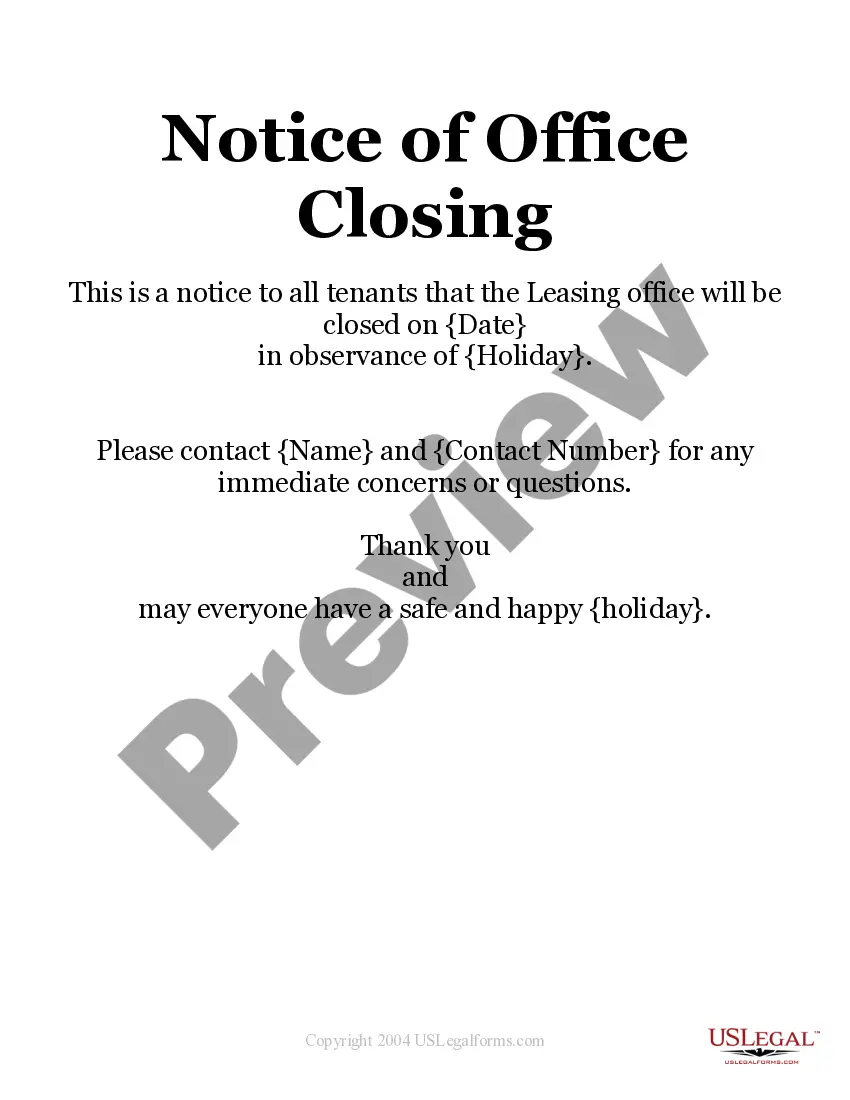Minnesota Purchase Order for Computer
Description
How to fill out Purchase Order For Computer?
If you need to finalize, obtain, or print legal document templates, make use of US Legal Forms, the largest collection of legal forms available online.
Utilize the site's straightforward and convenient search feature to find the documents you require.
A multitude of templates for business and personal purposes are categorized by types and states, or keywords.
Step 4. Once you’ve found the form you need, click the Get now button. Choose the payment plan you prefer and provide your information to register for an account.
Step 5. Complete the payment process. You can use your credit card or PayPal account to finish the transaction.
- Use US Legal Forms to locate the Minnesota Purchase Order for Computer with just a few clicks.
- If you are already a US Legal Forms customer, Log In to your account and click the Acquire button to obtain the Minnesota Purchase Order for Computer.
- You can also access forms you previously saved in the My documents section of your account.
- If you are using US Legal Forms for the first time, follow the steps below.
- Step 1. Ensure you have selected the form for the correct city/state.
- Step 2. Use the Preview option to review the form's details. Don't forget to read the description.
- Step 3. If you are not satisfied with the form, use the Search field at the top of the screen to find other templates in the legal form collection.
Form popularity
FAQ
A PO submission, or purchase order submission, is a formal request to procure goods or services. In the context of a Minnesota Purchase Order for Computer, this process helps businesses manage their purchasing efficiently. By submitting a PO, you initiate the procurement process, allowing suppliers to fulfill your order appropriately. Using a reliable platform like USLegalForms simplifies this process, ensuring you have all necessary documentation ready when creating a Minnesota Purchase Order for Computer.
The standard format of a Minnesota Purchase Order for Computer includes several key components to ensure clarity. Typically, it should have a unique PO number, date of order, vendor details, and a detailed list of items being purchased. Additionally, it should specify payment terms and delivery instructions to facilitate smooth transactions. Leveraging US Legal Forms can help you generate a Minnesota Purchase Order that adheres to these format requirements effortlessly.
A Minnesota Purchase Order for Computer is a document that clearly outlines the specifics of a transaction between a buyer and a seller. For instance, if a company needs to buy laptops for its employees, the purchase order will detail the types of laptops, quantities, and agreed prices. This input ensures all parties understand their commitments, thus avoiding misunderstandings. With tools from US Legal Forms, you can easily create a customized Minnesota Purchase Order that suits your needs.
When buying a PC, consider factors like the processor, RAM, storage, and graphics card, as these influence performance. Think about your specific requirements, such as gaming, office work, or multimedia. Familiarizing yourself with terms and features can help; also, a Minnesota Purchase Order for Computer can streamline your purchasing experience and provide assurance.
To prepare a computer for sale, start by backing up your important files and then perform a factory reset to wipe personal data. Clean both the hardware and software to enhance its appeal. Listing your computer with a clear mention of any purchase history or warranty can attract buyers, especially if you can provide proof of a Minnesota Purchase Order for Computer.
Buying a computer system involves researching your needs, comparing different models, and understanding the specifications. Start by identifying the purpose: gaming, work, or casual use. Look for reputable vendors who offer Minnesota Purchase Orders for Computers to simplify the purchase process and keep your transaction organized.
A 7 year old PC can still be functional, depending on its specifications and how you use it. If it meets your needs for daily tasks and basic applications, it might serve you well. However, for demanding software or gaming, consider evaluating new options. When making purchases, a Minnesota Purchase Order for Computer can help ensure you get the right system.