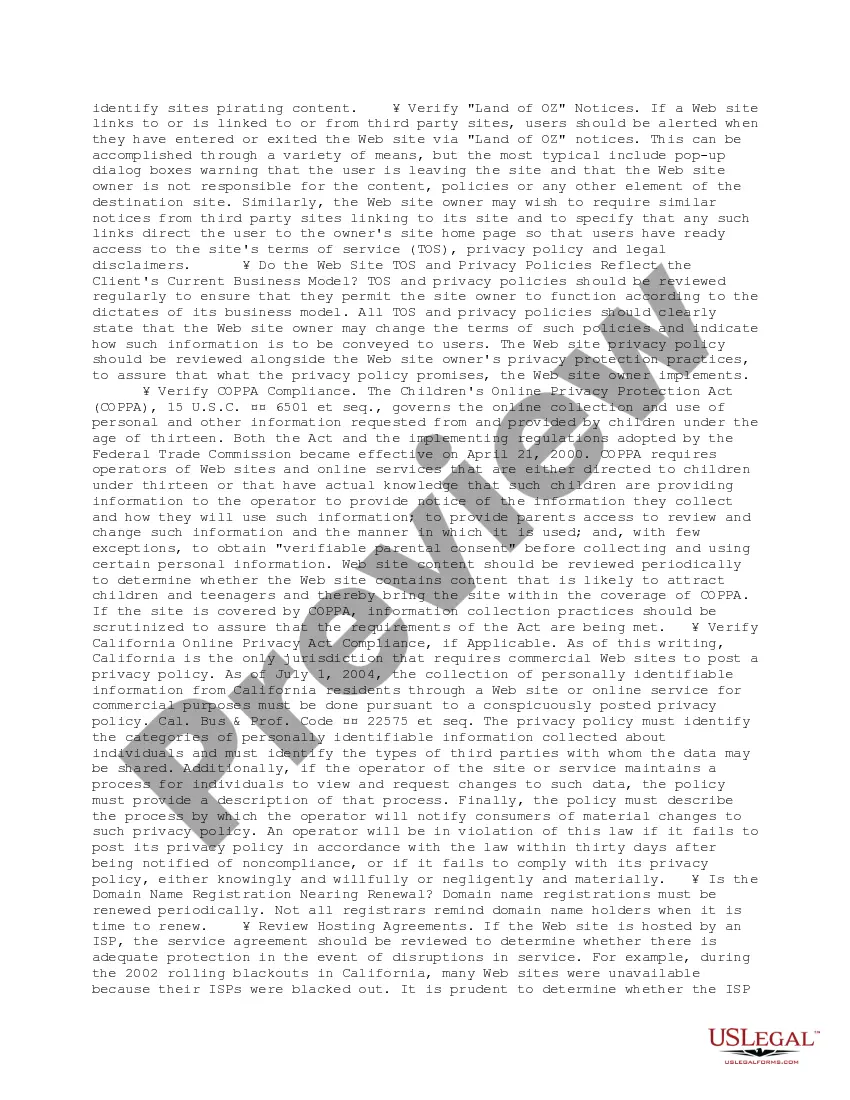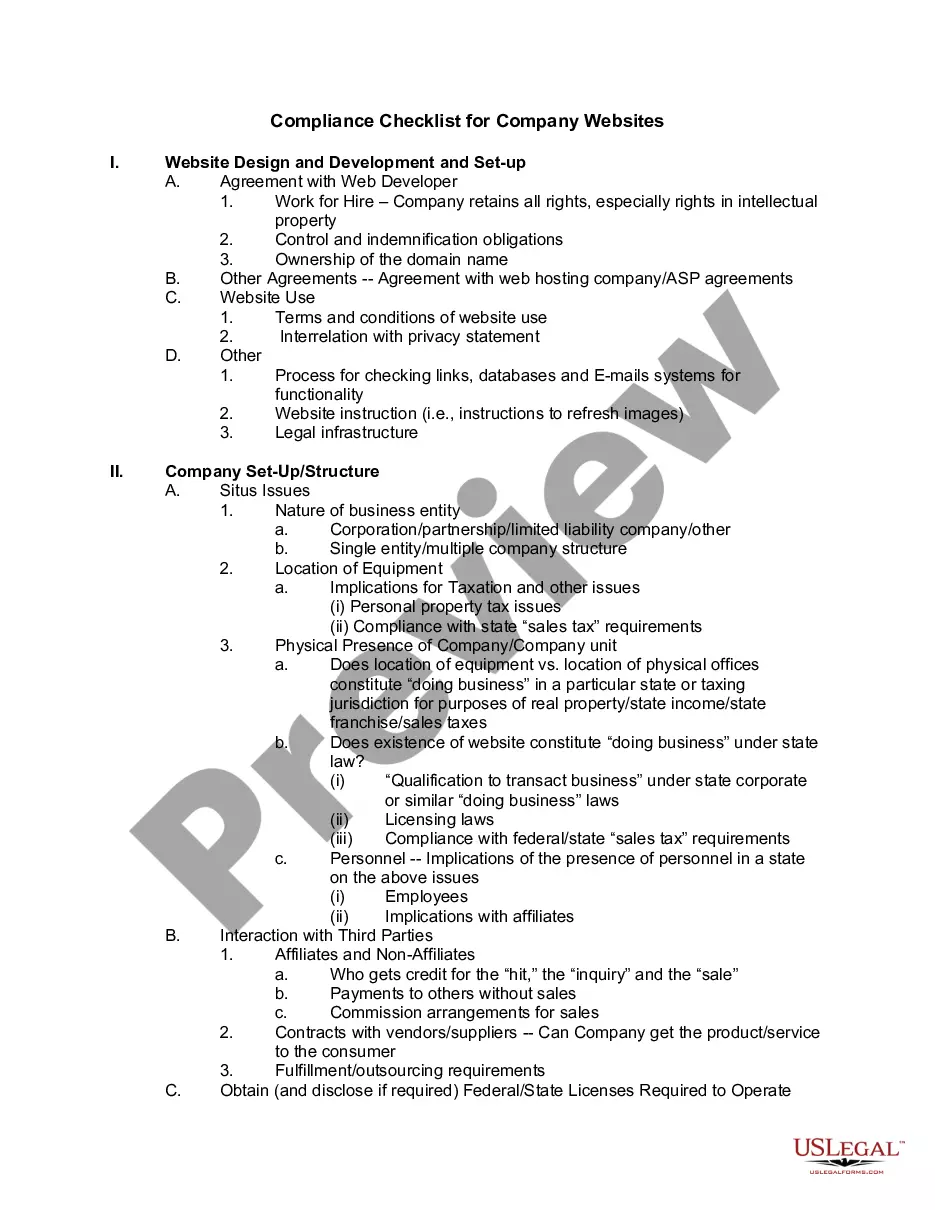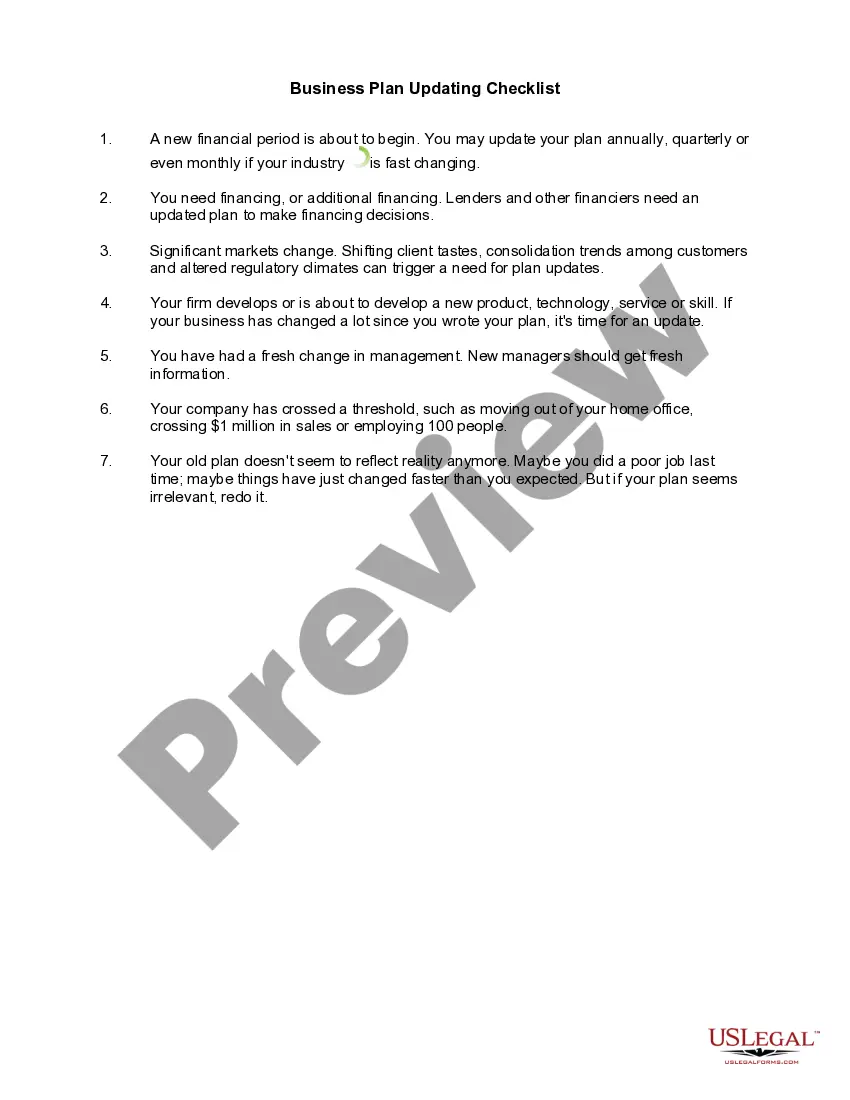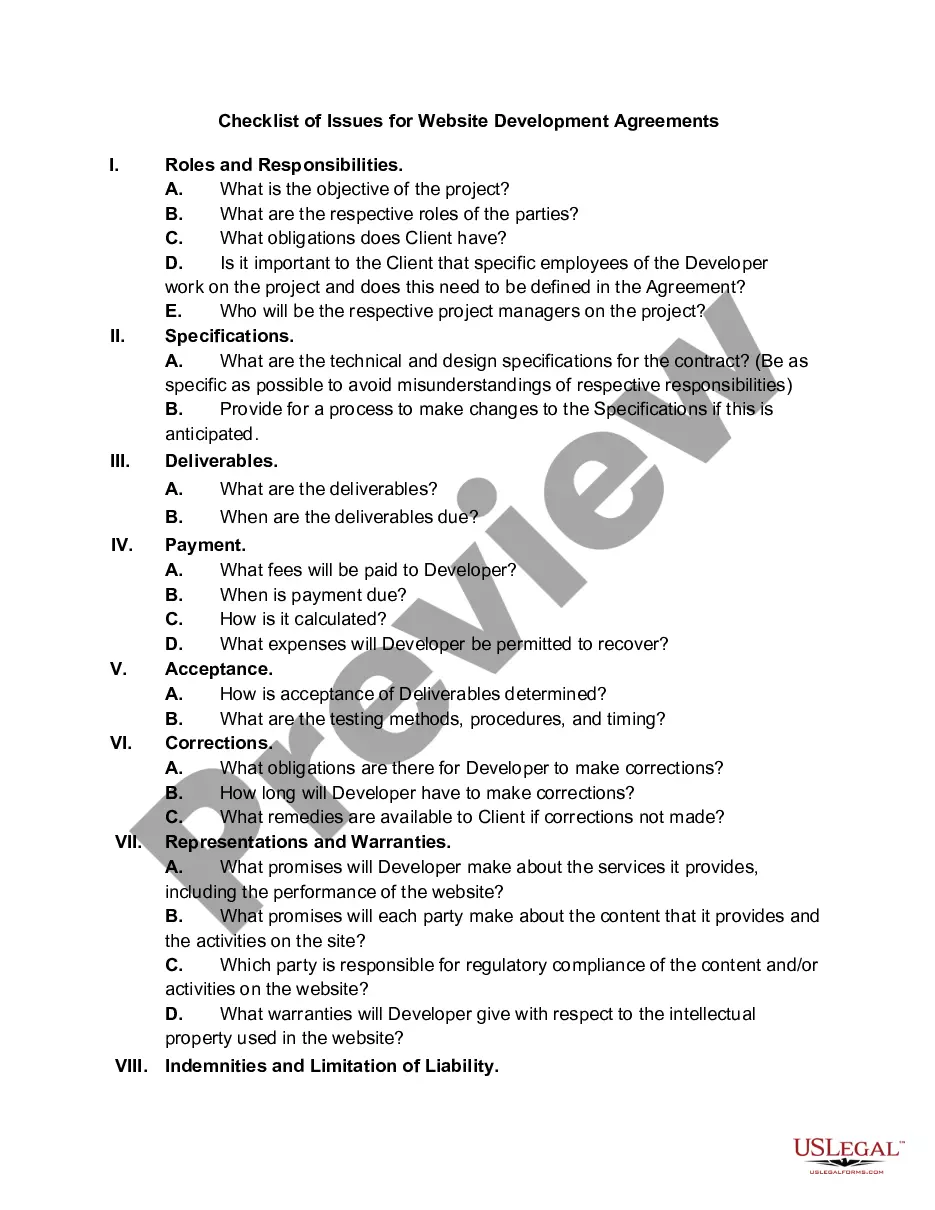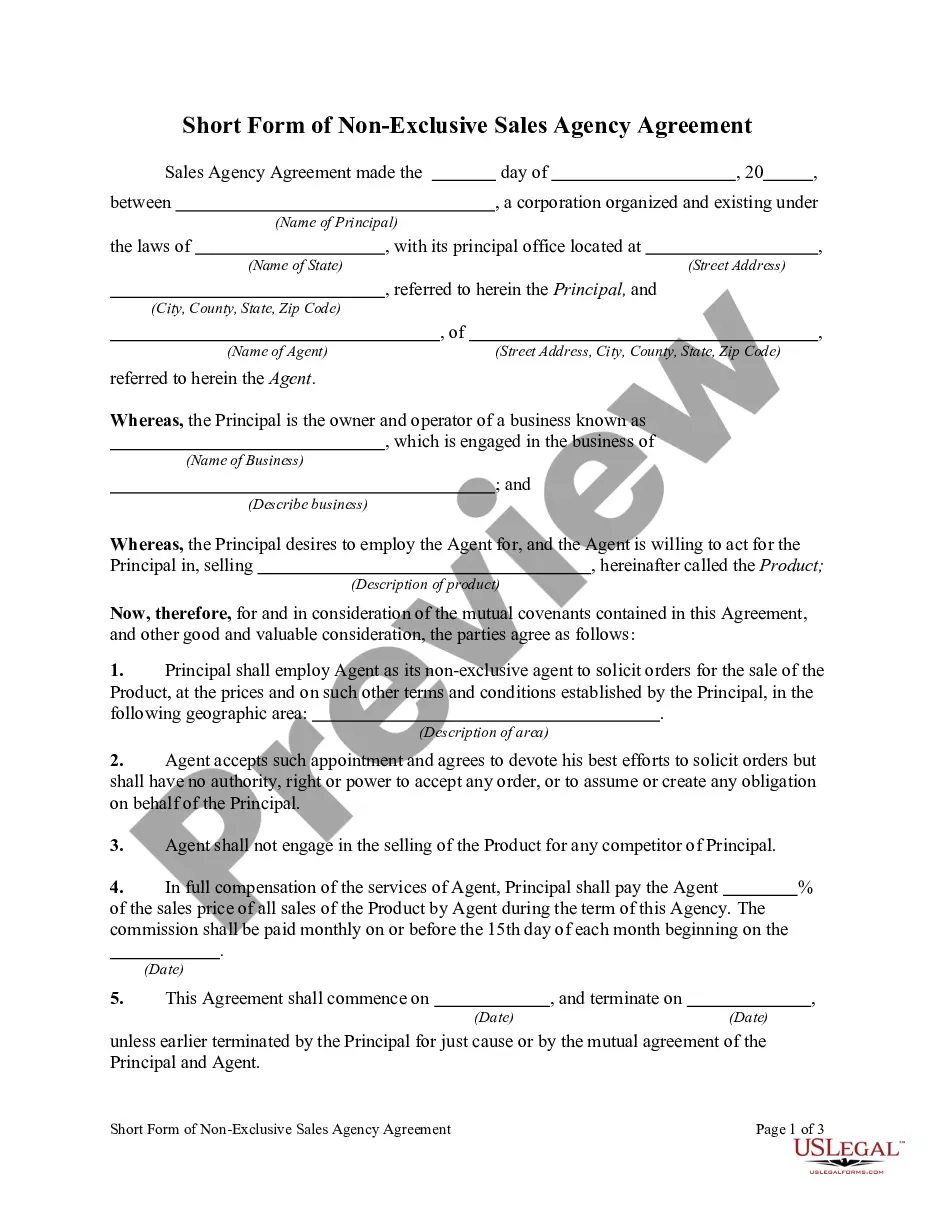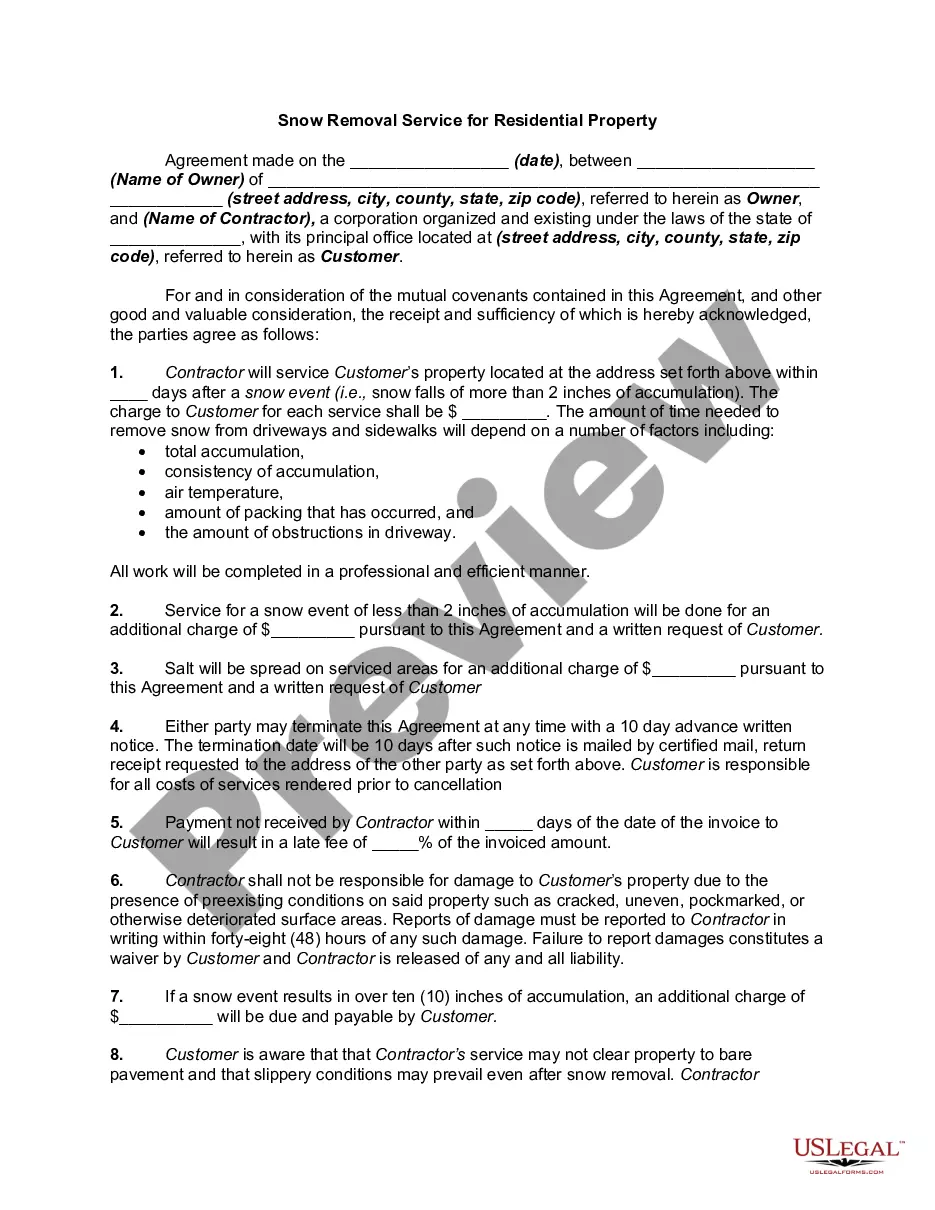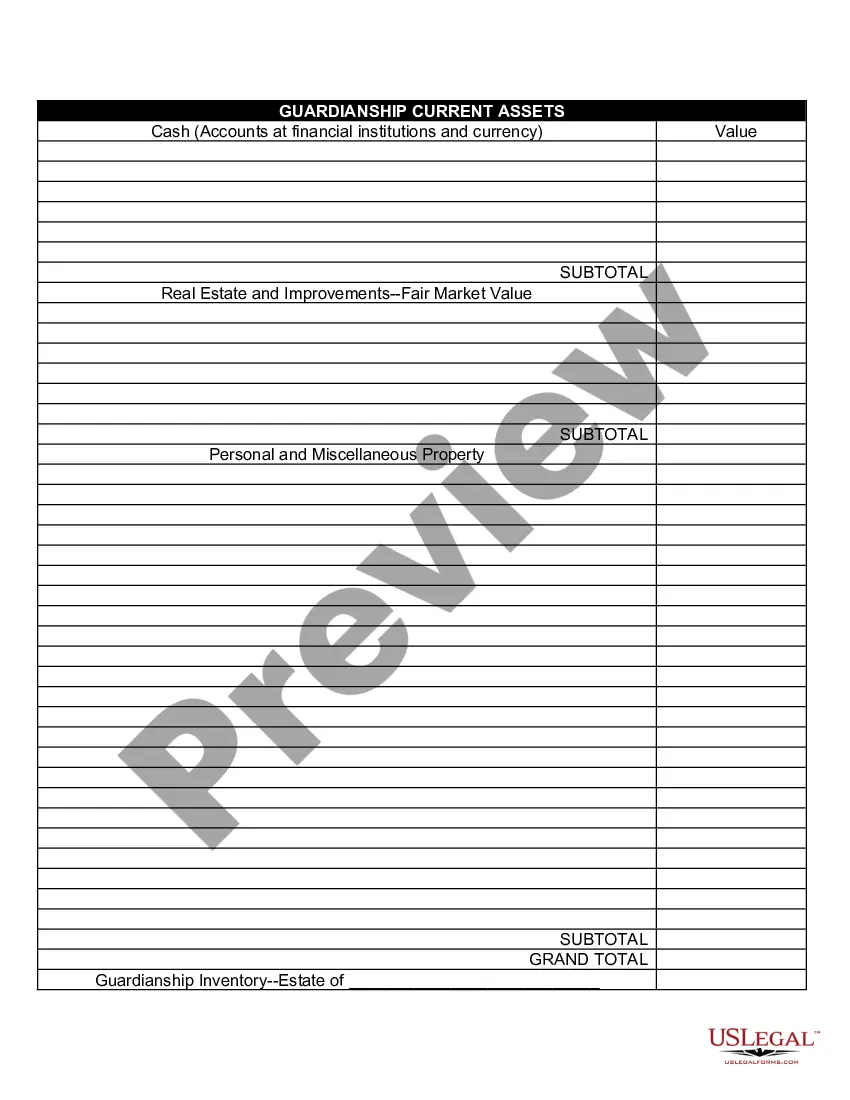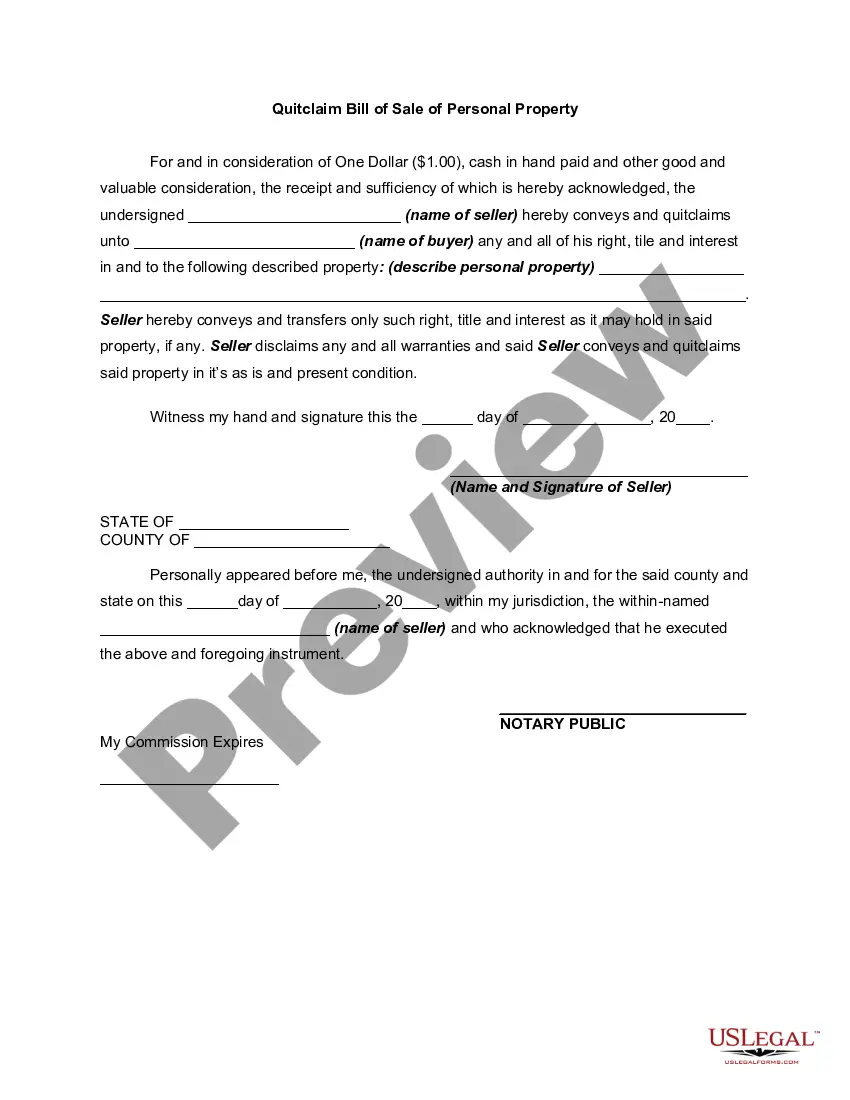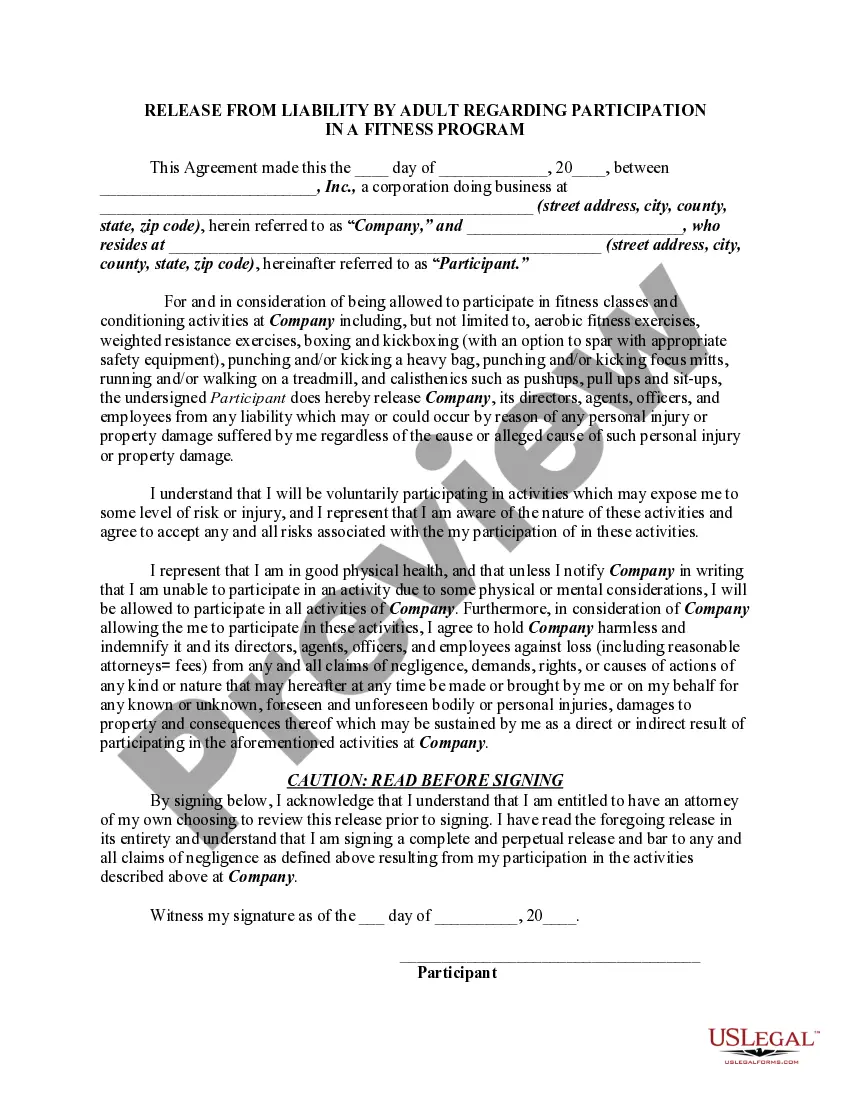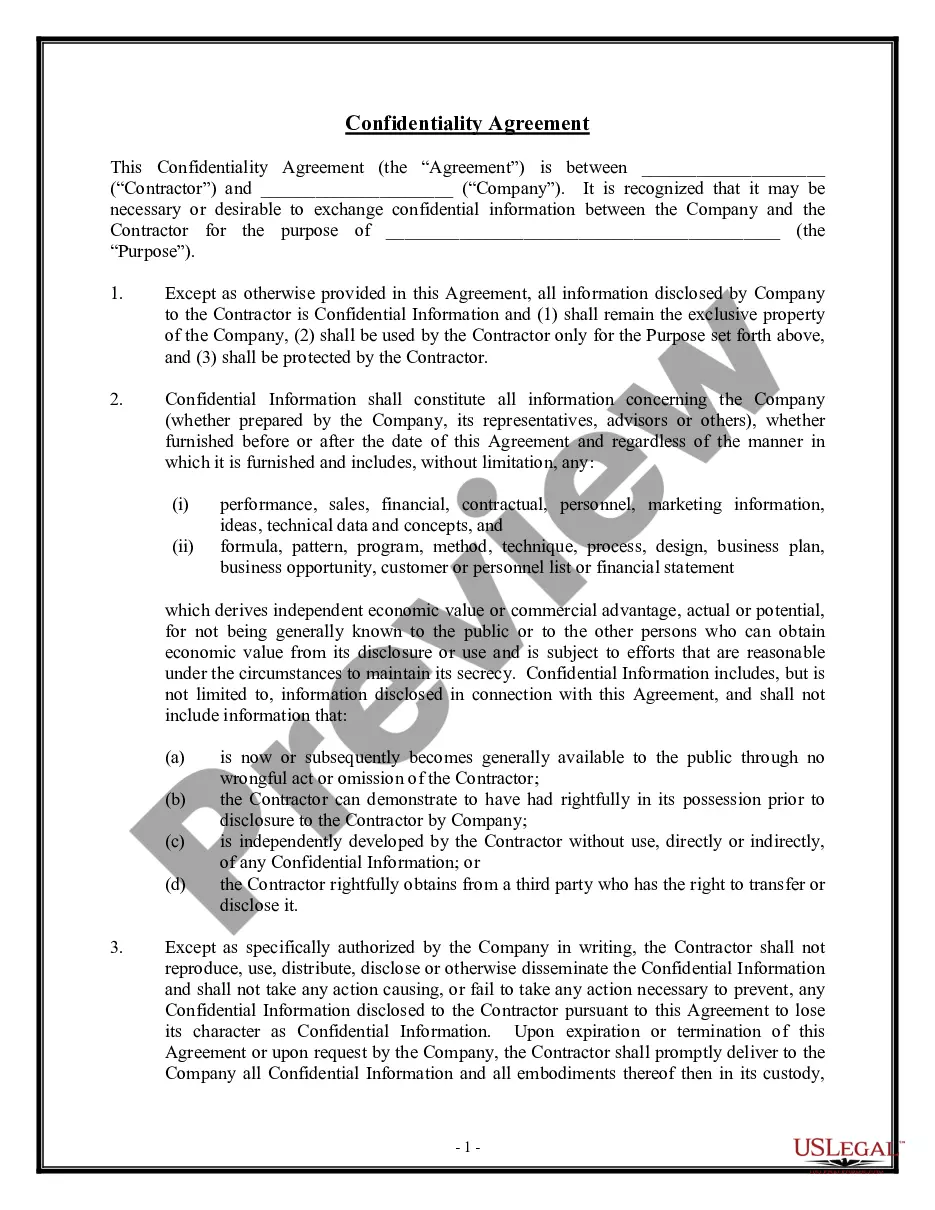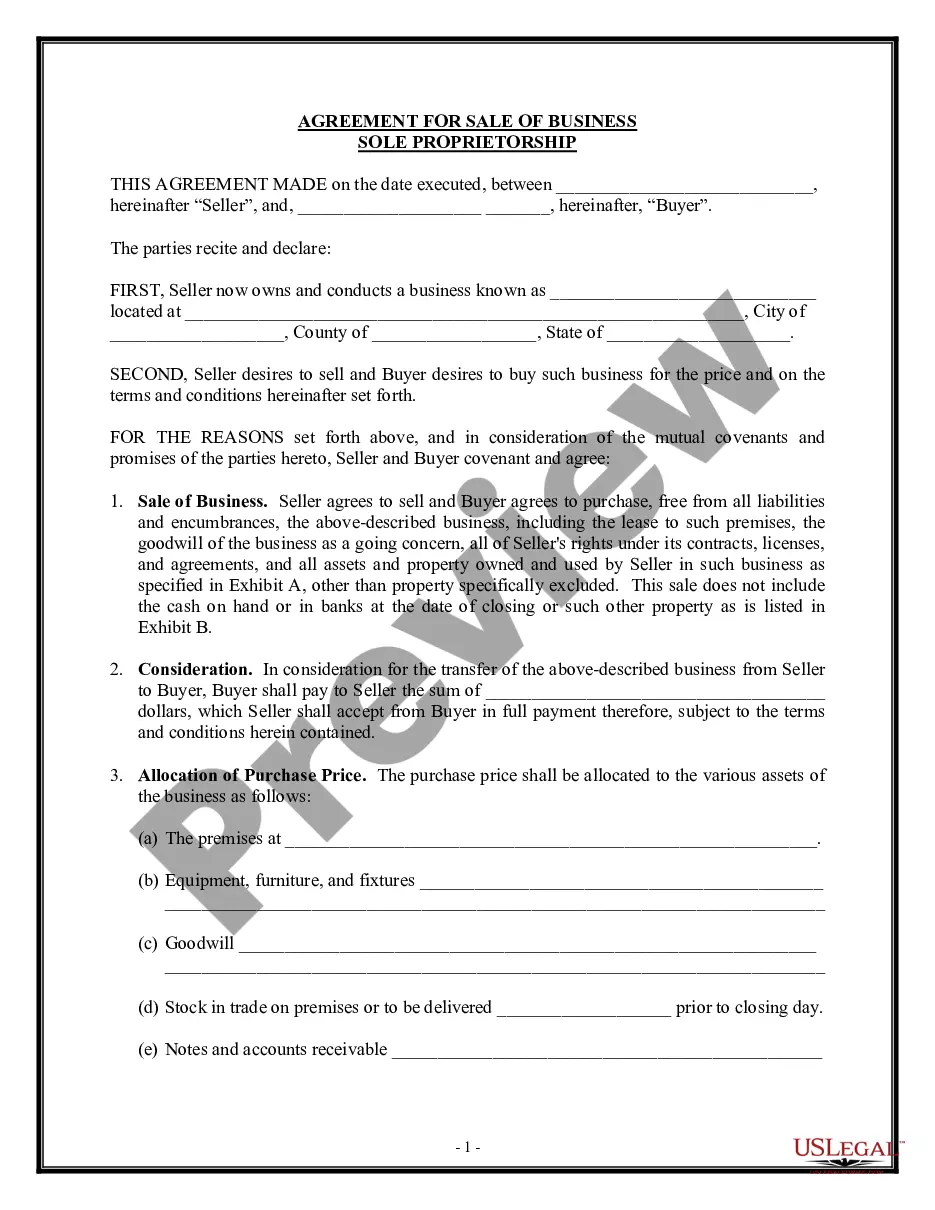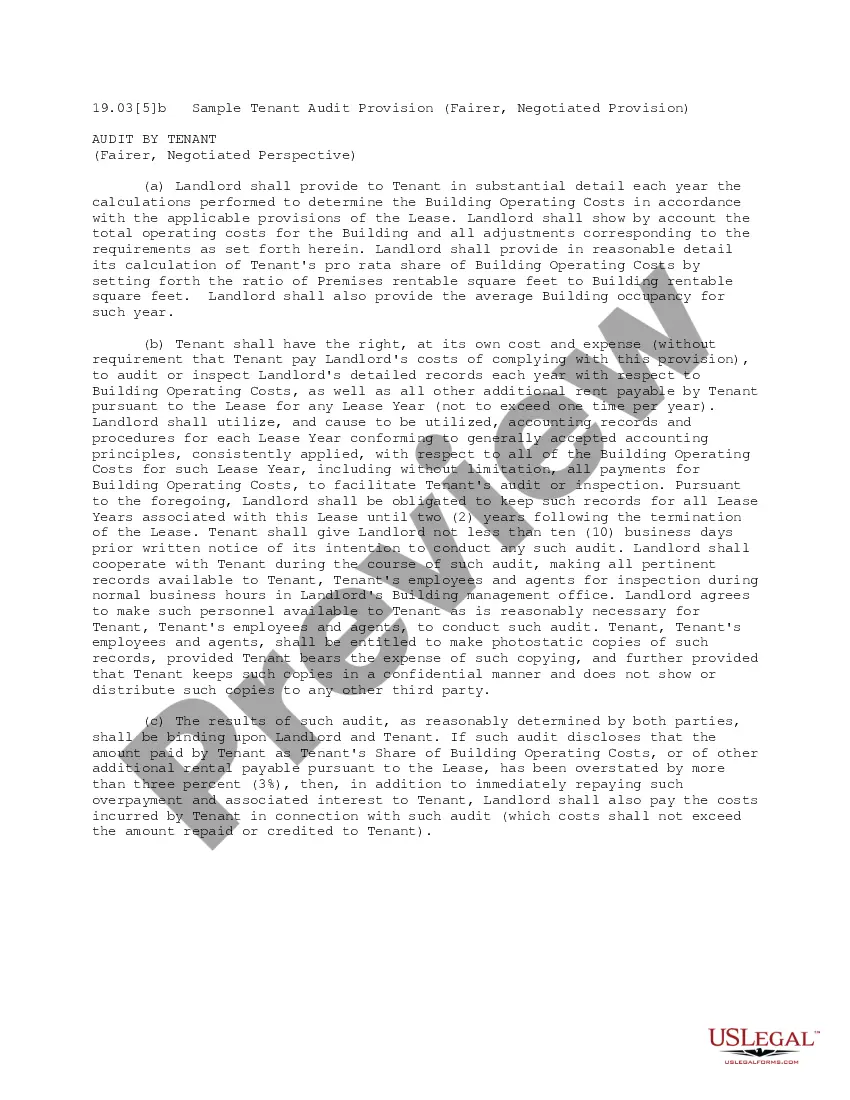This is a checklist of web site materials that should be checked and updated regularly. Some of the important issues addressed are the copyright notices on the home page and on any materials to be downloaded, licenses to use third party content, and incorrect links that could possibly direct the user to pages unintended by the site owner. The document also serves as a reminder to check for up-to-date disclaimers, warnings, and filters, among other things.
Minnesota Web Site Update Checklist
Description
How to fill out Web Site Update Checklist?
If you wish to total, obtain, or print authorized file layouts, use US Legal Forms, the biggest assortment of authorized forms, which can be found on the web. Use the site`s easy and hassle-free search to get the documents you need. A variety of layouts for company and person reasons are sorted by categories and claims, or key phrases. Use US Legal Forms to get the Minnesota Web Site Update Checklist in just a couple of click throughs.
Should you be currently a US Legal Forms consumer, log in to the account and click the Acquire key to have the Minnesota Web Site Update Checklist. You can also entry forms you previously acquired within the My Forms tab of your account.
If you work with US Legal Forms for the first time, refer to the instructions beneath:
- Step 1. Ensure you have selected the form for that correct metropolis/land.
- Step 2. Use the Review option to look through the form`s content material. Never forget to learn the outline.
- Step 3. Should you be not satisfied together with the develop, make use of the Look for discipline towards the top of the display screen to find other types of your authorized develop format.
- Step 4. When you have identified the form you need, click on the Acquire now key. Select the costs program you choose and include your references to register to have an account.
- Step 5. Method the transaction. You can use your bank card or PayPal account to accomplish the transaction.
- Step 6. Choose the formatting of your authorized develop and obtain it on your own product.
- Step 7. Total, edit and print or signal the Minnesota Web Site Update Checklist.
Every single authorized file format you get is your own property forever. You may have acces to each and every develop you acquired with your acccount. Click on the My Forms area and select a develop to print or obtain yet again.
Remain competitive and obtain, and print the Minnesota Web Site Update Checklist with US Legal Forms. There are thousands of skilled and express-distinct forms you can use to your company or person needs.