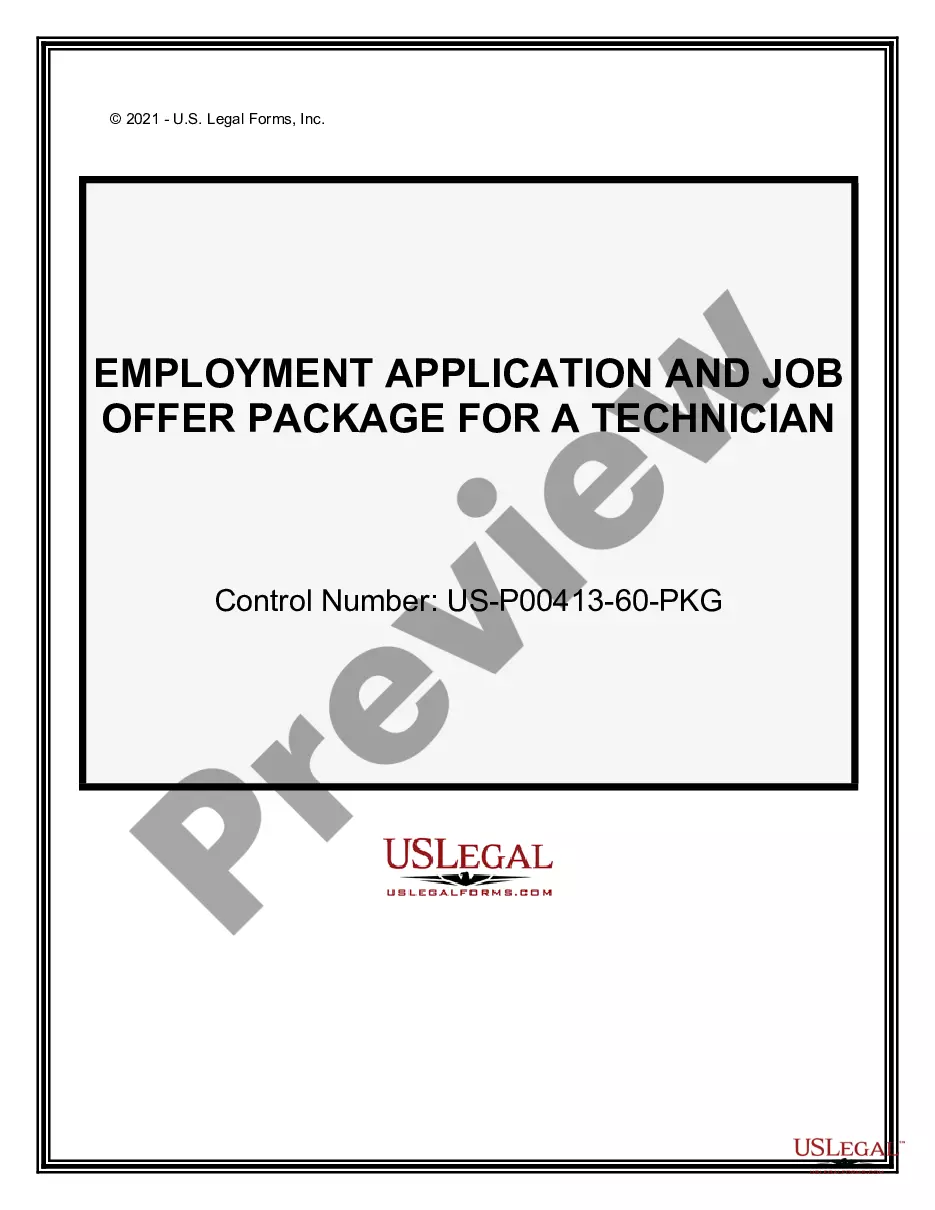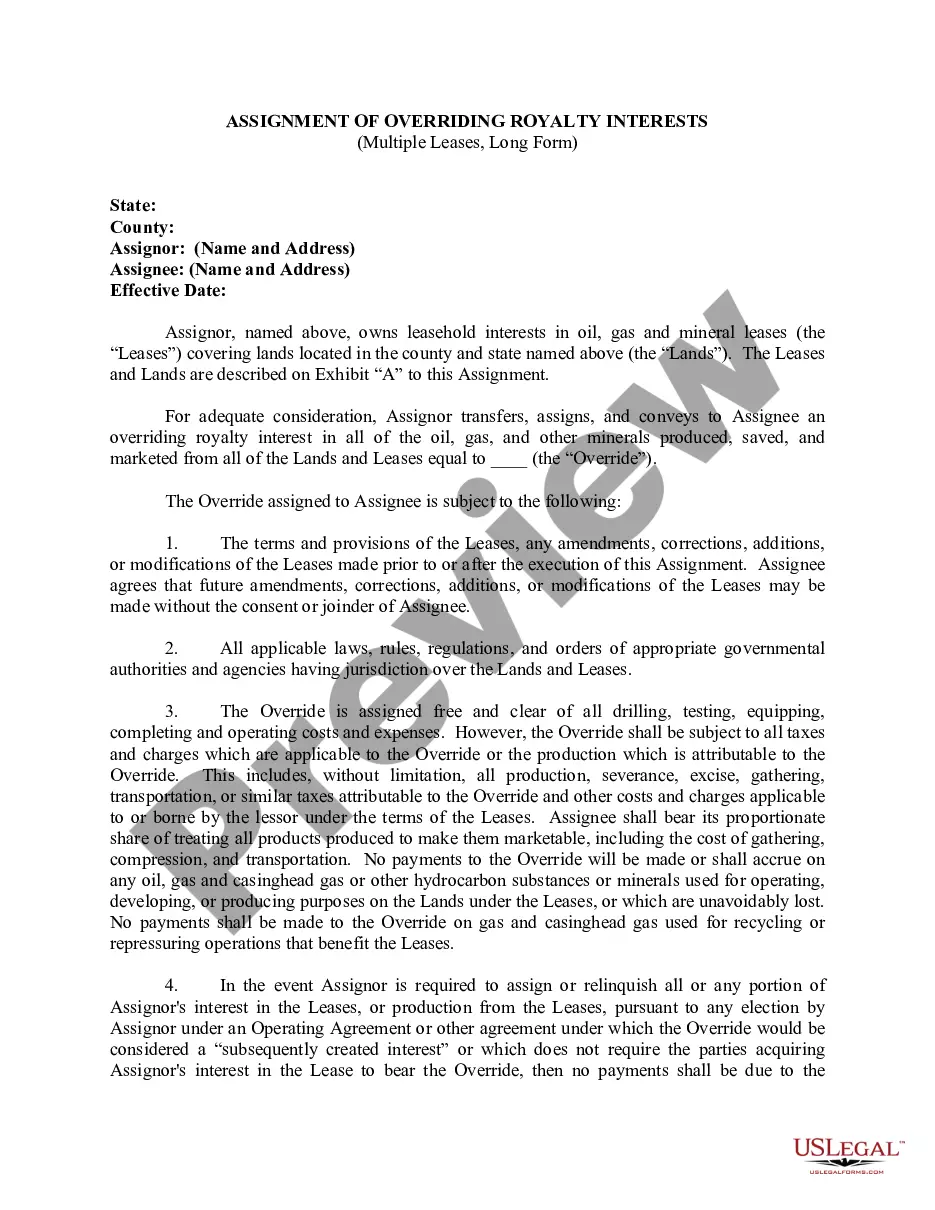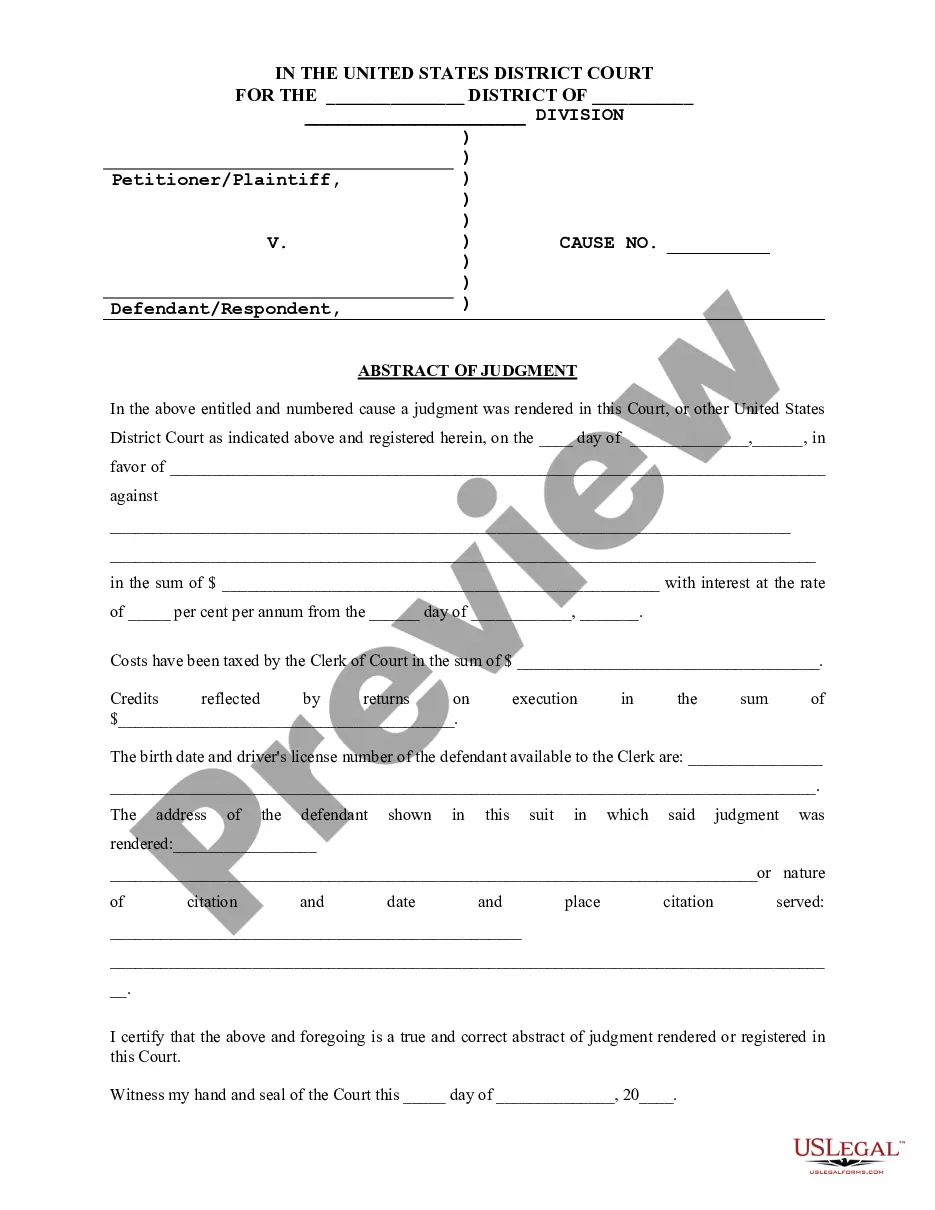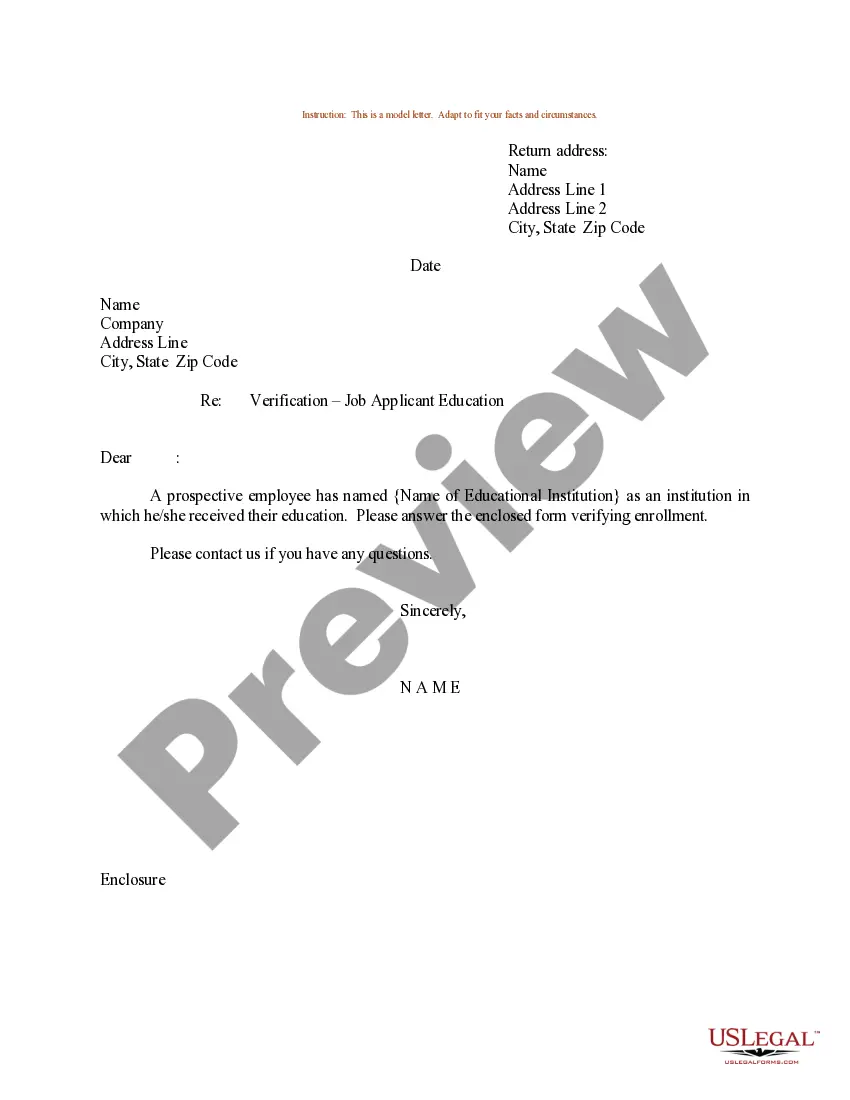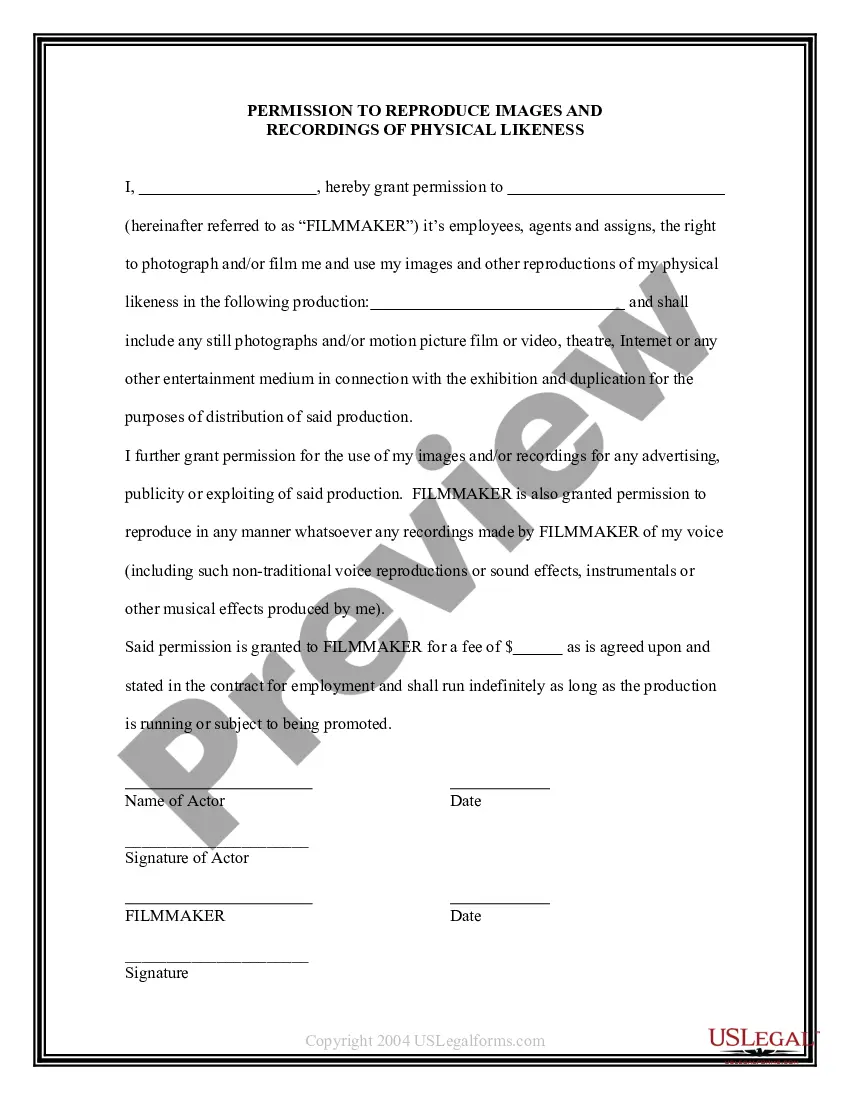Minnesota Permission To Reproduce Images And Recordings Of Physical Likeness
Description
How to fill out Minnesota Permission To Reproduce Images And Recordings Of Physical Likeness?
If you need to comprehensive, acquire, or print legitimate document layouts, use US Legal Forms, the largest variety of legitimate types, which can be found on-line. Utilize the site`s simple and easy convenient look for to find the papers you want. Numerous layouts for company and person purposes are sorted by groups and states, or keywords and phrases. Use US Legal Forms to find the Minnesota Permission To Reproduce Images And Recordings Of Physical Likeness with a few click throughs.
Should you be already a US Legal Forms consumer, log in to the bank account and then click the Download key to get the Minnesota Permission To Reproduce Images And Recordings Of Physical Likeness. You may also accessibility types you previously delivered electronically in the My Forms tab of your respective bank account.
If you use US Legal Forms initially, refer to the instructions under:
- Step 1. Make sure you have chosen the form for your correct area/nation.
- Step 2. Make use of the Review option to check out the form`s content material. Never neglect to read through the information.
- Step 3. Should you be unsatisfied with the type, make use of the Look for discipline near the top of the display to get other versions of the legitimate type design.
- Step 4. After you have located the form you want, click the Purchase now key. Choose the costs strategy you prefer and add your qualifications to sign up for an bank account.
- Step 5. Procedure the purchase. You should use your charge card or PayPal bank account to perform the purchase.
- Step 6. Select the format of the legitimate type and acquire it on your device.
- Step 7. Complete, modify and print or indication the Minnesota Permission To Reproduce Images And Recordings Of Physical Likeness.
Each and every legitimate document design you buy is the one you have forever. You might have acces to each type you delivered electronically with your acccount. Click on the My Forms section and pick a type to print or acquire once again.
Remain competitive and acquire, and print the Minnesota Permission To Reproduce Images And Recordings Of Physical Likeness with US Legal Forms. There are millions of skilled and state-particular types you can use for your company or person requirements.
Form popularity
FAQ
What to IncludeThe name of the child who will be photographed.The name and relationship of the person giving the authorization (parent or legal guardian)The setting where photos will be taken.The parent or guardian's signature, and the date of authorization.
You send a letter to the holder asking for permission and stating how you intend to use the image. The holder sends a letter back granting you permission. Your request should be as specific as possible in describing the intended use of the image.
How to Write a Photo Release Form:Identify the releasor.Describe the photo, image, likeness, or video.Address any payment the model receives for the release.Address royalties.Address whether the model has the ability to revoke their authorization.The parties sign and date the release.
Using Someone Else's ImagesIt wouldn't be morally or legally right to take someone else's e-book and put it on your website to attract new readers. In the same way, you can't simply grab someone else's graphics or photos and use them for your own means. In simple terms, doing so could be copyright infringement.
Discover six types of images and how to use them online.Use Public Domain Images (a.k.a. 'No Copyright' Images) Public Domain images have no copyright because:Use Creative Commons Images.Use Stock Photos.Use Your Own Images.Use Social Media Images Only with Permission.Avoid Using GIFs.16 Sept 2019
A photo consent form is filled out by an individual consenting to the release of images captured of them, or images under their ownership, to someone else. Typically, the person(s) asking for consent wishes to use the individual's photos/images for media publication (social media, television, YouTube, etc.).
Photo release forms, also known as model release forms, are used when people, pets and property are photographed, and you, as the photographer, want to publish the images.
The short answer is No, you cannot use pictures that you find on Google on your blog or website. There are a couple of different options for finding pictures for your posts online. If you do search on Google for images, it's important to ask for permission before using them in a post.
A photo release form is basically a photography contract. It's an agreement between the photographer and the person you're photographing, the owner of the property you're photographing, or your client.
How to Use a Photo Copyright Release FormFirst, Check Creative Commons for Free Use. Not all photographs are copyrighted.Contact Photo's Owner. If the target photograph is under copyright, you must contact the owner first to inquire about usage.Give Payment/Consideration.Obtain Signature.Finally, Use the Photo.