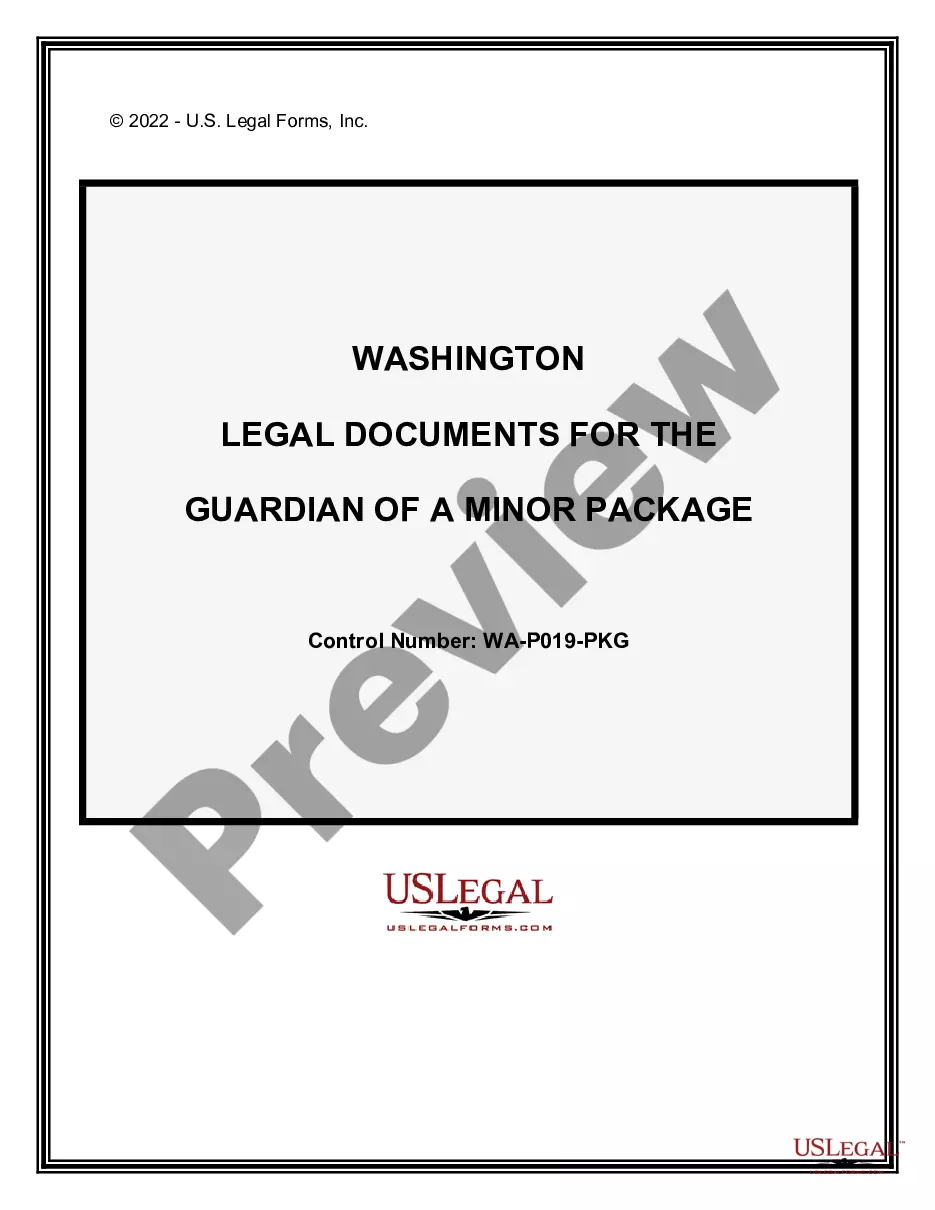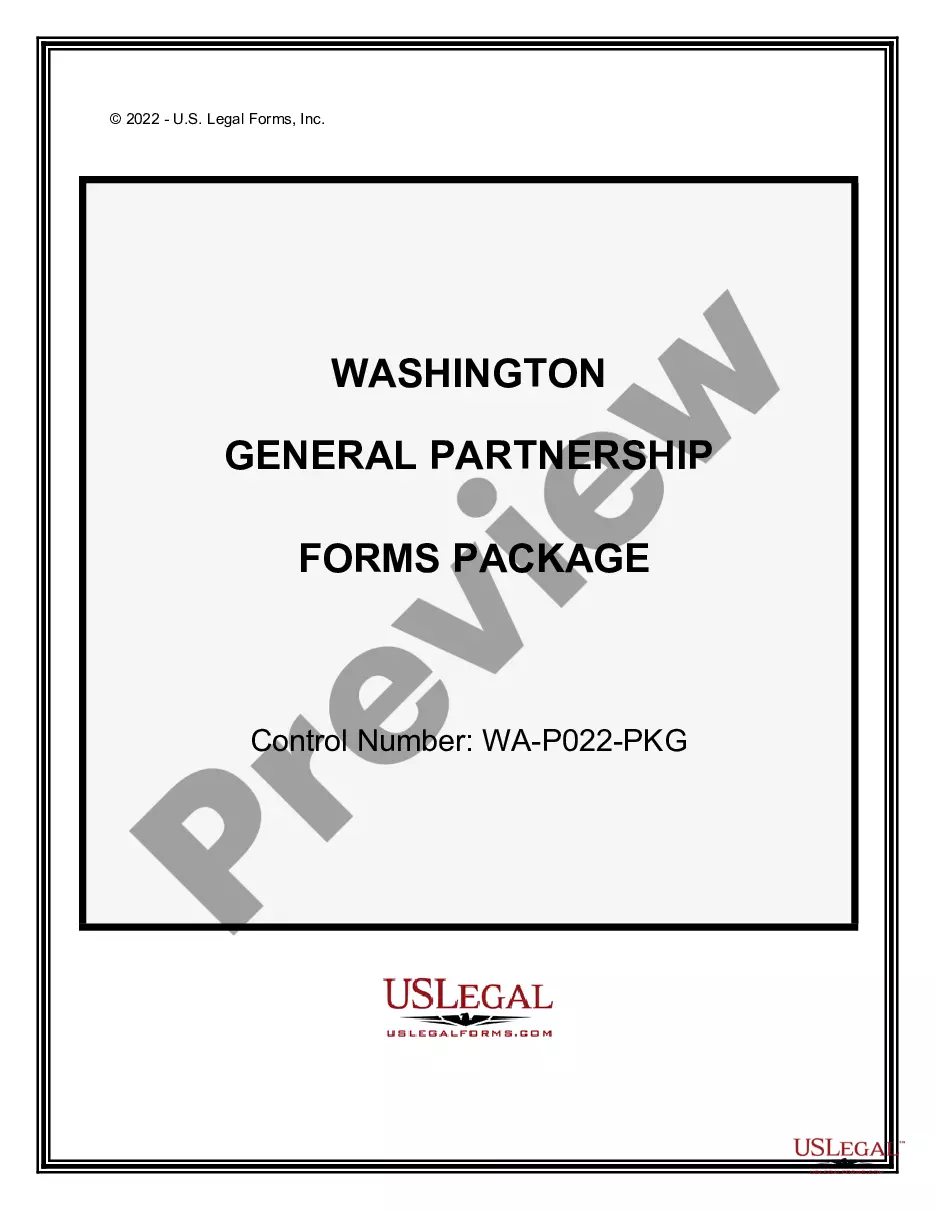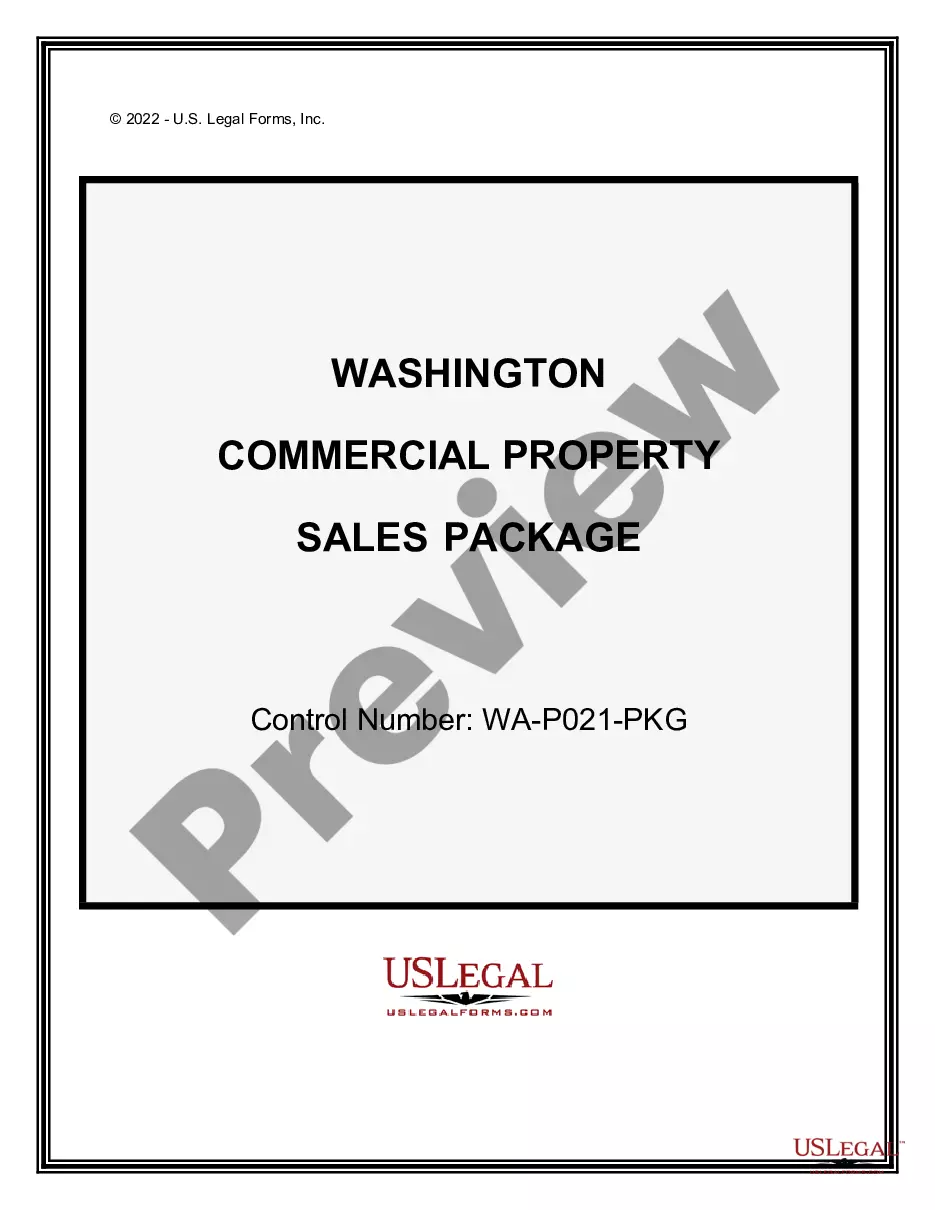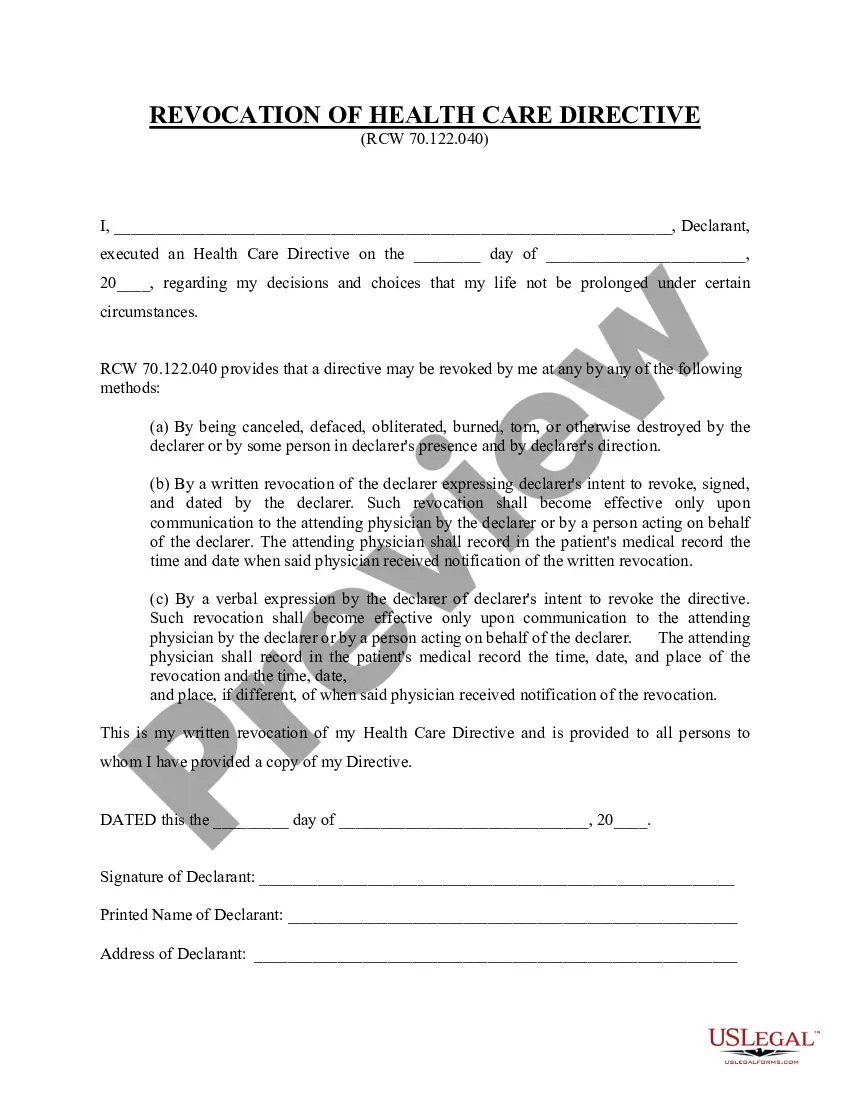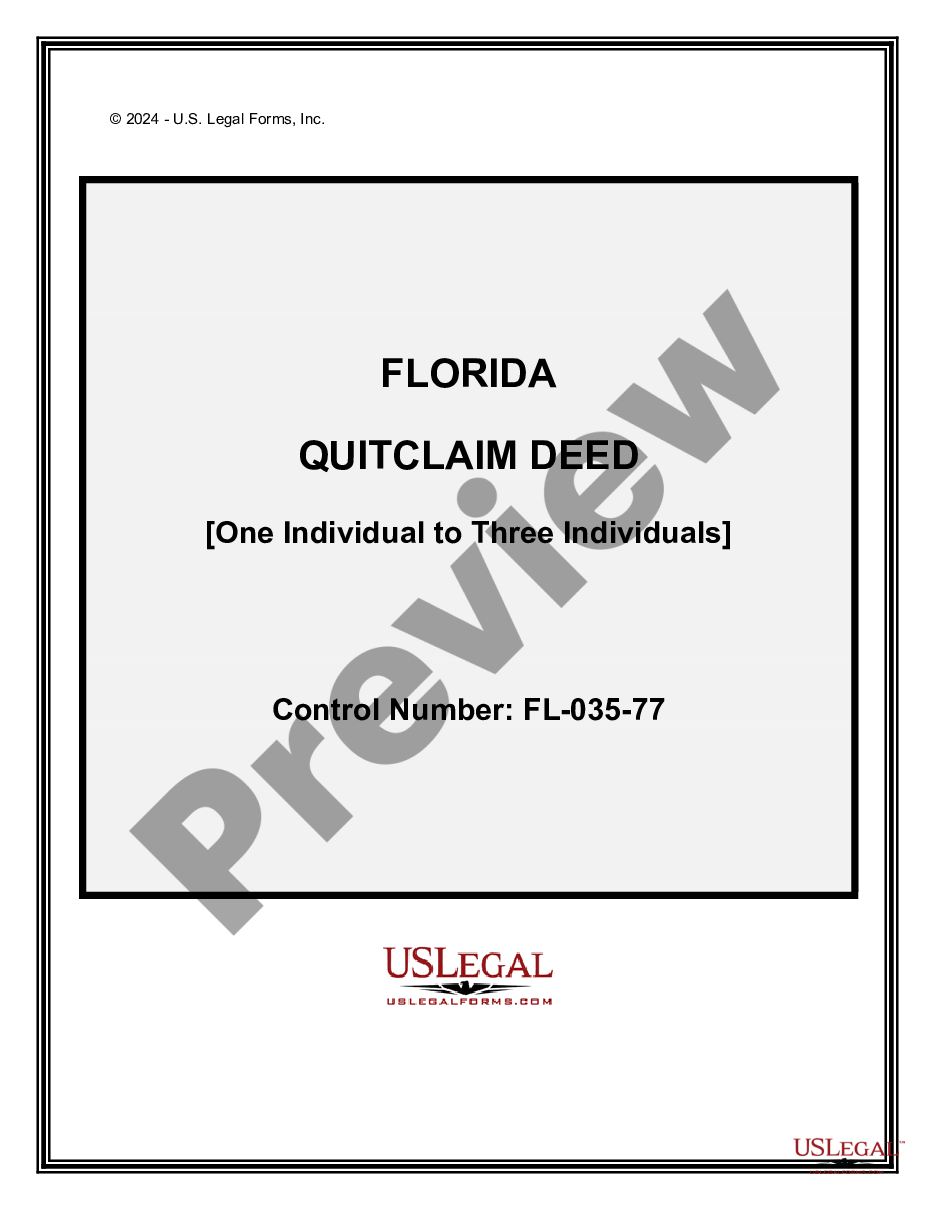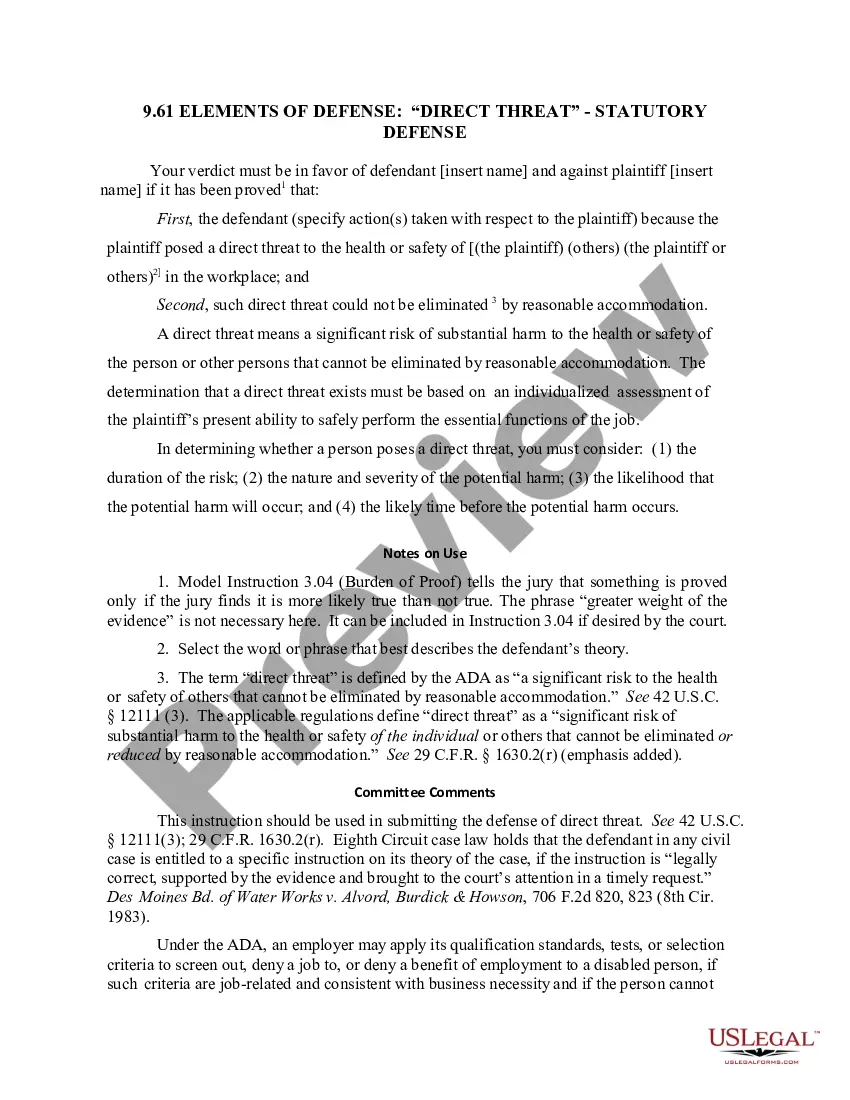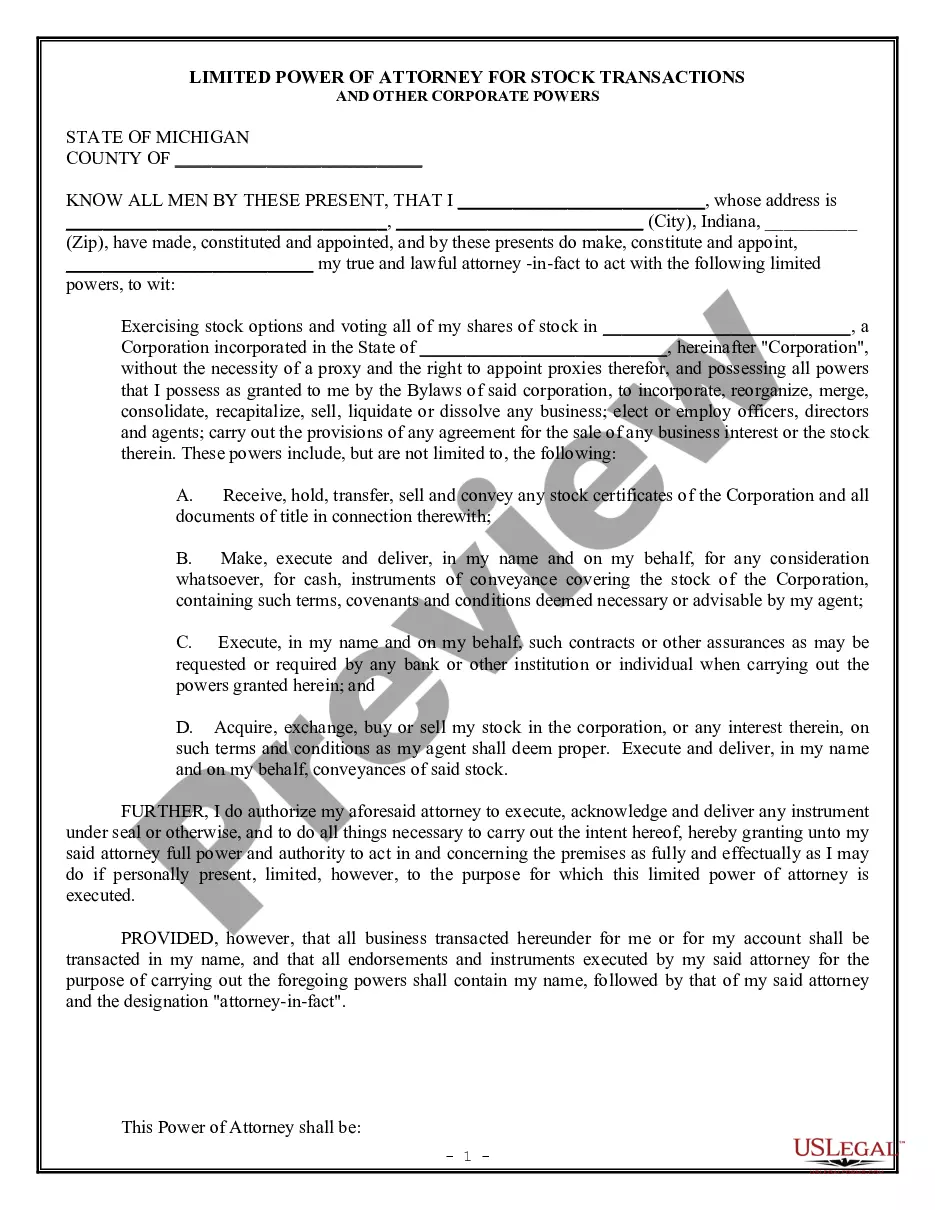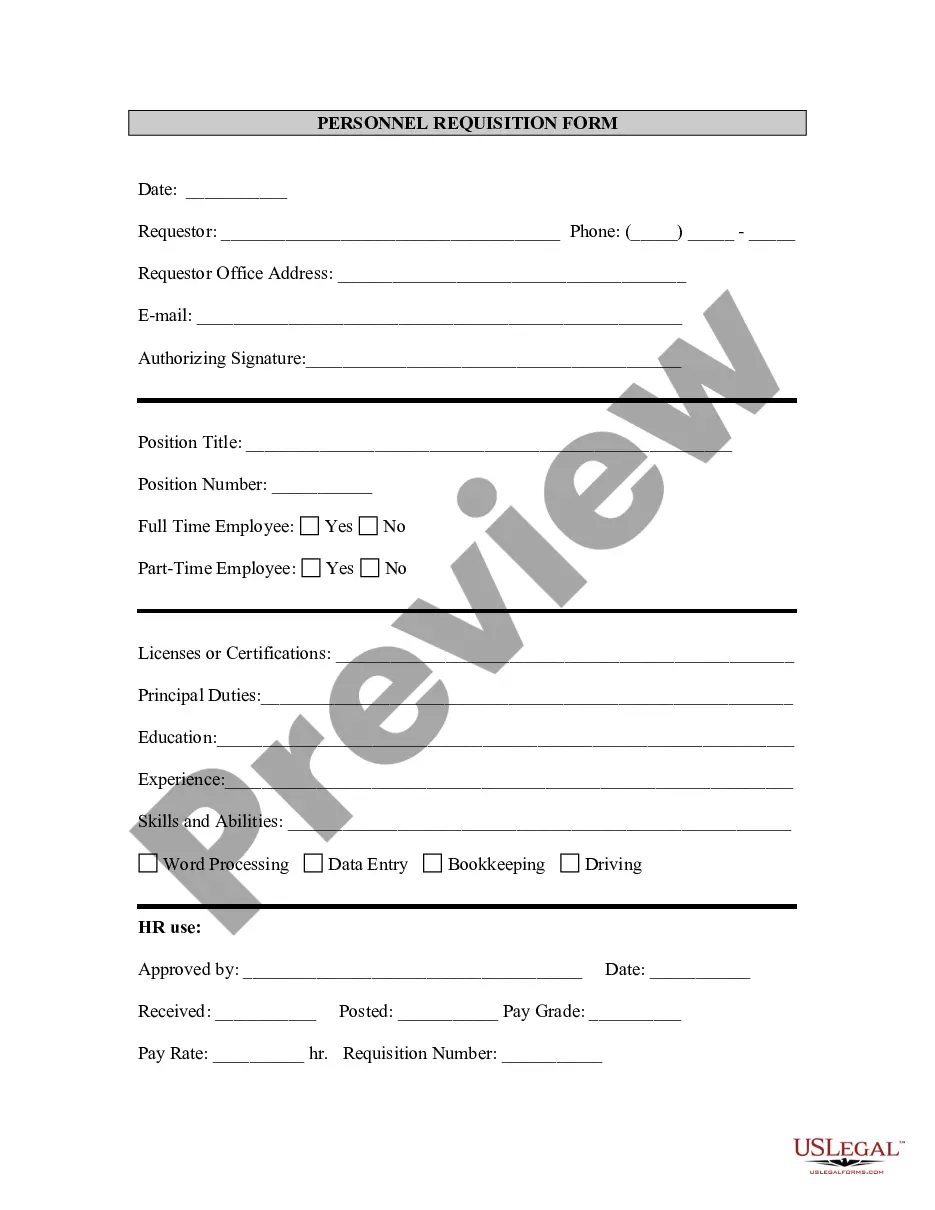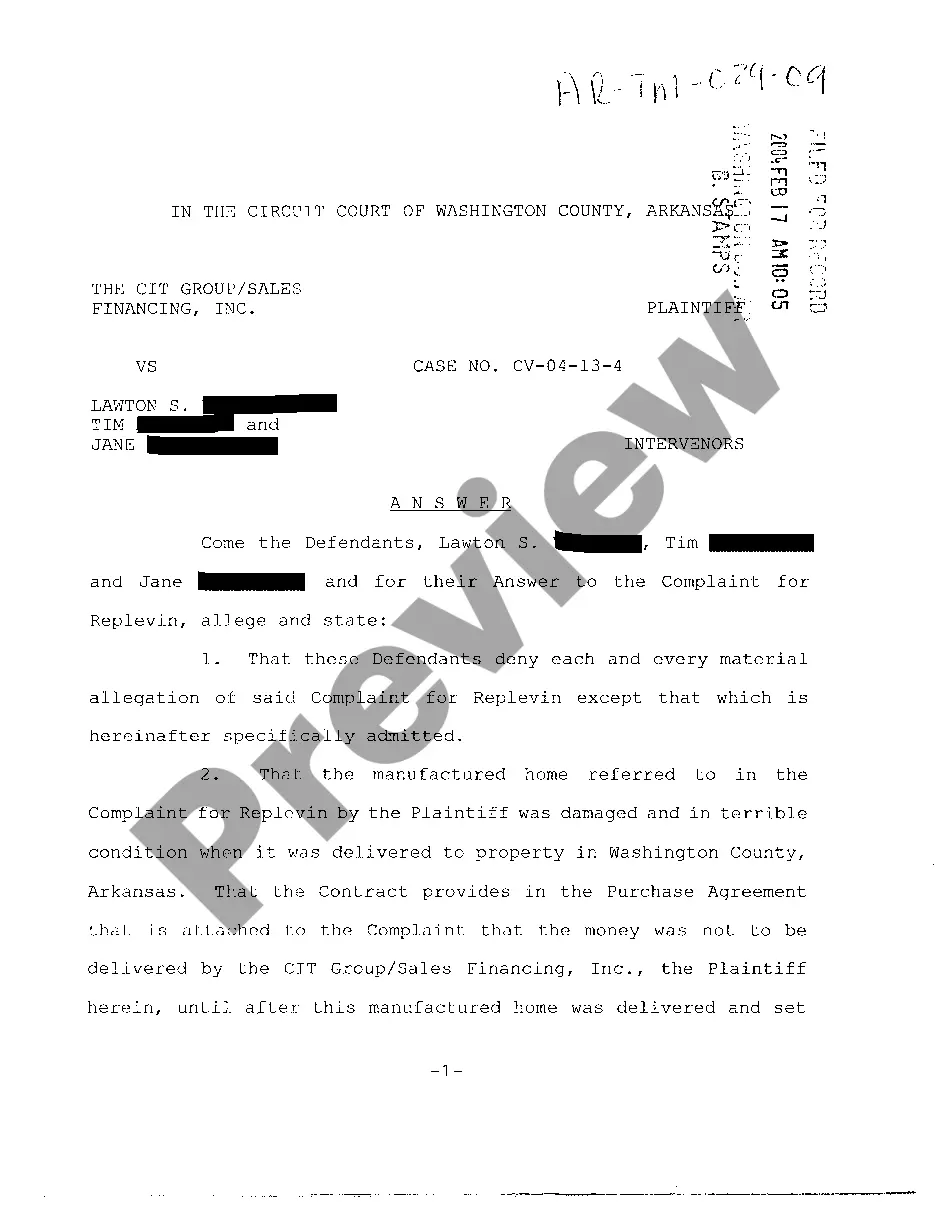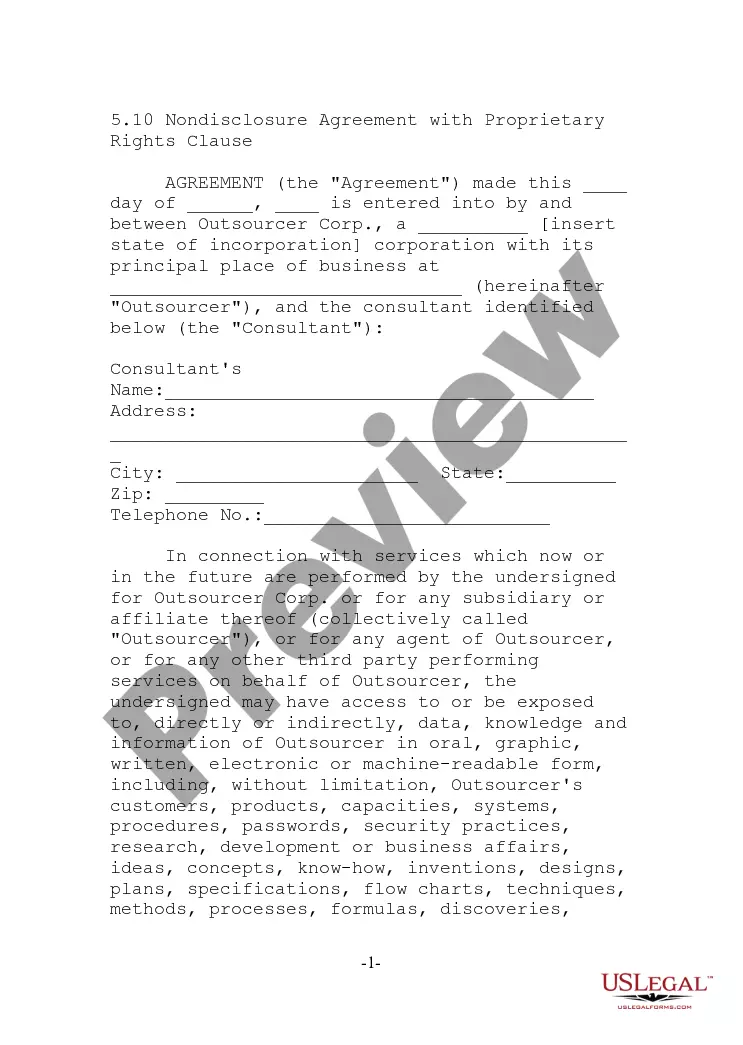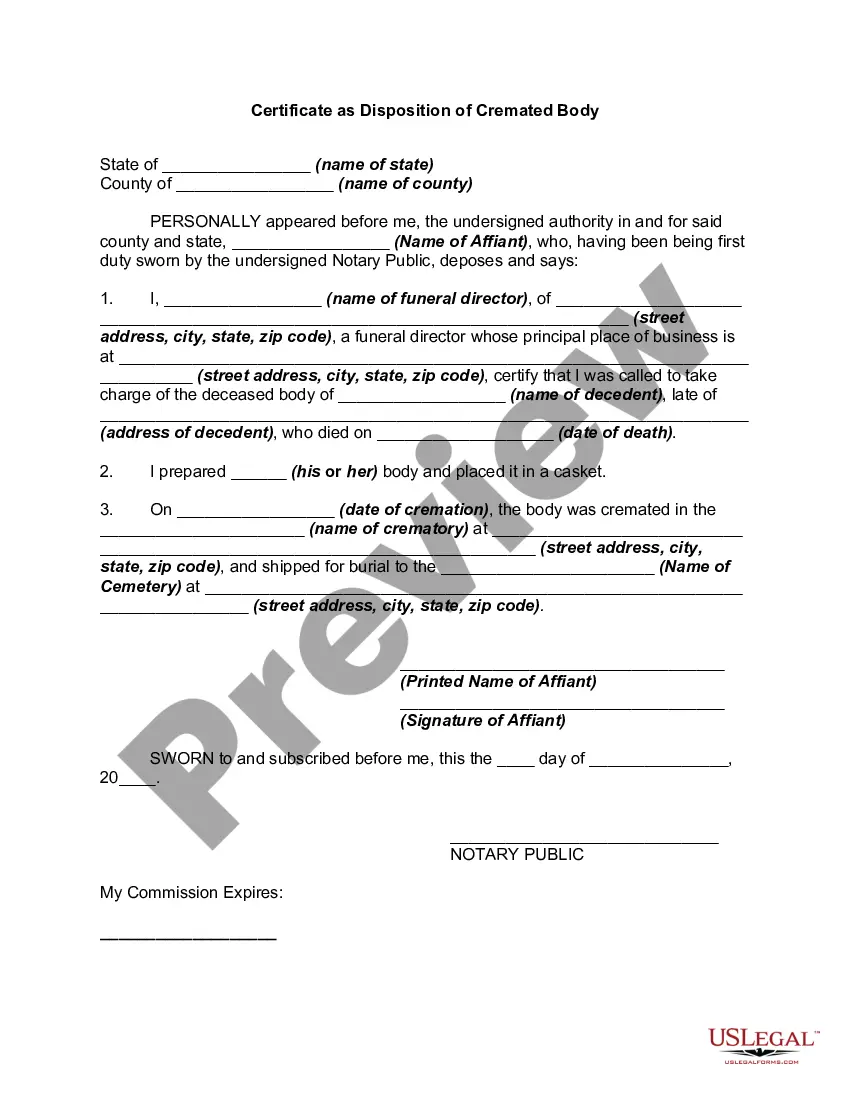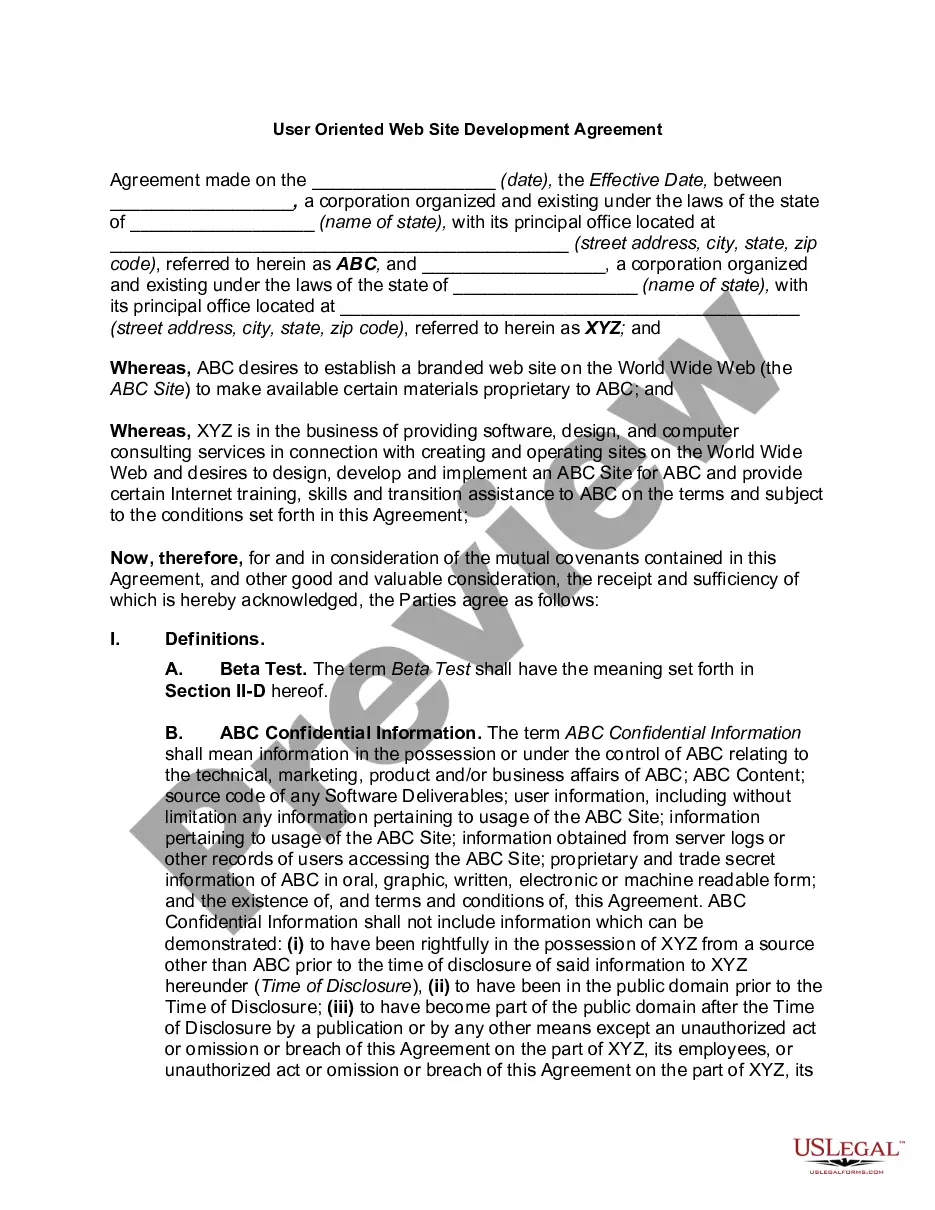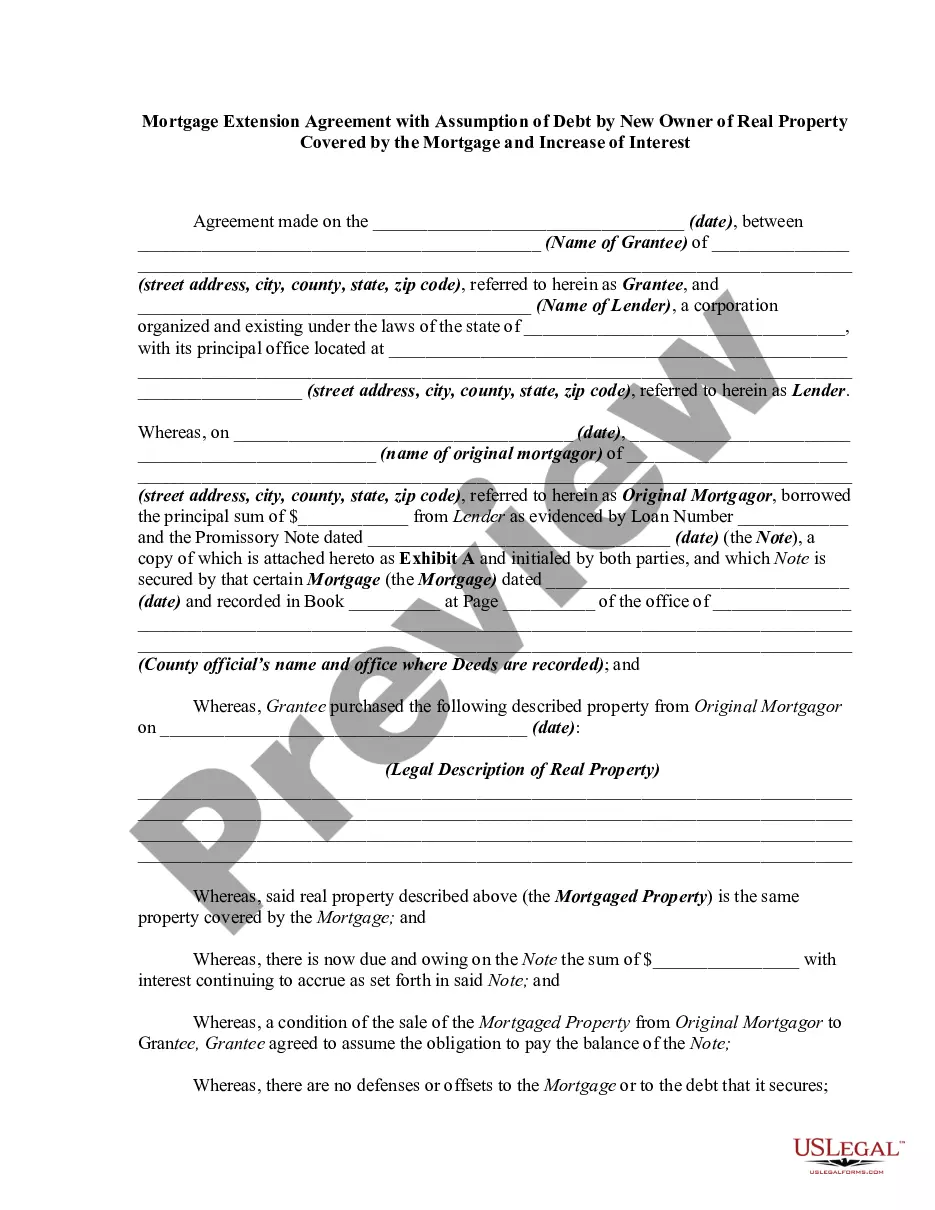The Missouri Exhibit Index is an online tool used to provide access to documents from the Missouri state archives. It includes an array of records such as court cases, land documents, military records, newspapers, photographs, and more. The Index is organized by county and includes a variety of different types of records. Types of Missouri Exhibit Index include: — Court records, such as civil and criminal court case files, probate records, naturalization records, and more. — Land records, such as deeds, surveys, land patents, homesteads, and more. — Military records, such as muster rolls, pension applications, service records, and more. — Newspapers, such as county newspapers, city newspapers, and more. — Photographs, such as postcards, portraits, and more. The Missouri Exhibit Index provides an easy and convenient way to access and explore the state's history, with a user-friendly interface and searchable database. The Index is free to use and is a valuable resource for genealogists, historians, and anyone interested in Missouri's history.
Missouri Exhibit Index
Description
How to fill out Missouri Exhibit Index?
Preparing legal paperwork can be a real stress if you don’t have ready-to-use fillable templates. With the US Legal Forms online library of formal documentation, you can be certain in the blanks you find, as all of them comply with federal and state laws and are examined by our experts. So if you need to fill out Missouri Exhibit Index, our service is the best place to download it.
Getting your Missouri Exhibit Index from our service is as simple as ABC. Previously registered users with a valid subscription need only sign in and click the Download button once they locate the proper template. Later, if they need to, users can get the same document from the My Forms tab of their profile. However, even if you are new to our service, signing up with a valid subscription will take only a few moments. Here’s a quick guideline for you:
- Document compliance verification. You should carefully review the content of the form you want and ensure whether it satisfies your needs and complies with your state law regulations. Previewing your document and reviewing its general description will help you do just that.
- Alternative search (optional). Should there be any inconsistencies, browse the library through the Search tab on the top of the page until you find a suitable blank, and click Buy Now when you see the one you need.
- Account registration and form purchase. Sign up for an account with US Legal Forms. After account verification, log in and choose your preferred subscription plan. Make a payment to proceed (PayPal and credit card options are available).
- Template download and further usage. Select the file format for your Missouri Exhibit Index and click Download to save it on your device. Print it to fill out your papers manually, or use a multi-featured online editor to prepare an electronic copy faster and more effectively.
Haven’t you tried US Legal Forms yet? Subscribe to our service now to obtain any formal document quickly and easily every time you need to, and keep your paperwork in order!
Form popularity
FAQ
How Do I Choose and Prepare Exhibits? - YouTube YouTube Start of suggested clip End of suggested clip Write. Your case number on the line provided on the sticker. If. You are the plaintiff. You willMoreWrite. Your case number on the line provided on the sticker. If. You are the plaintiff. You will number your exhibits. Starting with the number one and going up from there for each new exhibit.
Exhibit Naming: For a multi-page exhibit, use a dash after the exhibit number, followed by two or more lead zeros, to create a properly organized separate file for each page of the exhibit. Additional parties, including any additional plaintiffs, should use separate letters in their alpha-numeric naming scheme.
The original record on appeal is to be filed with the Clerk of the Court of Appeals. The appellant is required to serve a copy of the record on the respondent. In civil cases, a copy of the index of the transcript and the index of the legal file shall be filed with the clerk of the trial court. Rule 81.12(d).
Many paralegals know the correct way to assign letters for exhibits. The first 26 exhibits are easy, EX-A through EX-Z, and the next exhibit is also usually correct, EX-AA, but it's after that where things can go awry. The 28th exhibit should be EX-AB (not EX-BB) followed by EX-AC, EX-AD, EX-AE, EX-AF and so on.
Place one sticker on the bottom right corner of the first page of each exhibit. ? If you are the plaintiff, use a yellow sticker. ? If you are the defendant, use a blue sticker. Once you have put stickers on the first pages of all of your exhibits, place the exhibits in an order you like.
The following is an example of how you can reference an exhibit in a definitive agreement: "On the Closing Date, each of the Buyer and the Seller shall execute a Transition Services Agreement substantially in the form of Exhibit attached hereto."
How Do I Choose and Prepare Exhibits? - YouTube YouTube Start of suggested clip End of suggested clip Write. Your case number on the line provided on the sticker. If. You are the plaintiff. You willMoreWrite. Your case number on the line provided on the sticker. If. You are the plaintiff. You will number your exhibits. Starting with the number one and going up from there for each new exhibit.
Exhibits must be identified by number with a brief description of the exhibit. All bookmarks must be set to retain the reader's selected zoom setting.