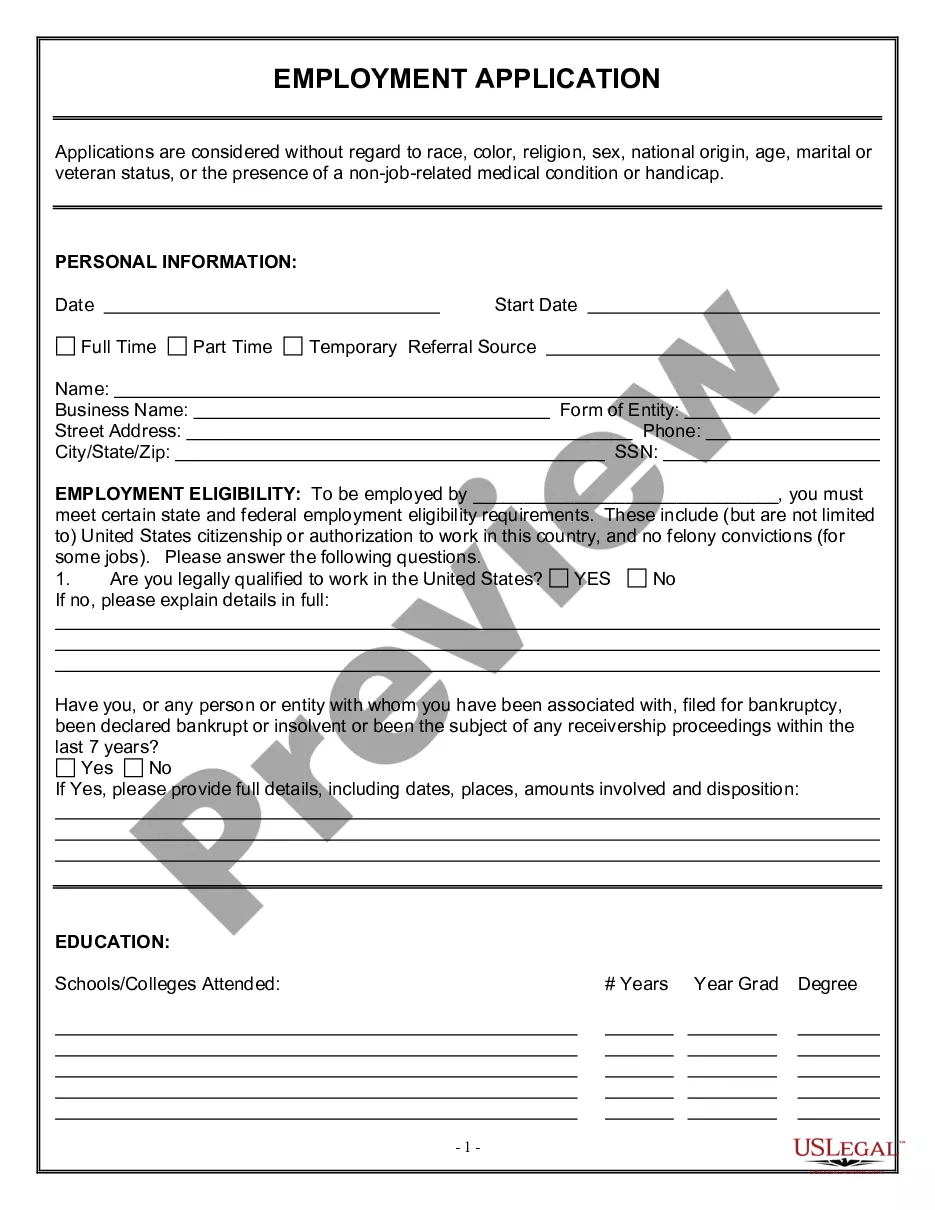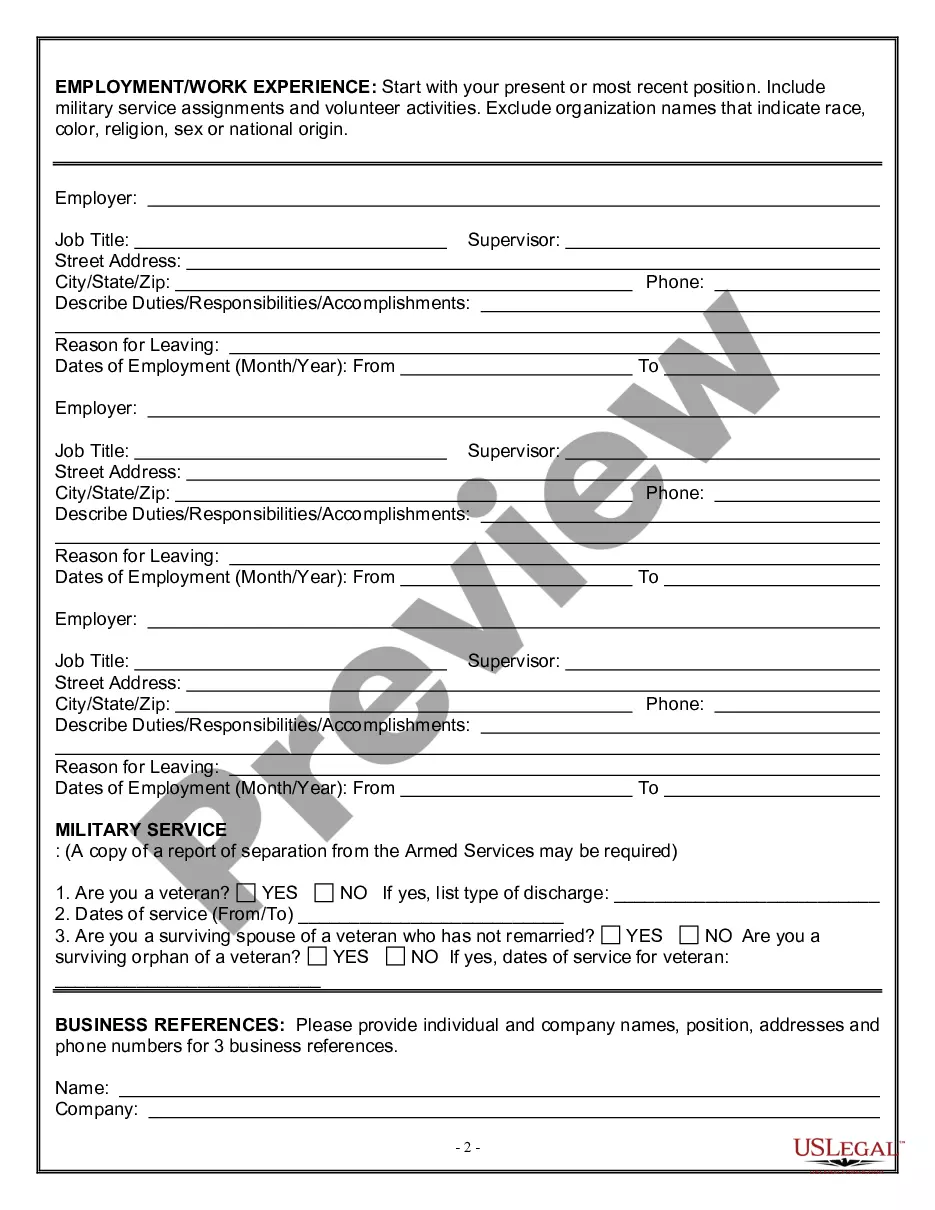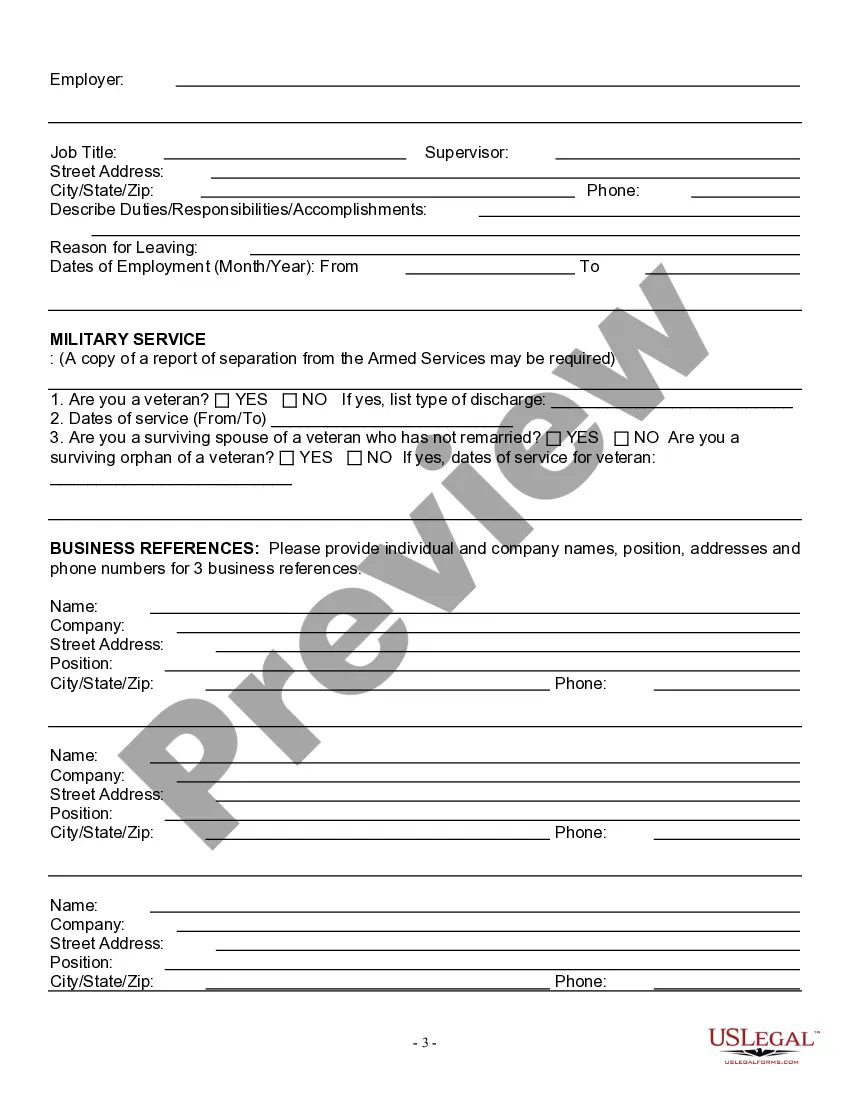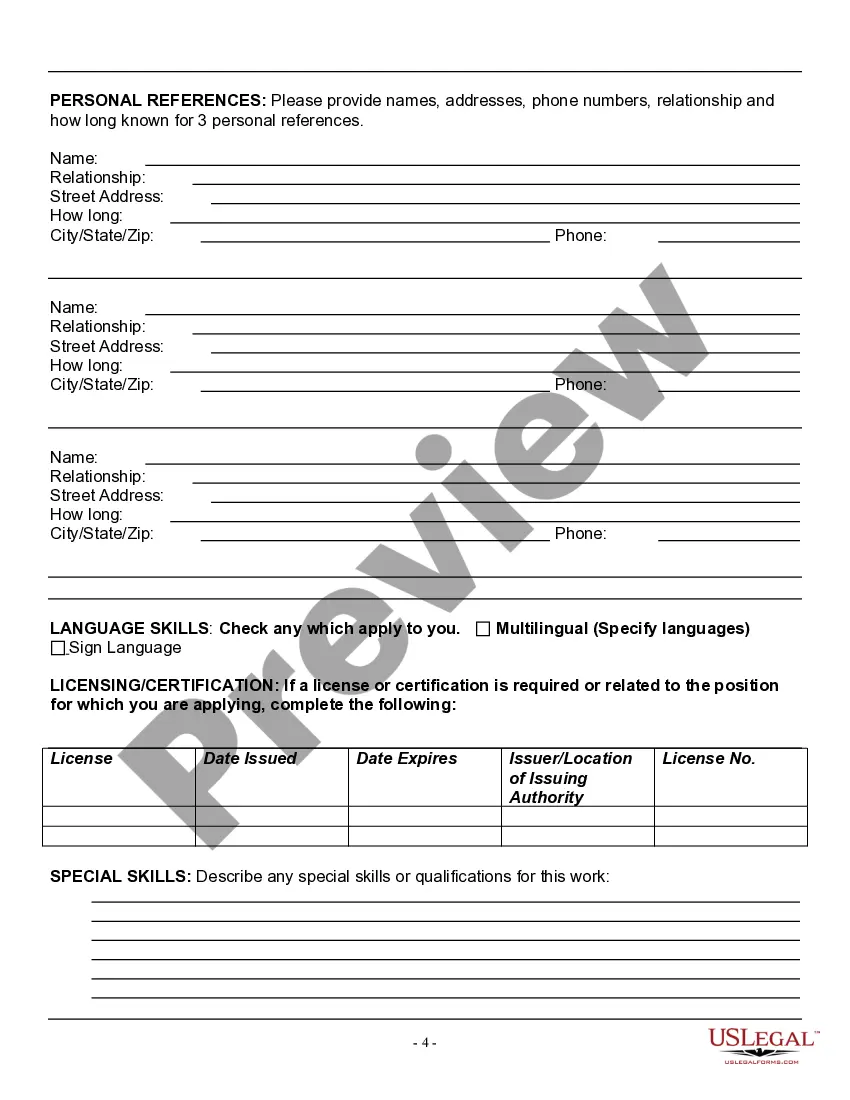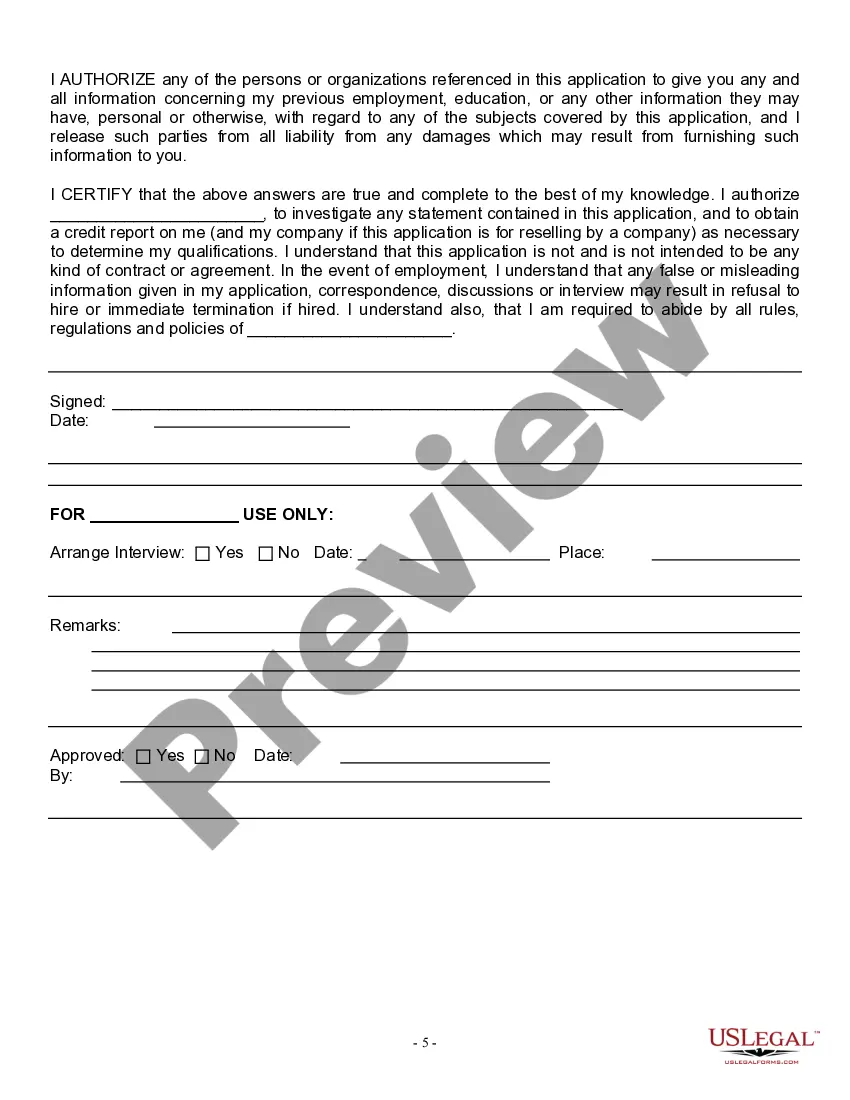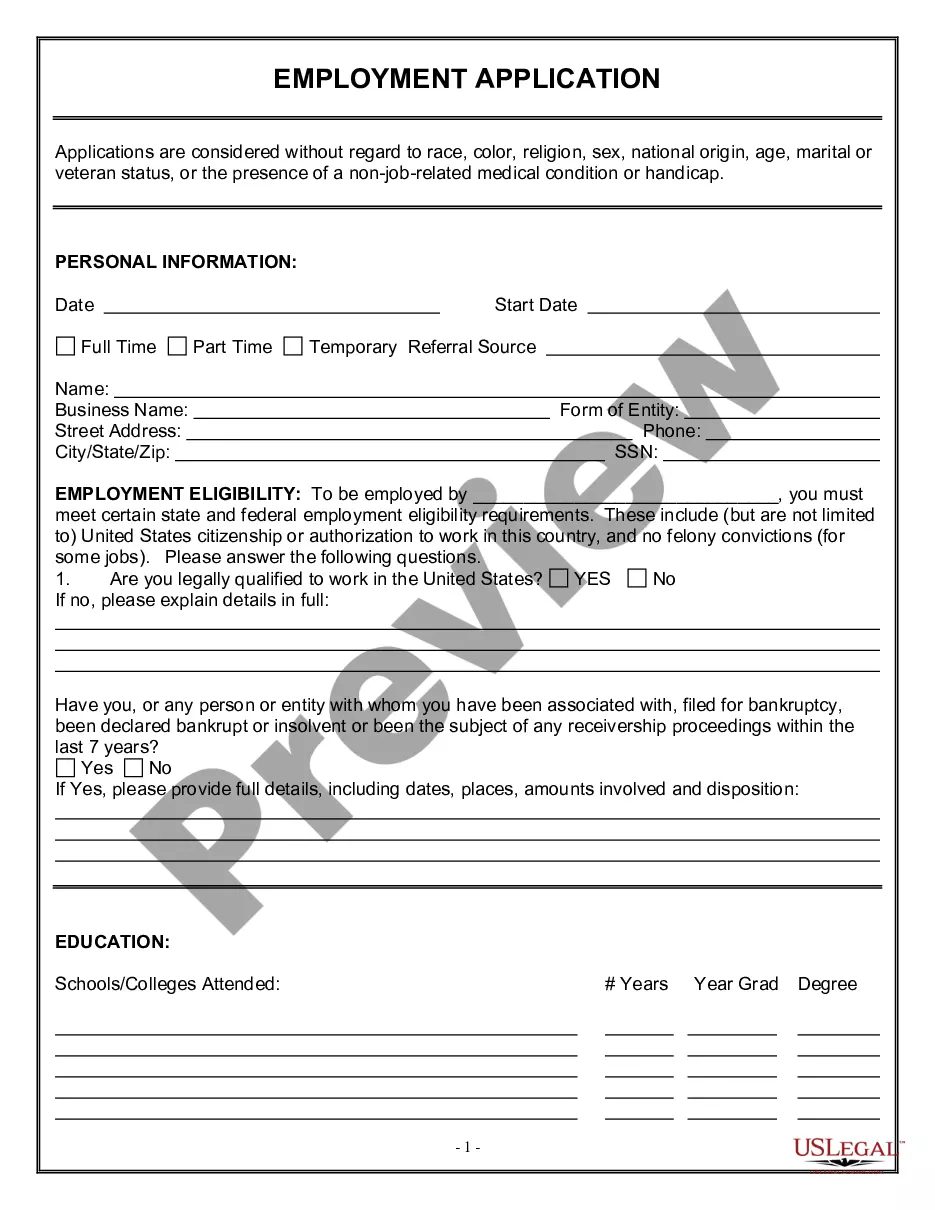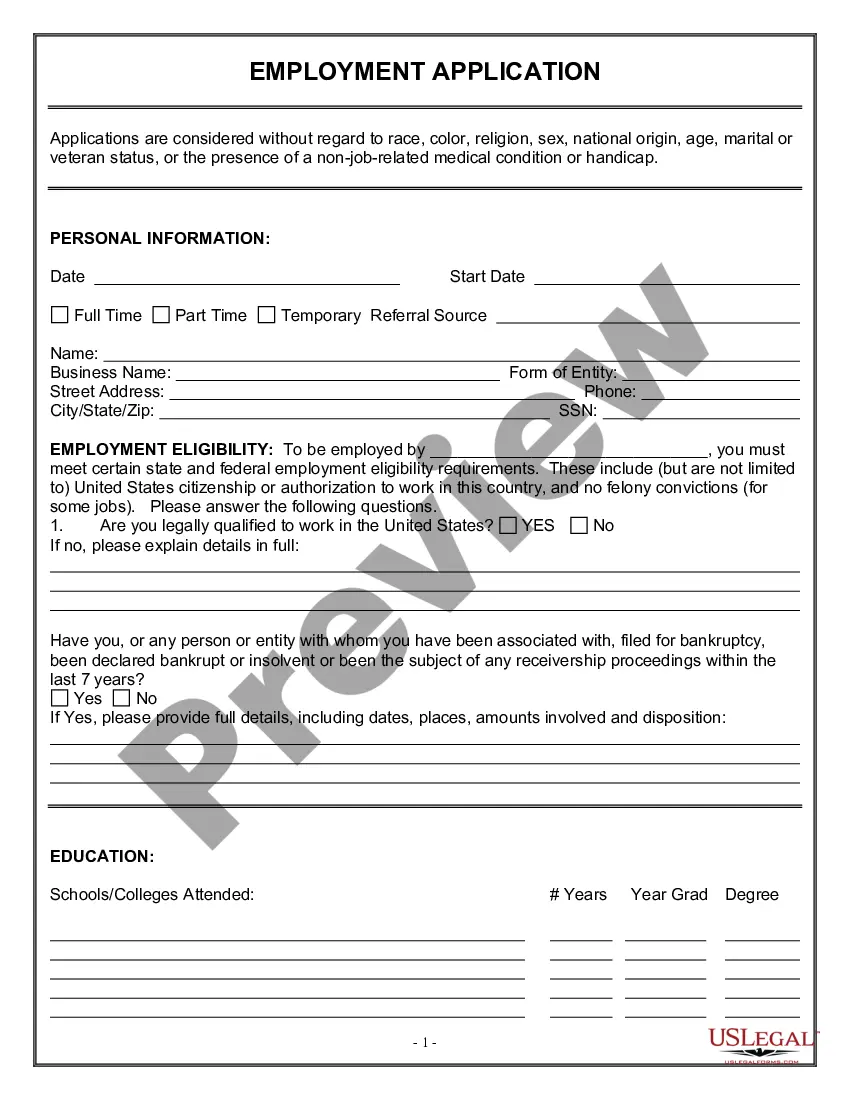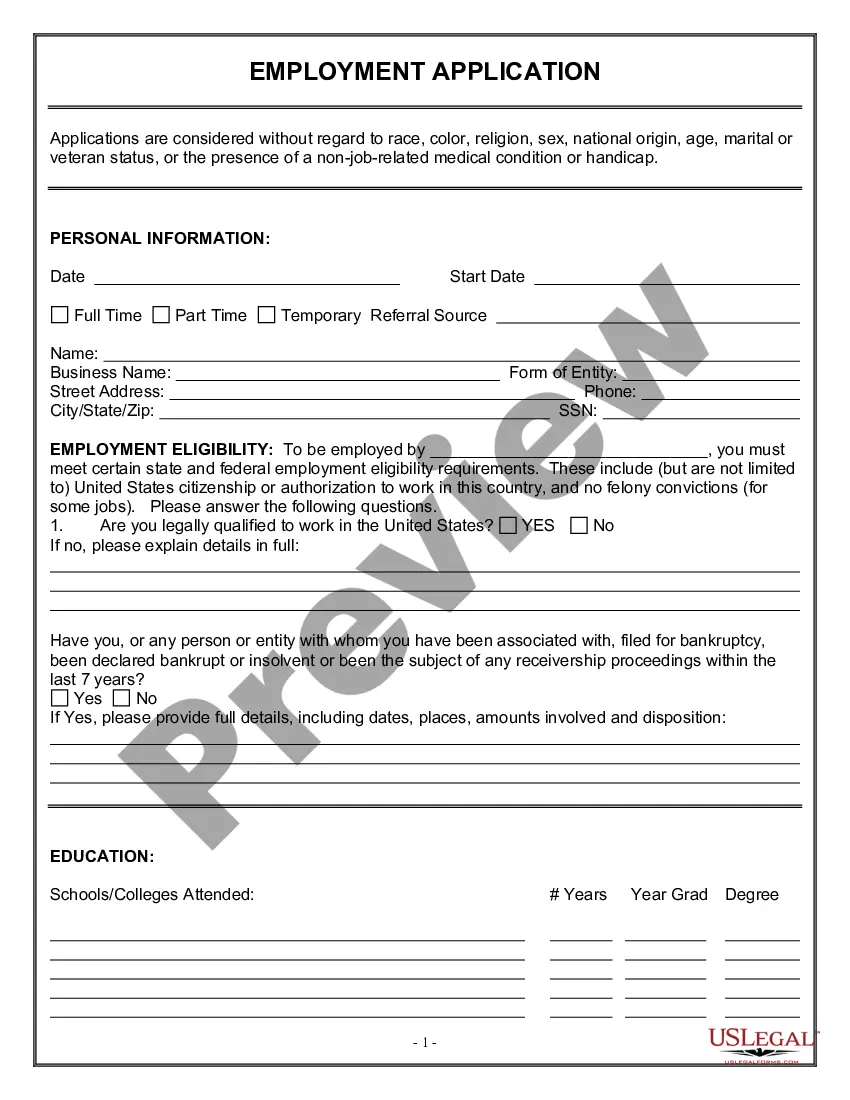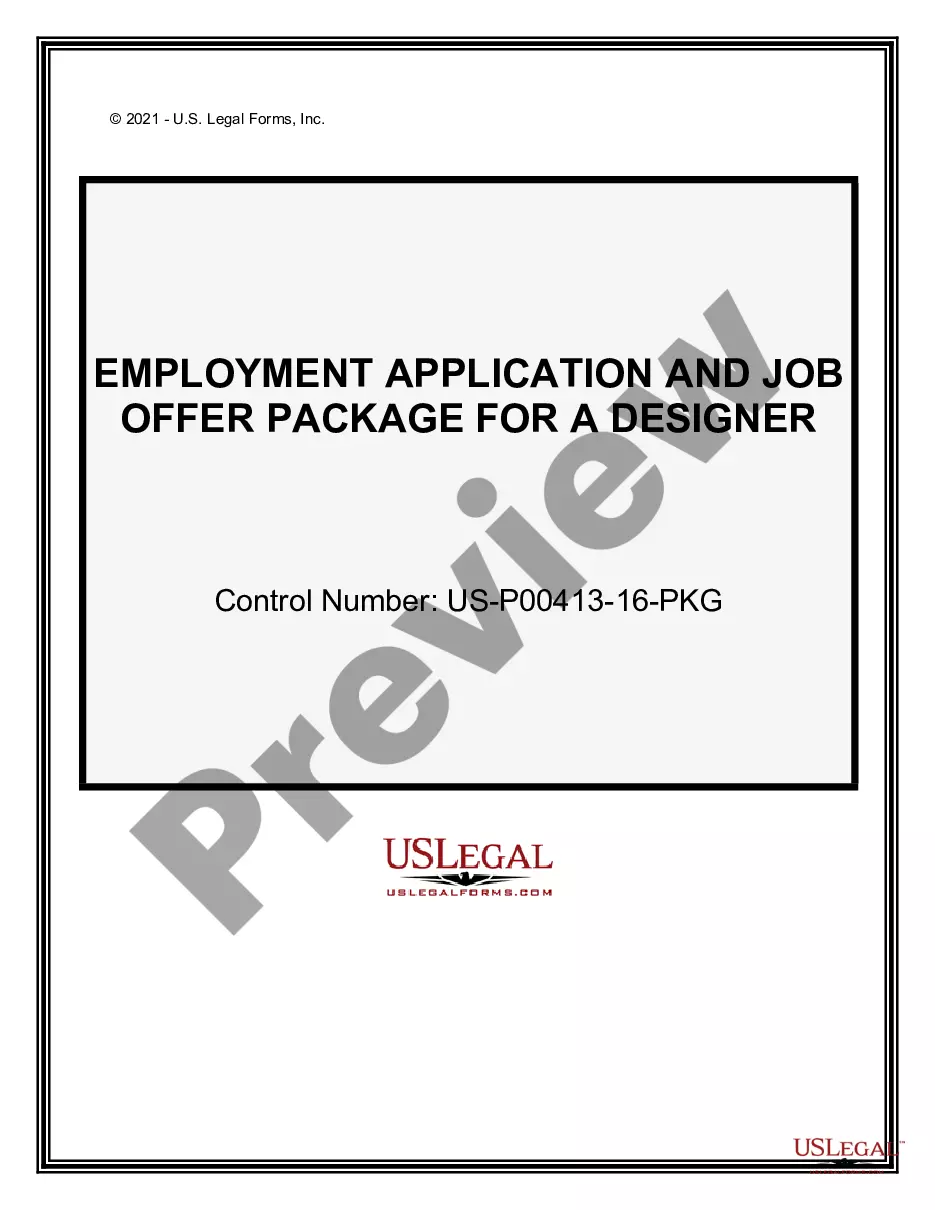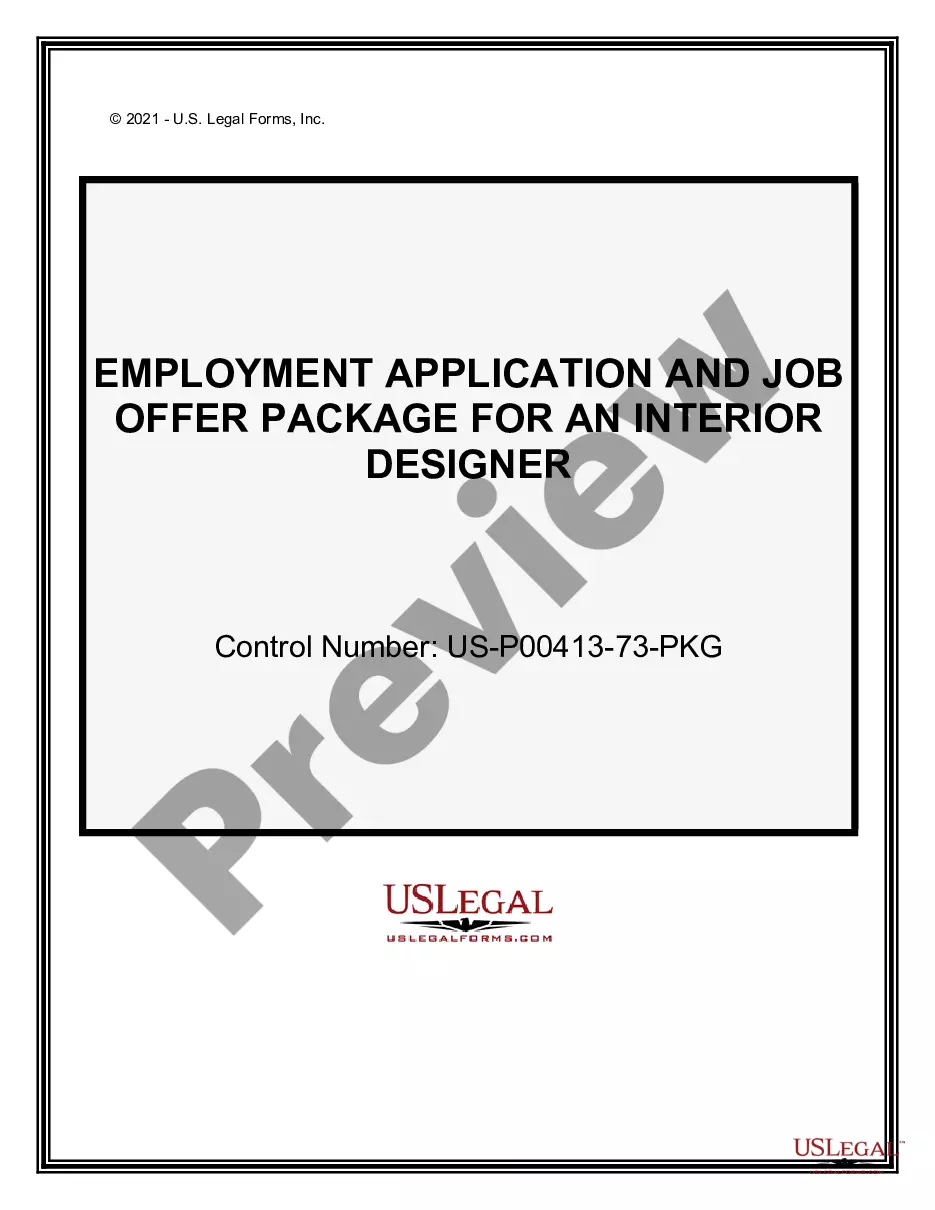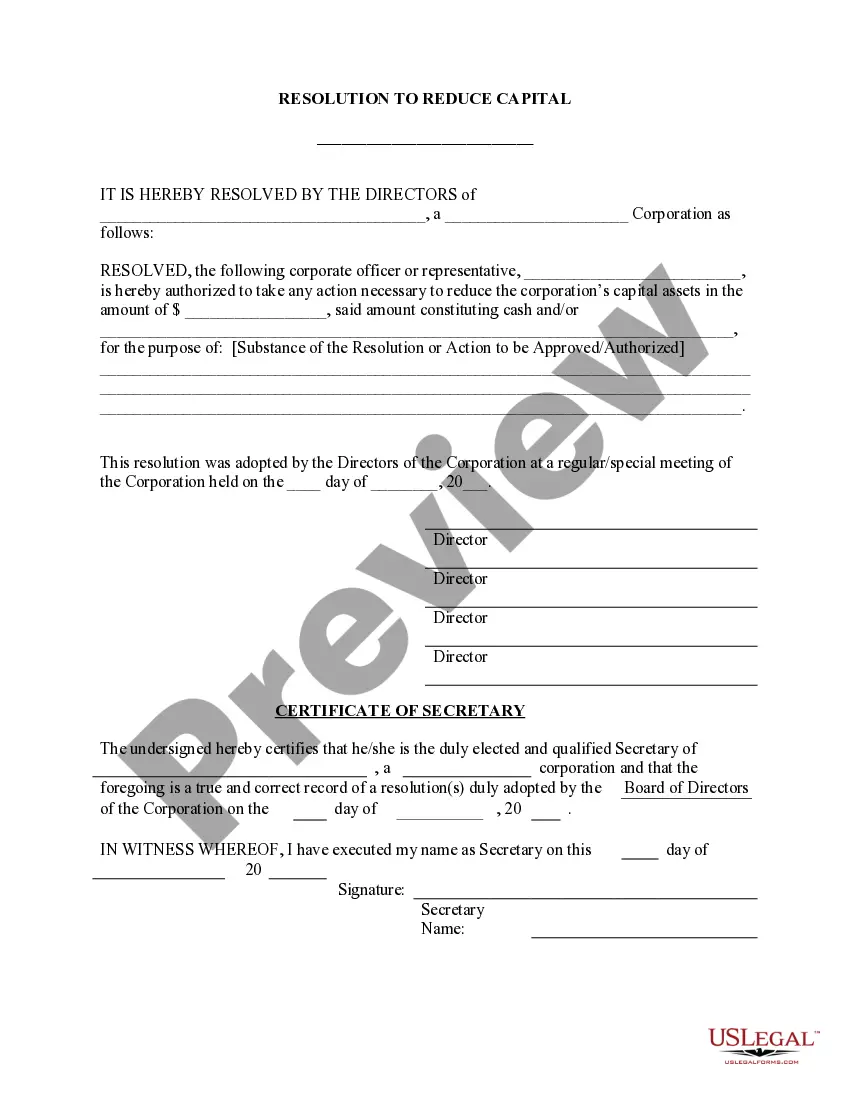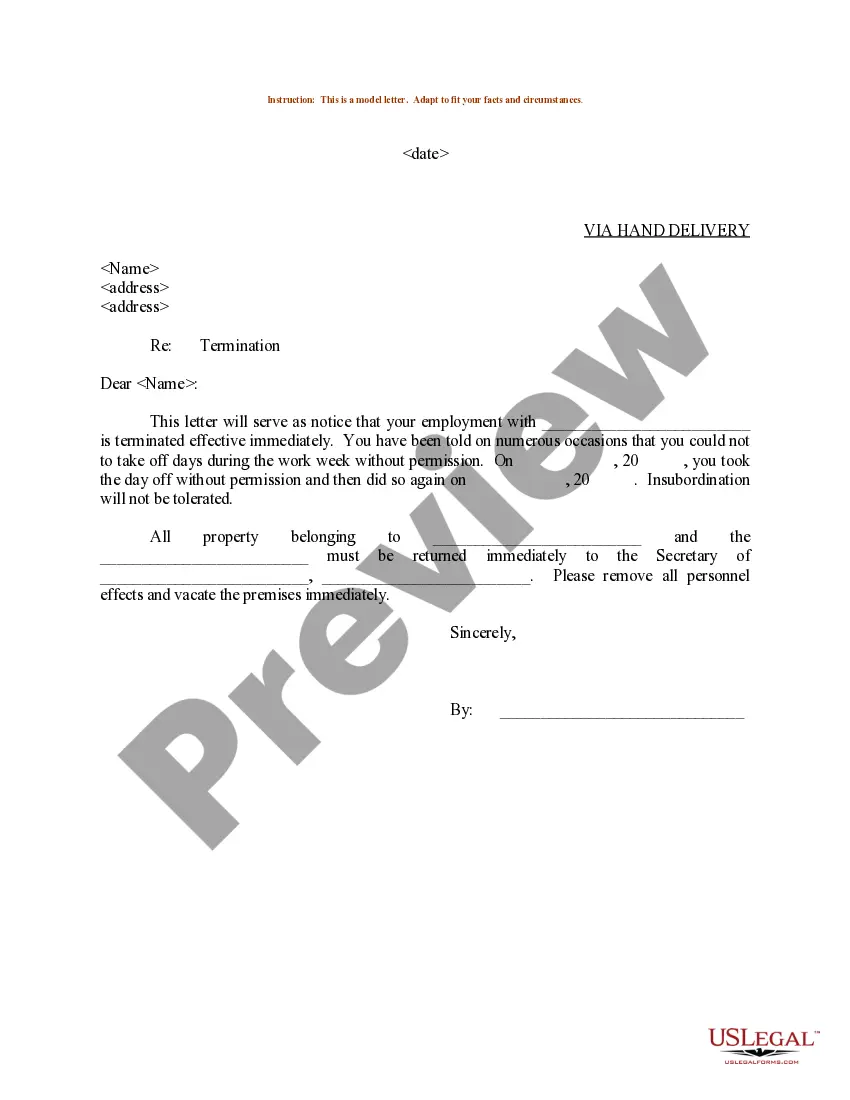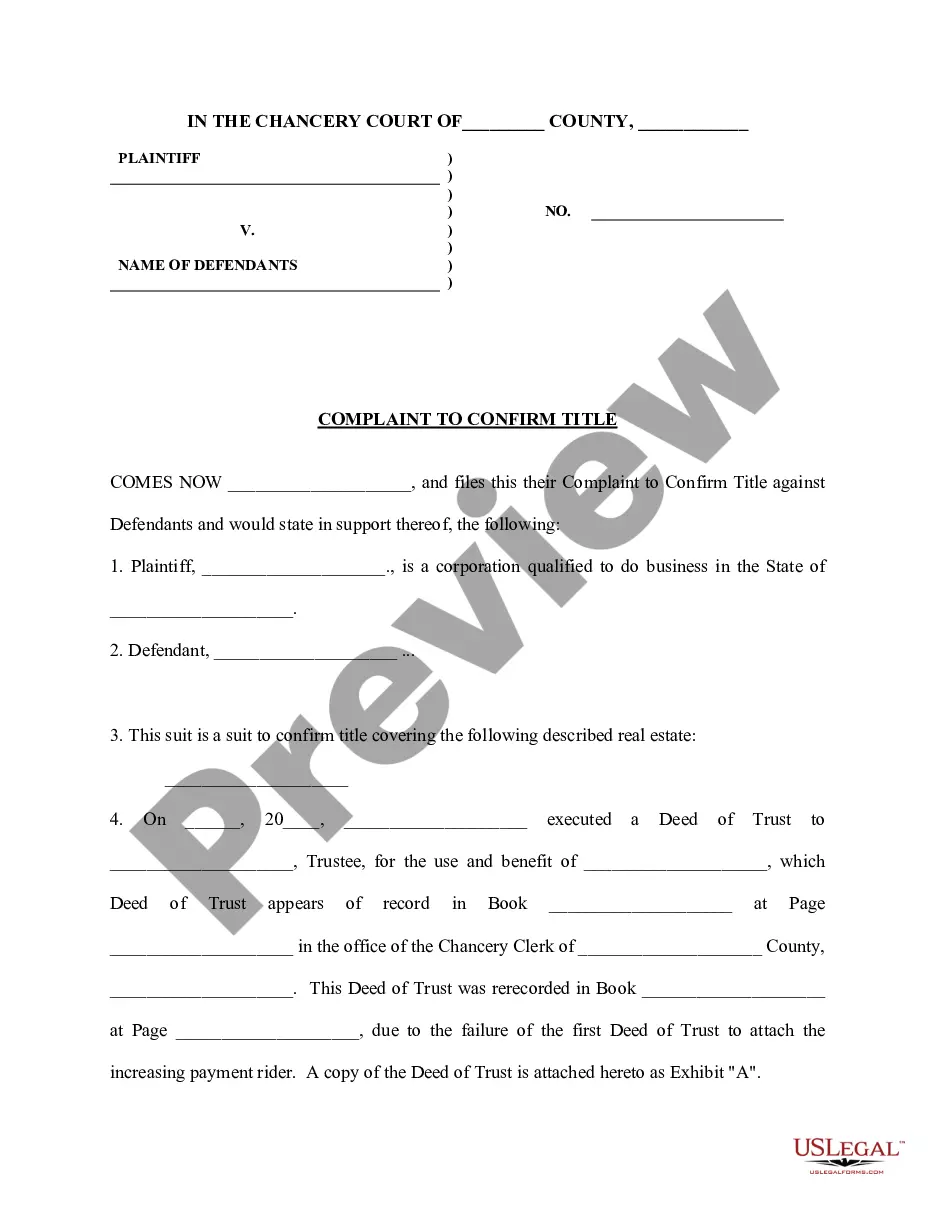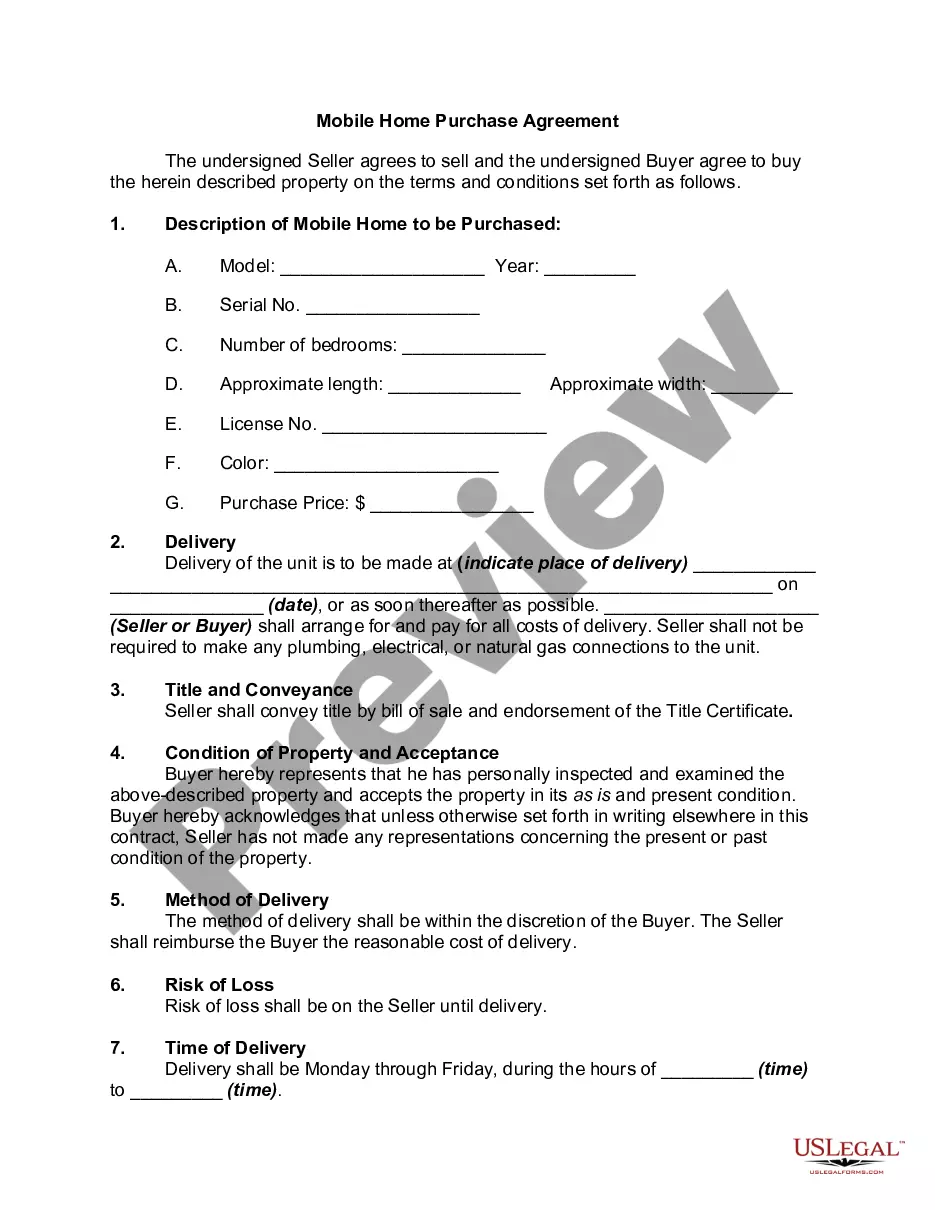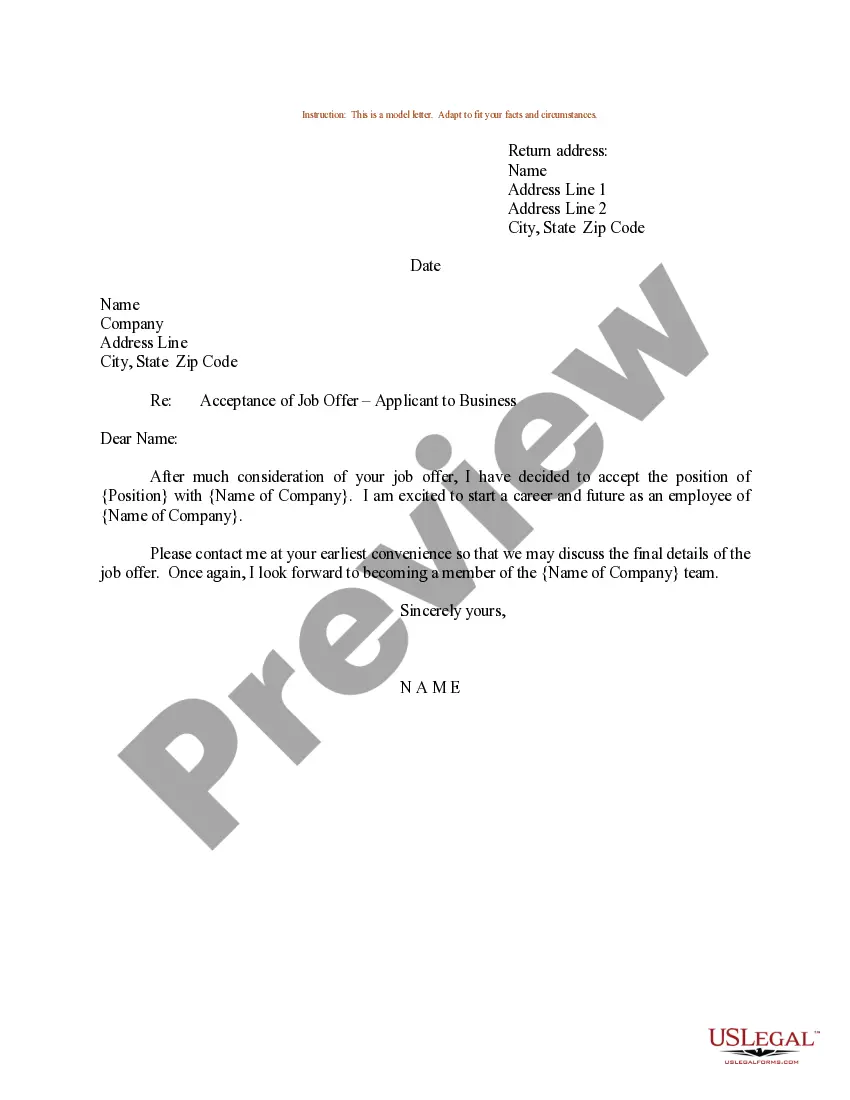Missouri Employment Application for Interior Designer
Description
How to fill out Employment Application For Interior Designer?
US Legal Forms - one of the largest collections of legal documents in the United States - provides a range of legal document templates that you can download or print. By utilizing the website, you can access thousands of forms for business and personal purposes, organized by categories, states, or keywords.
You can find the latest versions of forms such as the Missouri Employment Application for Interior Designer in a matter of seconds.
If you have a monthly subscription, Log In to retrieve the Missouri Employment Application for Interior Designer from the US Legal Forms library. The Download option will appear on every form you view. You have access to all previously downloaded forms from the My documents section of your account.
Complete the purchase. Use your credit card or PayPal account to finalize the transaction.
Choose the format and download the form to your device. Edit. Complete, modify, and print out and sign the downloaded Missouri Employment Application for Interior Designer. Every template stored in your account has no expiration date and is yours indefinitely. Therefore, if you want to download or print another copy, simply navigate to the My documents section and click on the form you need. Gain access to the Missouri Employment Application for Interior Designer with US Legal Forms, the most extensive collection of legal document templates. Utilize thousands of professional and state-specific templates that fulfill your business or personal requirements.
- If you are using US Legal Forms for the first time, here are simple instructions to help you get started.
- Ensure you have chosen the appropriate form for your location/region. Click the Preview button to review the form's content.
- Check the form description to confirm you have selected the right form.
- If the form does not meet your needs, use the Search area at the top of the screen to find one that does.
- If you are satisfied with the form, verify your choice by clicking the Buy now button.
- Then, select the pricing plan you prefer and provide your details to register for an account.
Form popularity
FAQ
8 of the best interior design appsRoomScan Pro. How many hours have you spent searching for the original floor plan of your house?Houzz. Everyone's favourite interior design site, Houzz, also has a superbly handy app.Havenly.Photo Measures.Planner 5D.Live Home 3D.SmartDraw.Vogue Living.
You must have a total of six years education and experience in commercial interior design, and you must have successfully completed the full NCIDQ exam.
The 7 Best Interior Design Software Programs of 2022Best Overall: Virtual Architect Ultimate Home Design.Runner-Up, Best Overall: SketchUp.Best for Beginners: Easyhome Homestyler.Best for Intuitive Use: HomeByMe.Best Price: Floorplanner.Best for 2D Drawing: SmartDraw.Best Free Option: Roomstyler.
Job OutlookEmployment of interior designers is projected to show little or no change from 2020 to 2030. Despite limited employment growth, about 7,800 openings for interior designers are projected each year, on average, over the decade.
So what do interior designers use AutoCAD for? For most designers, AutoCAD will be used to create plans and mockups of room layouts for both commercial and residential buildings. Most will start with a 2D layout as they work with a client to design the overall placement of key pieces of furniture or fittings.
Employment of interior designers is projected to grow 5 percent from 2016 to 2026, about as fast as the average for all occupations. Designers will be needed to respond to consumer expectations that the interiors of structures meet certain conditions, such as being environmentally friendly and more easily accessible.
Houzz. As one of the largest interior design sites, Houzz is a resource more expansive than most. Here you can get ideas, find professionals and even shop online to create the home you want.
Top 10 Highest-Paying Cities for Interior Design:Seattle, Washington.Denver, Colorado.Milwaukee, Wisconsin.Jacksonville, Florida.San Francisco, California.Salt Lake City, Utah.Los Angeles, California.San Diego, California.More items...
SmartDraw SmartDraw is a multipurposed software for a range of applications that is designed for professional use. As part of their software, they offer a planning and drawing tool that is used exclusively for interior design.