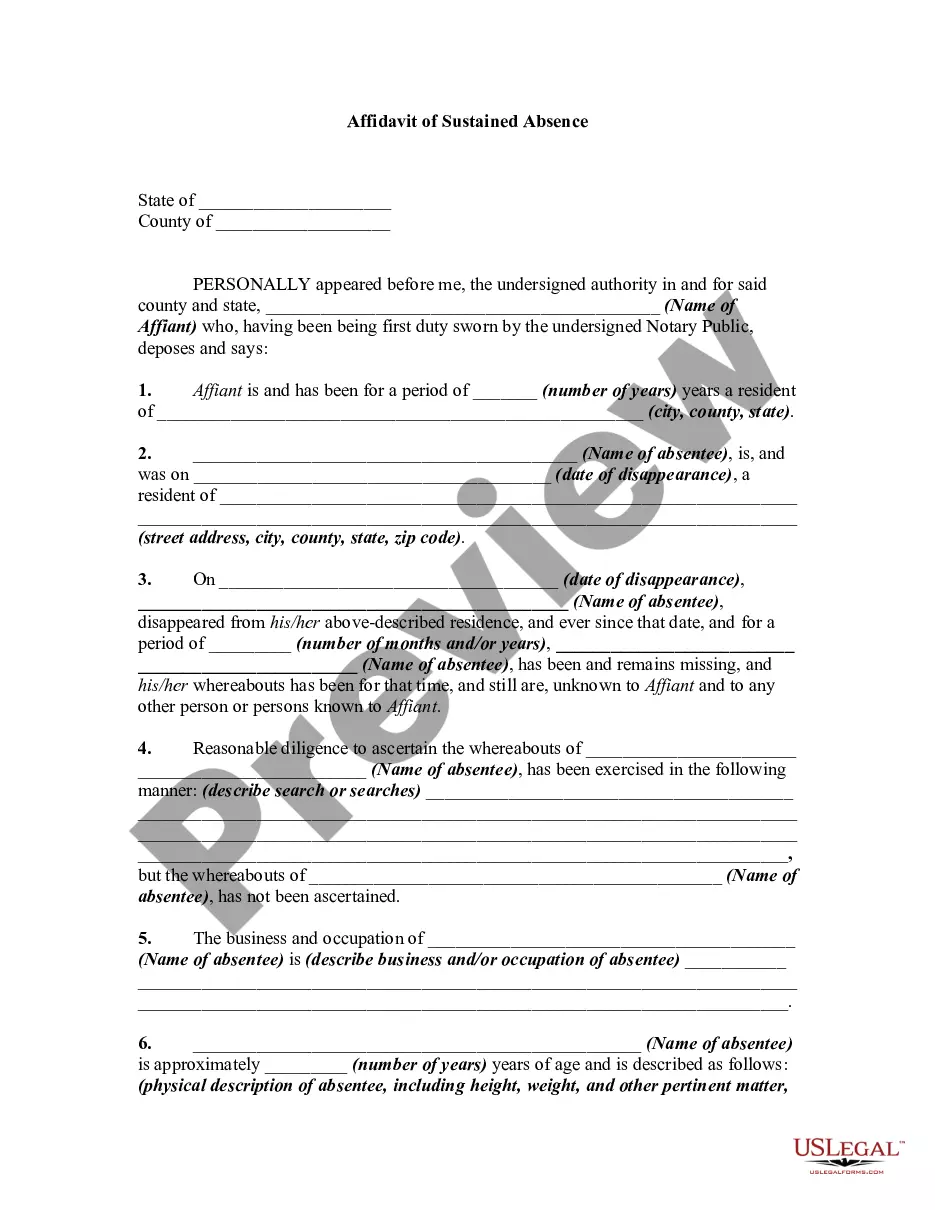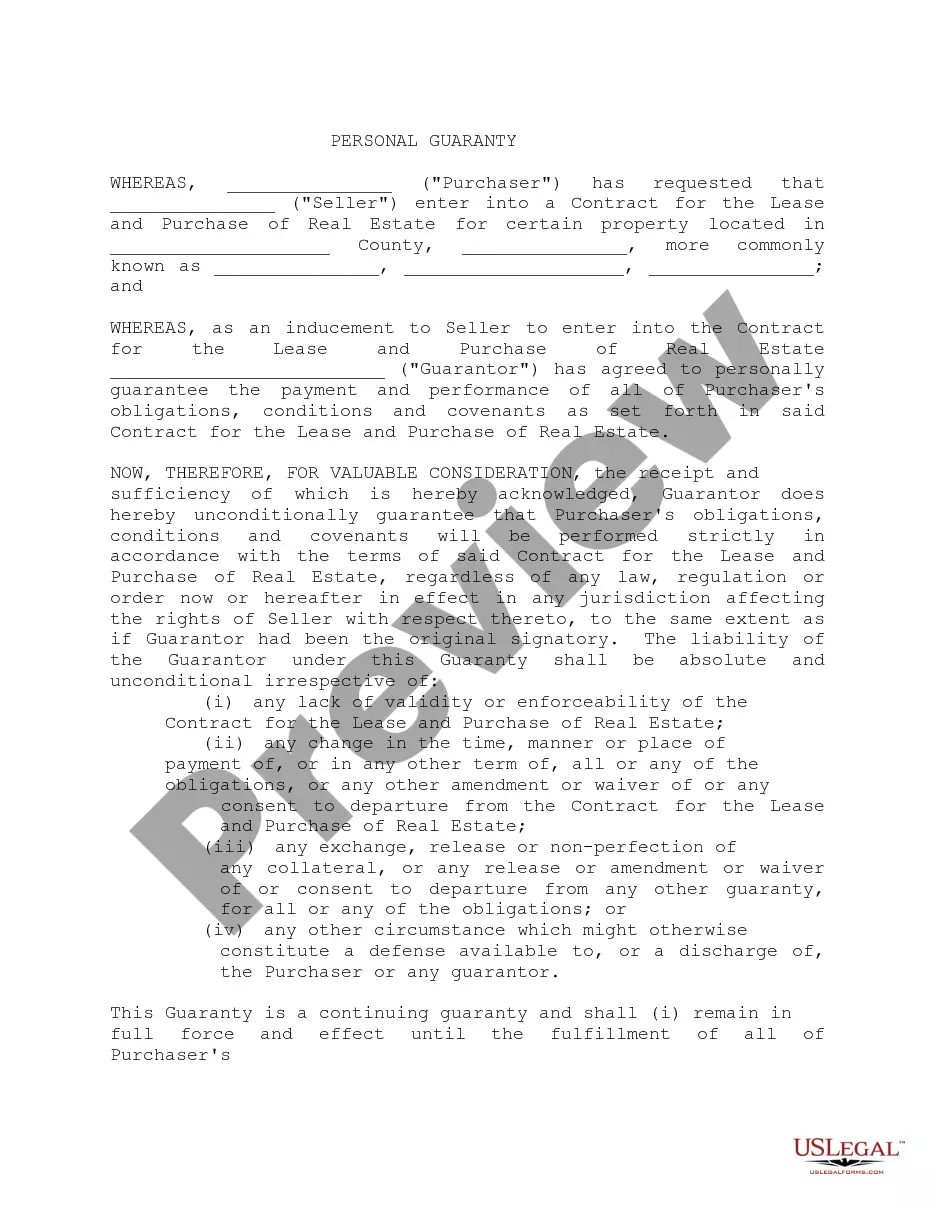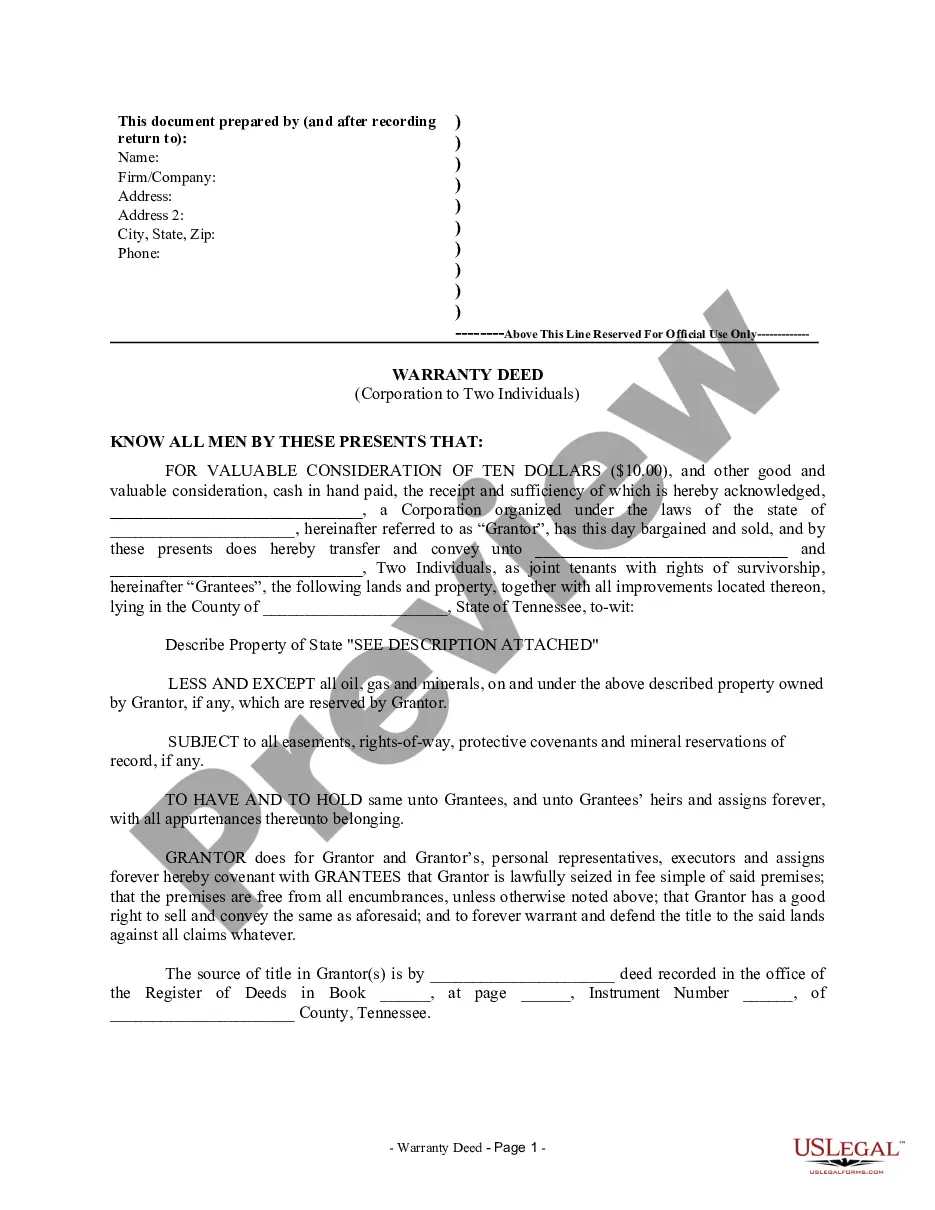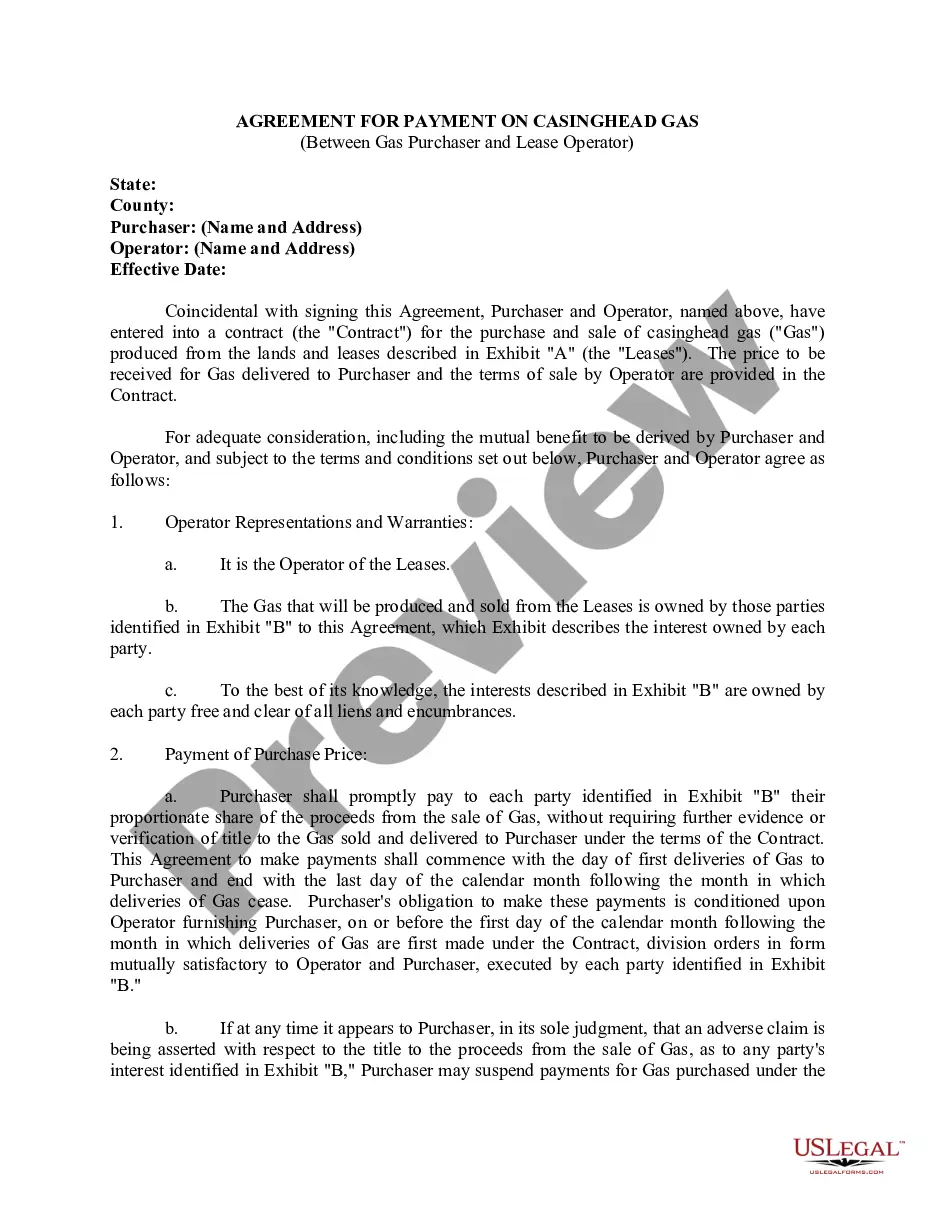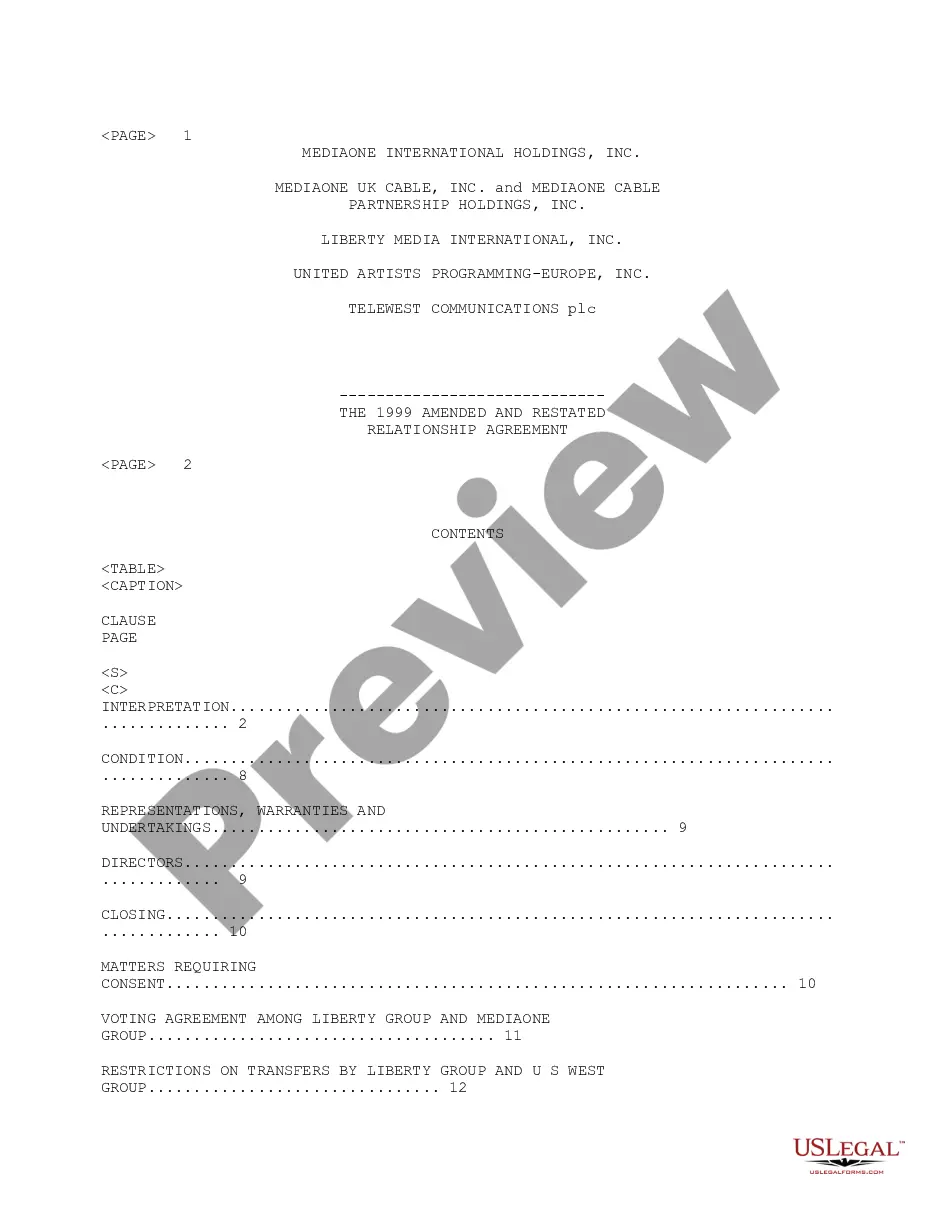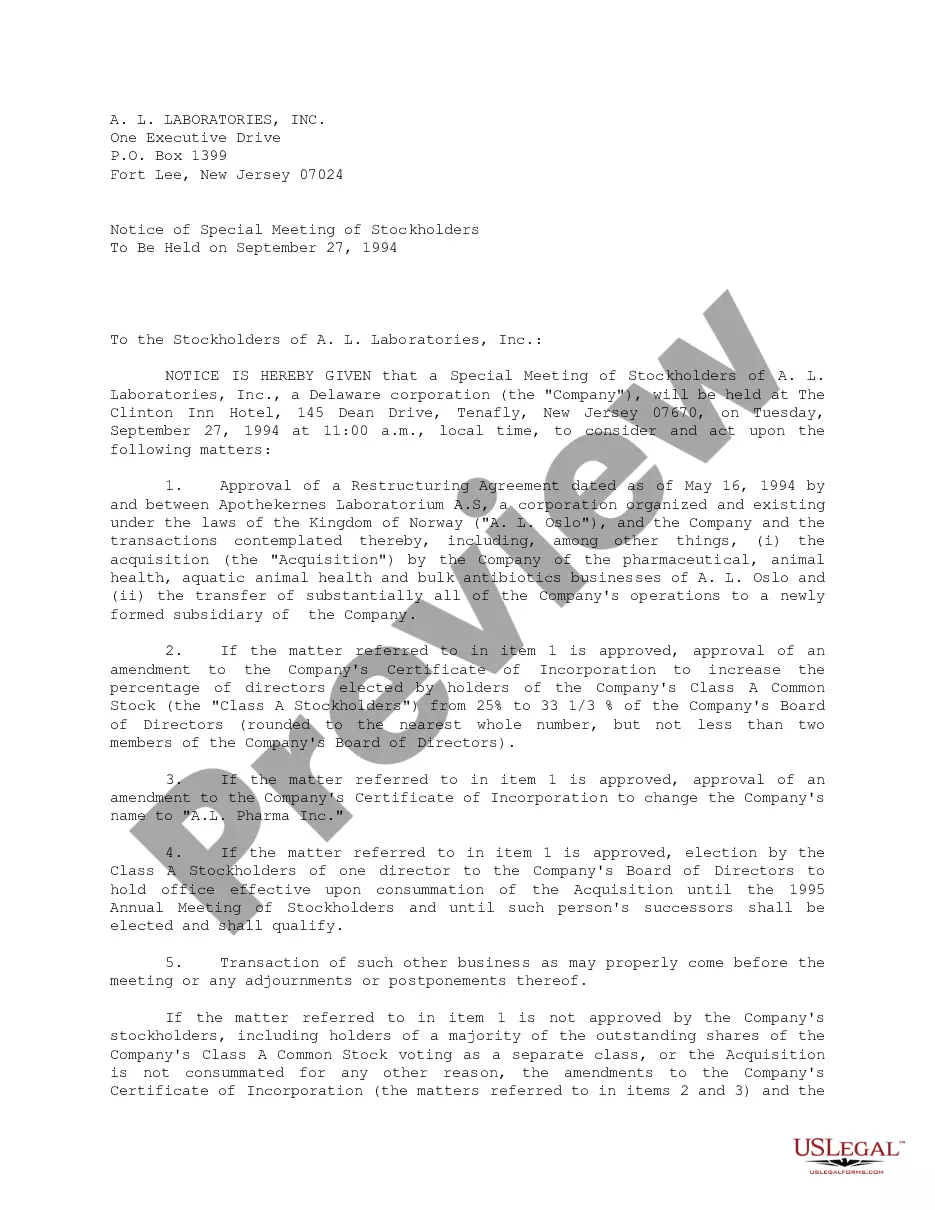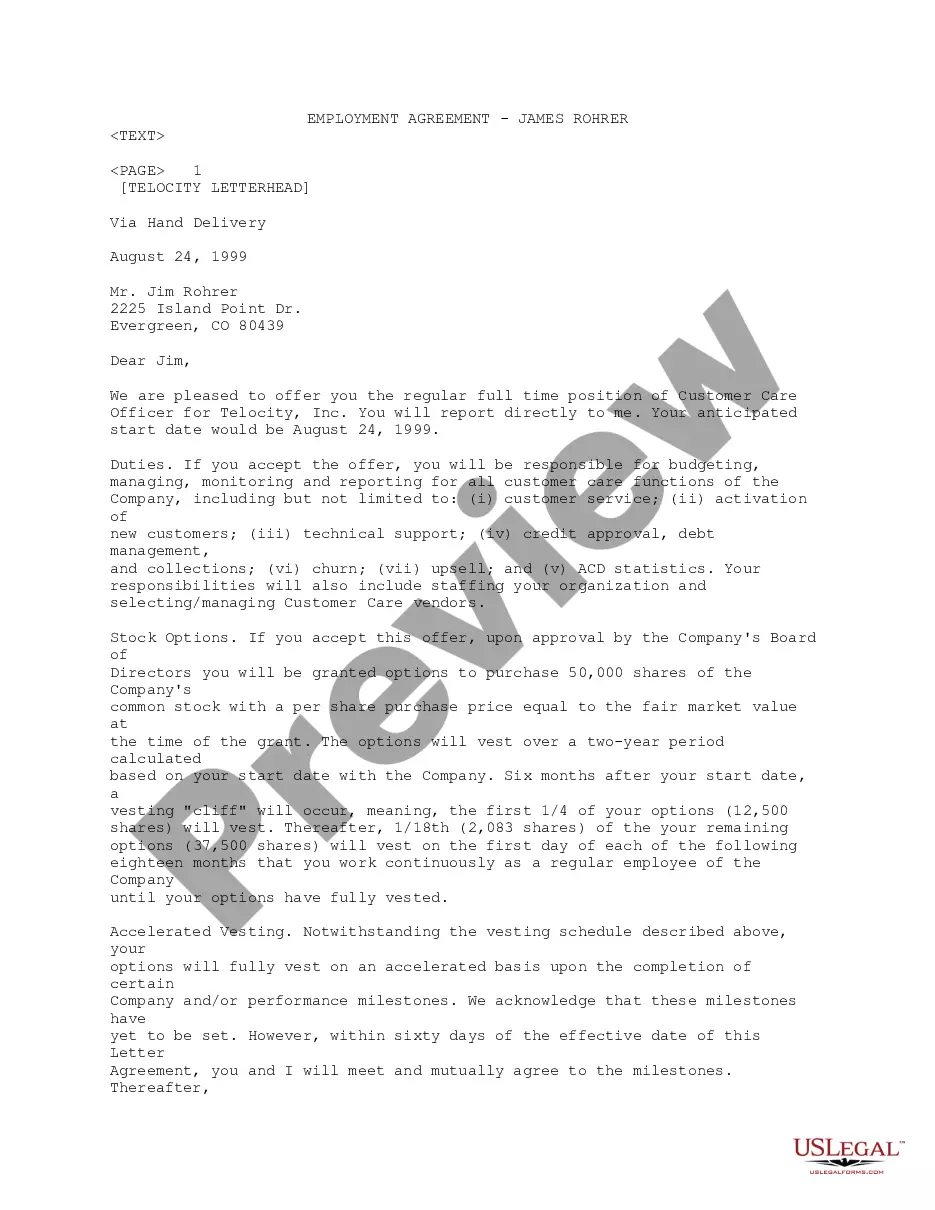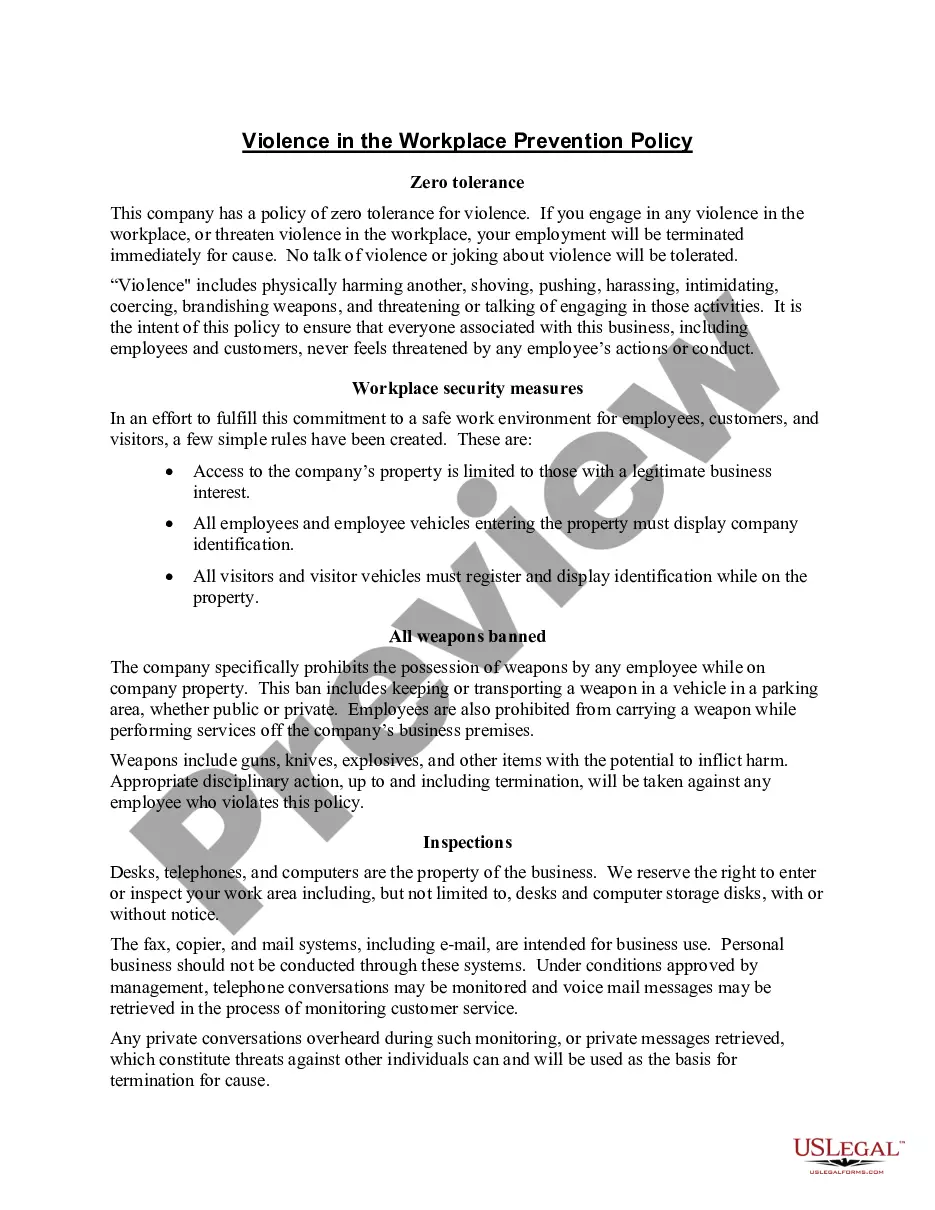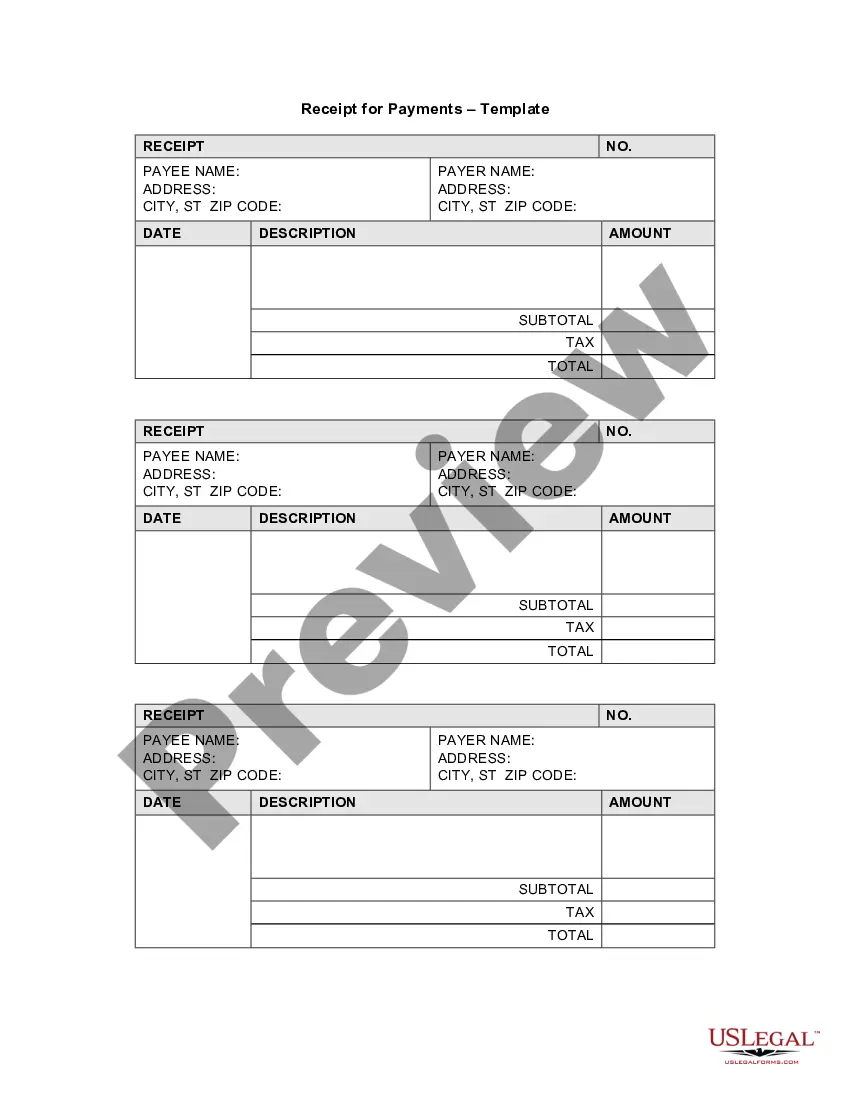Missouri Receipt Template for Small Business: A Comprehensive Guide In the world of small businesses, keeping track of financial transactions is crucial for smooth operations and accurate bookkeeping. Missouri Receipt Template for Small Business offers a convenient and professional solution to streamline the process of generating receipts for your transactions. This detailed description will explain what Missouri Receipt Template for Small Business is, its significance, and various types available. 1. Definition and Purpose: Missouri Receipt Template for Small Business is a pre-formatted document designed to create professional receipts for business transactions in the state of Missouri. It serves as a proof of payment for goods or services, facilitating proper record-keeping, accurate financial reporting, and ensuring customer satisfaction. 2. Key Elements of Missouri Receipt Template: To provide a comprehensive overview of the transaction, the Missouri Receipt Template includes essential details such as: — Business name, address, and contact information. — Customer details (name, contact information). — Date and time of the transaction— - Description of the goods or services provided. — Quantity and unit price— - Total amount paid, including taxes or discounts. — Payment method (cash, credit card, check, etc.). — Any additional terms or conditions. 3. Benefits of Using Missouri Receipt Template for Small Business: — Professionalism: The template ensures your receipts reflect a professional image, enhancing your brand reputation. — Compliance: It helps you comply with Missouri's state regulations regarding the provision of receipts. — Accuracy: By using a pre-designed template, you minimize the risk of manual errors and ensure all essential information is included. — Time-saving: Rather than creating receipts from scratch, the template allows you to quickly generate them, saving time for other crucial business activities. — Organization: Receipts serve as important records for tax purposes and financial tracking, enabling efficient bookkeeping. 4. Types of Missouri Receipt Template for Small Business: a) Sales Receipt Template: Used to record sales transactions when selling products to customers. b) Service Receipt Template: Ideal for service-oriented businesses, capturing details of services rendered and corresponding charges. c) Rent Receipt Template: Mainly utilized by landlords to document rental payments. d) Donation Receipt Template: When businesses receive donations, this template helps acknowledge those contributions for tax purposes. e) Invoice Receipt Template: Often employed when issuing invoices and tracking payments for future reference. In conclusion, Missouri Receipt Template for Small Business is an invaluable tool for maintaining smooth financial operations. By generating professional and accurate receipts, small businesses in Missouri can effectively track transactions, comply with regulations, and strengthen their financial management practices.
Missouri Receipt Template for Small Business
Description
How to fill out Missouri Receipt Template For Small Business?
US Legal Forms - one of several most significant libraries of authorized varieties in the USA - offers a variety of authorized papers themes you can obtain or printing. Using the website, you can get a large number of varieties for organization and individual uses, categorized by categories, says, or keywords and phrases.You will discover the newest versions of varieties such as the Missouri Receipt Template for Small Business in seconds.
If you have a subscription, log in and obtain Missouri Receipt Template for Small Business through the US Legal Forms catalogue. The Download key will show up on every single type you view. You have accessibility to all earlier delivered electronically varieties inside the My Forms tab of your own account.
If you wish to use US Legal Forms the first time, here are easy instructions to help you get started off:
- Be sure to have selected the best type to your metropolis/county. Select the Preview key to examine the form`s articles. Browse the type description to actually have chosen the proper type.
- In the event the type does not suit your requirements, make use of the Search area on top of the monitor to get the one who does.
- When you are happy with the shape, verify your selection by simply clicking the Purchase now key. Then, pick the prices prepare you want and supply your references to sign up on an account.
- Method the deal. Make use of your bank card or PayPal account to perform the deal.
- Select the structure and obtain the shape on your product.
- Make adjustments. Complete, edit and printing and signal the delivered electronically Missouri Receipt Template for Small Business.
Each template you included in your account lacks an expiration day and is your own forever. So, in order to obtain or printing an additional duplicate, just visit the My Forms section and click on in the type you require.
Obtain access to the Missouri Receipt Template for Small Business with US Legal Forms, probably the most extensive catalogue of authorized papers themes. Use a large number of skilled and express-particular themes that meet up with your business or individual requires and requirements.
Form popularity
FAQ
Writing a receipt for a small business is straightforward with the right template. Utilize the Missouri Receipt Template for Small Business for structured guidance. Ensure you include your business name, the customer's details, the date, items sold or services provided, their prices, and the total amount due. This clarity helps maintain transparency and builds trust with your customers.
To make a receipt for your small business, gather all necessary transaction details, including your business name, the customer's information, item descriptions, prices, and payment method. It's crucial to maintain a record for bookkeeping and tax purposes. By using a Missouri Receipt Template for Small Business, you can easily design professional receipts that enhance your business's credibility.
Making an easy receipt can be done by using a clear format that captures the essential transaction information. Start with your business information, then list items sold or services rendered, the date, and the total amount received. A Missouri Receipt Template for Small Business can help you effortlessly create a user-friendly receipt that meets your business needs.
To write your own receipt, include necessary information such as your business name, the purchaser's name, transaction date, product or service details, and total amount received. Ensure you also specify the payment method for better clarity. Utilizing a Missouri Receipt Template for Small Business streamlines this process, providing a professional look and ensuring compliance.
Creating a simple receipt involves outlining key transaction details in an organized manner. Use clear headings for items like the date, business details, descriptions, amounts, and payment types. With a Missouri Receipt Template for Small Business, you can easily generate a straightforward receipt that meets legal requirements while keeping your records organized.
Indeed, Microsoft Office offers various templates, including invoice options that complement the Missouri Receipt Template for Small Business. These templates help you create invoices alongside your receipts, streamlining your billing process. By using the right templates, you can ensure consistency in your business documentation.
Yes, Microsoft Word includes several templates, featuring options like the Missouri Receipt Template for Small Business. You can access these templates directly from the application, making it simple to customize and generate receipts tailored to your needs. These templates save you time while ensuring your receipts convey professionalism.
To print your own receipts, start by creating a Missouri Receipt Template for Small Business using a program like Microsoft Word or a dedicated tool like US Legal Forms. Once you finalize the details of your receipt, simply select the print option on your device. Make sure to use quality paper for a clean, professional finish that your customers will appreciate.
Yes, Microsoft Office provides a variety of templates, including a Missouri Receipt Template for Small Business. You can easily find these templates within the Microsoft Office suite. They are designed to help you create professional-looking receipts quickly and efficiently, ensuring your business transactions are well documented.
Missouri does provide a variety of state tax forms for residents and businesses. These forms cater to different tax situations, and it's essential to select the correct one based on your needs. To ensure your financial records are in good order, consider using a Missouri Receipt Template for Small Business; this can help you gather the necessary information for filling out your state tax form accurately.