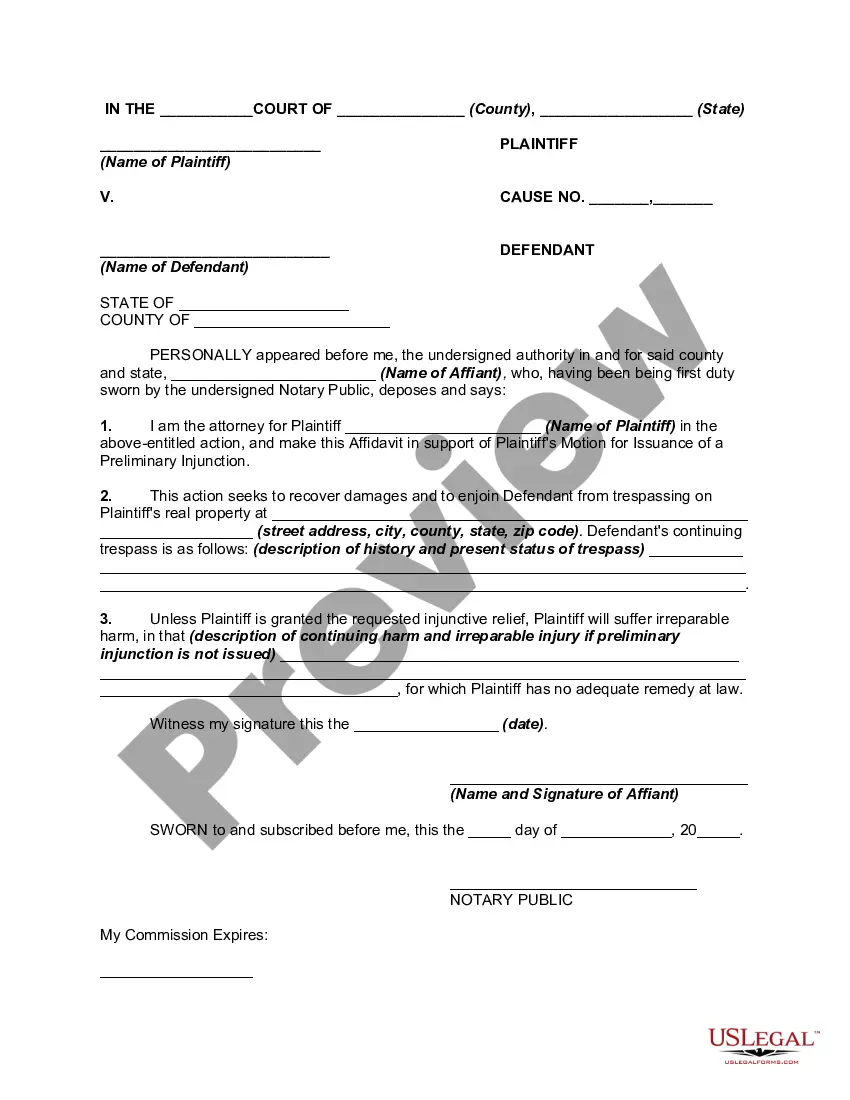Missouri Computer Use and Internet Policy for Employees of Business serves as a set of guidelines and regulations that govern the appropriate usage of computers and the internet within a business setting in Missouri. This policy aims to enhance productivity, ensure security, maintain network integrity, and protect the organization from potential legal and reputational risks associated with technology misuse. Here are some details on the policy and its various types: 1. Acceptable Use Policy (AUP): The AUP specifies the allowed and prohibited activities related to computer and internet use. It outlines the acceptable purposes, such as work-related tasks, research, and communication, while explicitly stating activities that are strictly prohibited, such as unauthorized software installation, accessing inappropriate content, and engaging in illegal activities. 2. Network Access Policy: This policy focuses on providing guidelines for accessing the company's network infrastructure. It may include information on necessary authentication procedures, security measures, and potential consequences for unauthorized network access or attempts to breach network security. 3. Email and Communication Policy: This policy is specifically concerned with regulating the use of email and other communication tools (such as instant messaging and video conferencing) provided by the organization. It may cover guidelines on appropriate language, personal use limitations, the handling of confidential information, and email retention periods. 4. Bring Your Own Device (BYOD) Policy: Many businesses allow employees to use personal devices for work-related tasks. The BYOD policy outlines the rules and restrictions associated with incorporating personal devices into the business environment. It may cover aspects such as device security, data protection, device registration, and compliance requirements. 5. Social Media Policy: As social media continues to grow in popularity, businesses need policies to ensure that their employees' social media activities do not compromise the company's reputation or disclosure of confidential information. This policy guides employees on the appropriate use of social media platforms, including proper account management, responsible sharing, and guidelines for representing the organization. 6. Personal Computer and Software Usage Policy: This policy provides guidelines for employees who use personal computers for work purposes. It may include requirements for updating software, installing necessary security tools, and restrictions on the installation of unauthorized software or unauthorized use of licenses. 7. Remote Access Policy: With the increasing trend of remote work, this policy defines the requirements and protocols for employees accessing company resources from outside the organization's network. It includes details about the usage of virtual private networks (VPNs), secure authentication systems, data encryption, and remote monitoring. These various types of Missouri Computer Use and Internet Policies aim to create a secure and efficient technology environment within businesses, ensuring employees understand the rights and responsibilities associated with computer and internet usage in the workplace.
Missouri Computer Use and Internet Policy for Employees of Business
Description
How to fill out Missouri Computer Use And Internet Policy For Employees Of Business?
If you need to comprehensive, obtain, or print out legitimate document web templates, use US Legal Forms, the largest selection of legitimate forms, which can be found on the web. Take advantage of the site`s easy and practical search to find the files you will need. Various web templates for company and personal reasons are sorted by categories and states, or search phrases. Use US Legal Forms to find the Missouri Computer Use and Internet Policy for Employees of Business with a handful of clicks.
In case you are presently a US Legal Forms customer, log in to the accounts and click on the Acquire switch to have the Missouri Computer Use and Internet Policy for Employees of Business. You can even gain access to forms you earlier downloaded within the My Forms tab of your own accounts.
If you use US Legal Forms initially, refer to the instructions under:
- Step 1. Be sure you have selected the shape for your right town/land.
- Step 2. Make use of the Review method to look through the form`s information. Never forget about to read through the information.
- Step 3. In case you are unsatisfied with all the type, take advantage of the Research industry on top of the display to discover other models of the legitimate type design.
- Step 4. Once you have identified the shape you will need, click on the Buy now switch. Choose the prices plan you prefer and include your qualifications to register for the accounts.
- Step 5. Method the purchase. You may use your credit card or PayPal accounts to accomplish the purchase.
- Step 6. Choose the file format of the legitimate type and obtain it on the device.
- Step 7. Full, revise and print out or indicator the Missouri Computer Use and Internet Policy for Employees of Business.
Each legitimate document design you buy is the one you have permanently. You might have acces to every type you downloaded with your acccount. Select the My Forms area and select a type to print out or obtain yet again.
Contend and obtain, and print out the Missouri Computer Use and Internet Policy for Employees of Business with US Legal Forms. There are many skilled and express-certain forms you can utilize to your company or personal requirements.