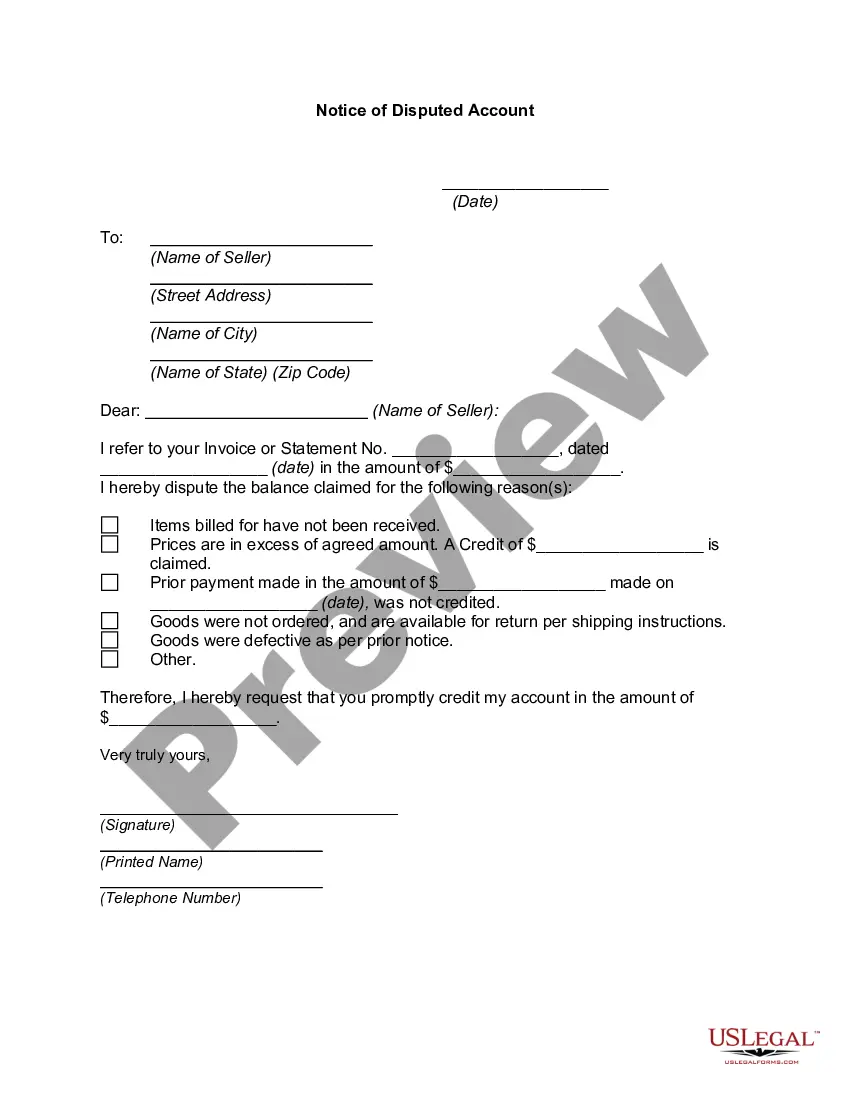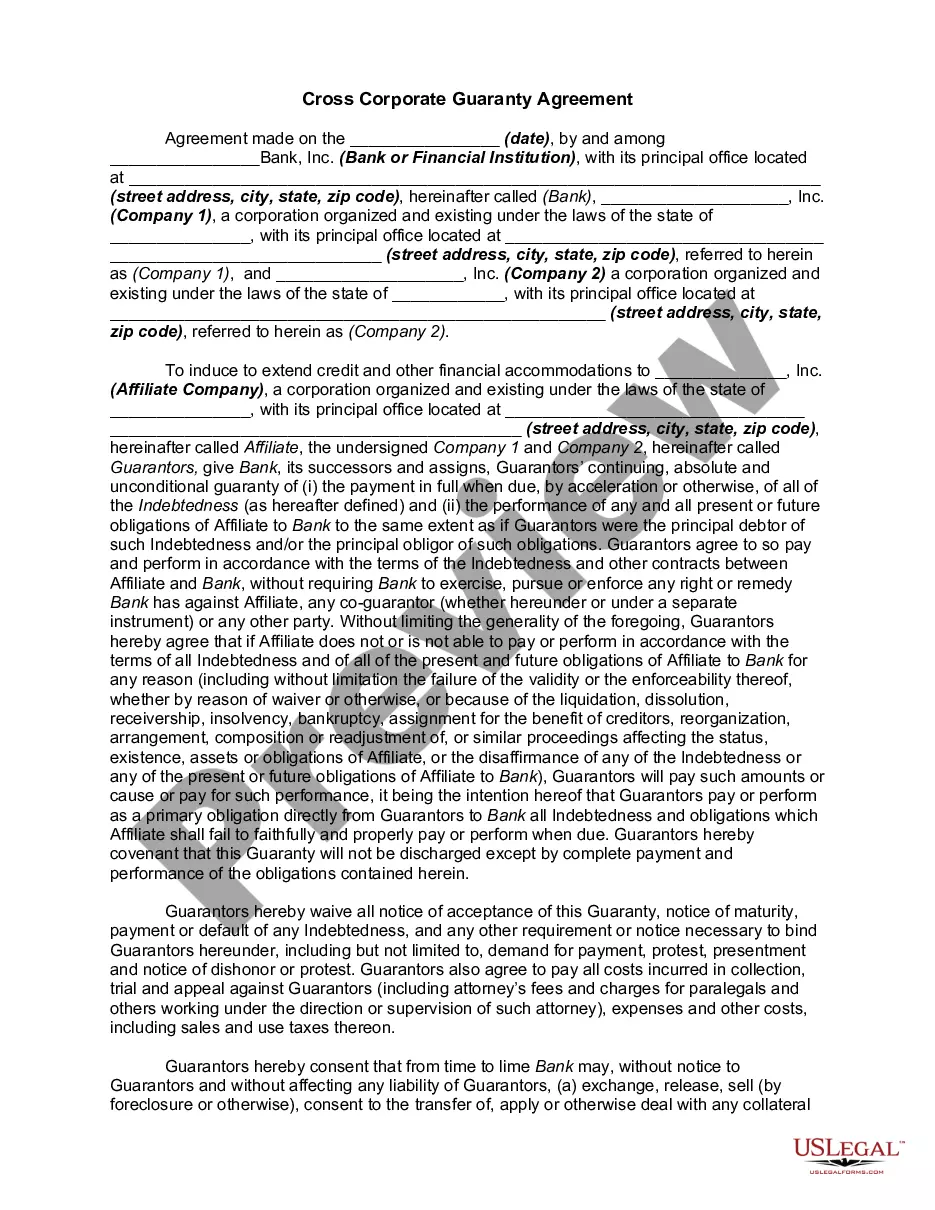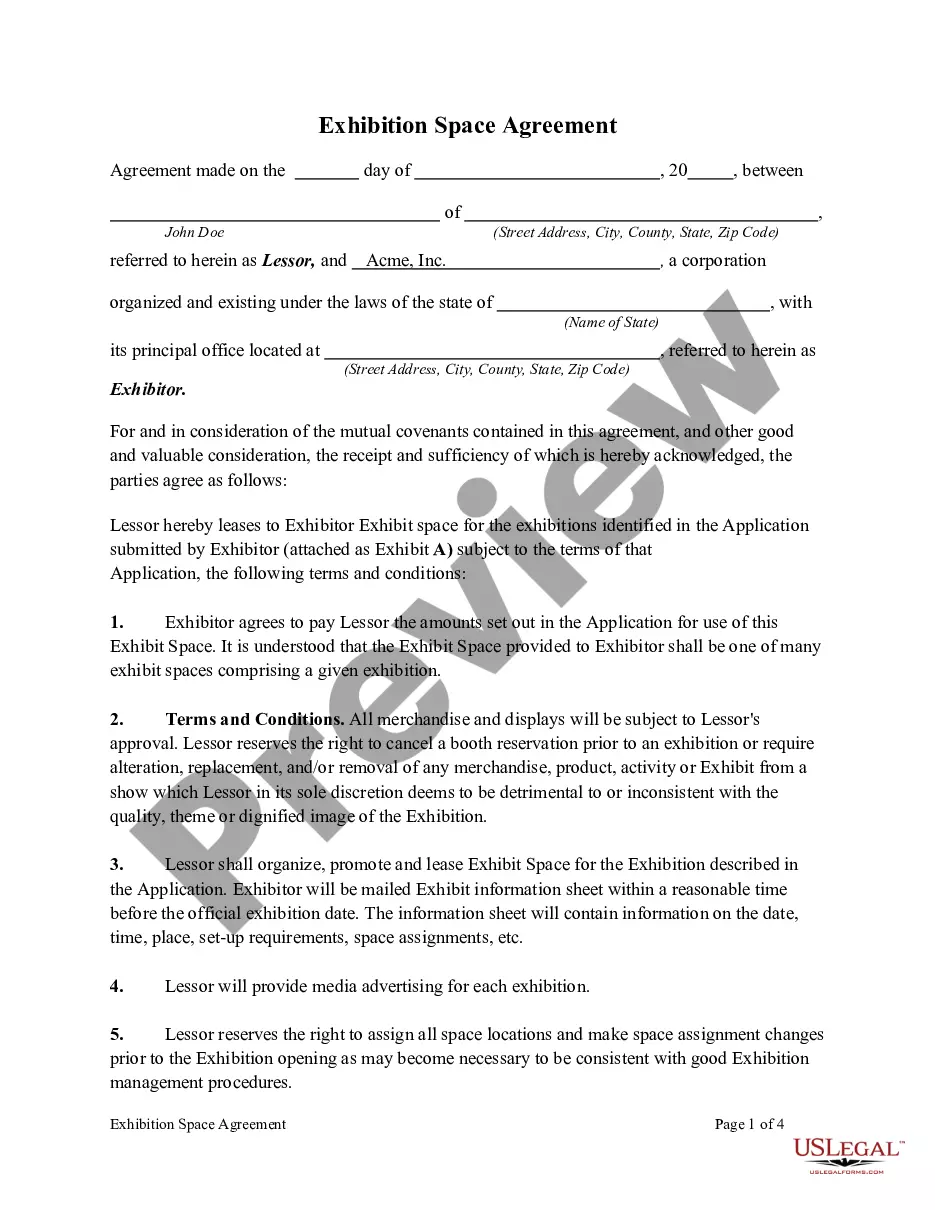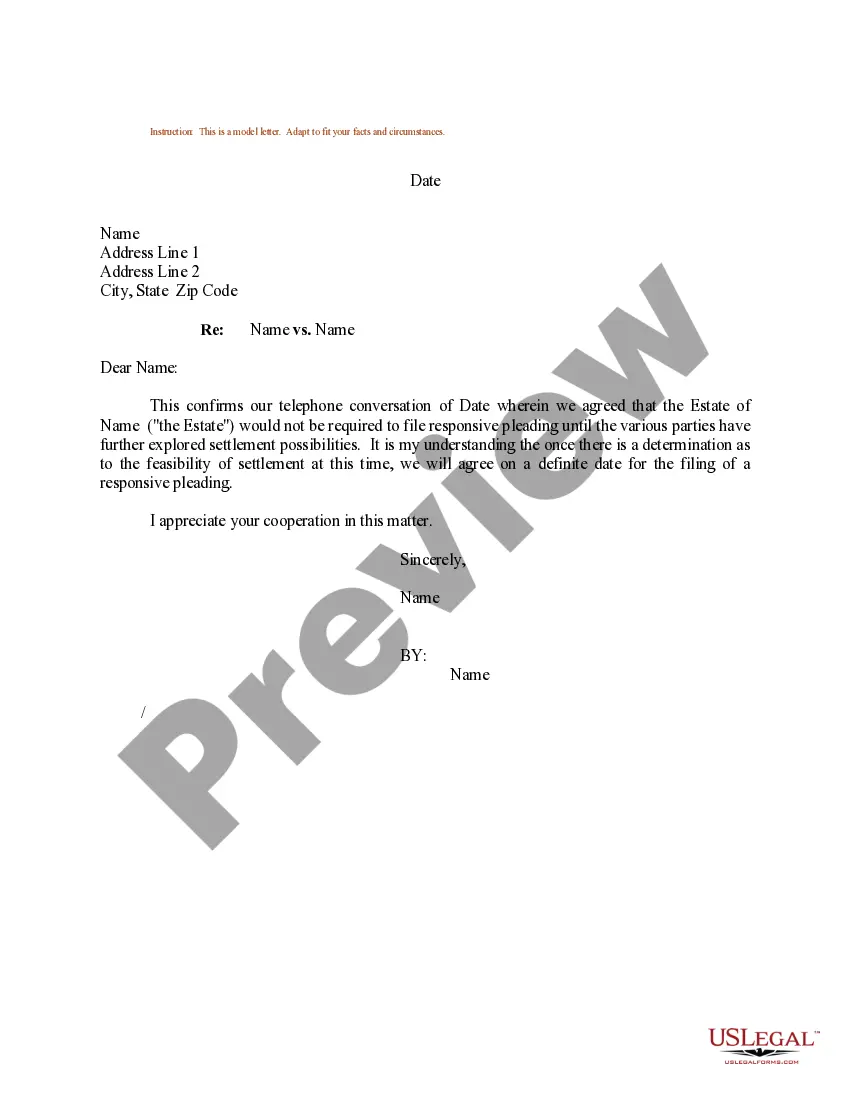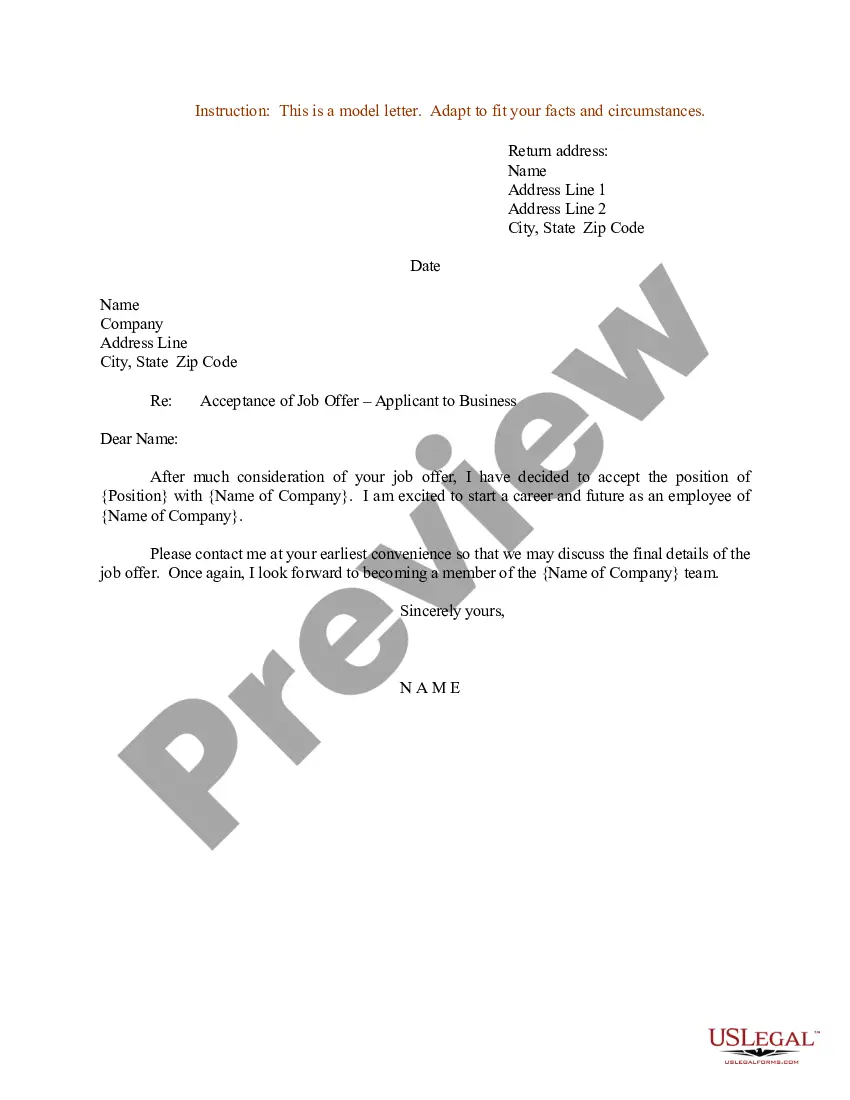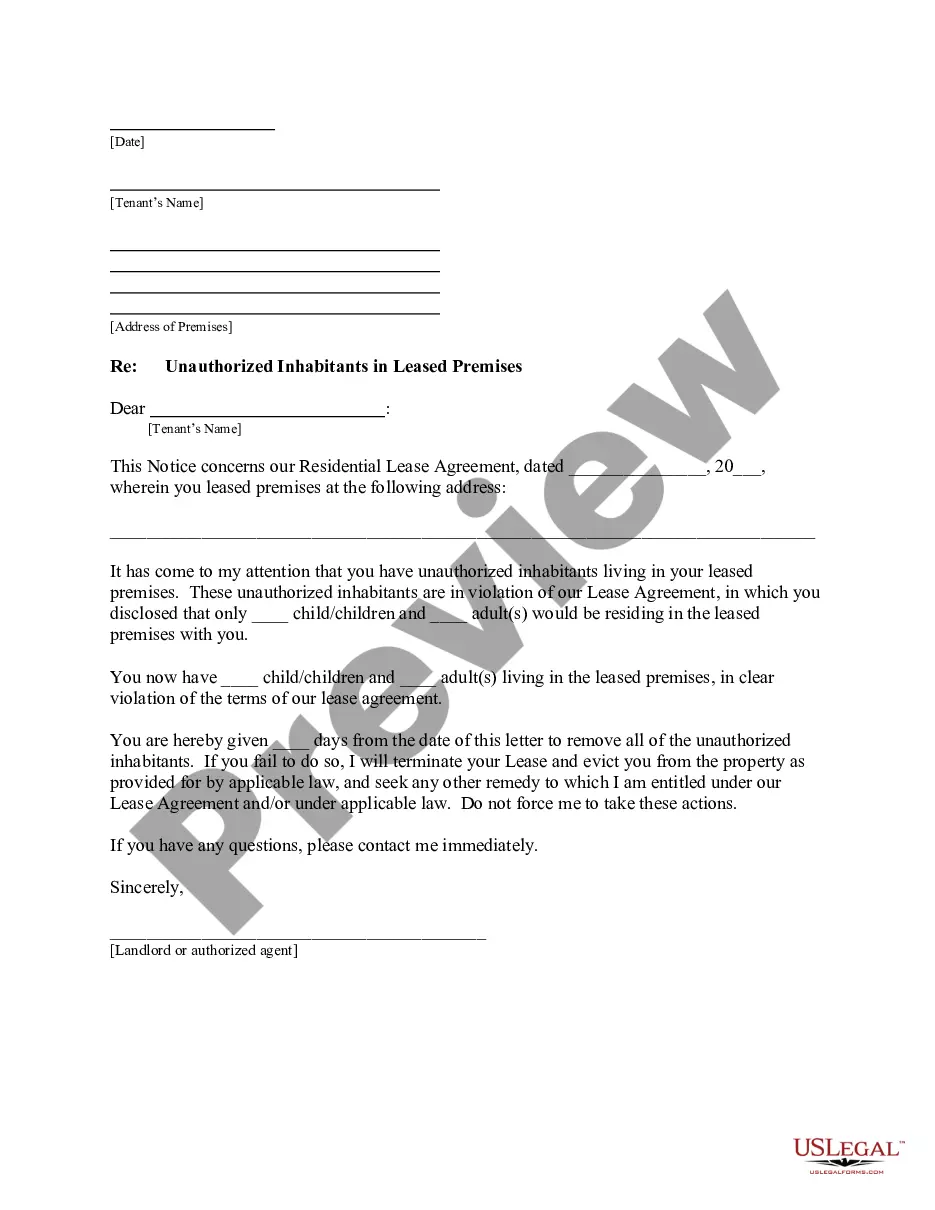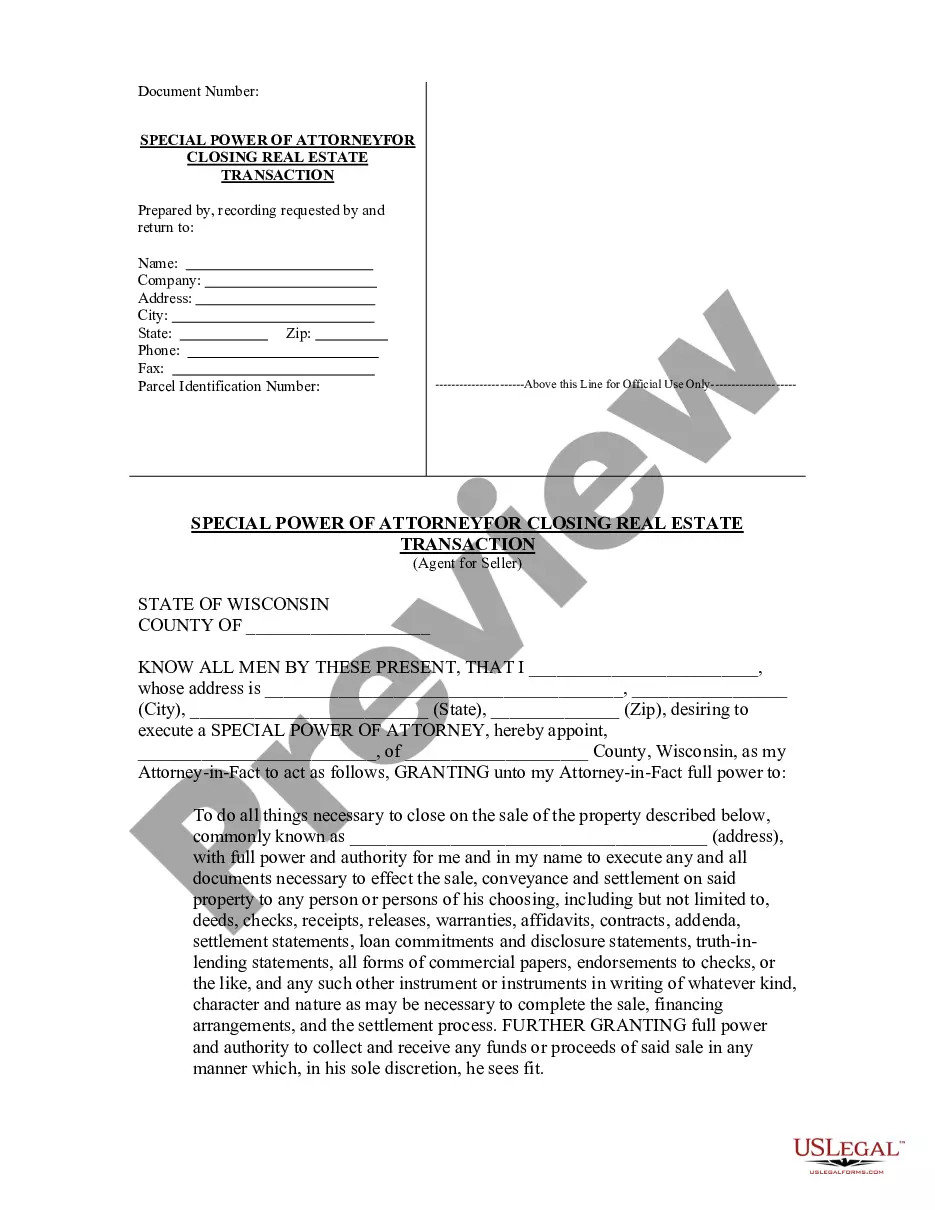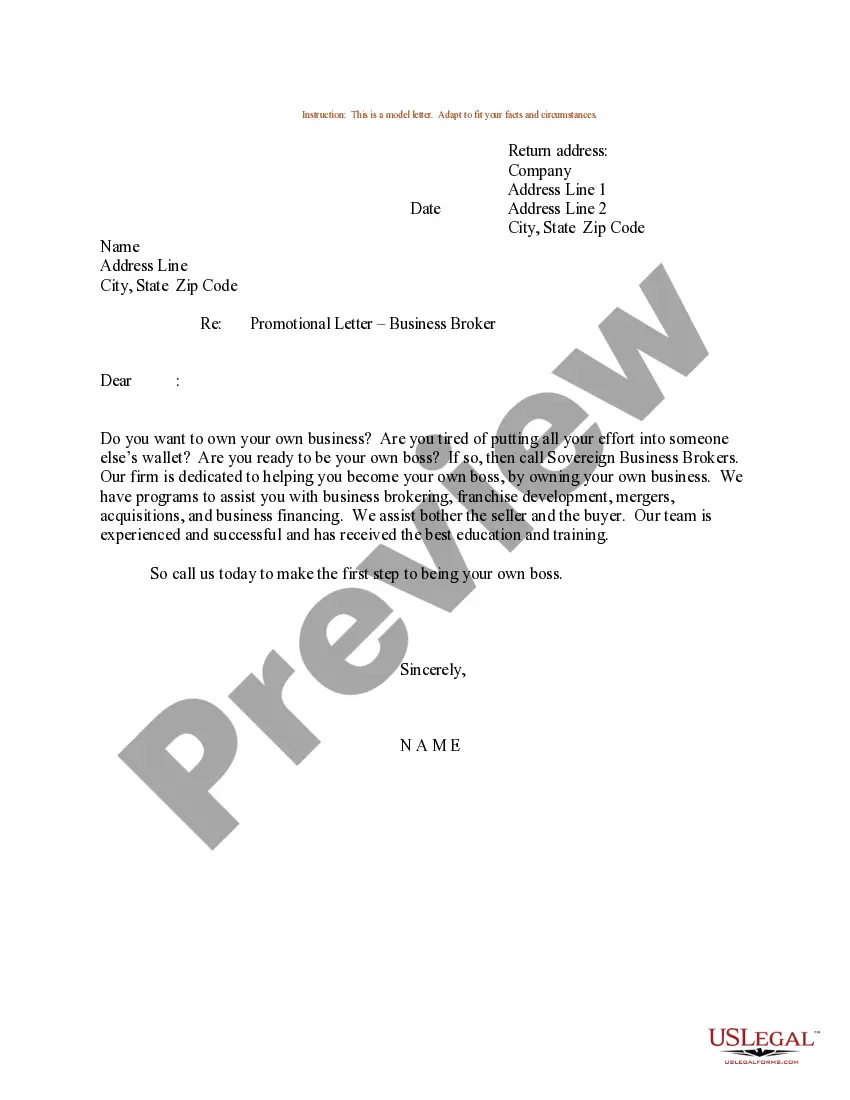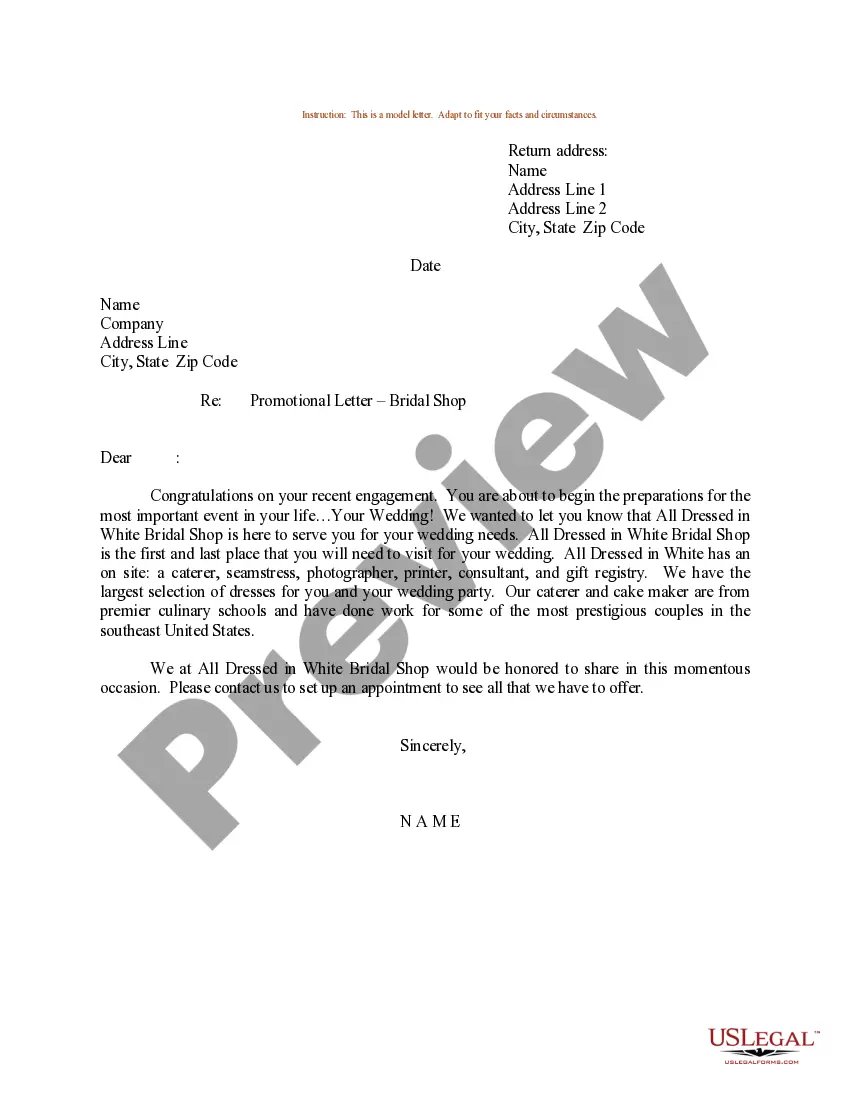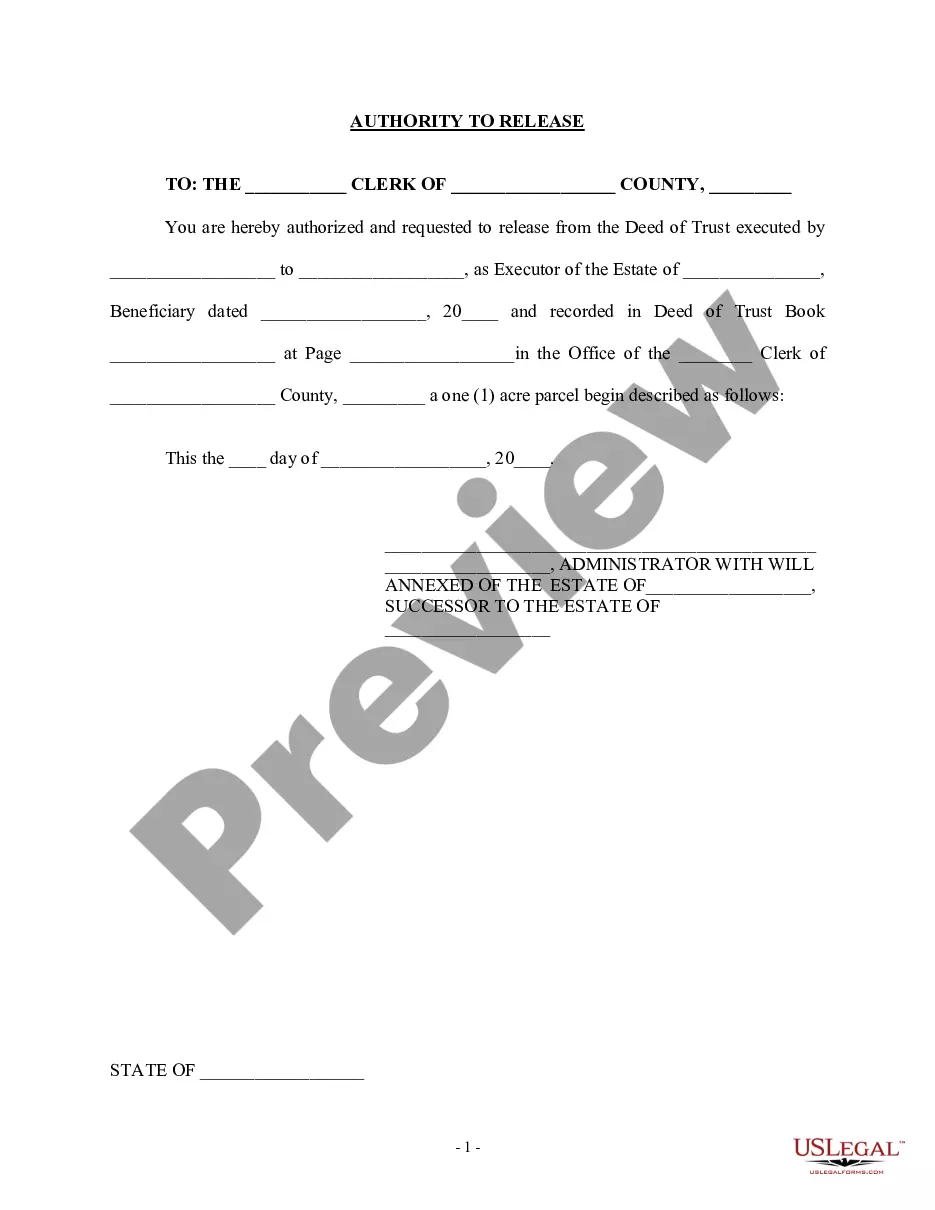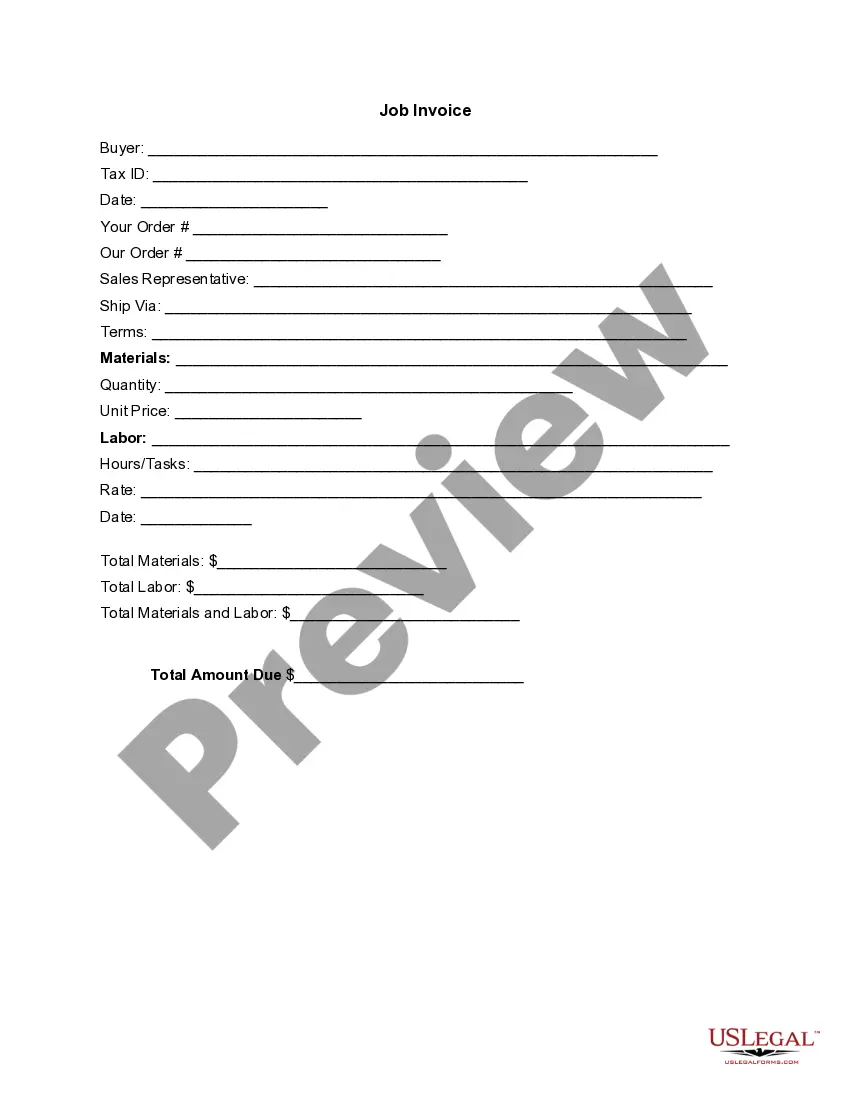A Missouri invoice template for veterinary services is a professionally designed document tailored specifically for veterinary practices based in Missouri. This template helps veterinarians efficiently bill their clients for the services rendered to their beloved pets. The purpose of this invoice is to provide a clear breakdown of the services provided, their associated charges, and any additional fees incurred during the visit. The Missouri invoice template for veterinary practices encompasses various key elements required to accurately invoice clients. These elements include the name and contact information of the veterinary practice, the client's details, such as name, address, and contact information, and the invoice number and date for reference and organization. The invoice template allows veterinarians to itemize each service performed, ensuring transparency and clarity for both the clinic and the client. This may include services such as examinations, vaccinations, surgeries, diagnostic tests, medications, grooming, or any other veterinary-related service provided. Adjacent to each service, relevant details such as the date, quantity, and individual cost are included. In addition to services, the invoice template may also contain sections for any additional charges incurred during the visit. This could include costs associated with specialized procedures, emergency services, after-hours care, or any other applicable fees. Such charges are clearly delineated to avoid confusion and provide complete transparency to the client. The Missouri invoice template for veterinary practices may also include a section for tax calculations, where the applicable taxes are included based on local requirements. Furthermore, it is essential to provide a concise yet comprehensive breakdown of all charges prior to tax calculation, ensuring accuracy and compliance with state regulations. Some diverse types of Missouri invoice templates for veterinary practices may include specialized templates for specific services. These templates could cover areas such as dentistry, orthopedics, ophthalmology, or even holistic veterinary medicine. These specialized templates cater to specific needs, ensuring a complete and comprehensive billing process for all veterinary services offered in Missouri. In conclusion, a Missouri invoice template for veterinary practices is a crucial tool that streamlines billing procedures and enhances the professionalism of veterinary practices. By utilizing this template, veterinarians can create detailed and organized invoices that accurately reflect the services provided, making it easier for clients to review and understand their charges. Whether it's a general veterinary invoice template or a specialized variant, these templates are valuable assets for Missouri veterinarians seeking to maintain an efficient billing process.
Missouri Invoice Template for Veterinary
Description
How to fill out Invoice Template For Veterinary?
US Legal Forms - one of the most prominent collections of legal documents in the United States - provides a variety of legal document templates that you can download or print.
By using the website, you can discover thousands of forms for business and personal purposes, organized by categories, states, or keywords. You can access the latest editions of forms such as the Missouri Invoice Template for Veterinary within minutes.
If you currently have a monthly subscription, Log In and download the Missouri Invoice Template for Veterinary from the US Legal Forms library. The Download button will appear on every form you view. You can access all previously downloaded forms in the My documents section of your account.
Make modifications. Fill out, edit, and print and sign the downloaded Missouri Invoice Template for Veterinary.
Each template you save in your account has no expiration date and belongs to you forever. So, if you wish to download or print another copy, simply visit the My documents section and click on the form you desire.
- If you are using US Legal Forms for the first time, here are simple instructions to help you get started.
- Ensure you have selected the correct form for your area/state. Click on the Review button to examine the form’s content. Check the form description to make sure you have chosen the right form.
- If the form does not meet your needs, utilize the Search field at the top of the screen to find one that does.
- Once you are satisfied with the form, confirm your choice by clicking the Purchase now button. Then, choose the pricing plan you prefer and provide your information to create an account.
- Complete the transaction. Use your credit card or PayPal account to finish the purchase.
- Select the format and download the form to your device.
Form popularity
FAQ
An invoice in medical billing, particularly with a focus on a Missouri Invoice Template for Veterinary, serves as a formal request for payment for services rendered. It includes essential details such as the provider's information, patient or pet details, a list of services, and payment terms. Accurate invoicing ensures a clear understanding of costs for clients, which can improve prompt payment and reduce confusion. By utilizing an invoice template, you can streamline your billing process and enhance the professionalism of your practice.
Filling out a simple invoice involves a few straightforward steps. First, use a Missouri Invoice Template for Veterinary to ensure you have all necessary sections covered. Begin by writing your business name and contact details, followed by the customer's information. Then, list each service with the date, description, and amount charged, making sure to total everything for clarity.
To effectively fill out a Missouri Invoice Template for Veterinary, start by entering your business information at the top of the form, including your name, address, and contact details. Next, include the client's information, such as their name, address, and pet details. Be sure to list the services provided, along with the corresponding prices, and then add any applicable taxes. Finally, review the invoice for accuracy before sending it to your client.
A vet invoice is a detailed document that outlines the services provided by a veterinary practice, along with the costs associated with those services. It typically includes information such as the client's details, animal information, and a breakdown of charges for each service rendered. Using the Missouri Invoice Template for Veterinary can streamline this process, ensuring that all necessary details are captured professionally. This clarity helps clients understand their financial responsibilities and increases the likelihood of timely payments.
To create an invoice file using the Missouri Invoice Template for Veterinary, start by selecting the template that fits your needs. Fill in your veterinary practice information, the services rendered, and the corresponding fees. Once you have completed the details, save the file in your preferred format, such as PDF or Word, ensuring it is accessible for future edits. Using a professional template helps maintain clarity and organization in your invoicing process.
To create a vendor invoice, gather all relevant details about the services or products provided. By using a Missouri Invoice Template for Veterinary, you can ensure that you cover all the necessary elements. Make sure to include your vendor's information, the client’s details, and a breakdown of services with costs. This structured approach aids in effective record-keeping and payment processing.
Creating a fillable invoice can be done with templates that allow easy editing. You can use a Missouri Invoice Template for Veterinary, which you can customize to include fields that clients can fill out electronically. This saves time and ensures accuracy, making the billing process smoother for both you and your clients.
To set up a billing invoice, start by determining what details you need to include. Utilize a Missouri Invoice Template for Veterinary to make this task easier. Fill in your practice’s information, the client’s details, and the services rendered with their respective costs. Lastly, establish clear payment terms to avoid any confusion.
Yes, veterinarians provide invoices to their clients for services rendered. These invoices are crucial for transparency and help clients understand the charges. Using a Missouri Invoice Template for Veterinary simplifies this process by ensuring all necessary details are included, enhancing professionalism in your practice.
Creating a medical invoice is straightforward. Start by downloading a Missouri Invoice Template for Veterinary, which gives you a professional format. Include essential information such as your veterinary practice details, client information, and services provided. After filling in the necessary fields, you can add itemized charges and payment terms.