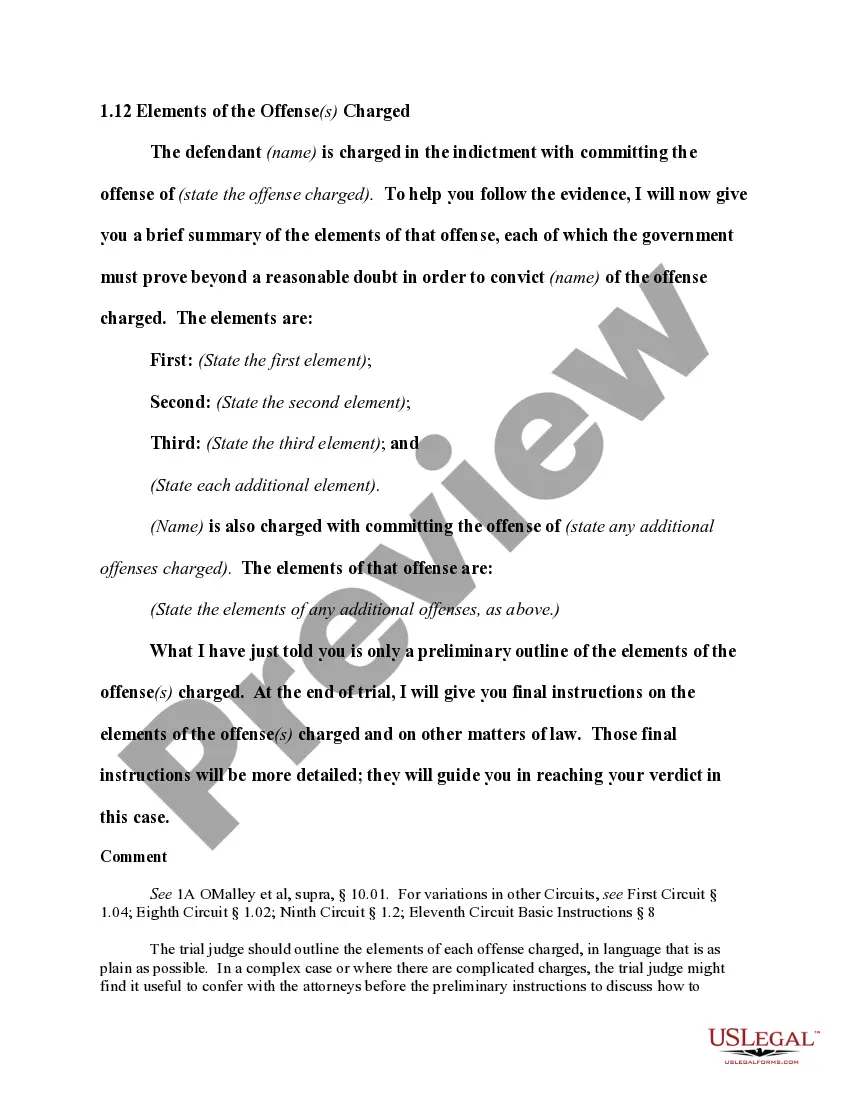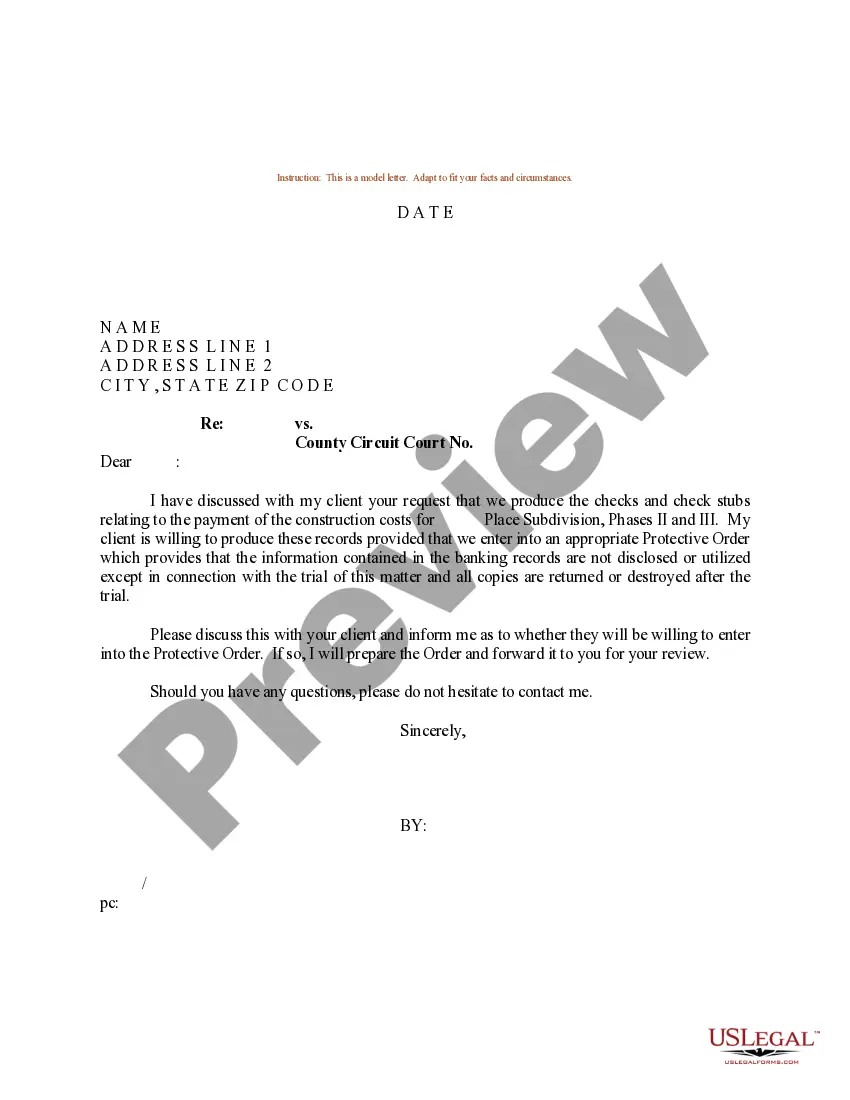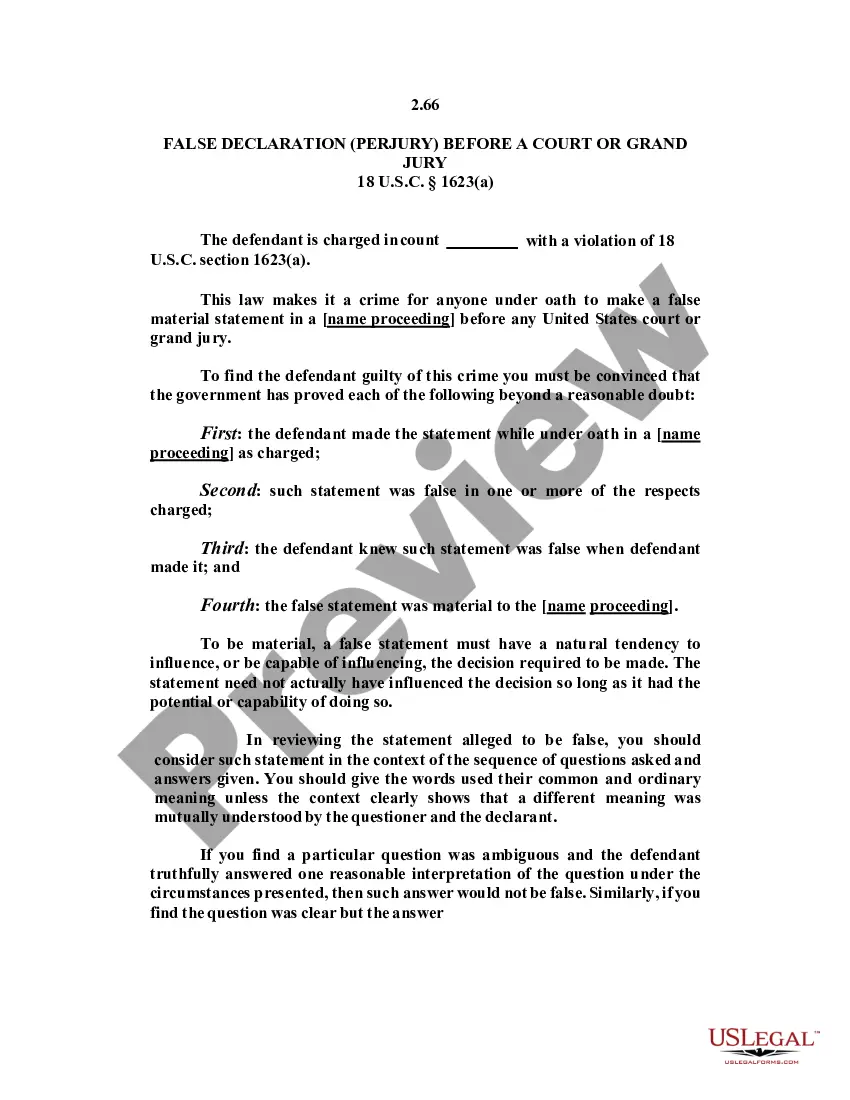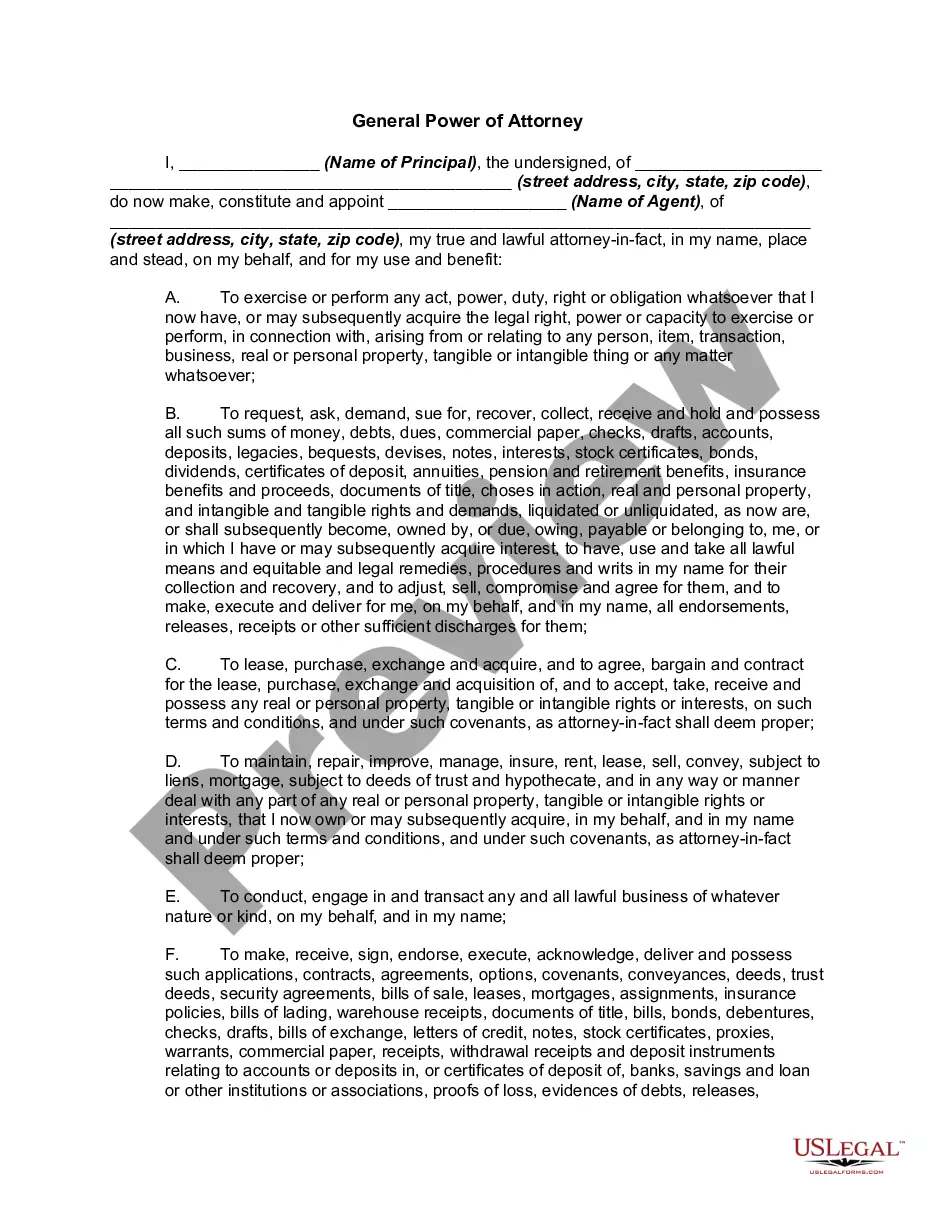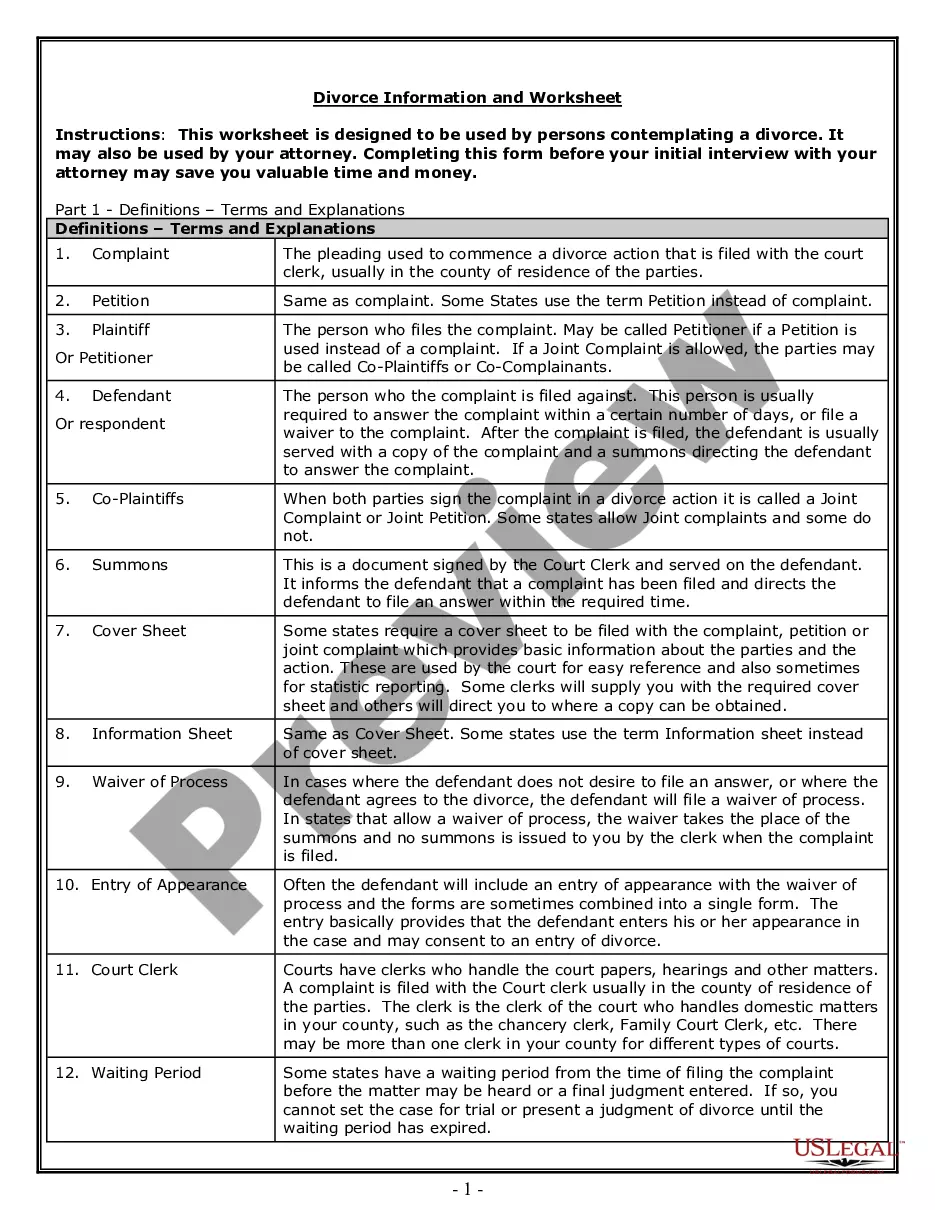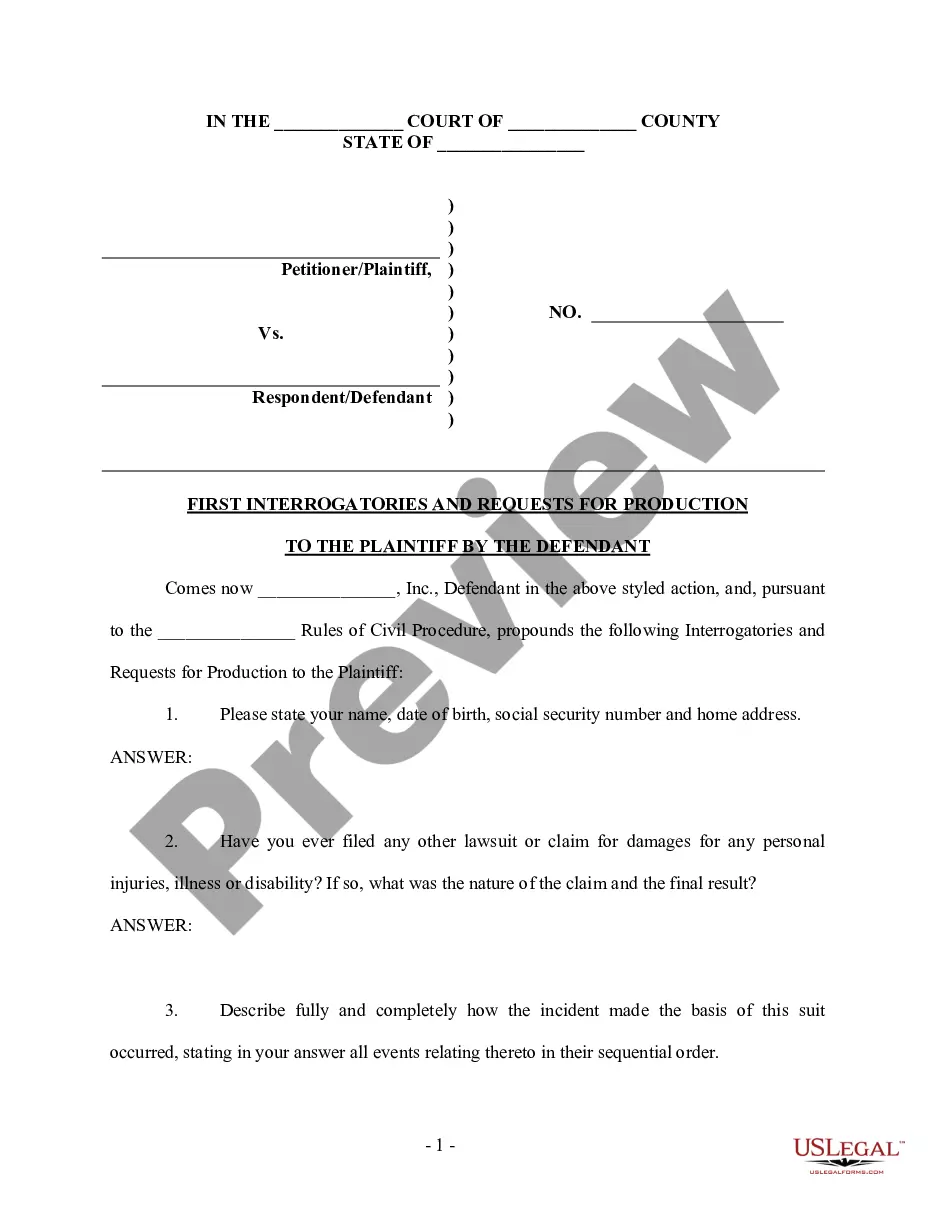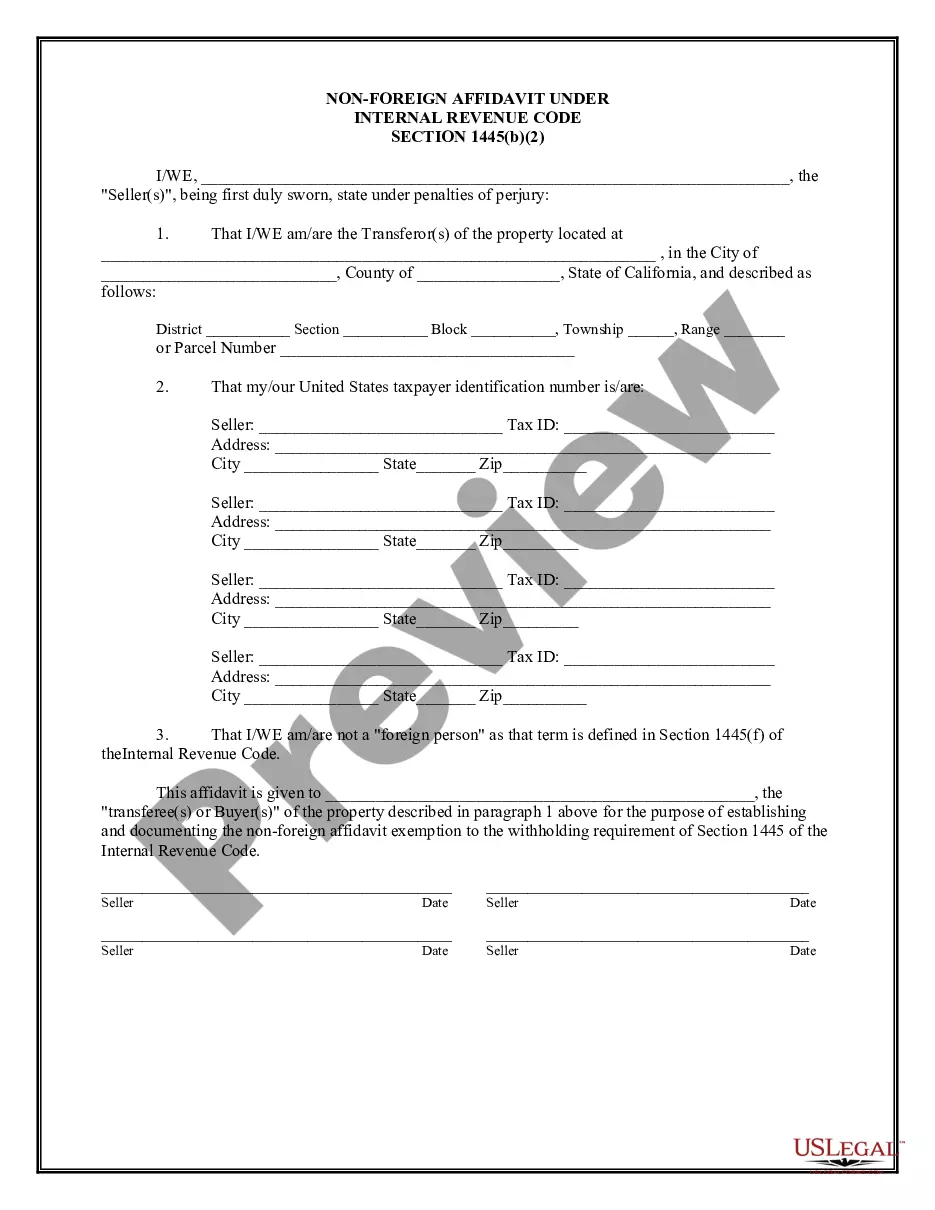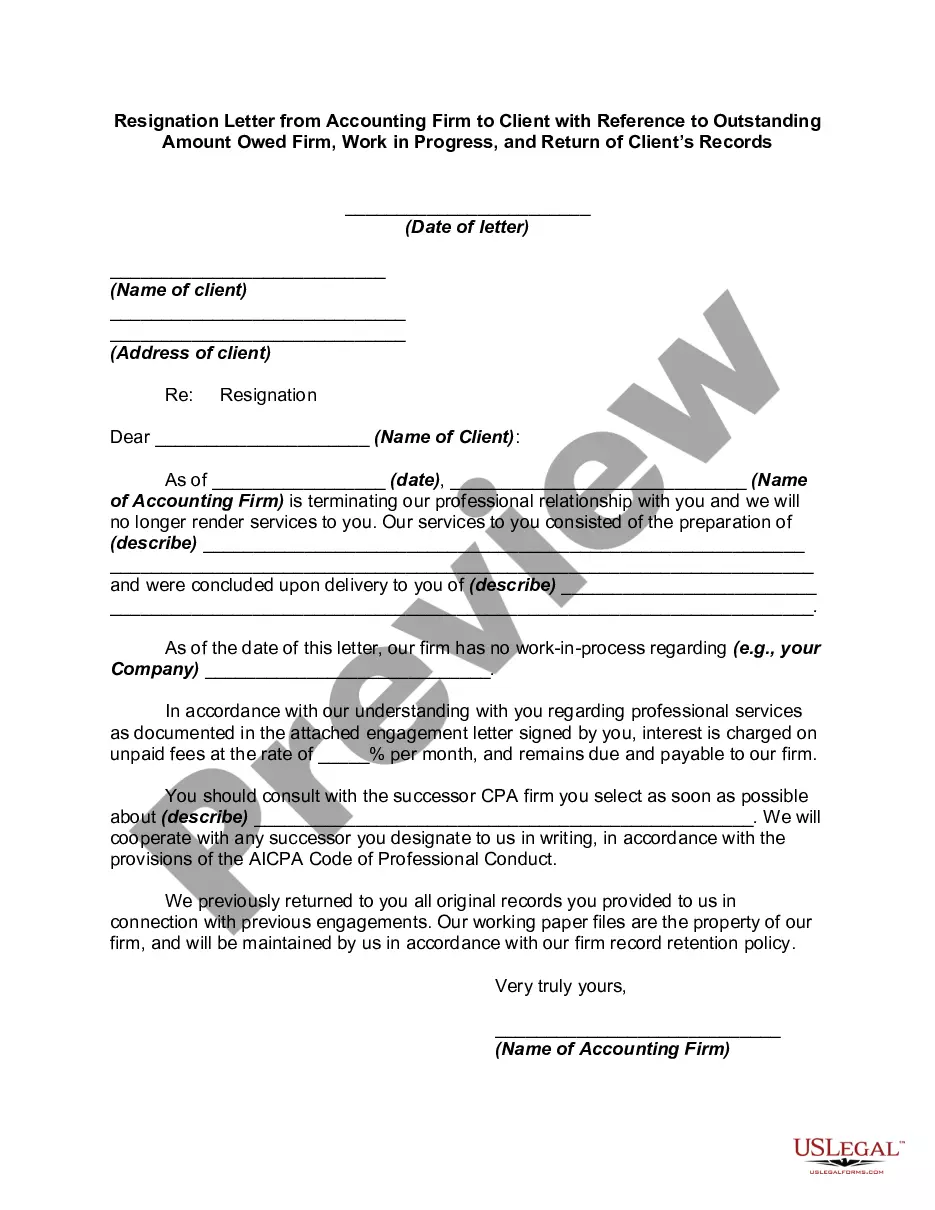Missouri Invoice Template for Designer: Simplify the Billing Process while Enhancing Professionalism and Accuracy Missouri Invoice Template for Designer is a meticulously designed document that aims to streamline invoicing procedures for designers operating in the state of Missouri. This template offers a comprehensive solution by embodying all the essential elements required for efficient and organized billing practices. By utilizing this template, designers can quickly create customized invoices that accurately outline the services rendered, expenses incurred, and payment details. This Missouri Invoice Template for Designer includes various sections that cater specifically to the needs of designers, ensuring a hassle-free invoicing experience. The template typically features areas to insert the designer's business logo and contact details, allowing them to create a personalized and branding-consistent invoice. Moreover, this invoice template offers dedicated fields to itemize the specific design services provided, enabling designers to outline each service separately for easy understanding and transparency. These sections often include space to describe services, quantity, hours worked, hourly or flat rates, and total charges for each line item. Consequently, clients can clearly comprehend the breakdown of costs associated with their projects. To enhance accuracy and legal compliance, this invoice template for designers abides by the requirements specified by the state of Missouri. It includes spaces for the designer's tax identification number, making it easier to meet tax obligations effectively. Additionally, this template incorporates sections for outlining any additional expenses or reimbursable costs incurred during the design project. By clearly mentioning these expenses, designers can ensure appropriate reimbursement from their clients, ensuring a fair business transaction. Different Types of Missouri Invoice Templates for Designers: 1. Standard Missouri Invoice Template for Designer: This is the basic version of the invoice template and includes all the essential sections for invoicing purposes. 2. Missouri Hourly Rate Invoice Template for Designer: This type of invoice template focuses on recording the hours worked on a project, along with the applicable hourly rates, ensuring accurate billing for time-based services. 3. Missouri Project-based Invoice Template for Designer: Suitable for design projects charged at a flat rate, this template allows designers to outline the project details, overall cost, and any other relevant information. 4. Missouri Expense Invoice Template for Designer: Designed specifically to track and bill reimbursable expenses, this template assists designers in documenting additional costs, such as travel expenses or purchased materials, ensuring complete transparency and proper reimbursement. Utilizing the Missouri Invoice Template for Designer offers numerous advantages, including saving time, maintaining professionalism, promoting clear communication, and ensuring accuracy in financial transactions. Whether designers prefer a standard invoice template or one tailored to their billing methodology, these templates provide an invaluable tool for maintaining efficient invoicing practices in Missouri's design industry.
Missouri Invoice Template for Designer
Description
How to fill out Missouri Invoice Template For Designer?
Choosing the right legitimate document web template can be quite a have a problem. Needless to say, there are plenty of themes available on the net, but how will you discover the legitimate form you need? Take advantage of the US Legal Forms website. The service provides 1000s of themes, like the Missouri Invoice Template for Designer, that can be used for organization and personal requirements. Each of the varieties are inspected by specialists and fulfill federal and state specifications.
When you are already signed up, log in in your account and click the Download switch to get the Missouri Invoice Template for Designer. Make use of account to appear from the legitimate varieties you might have purchased in the past. Go to the My Forms tab of your own account and have one more backup of your document you need.
When you are a brand new customer of US Legal Forms, allow me to share basic recommendations that you can comply with:
- Initially, be sure you have selected the proper form for your area/state. You can check out the form making use of the Review switch and look at the form information to guarantee this is the best for you.
- In the event the form is not going to fulfill your needs, utilize the Seach discipline to find the appropriate form.
- Once you are certain that the form is acceptable, select the Buy now switch to get the form.
- Select the costs program you would like and enter the essential information. Create your account and pay for the order using your PayPal account or Visa or Mastercard.
- Select the data file file format and down load the legitimate document web template in your device.
- Total, edit and print and indication the obtained Missouri Invoice Template for Designer.
US Legal Forms is definitely the most significant library of legitimate varieties in which you can find a variety of document themes. Take advantage of the company to down load professionally-produced files that comply with express specifications.
Form popularity
FAQ
However, all invoices should include five components:An invoice number.A date.Business contact information.Descriptions of goods and services.Payment terms.
Here's a detailed step-by-step guide to making an invoice from a Word template:Open a New Word Document.Choose Your Invoice Template.Download the Invoice Template.Customize Your Invoice Template.Save Your Invoice.Send Your Invoice.Open a New Blank Document.Create an Invoice Header.More items...?28-Mar-2019
What should be included in an invoice?1. ' Invoice'A unique invoice number.Your company name and address.The company name and address of the customer.A description of the goods/services.The date of supply.The date of the invoice.The amount of the individual goods or services to be paid.More items...?
You'll want to include your client's name and information, an invoice number, and the date of the invoice. You'll also want the invoice total to be in an easy to spot location.
With Canva's free invoice maker, you can easily upload your own logo and images. Our templates are completely flexible, which means you can customize colors, shapes, and fonts within the template. With thousands of colors and fonts, and millions of high-quality images and illustrations, you'll never run out of options.
How to Design an InvoiceDesign the Invoice Structure. Take time before diving into invoice design to plan out the structure of your invoice template.Include Your Brand and Style.Make the Information Readable.Leave Room for Descriptions.Make Deadlines and Payment Totals Stand Out.Clearly State Payment Terms.28-Mar-2019
To create an invoice for free, build your own invoice using Microsoft Word, Microsoft Excel or Google Docs. You can use a premade invoice template offered by the program you choose, or you can create your own invoice from scratch.
Other important details include:Invoice number.Client's PO number, if applicable.The word invoiceDate.Services, descriptions of services and prices.Terms and conditions, such as payment due date.Late fee policy.Payment details: business name for checks, bank account name and number etc.More items...?
How to Create a Graphic Design InvoiceDownload the free Graphic Design Invoice TemplateOpen the invoice template on your computer in your chosen format (.DOC, .XLS, or .PDF, Google Docs and Google Sheets)Name your invoice.Customize your invoice.Create your first client invoice.Add details to your client invoice.More items...
What should be included on an invoice for professional servicesThe name of your company.The name of your customer.The date the services were provided.Invoice number.A description of services rendered.Quantity of hours spent on services rendered.The price you're charging for the services or your hourly rate.More items...?