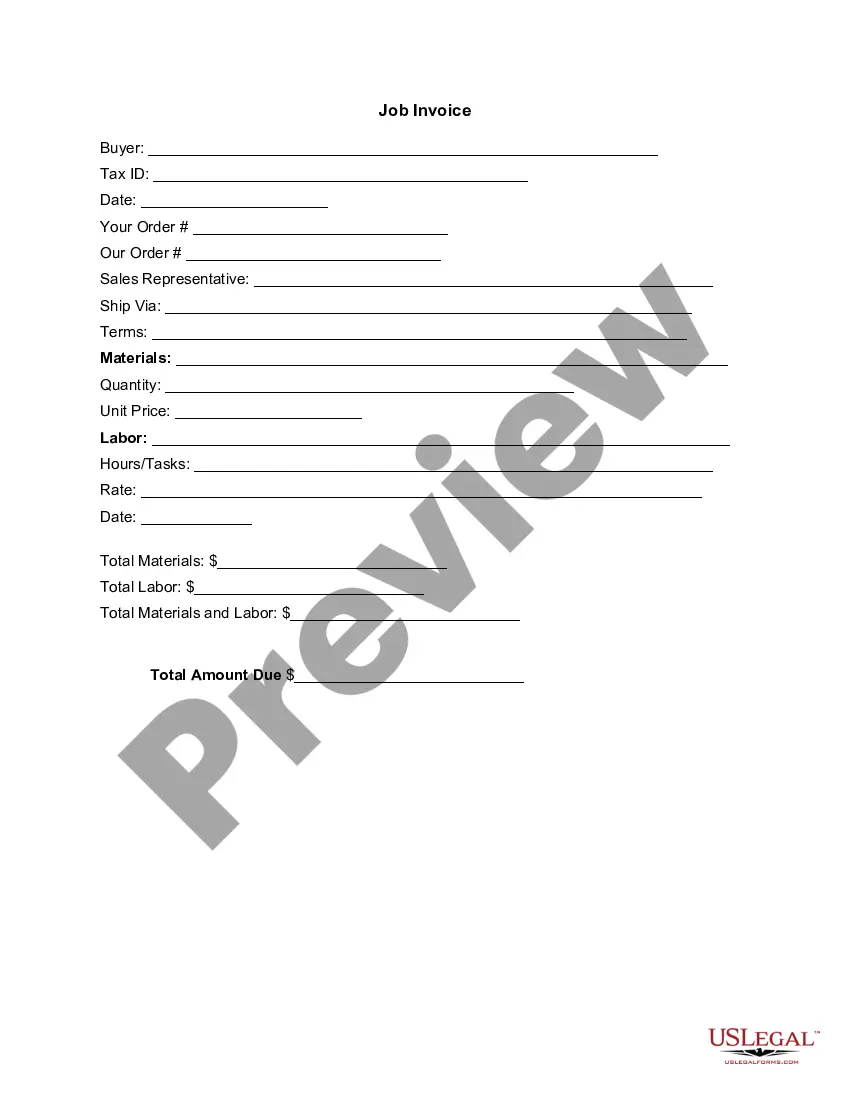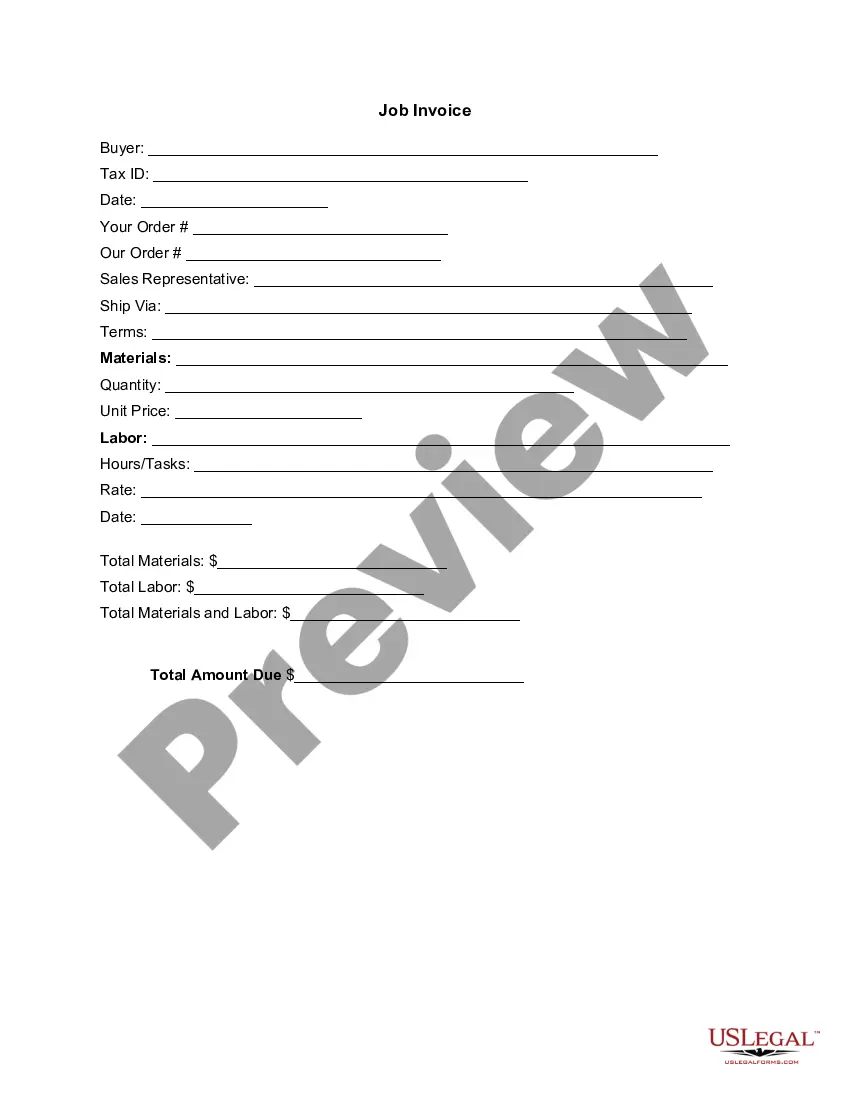Missouri Invoice Template for Translator
Description
How to fill out Invoice Template For Translator?
Selecting the optimal legal document format can be a challenge.
It goes without saying that there are numerous templates accessible online, but how can you acquire the legal document you require.
Utilize the US Legal Forms website. This service offers thousands of templates, including the Missouri Invoice Template for Translator, which can be utilized for both business and personal purposes.
You can preview the form using the Preview button and read the form description to make sure this is suitable for you.
- All templates are reviewed by experts and comply with federal and state regulations.
- If you are already registered, Log In to your account and click the Download button to access the Missouri Invoice Template for Translator.
- Use your account to review the legal forms you have previously purchased.
- Visit the My documents tab of your account to obtain another copy of the document you need.
- If you are a new user of US Legal Forms, here are simple steps to follow.
- First, ensure you have selected the correct form for your city/area.
Form popularity
FAQ
To effectively fill out a Missouri Invoice Template for Translator, start by entering your business name and contact information at the top. Next, include your client’s details, such as their name and address. Specify the services you provided, listing each service with its corresponding rate and total amount. Finally, don’t forget to add the invoice date and a unique invoice number for tracking purposes, ensuring clarity and professionalism in your transactions.
Drafting an invoice in PDF starts with selecting a reputable invoicing software that allows easy customization. Using the Missouri Invoice Template for Translator provided by uslegalforms streamlines the drafting process, allowing you to input all necessary information seamlessly. After filling in the details, save your draft as a PDF to maintain its formatting when sent to clients.
To make a PDF invoice template, choose a template that suits your business needs, particularly one tailored for translators. Platforms like uslegalforms offer customizable Missouri Invoice Template for Translator that you can modify as needed. Once complete, save your work in PDF format to ensure it appears consistent across different devices and locations.
To make an invoice in English, start by including key elements like your company name, client details, and a clear description of services provided. Using the Missouri Invoice Template for Translator from uslegalforms can assist you in structuring your invoice correctly. Ensure that the language is straightforward and that all amounts are clearly stated to avoid confusion.
Creating an invoice bill PDF involves compiling the necessary information such as services provided, payment terms, and your branding elements. Use a trusted invoicing tool or the Missouri Invoice Template for Translator available on uslegalforms to help simplify this task. Once you input all required details, you can easily export or save your document as a PDF for sharing with clients.
The best format for an invoice typically includes a clean layout that showcases your services and payment details clearly. A PDF format is widely accepted and retains the design when shared or printed, making it ideal for your Missouri Invoice Template for Translator. Ensure your invoice includes the date, invoice number, services rendered, and a total amount due for easy comprehension.
To create a PDF invoice template, start by choosing a reliable tool or software that allows PDF customization. You can use various online platforms like uslegalforms to design your Missouri Invoice Template for Translator. Simply input your information, select the necessary fields, and save it as a PDF. This process ensures you have a professional-looking invoice ready for your translations.
Creating an invoice for translation services can be easily accomplished using a Missouri Invoice Template for Translator. Begin by entering your business and client information, including the project details and total costs. The template will guide you in formatting the invoice correctly, helping you include crucial elements like service descriptions and payment instructions. This structured approach not only saves time but also presents your work professionally, making it easier for clients to process your payment.
To bill for translation services effectively, you should first outline your translation work, noting the services provided and the hours spent. Utilize a Missouri Invoice Template for Translator to ensure your invoice includes essential details such as your contact information, the client's information, and a breakdown of the charges. This professional format not only streamlines the billing process but also enhances your credibility. Always ensure you send the invoice promptly after service completion.