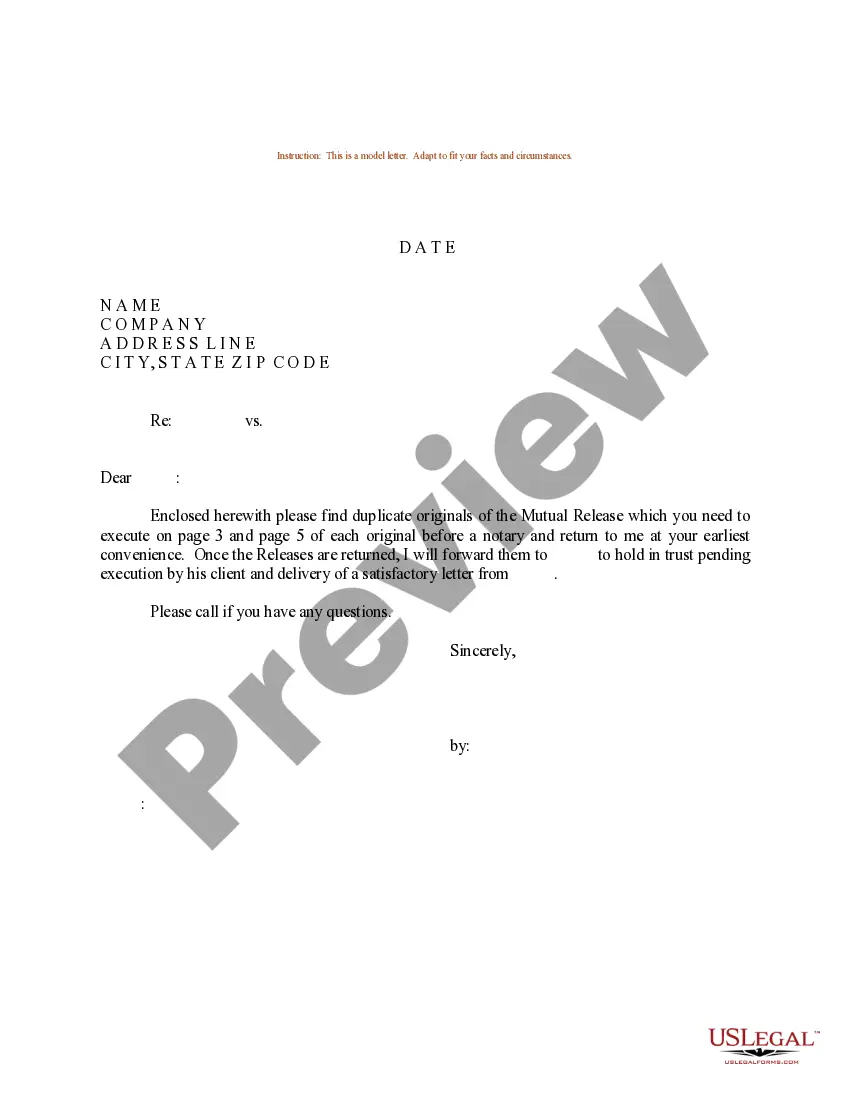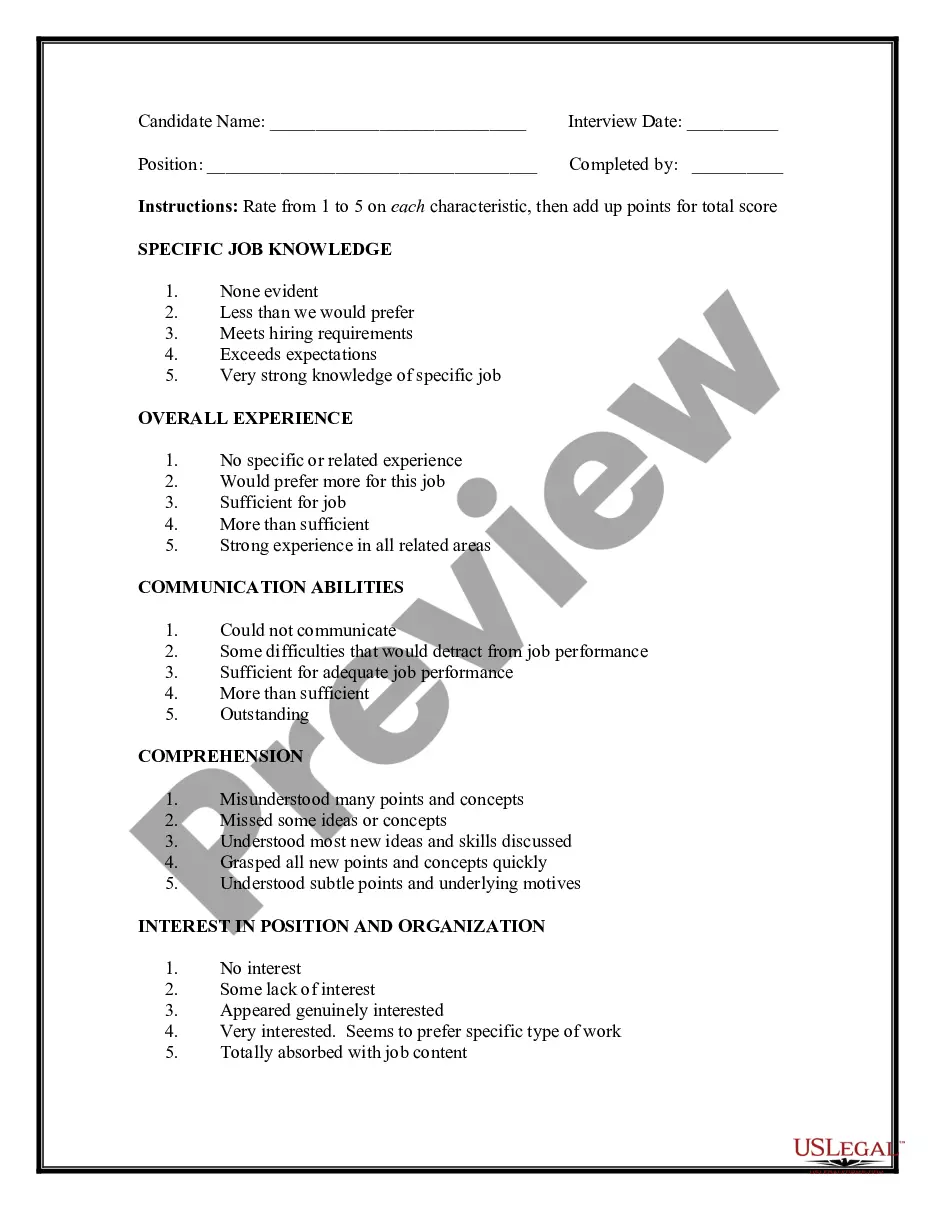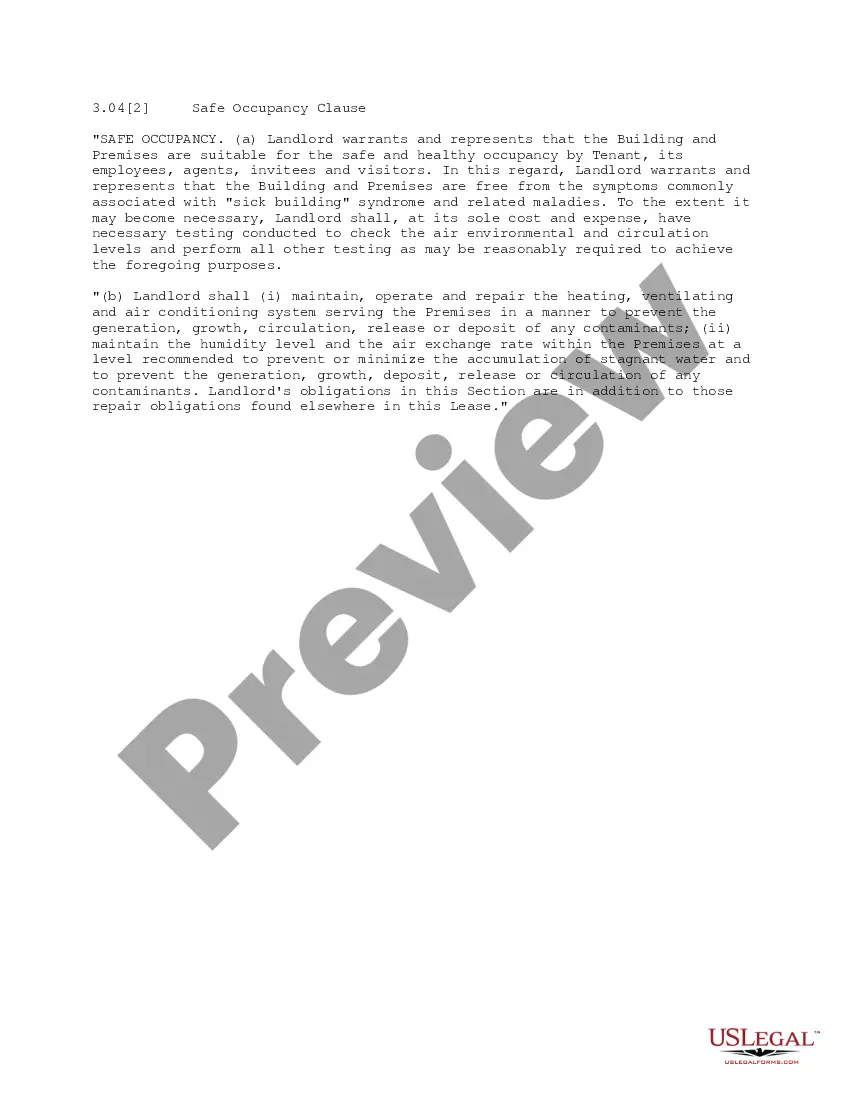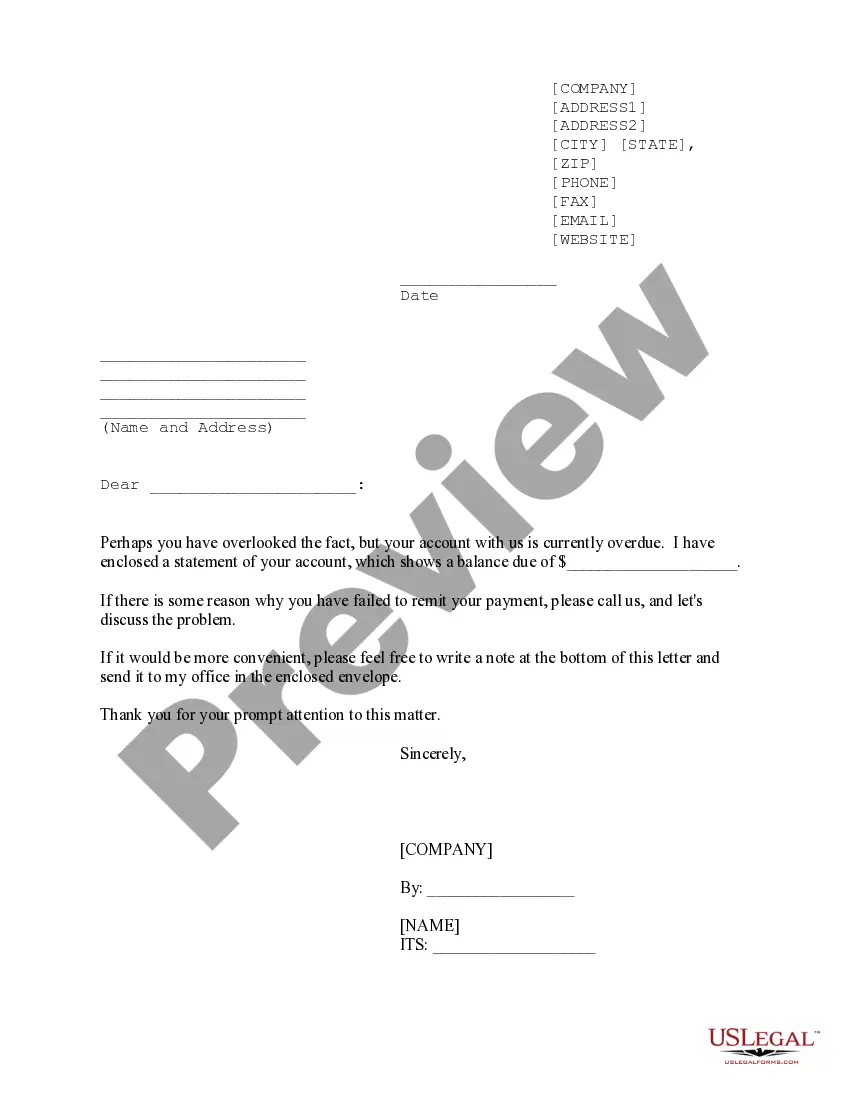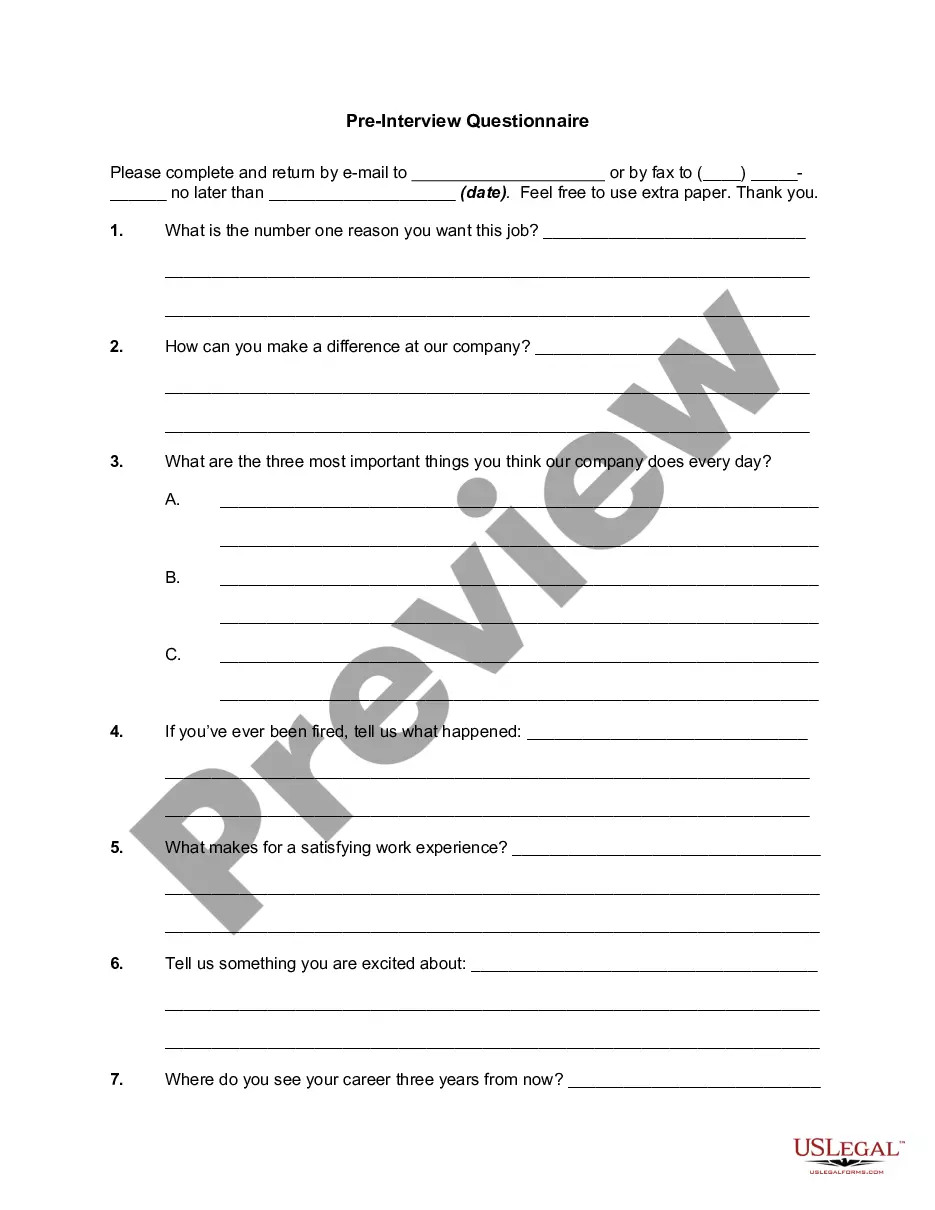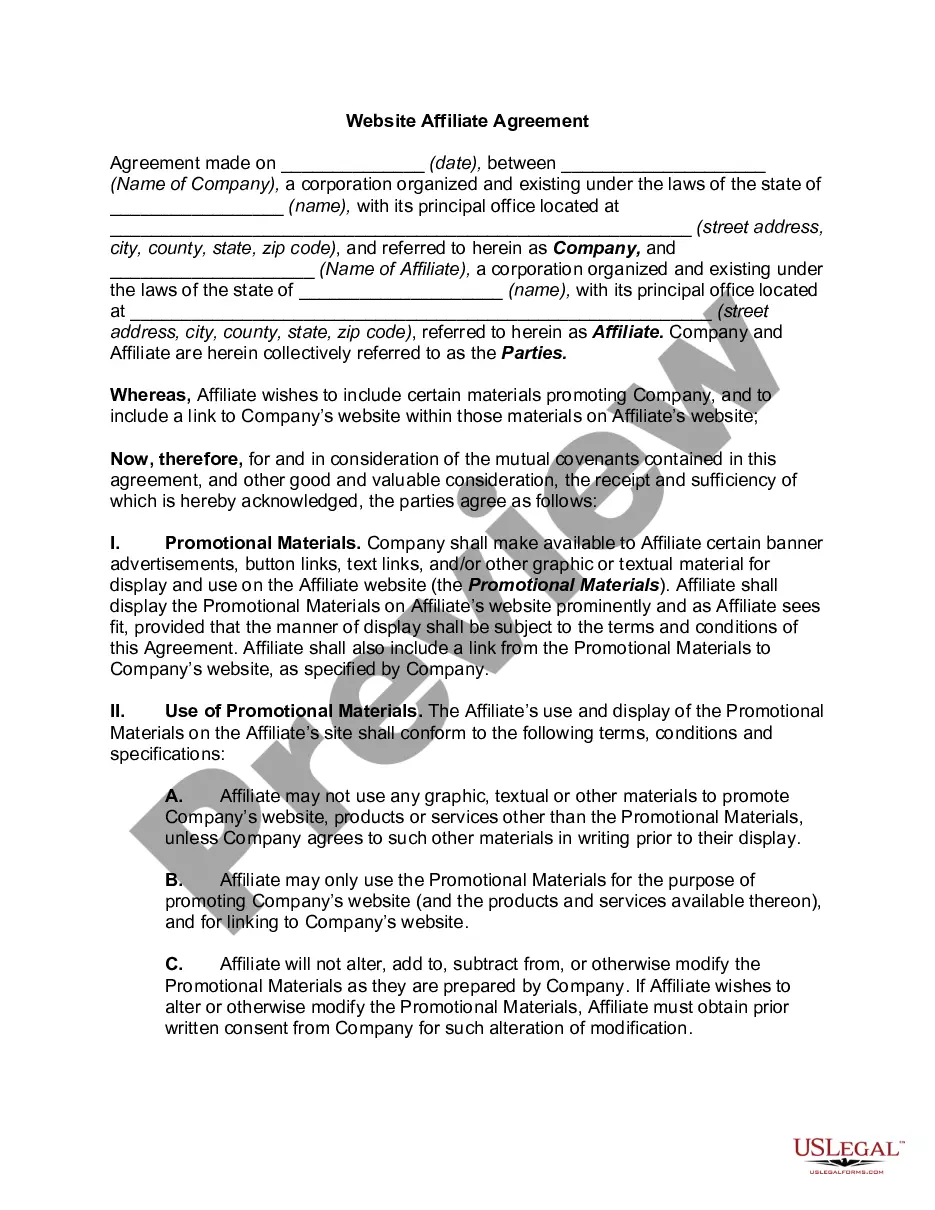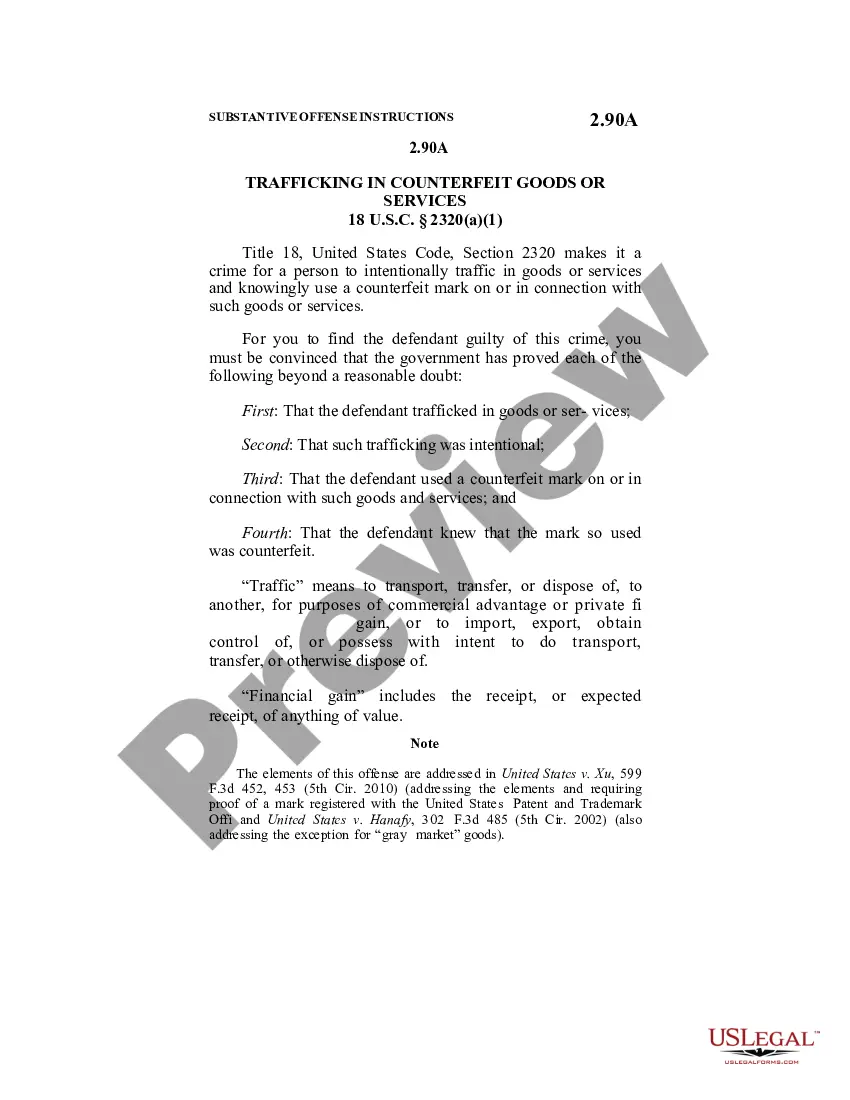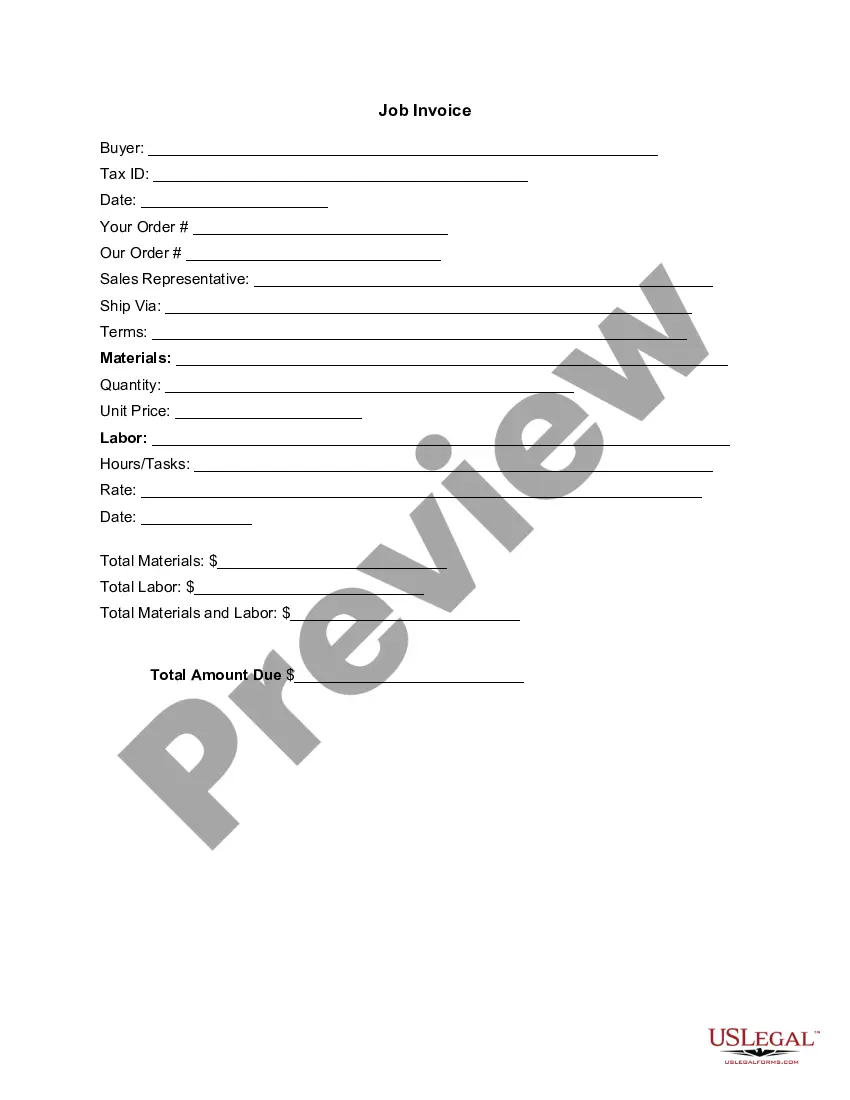Missouri Invoice Template for Sole Trader
Description
How to fill out Invoice Template For Sole Trader?
Locating the correct official document template can present challenges.
Without a doubt, there is an array of templates available online, but how do you find the official form you require.
Utilize the US Legal Forms website. This service offers thousands of templates, including the Missouri Invoice Template for Sole Trader, which can be used for business and personal needs.
First, ensure you have selected the appropriate form for your area/region. You can review the form with the Preview button and read the form description to make sure it is suitable for you.
- All forms are reviewed by experts and comply with state and federal regulations.
- If you are already registered, Log In to your account and click the Retrieve button to access the Missouri Invoice Template for Sole Trader.
- Use your account to browse the legal forms you have previously purchased.
- Visit the My documents section of your account to obtain another copy of the form you need.
- If you are a new user of US Legal Forms, here are some simple steps to follow.
Form popularity
FAQ
To invoice using a sole trader template, start by selecting a Missouri Invoice Template for Sole Trader that suits your needs. Fill in your business information, details of the services rendered, and specify the payment terms. Be sure to customize the template with your brand's logo and colors, making it easily recognizable. This method simplifies your invoicing process and enhances communication with your clients.
When you're self-employed, it's essential to create clear invoices. The Missouri Invoice Template for Sole Trader is an excellent resource, allowing you to easily input your details and the specifics of your services. Utilizing this template helps you remain organized and professional, essential traits for attracting and retaining clients.
Making an invoice as a sole trader involves a few simple steps. Start with the Missouri Invoice Template for Sole Trader to ensure you include all necessary elements. Fill in your name, the client's name, and the services you provided, then clearly state the payment terms.
Absolutely, you can generate an invoice on your own. By using a Missouri Invoice Template for Sole Trader, you can easily create an invoice that represents your services. It provides a professional format to showcase your work and ensures you maintain accurate records.
To invoice as a sole proprietor, start by using a Missouri Invoice Template for Sole Trader. This template ensures you include essential information, such as your business name, contact details, and service descriptions. By presenting a clear and structured invoice, you help clients understand their payment obligations.
Generating an invoice as a sole trader is straightforward. You can use a Missouri Invoice Template for Sole Trader available on platforms like uslegalforms. Simply fill in your details, the client's information, and describe the services rendered to create a professional invoice.
To invoice as a sole trader, you can use a template specifically tailored for this purpose. Start by filling in your name, business information, the service description, and payment details. A Missouri Invoice Template for Sole Trader is a fantastic tool that provides a clean, professional design that ensures your invoices always make a great impression.
When writing an invoice for self-employed work, ensure to include your name, business identity, and the client's contact information. Detail the services rendered, along with their costs and payment instructions. A Missouri Invoice Template for Sole Trader can streamline this process, guaranteeing you include all critical details needed for an effective invoice.
Writing an invoice as a sole proprietor involves including your business name, address, and the client's details, alongside a description of the products or services offered. Specify the payment terms and provide a total amount due. Using a Missouri Invoice Template for Sole Trader is beneficial because it provides a structured format that helps to present your invoice clearly and professionally.
Yes, a sole trader can issue invoices. It is essential for record-keeping and maintaining a professional relationship with clients. By using a Missouri Invoice Template for Sole Trader, you can easily create invoices that meet legal requirements and ensure your business transactions are documented accurately.