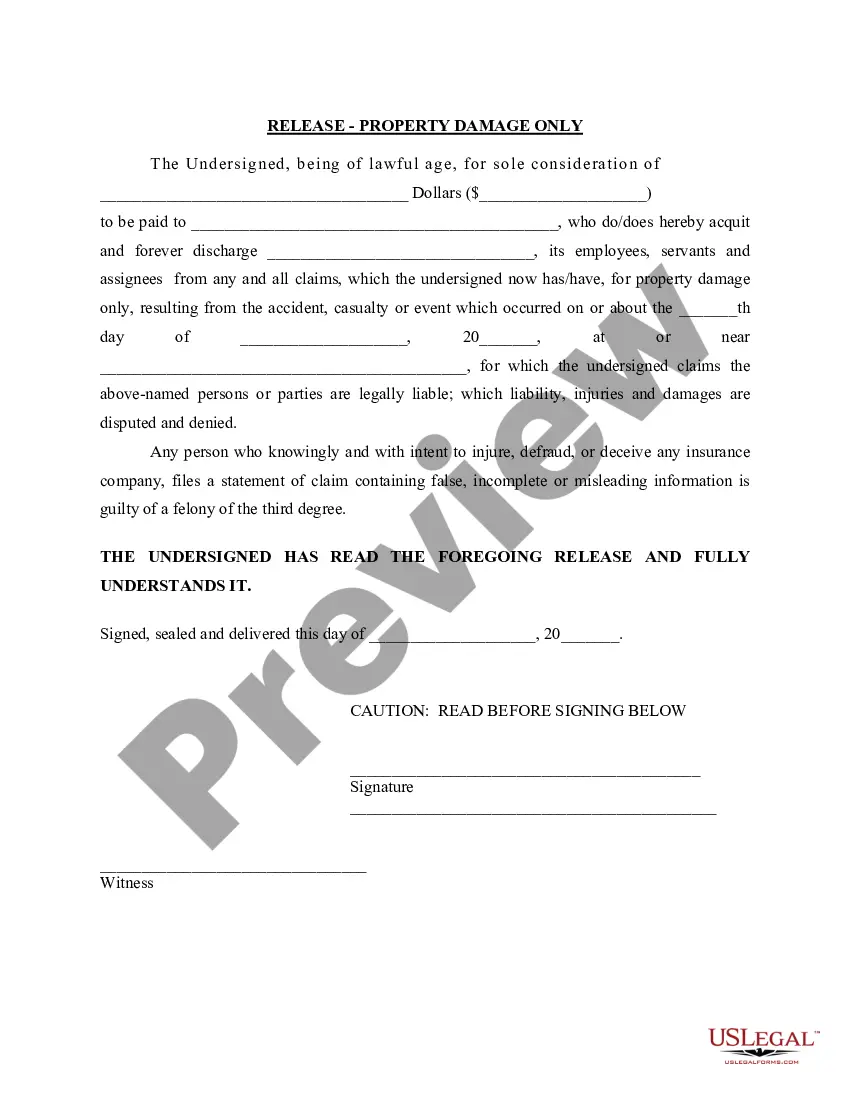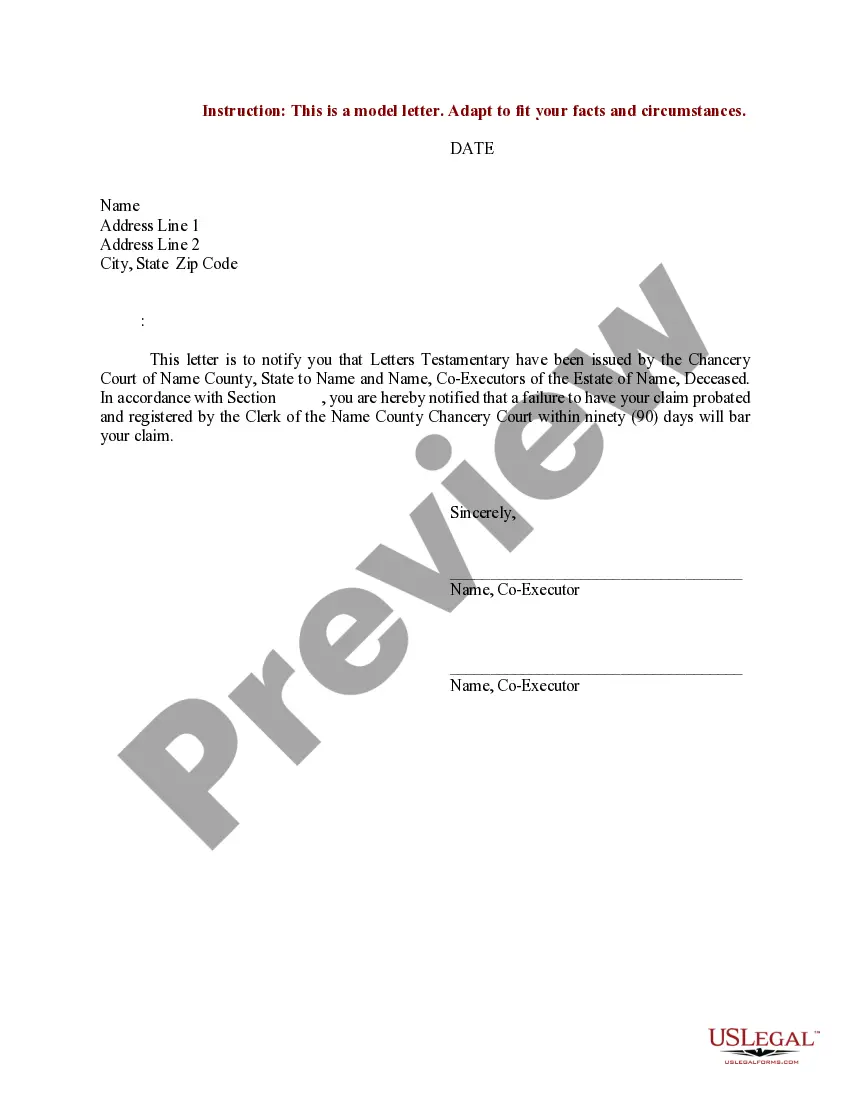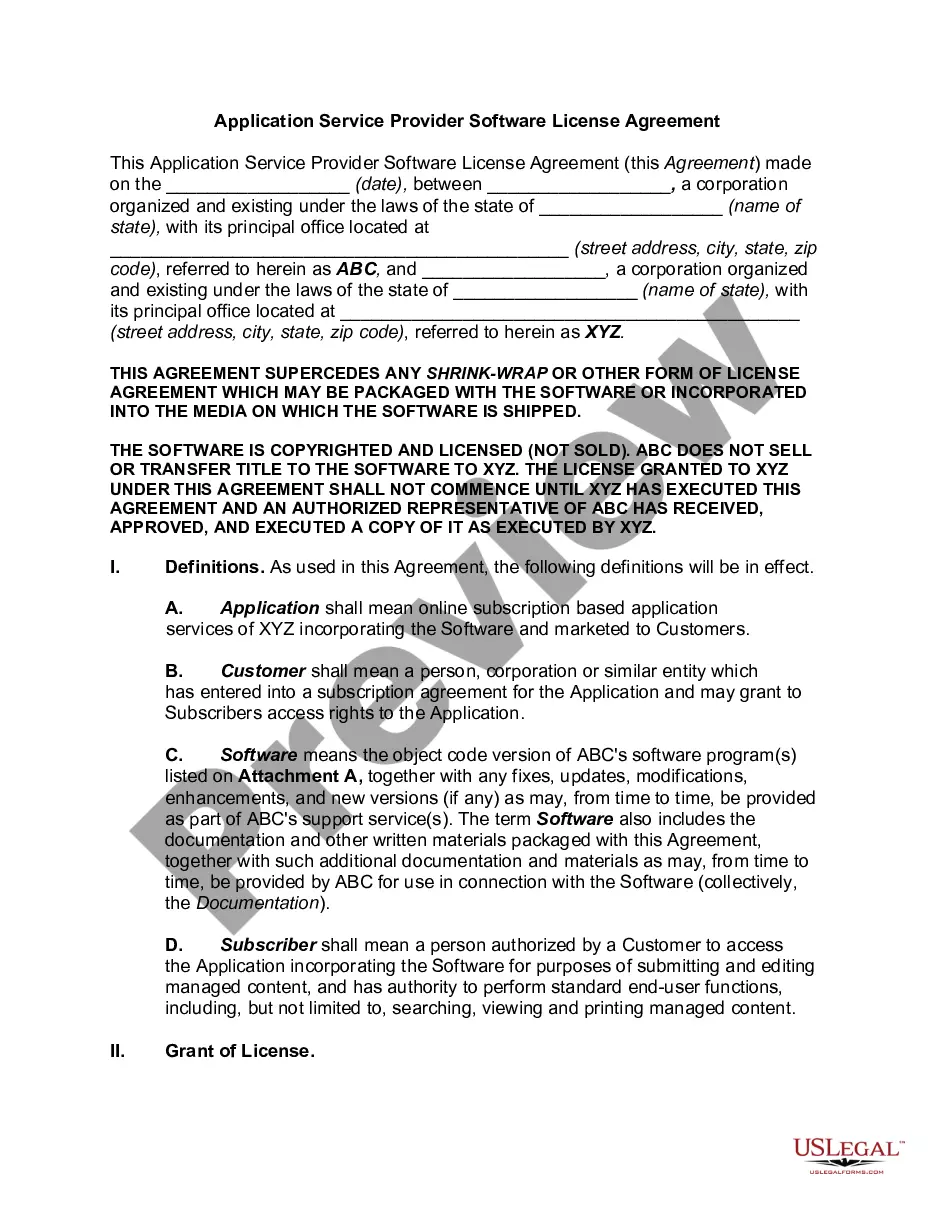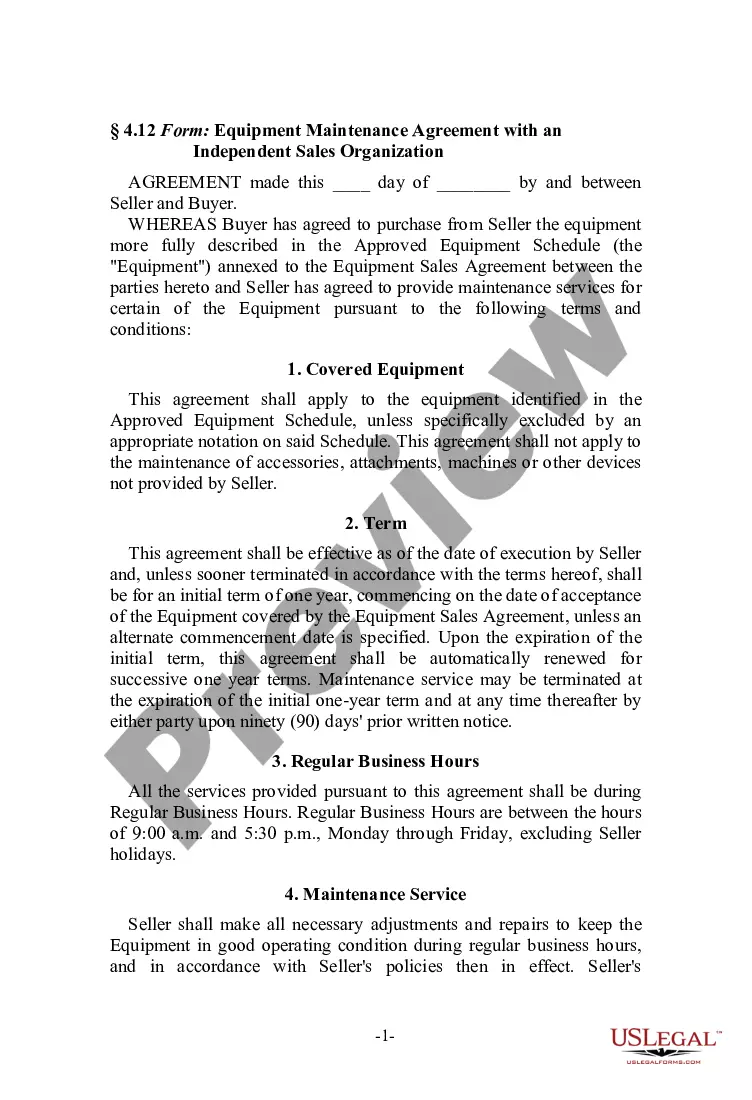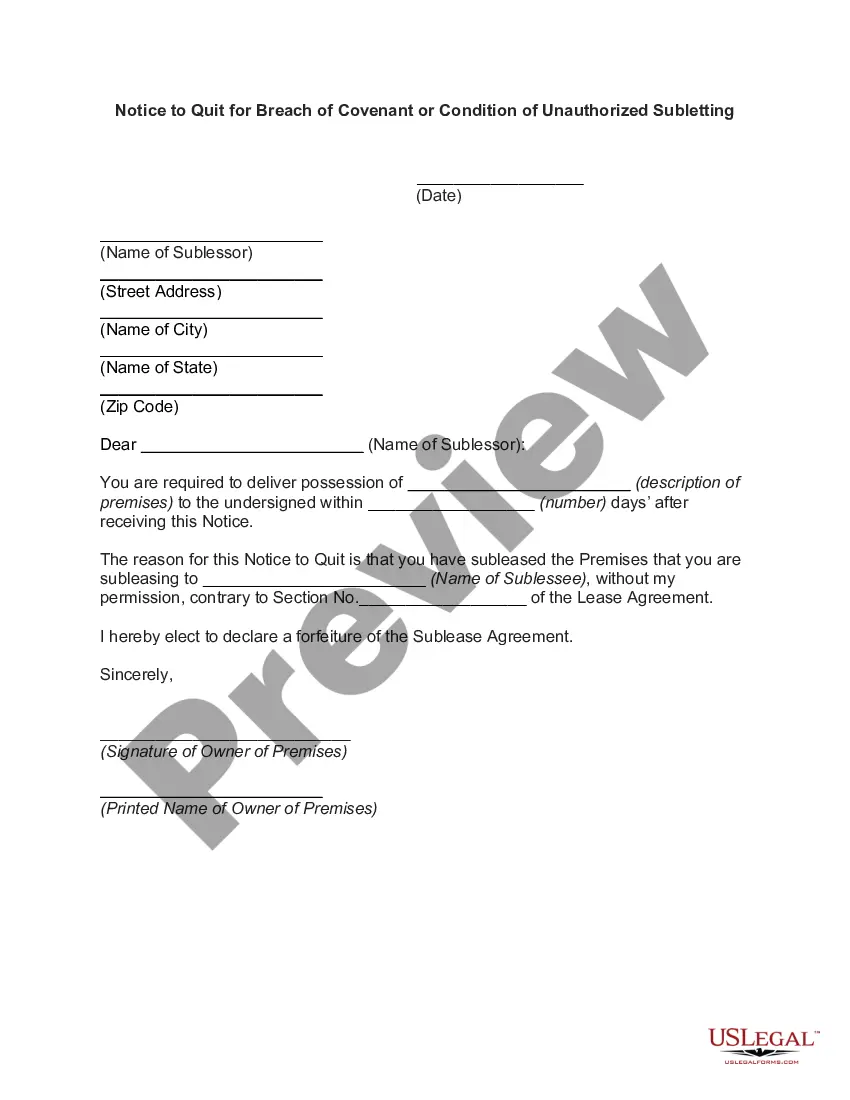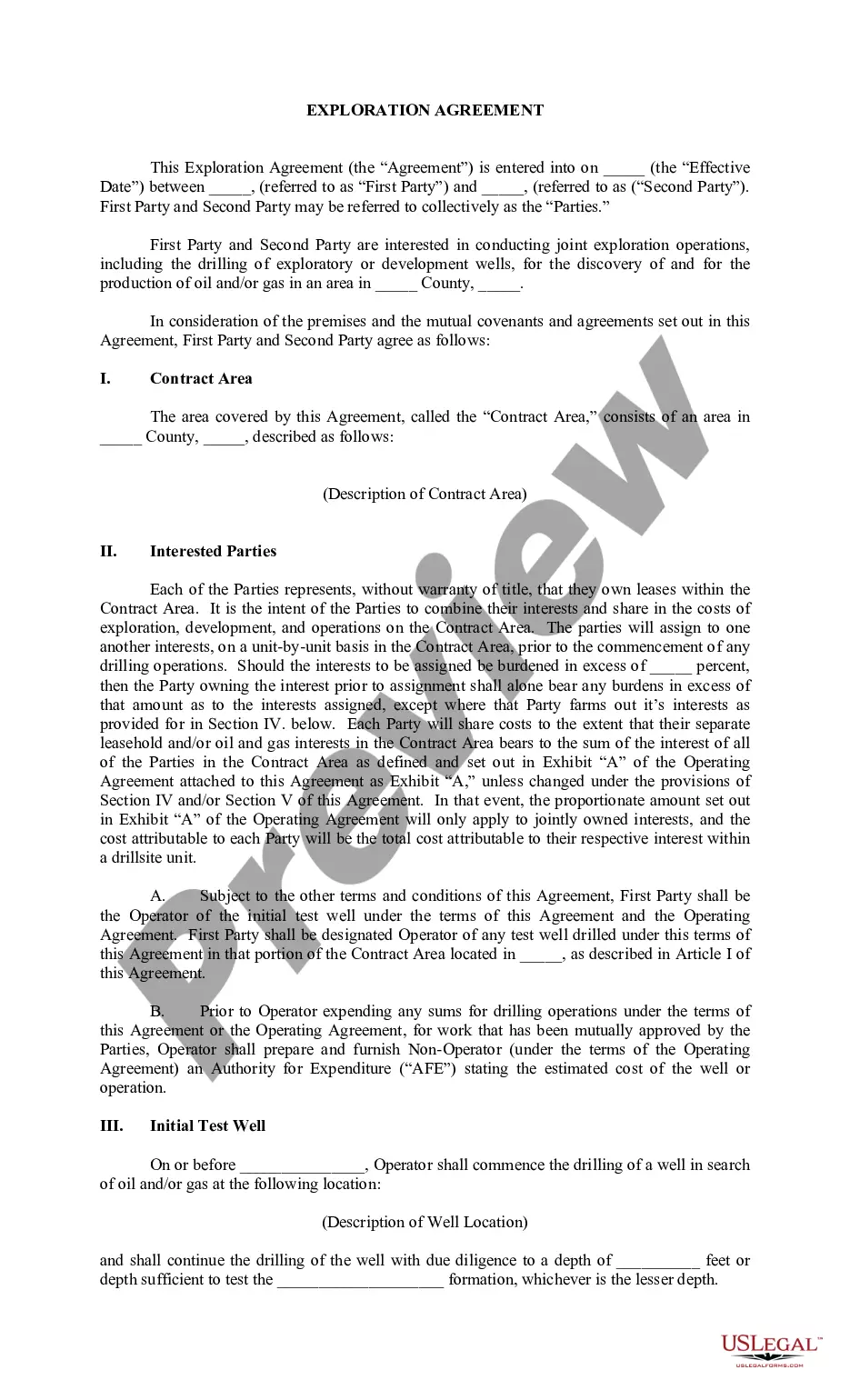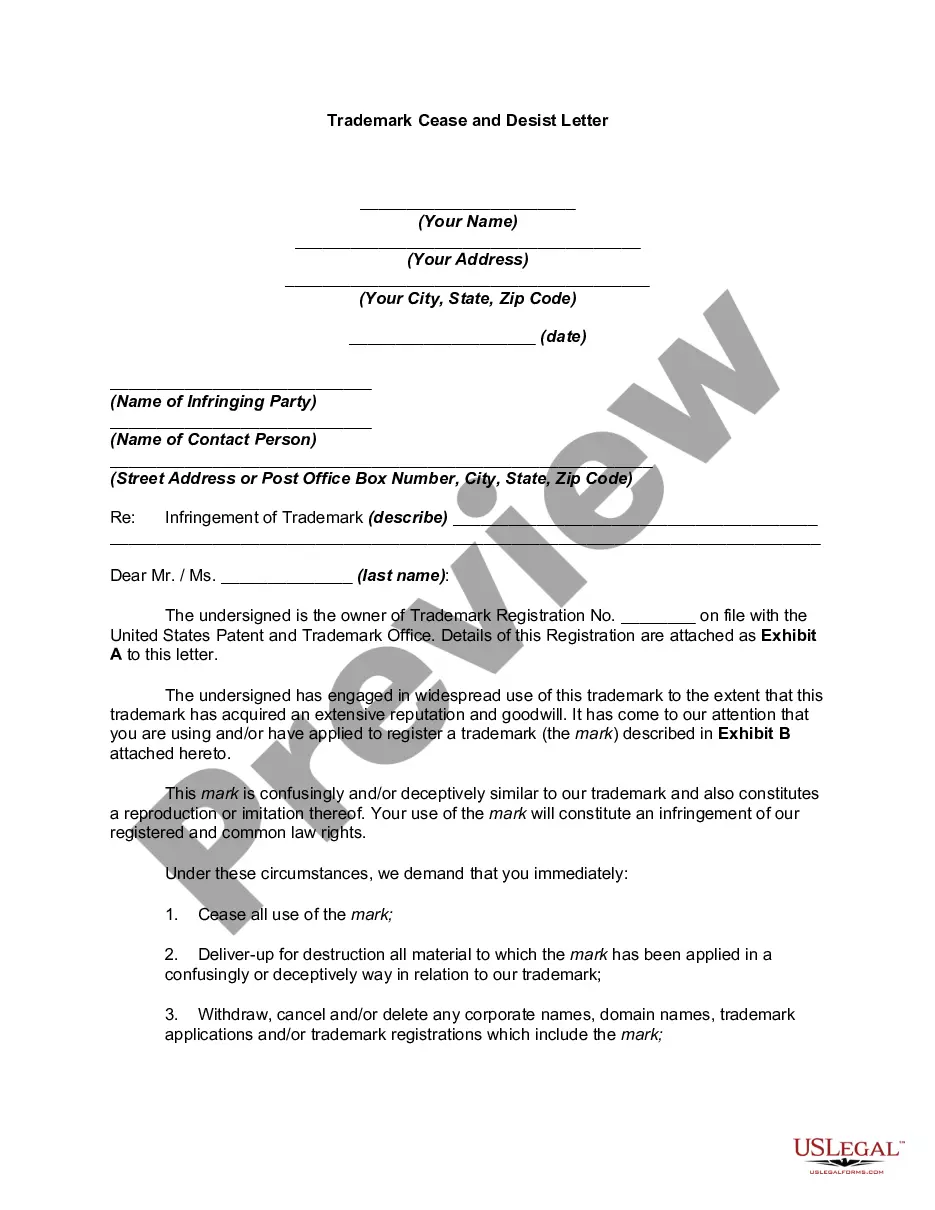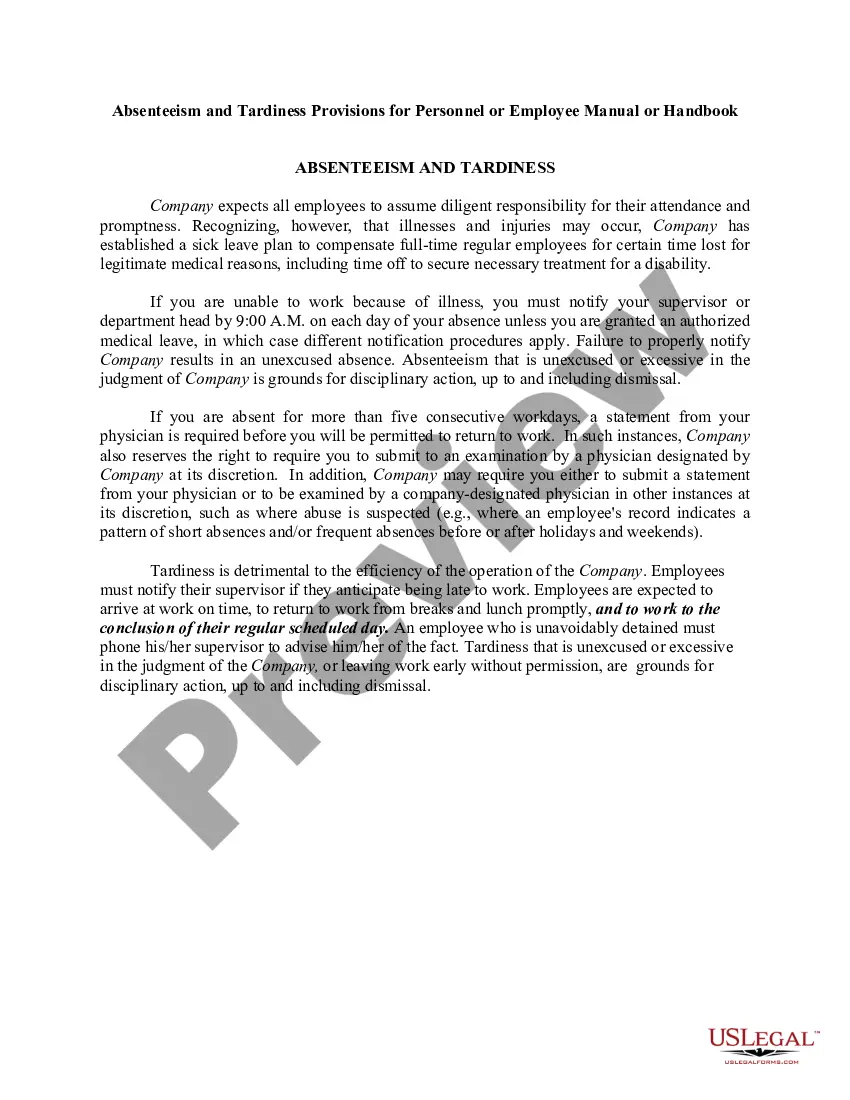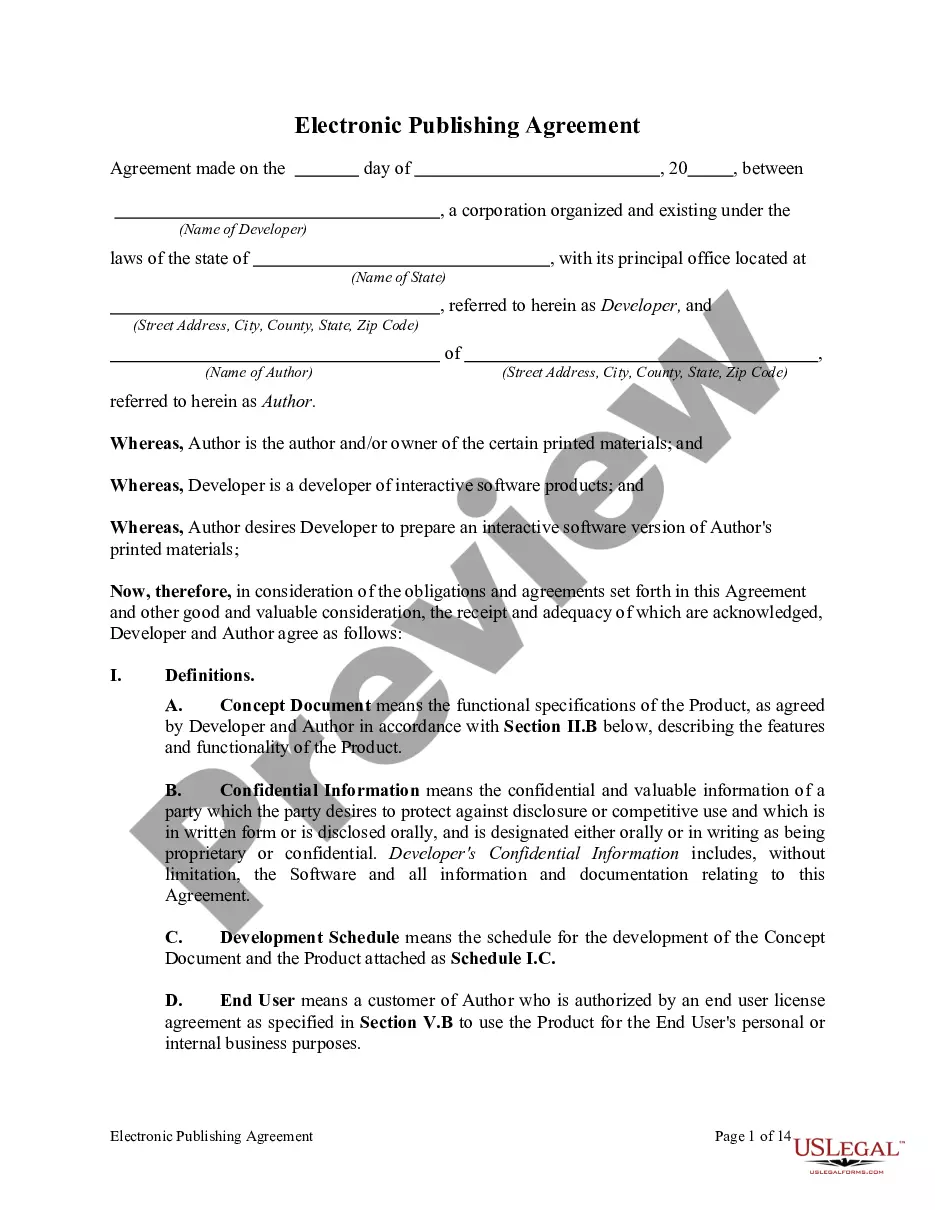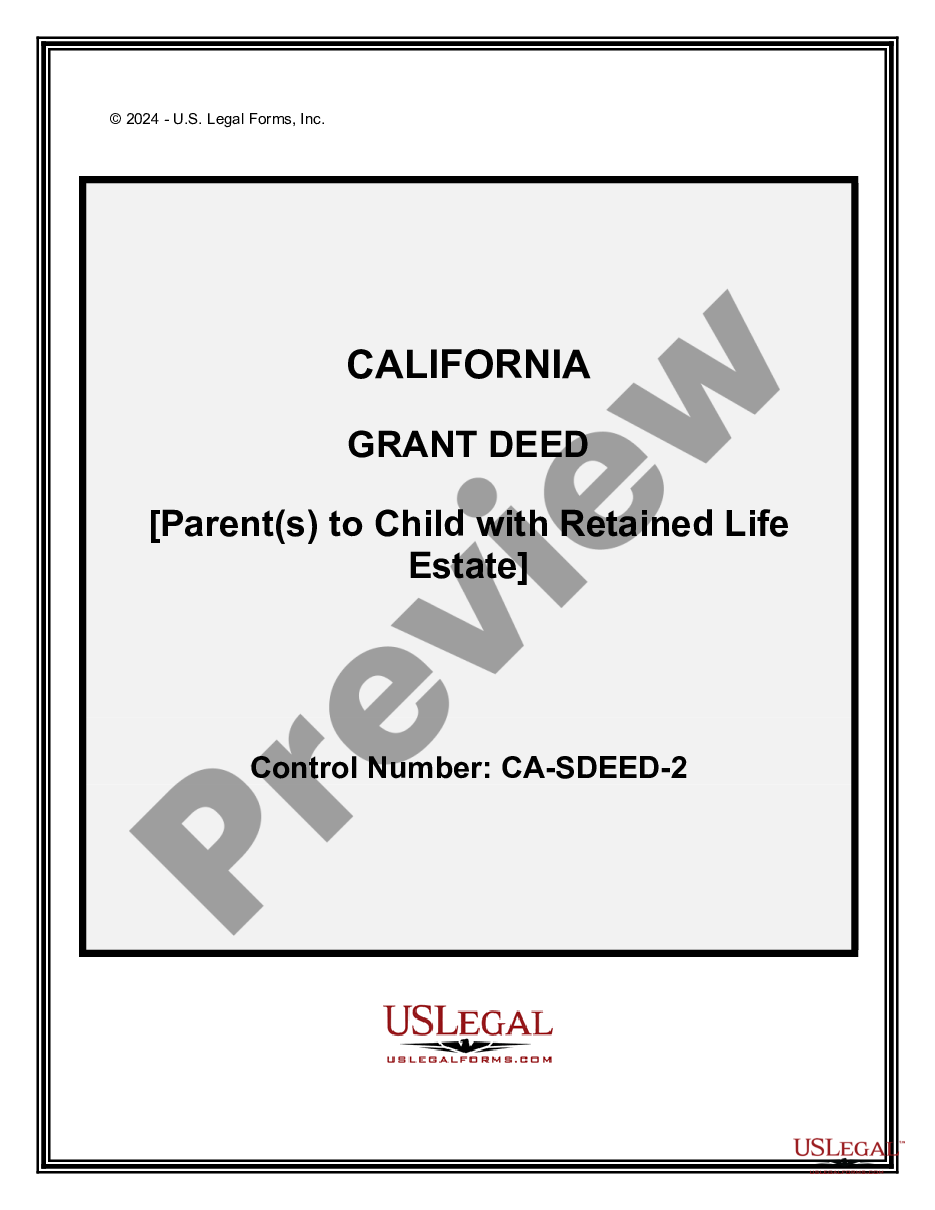Missouri Invoice Template for Sales Executive
Description
How to fill out Invoice Template For Sales Executive?
You might devote time online attempting to discover the legal document template that meets the federal and state requirements you have.
US Legal Forms offers a vast array of legal forms that are verified by experts.
You can easily download or print the Missouri Invoice Template for Sales Executive from my assistance.
Check the form description to confirm you have selected the right form.
- If you possess a US Legal Forms account, you can Log In and click the Download button.
- After that, you can complete, edit, print, or sign the Missouri Invoice Template for Sales Executive.
- Every legal document template you buy is yours permanently.
- To obtain an additional copy of any purchased form, go to the My documents tab and click the corresponding button.
- If you are using the US Legal Forms website for the first time, follow the simple instructions below.
- First, ensure that you have selected the correct document template for the county/city of your choice.
Form popularity
FAQ
Filling out an invoice template begins with entering your business information and the customer's details. Afterward, you should list each product or service with quantities and prices. Include any additional information like taxes and payment terms. Using a Missouri Invoice Template for Sales Executive can streamline the filling out process, allowing you to create professional invoices quickly.
When filling out a sales order, start by adding your information and the buyer’s details. Next, include a detailed list of items being ordered, such as descriptions, quantities, and agreed prices. Don't forget to clarify shipping information and payment terms. A Missouri Invoice Template for Sales Executive can make this process straightforward and efficient.
Filling out a sales order receipt book involves entering the purchaser's name, date of sale, and a detailed list of items sold. Ensure you include prices, quantities, and any applicable taxes. It's important to keep a copy for your records. To make this task easier, consider using a Missouri Invoice Template for Sales Executive, which can help maintain accurate records.
To fill out a sales order invoice, start by recording the buyer's and seller's details, including addresses and contact information. Then, outline the products or services provided with their descriptions, quantities, and prices. Be sure to add any terms of sale or payment instructions. Using a Missouri Invoice Template for Sales Executive can streamline this process, making it easier to manage your sales orders.
When writing a sales invoice, you should include your business name, contact details, the customer's information, and an invoice number. Next, list each item sold, along with relevant prices and any applicable taxes. Additionally, don't forget to mention payment terms and due dates. A Missouri Invoice Template for Sales Executive can guide you through this process and ensure completeness.
To fill up a sales invoice, gather all relevant details about the transaction. Begin with your business name and contact information, followed by the customer's name and address. Then, clearly specify each item sold, the number of items, unit prices, and the total amount. Utilizing a Missouri Invoice Template for Sales Executive can help organize this information efficiently.
To complete a sales invoice, you need to start by entering your business information at the top. Next, include the buyer's details and the invoice date. Ensure you list the products or services sold, quantity, prices, and any taxes applied. Using a Missouri Invoice Template for Sales Executive can simplify this process by providing a structured format to fill out.
In Missouri, sales tax is generally due on the 20th of the month following the reporting period. If you file monthly, your payment is due on this date. By using a Missouri Invoice Template for Sales Executive, you can streamline your billing and ensure timely payment of taxes, avoiding late fees and penalties.
Nexus rules in Missouri indicate when a business must collect sales tax based on its physical presence, employees, or substantial sales in the state. If you meet any of these criteria, your business is responsible for collecting sales tax. Implementing a Missouri Invoice Template for Sales Executive allows you to track sales accurately and remain compliant with these rules.
Filing frequency for sales tax in Missouri depends on your monthly sales volume. Businesses typically file monthly, quarterly, or annually. Keeping track of your sales with a Missouri Invoice Template for Sales Executive can help you determine the right filing schedule and ensure you stay compliant with state regulations.