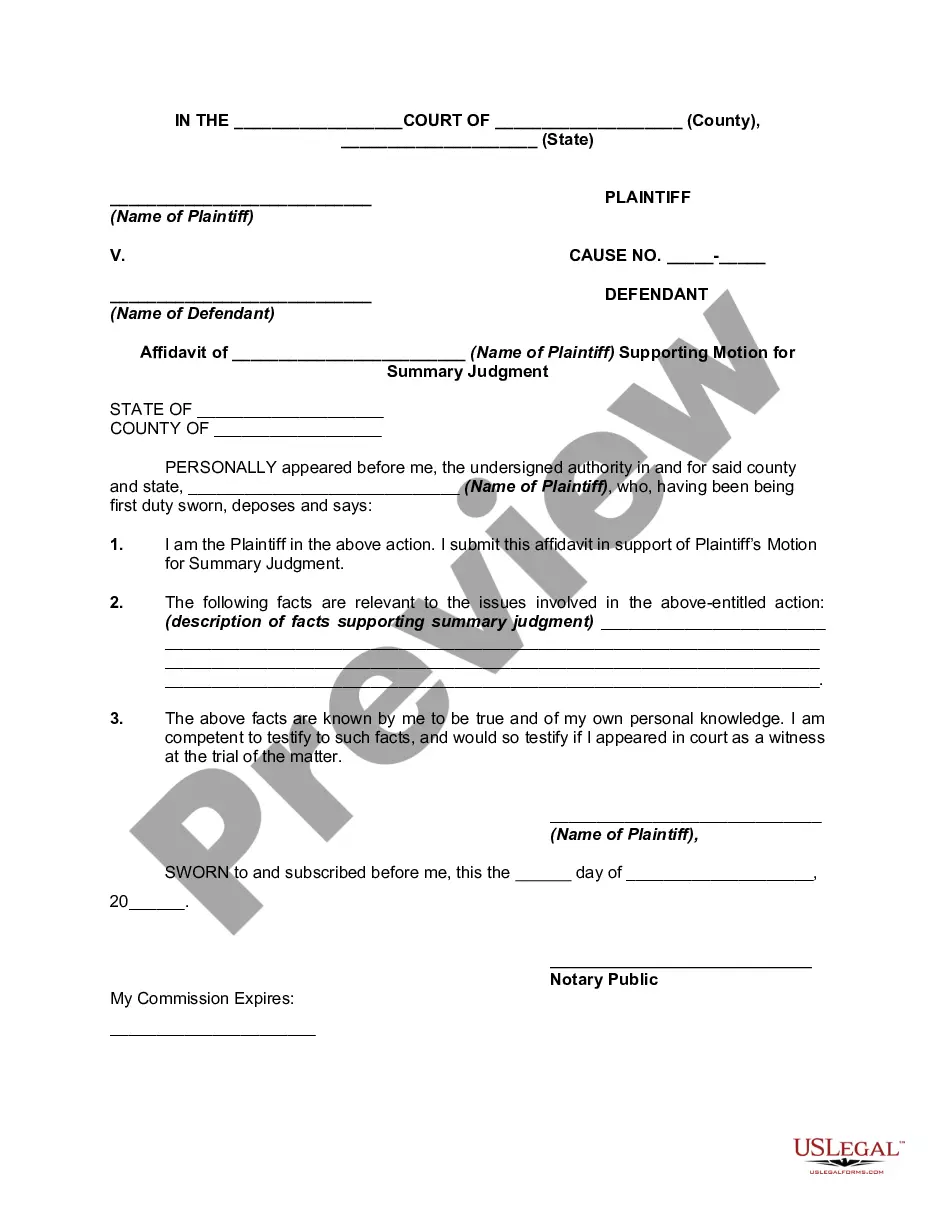The Missouri Invoice Template for Graphic Designer is a professional document that allows graphic designers to bill their clients for their services in the state of Missouri. This template provides a standardized format to create detailed and organized invoices, making the payment process smoother for both the designer and the client. In regard to the design and layout, the Missouri Invoice Template for Graphic Designer features a clean and modern aesthetic that reflects the professionalism of the graphic design industry. It includes all the essential elements needed to ensure accurate billing, such as the designer's contact information, client details, invoice number, date, and payment terms. The template also provides sections to list the services or projects completed by the graphic designer, along with their corresponding descriptions, quantities, rates, and total amounts. This enables designers to outline and itemize their work, making it easier for clients to understand what they are being billed for. Additionally, the Missouri Invoice Template for Graphic Designer includes sections for applicable taxes, discounts, and any other relevant charges that are part of the billing process. This helps ensure accurate calculations and provides transparency for both the designer and the client. Different types of Missouri Invoice Templates for Graphic Designers may include variations in design and layout, such as different fonts, colors, or logos to match the individual graphic designer's branding. However, the core components and structure of the invoice template remain consistent across different iterations. In summary, the Missouri Invoice Template for Graphic Designer is an essential tool for professionals in the graphic design industry who want to provide accurate and organized invoices to their clients in the state of Missouri. By using this template, graphic designers can streamline their billing process, maintain professionalism, and ensure efficient payment collection.
Missouri Invoice Template for Graphic Designer
Description
How to fill out Invoice Template For Graphic Designer?
Are you currently in the situation where you require documents for either business or personal activities almost every day.
There are numerous legitimate template options accessible online, but finding trustworthy ones can be challenging.
US Legal Forms offers a vast selection of document templates, such as the Missouri Invoice Template for Graphic Designer, that are designed to comply with state and federal regulations.
Choose a convenient file format and download your copy.
View all the document templates you have purchased under the My documents section. You can get another copy of the Missouri Invoice Template for Graphic Designer anytime, if needed. Just click the desired template to download or print the document.
Utilize US Legal Forms, the most comprehensive collection of legitimate forms, to save time and avoid errors. The service offers professionally crafted legal document templates that you can use for various purposes. Create an account on US Legal Forms and start simplifying your life.
- If you are already aware of the US Legal Forms website and possess an account, simply Log In.
- After that, you can download the Missouri Invoice Template for Graphic Designer template.
- If you do not have an account and wish to begin using US Legal Forms, follow these steps.
- Find the form you need and ensure it is for the correct area/state.
- Utilize the Preview button to view the form.
- Review the summary to ensure that you have selected the appropriate form.
- If the form is not what you are looking for, use the Search field to locate the form that matches your needs.
- When you find the correct form, click Acquire now.
- Select the pricing plan you prefer, complete the required information to create your account, and pay for the order using your PayPal or Visa or MasterCard.
Form popularity
FAQ
Generating your invoice is a simple process when using a Missouri Invoice Template for Graphic Designer. You can either fill out a template manually or use online tools that automate the creation. If you're using software, make sure it integrates well with your accounting systems. After generating the invoice, ensure you review it for accuracy before sending it to clients.
Creating a self-invoice is straightforward. Begin by selecting a Missouri Invoice Template for Graphic Designer, then fill it with your information, including your services and costs. Remember to label it clearly as a self-invoice and to include any tax details, if necessary. This document can serve as proof of income and help with your personal accounting.
To create your own invoice, start by choosing a Missouri Invoice Template for Graphic Designer that suits your style. Fill in the necessary information, like service descriptions, rates, and payment terms. Customize the design to reflect your brand, and double-check for accuracy. Once done, save or print your invoice for sending to your client.
Yes, you can definitely create your own invoice. Using a Missouri Invoice Template for Graphic Designer simplifies this process. You can easily customize the layout and details to match your branding. Just ensure that you include essential elements like your business information, client details, and itemized services.
When deciding between Word and Excel for invoices, consider your needs. Excel provides better organization for calculations and financial tracking, making it a strong choice for your Missouri Invoice Template for Graphic Designer. On the other hand, Word offers more design flexibility. Ultimately, choose the one that aligns best with your workflow.
Creating an invoice format starts with selecting a design that matches your brand, such as a Missouri Invoice Template for Graphic Designer. Include essential elements like your company name, contact details, client information, a list of services, prices, and payment terms. By designing a consistent invoice format, you ensure that your clients recognize your brand, making payment processing simpler and faster.
Accepting payments as a graphic designer can be streamlined using various methods, including online payment systems and bank transfers. You can mention your preferred payment options in your invoice, using a Missouri Invoice Template for Graphic Designer to highlight this information. Ensuring clarity on payment methods simplifies the process for both you and your clients, encouraging timely payment.
To layout a simple invoice, start with your logo and contact information at the top, followed by the client's details. Use clear headings for each section, such as services rendered, itemized costs, and total amount due, in a Missouri Invoice Template for Graphic Designer. Emphasizing clarity and professionalism in your layout ensures that clients can easily read and comprehend your invoice.
Yes, you can find various invoice templates in Microsoft Word, specifically designed for different professions, including graphic designers. By searching within Word's template gallery, you can locate a Missouri Invoice Template for Graphic Designer, which you can easily modify. These templates allow for seamless editing and formatting, helping you create invoices that reflect your unique style and branding.
To invoice as a graphic designer, first, determine the services you provided and the corresponding fees. Next, utilize a Missouri Invoice Template for Graphic Designer to fill in your details, client information, and the breakdown of costs. Ensure you itemize each service clearly and include your payment terms. This organized approach helps you present a professional image and makes it easier for clients to understand their payments.