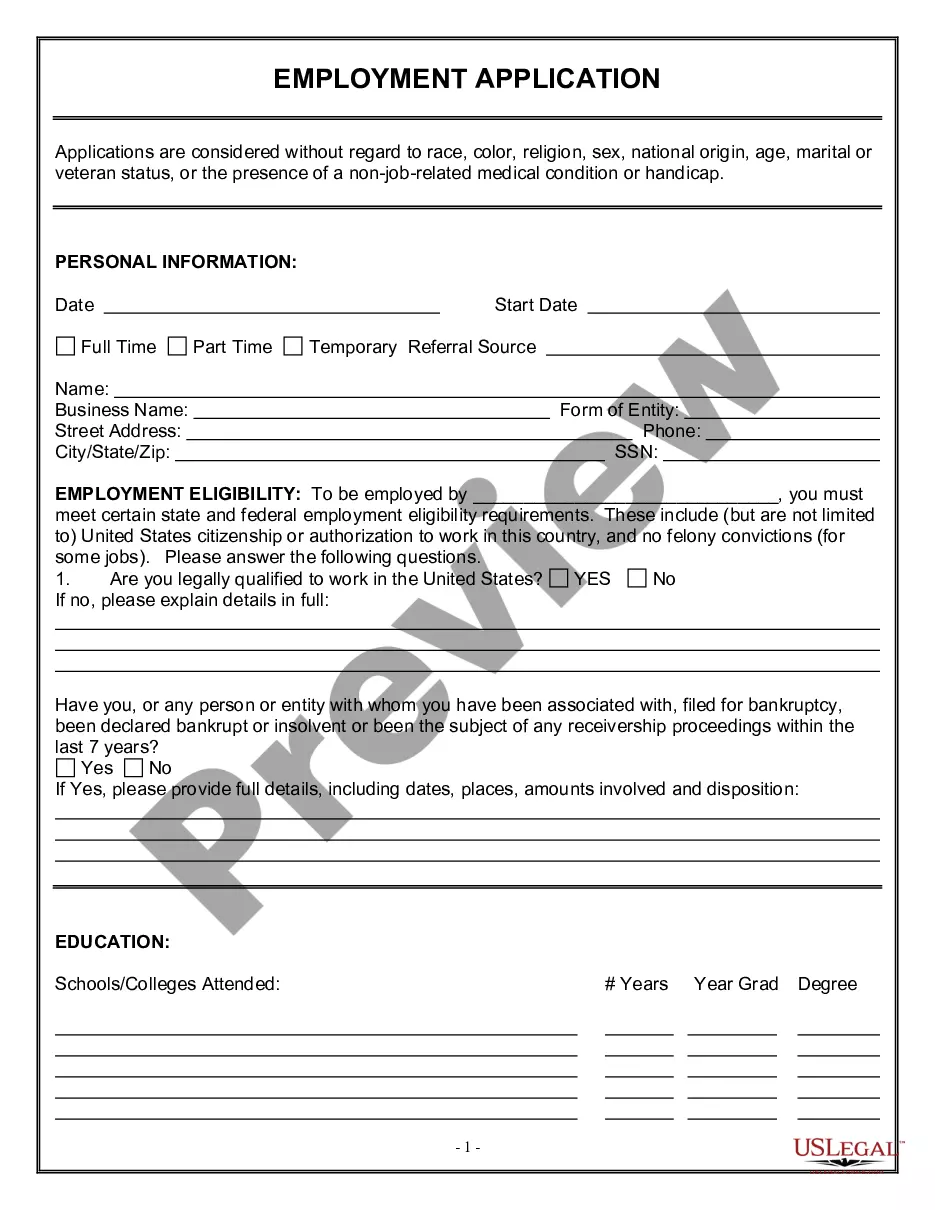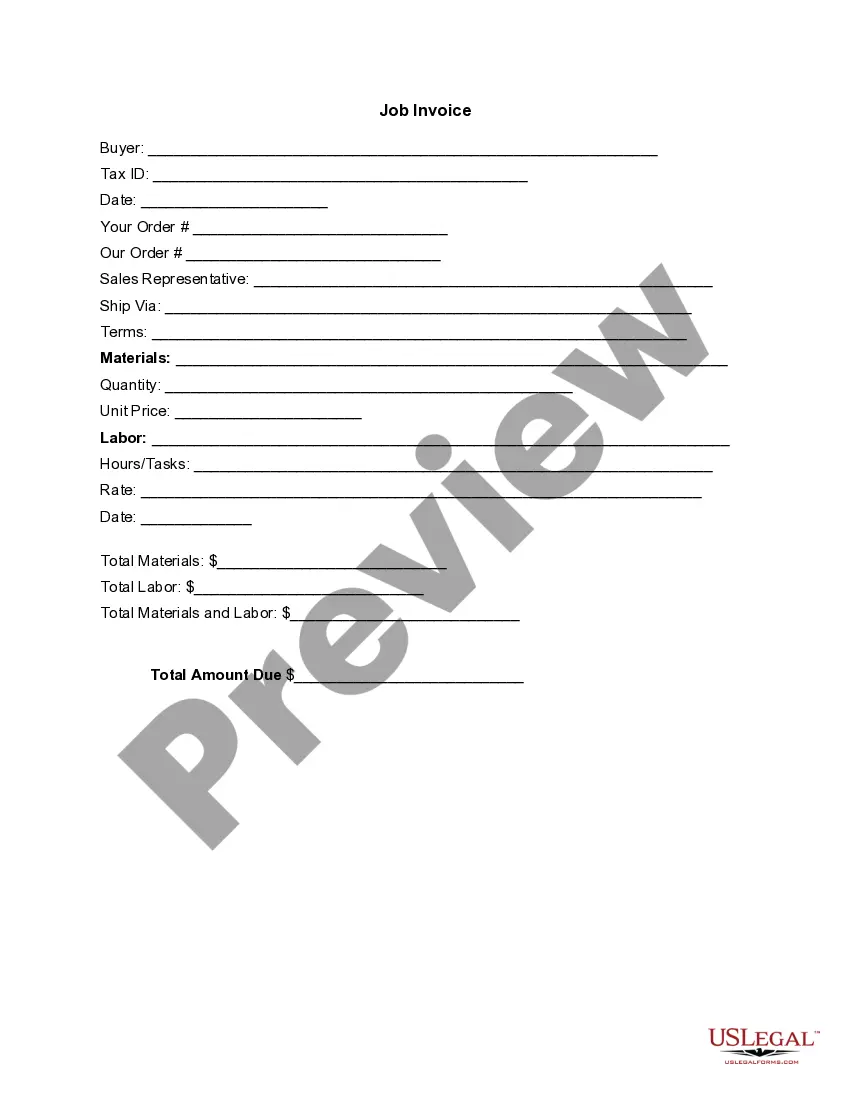Title: Missouri Checklist — Ergonomics Issues for Office Workers: A Comprehensive Guide Introduction: The Missouri Checklist — Ergonomics Issues for Office Workers offers valuable insights into promoting a healthy and comfortable work environment for office workers in the state. By adhering to this checklist, businesses can ensure optimal ergonomic conditions, minimize workplace injuries, and enhance overall productivity. This article will provide a detailed description of various ergonomic considerations and highlight different types of ergonomic issues in Missouri workplaces. 1. Proper Workstation Setup: — Keyboard and MousPlacementen— - Desk and Chair Height Adjustment — MonitoPositioningin— - Lighting and Glare Control — Document HoldePlacementen— - Footrest Usage 2. Chair Ergonomics: — Adjustable Chair Features and Settings — Lumbar Support anPosterur— - Armrest Placement — Seat Pan Depth and Width 3. Desk Ergonomics: — Adequate Desk Space for Work Activities — KeyboarGrampusessPADDaPlacementen— - Cable Management 4. Monitor Ergonomics: — Ergonomic ViewinDistancenc— - Monitor Height and Tilt — Anti-Glare Screen 5. Keyboard and Mouse Ergonomics: — Wrist Positiosupporteror— - Ergonomic Keyboard and Mouse Choices 6. Lighting and Glare Control: — Natural and Artificial Light Considerations — Use of Adjustable Desk Lamp— - Window Covering Options 7. Work Breaks and Posture Variation: — Importance of Frequent Break— - Incorporating Stretching Exercises — Encouraging Posture Changes 8. Education and Training: — Offering Ergonomics Training Program— - Raising Awareness about Ergonomic Best Practices — Providing Educational Resources and Materials Different Types of Missouri Ergonomics Checklists (based on specific workplace settings): 1. General Office Ergonomics Checklist — Suitable for traditional office environments with desk-based workstations. 2. Call Center Ergonomics Checklist — Tailored for call center settings with specific considerations for telephone usage, headset ergonomics, and intense screen time. 3. Home Office Ergonomics Checklist — Specially designed for individuals working remotely, addressing challenges related to makeshift workspaces, residential furniture, and self-adjustment. 4. Industrial Office Ergonomics Checklist — Suitable for office workers in industrial facilities, addressing additional challenges related to heavy machinery, noise levels, and potential hazards. Conclusion: The Missouri Checklist — Ergonomics Issues for Office Workers provides a comprehensive overview of essential ergonomic considerations for creating a healthy and safe work environment. By following these guidelines and utilizing the corresponding checklists, Missouri businesses can significantly enhance the well-being and productivity of their office workers while reducing the risk of work-related injuries. Remember, a proactive approach towards ergonomics ensures a comfortable and conducive workspace for the overall success of individuals and organizations alike.
Missouri Checklist - Ergonomics Issues for Office Workers
Description
How to fill out Missouri Checklist - Ergonomics Issues For Office Workers?
US Legal Forms - among the biggest libraries of legal forms in the United States - gives a wide array of legal file templates you may obtain or printing. Using the internet site, you will get a huge number of forms for enterprise and person reasons, categorized by types, suggests, or search phrases.You can find the newest versions of forms much like the Missouri Checklist - Ergonomics Issues for Office Workers within minutes.
If you have a subscription, log in and obtain Missouri Checklist - Ergonomics Issues for Office Workers in the US Legal Forms library. The Obtain key will appear on each and every form you see. You get access to all in the past acquired forms in the My Forms tab of your respective profile.
If you want to use US Legal Forms the very first time, listed below are straightforward guidelines to get you started off:
- Be sure you have picked the right form for your town/state. Go through the Review key to examine the form`s content material. See the form outline to ensure that you have chosen the proper form.
- When the form doesn`t match your needs, use the Lookup industry on top of the screen to get the one which does.
- Should you be content with the form, validate your option by simply clicking the Acquire now key. Then, opt for the costs program you like and give your references to register for an profile.
- Method the financial transaction. Use your charge card or PayPal profile to complete the financial transaction.
- Find the file format and obtain the form in your system.
- Make alterations. Fill out, edit and printing and signal the acquired Missouri Checklist - Ergonomics Issues for Office Workers.
Each template you included in your bank account does not have an expiry particular date which is yours forever. So, in order to obtain or printing yet another copy, just check out the My Forms area and then click on the form you will need.
Obtain access to the Missouri Checklist - Ergonomics Issues for Office Workers with US Legal Forms, the most comprehensive library of legal file templates. Use a huge number of skilled and state-particular templates that meet your organization or person requires and needs.