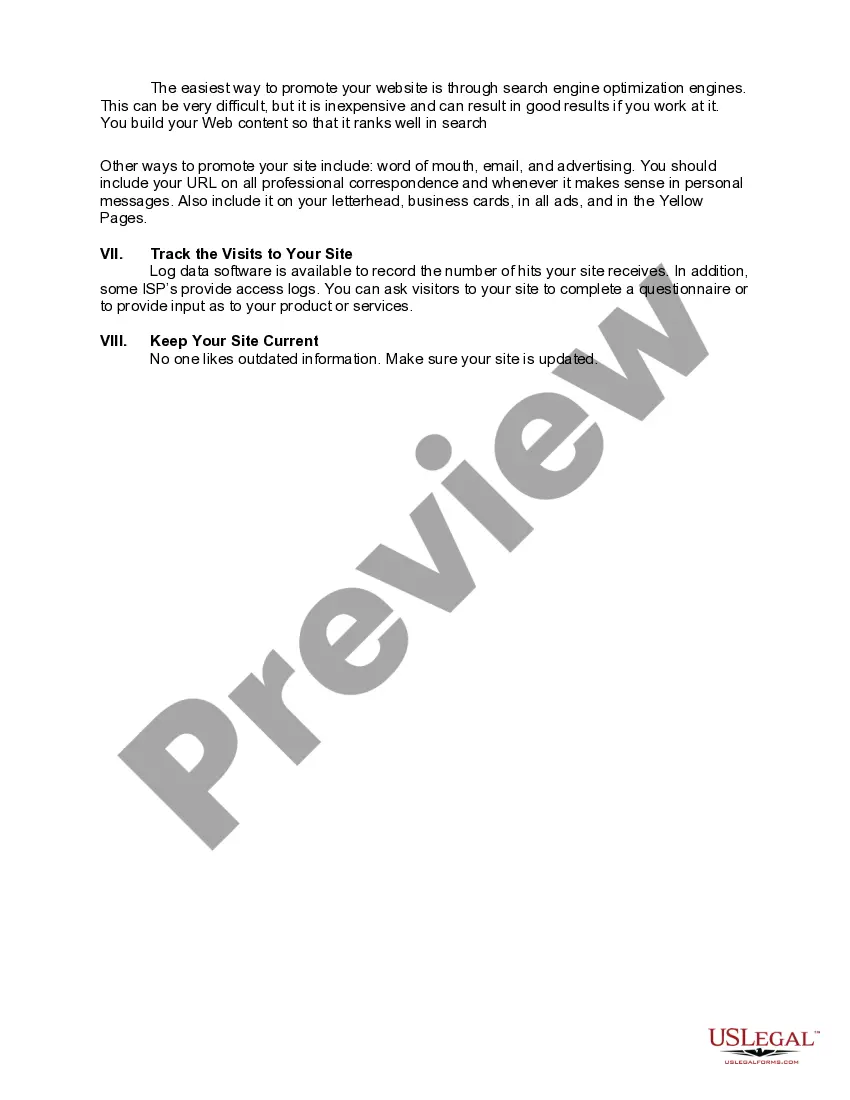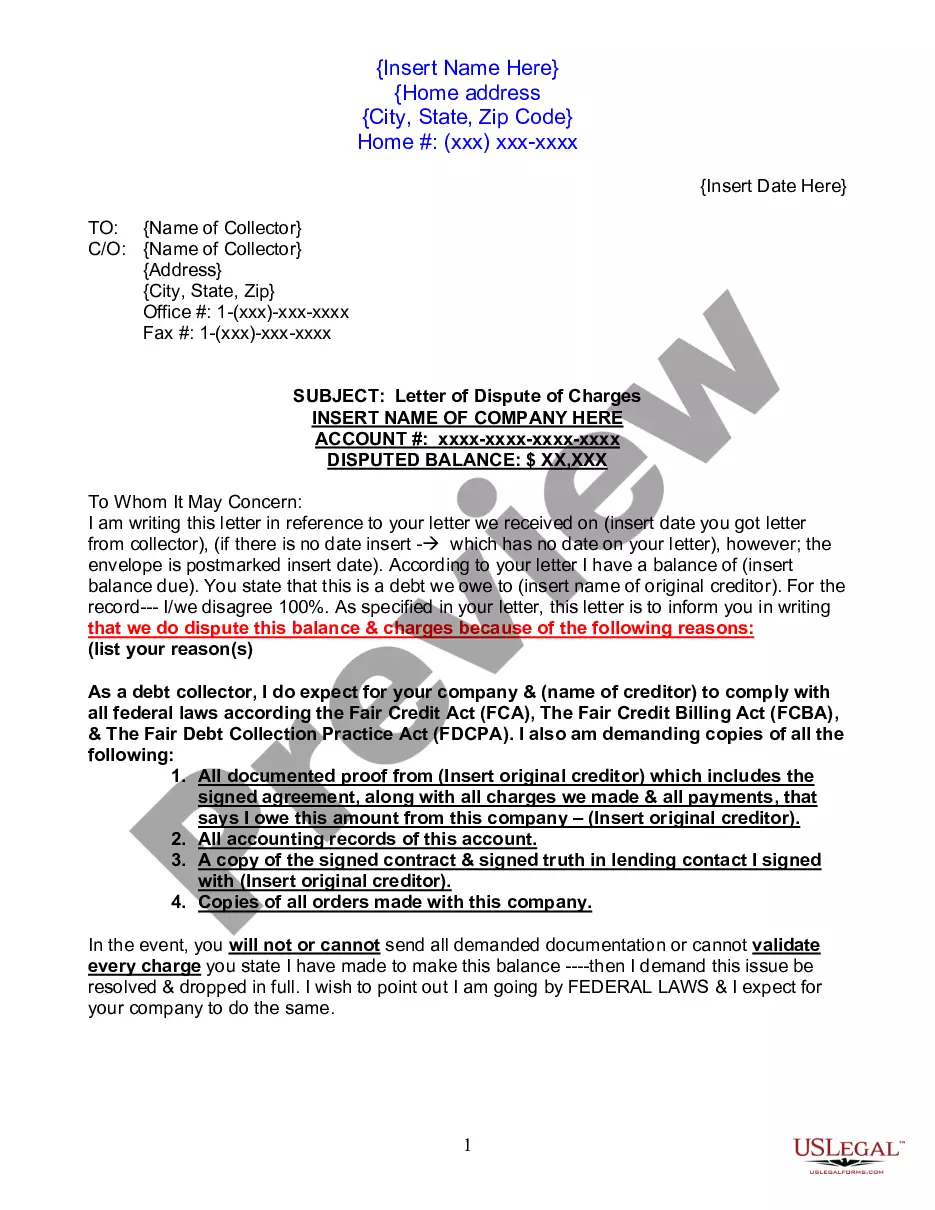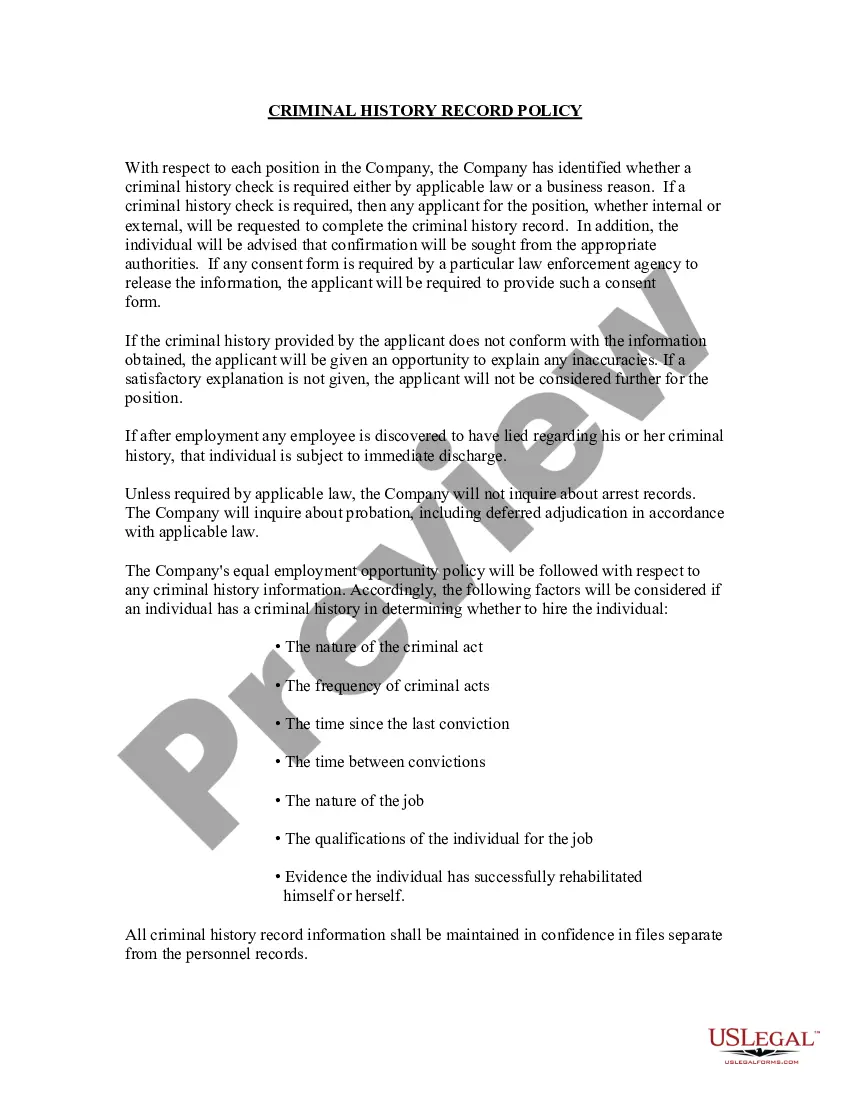Title: Missouri Checklist for Establishing a Website: A Comprehensive Guide Introduction: Establishing a website in Missouri requires careful planning and adherence to relevant guidelines. This article serves as a detailed checklist for individuals or businesses aiming to set up a website in Missouri, covering all essential aspects for a successful online presence. Explore the key components and considerations involved in launching a website in Missouri. 1. Determine Your Website's Purpose: a. Business Website Checklist: — Define your target audience and set clear goals for your website. — Craft a compelling brand story and create engaging content. — Implement effective SEO strategies to improve search engine visibility. — Set up an e-commerce platform (if applicable) and enable secure online transactions. — Comply with Missouri-specific regulations regarding online sales and privacy policies. b. Personal Website Checklist: — Establish the main purpose or theme of your website (e.g., blog, portfolio, personal branding). — Develop visually appealing web design that reflects your personality or interests. — Organize content logically and ensure smooth navigation. — Incorporate interactive features and social media integration (if desired). — Familiarize yourself with copyright laws to protect your intellectual property. 2. Register a Domain Name: — Choose a domain name that reflects your brand or niche. — Verify its availability and register through a credible domain registrar. — Consider adding relevant Missouri-specific keywords to boost local visibility. 3. Web Hosting and CMS: — Select a reliable web hosting service provider. — EnsurthosesTotothostingng plan can handle expected website traffic. — Opt for a user-friendly Content Management System (CMS), such as WordPress or Wix. — Customize your website design using available templates or hire a professional web designer. 4. Website Layout and Design: — Create a visually appealing and responsive web design. — Focus on user experience with intuitive navigation and clear call-to-actions. — Optimize your website for mobile viewing to cater to the increasing number of smartphone users. — Comply with web accessibility guidelines for an inclusive website. 5. Content Creation: — Develop high-quality, unique, and engaging content that aligns with your website's purpose. — Utilize strong and relevant keywords throughout your content for better search engine rankings. — Include a well-written About Us page to establish credibility and connect with your audience. — Incorporate multimedia elements (e.g., images, videos, infographics) to enhance content appeal. 6. Legal Compliance: — Ensure compliance with Missouri laws, such as privacy policies, data protection, and consumer rights. — Display a clear and comprehensive Terms of Service agreement. — Obtain necessary business licenses, permits, or certifications, depending on the nature of your website. 7. SEO and Digital Marketing: — Optimize your website's meta tags, titles, and descriptions for better organic search results. — Improve your website's visibility through link building, local SEO, and social media marketing. — Utilize analytics tools to track website performance and make data-driven improvements. 8. Security and Maintenance: — Implement robust security measures to protect user data and prevent cyber threats. — Regularly update your website's plugins, CMS, and security software. — Backup your website's data frequently to safeguard against potential data loss or website downtime. Conclusion: Establishing a website in Missouri involves various essential aspects, from defining its purpose to ensuring legal compliance and implementing effective SEO strategies. By following this comprehensive checklist, you can successfully navigate the process and establish a compelling online presence aligned with your goals. Remember that staying up-to-date with Missouri-specific regulations and industry best practices is crucial for a website's long-term success.
Missouri Checklist - For Establishing a Website
Description
How to fill out Missouri Checklist - For Establishing A Website?
If you wish to full, download, or produce legal file web templates, use US Legal Forms, the greatest collection of legal varieties, that can be found on the Internet. Make use of the site`s easy and handy lookup to obtain the papers you will need. Various web templates for enterprise and personal reasons are sorted by classes and claims, or search phrases. Use US Legal Forms to obtain the Missouri Checklist - For Establishing a Website in just a few mouse clicks.
In case you are presently a US Legal Forms client, log in in your account and click on the Obtain button to have the Missouri Checklist - For Establishing a Website. You may also access varieties you earlier delivered electronically within the My Forms tab of the account.
If you are using US Legal Forms for the first time, refer to the instructions listed below:
- Step 1. Ensure you have chosen the form for your correct town/land.
- Step 2. Utilize the Review solution to check out the form`s information. Do not overlook to see the explanation.
- Step 3. In case you are not happy with the develop, make use of the Search industry near the top of the display to find other variations of the legal develop template.
- Step 4. When you have discovered the form you will need, click the Acquire now button. Pick the costs strategy you like and add your credentials to sign up on an account.
- Step 5. Method the purchase. You should use your credit card or PayPal account to complete the purchase.
- Step 6. Choose the formatting of the legal develop and download it in your device.
- Step 7. Complete, change and produce or signal the Missouri Checklist - For Establishing a Website.
Each and every legal file template you get is your own forever. You may have acces to every single develop you delivered electronically in your acccount. Select the My Forms area and pick a develop to produce or download once more.
Be competitive and download, and produce the Missouri Checklist - For Establishing a Website with US Legal Forms. There are thousands of skilled and condition-certain varieties you can use for your personal enterprise or personal requirements.