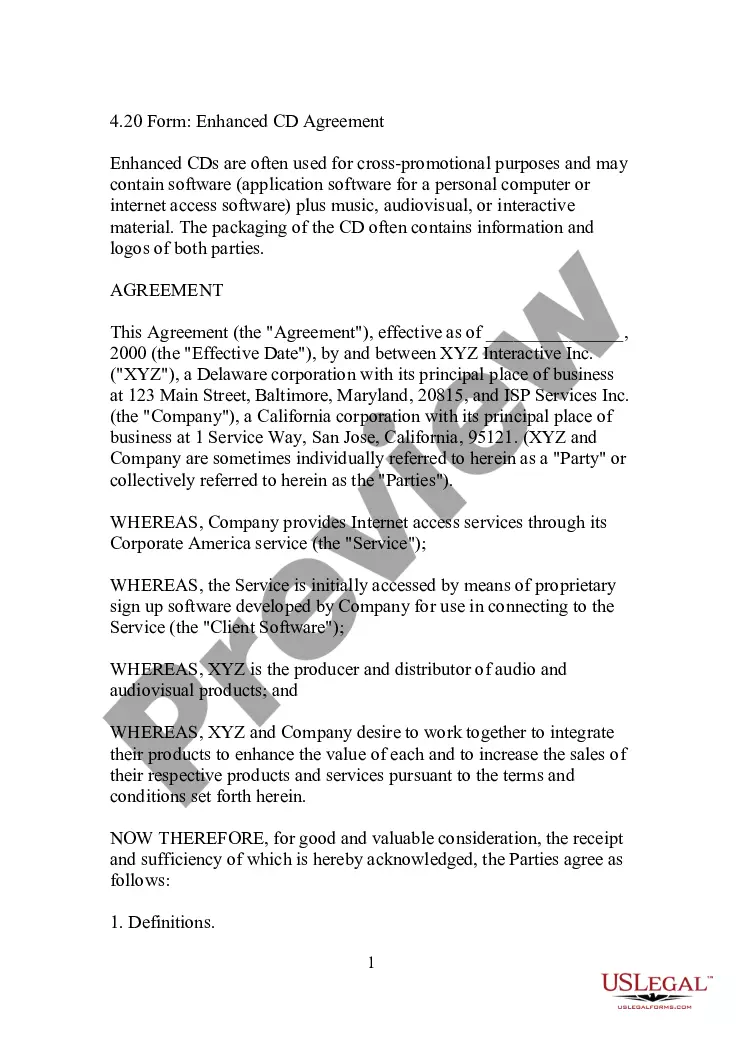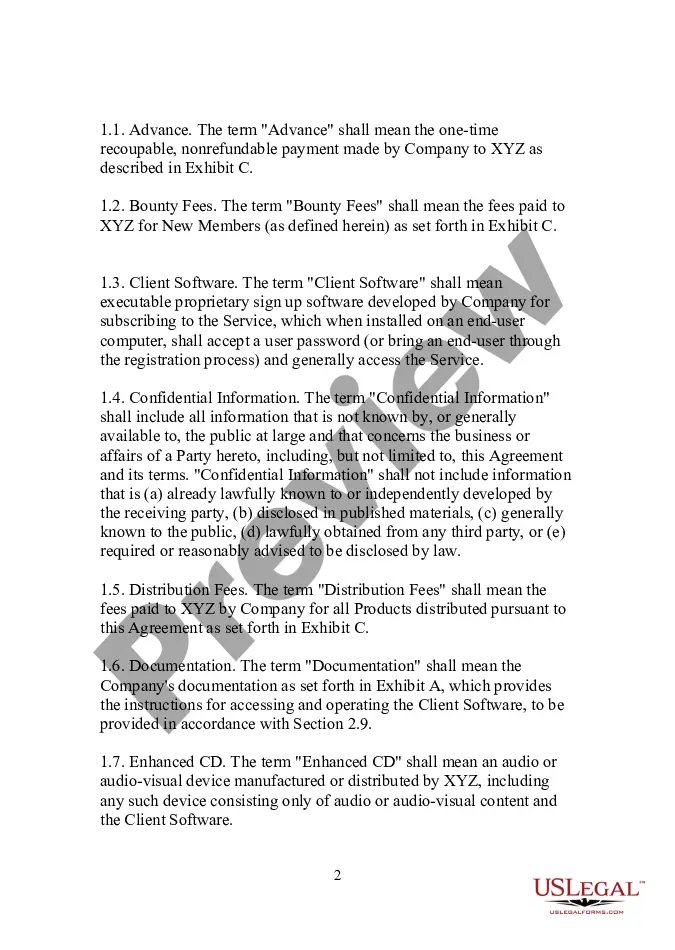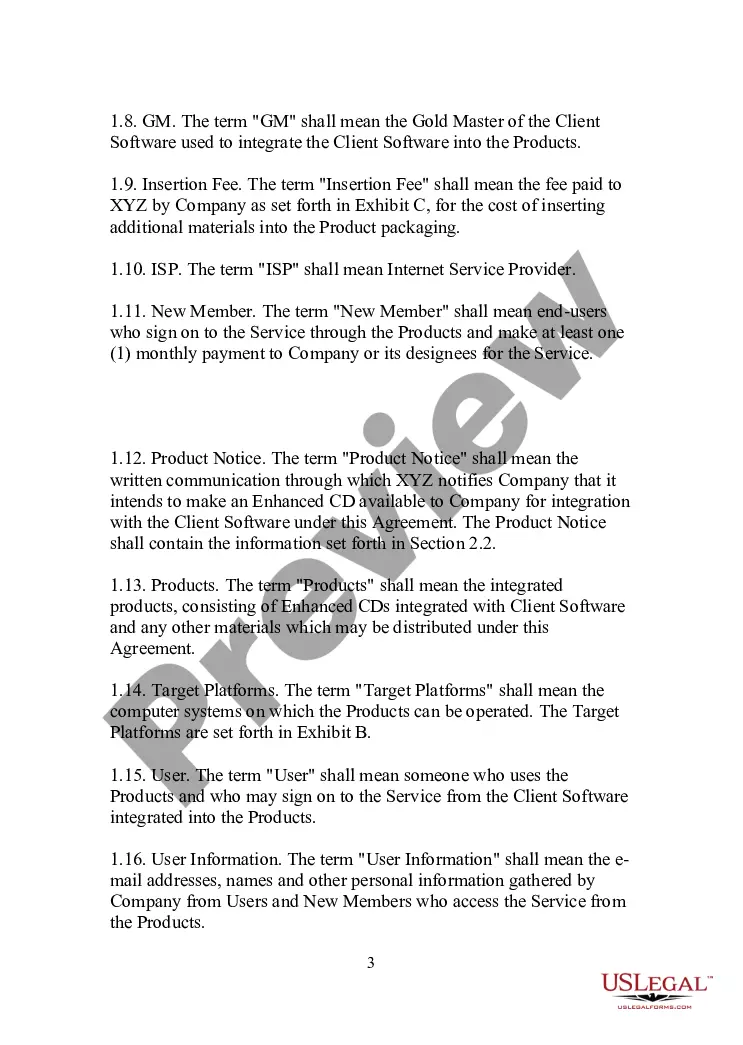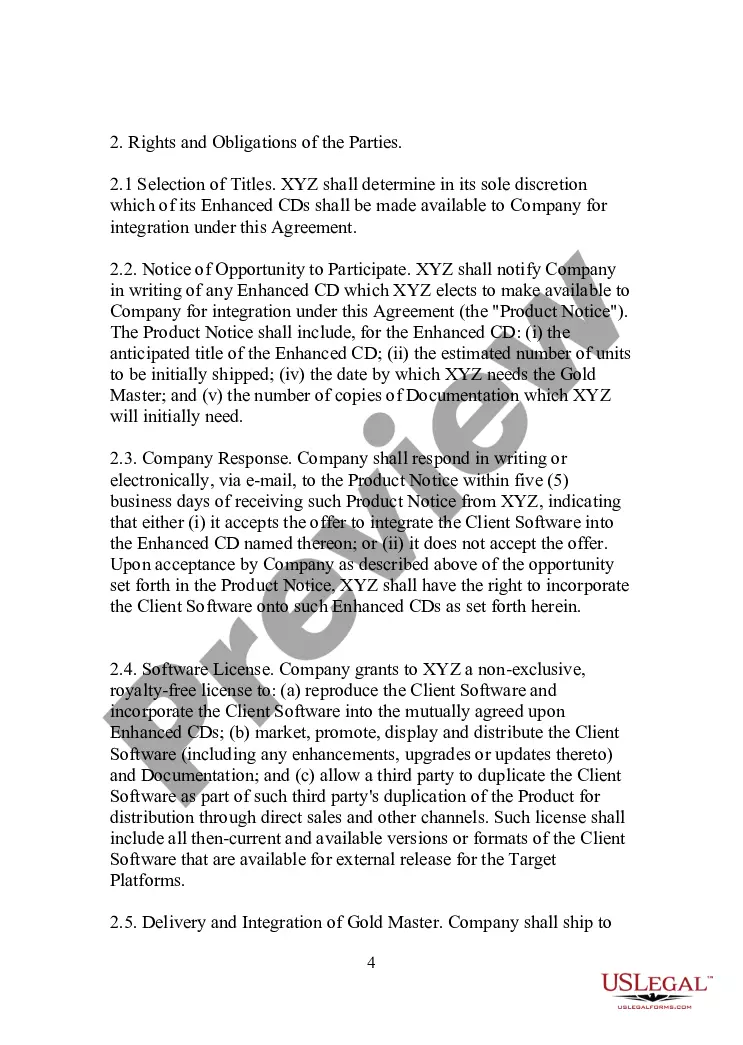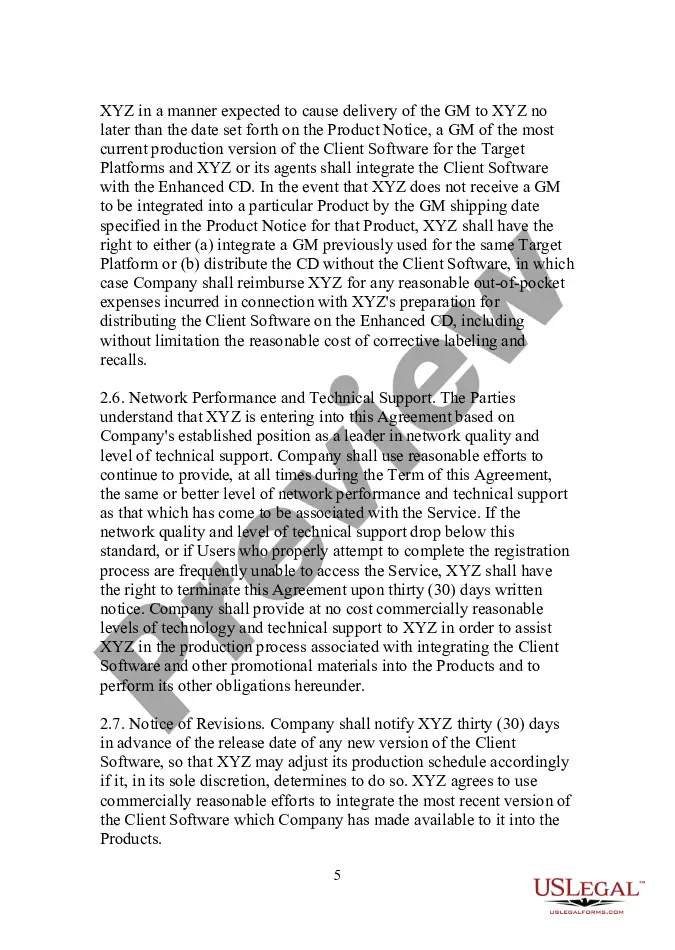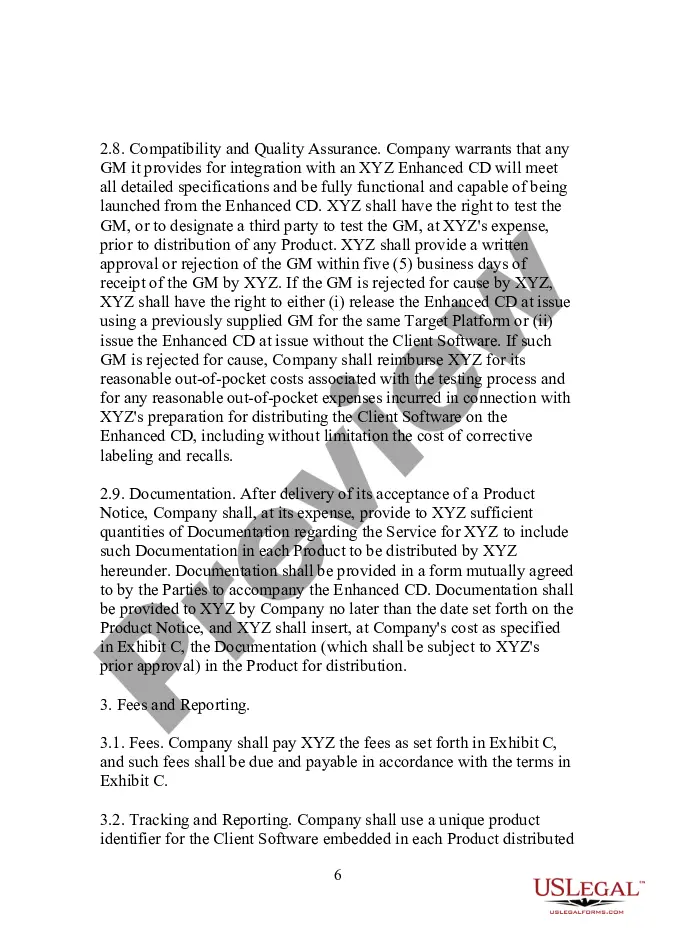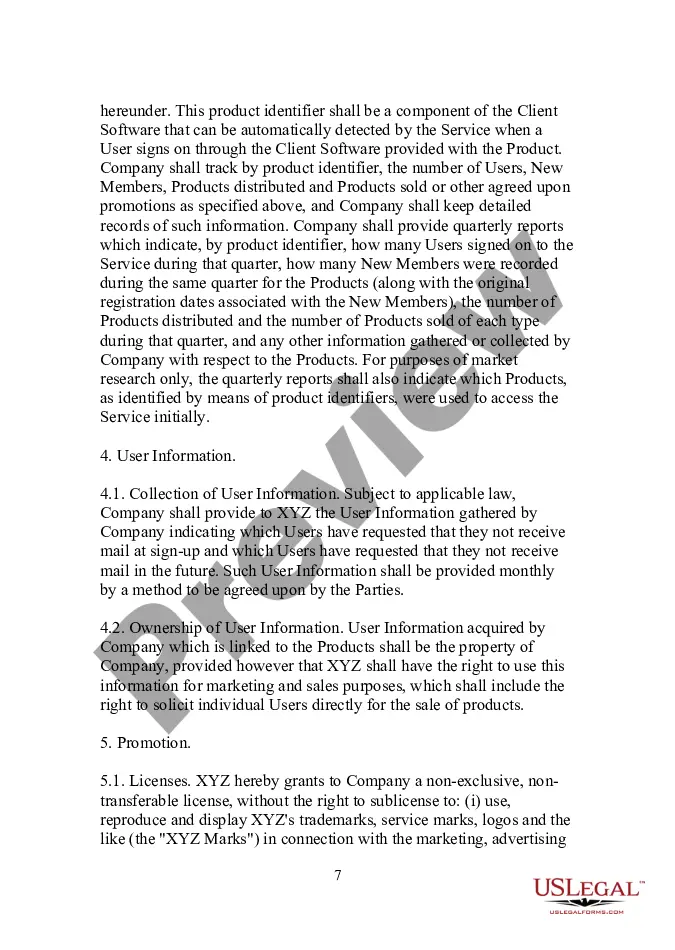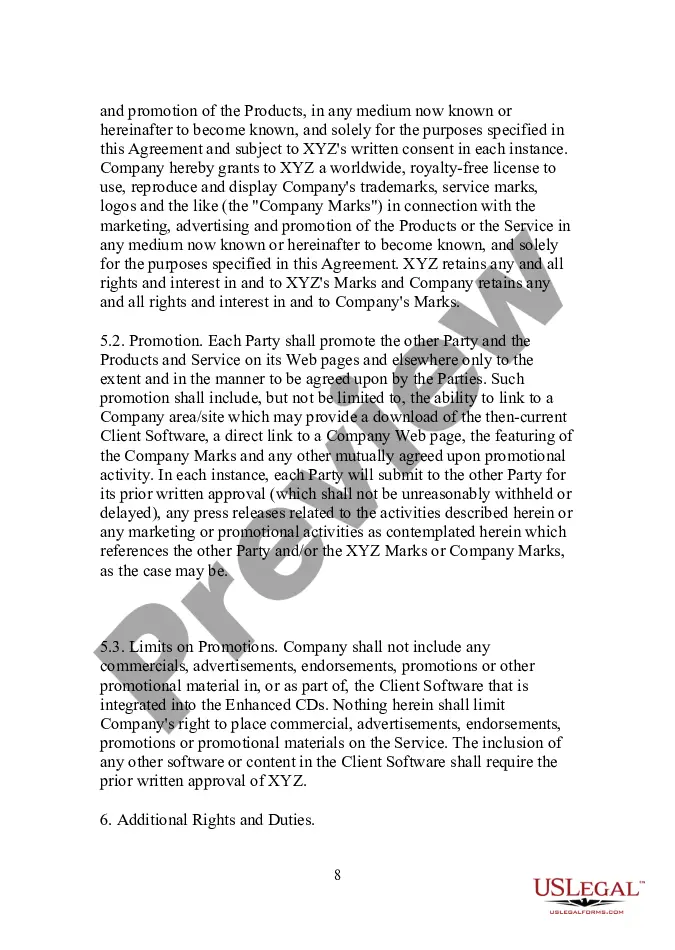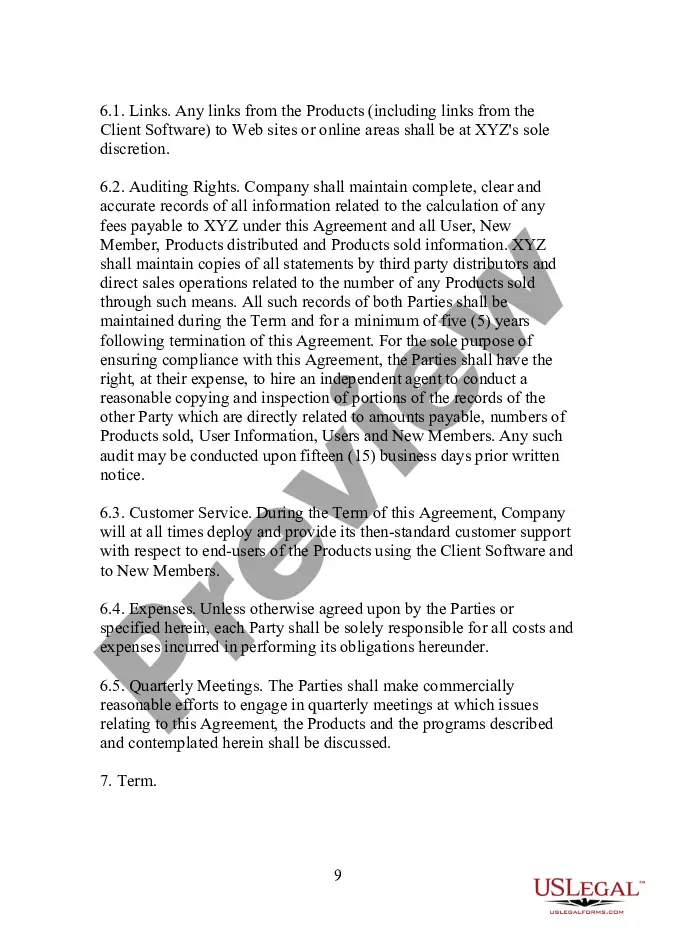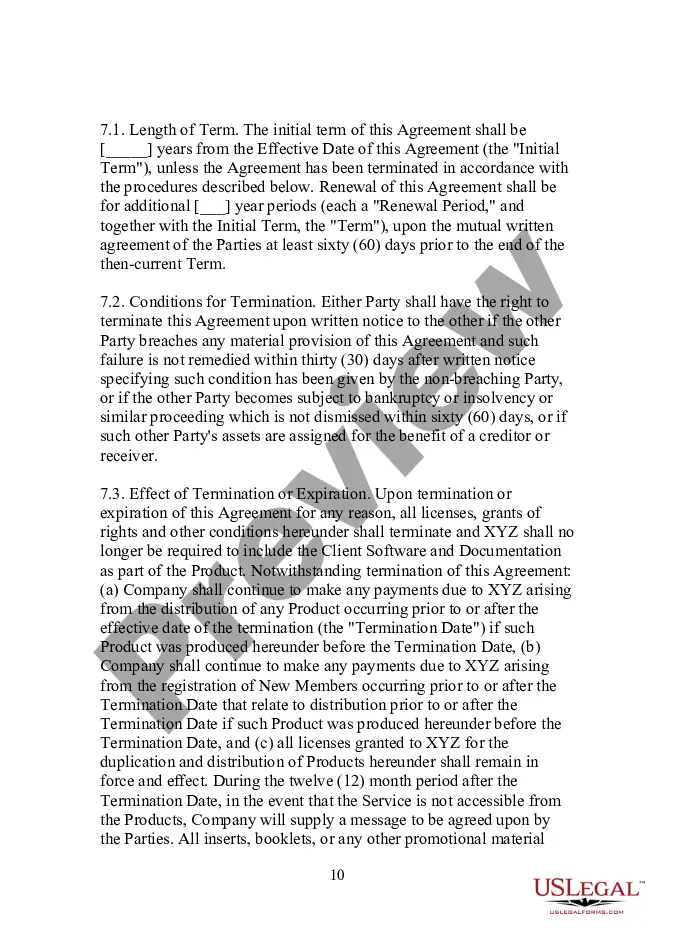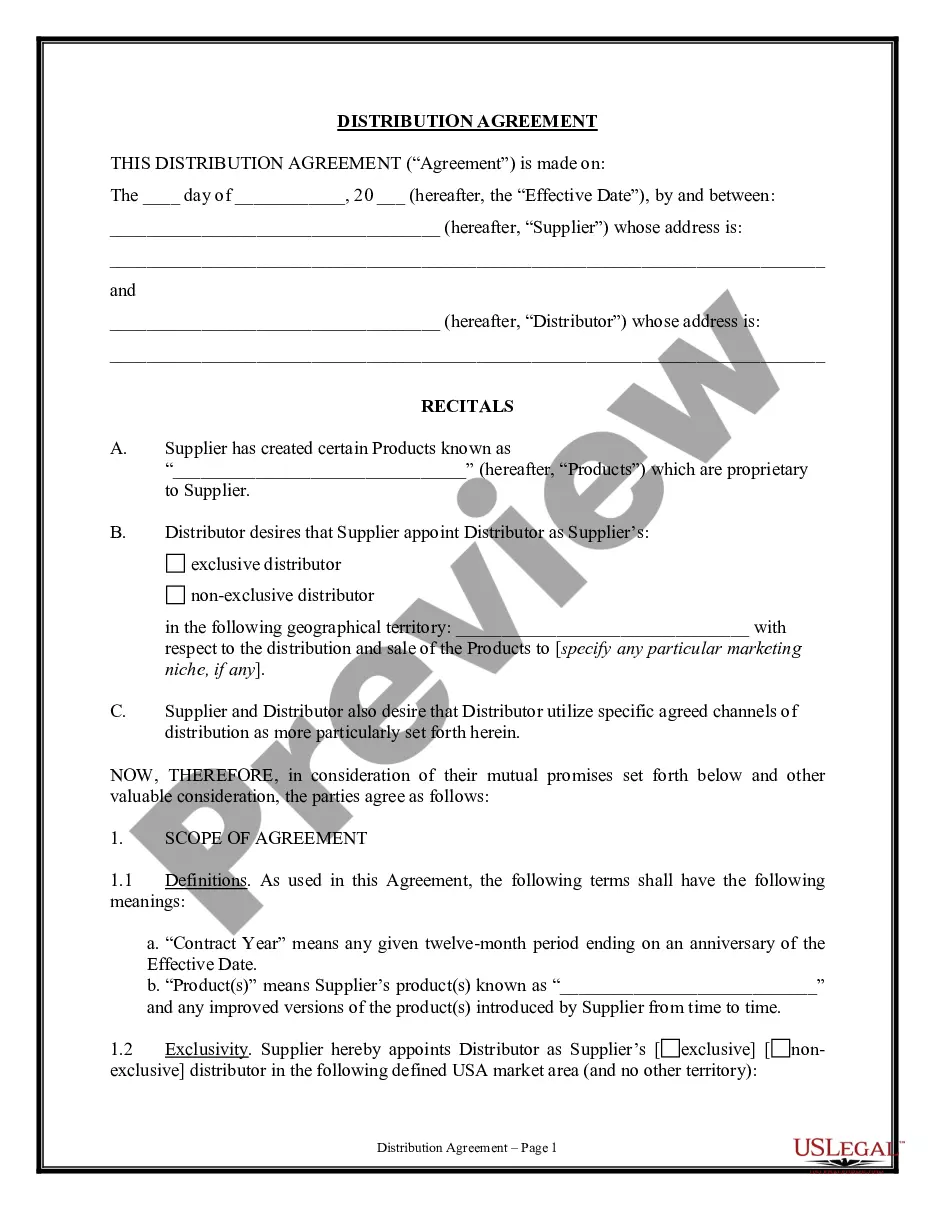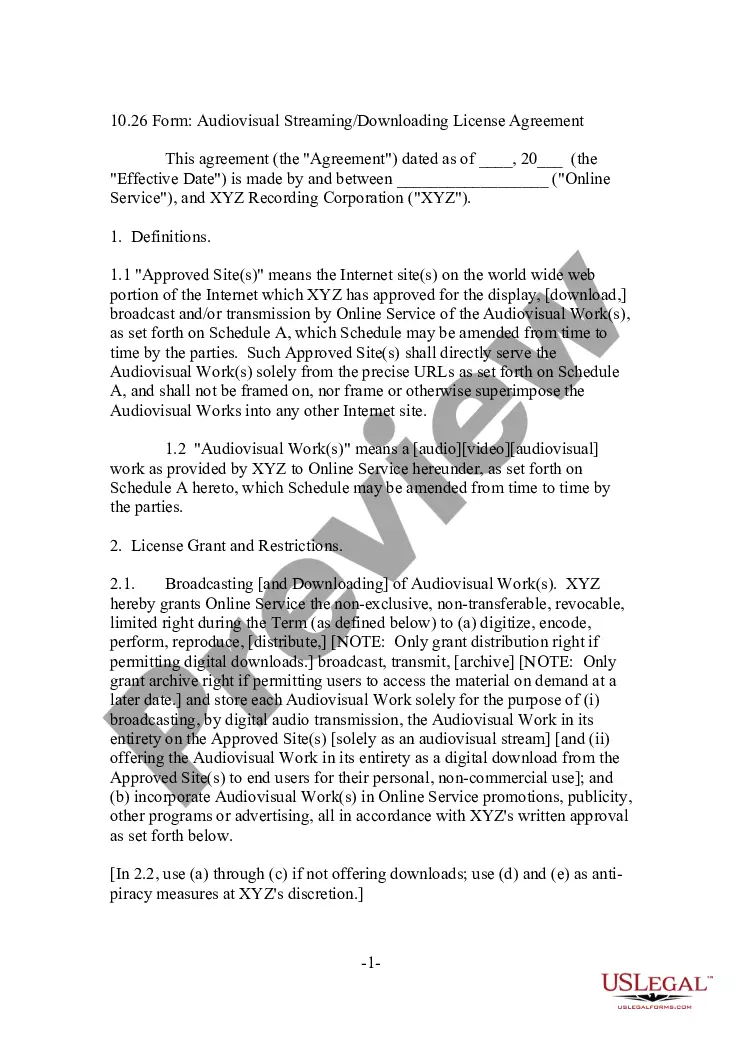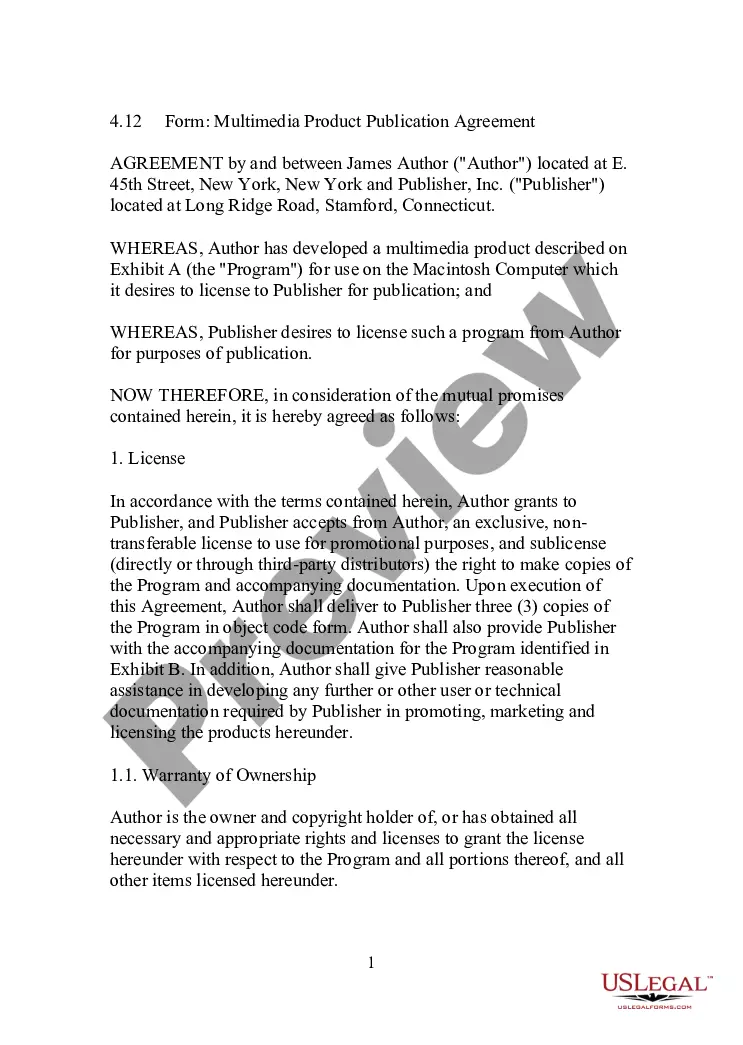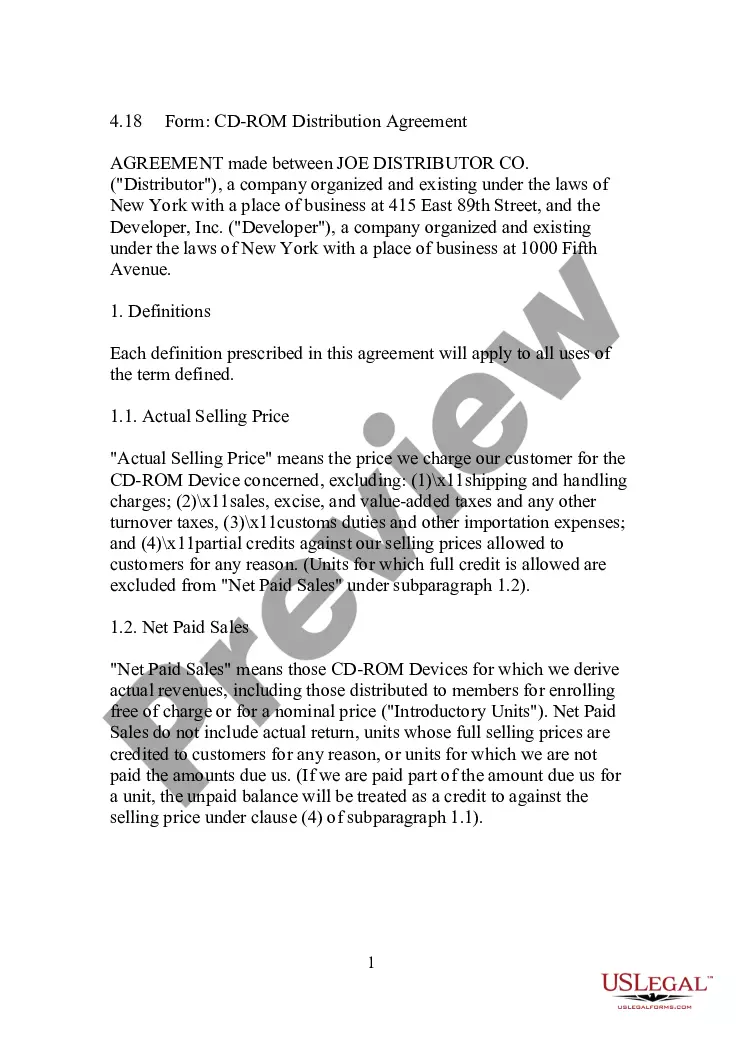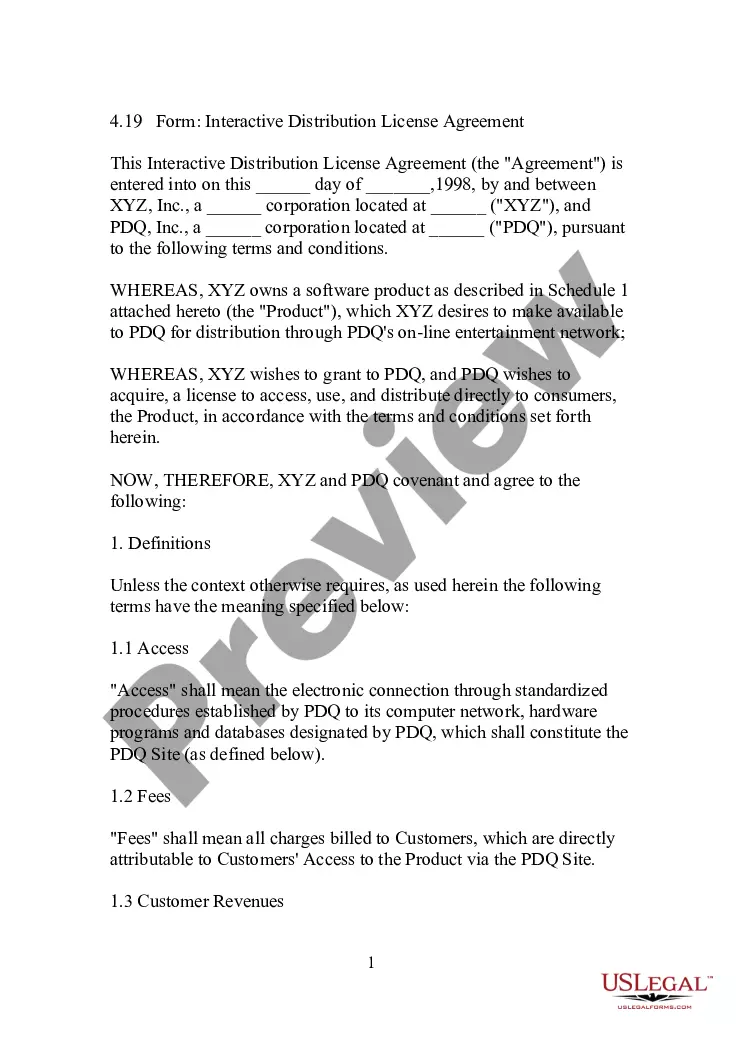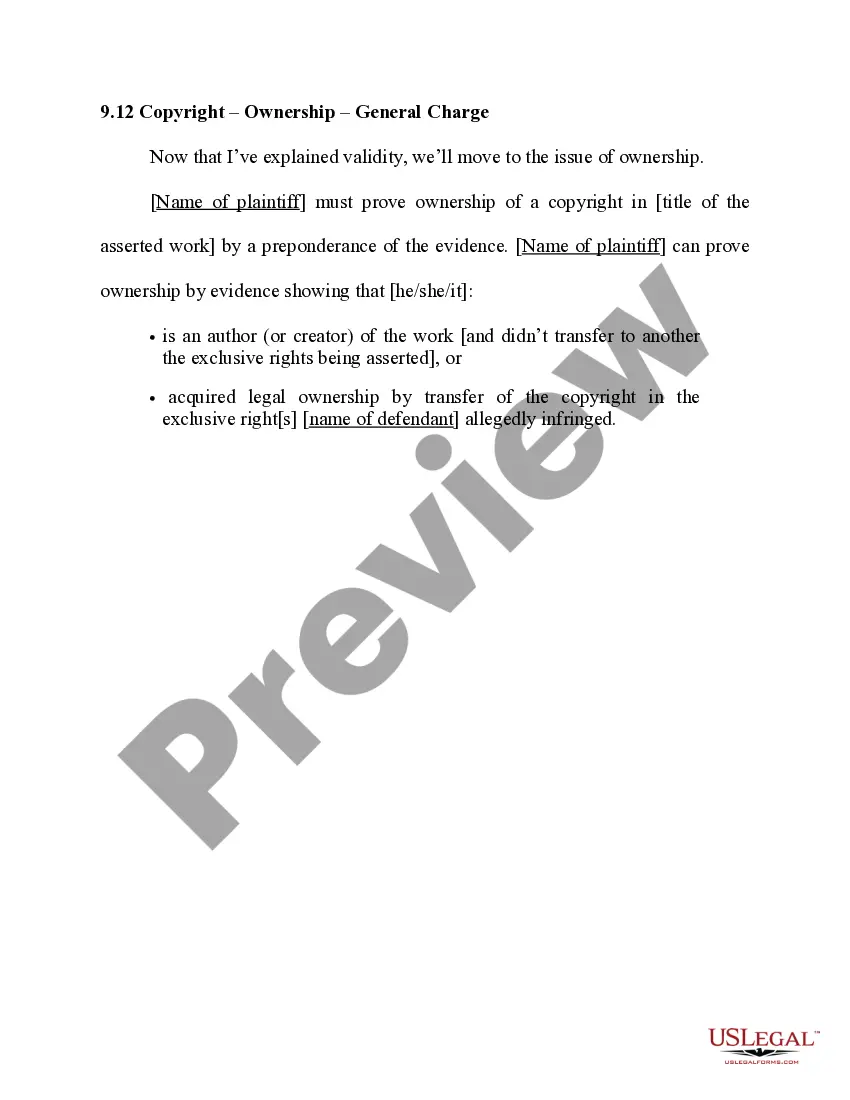Missouri Form - Enhanced CD Agreement
Description
How to fill out Form - Enhanced CD Agreement?
It is possible to spend time online looking for the legal record template which fits the federal and state needs you want. US Legal Forms gives a large number of legal kinds which can be evaluated by experts. It is simple to down load or print out the Missouri Form - Enhanced CD Agreement from our services.
If you already have a US Legal Forms bank account, it is possible to log in and click on the Download switch. Next, it is possible to complete, revise, print out, or signal the Missouri Form - Enhanced CD Agreement. Each and every legal record template you acquire is your own property permanently. To get an additional version of the purchased form, go to the My Forms tab and click on the related switch.
If you work with the US Legal Forms web site for the first time, adhere to the straightforward instructions listed below:
- Initially, make certain you have chosen the proper record template for the county/area of your choice. Look at the form outline to make sure you have chosen the appropriate form. If available, utilize the Review switch to check with the record template as well.
- If you wish to locate an additional model of your form, utilize the Look for field to discover the template that meets your requirements and needs.
- Once you have identified the template you want, simply click Purchase now to continue.
- Pick the pricing plan you want, enter your credentials, and register for a free account on US Legal Forms.
- Complete the purchase. You may use your charge card or PayPal bank account to fund the legal form.
- Pick the format of your record and down load it to the product.
- Make alterations to the record if required. It is possible to complete, revise and signal and print out Missouri Form - Enhanced CD Agreement.
Download and print out a large number of record themes while using US Legal Forms website, which provides the biggest variety of legal kinds. Use expert and express-certain themes to handle your small business or person needs.
Form popularity
FAQ
Enhanced CD is a certification mark of the Recording Industry Association of America for various technologies that combine audio and computer data for use in both compact disc and CD-ROM players.
Insert the disc you want to play into the drive. Typically, the disc will start playing automatically. If it doesn't play, or if you want to play a disc that is already inserted, open Windows Media Player, and then, in the Player Library, select the disc name in the navigation pane.
Form 33, also known as the Missouri Children's Division Referral, is typically filled out by professionals who have reason to believe that a child may be a victim of abuse or neglect.
How to Play CDs in My Car Without a CD Player? USB CD Players. Here's an easy option. ... Bluetooth. Let's say you don't want to deal with the cords involved with a portable CD. ... Copy CDs to Your Phone or Memory Stick. ... Purchasing a CD Player. ... Ready, Set, PLAY.
Additionally, CD-R discs are compatible with most consumer electronics devices including portable, car and set-top CD audio players and MultiPlay-compliant DVD-Video players and recorders. All DVD devices that read CD-R discs do not necessarily display the MultiRead or MultiPlay logos.
How do I "play" it? To play the audio portion of the CD, put it in your regular home or car stereo CD player. To access the multimedia portion, put it in your Macintosh or Windows computer. Most of our ECD programs start automatically.