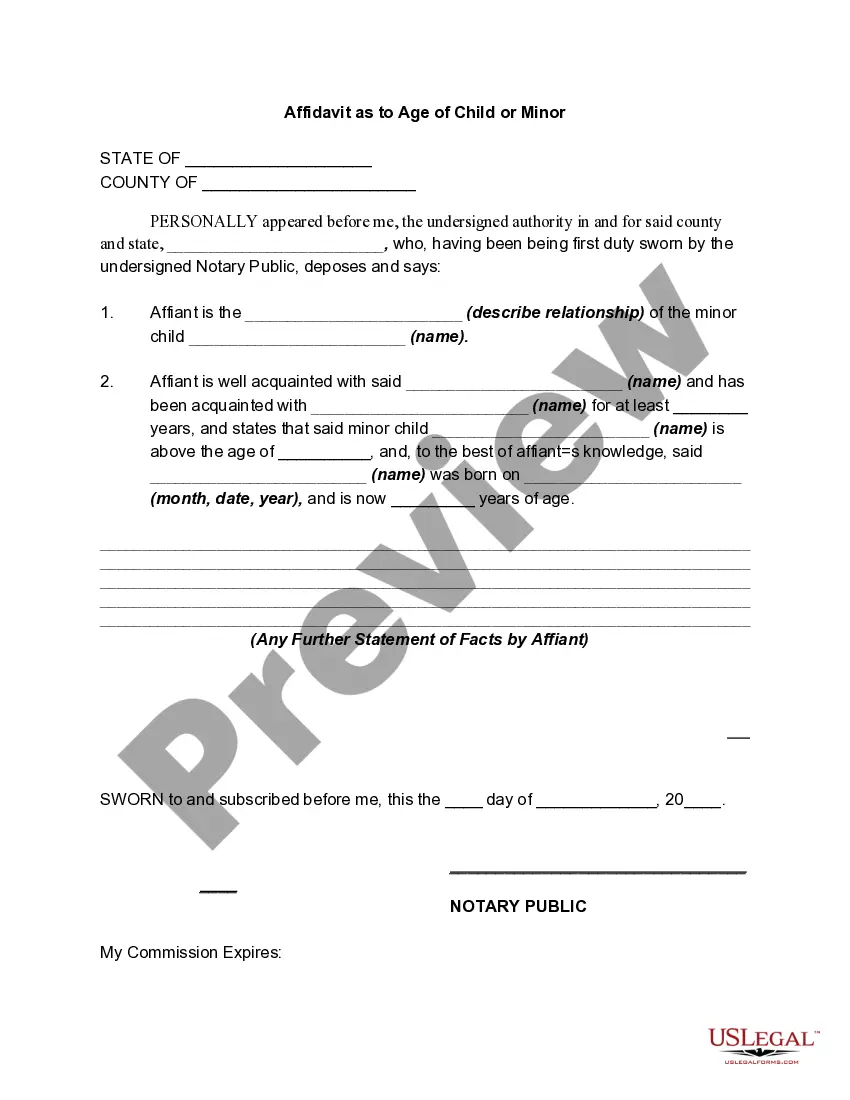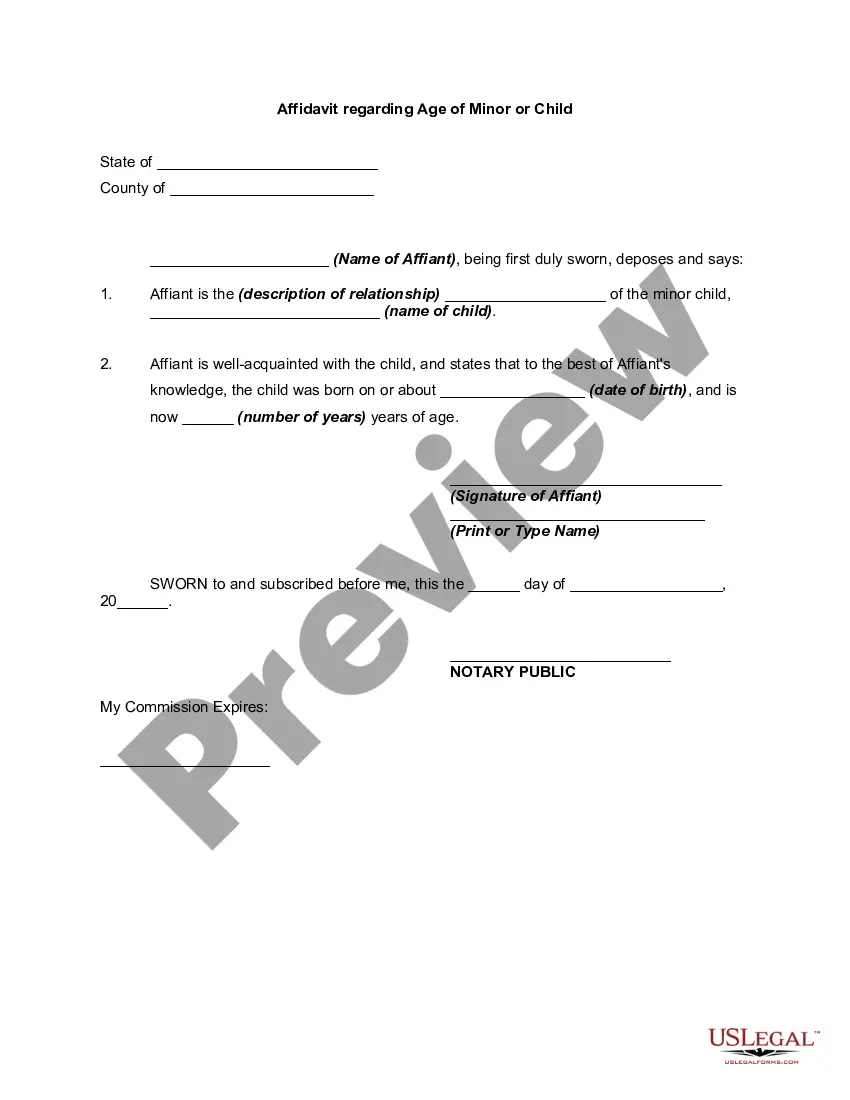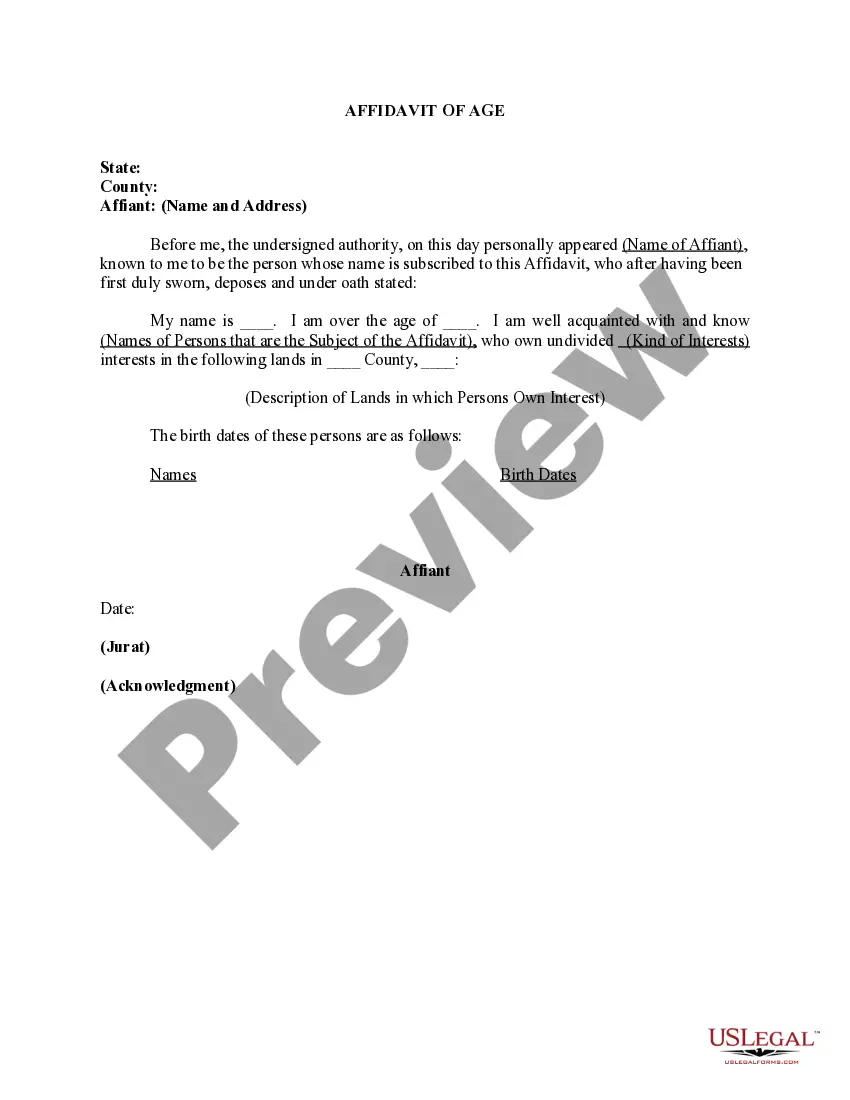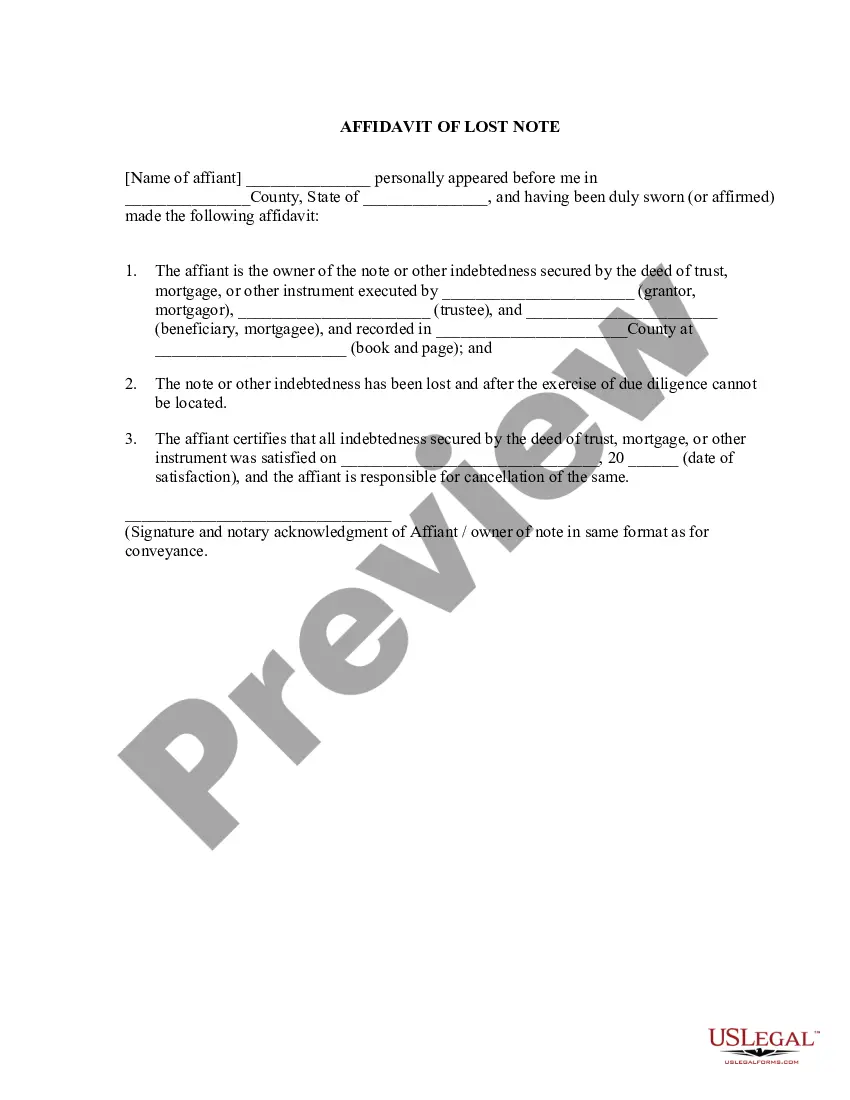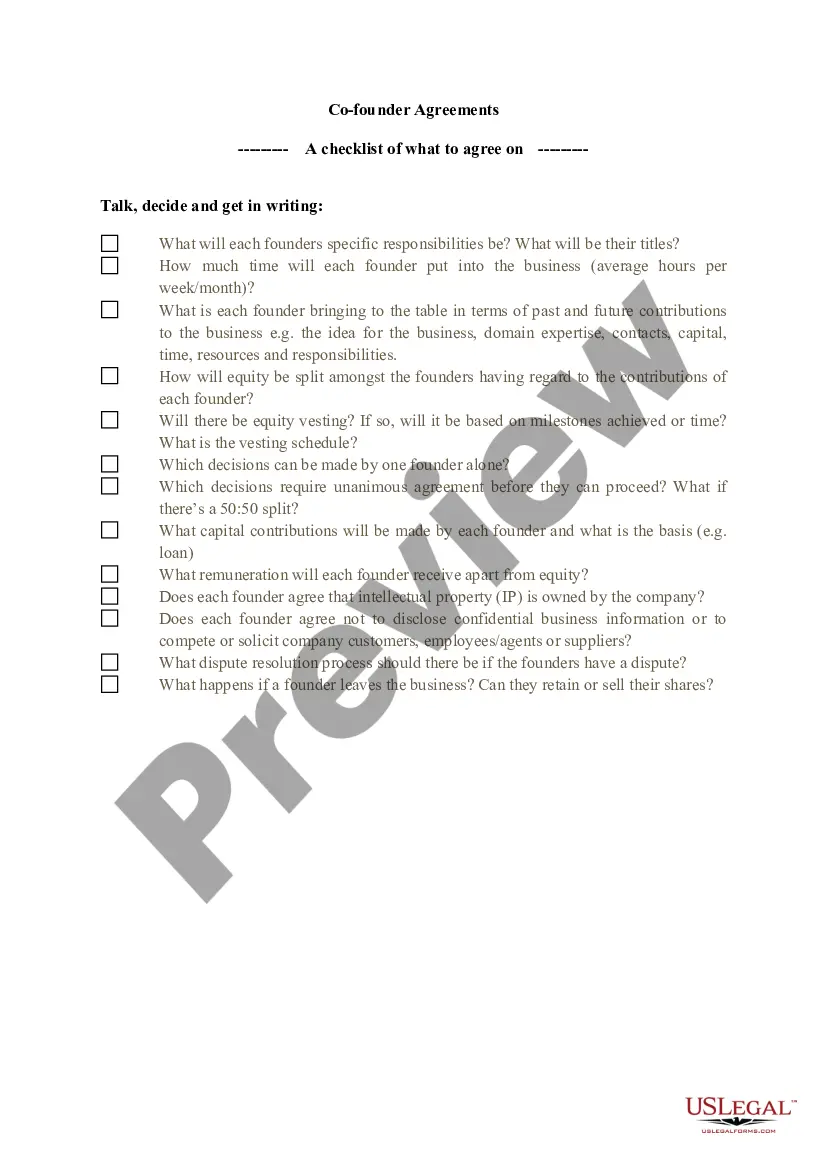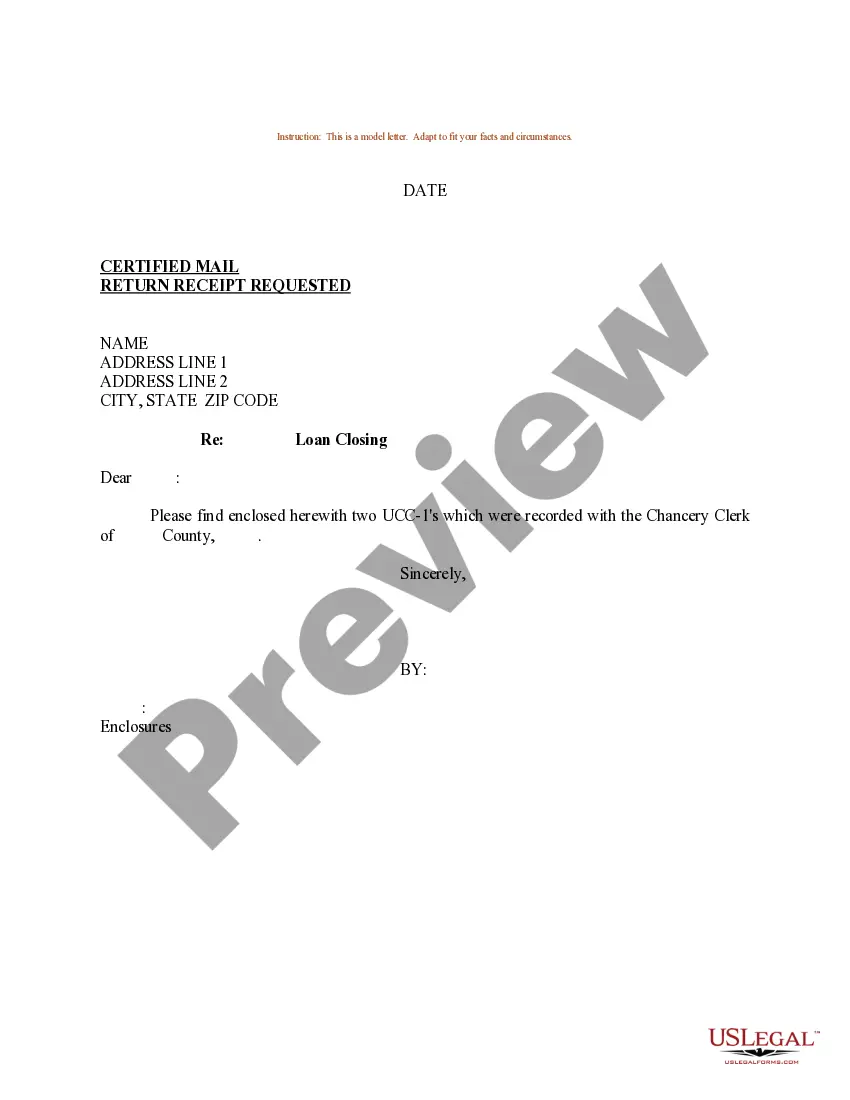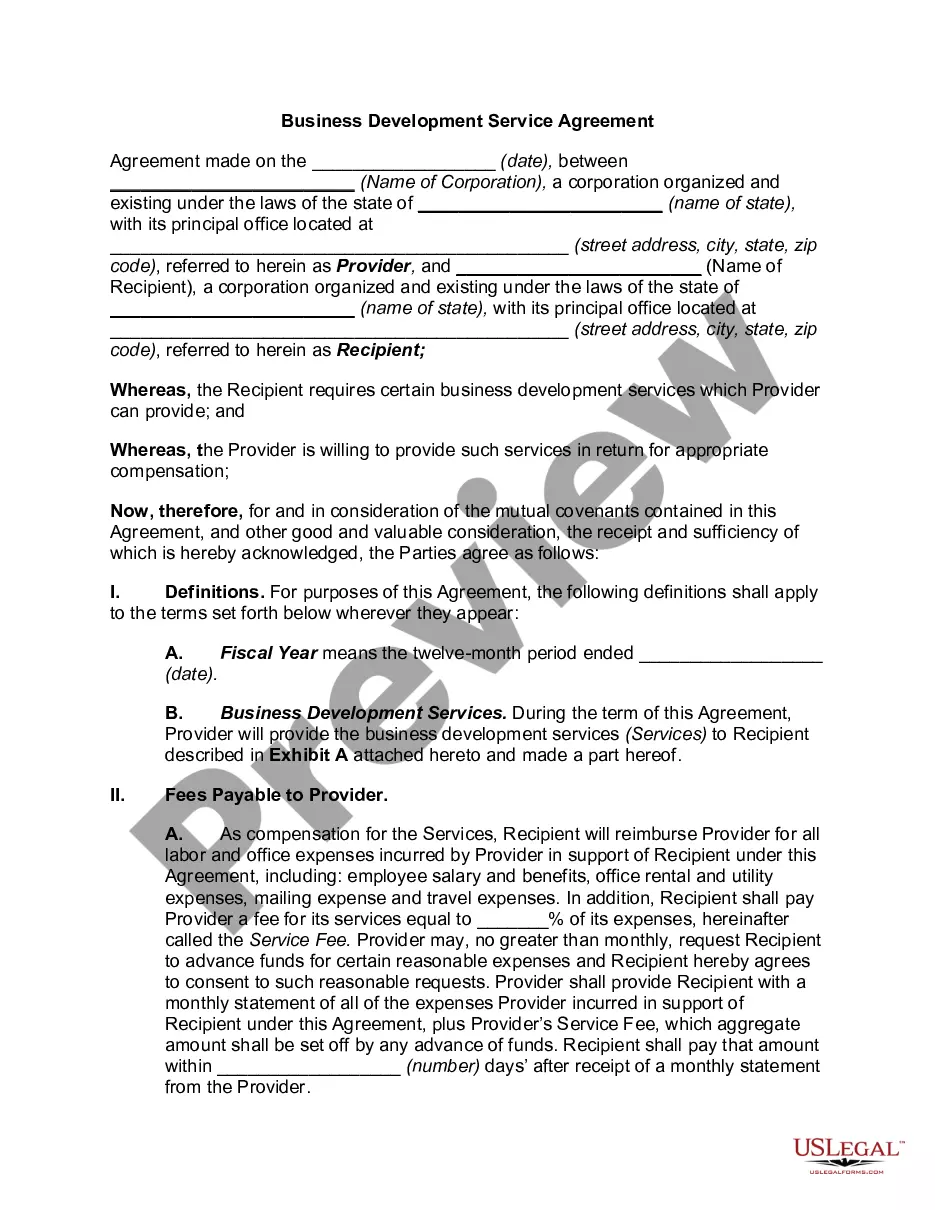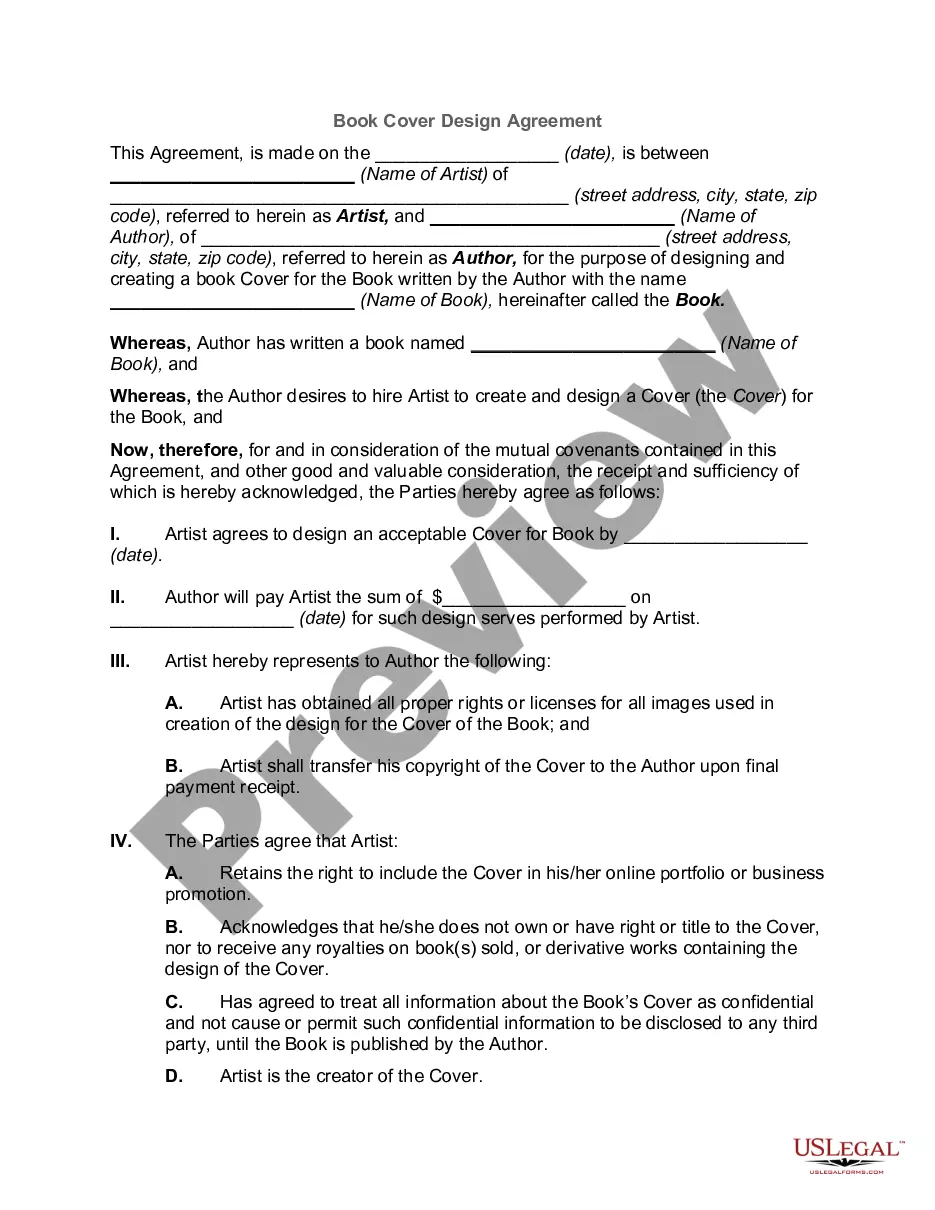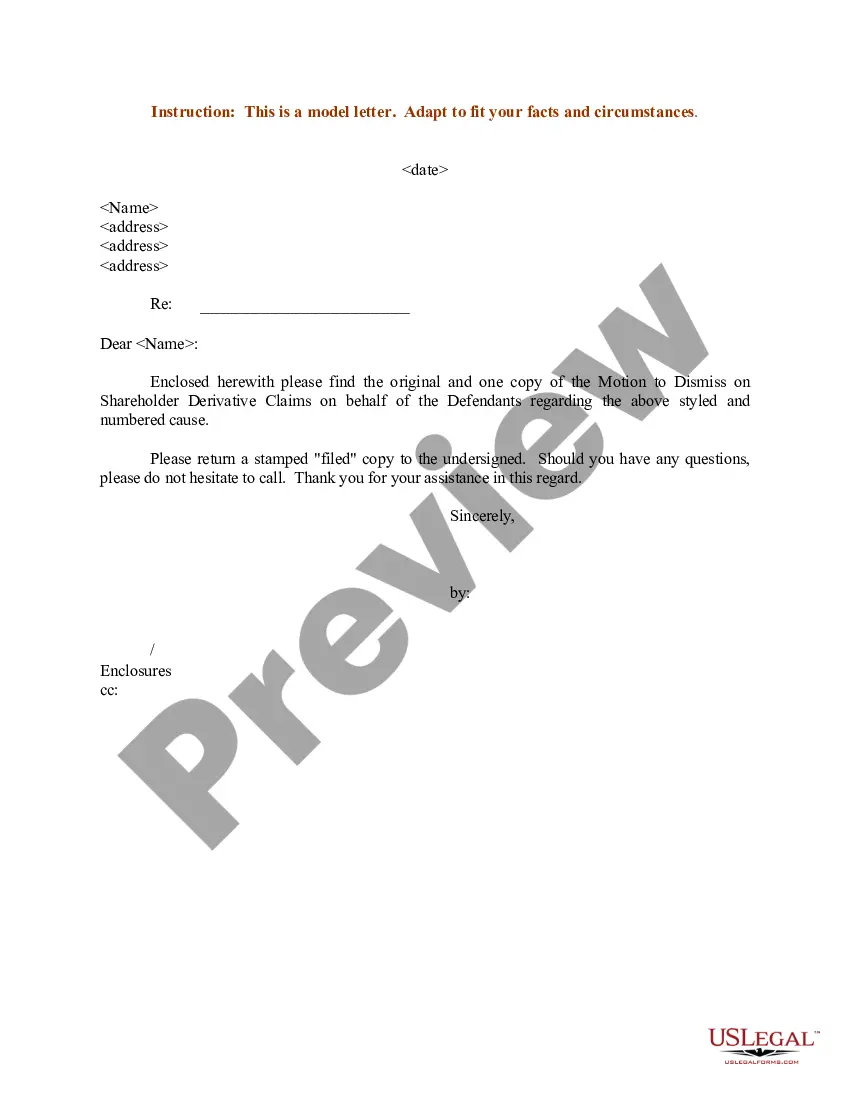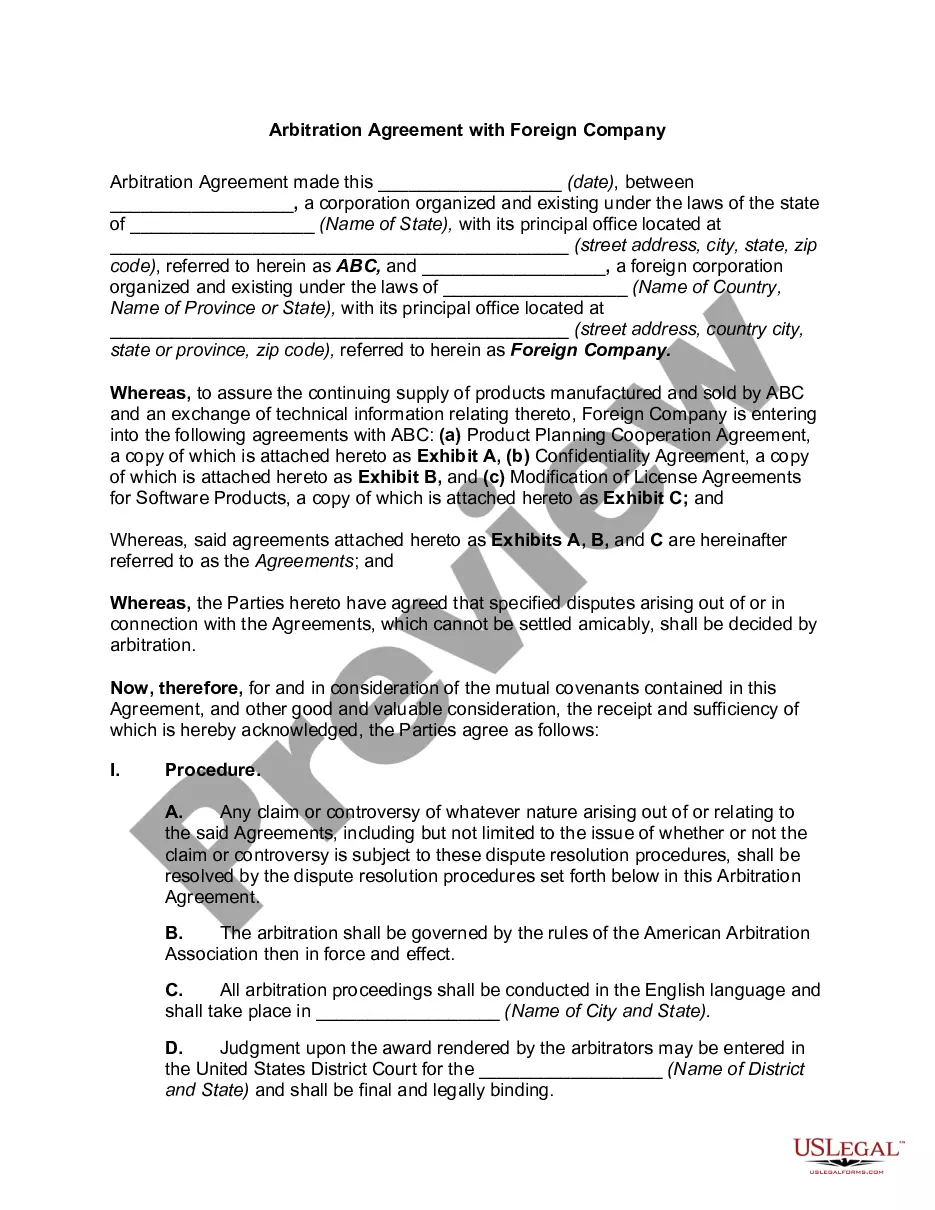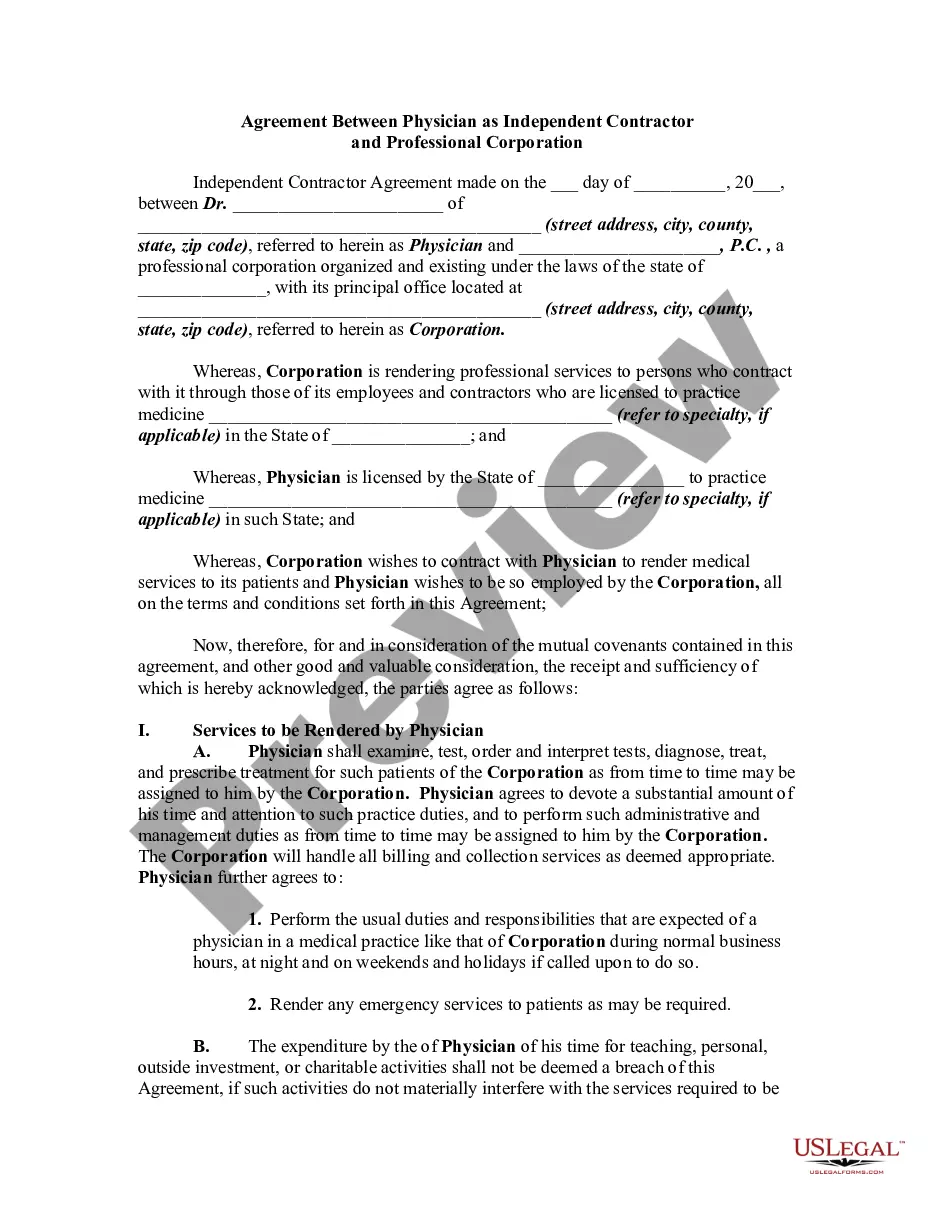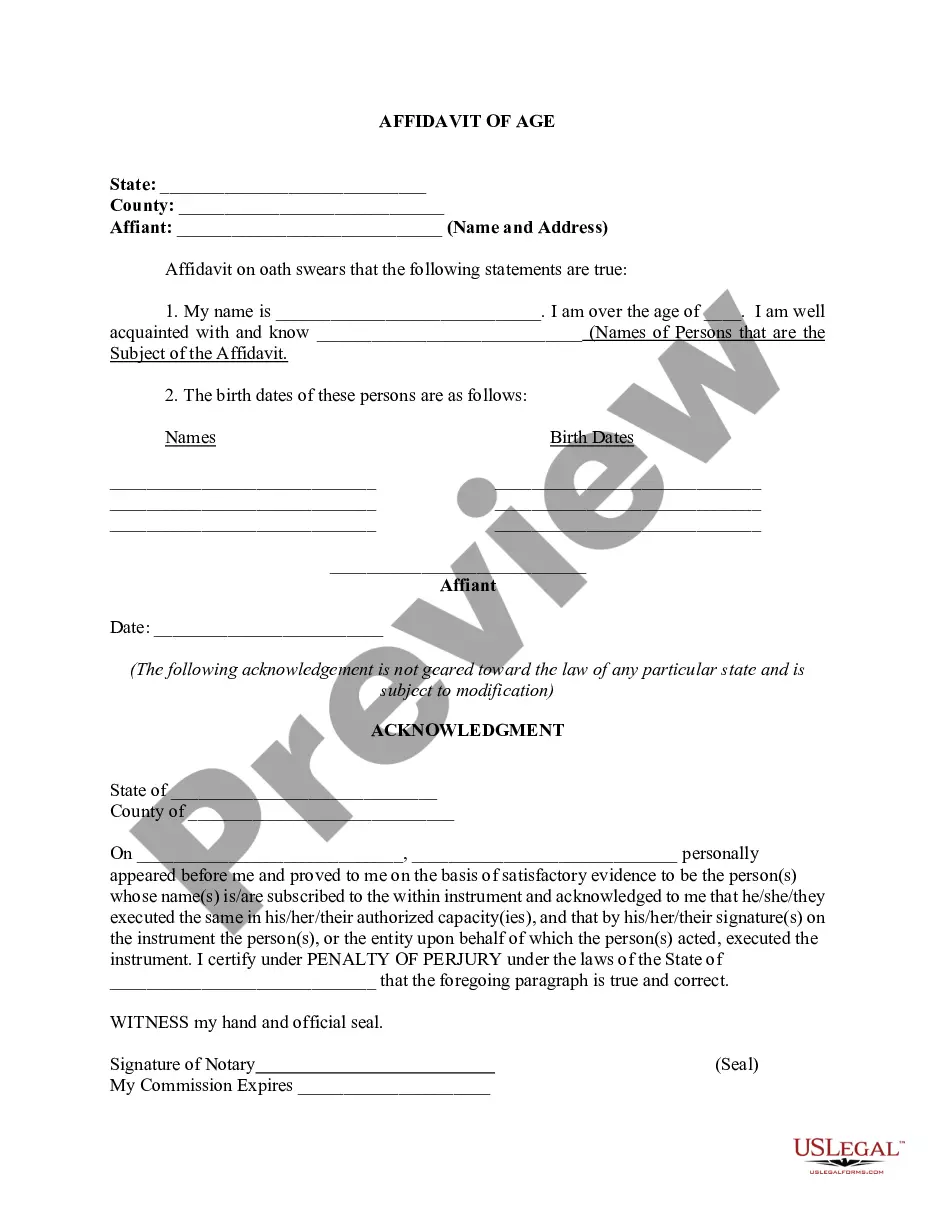An affidavit is statement of facts which is sworn to (or affirmed) before an officer who has authority to administer an oath (e.g. a notary public). This form is used for the purpose of declaring the age of an individual.
Missouri Affidavit of Age
Description
How to fill out Affidavit Of Age?
US Legal Forms - one of the greatest libraries of legal types in the USA - provides a wide range of legal document templates you can down load or print out. While using website, you can get thousands of types for organization and person uses, sorted by classes, states, or keywords.You can find the most up-to-date models of types like the Missouri Affidavit of Age within minutes.
If you already possess a membership, log in and down load Missouri Affidavit of Age from the US Legal Forms catalogue. The Down load key will appear on every kind you perspective. You get access to all formerly acquired types within the My Forms tab of your respective accounts.
If you would like use US Legal Forms for the first time, listed below are simple recommendations to help you began:
- Be sure to have selected the best kind for the area/region. Click on the Preview key to examine the form`s articles. Browse the kind information to ensure that you have selected the proper kind.
- When the kind does not satisfy your specifications, use the Lookup industry towards the top of the display screen to get the the one that does.
- In case you are satisfied with the shape, validate your choice by clicking the Purchase now key. Then, pick the costs plan you like and provide your accreditations to sign up for the accounts.
- Approach the financial transaction. Make use of charge card or PayPal accounts to accomplish the financial transaction.
- Pick the formatting and down load the shape on the device.
- Make changes. Fill out, change and print out and sign the acquired Missouri Affidavit of Age.
Every template you included with your account lacks an expiration day and is also your own eternally. So, if you wish to down load or print out one more duplicate, just check out the My Forms segment and click in the kind you want.
Get access to the Missouri Affidavit of Age with US Legal Forms, probably the most extensive catalogue of legal document templates. Use thousands of specialist and state-specific templates that meet your small business or person requires and specifications.
Form popularity
FAQ
Hear this out loud PauseThe Statement of No Marriage Record Found must be obtained from the State of Missouri in Jefferson City. They may be reached at (573) 751-6387 for further guidance on obtaining your single status document.
Affidavit of Singleness: An affidavit is a sworn statement made in writing and signed by the affiant before a notary public or other authorized officer. An Affidavit of Singleness is a legal document where an individual declares, under oath, that they are single and have not been married before.
When you have obtained the CNI or signed a statutory declaration it will normally need the apostille for use outside of the UK. The UK apostille is added to these documents when they are being used to confirm you are single and can marry abroad. Most apostilles are completed in just 1-2 days.
Please check with the County Clerk first. You can also ask an attorney to prepare this document for you (Single Status Affidavit). If you are outside the country, you can visit the local US Embassy or US Consulate office where the U.S. Federal notary will notarize an affidavit from you stating you are single.
Hear this out loud PauseYou can contact an attorney who can file an action in court. A court can order DNA testing and legally establish your paternity of the child. You can add your name to the Putative Father Registry by filing a Notice of Intent to Claim Paternity with the Bureau of Vital Records.
Hear this out loud PauseContact BVR at (573) 751-6387 or visit if you need a rescission form. When the rescission is filed, the man will no longer be the legal father; however, his name will stay on the birth certificate unless a court order tells BVR to remove his name.
The Statement of No Marriage Record Found must be obtained from the State of Missouri in Jefferson City. They may be reached at (573) 751-6387 for further guidance on obtaining your single status document.
Hear this out loud PauseIf requesting the birth certificate copy in person, have a valid driver's license, state identification card, or other acceptable government issued photo identification. Your address on photo identification and your address on the application (copy request form) must match.