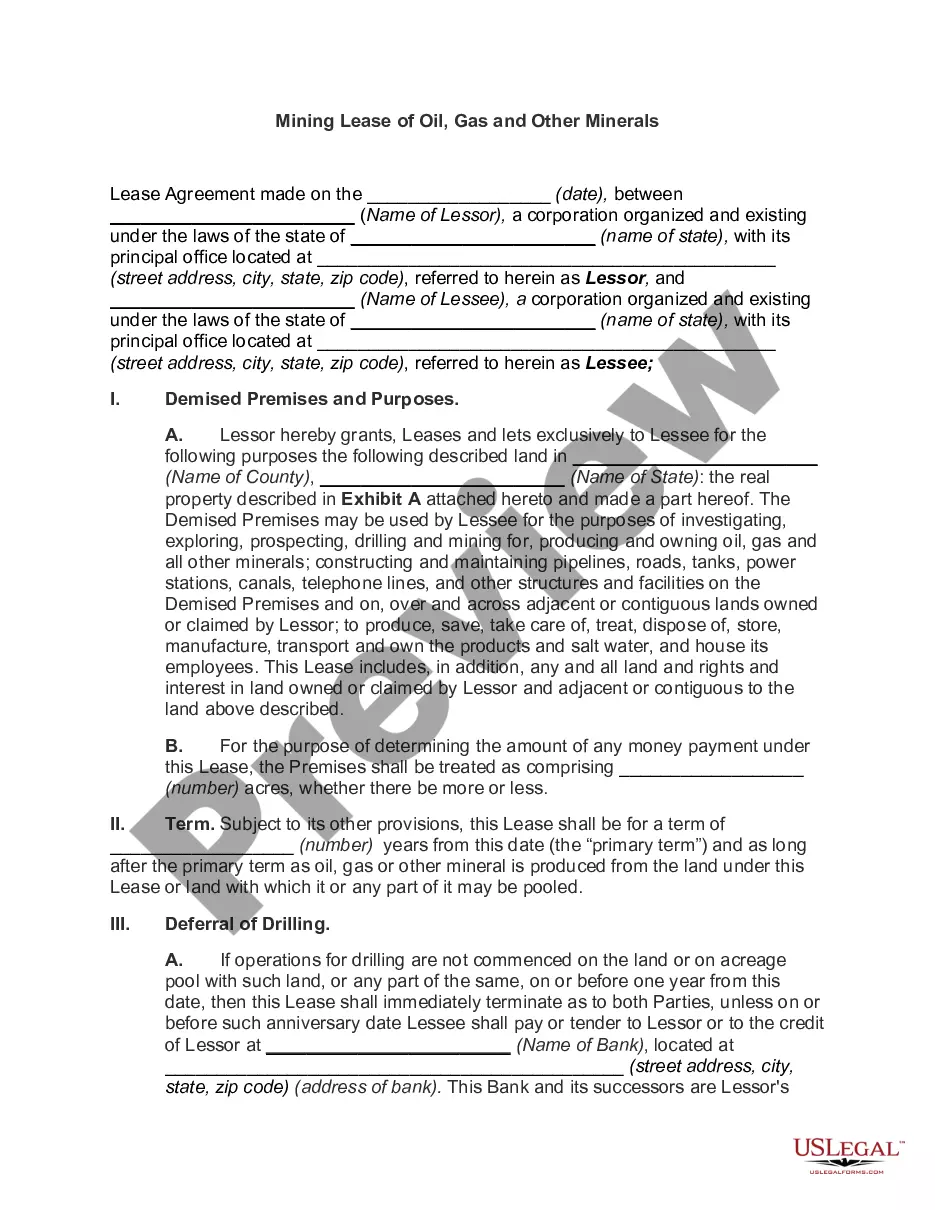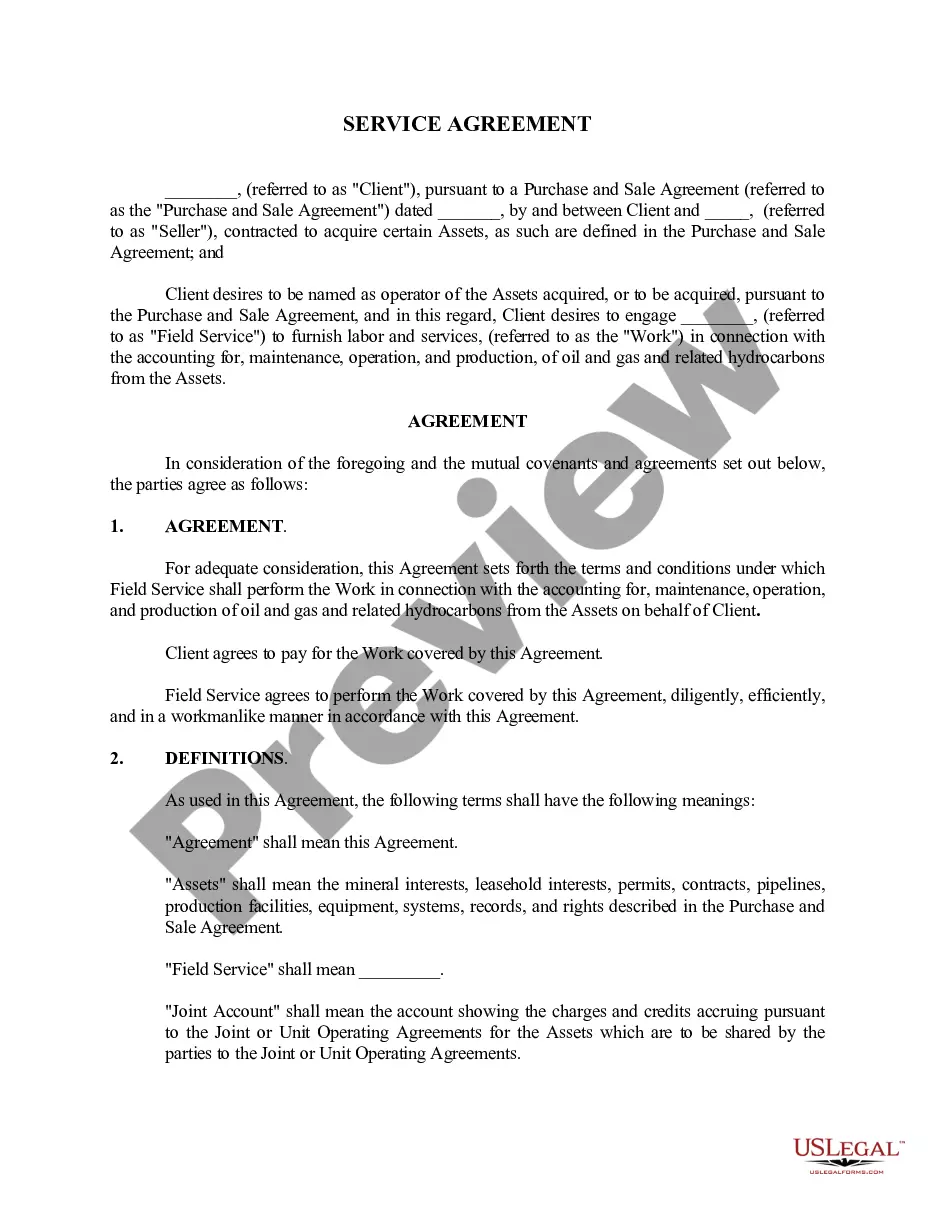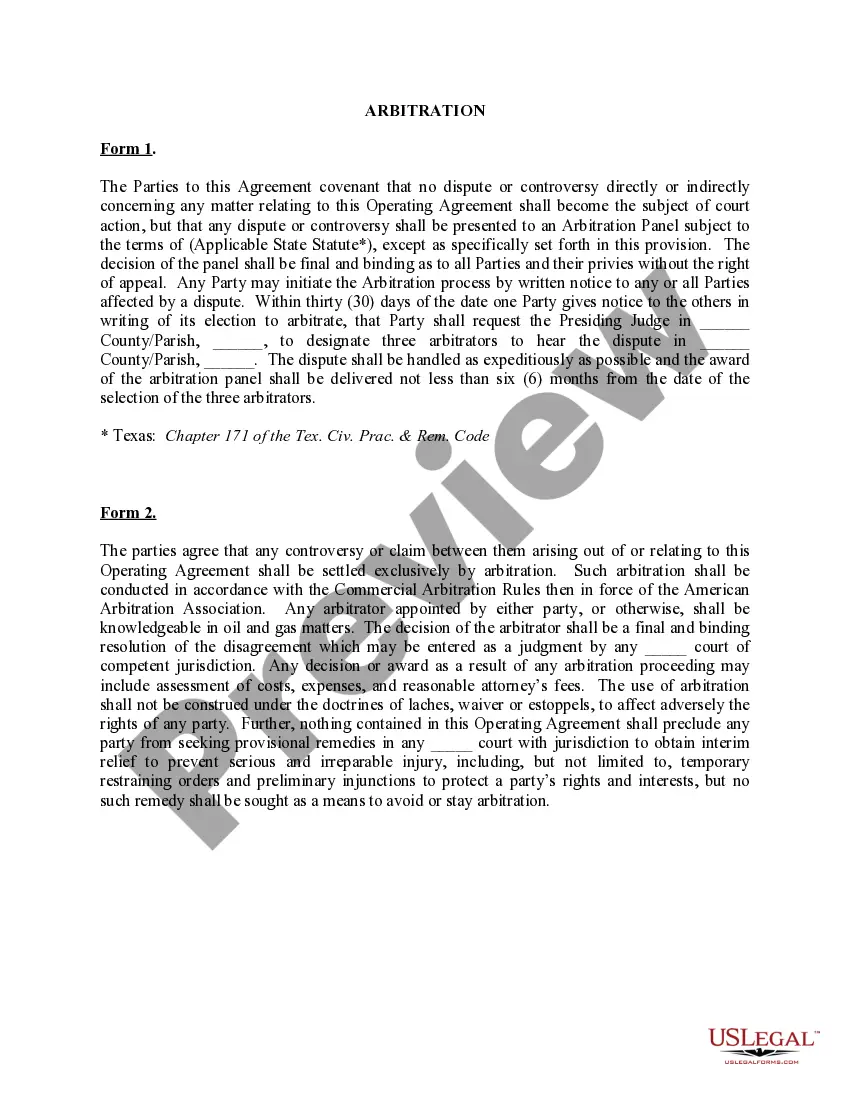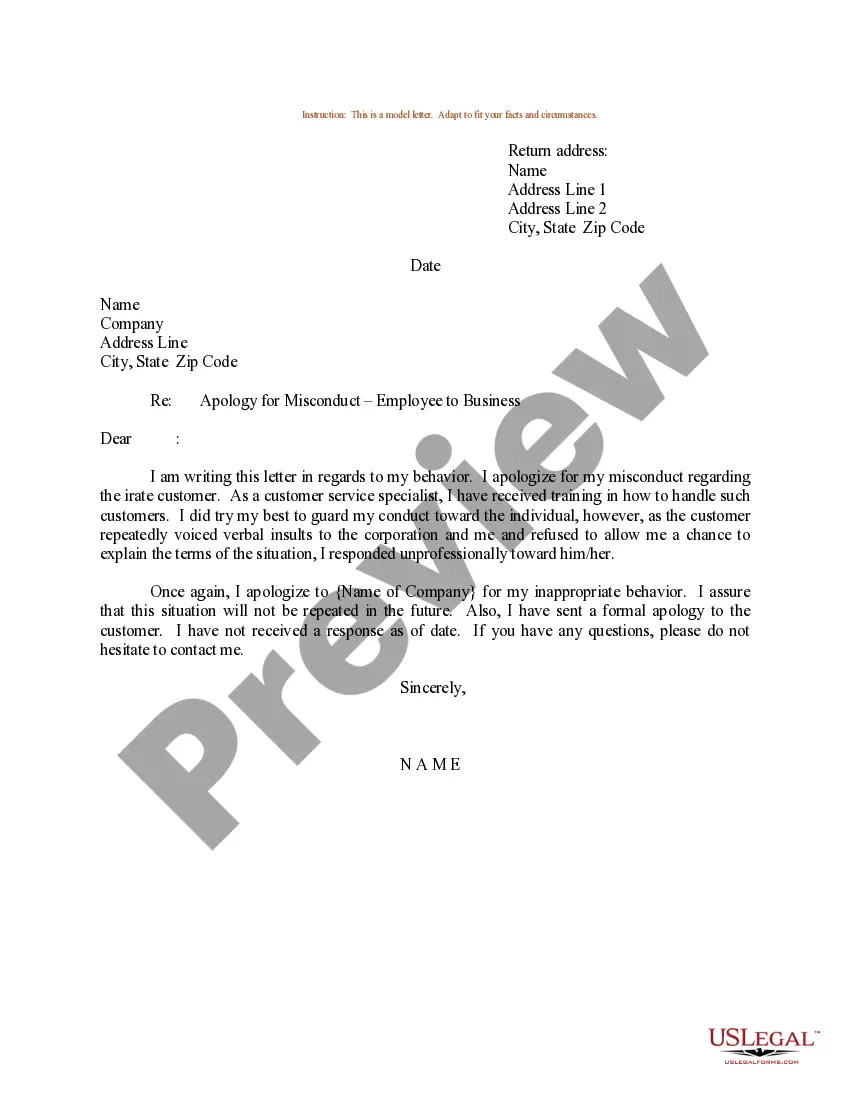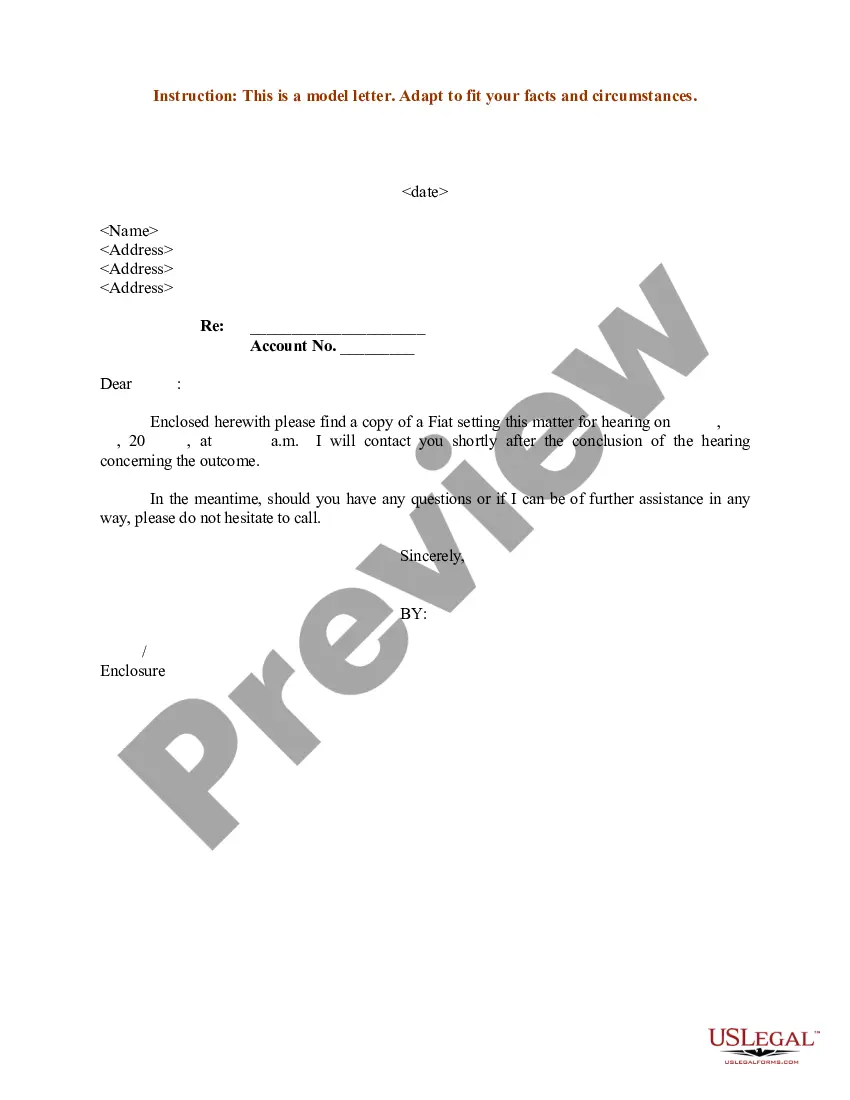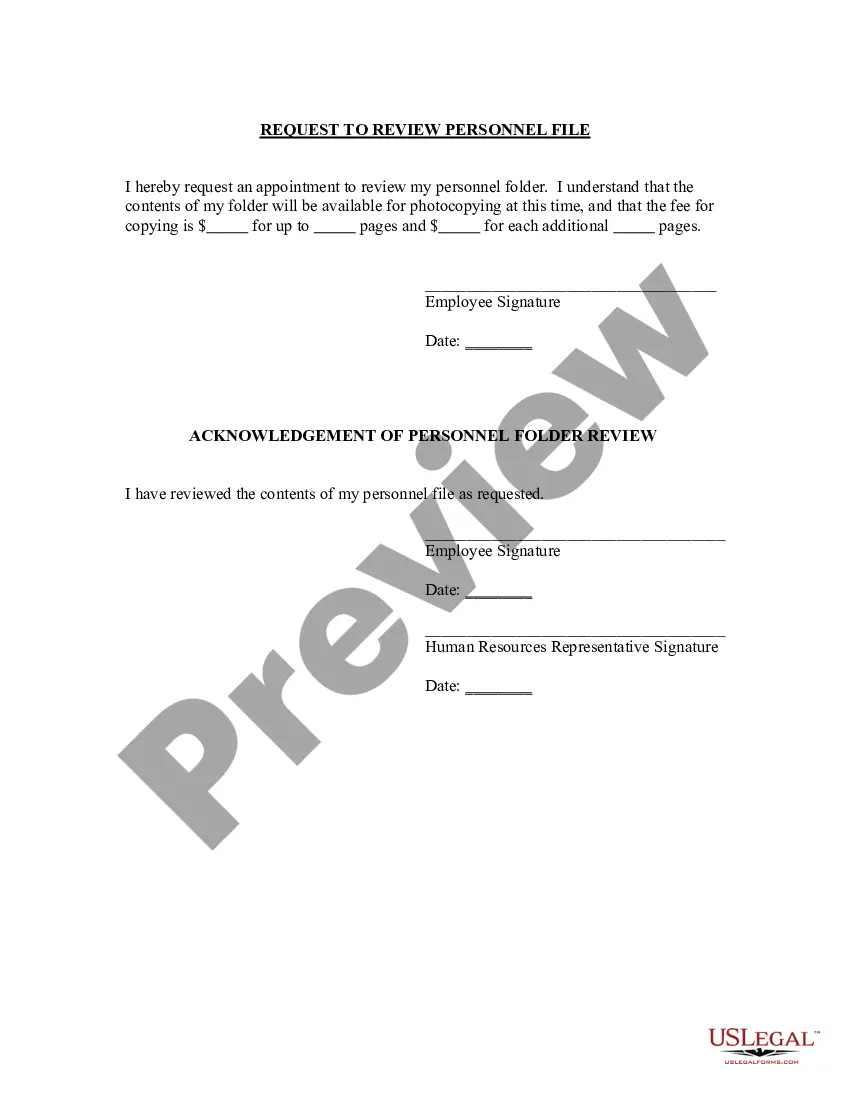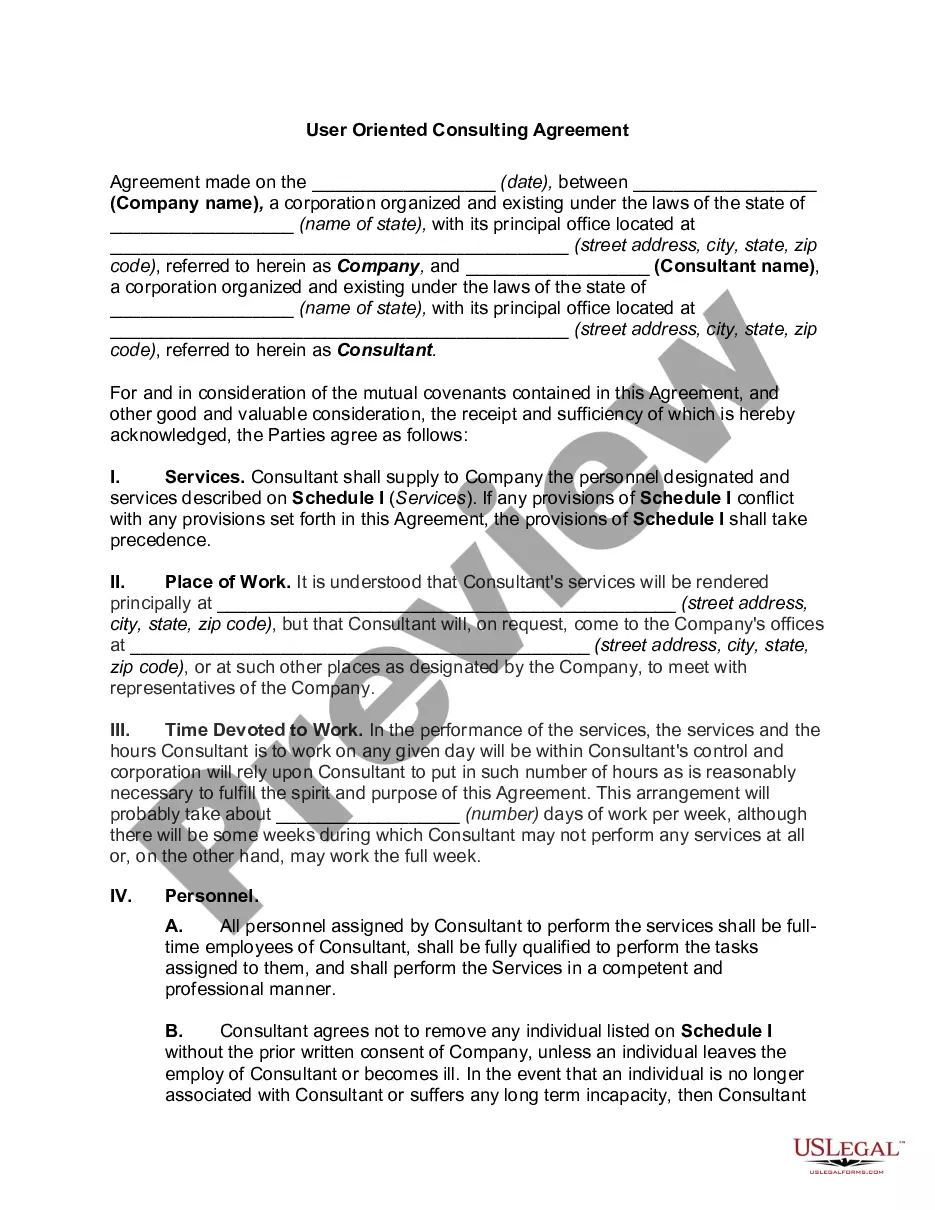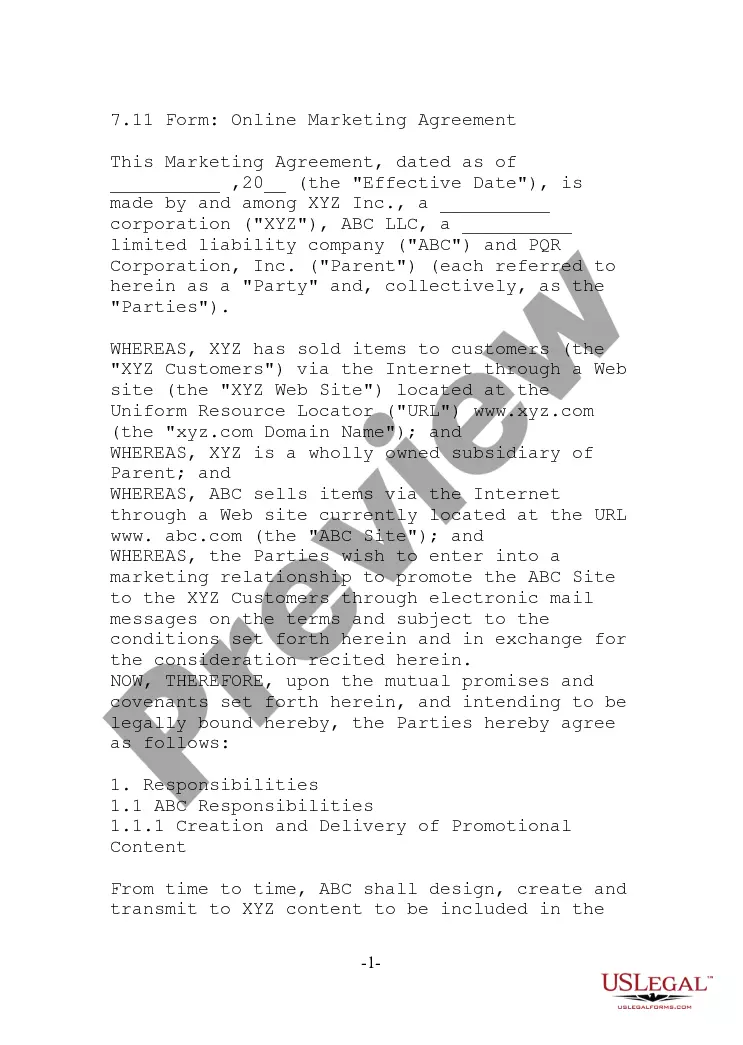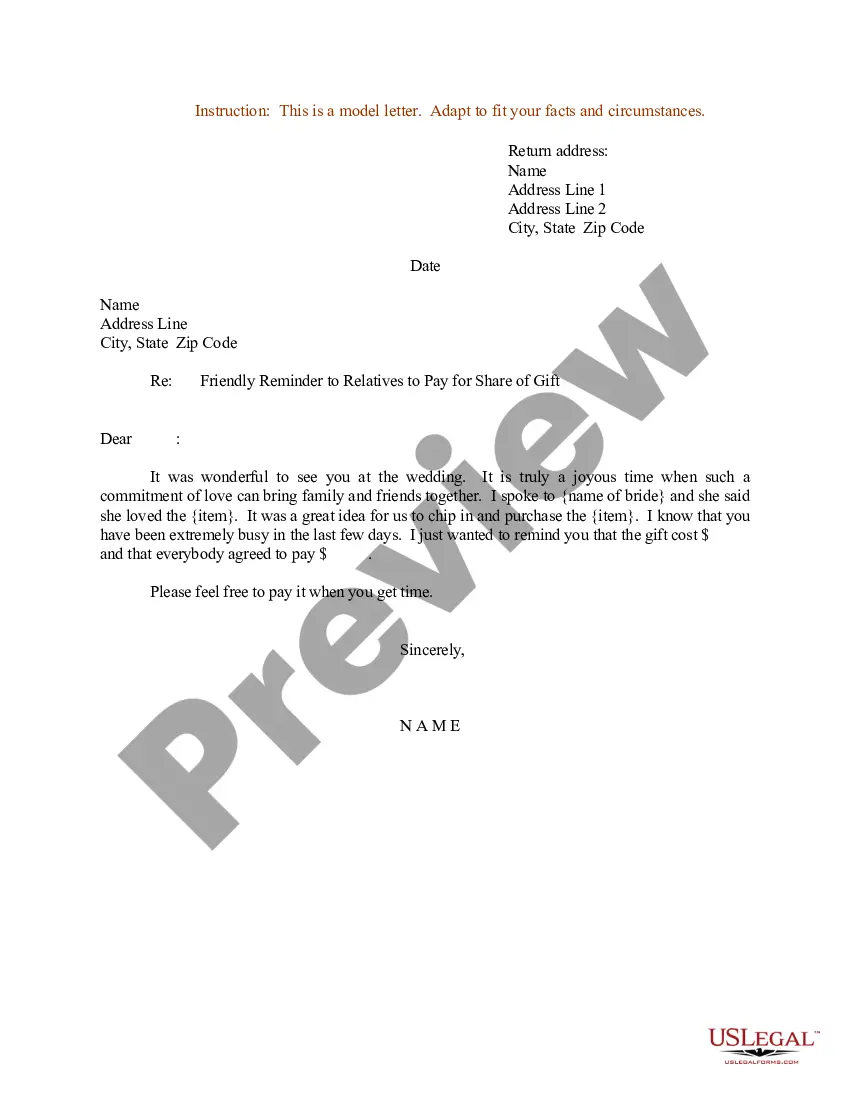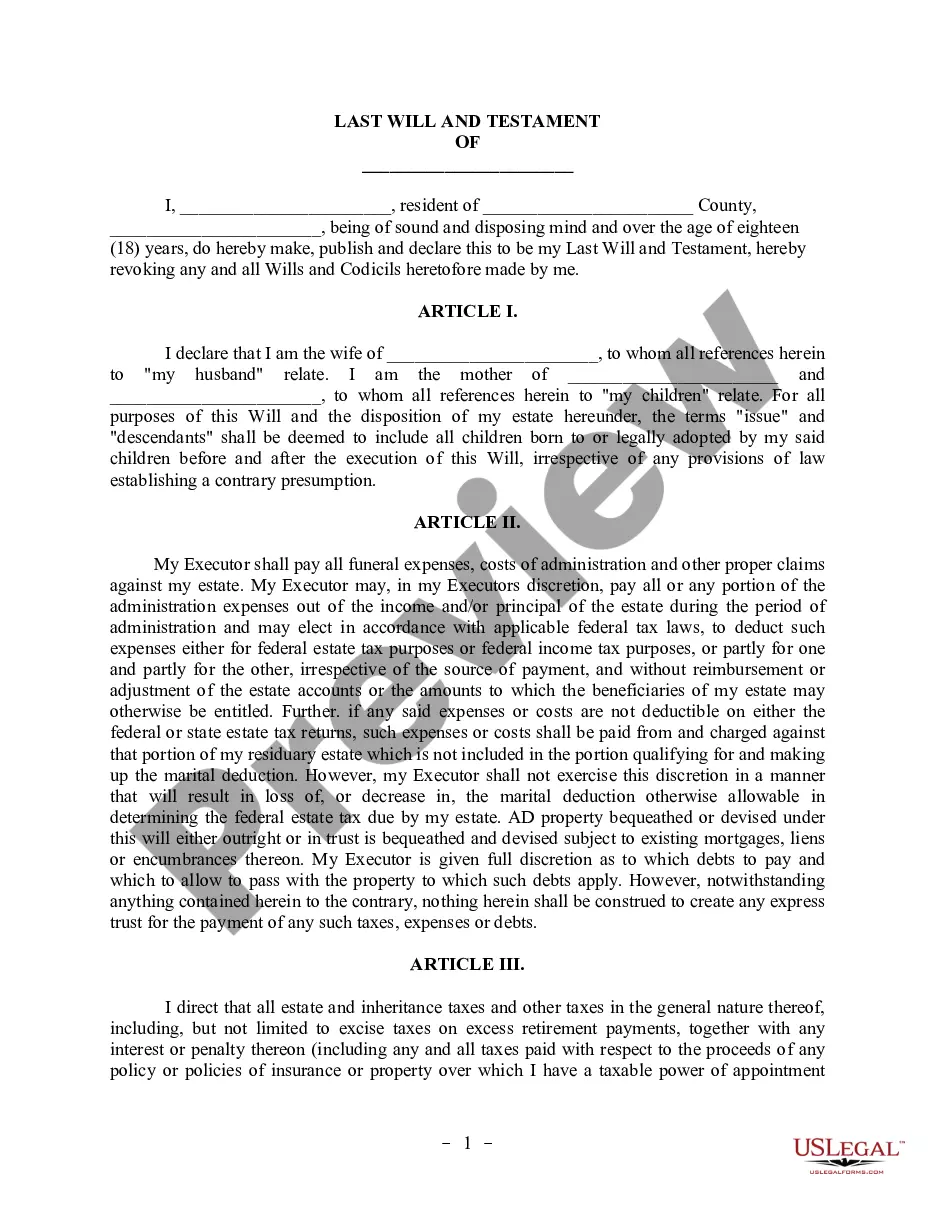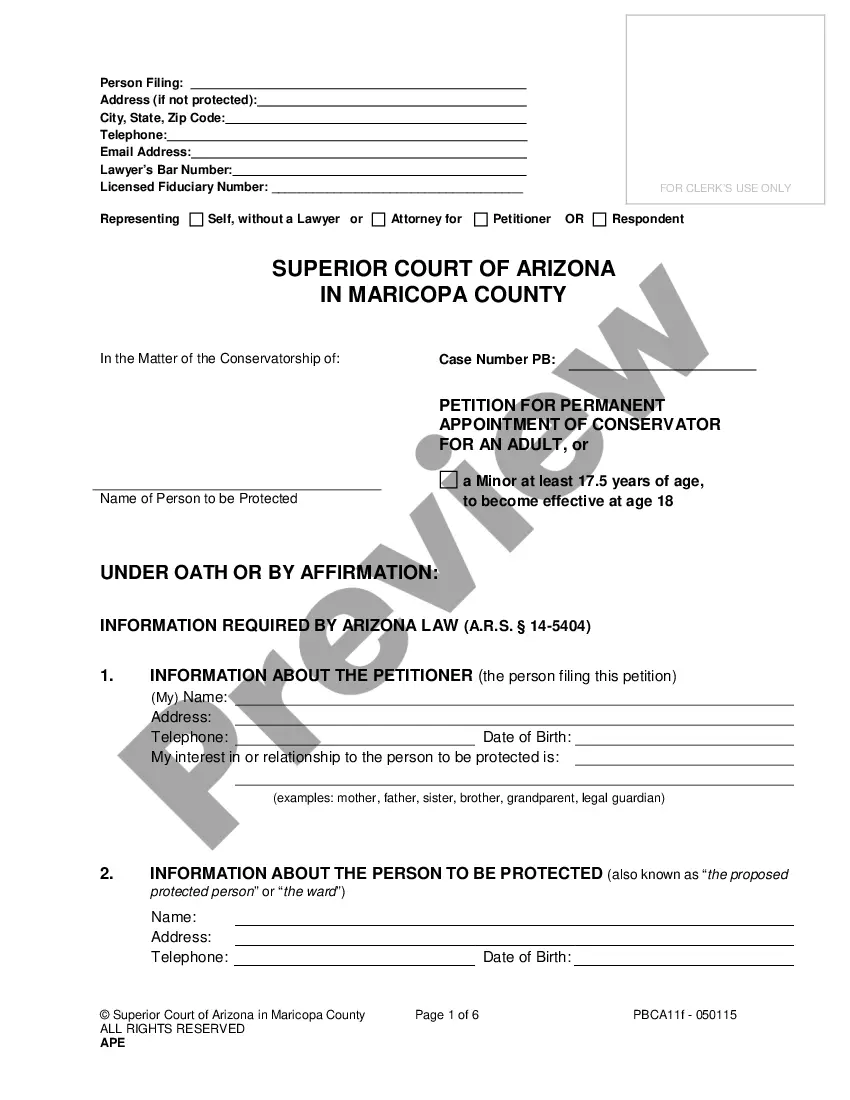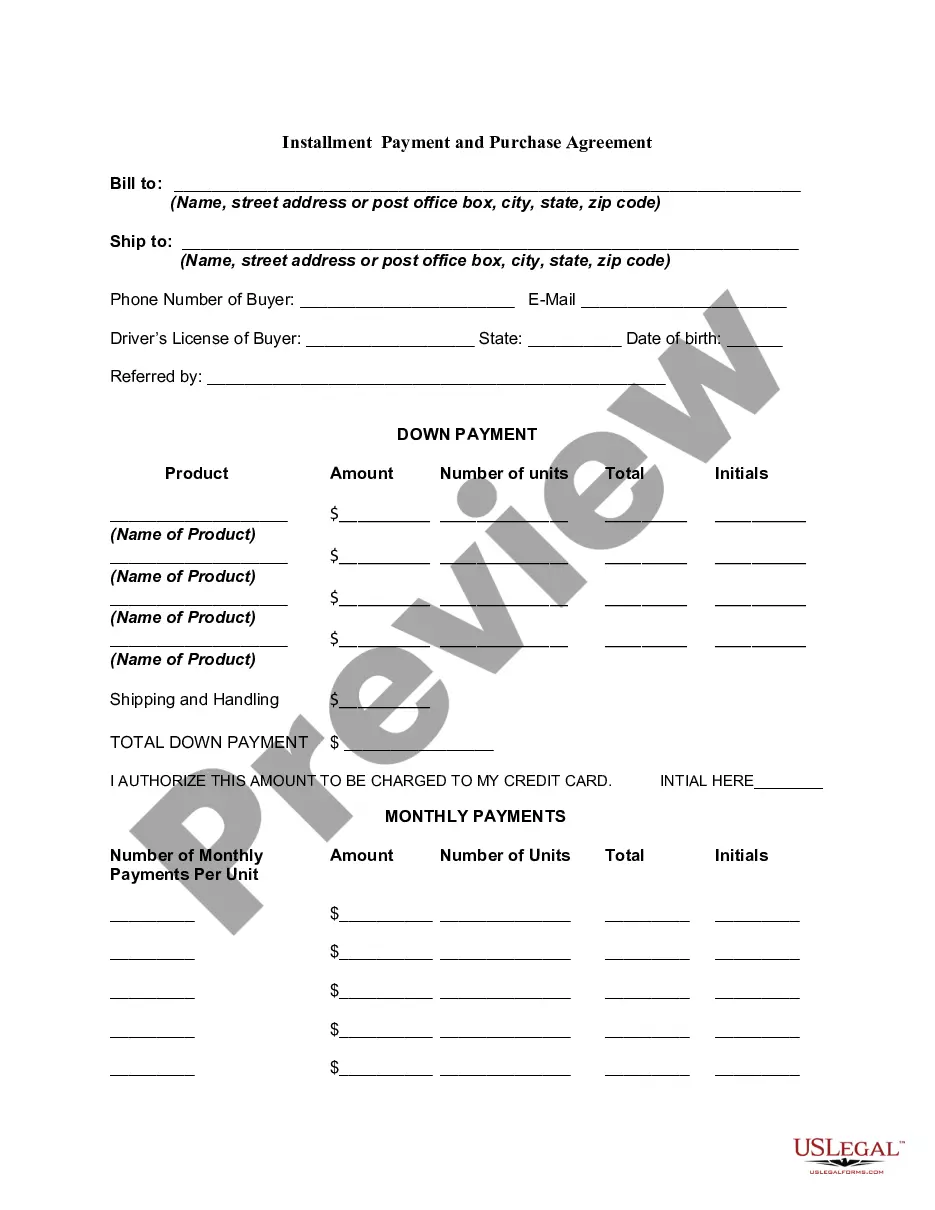This is simply a short statement that states that, in the event of a conflict between the provisions of one Article and the terms and conditions contained in prior Articles provided for in the Agreement, the parties agree that the provisions of a designated Article shall prevail.
Missouri Conflict of Terms
Description
How to fill out Conflict Of Terms?
If you wish to full, acquire, or print out legitimate file themes, use US Legal Forms, the greatest variety of legitimate types, that can be found on-line. Use the site`s simple and practical search to find the files you need. Numerous themes for enterprise and specific functions are sorted by classes and says, or search phrases. Use US Legal Forms to find the Missouri Conflict of Terms with a few click throughs.
Should you be already a US Legal Forms consumer, log in in your accounts and click on the Down load option to have the Missouri Conflict of Terms. Also you can entry types you earlier downloaded inside the My Forms tab of your respective accounts.
If you use US Legal Forms for the first time, refer to the instructions beneath:
- Step 1. Be sure you have selected the form to the appropriate town/country.
- Step 2. Use the Preview option to check out the form`s articles. Don`t forget about to see the explanation.
- Step 3. Should you be unsatisfied together with the type, take advantage of the Lookup field on top of the display to discover other versions in the legitimate type template.
- Step 4. Upon having discovered the form you need, click on the Get now option. Pick the pricing program you favor and add your references to sign up to have an accounts.
- Step 5. Method the financial transaction. You can utilize your bank card or PayPal accounts to accomplish the financial transaction.
- Step 6. Find the structure in the legitimate type and acquire it on your own product.
- Step 7. Comprehensive, change and print out or sign the Missouri Conflict of Terms.
Every single legitimate file template you acquire is yours permanently. You have acces to each and every type you downloaded with your acccount. Go through the My Forms section and choose a type to print out or acquire yet again.
Be competitive and acquire, and print out the Missouri Conflict of Terms with US Legal Forms. There are many specialist and condition-distinct types you can utilize for your enterprise or specific needs.
Form popularity
FAQ
Rule 4.3 DealingCommunicating with an Unrepresented Person When the lawyer knows* or reasonably should know* that the unrepresented person* misunderstands the lawyer's roleincorrectly believes* the lawyer is disinterested in the matter, the lawyer shall make reasonable* efforts to correct the misunderstanding.
Rule 4-5.5(a) applies to unauthorized practice of law by a lawyer, whether through the lawyer's direct action or by the lawyer assisting another person. For example, a lawyer may not assist a person in practicing law in violation of the rules governing professional conduct in that person's jurisdiction. Supreme Court Rules - Rule 4 - Rules Governing the Missouri Bar and the ... mo.gov ? courts ? clerkhandbooksp2... mo.gov ? courts ? clerkhandbooksp2...
In the case of a represented organization, Rule 4-4.2 prohibits communications with a constituent of the organization who supervises, directs, or regularly consults with the organization's lawyer concerning the matter or has authority to obligate the organization with respect to the matter or whose act or omission in ... CAN WE TALK? - Office of Chief Disciplinary Counsel mochiefcounsel.org ? uploads ? 2022/07 ? SP.-Ru... mochiefcounsel.org ? uploads ? 2022/07 ? SP.-Ru...
A conflict of interest refers to the ethical problems that may arise between parties with a preexisting relationship. In law, a conflict of interest arises between an attorney and a client if the interests of the attorney, a different client, or a third-party conflict with the interests of the present client.
Under Rule 4-1.7(a), a conflict of interest exists if there is significant risk that the lawyer's representation of the client will be materially limited by the lawyer's own interest in the fee arrangement or by the lawyer's responsibilities to the third-party payer (for example, when the third-party payer is a co- ...
The Missouri Constitution prohibits any public officer or employee in the state who, by virtue of their office or employment, names or appoints to public office or employment any relative within the 4th degree by consanguinity or affinity. The penalty for violation is automatic forfeiture of office.
In Missouri, the attorney-client privilege attaches to: 1) information transmitted by a voluntary act of disclosure; 2) between a client and his lawyer; 3) in confidence; and 4) by a means which, so far as a client is aware, discloses the information to no third parties other than those reasonably necessary for the ... Missouri - ALFA International alfainternational.com ? compendium ? miss... alfainternational.com ? compendium ? miss...
Rule 4-3.7 of the Missouri Supreme Court Rules of Professional Conduct prohibits a lawyer from acting as an advocate at trial in which the lawyer is likely to be a necessary witness. united states district court - GovInfo govinfo.gov ? content ? pkg ? pdf ? USCO... govinfo.gov ? content ? pkg ? pdf ? USCO...
Rule 4.2 [2-100] Communication With a Represented Person (a) In representing a client, a lawyer shall not communicate directly or indirectly about the subject of the representation with a person* the lawyer knows* to be represented by another lawyer in the matter, unless the lawyer has the consent of the other lawyer.