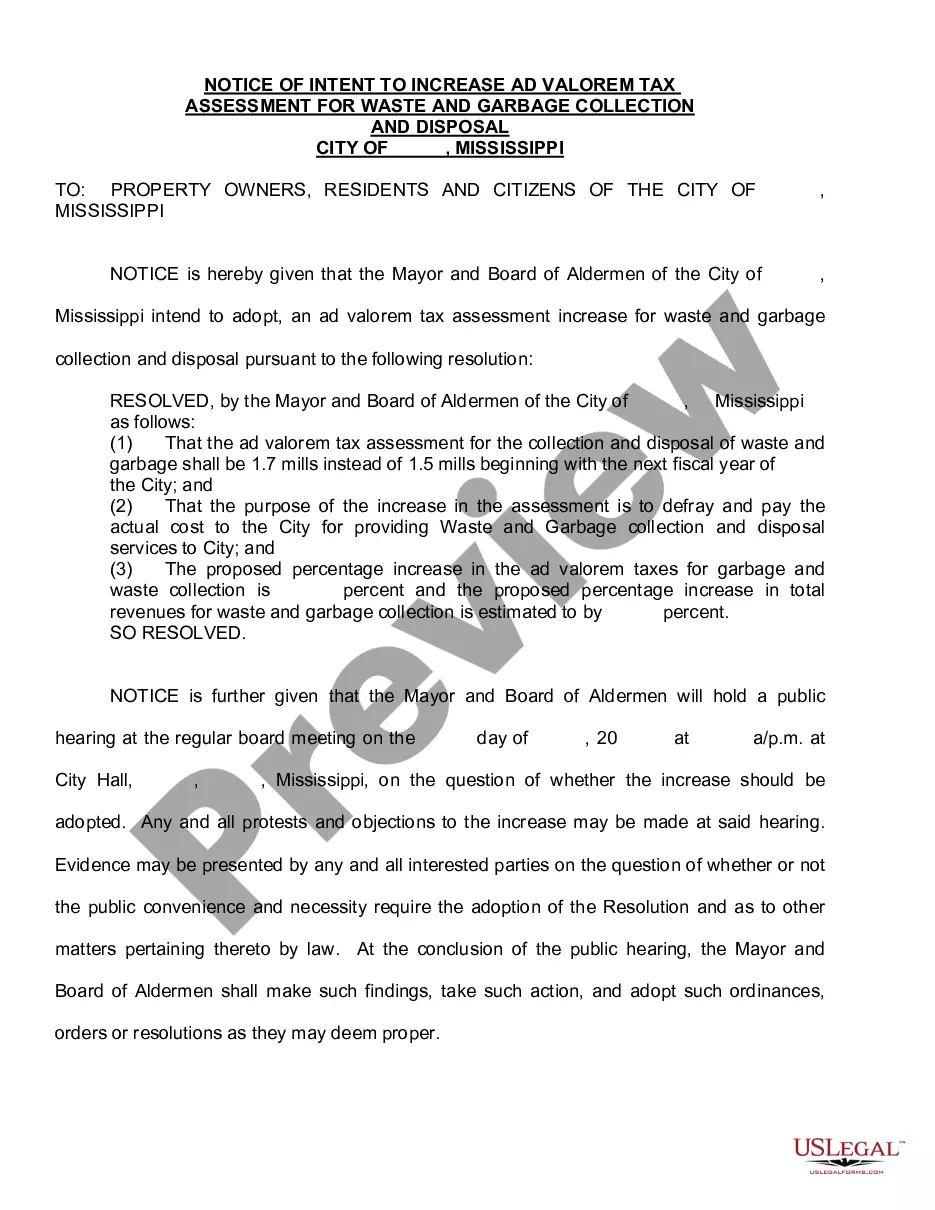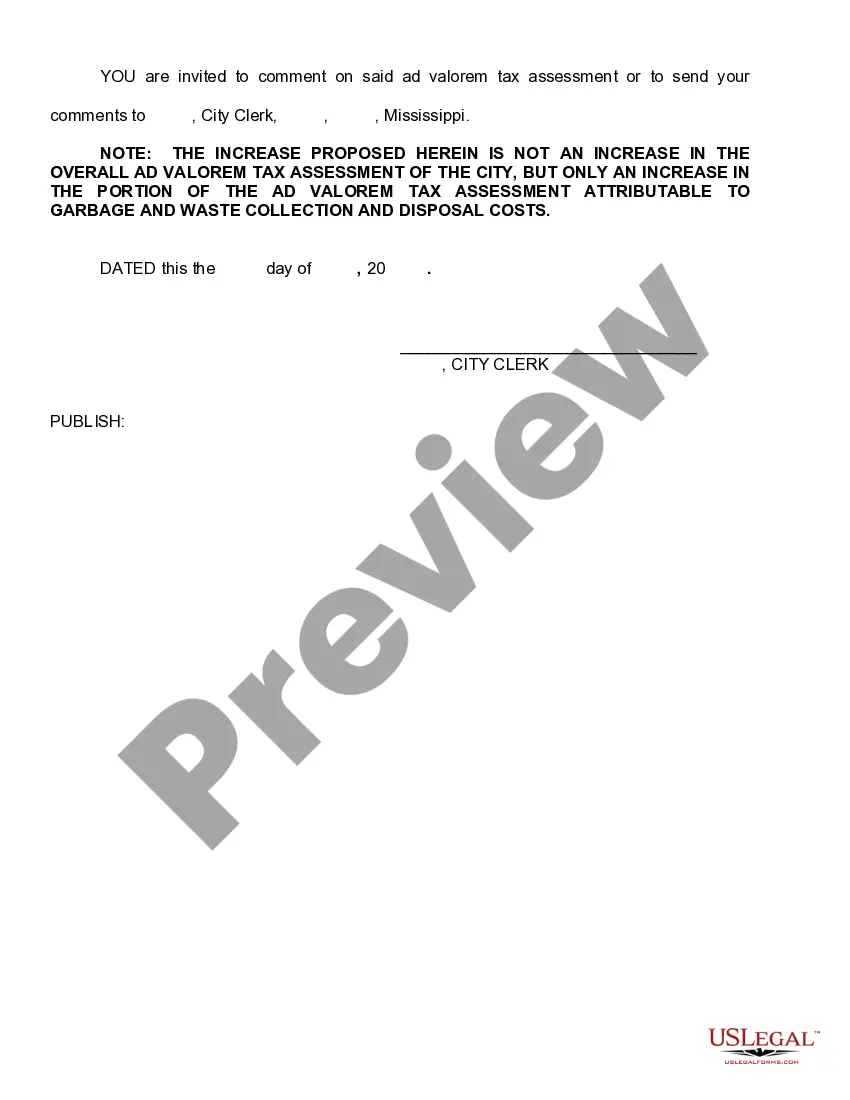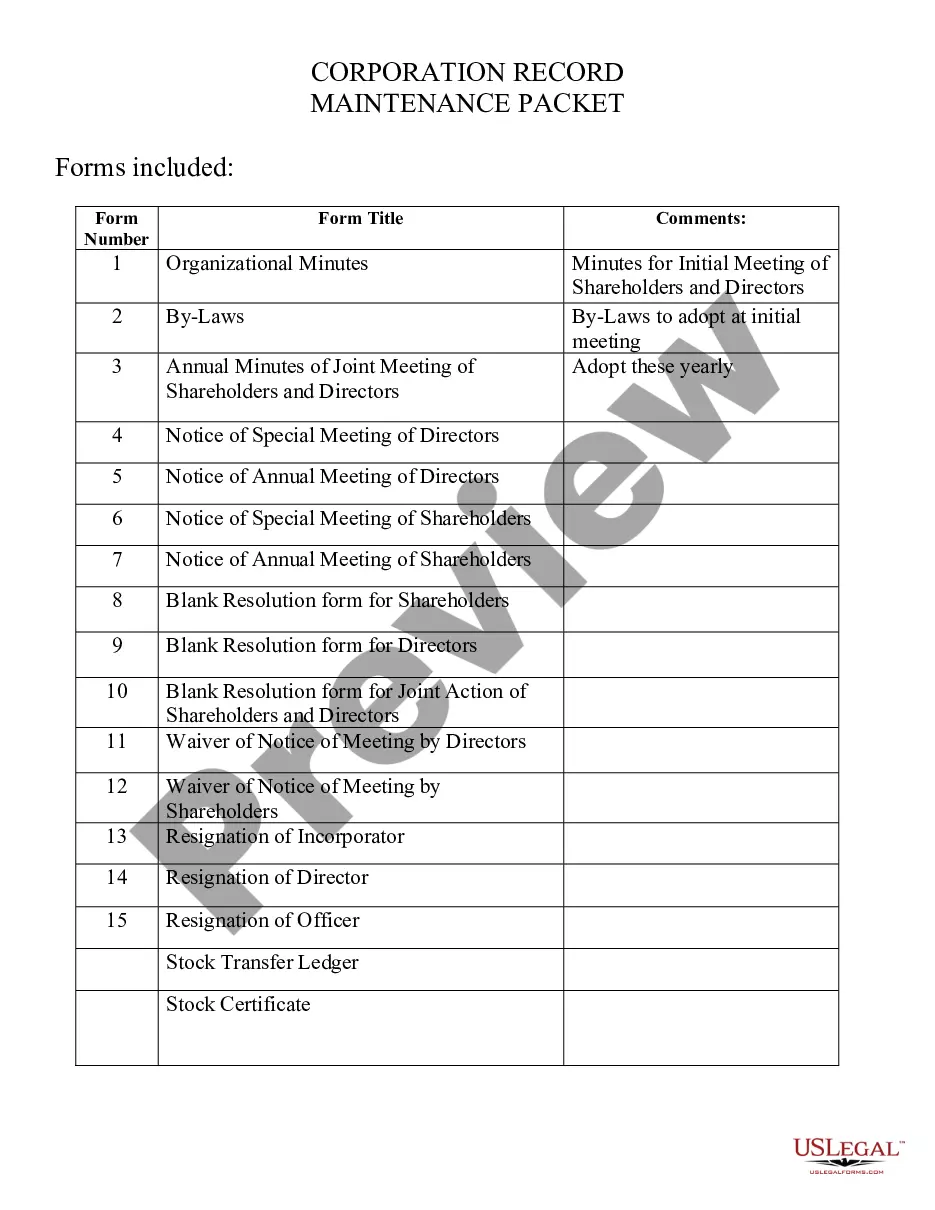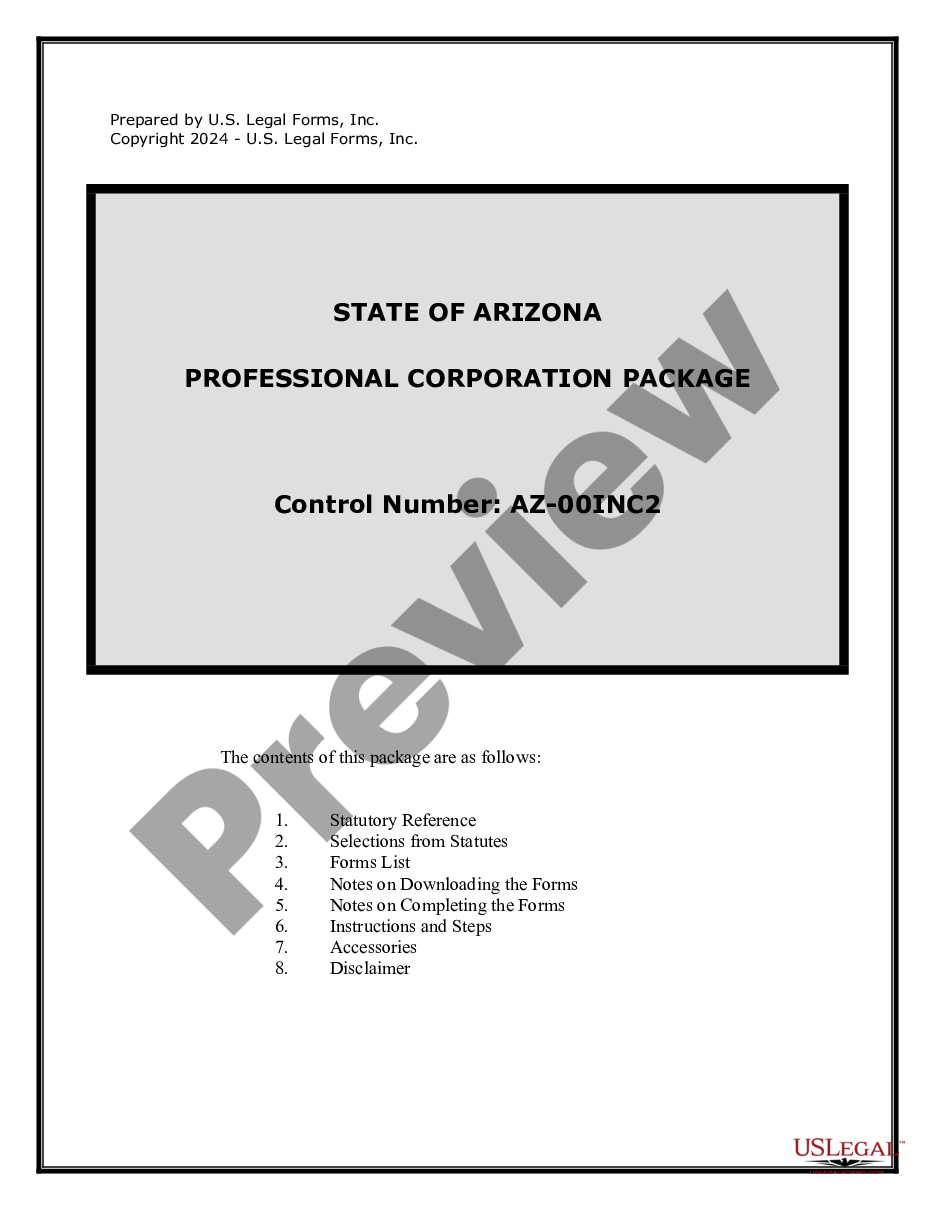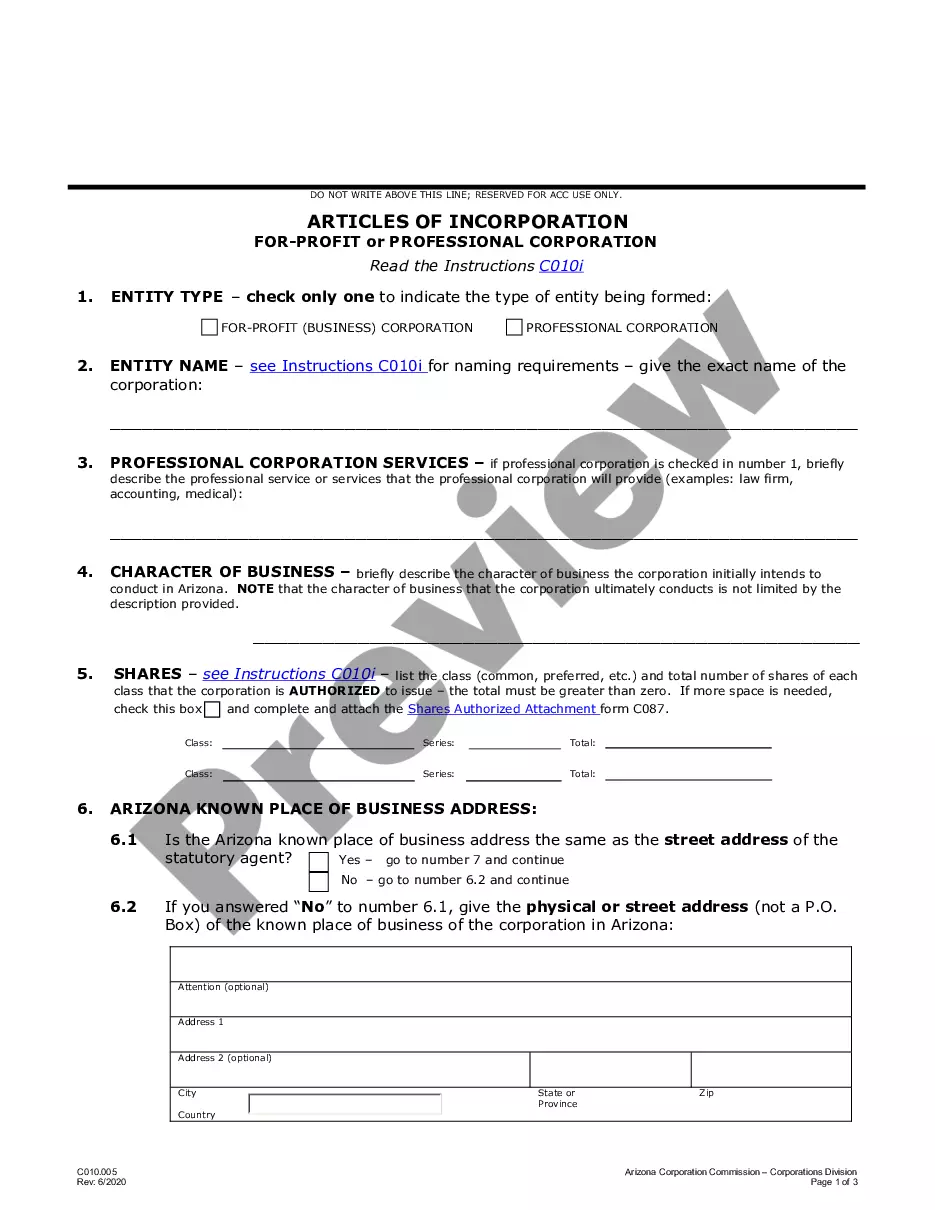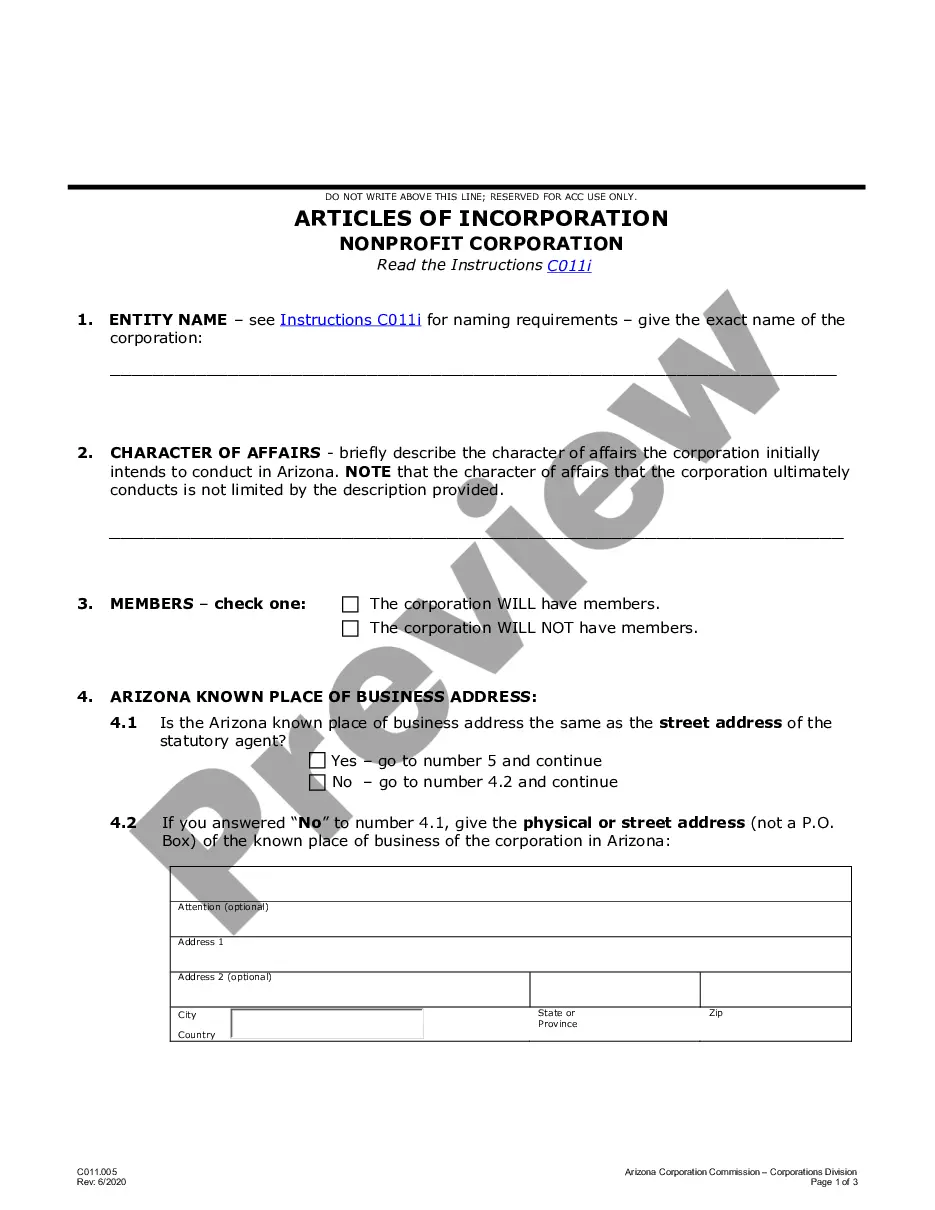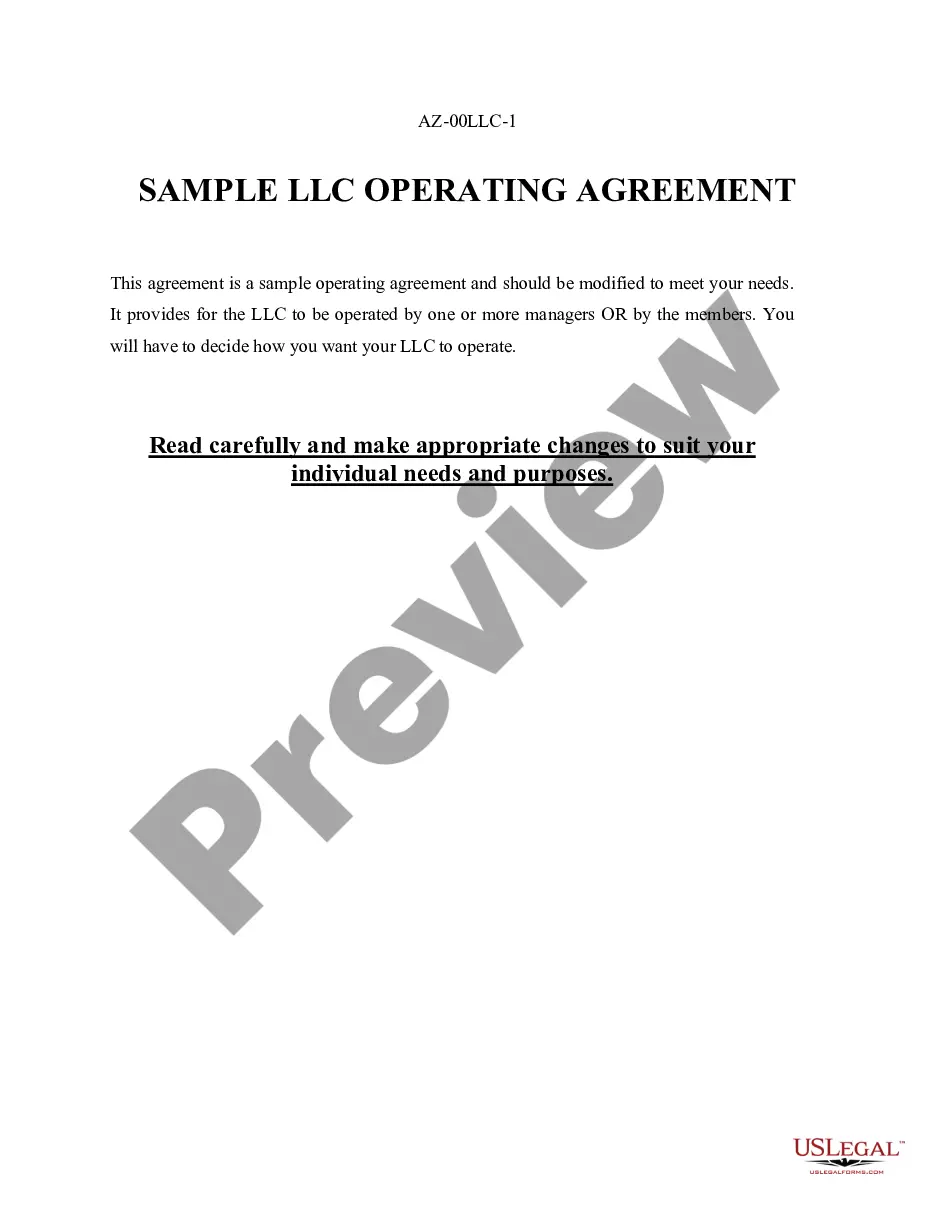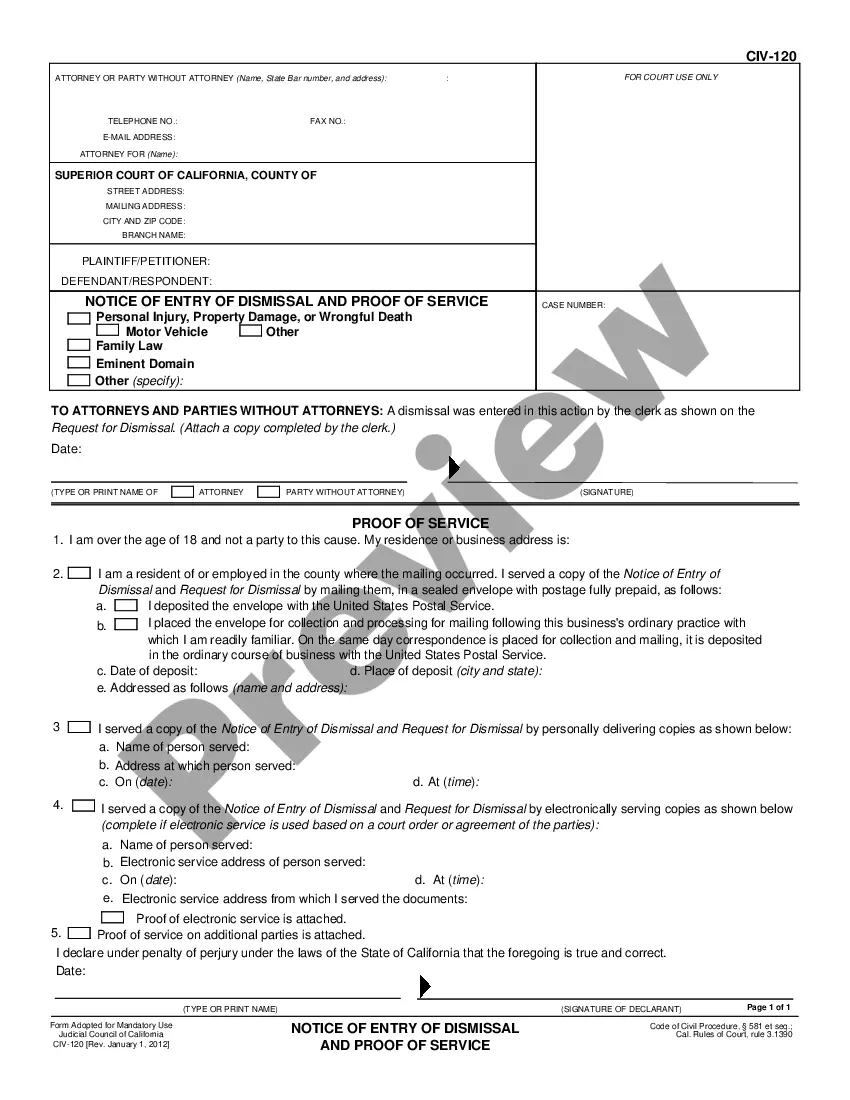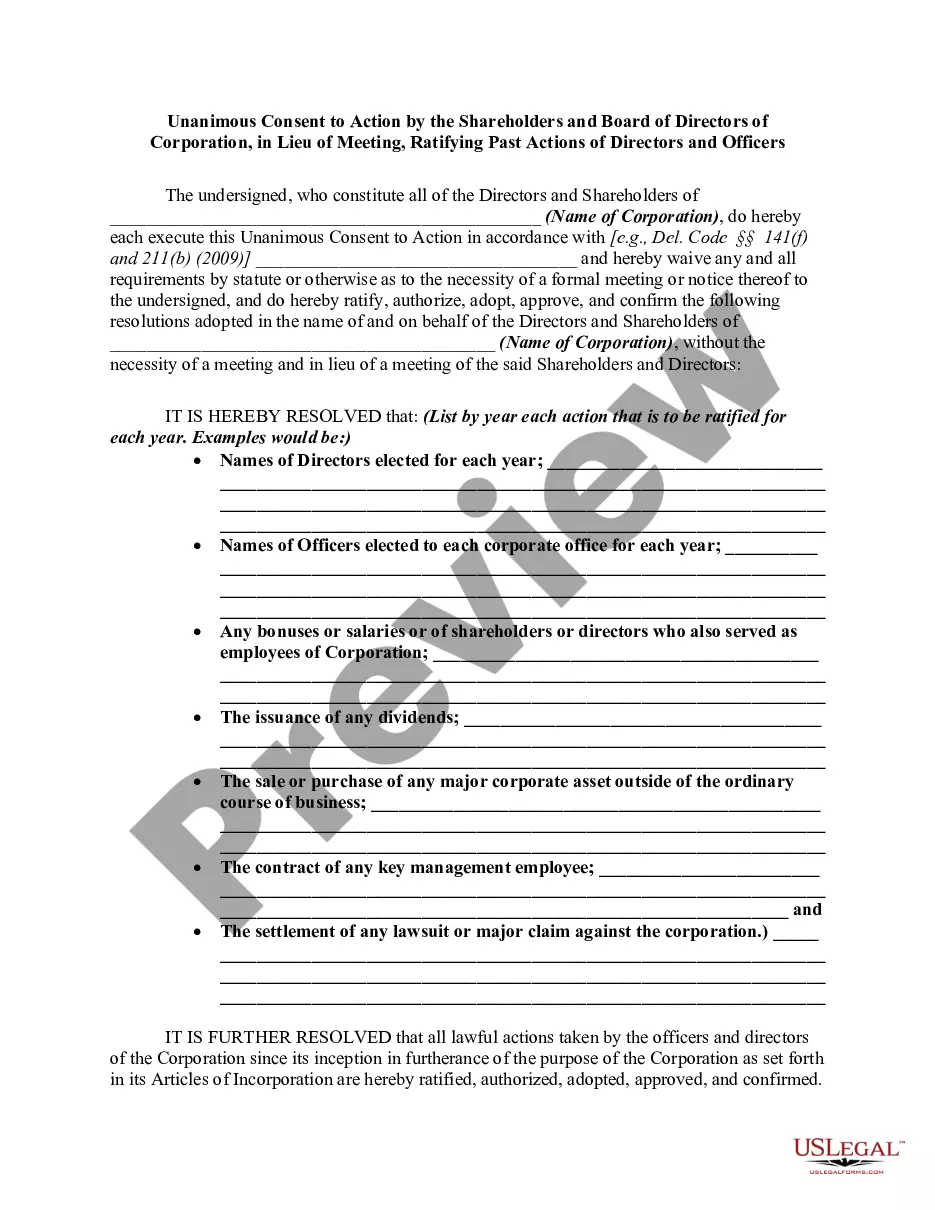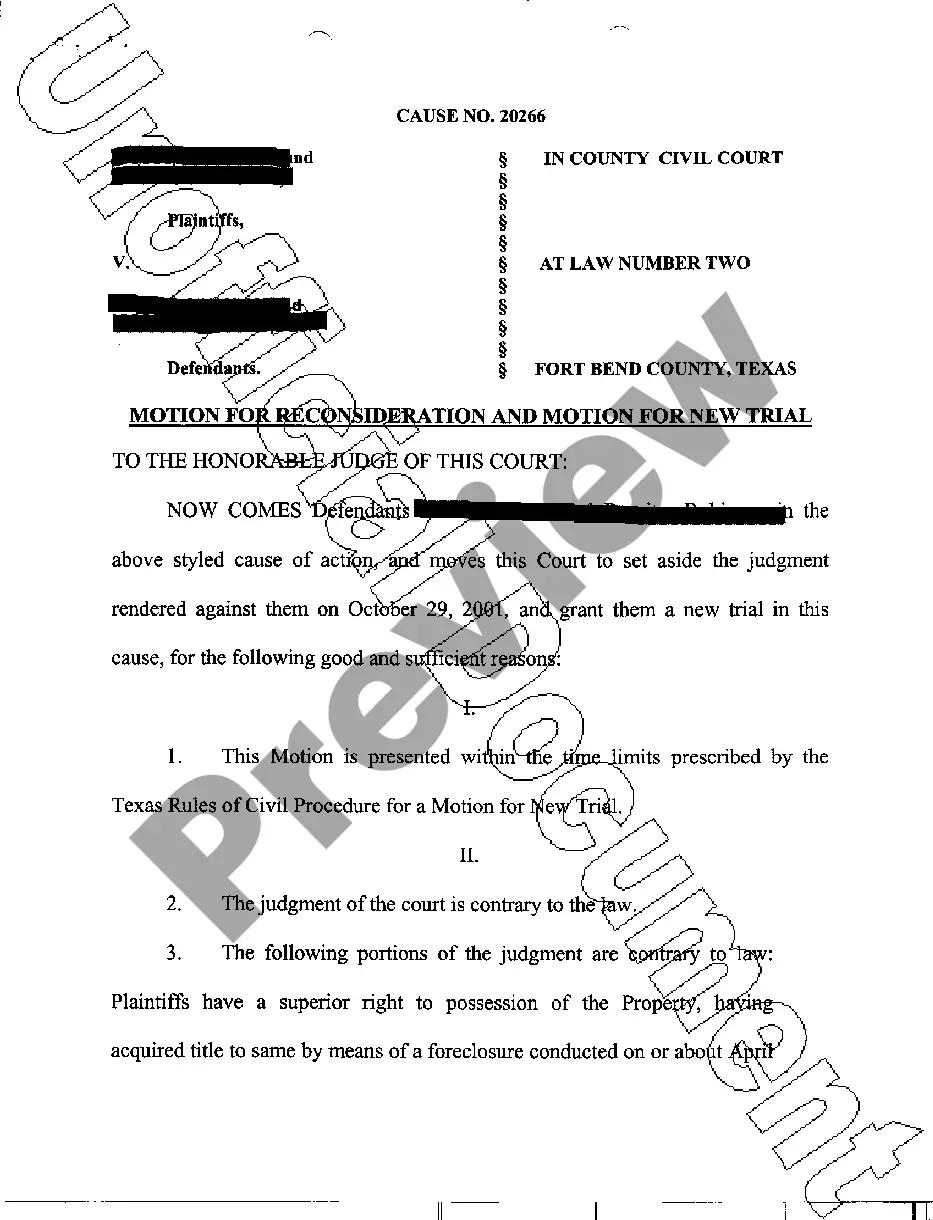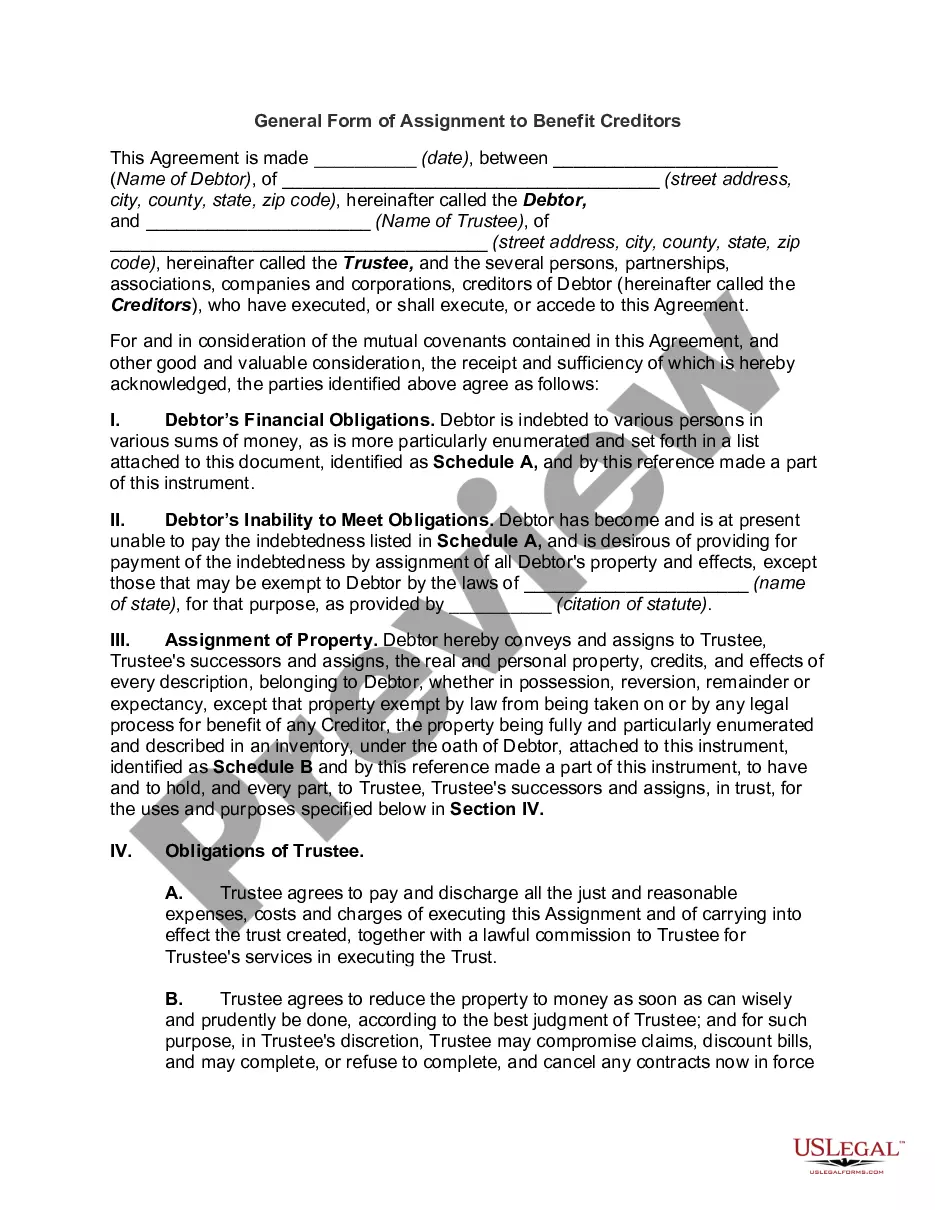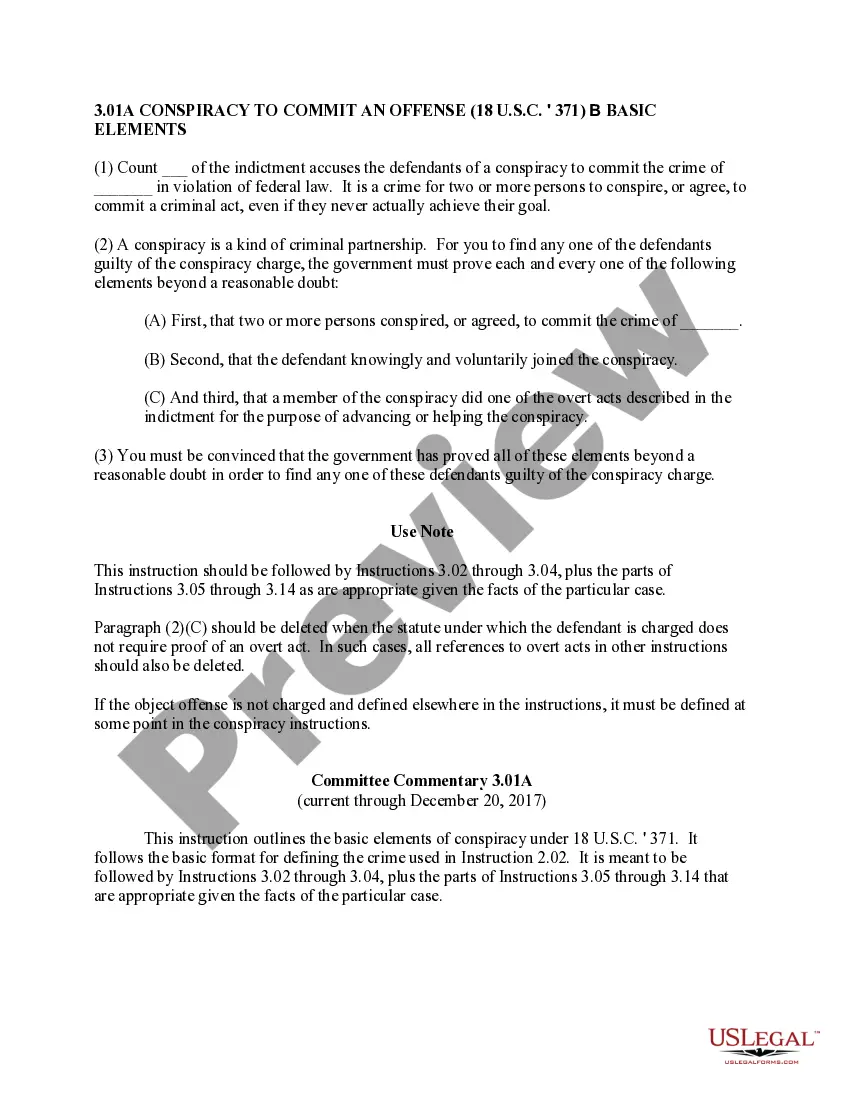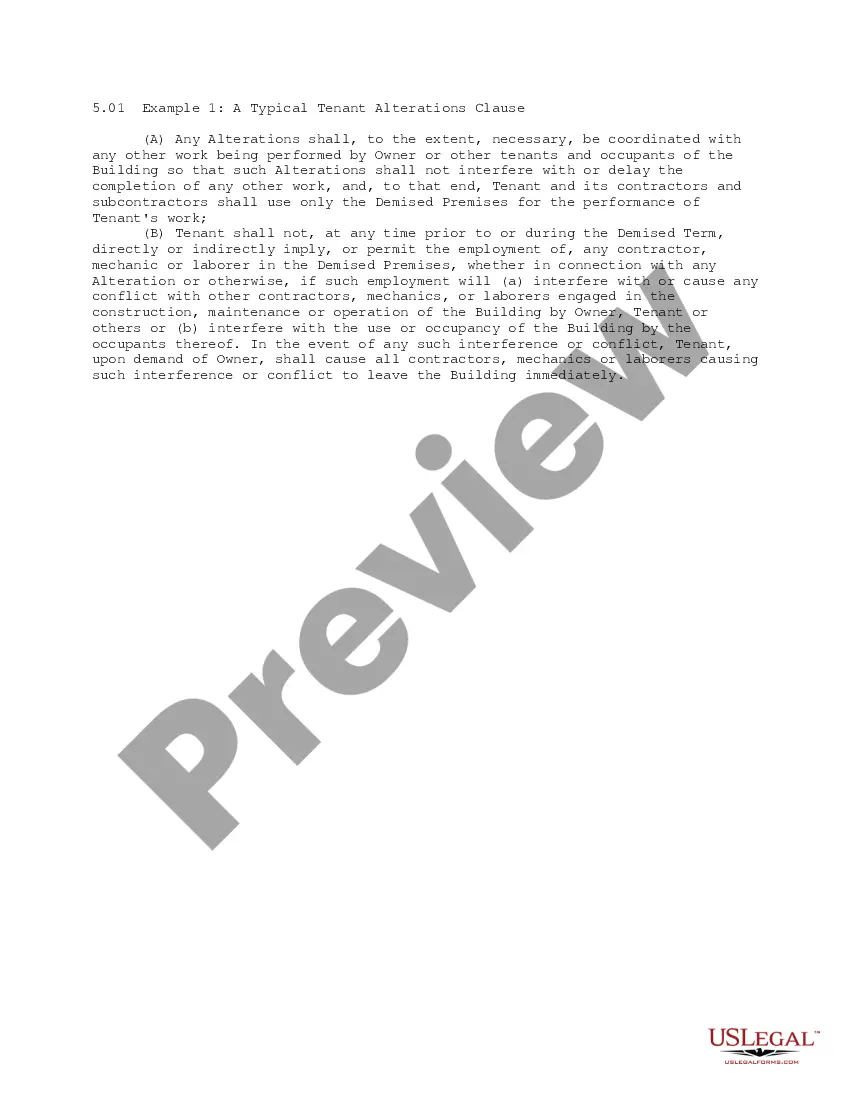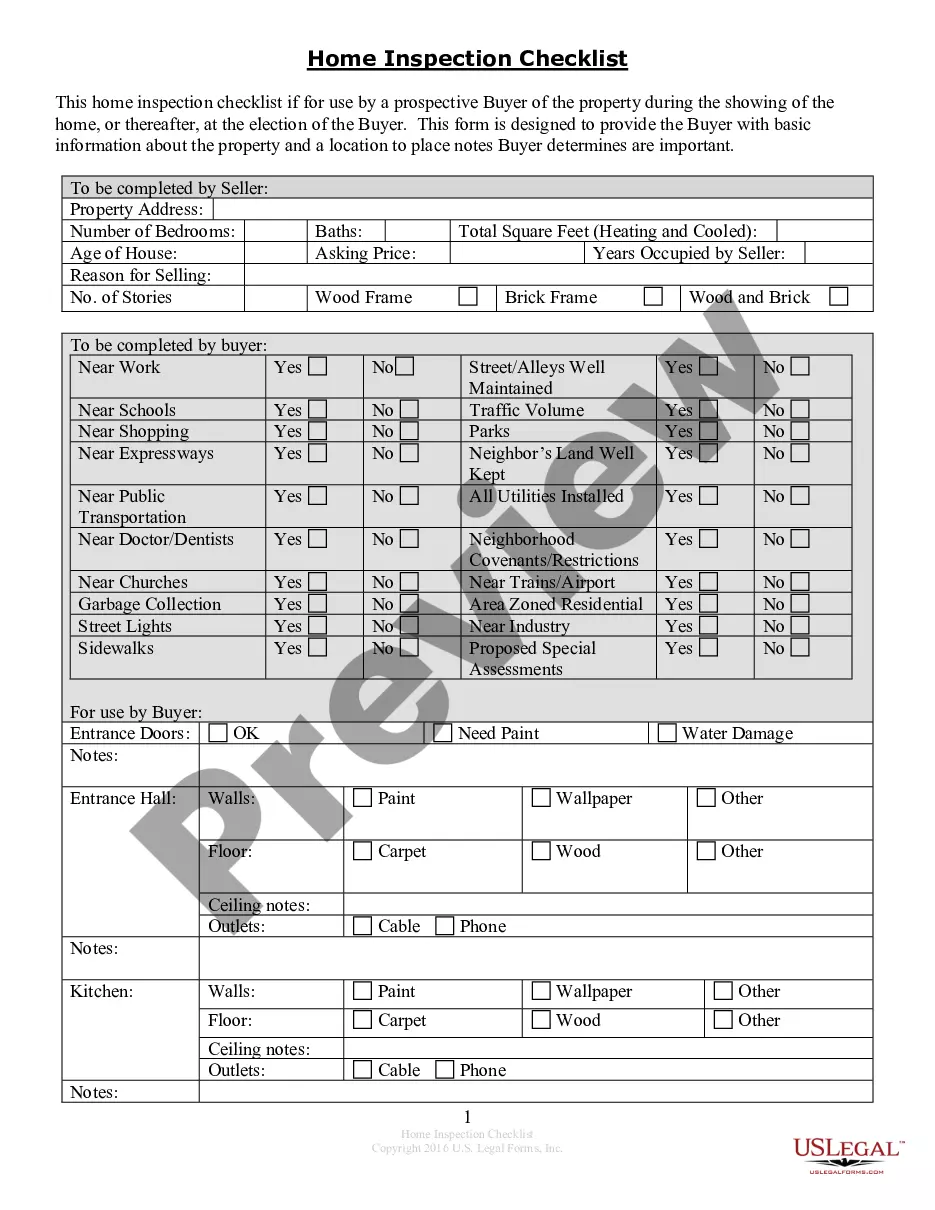Mississippi Notice of Intent to Increase Ad Valorem Tax Assessment for Waste and Garbage Collection and Disposal
Description Ad Valorem Assessment
How to fill out Mississippi Notice Of Intent To Increase Ad Valorem Tax Assessment For Waste And Garbage Collection And Disposal?
Get a printable Mississippi Notice of Intent to Increase Ad Valorem Tax Assessment for Waste and Garbage Collection and Disposal in just several clicks in the most comprehensive library of legal e-forms. Find, download and print out professionally drafted and certified samples on the US Legal Forms website. US Legal Forms continues to be the Top supplier of reasonably priced legal and tax templates for US citizens and residents on-line since 1997.
Customers who have already a subscription, need to log in directly into their US Legal Forms account, down load the Mississippi Notice of Intent to Increase Ad Valorem Tax Assessment for Waste and Garbage Collection and Disposal and find it saved in the My Forms tab. Customers who don’t have a subscription must follow the tips below:
- Make sure your form meets your state’s requirements.
- If available, read the form’s description to learn more.
- If readily available, preview the shape to view more content.
- As soon as you are sure the form is right for you, simply click Buy Now.
- Create a personal account.
- Choose a plan.
- Pay via PayPal or credit card.
- Download the template in Word or PDF format.
When you’ve downloaded your Mississippi Notice of Intent to Increase Ad Valorem Tax Assessment for Waste and Garbage Collection and Disposal, you may fill it out in any online editor or print it out and complete it by hand. Use US Legal Forms to get access to 85,000 professionally-drafted, state-specific documents.
Form popularity
FAQ
A tombstone is a container object consisting of the deleted objects from AD. These objects have not been physically removed from the database. When an AD object, such as a user is deleted, the object technically remains in the directory for a given period of time; known as the Tombstone Lifetime.
The Active Directory Recycle Bin was introduced in the Windows Server 2008 R2 release. The goal of this feature was to facilitate the recovery of deleted Active Directory objects without requiring restoration of backups, restarting Active Directory Domain Services, or rebooting domain controllers.
Navigate to the Active Directory Administrative Center (ADAC) either on your domain-joined workstation or on a domain controller. Click on the domain located on the left-hand side and find the Tasks menu on the right-hand side. Click on the Enable Recycle Bin option to enable the recycle bin as shown below.
Step 1: Open Server Manager. Step 2: Open the Active Directory Administrative Center. From the Server Manager go to tools and select Active Directory Administrative Center. Step 3: Enable Recycle Bin.
It doesn't prevent memory leaks It hoards every object added to it until the program exits or runs out of memory. Garbage collection can't do anything here. Those objects are technically in use and thus cannot be freed. Garbage collection can prevent certain types of memory leaks.
Select the Start feff button, then select Settings feff. Select Personalization > Themes > Desktop icon settings. Select the RecycleBin check box > Apply.
Typically, garbage collection has certain disadvantages, including consuming additional resources, performance impacts, possible stalls in program execution, and incompatibility with manual resource management.
In computer science, garbage collection (GC) is a form of automatic memory management. The garbage collector, or just collector, attempts to reclaim garbage, or memory occupied by objects that are no longer in use by the program.
Open Active Directory Administrative Center. Right-click on the domain name and select Enable Active Directory Recycle Bin. Being that this option changes the collection structure for AD, a prompt will show that this action is irreversible. Press Ok. Wait for the change to apply. Done.