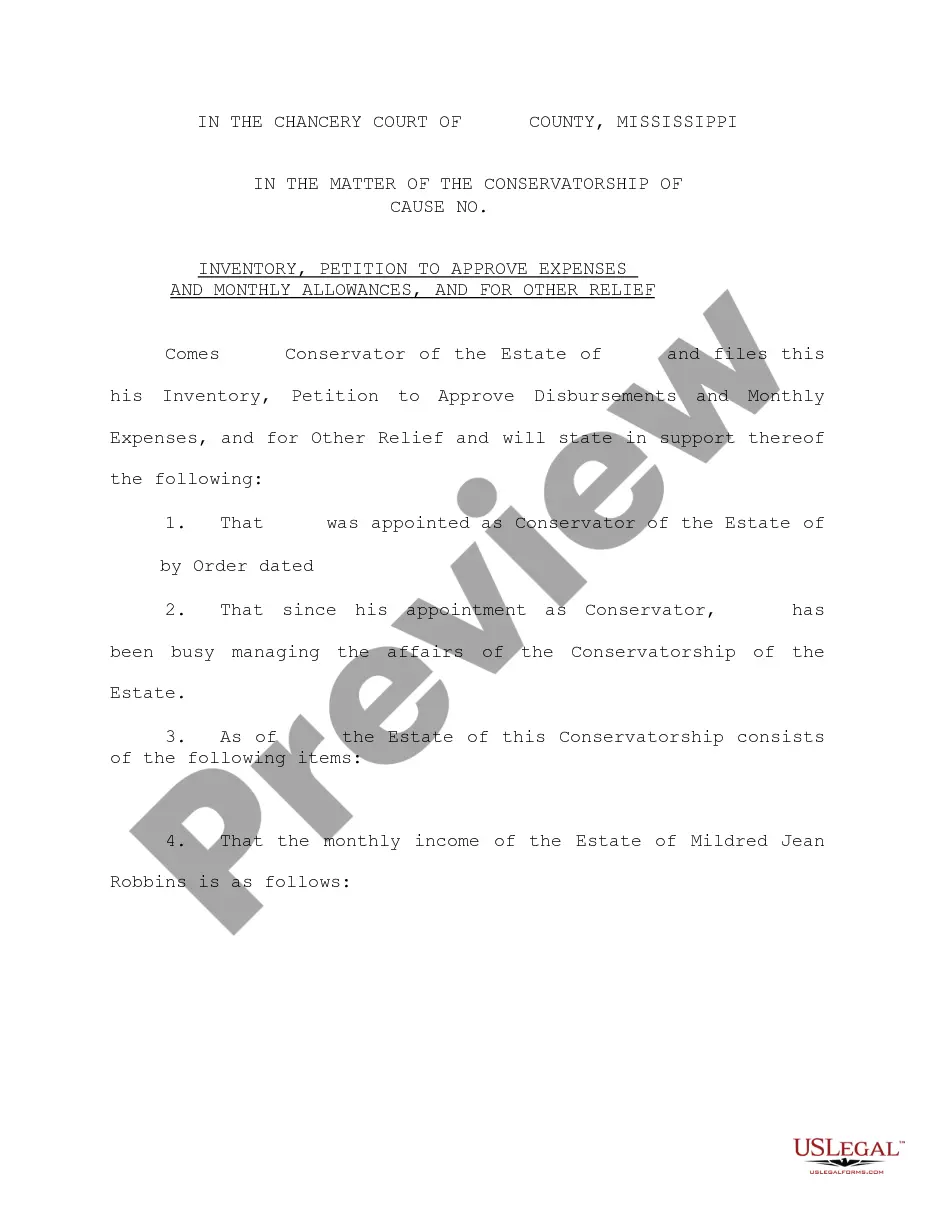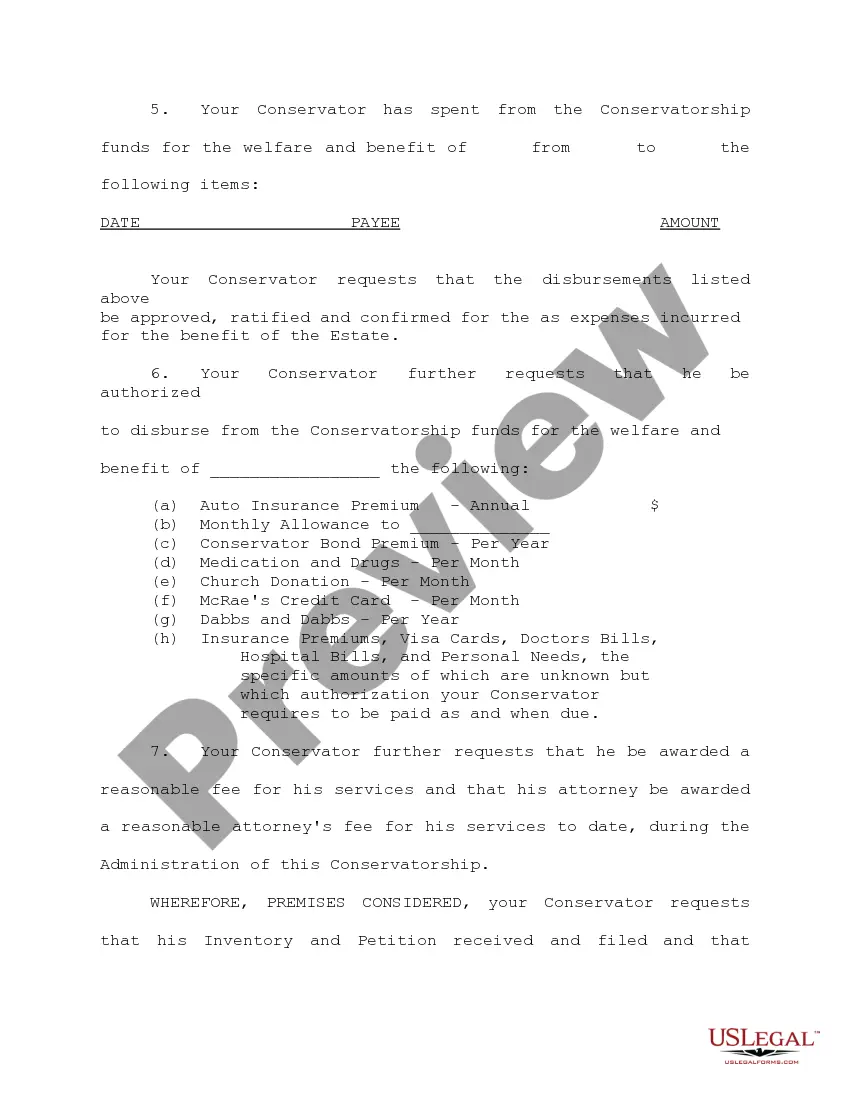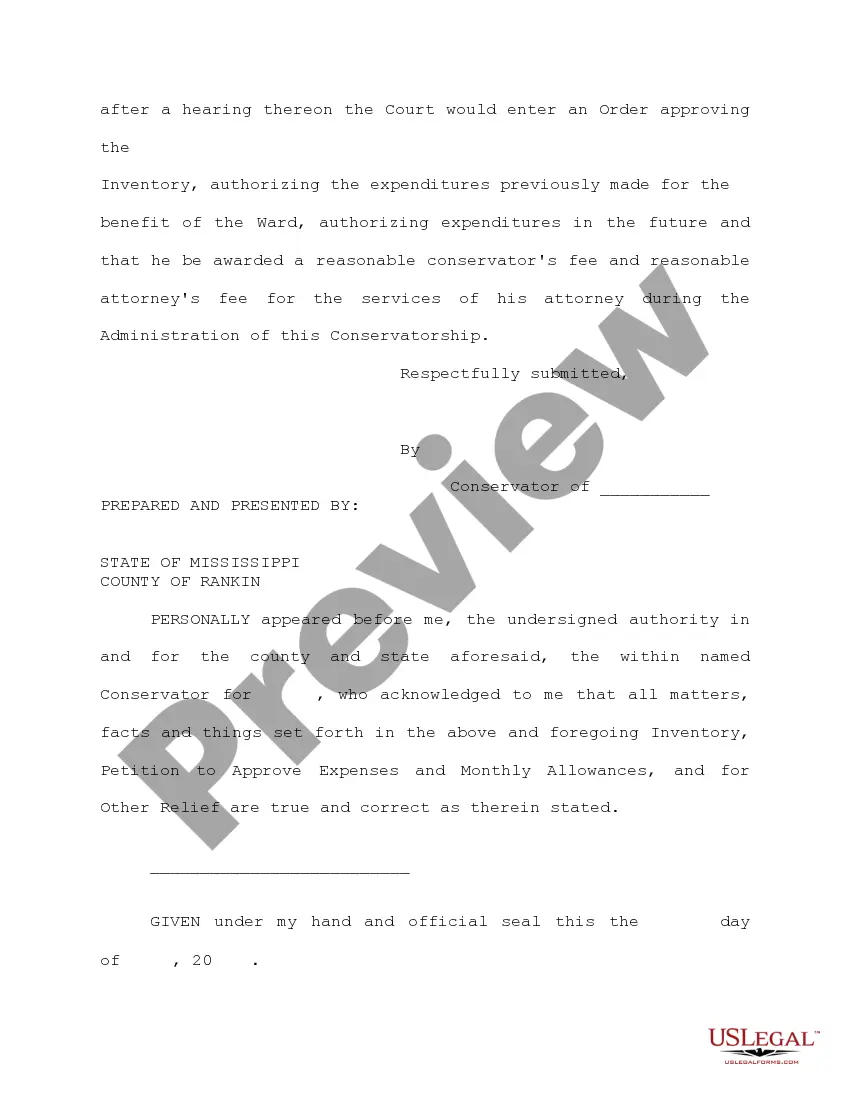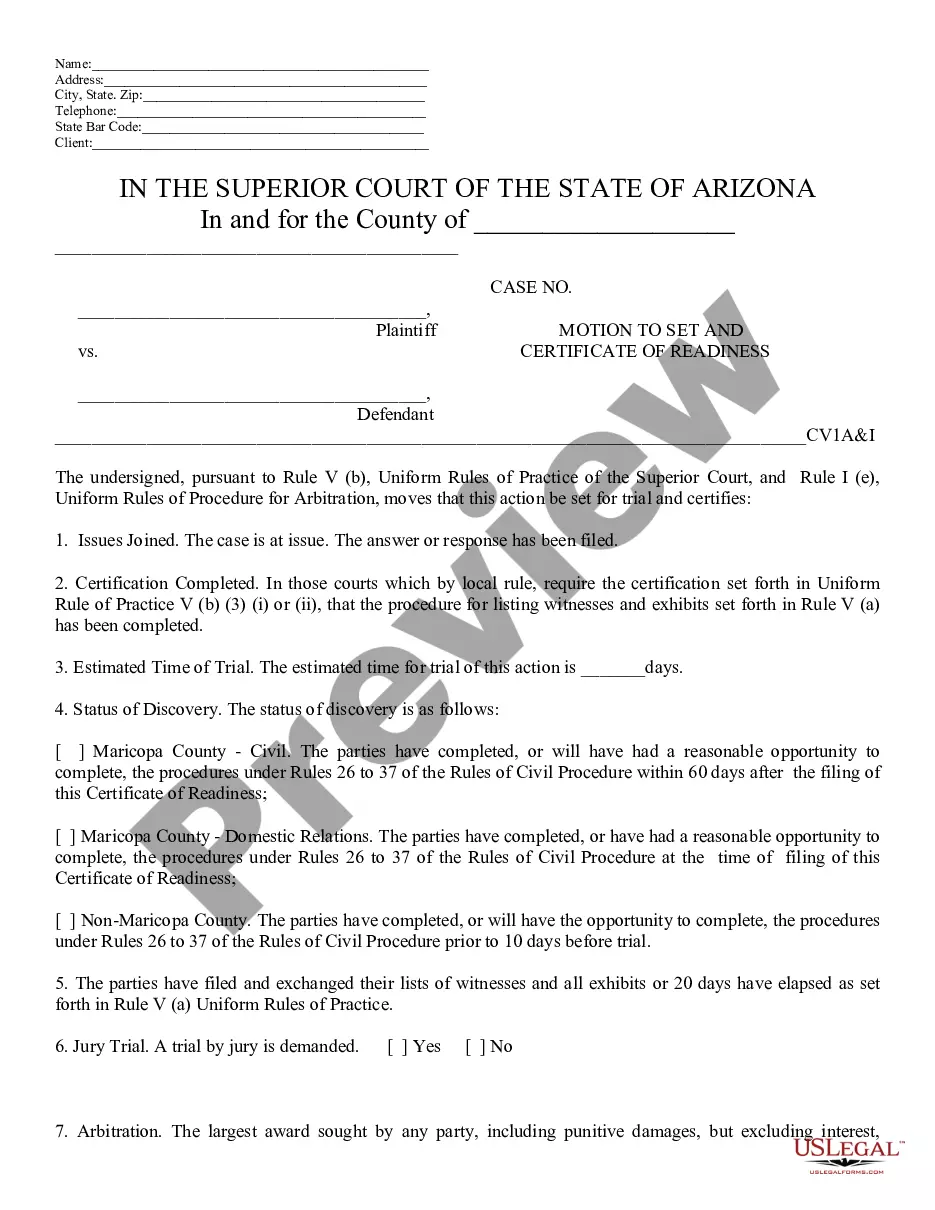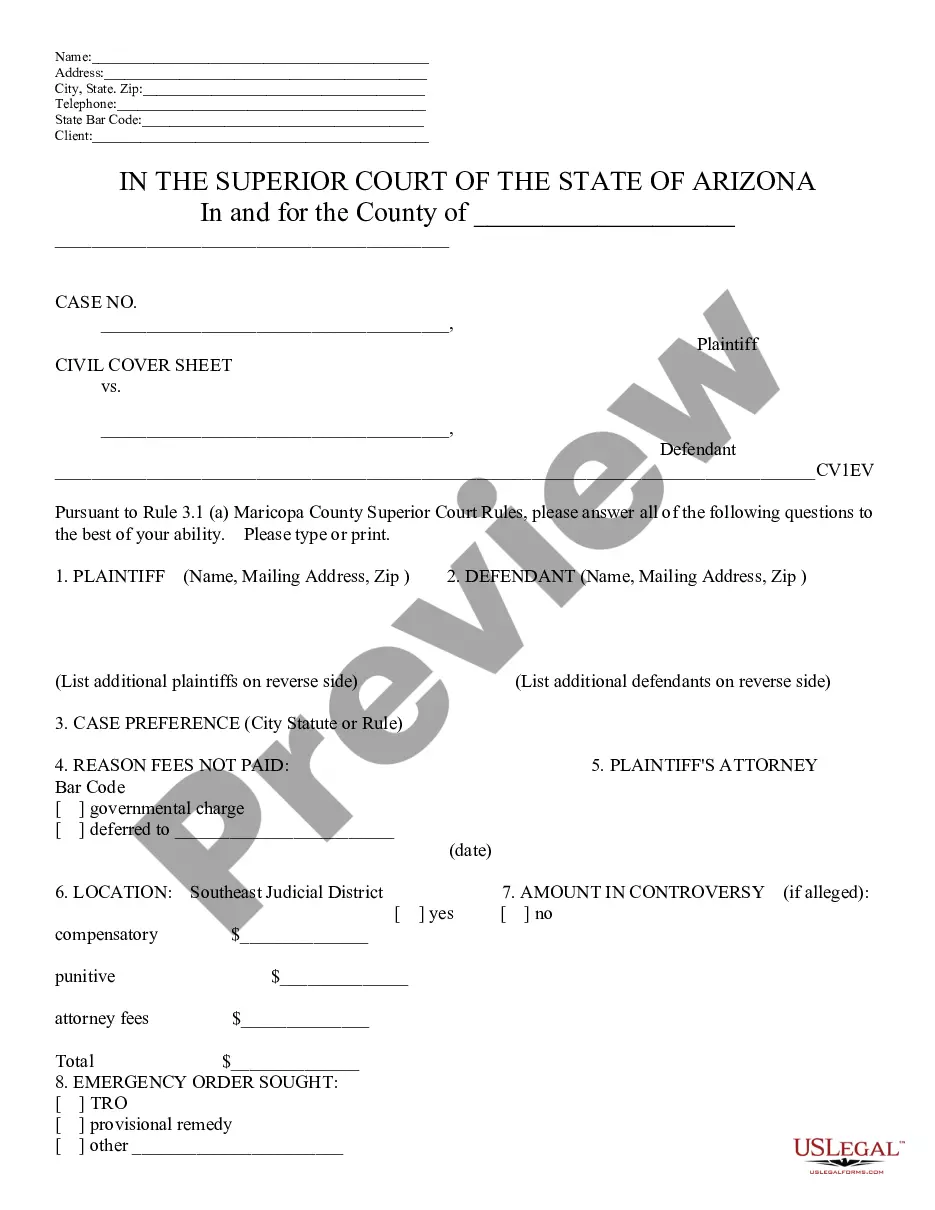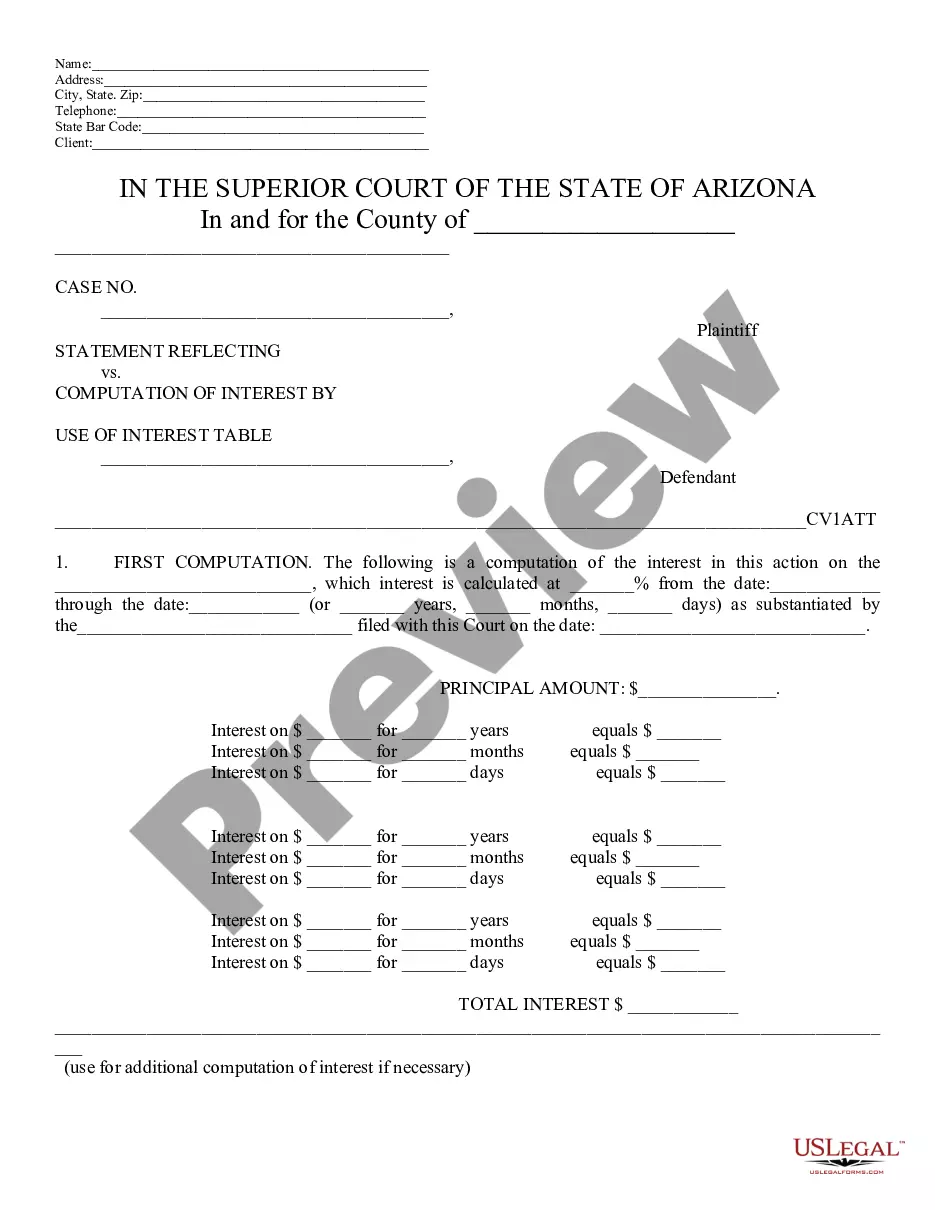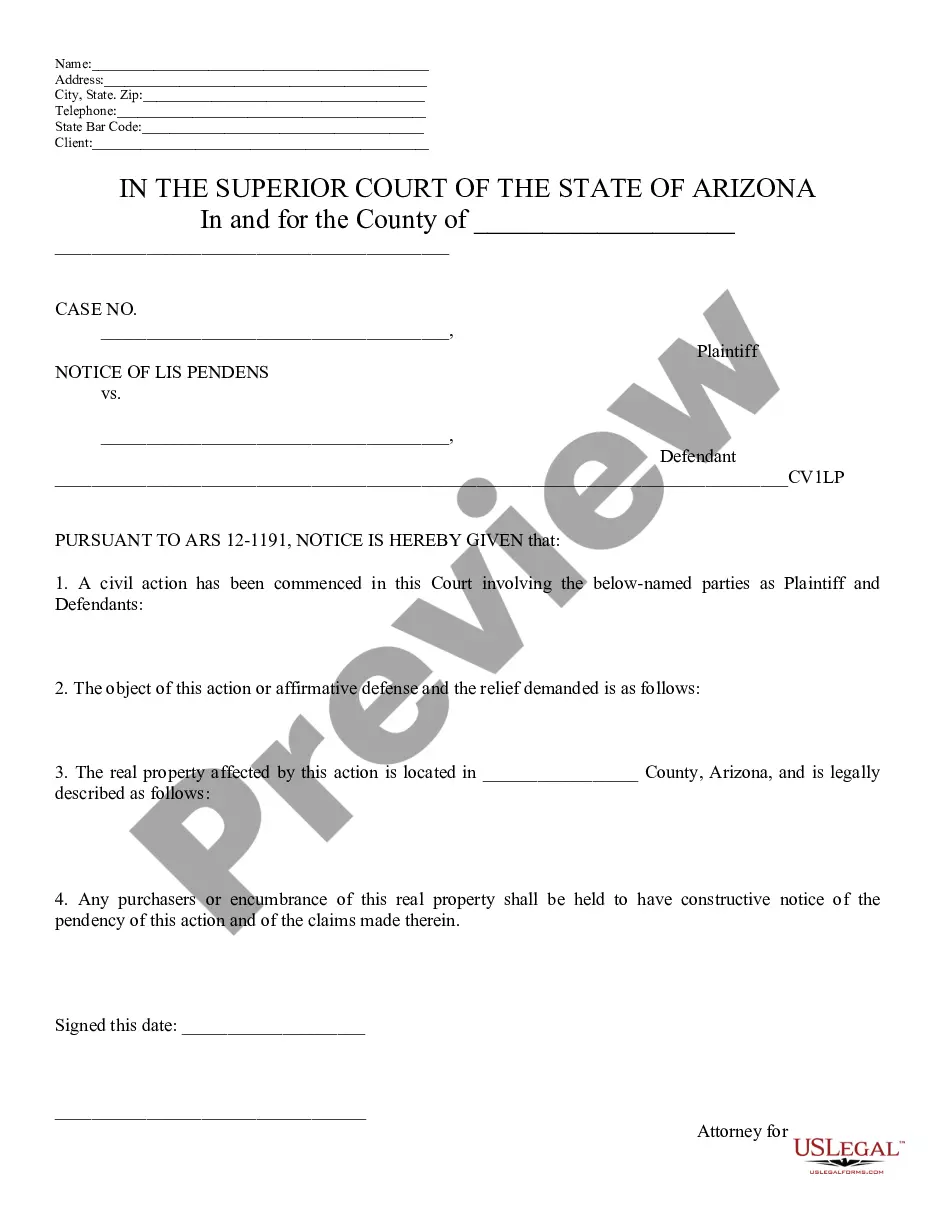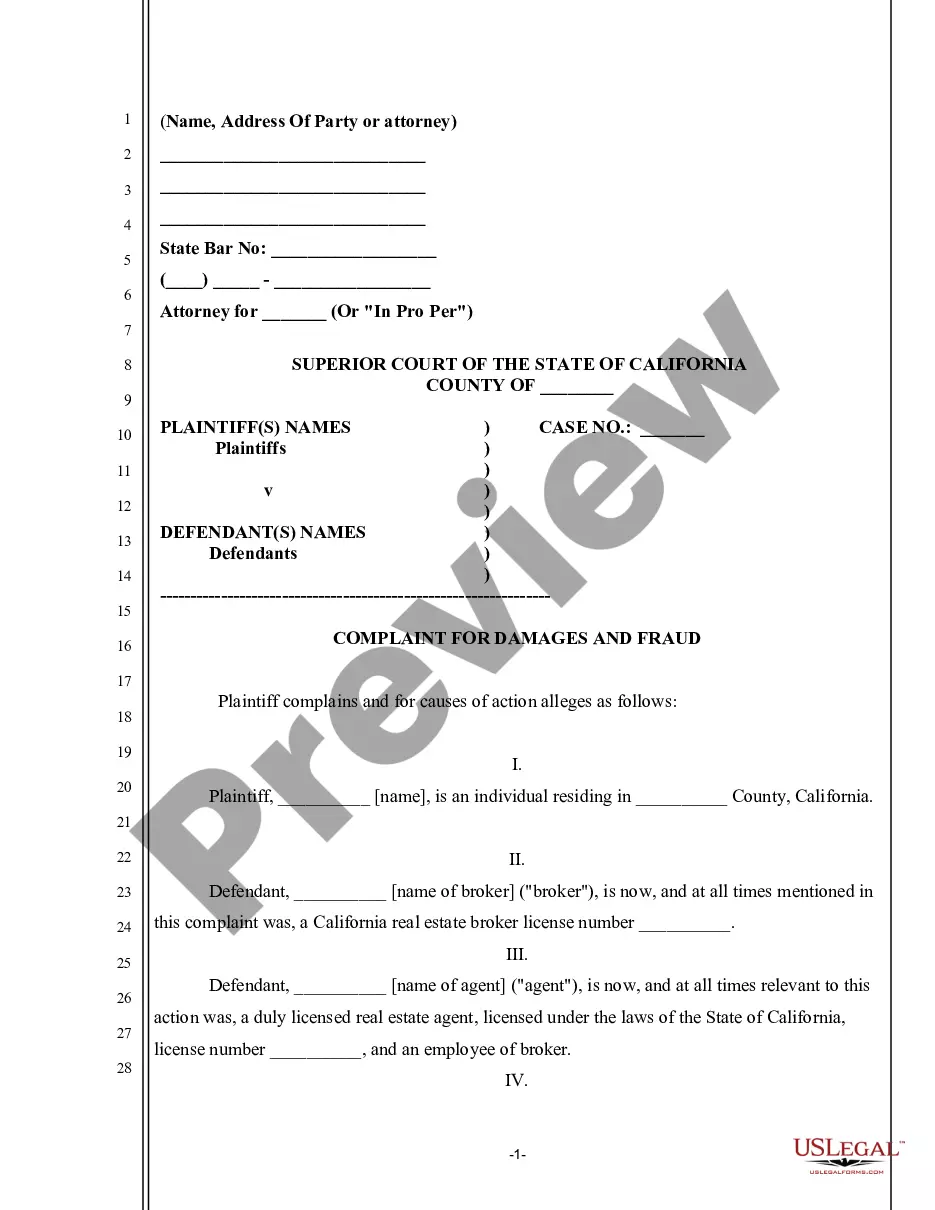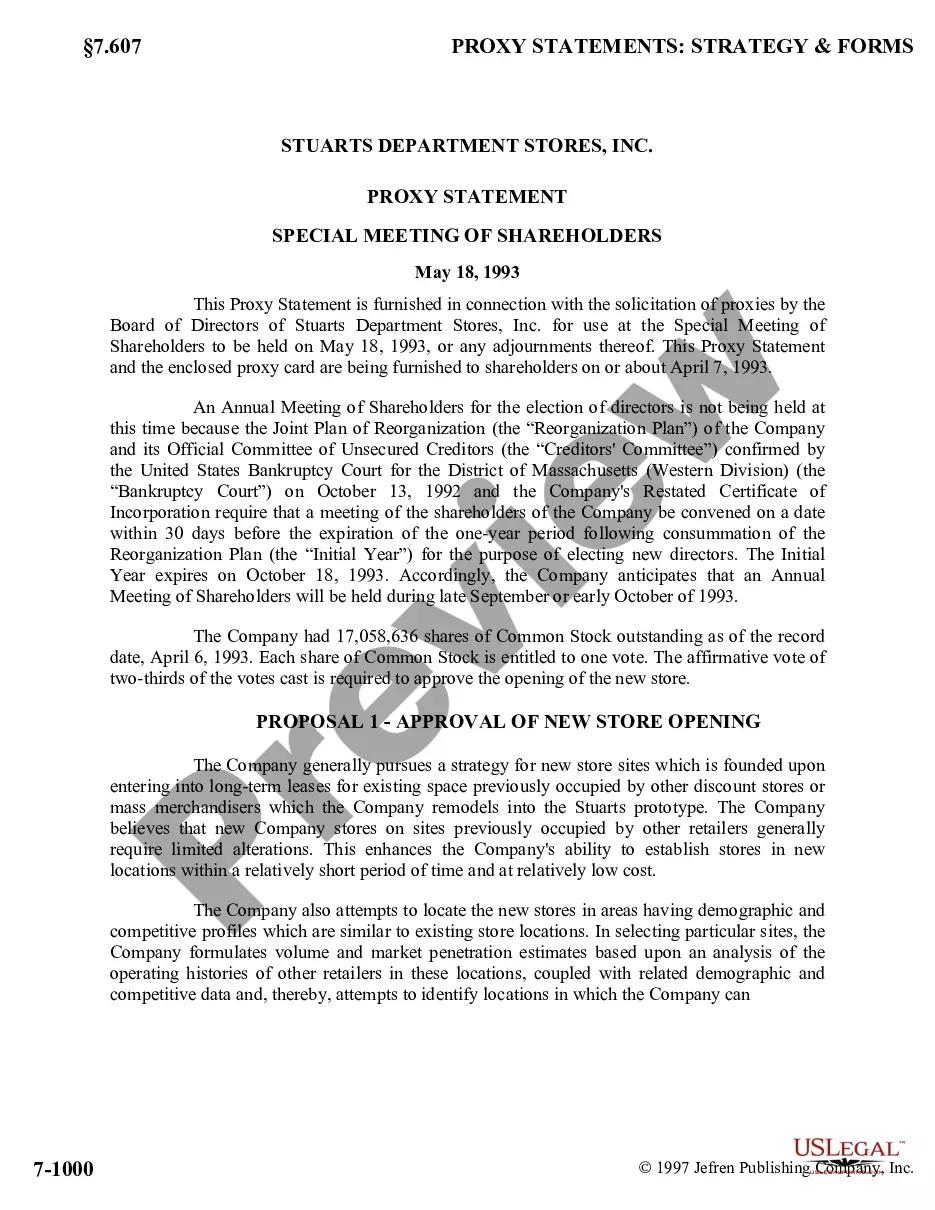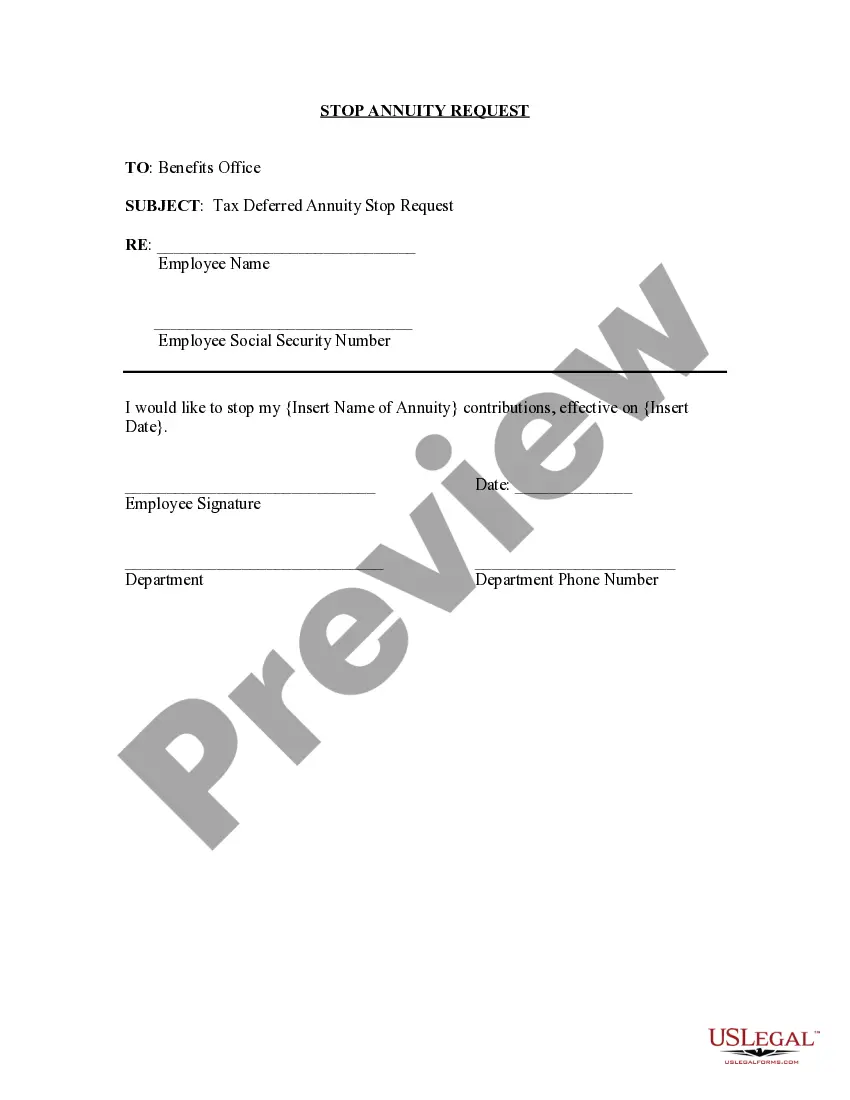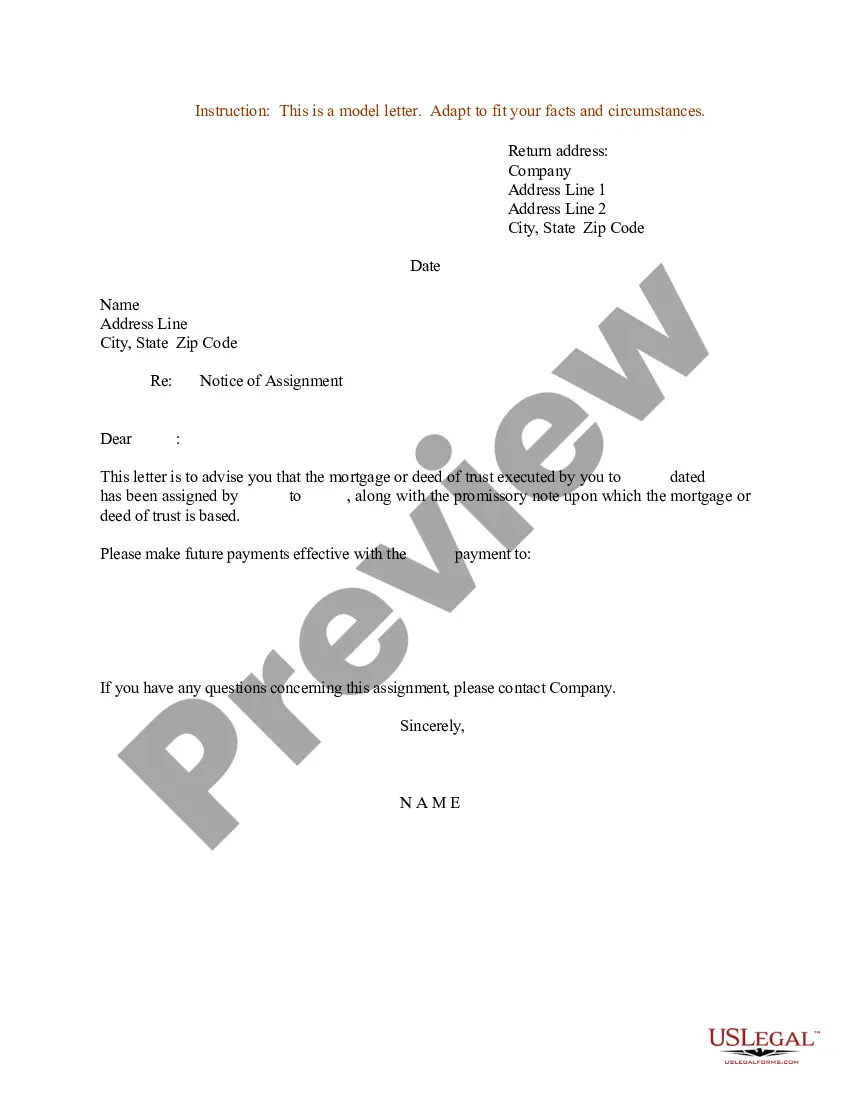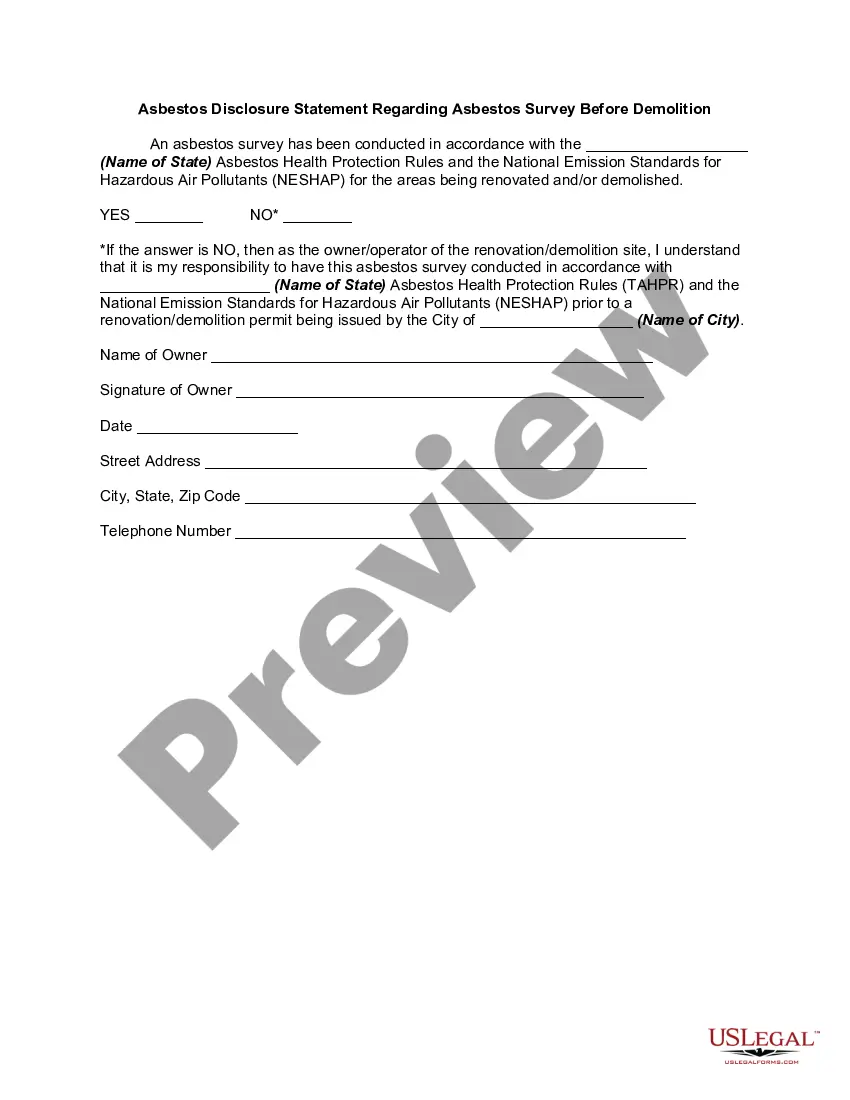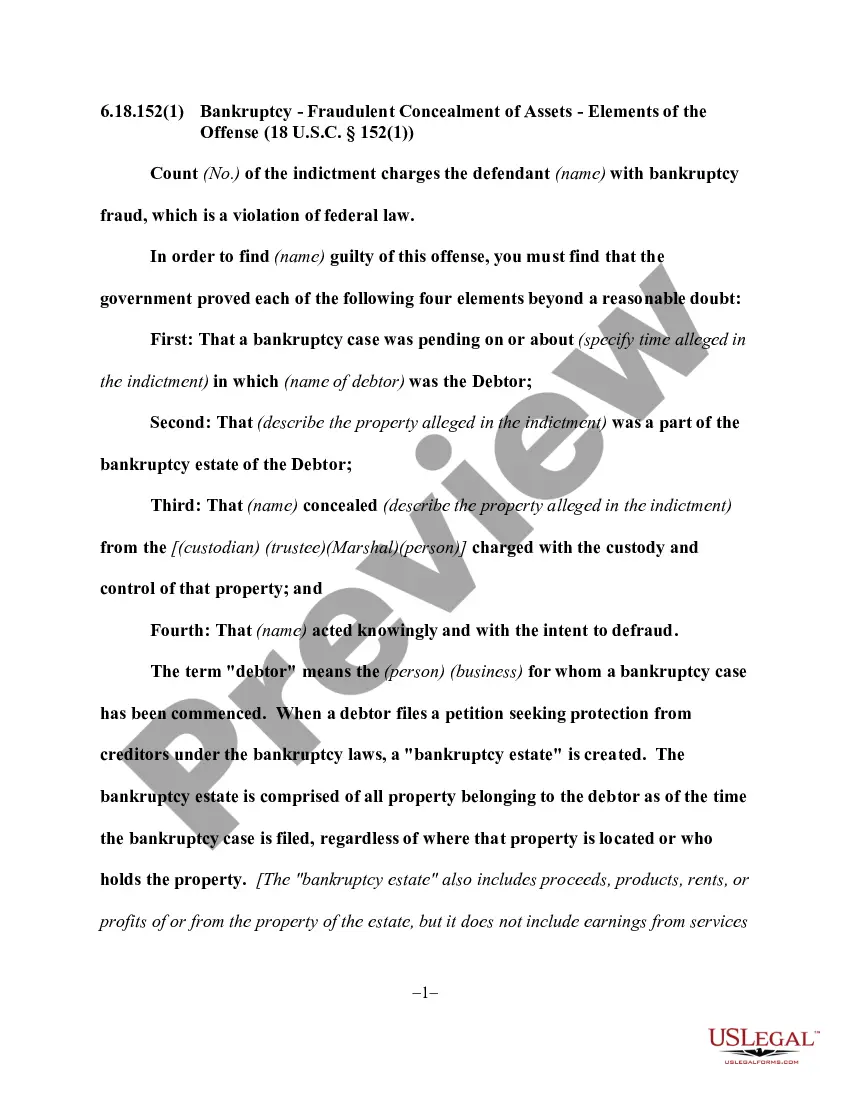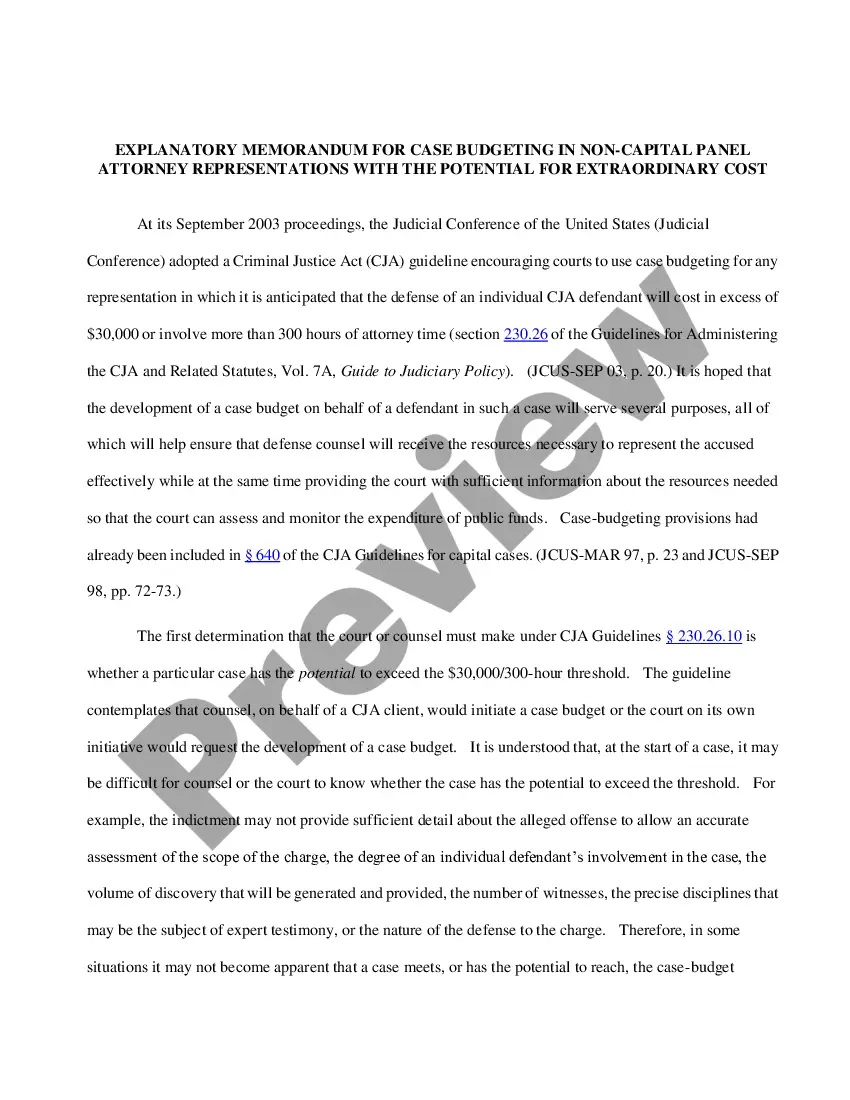Mississippi Inventory, Petition to Approve Expenses and Monthly Allowances, and for Other Relief
Description
How to fill out Mississippi Inventory, Petition To Approve Expenses And Monthly Allowances, And For Other Relief?
Obtain a printable Mississippi Inventory, Petition to Approve Expenses and Monthly Allowances, and for Other Relief within several mouse clicks in the most extensive catalogue of legal e-documents. Find, download and print out professionally drafted and certified samples on the US Legal Forms website. US Legal Forms is the #1 provider of affordable legal and tax templates for US citizens and residents on-line since 1997.
Users who have already a subscription, must log in directly into their US Legal Forms account, down load the Mississippi Inventory, Petition to Approve Expenses and Monthly Allowances, and for Other Relief see it stored in the My Forms tab. Users who don’t have a subscription must follow the steps listed below:
- Ensure your form meets your state’s requirements.
- If available, look through form’s description to learn more.
- If available, review the form to see more content.
- When you’re sure the form suits you, just click Buy Now.
- Create a personal account.
- Pick a plan.
- Pay via PayPal or visa or mastercard.
- Download the template in Word or PDF format.
When you’ve downloaded your Mississippi Inventory, Petition to Approve Expenses and Monthly Allowances, and for Other Relief, you are able to fill it out in any online editor or print it out and complete it manually. Use US Legal Forms to get access to 85,000 professionally-drafted, state-specific files.
Form popularity
FAQ
Use the Details dropdown and select Approval Flow. Each approval step indicates whose approval is needed (such as manager, SpeedType, officer, etc.) Approvers with names that are not faded can be changed. To add an additional approver, use the plus signs to the right of the approver field.
Use your verified email address to send the email. Receipt images can either be attached to the email or embedded in the email content. Send the email to receipts@concur.com. Enter your delegator's verified email address in the Subject line of the email.
Response #6: The approving manager should be responsible for the legitimacy of the expense. AP should be responsible for ensuring the documentation of the expense is proper.
Approved and in Accounting Review All approvals have been done and expense report is in queue for final back office review and approval. Cannot be modified except to attach additional receipts. Employee or delegate can recall.
To approve this expense report as is, click Approve. If you have questions and want to deny this expense report, click Send Back to Employee. If you want to approve this expense report and add an additional approver, click Approve & Forward.
As a best practice, an Officer of the Board should periodically review the expense reports and credit card activity of the Organization's CEO.
Sort the receipts in the order listed in the expense report. Review the first receipt to make sure it is legitimate and not questionable. Review all the receipts to make sure that all expense claims abide by the company's policy guidelines.
To approve this expense report as is, click Approve. If you have questions and want to deny this expense report, click Send Back to Employee. If you want to approve this expense report and add an additional approver, click Approve & Forward.