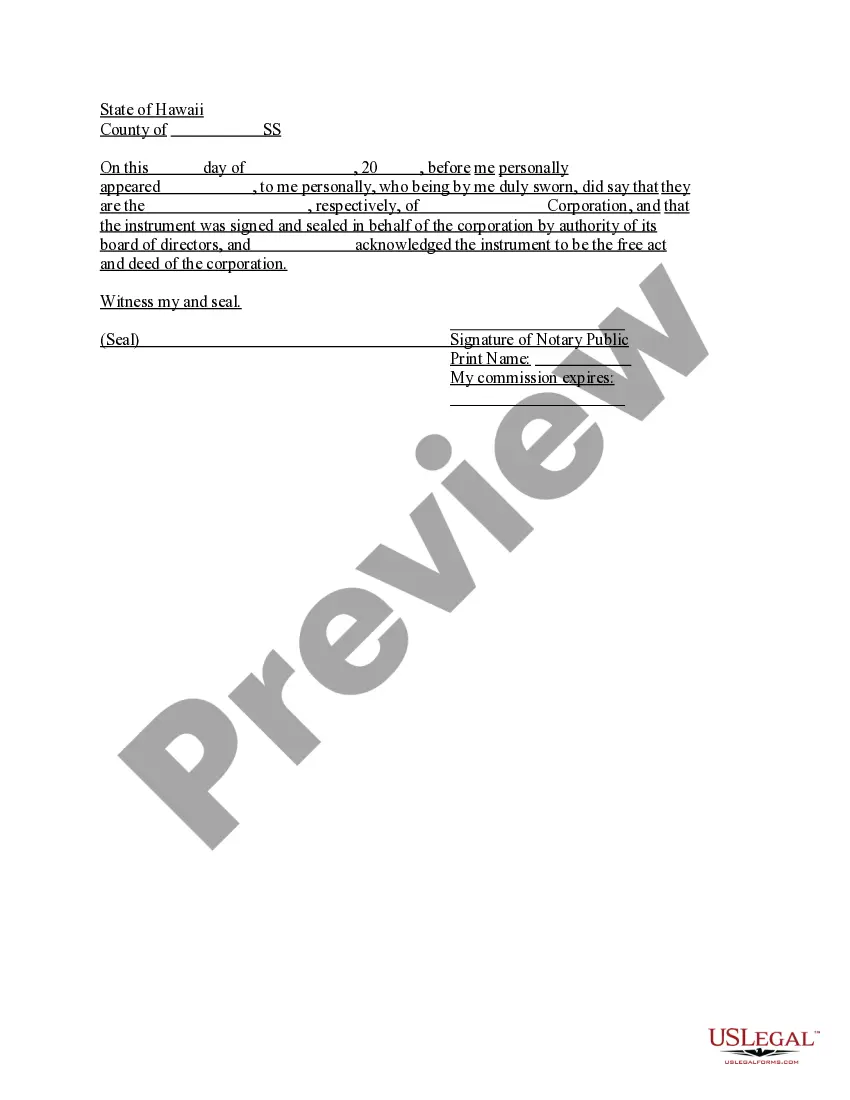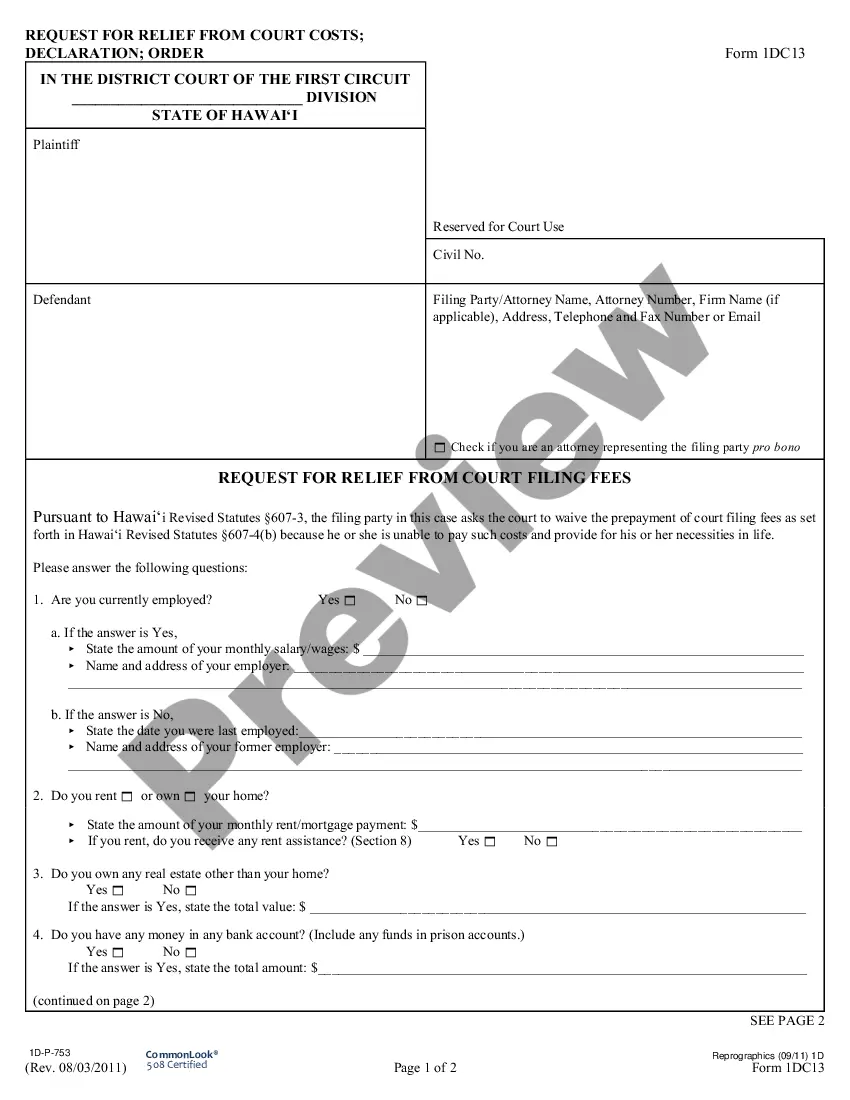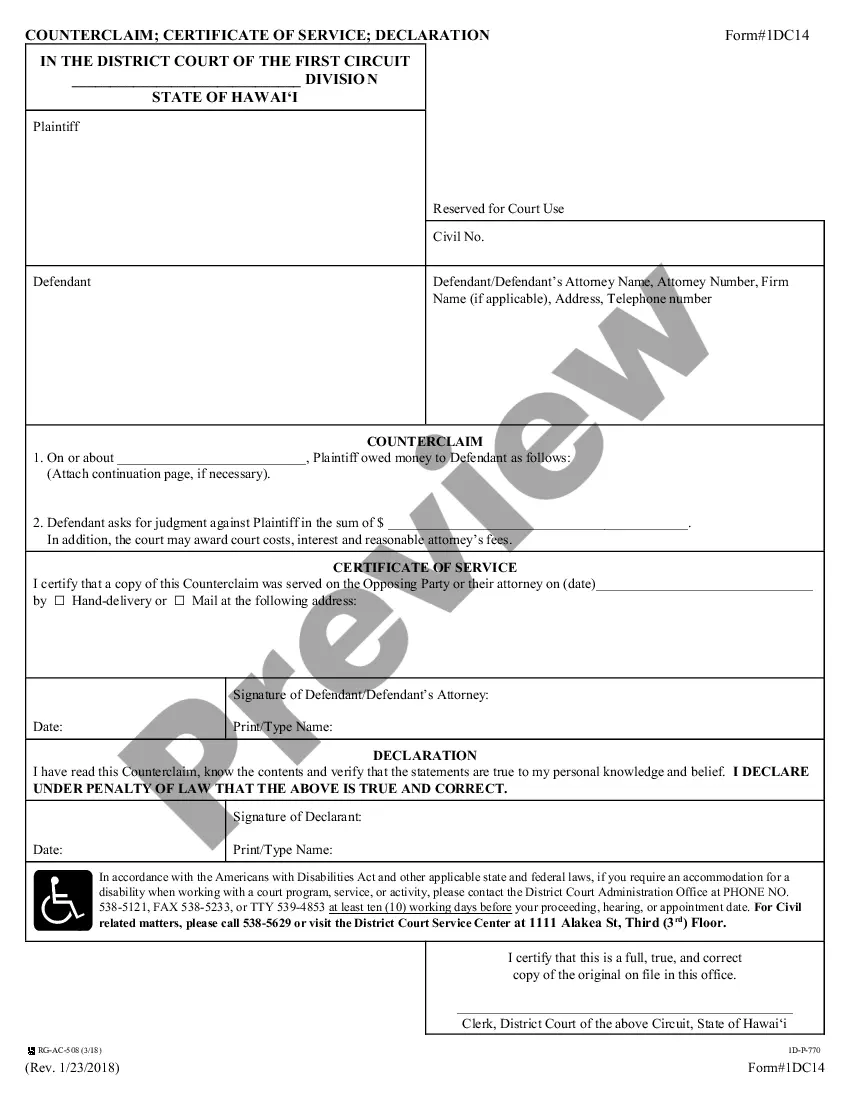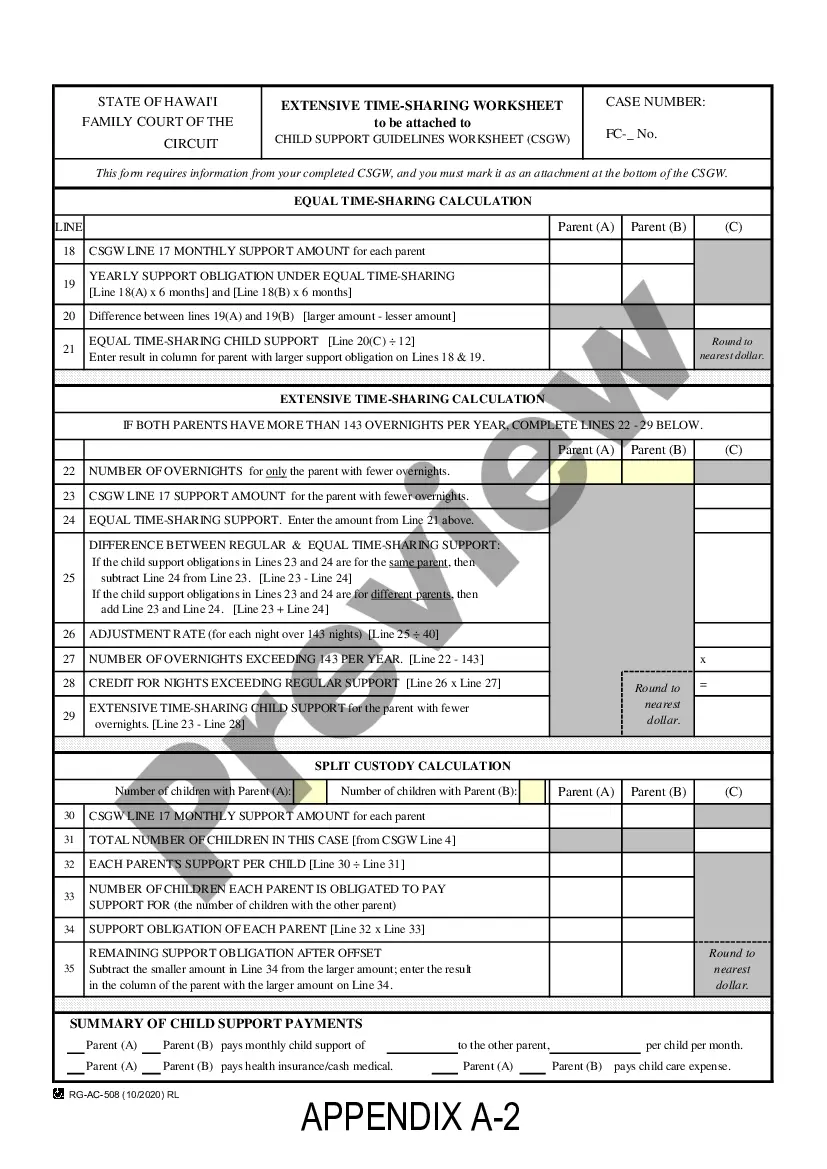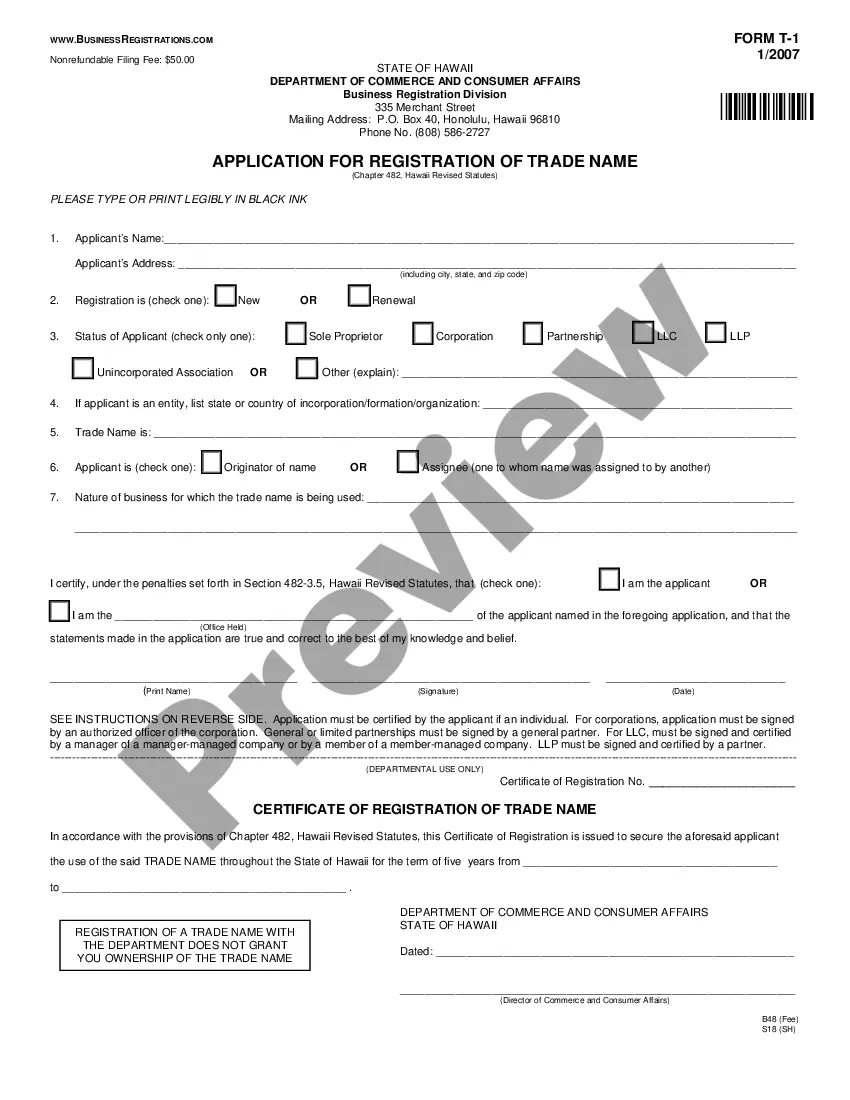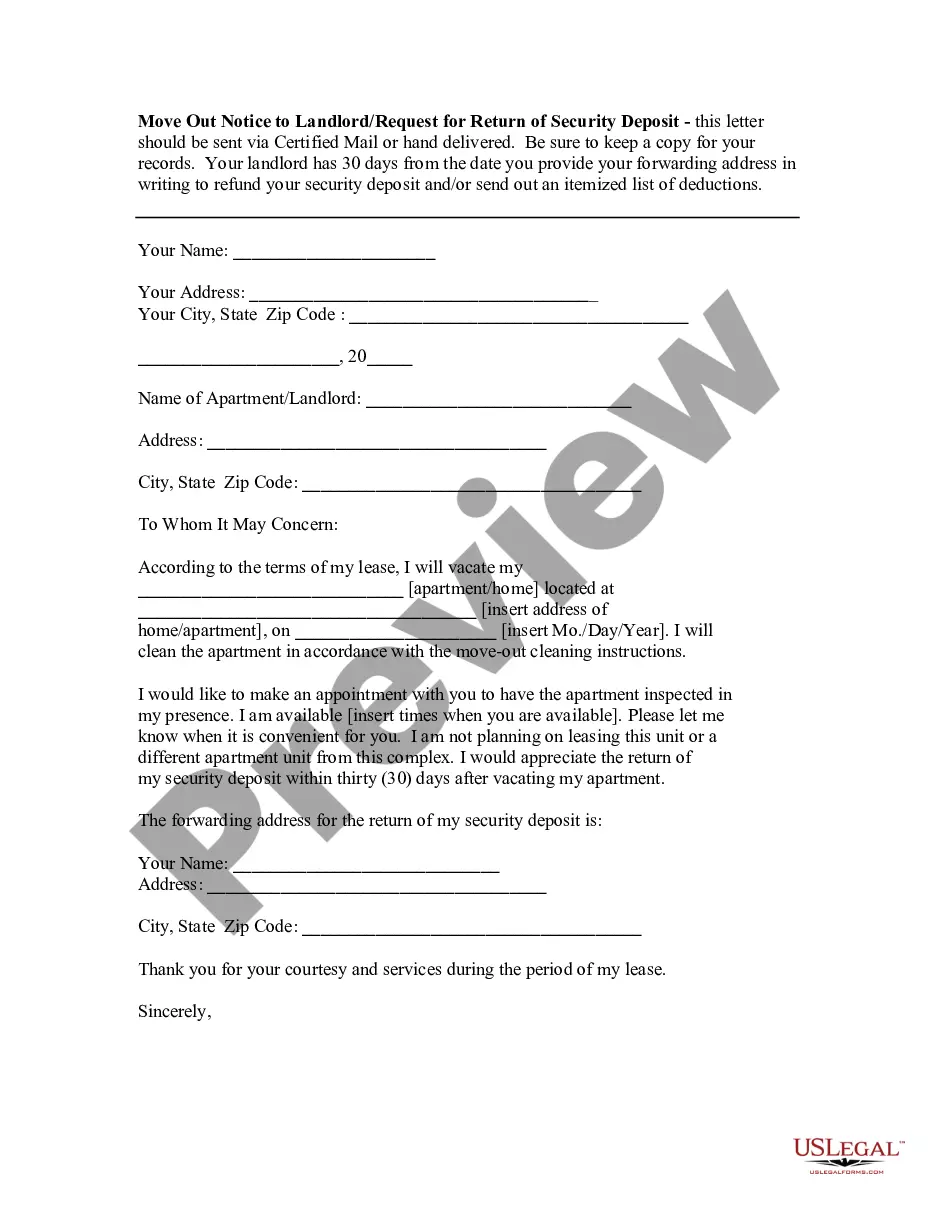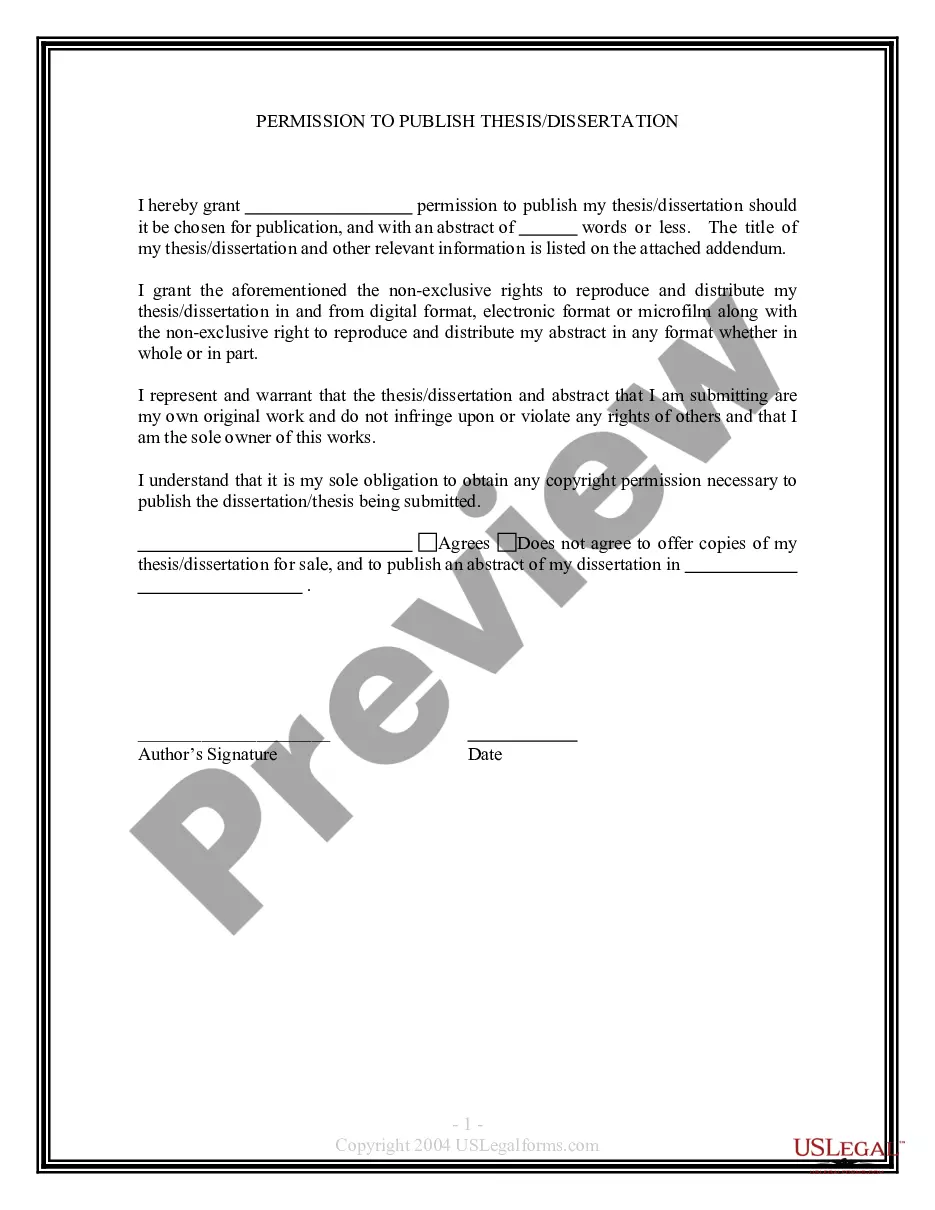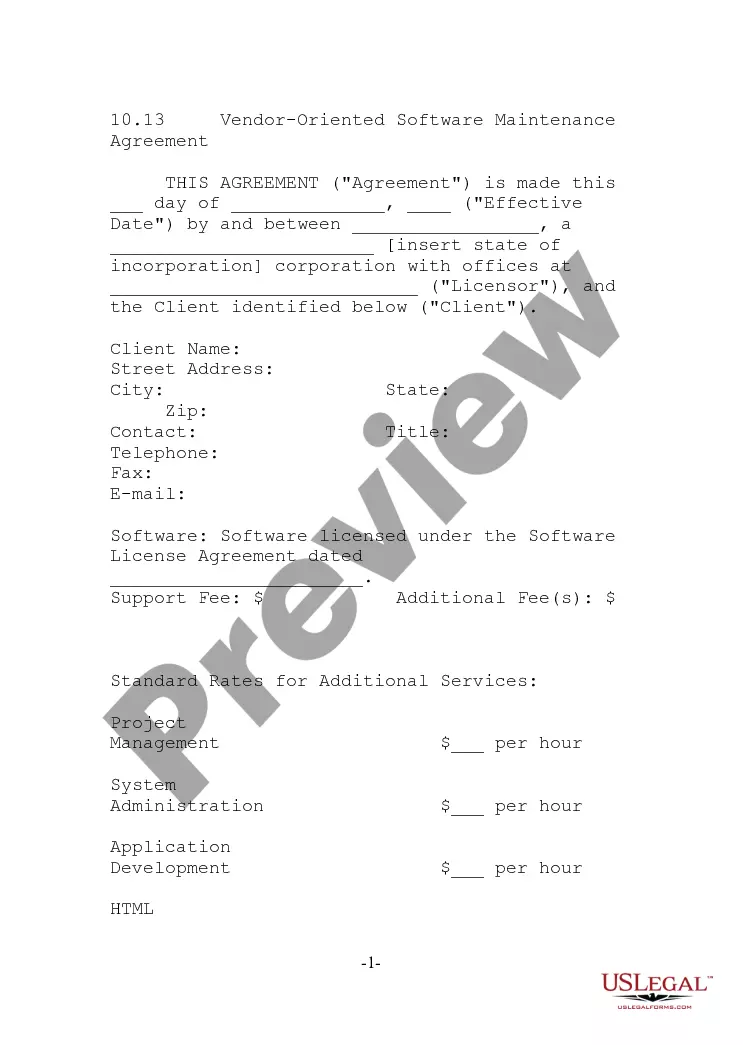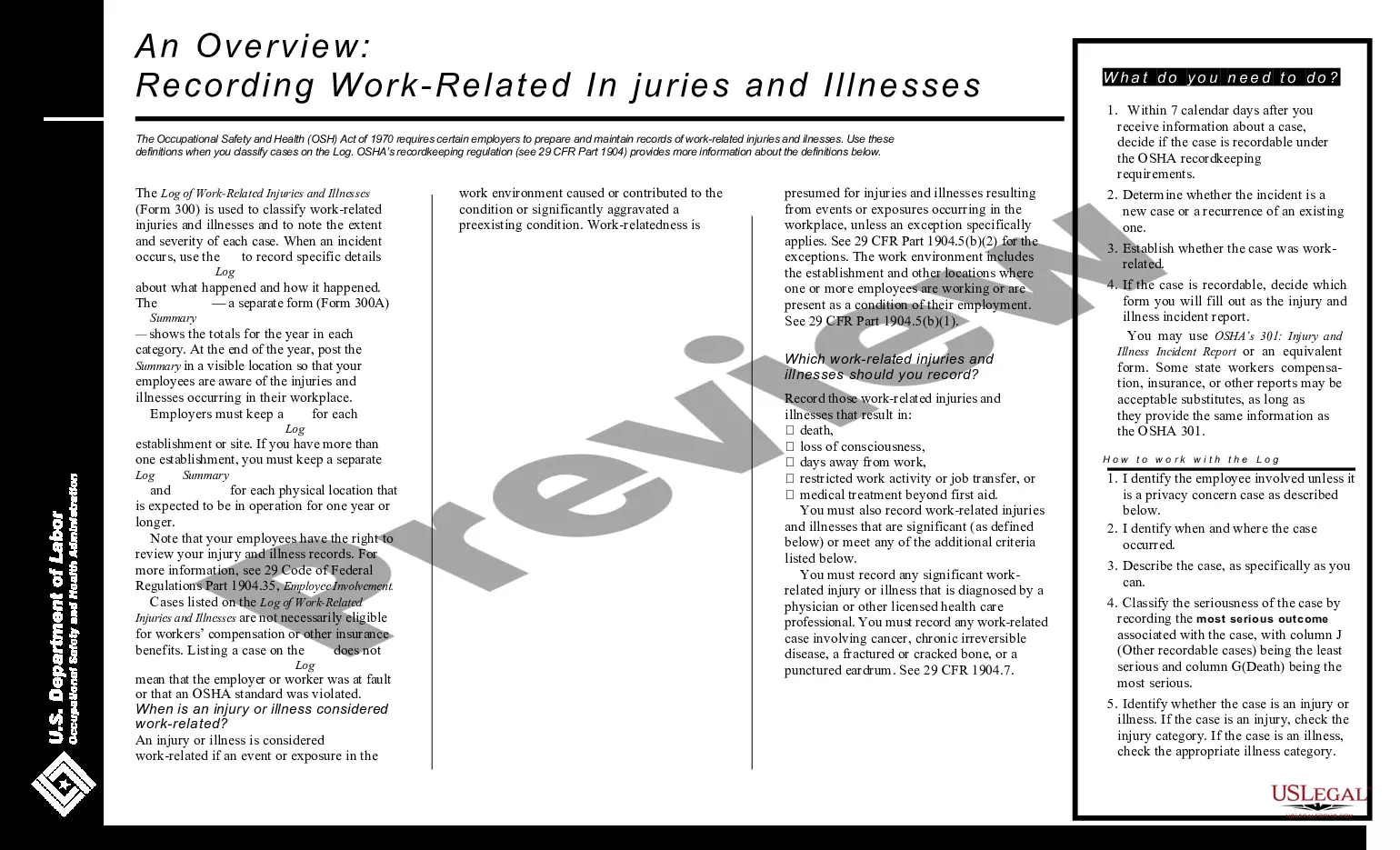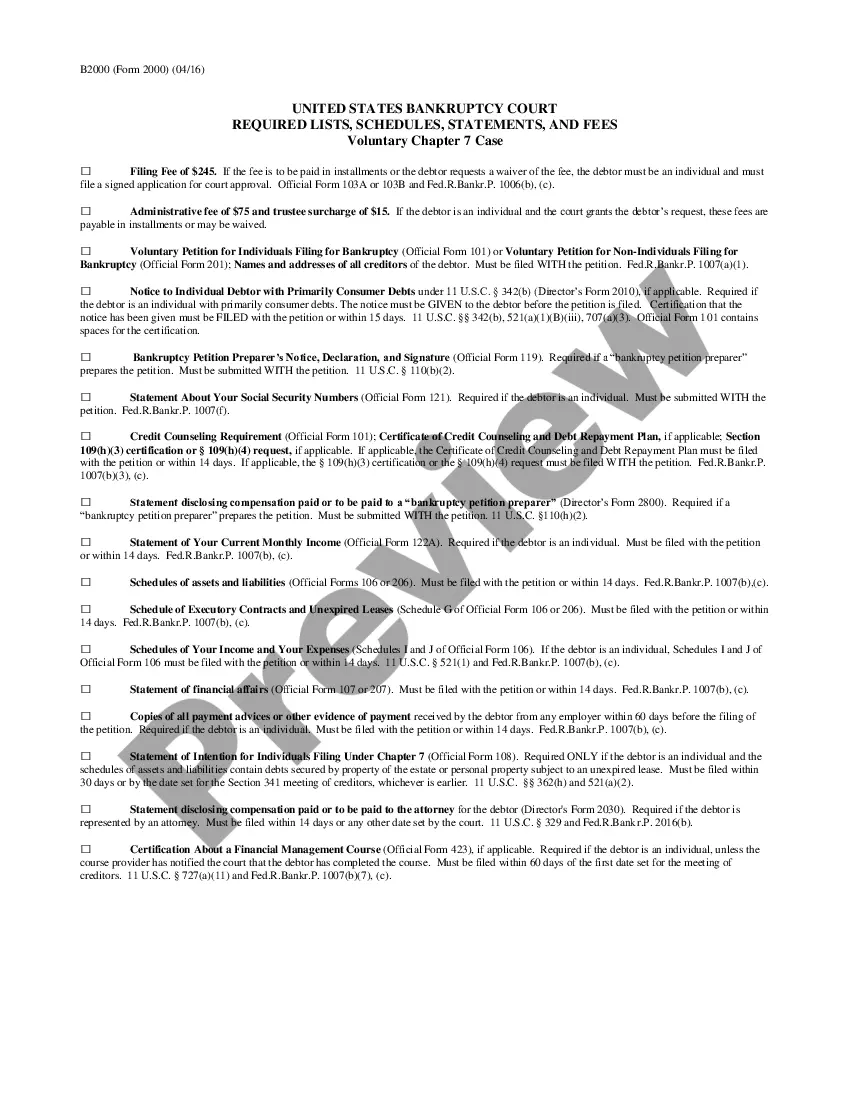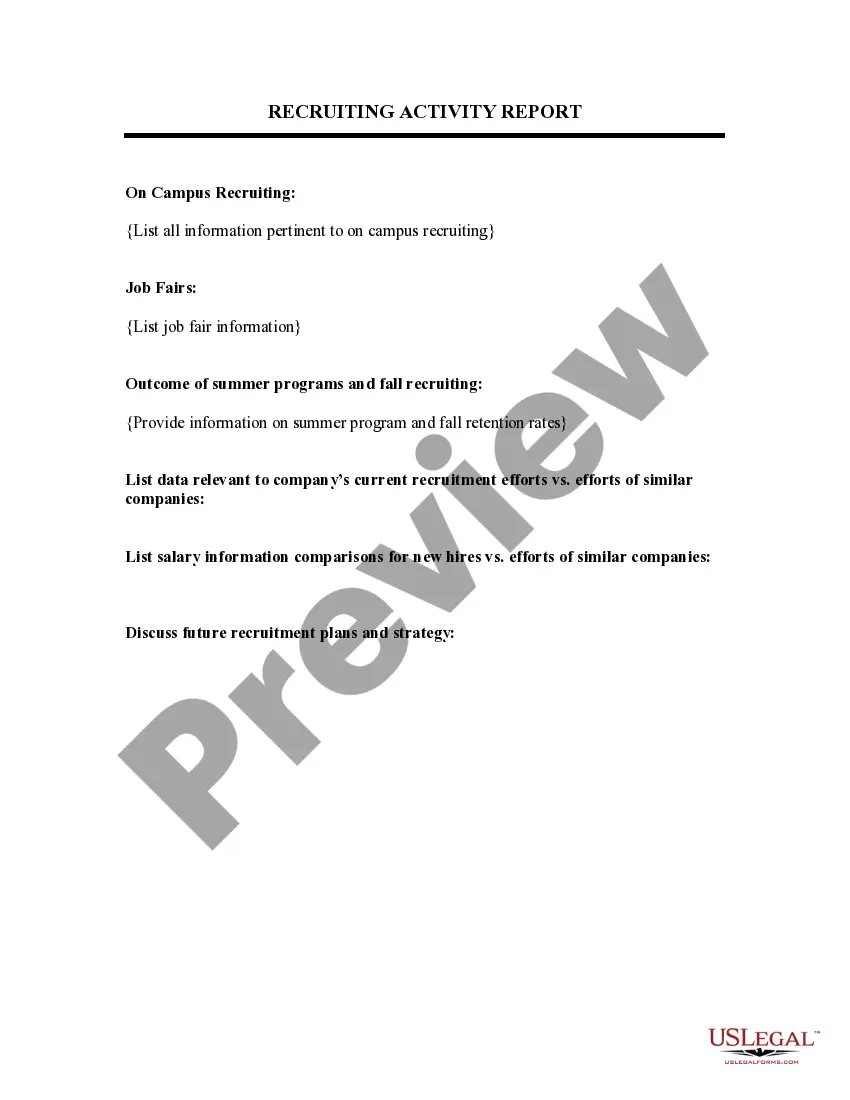The Mississippi Request For Remote Electronic Access To Transcript (Adversary) is an online application process that allows parents, guardians, and school personnel to request remote access to a student’s educational records. This service allows users to securely access a student’s transcript from any computer, tablet, or smartphone. The primary types of Mississippi Request for Remote Electronic Access To Transcript Adversaries include: • Parent/Guardian Access: Allows parents and guardians to securely access and review their student’s transcript. • School Personnel Access: Allows school personnel to securely access and review student transcripts. • Student Access: Allows students to securely access and review their own transcript. • Third-Party Access: Allows third-parties, such as colleges, universities, scholarship organizations, etc., to securely access and review student transcripts.
The Mississippi Request For Remote Electronic Access To Transcript (Adversary) is an online application process that allows parents, guardians, and school personnel to request remote access to a student’s educational records. This service allows users to securely access a student’s transcript from any computer, tablet, or smartphone. The primary types of Mississippi Request for Remote Electronic Access To Transcript Adversaries include: • Parent/Guardian Access: Allows parents and guardians to securely access and review their student’s transcript. • School Personnel Access: Allows school personnel to securely access and review student transcripts. • Student Access: Allows students to securely access and review their own transcript. • Third-Party Access: Allows third-parties, such as colleges, universities, scholarship organizations, etc., to securely access and review student transcripts.