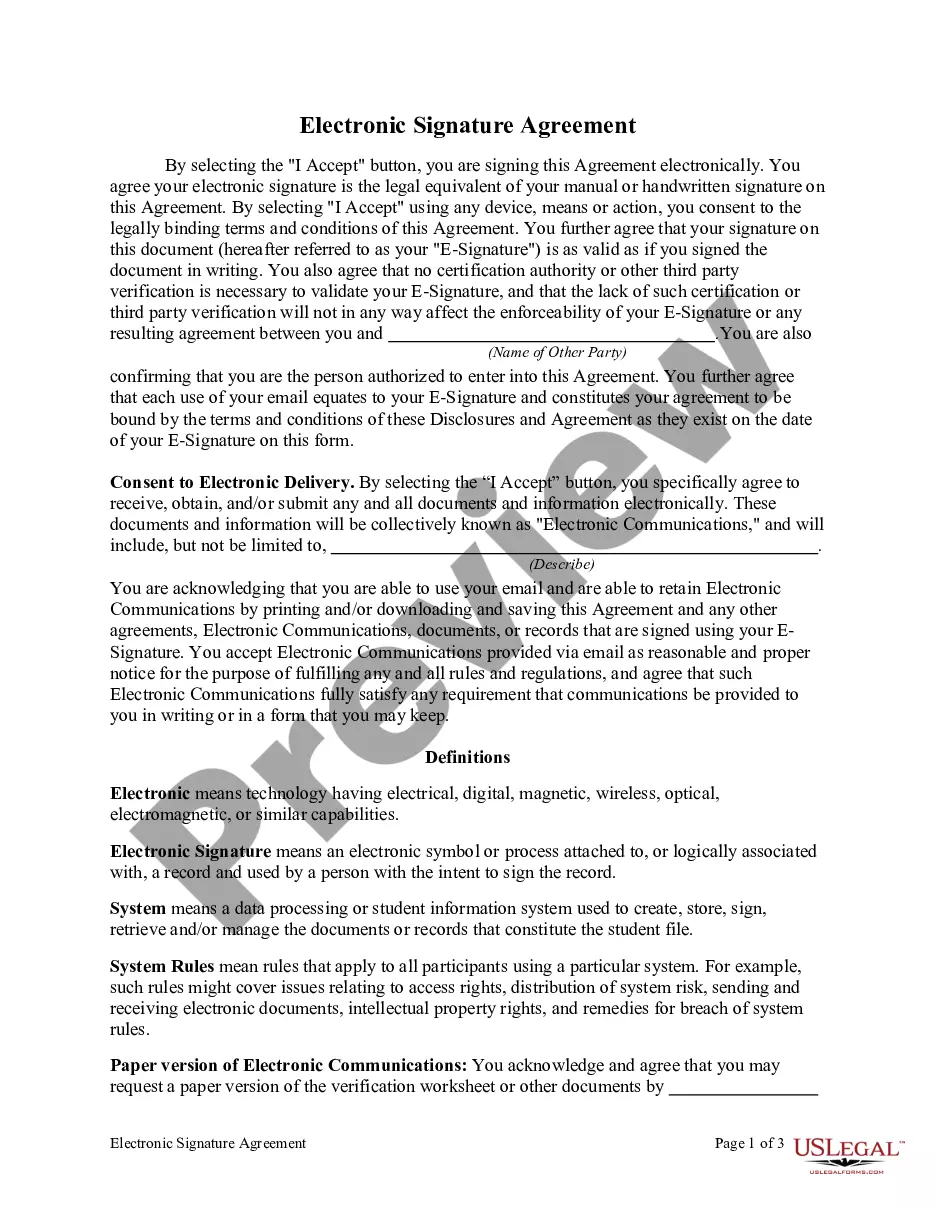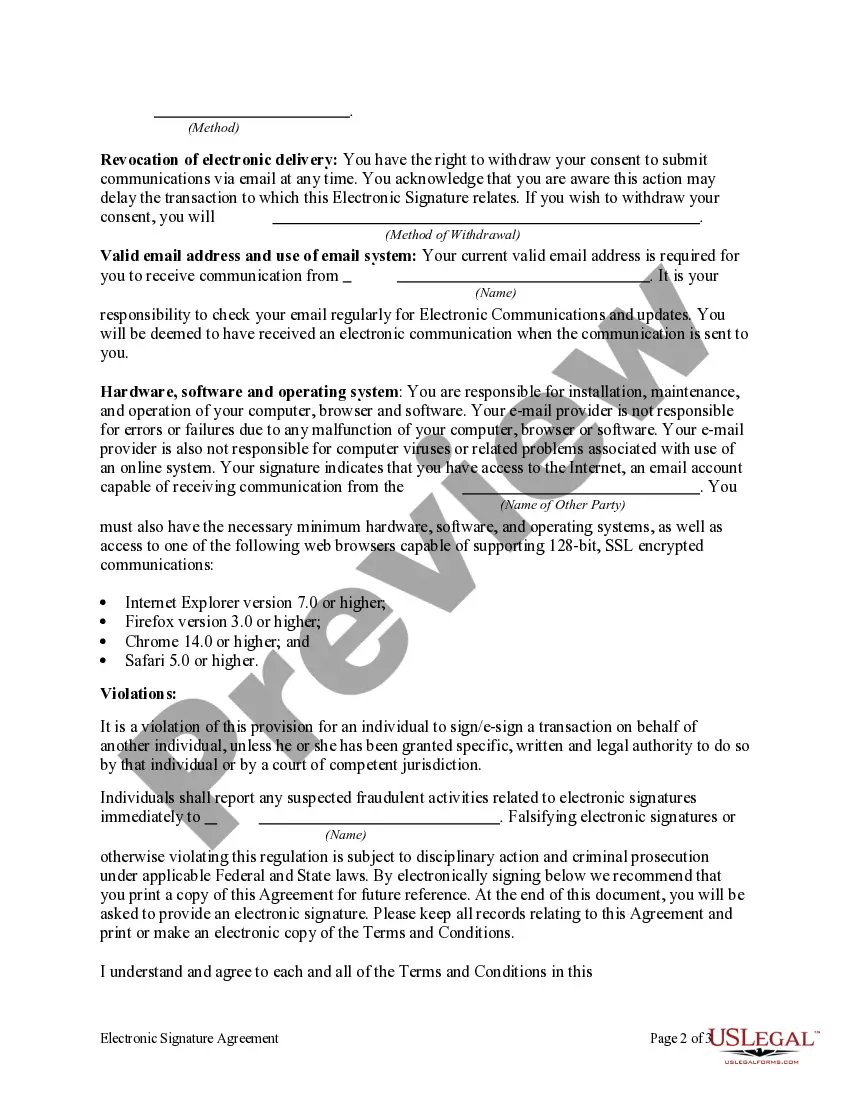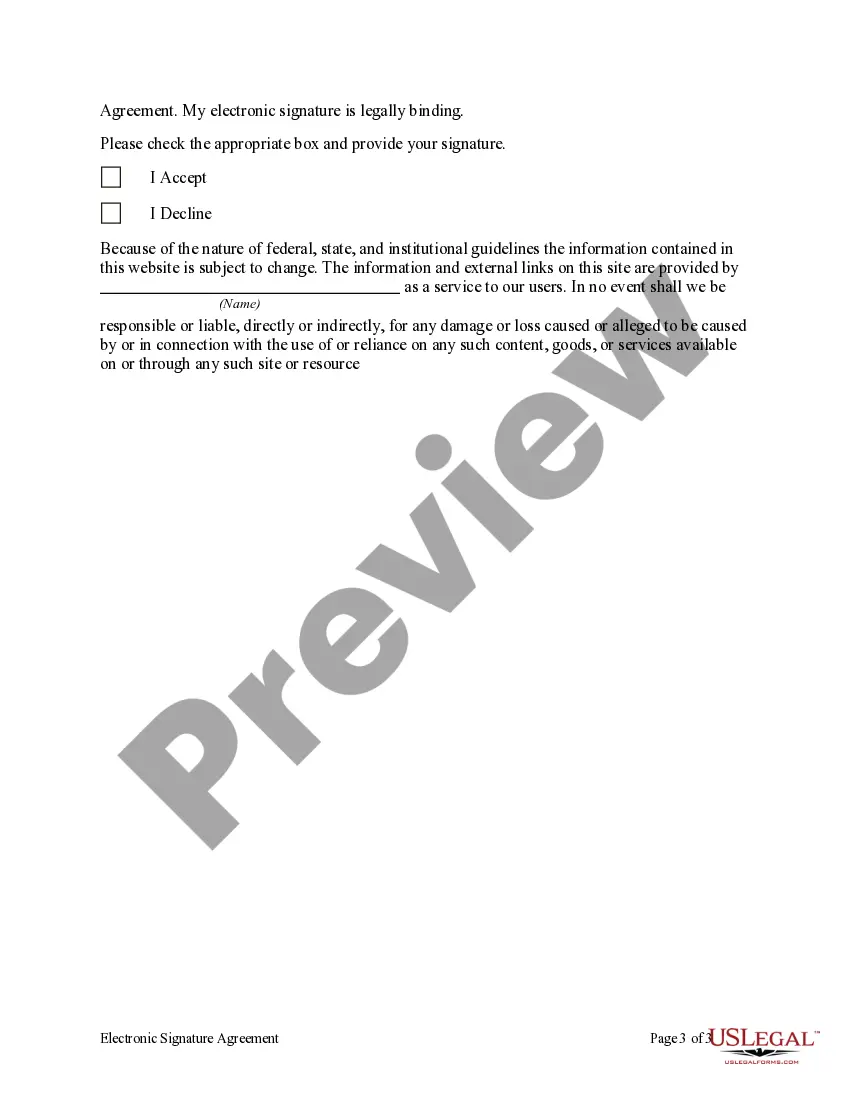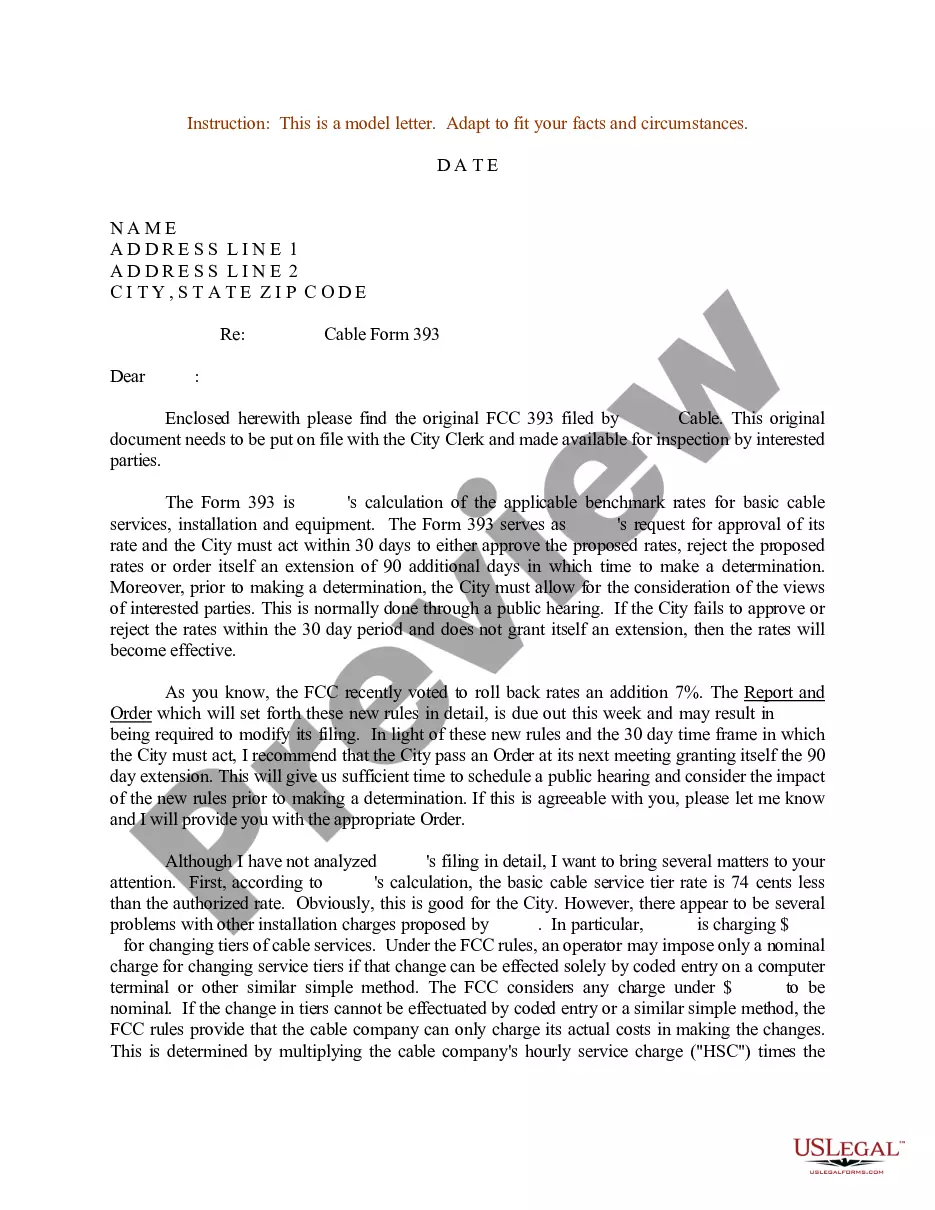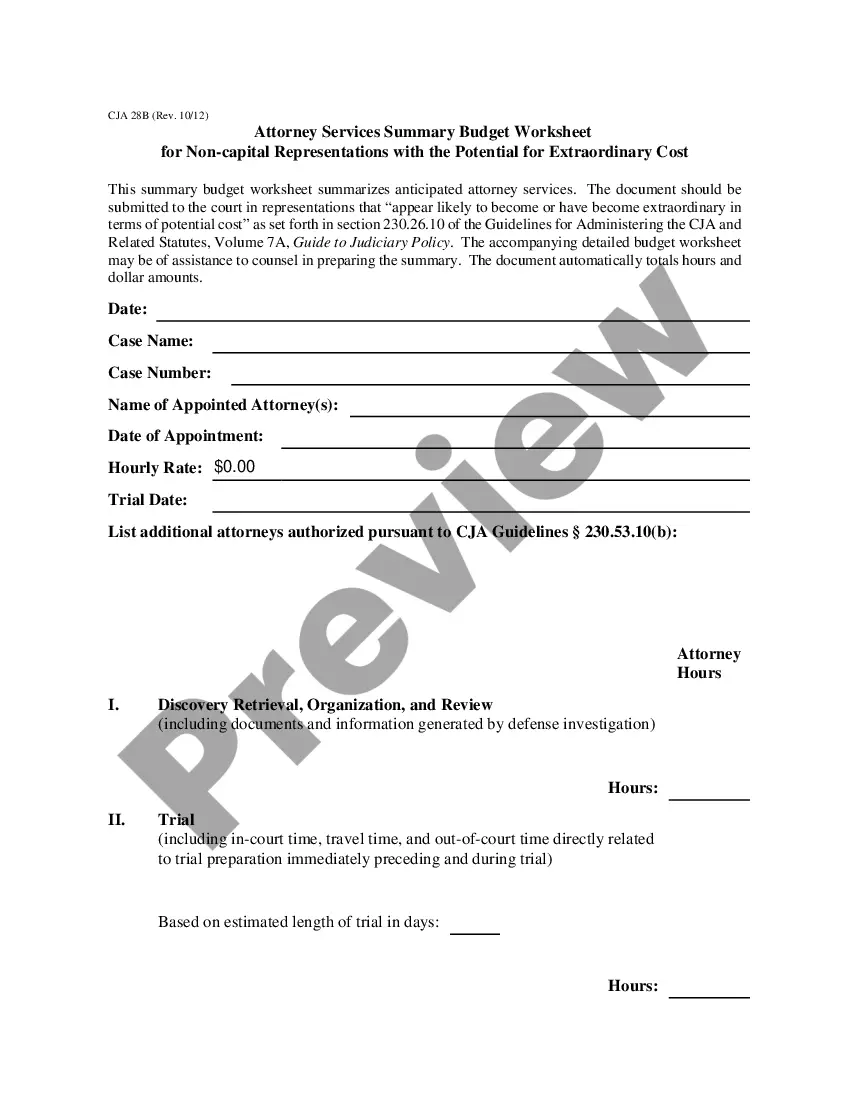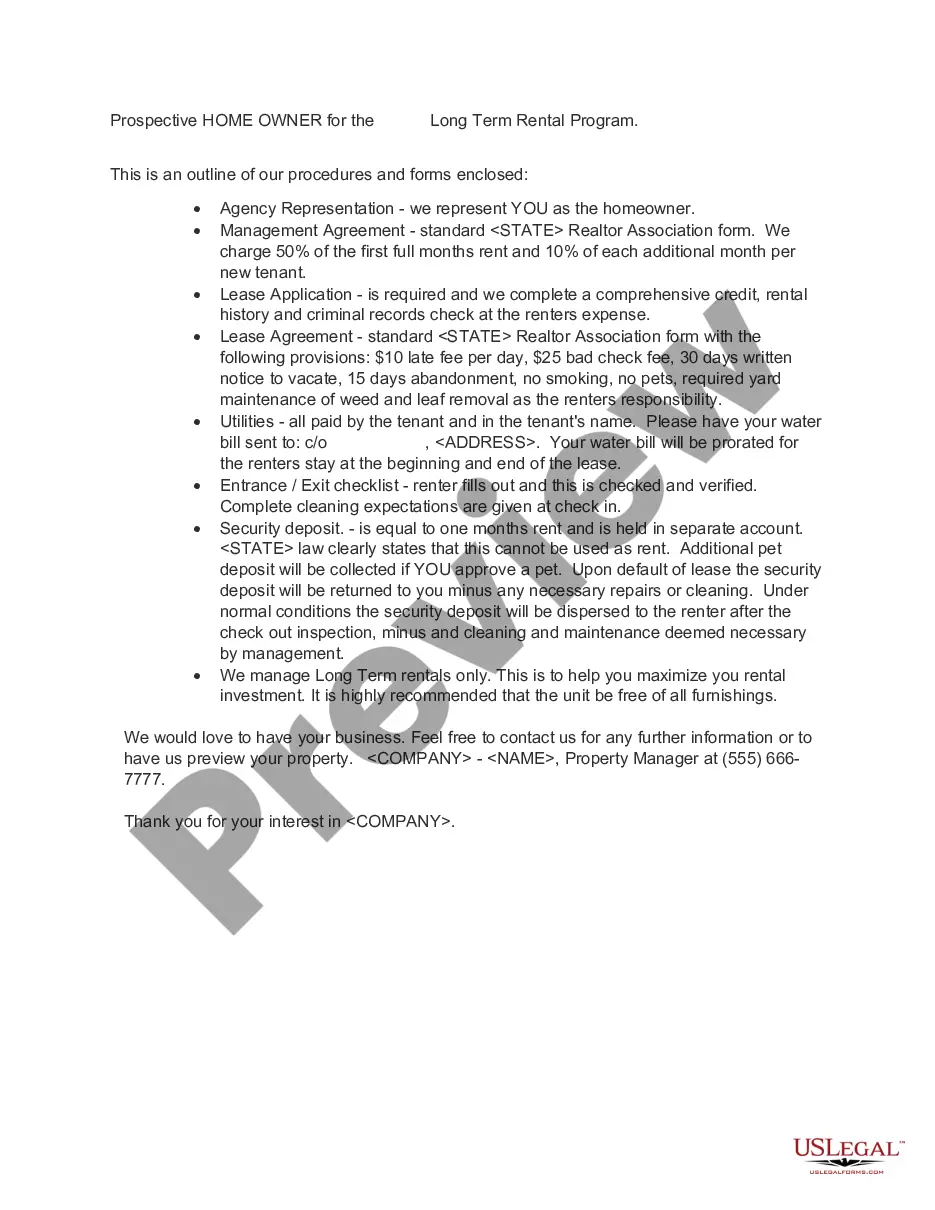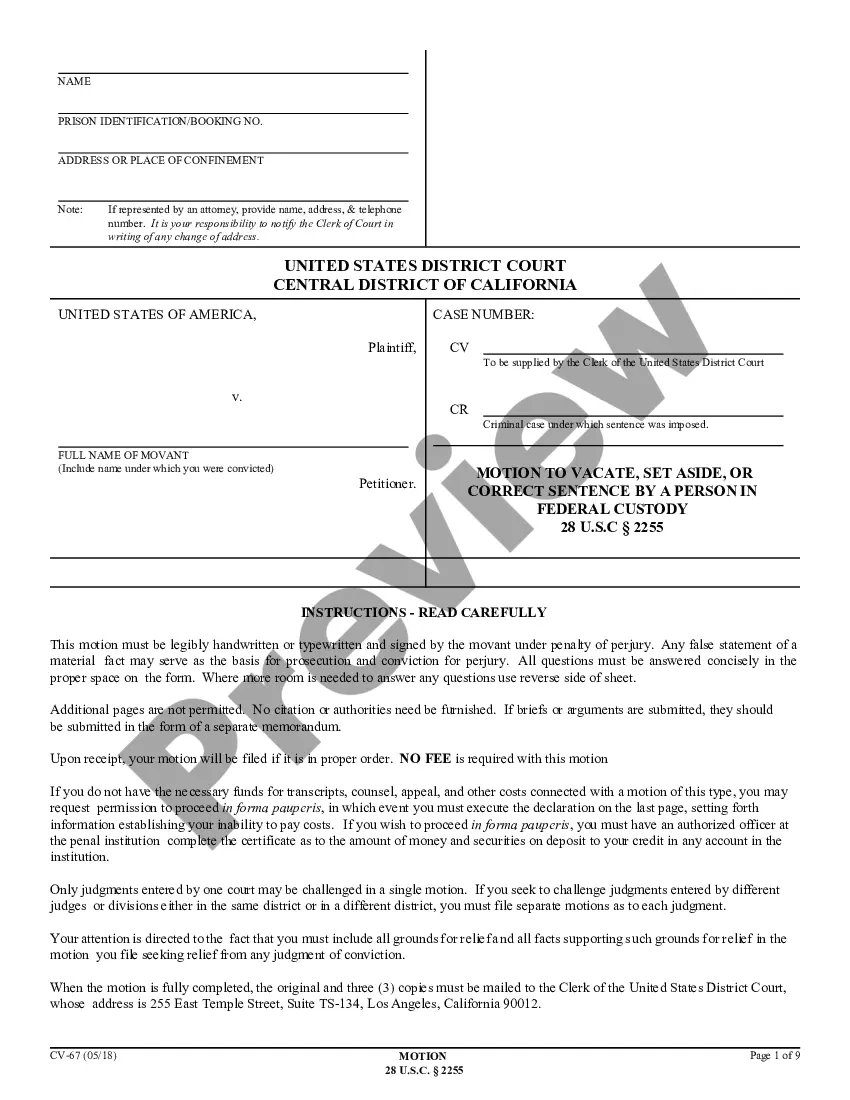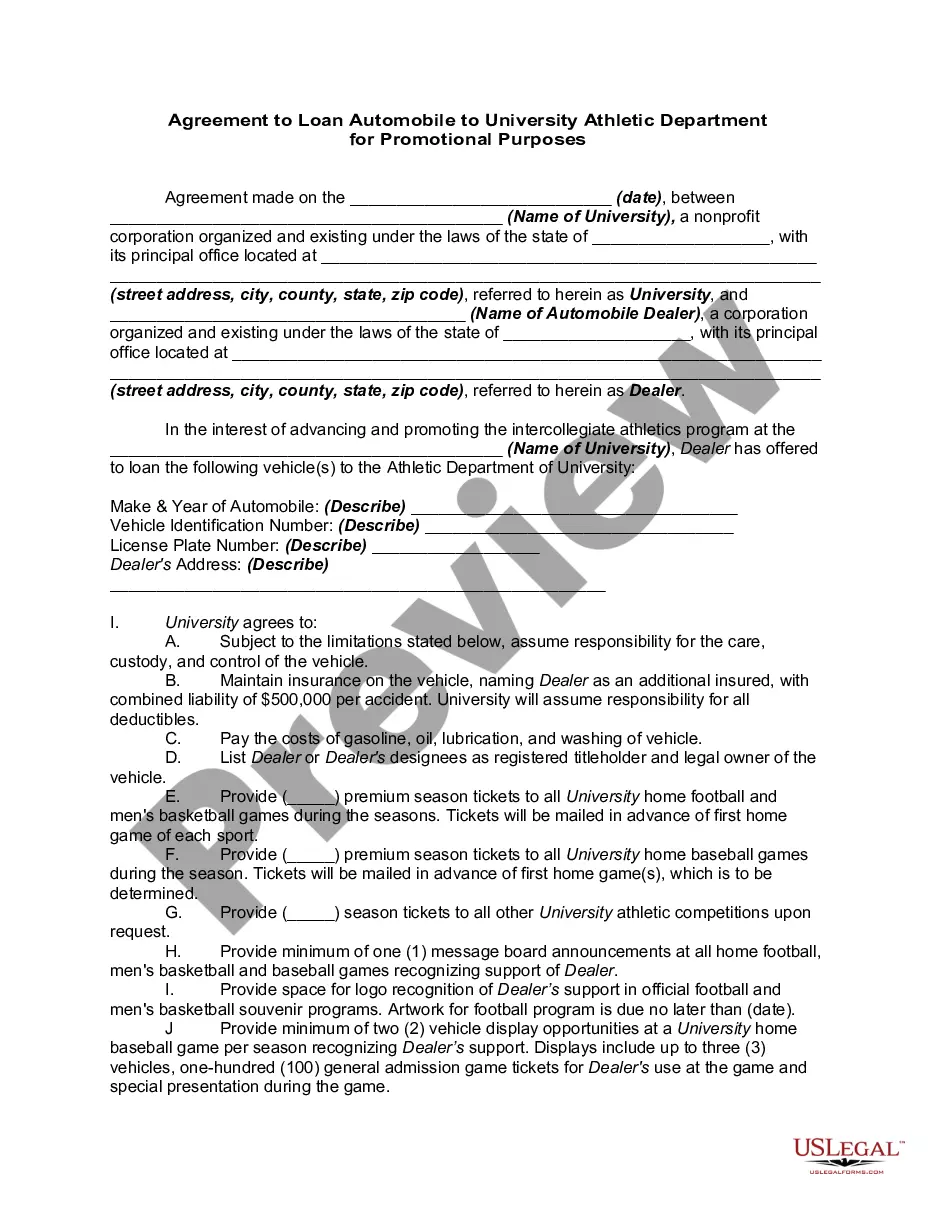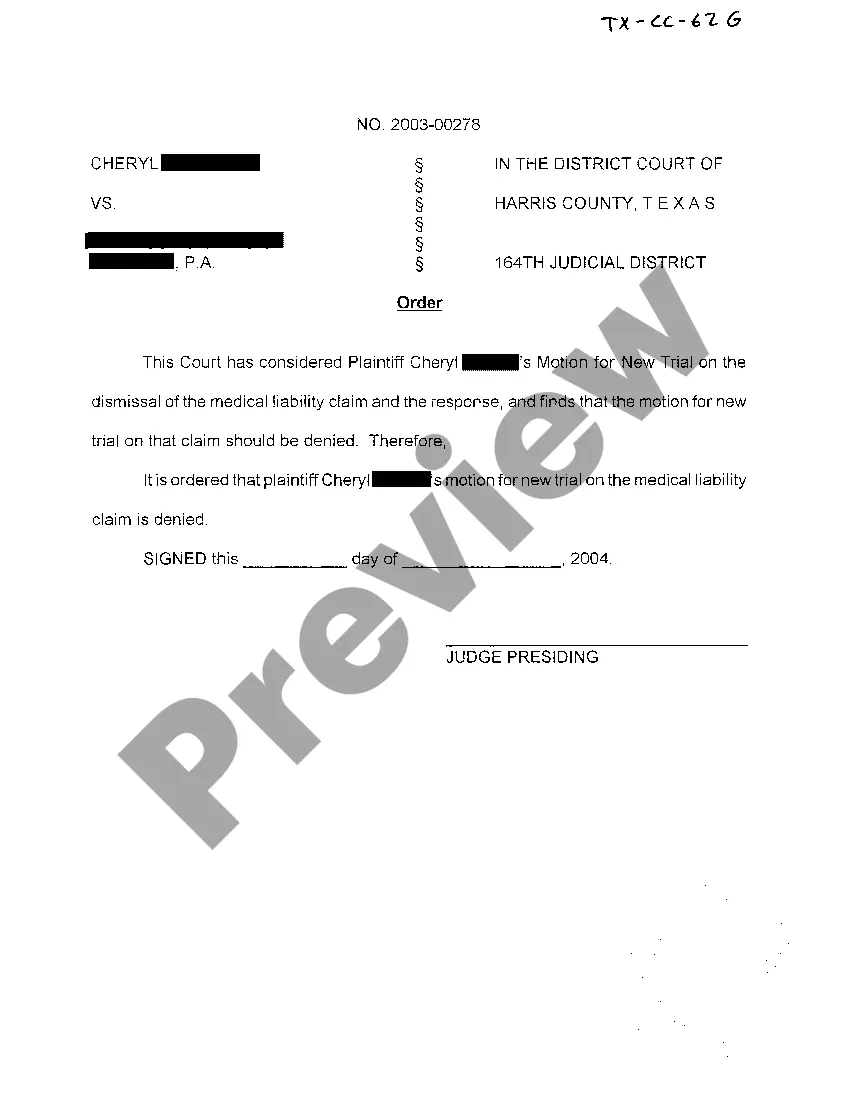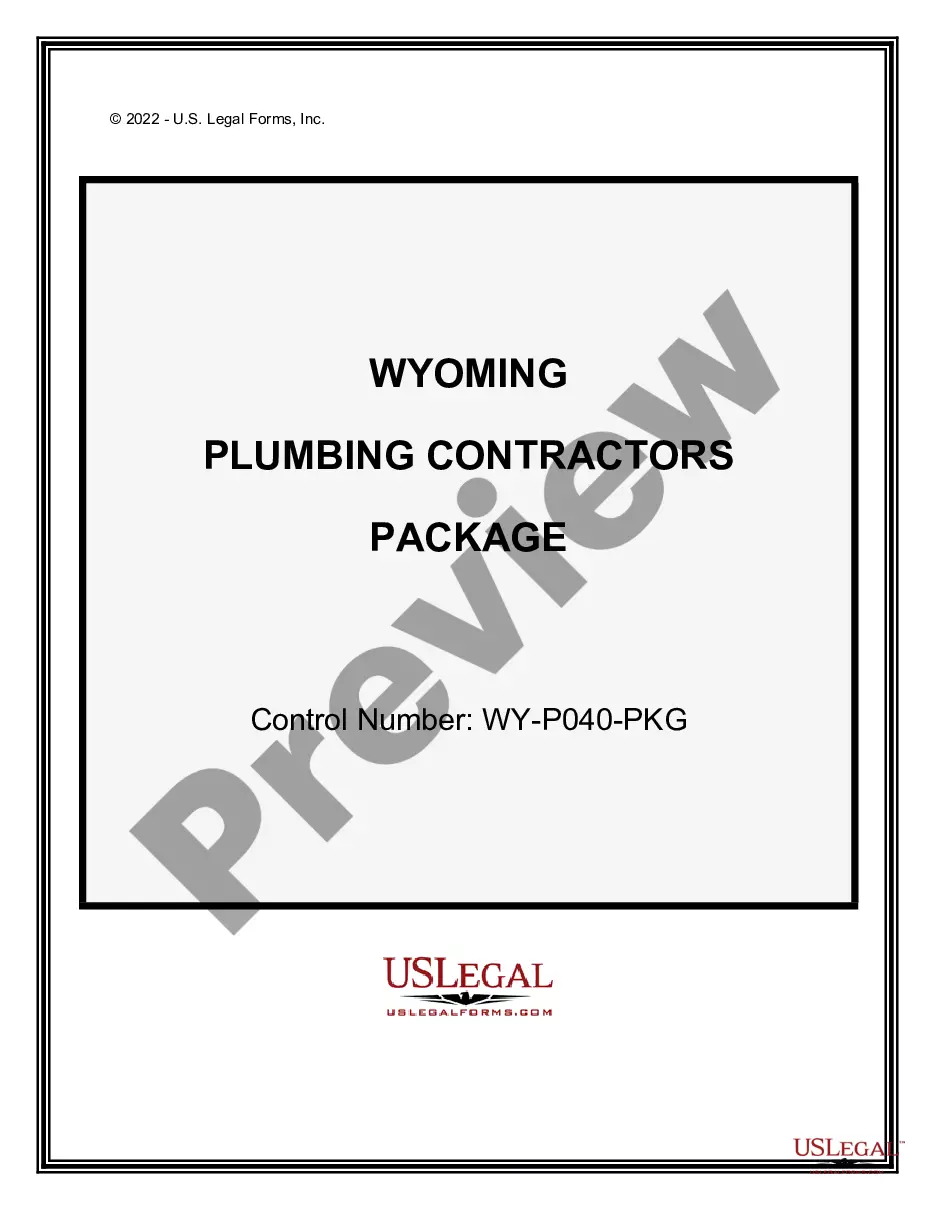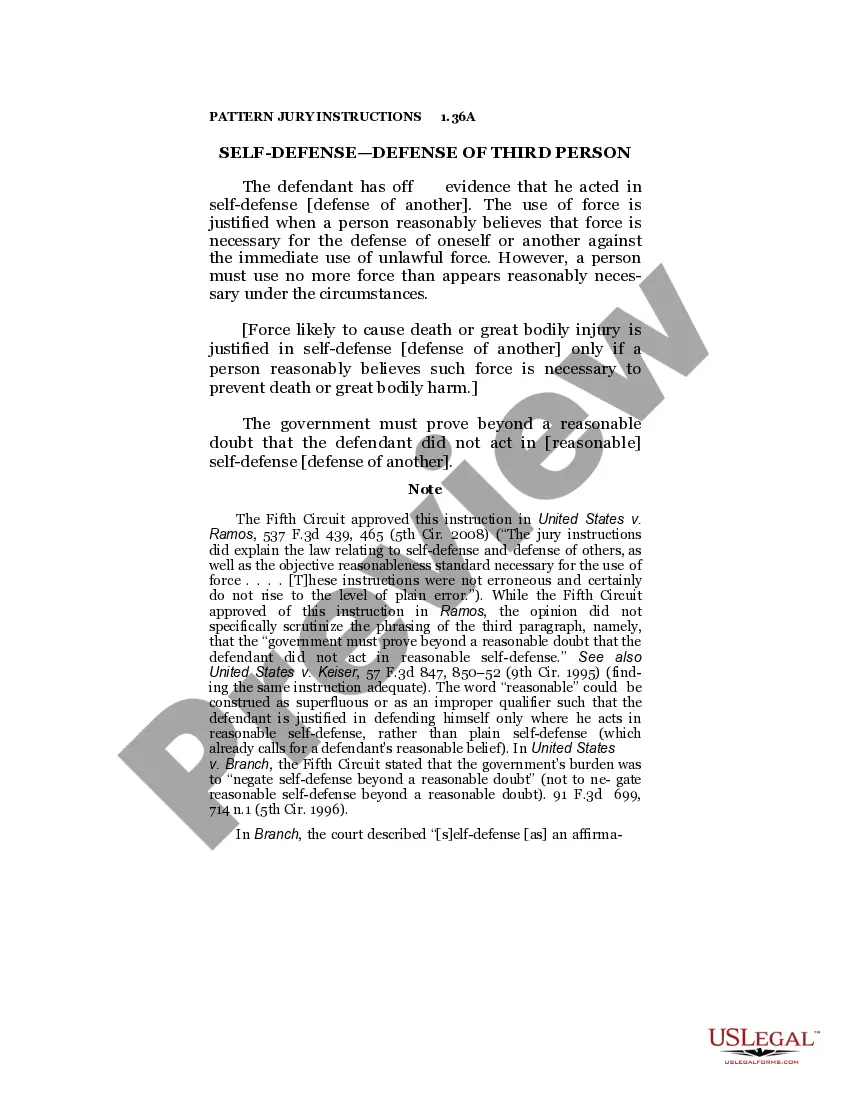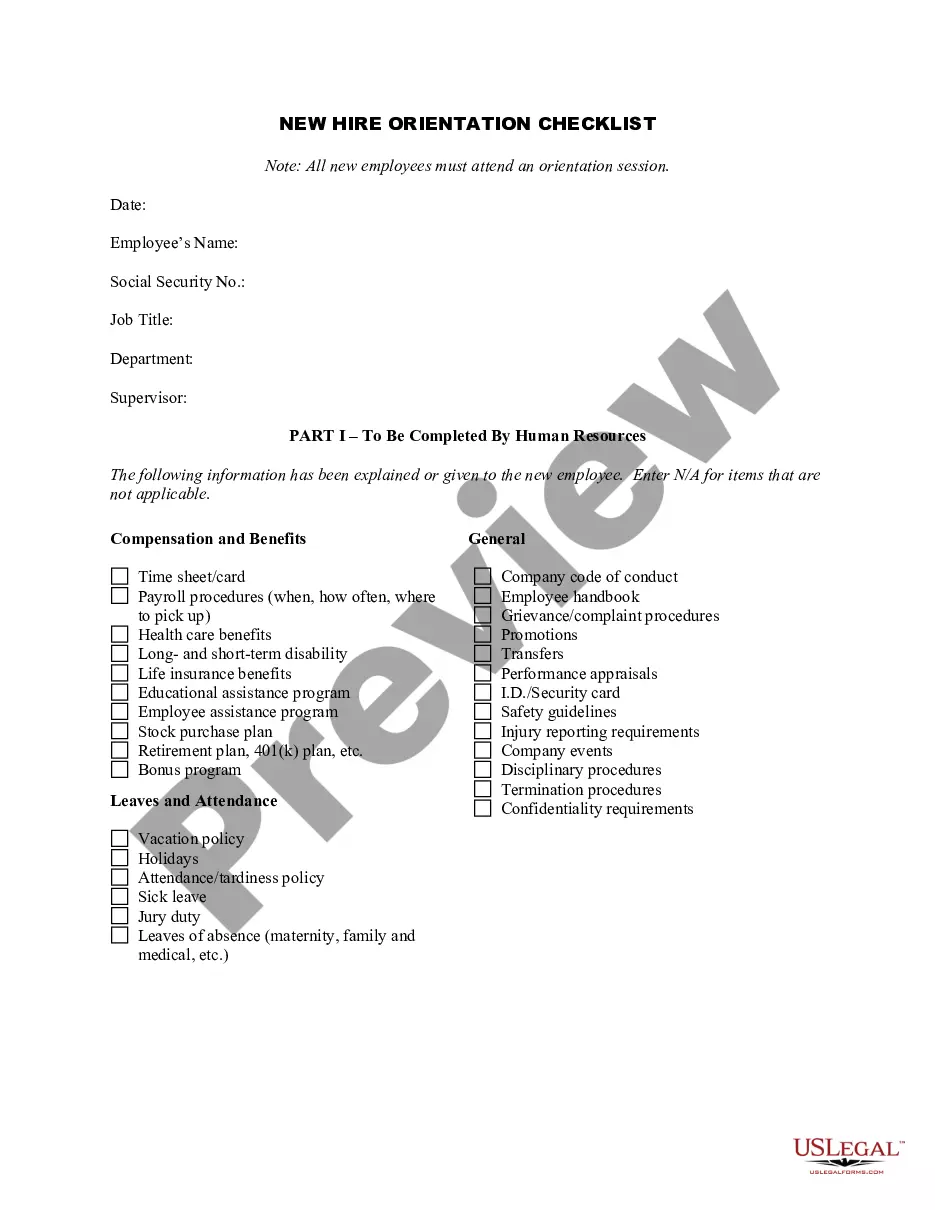Mississippi Electronic Signature Agreement, also known as the Mississippi E-Signature Agreement, is a legally binding contract between parties involved in a transaction that allows for the use of electronic signatures instead of traditional pen and paper signatures. This agreement ensures that electronic signatures hold the same legal validity as handwritten signatures in the state of Mississippi. Electronic signatures are a convenient and efficient alternative to traditional signatures, enabling parties to sign documents electronically using various methods such as typing their name, uploading a scanned image of their signature, or using digital signature software. By accepting an electronic signature, parties acknowledge their intent to be bound by the terms of the agreement. Mississippi recognizes the legal validity and enforceability of electronic signatures under the Uniform Electronic Transactions Act (BETA), which was enacted to facilitate electronic commerce and promote the use of electronic signatures. The BETA provides a framework for electronic transactions, enabling parties to conduct business electronically with confidence. There are various types of electronic signatures that can be utilized in Mississippi: 1. Basic Electronic Signatures: These are simple electronic representations of a person's signature, whether in typed form or scanned image format. They possess legal validity as long as the signatory's intent to sign and the authenticity of the signature can be proven. 2. Digital Signatures: Digital signatures are more advanced and secure than basic electronic signatures. They utilize cryptographic technology to provide additional layers of security and verification. Digital signatures use unique cryptographic keys to authenticate the identity of the signatory and ensure the integrity of the document. 3. Click wrap Agreements: Click wrap agreements are commonly used for online transactions or software installations. In these agreements, users agree to the terms by clicking on an "I agree" button or checkbox. Click wrap agreements provide a clear record of a user's consent and can be enforced as electronic signatures. 4. Typed or Scanned Signatures: Parties may sign an electronic agreement by typing their name using text fields or scanning their physical signature into an electronic document. These methods are also considered valid electronic signatures in Mississippi, as long as they meet the requirements of BETA. In conclusion, the Mississippi Electronic Signature Agreement allows parties to execute legally binding contracts using electronic signatures, providing convenience, security, and efficiency in various transactions. Whether it is a basic electronic signature, a digital signature, or a click wrap agreement, Mississippi recognizes the validity and enforceability of electronic signatures under the BETA. This enables businesses and individuals in Mississippi to transact electronically with confidence and streamline their operations.
Mississippi Electronic Signature Agreement
Description
How to fill out Mississippi Electronic Signature Agreement?
Have you been within a situation that you require documents for either enterprise or specific functions nearly every time? There are plenty of legal document layouts available on the Internet, but locating kinds you can depend on isn`t straightforward. US Legal Forms provides thousands of type layouts, like the Mississippi Electronic Signature Agreement, which are published in order to meet federal and state specifications.
Should you be currently acquainted with US Legal Forms site and possess a merchant account, merely log in. Following that, you are able to download the Mississippi Electronic Signature Agreement format.
Unless you come with an bank account and wish to begin using US Legal Forms, abide by these steps:
- Discover the type you want and make sure it is for your appropriate town/region.
- Utilize the Review button to check the shape.
- See the outline to ensure that you have chosen the right type.
- In the event the type isn`t what you are looking for, take advantage of the Look for field to discover the type that meets your needs and specifications.
- Once you obtain the appropriate type, click on Acquire now.
- Choose the pricing plan you would like, submit the required information to produce your account, and pay money for the order using your PayPal or bank card.
- Choose a convenient paper formatting and download your duplicate.
Discover all the document layouts you may have purchased in the My Forms menu. You may get a extra duplicate of Mississippi Electronic Signature Agreement any time, if possible. Just go through the necessary type to download or print out the document format.
Use US Legal Forms, probably the most extensive collection of legal forms, to save lots of some time and steer clear of errors. The support provides skillfully produced legal document layouts which you can use for a range of functions. Generate a merchant account on US Legal Forms and begin producing your daily life easier.
Form popularity
FAQ
Filling an eSignature is a user-friendly process with the Mississippi Electronic Signature Agreement. Begin by opening the document in need of your signature, then select the eSignature tool. You can do this by drawing your signature, typing it, or uploading an image. After placing your signature, make sure to save the document to finalize your transaction.
The proper format for an electronic signature typically includes your name, which may be stylized in a handwritten-style font or your actual signature image. With the Mississippi Electronic Signature Agreement, you can create a signature that meets legal standards. It’s crucial to ensure that your eSignature clearly represents your intent to sign the document.
Completing an esignature is straightforward with the Mississippi Electronic Signature Agreement. Access the document and select the esignature feature. Create your signature by drawing it or typing it, and then place it in the designated area of the document, completing the process with a final review before submission.
To send an electronic signature to someone, start by completing your signature on the Mississippi Electronic Signature Agreement. Once you finish signing, save the document and use the email option to share it directly. You can also download the signed document and attach it to an email, ensuring that your electronic signature reaches the recipient promptly.
Filling out an electronic signature online is simple with the Mississippi Electronic Signature Agreement. First, open the document that requires your signature. Then, choose the eSignature option, where you can type or draw your signature. After you finish, make sure to save your changes and submit the document to complete the process.
To complete an eSignature using the Mississippi Electronic Signature Agreement, start by accessing the document you need to sign. Follow the prompts to add your signature, which you can create using your mouse, touchscreen, or by uploading an image. After signing, review the document for accuracy, and then finalize it by clicking the submission button. Remember, this ensures your signature is legally binding in Mississippi.
Requesting an electronic signature is simple. Use an eSignature service to send the document to your recipient. Clearly outline the action required and reinforce the significance of completing the Mississippi Electronic Signature Agreement for your mutual benefit.
When asking for a digital signature via email, clearly state the document needing a signature. Attach the document or provide a secure link to the eSignature platform. Express the importance of the Mississippi Electronic Signature Agreement and provide any necessary instructions for signing.
To get someone to electronically sign your document, simply share it through an eSignature platform. Ensure the document is properly set up and clearly indicates where the signature is needed. Services like USLegalForms make this process intuitive and secure for Mississippi Electronic Signature Agreements.
To request an eSignature PDF, generate the document using an electronic signature tool. Send it directly to the signer via email or through the platform's sharing options. This method guarantees a smooth workflow for your Mississippi Electronic Signature Agreement, enhancing efficiency.
Interesting Questions
More info
Electronic signatures are electronic messages that can be digitally signed by two people. The purpose of the signatures is to signify to the world that a document was not altered in any way, and that all signatures should be considered valid. You can use electronic signatures to send letters, invoices, credit cards, receipts, checkbooks, contracts, and more from anywhere you have a connection. Signatures work best when used to document a formal, written, and well-marked business agreement. There are many types of electronic signatures, depending on your business, but you can decide which of them fit best for your needs. A single signature is required to complete an electronic signature, but it does not need to be the same signature for each transaction. Why do I need to use an electronic signature? When you create electronic signatures, you reduce the need to send physical bills and receipts everywhere you go—and that cuts down on paper.