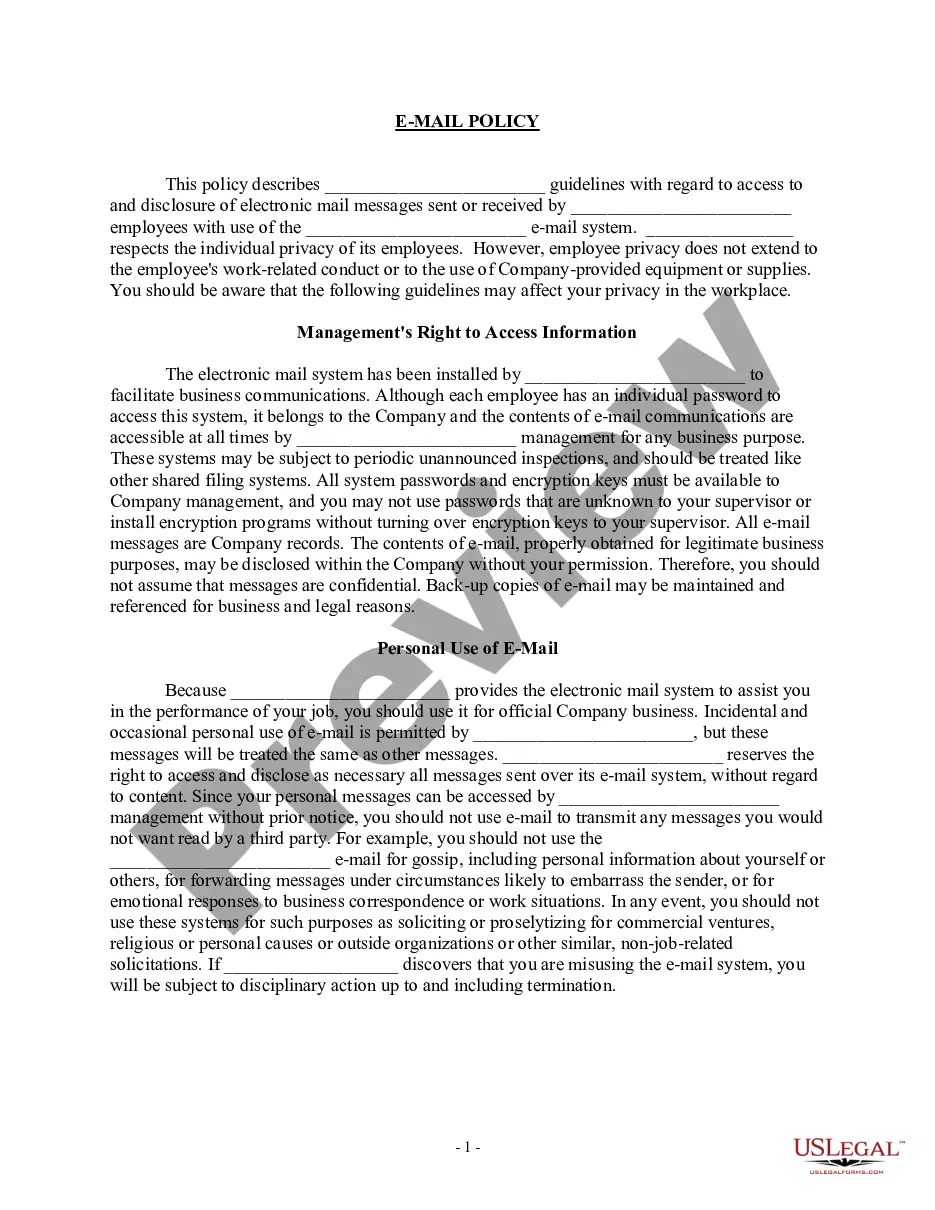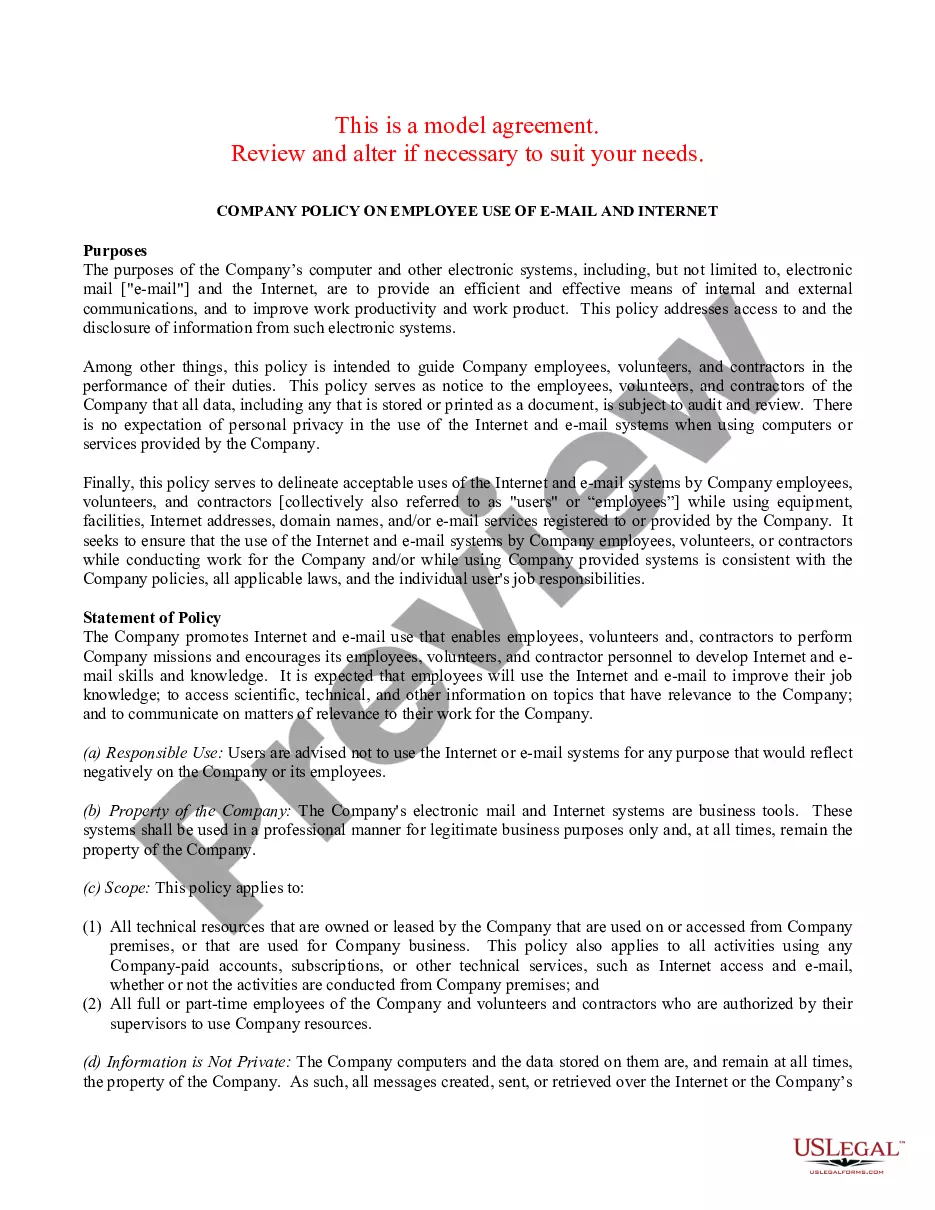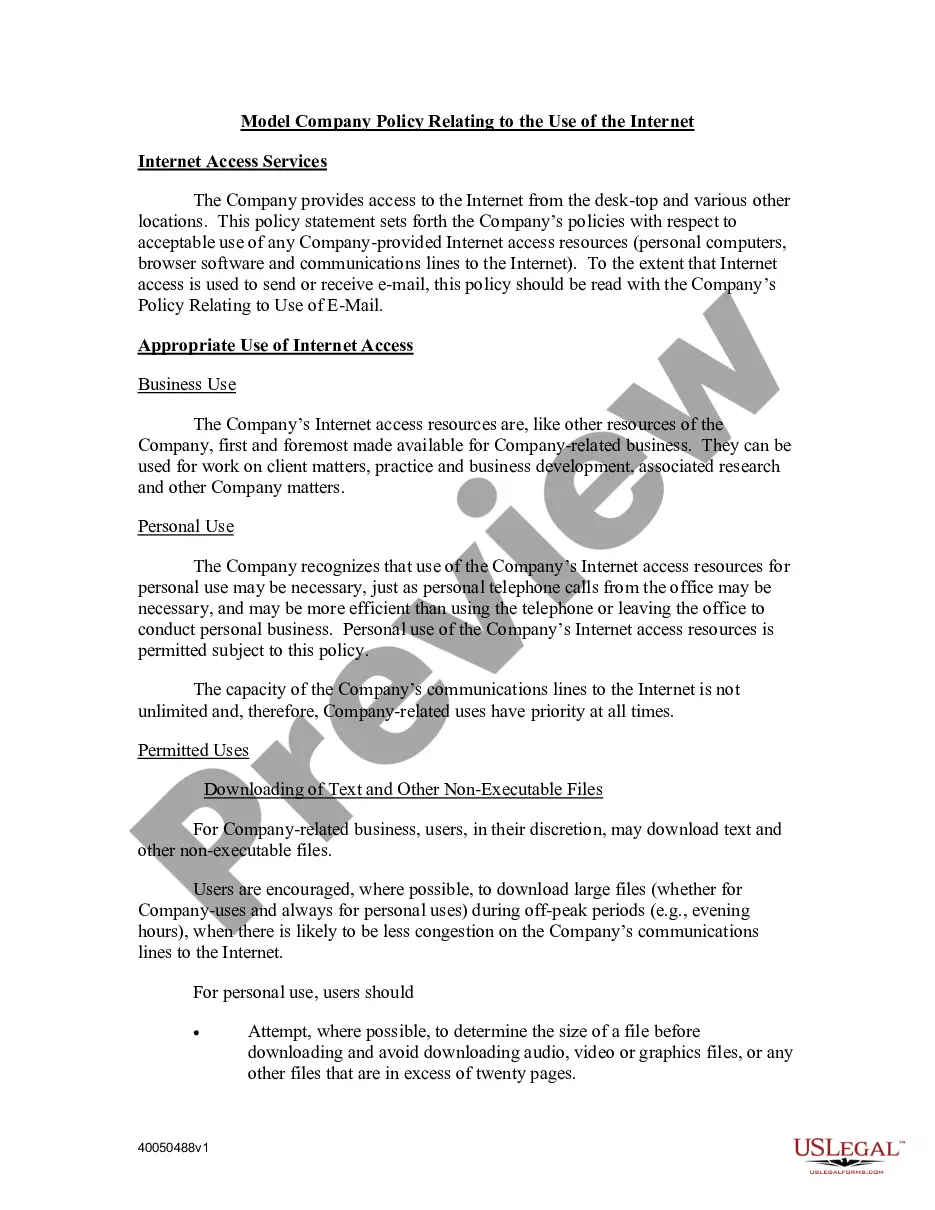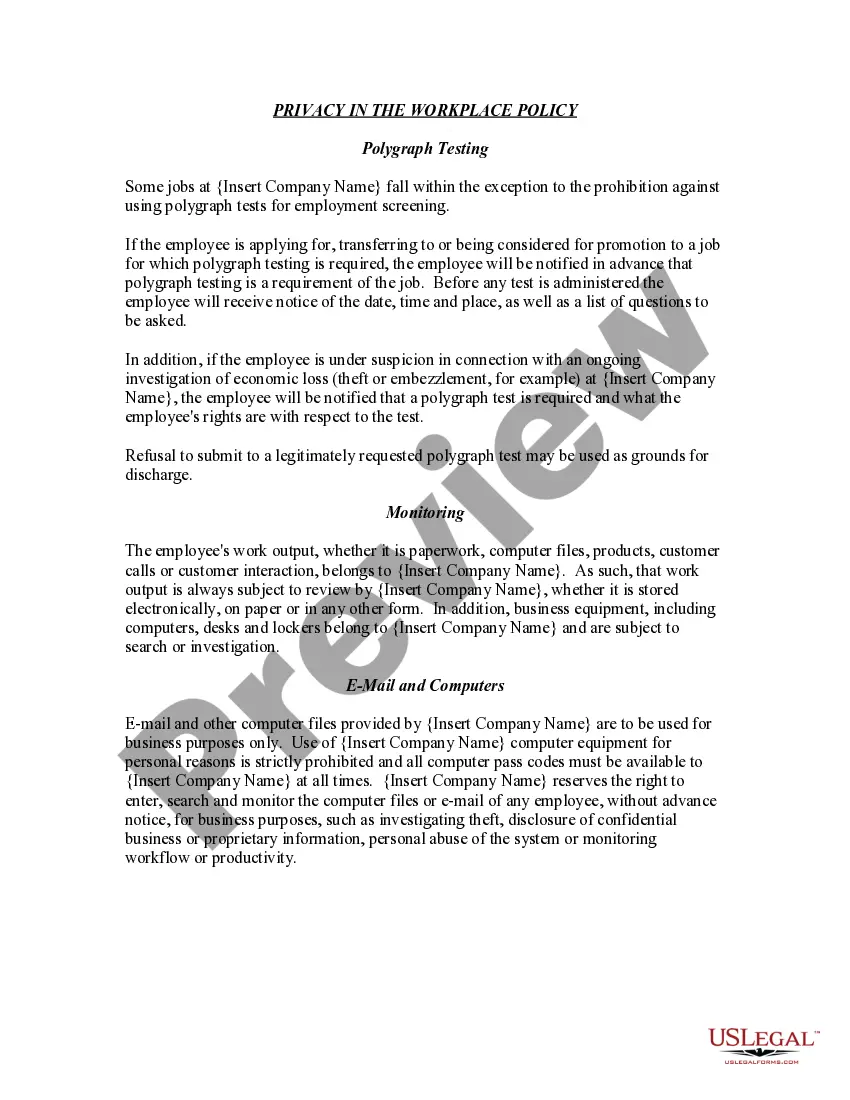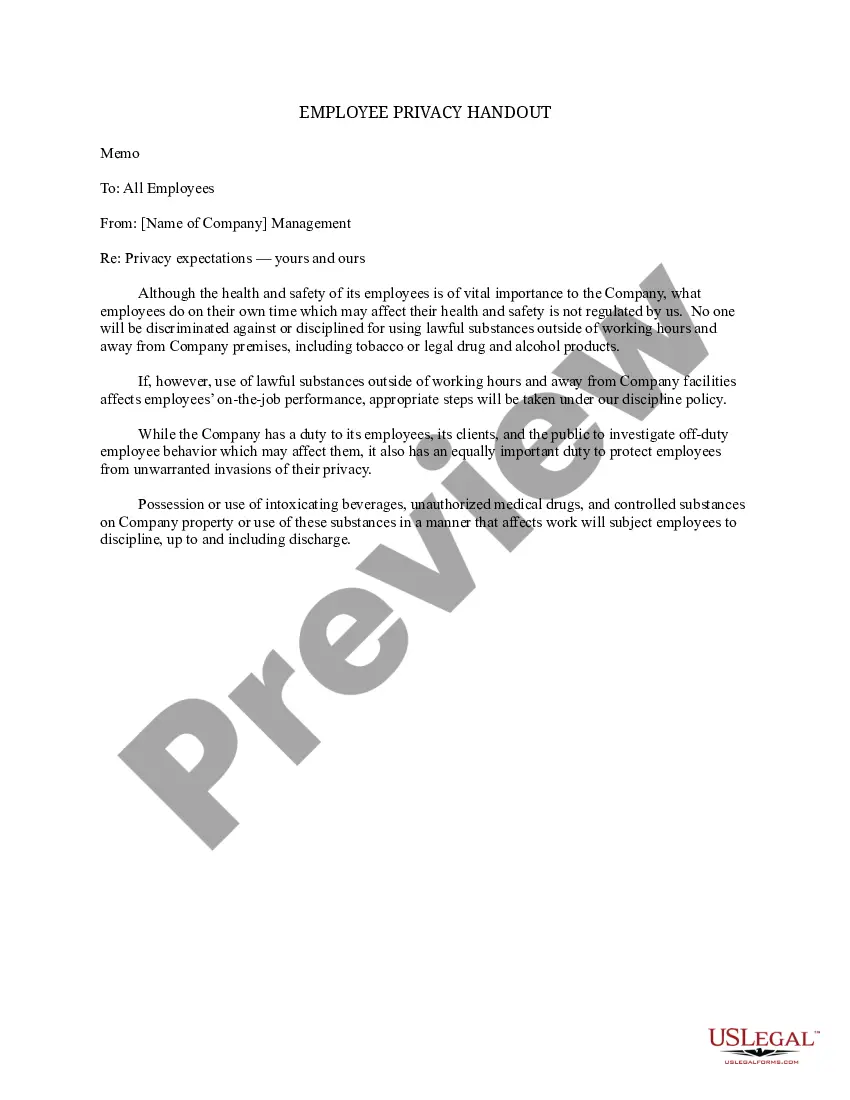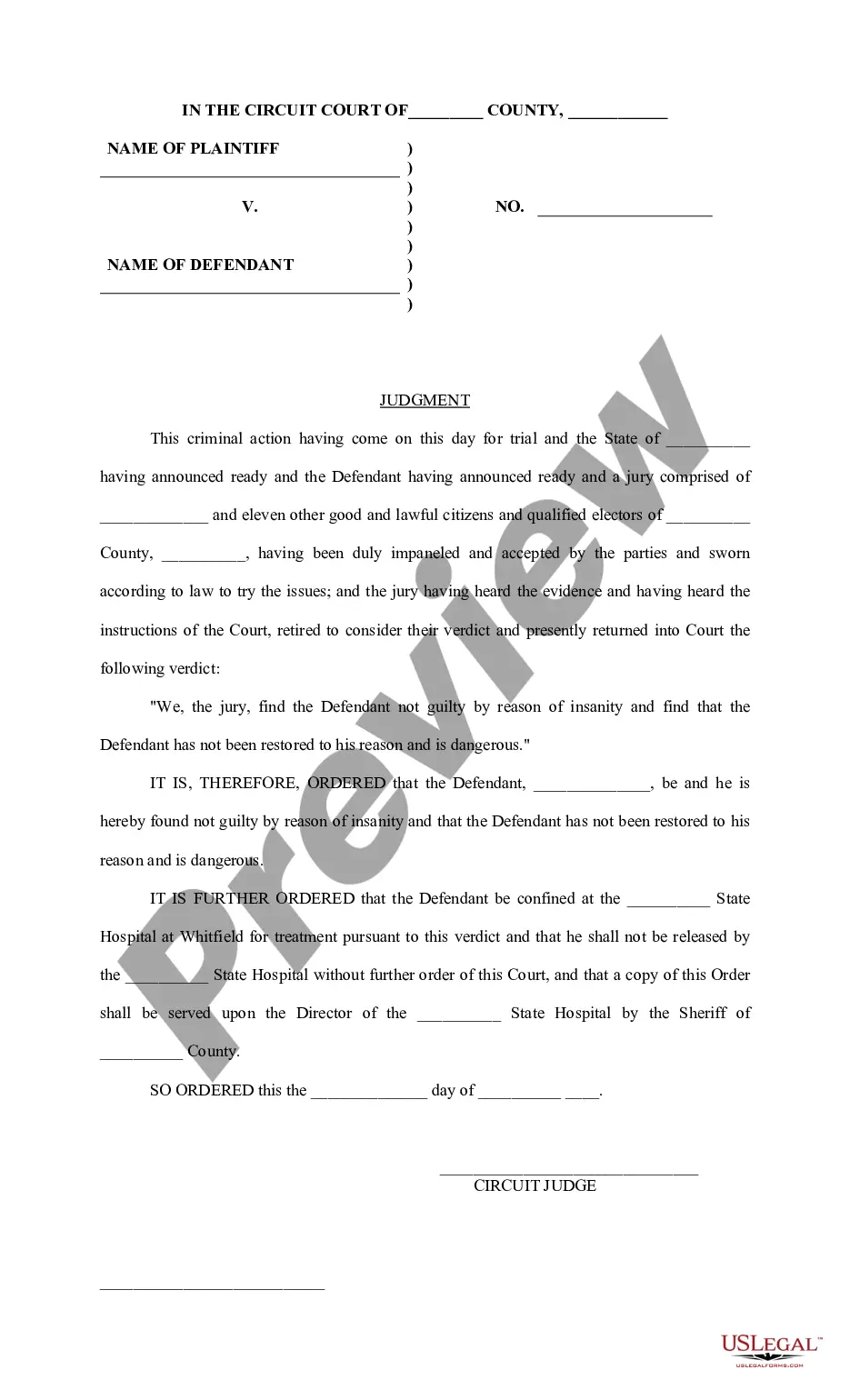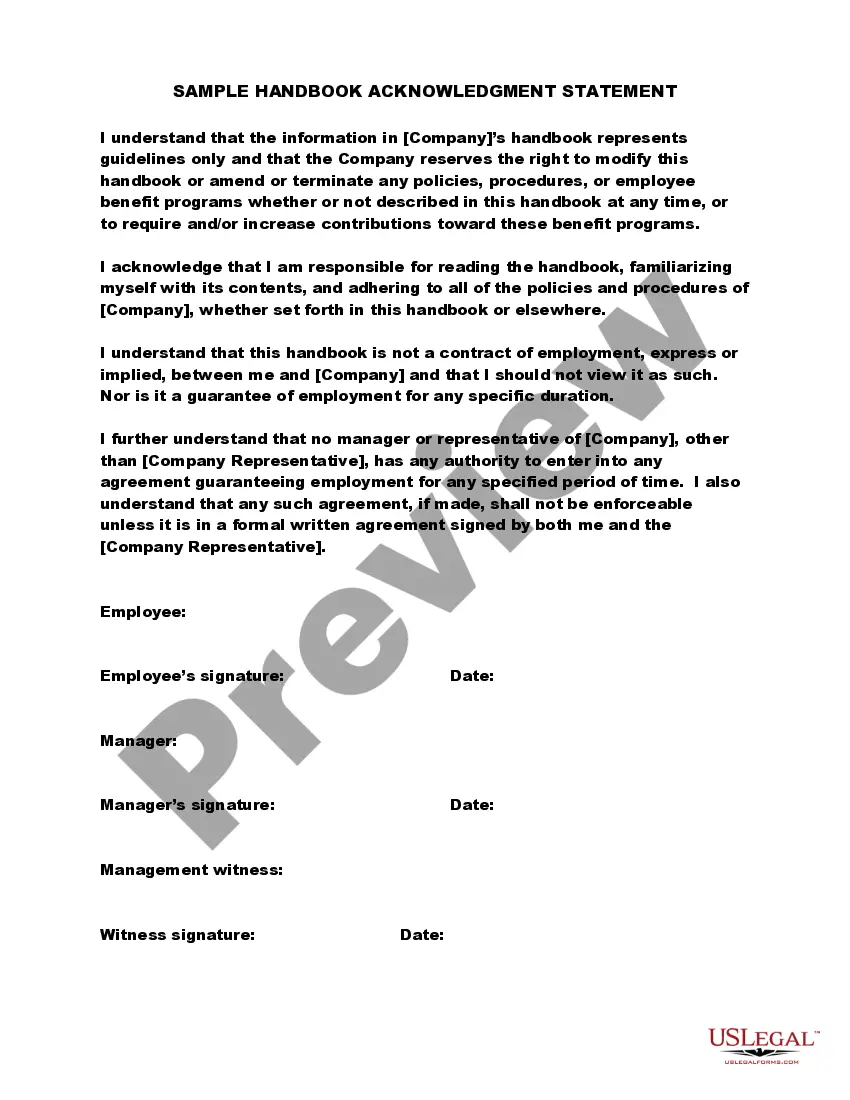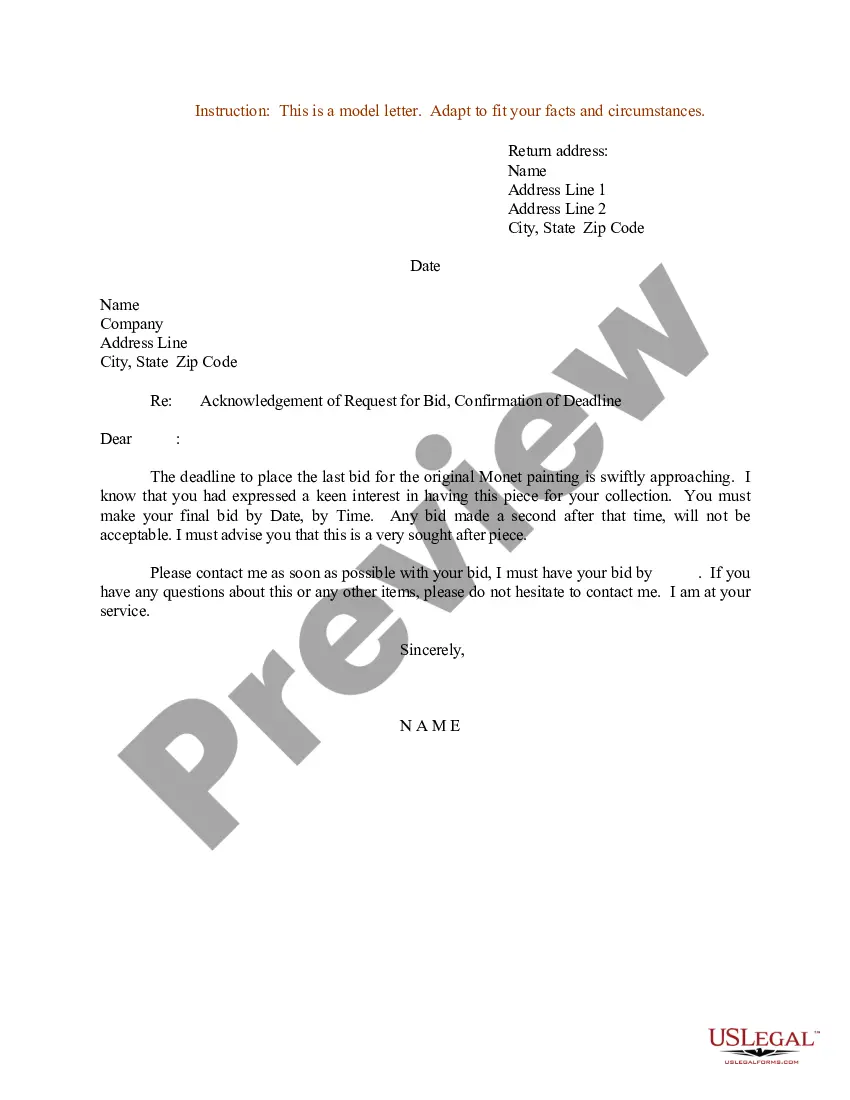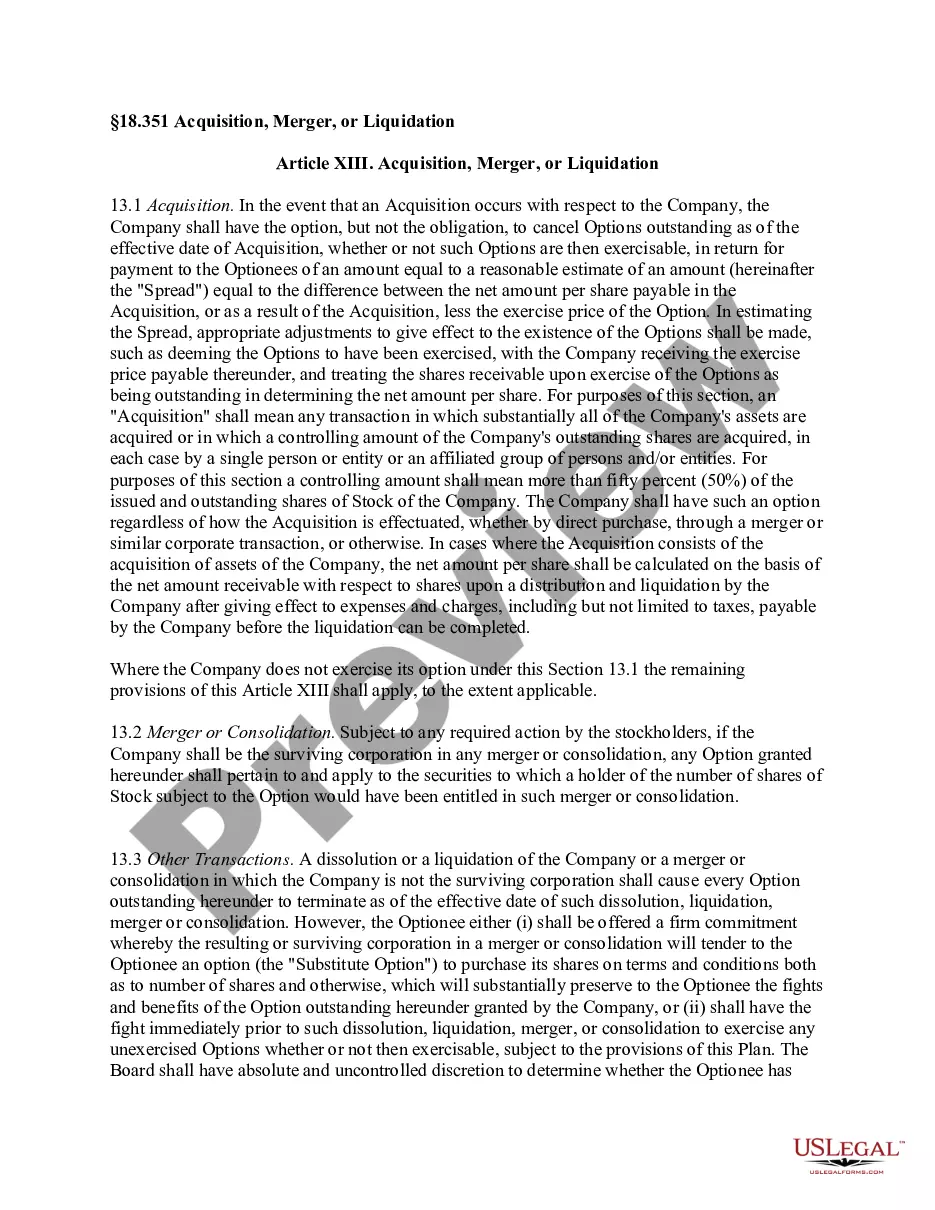Mississippi Sample EMail Policy
Description
How to fill out Sample EMail Policy?
You can invest several hours online searching for the legal document template that meets the federal and state requirements you need.
US Legal Forms provides a vast array of legal forms that have been evaluated by experts.
It is easy to obtain or print the Mississippi Sample EMail Policy from our service.
If available, use the Preview option to review the document template as well.
- If you already have a US Legal Forms account, you can Log In and click on the Acquire button.
- Then, you can complete, modify, print, or sign the Mississippi Sample EMail Policy.
- Each legal document template you purchase is yours for a long time.
- To receive another copy of the purchased form, visit the My documents tab and select the corresponding option.
- If you are using the US Legal Forms website for the first time, follow the simple instructions below.
- First, ensure that you have chosen the correct document template for the region/city that you select.
- Check the form description to confirm you have selected the appropriate template.
Form popularity
FAQ
What's in an Internet and Email Usage Policy An internet and email usage policy in the workplace usually states that your employees shouldn't expect anything they create on their business computers to be private, and that such data belongs to the company.
The introduction should state the purpose and reason for having and enforcing an email policy. It should state the business purpose of email and explain the need for an email policy. COMPANY provides email to all authorized employees.
An email policy for your employeesPermitted use. Employees should primarily use company email systems for business.Sending emails. Employees should only ever use their own, password-protected accounts to send emails.Receiving emails. Set out who should read incoming emails.Monitoring email.Implementation.
Use the EAC to create an email address policyNavigate to Mail flow > Email address policies, and then click Add .In Email Address Policy, complete the following fields:Click Add a rule to further restrict the recipients that this policy will apply to.More items...?
An email policy is a policy a business will choose to implement in order to ensure that employee's use their email in a way that is aligned with the aims of the business. This means the policy will change for different organisations, but there are general terms which are usually standard for most organisations.
An email security policy is an official company document that details acceptable use of your organization's email system. It indicates to whom and from whom emails can be sent or received and defines what constitutes appropriate content for work emails.
5 Ways to Communicate Workplace Policy Changes to Your EmployeesBe transparent. Hold a staff meeting to communicate policy updates.Provide training, when necessary.Get feedback.Two-way communication is key.Have employees sign off on a new or changed workplace policy.15-Mar-2018
Simply put, an effective email policy will encourage positive, productive communications while protecting a company from legal liability, reputation damage, and security breaches.1) Emails Are For Business Use.2) Emails Are Company Property.3) Company Network and Security.4) What is NOT Allowed.More items...?19-Mar-2018
5 tips for writing better emails to employeesGrab their attention with a clear subject line. Your employees are busy and bombarded with electronic communications all day long.Start with what's most important.Be transparent, positive and consistent.Brand your emails.Make sure they're well-written.
Don't open email attachments from unknown sources, and only open attachments from known sources after confirming the sender. Never click on links in emails. Don't respond to requests for personal or sensitive information via email, even if the request appears to be from a trusted source.