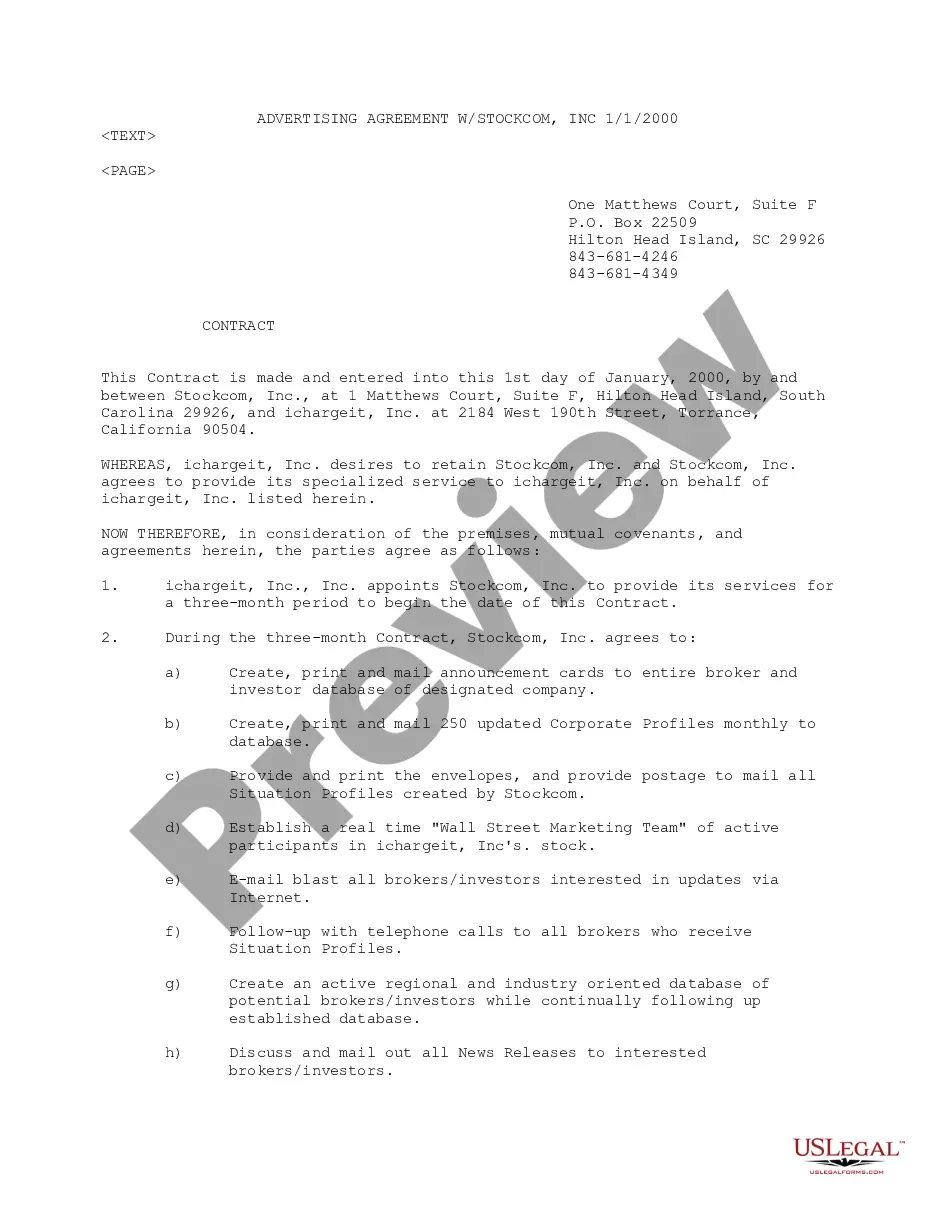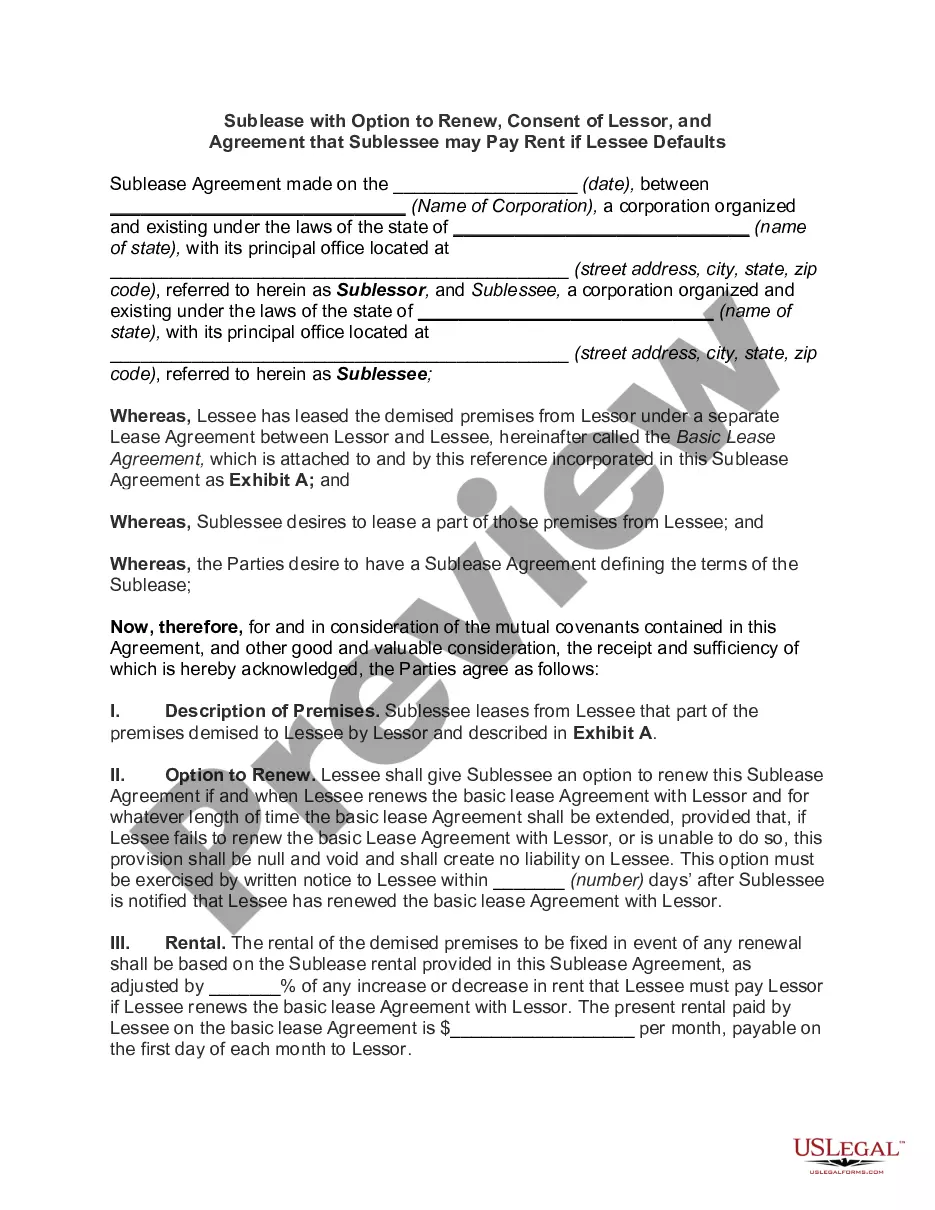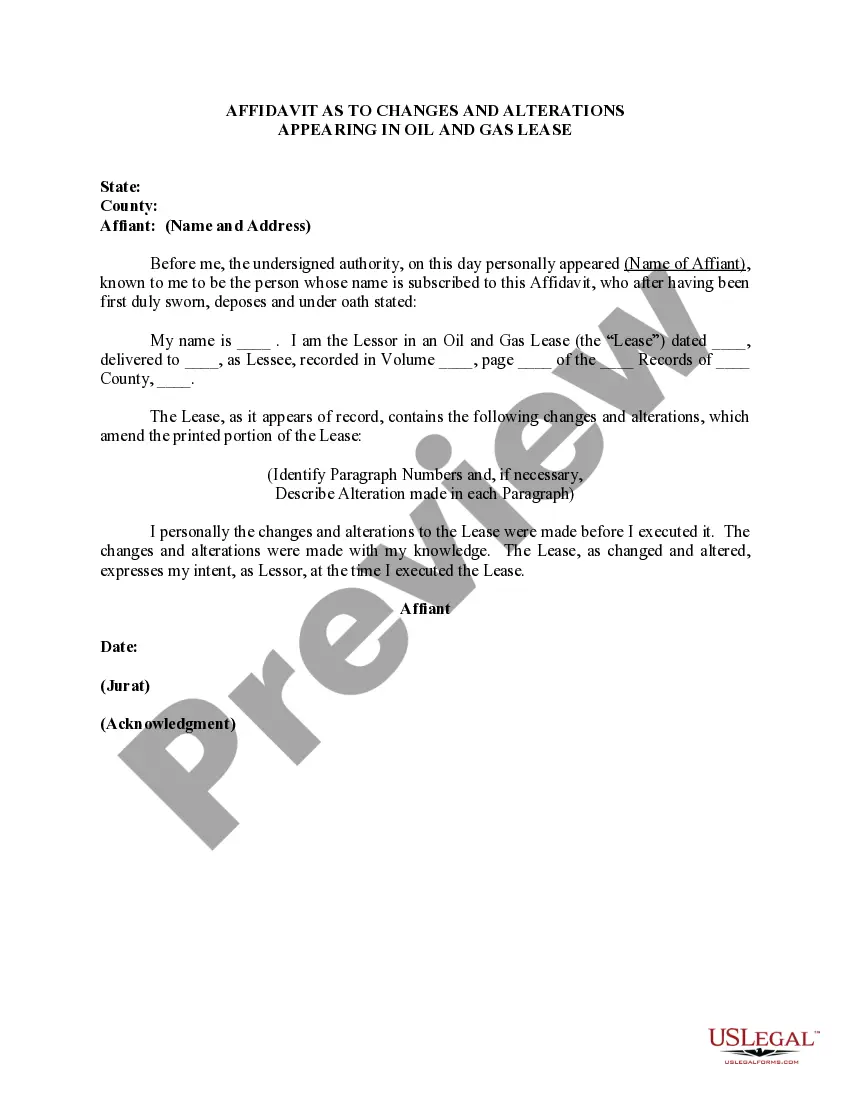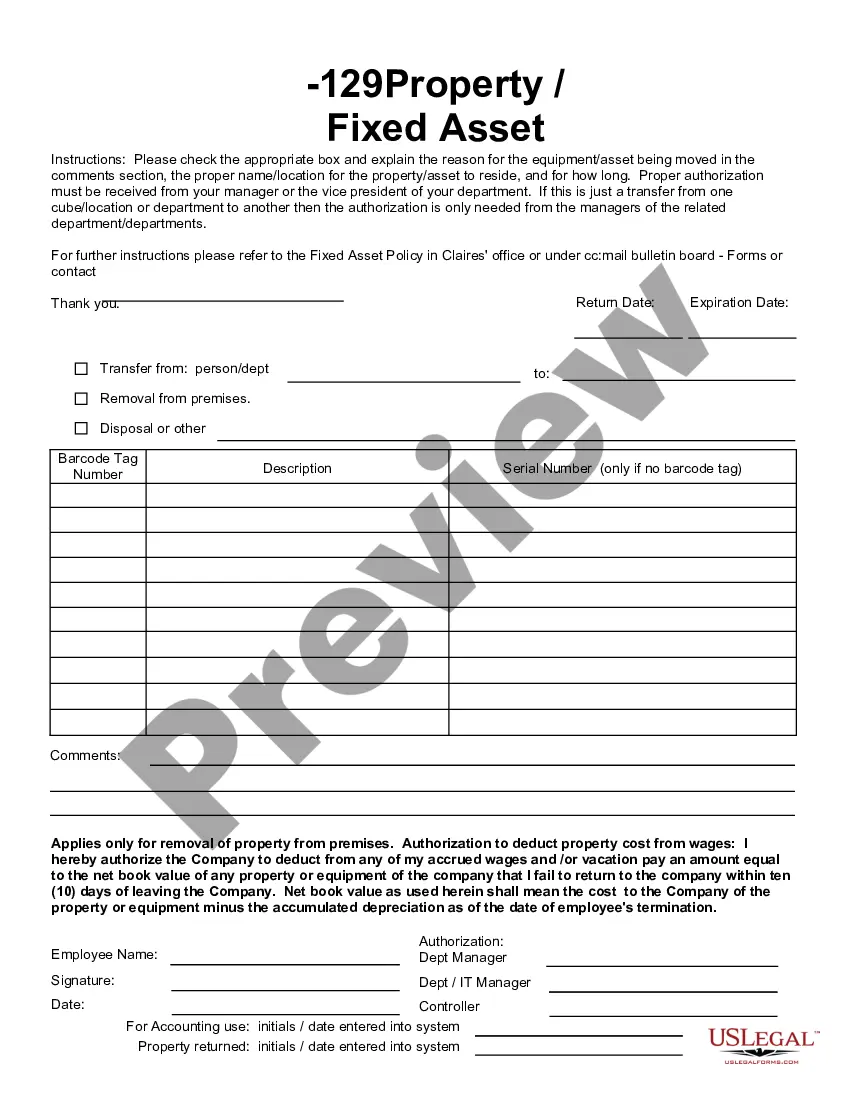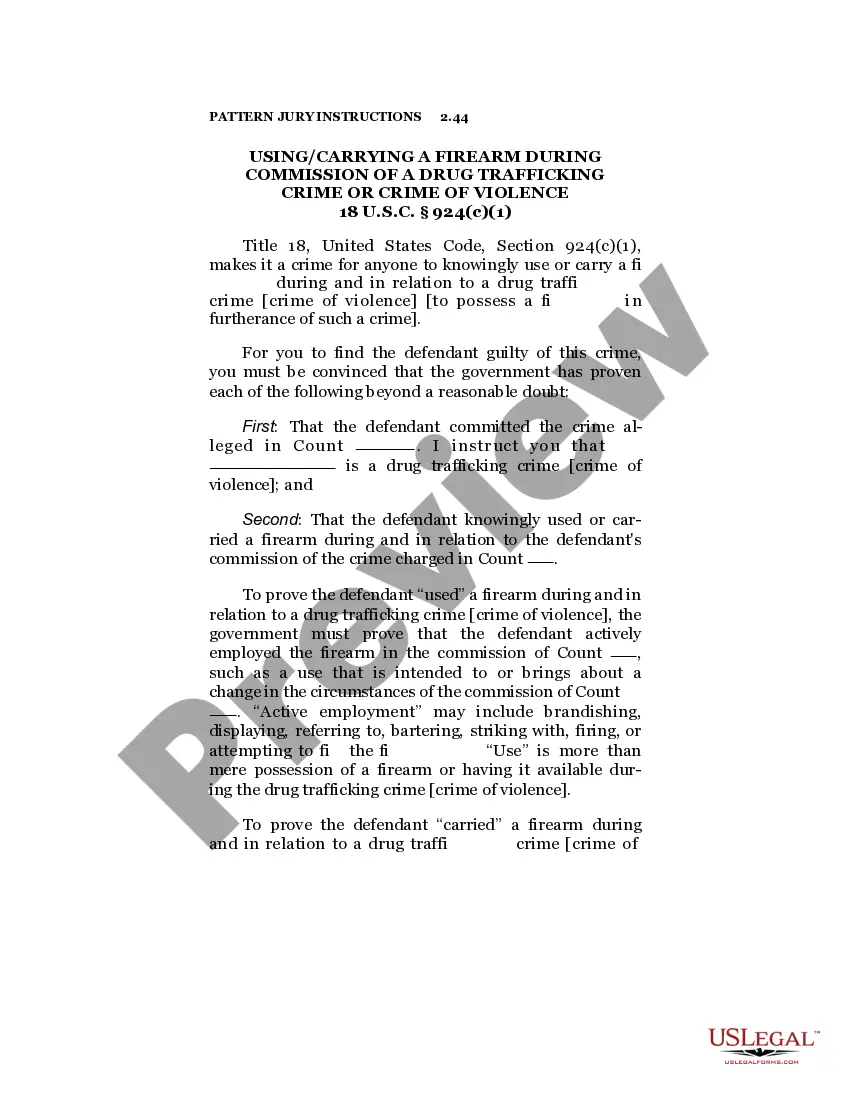Mississippi Invoice Template for Pilot
Description
How to fill out Invoice Template For Pilot?
If you wish to finish, acquire, or print legal document templates, utilize US Legal Forms, the largest assortment of legal forms, available online.
Leverage the site's user-friendly and convenient search to locate the documents you need.
Numerous templates for business and personal purposes are categorized by type and region, or keywords.
Every legal document template you acquire is yours forever. You can access any form you downloaded in your account.
Select the My documents section and choose a form to print or download again. Complete and download, and print the Mississippi Invoice Template for Pilot using US Legal Forms. There are millions of professional and state-specific forms you can use for your business or personal needs.
- Use US Legal Forms to obtain the Mississippi Invoice Template for Pilot with just a few clicks.
- If you are already a US Legal Forms customer, Log In to your account and select the Download button to retrieve the Mississippi Invoice Template for Pilot.
- You can also access forms you previously downloaded in the My documents section of your account.
- If you are using US Legal Forms for the first time, refer to the guidelines below.
- Step 1. Ensure you have chosen the form for the correct area/state.
- Step 2. Utilize the Review option to examine the form's details. Remember to check the summary.
- Step 3. If you are not satisfied with the document, use the Search bar at the top of the screen to find other versions of the legal document template.
- Step 4. Once you have found the form you need, click the Get now button. Choose the pricing plan you prefer and enter your information to register for an account.
- Step 5. Complete the transaction. You may use your credit card or PayPal account to finalize the purchase.
- Step 6. Select the format of the legal document and download it to your device.
- Step 7. Complete, edit, and print or sign the Mississippi Invoice Template for Pilot.
Form popularity
FAQ
For beginners, invoicing can seem daunting, but starting with a template is a great solution. Use the Mississippi Invoice Template for Pilot, which guides you through necessary sections like service descriptions, costs, and payment terms. Keep the design simple and clear, ensuring you include your information and the client’s details, making it straightforward for beginners to follow.
Filling out a contractor's invoice requires specific details about the services provided. Start by entering your business information at the top along with the client's details, a unique invoice number, and the invoice date. Next, list the services rendered with associated costs, calculate the total amount due, and adhere to any specific guidelines your client may have outlined. A Mississippi Invoice Template for Pilot can make this process easier, ensuring accuracy and professionalism.
A correct invoice format should clearly display your business name and contact details at the top, followed by client information. It typically includes a unique invoice number, date of issuance, and due date. Using a Mississippi Invoice Template for Pilot simplifies this process, ensuring every invoice maintains consistency and professionalism while including sections for services, costs, and total amounts.
To write a simple invoice template, start with a clean layout featuring your company name, contact information, and the client’s details. Use clear headings for each section, like 'Services Rendered' and 'Total Amount Due.' Incorporate the Mississippi Invoice Template for Pilot and include space for additional notes or specific payment instructions. This approach helps streamline your invoicing process and provides a professional look.
Creating an invoice using a Mississippi Invoice Template for Pilot involves several clear steps. First, include your business information at the top, including your name and contact details. Next, add the recipient's information, a unique invoice number, the invoice date, and list the services or goods provided with itemized costs. Finally, calculate the total amount due, and include any payment terms, making it easy for your clients to understand their obligations.
A freight bill details the charges associated with transportation services including shipping fees, whereas an invoice typically encompasses a broader range of goods and services provided. An invoice can be issued even if no freight services were involved. It's crucial to know the distinction when billing clients. A Mississippi Invoice Template for Pilot can clarify these differences and offer the right format for either document.
Making an invoice for shipping includes detailing product descriptions, shipping methods, costs, and delivery dates. Start by entering your company information, and then detail the client’s address and any tracking information. Make sure to include shipping charges separately. Using a Mississippi Invoice Template for Pilot can help ensure that you cover all the necessary details in your shipping invoice.
To create an invoice in Microsoft Office, open a new document and look for invoice templates available in the program. You can select one that suits your needs and customize it by entering your business and client information, item descriptions, and totals. Finally, save your document or export it as a PDF. Consider using a Mississippi Invoice Template for Pilot for a streamlined experience.
The easiest way to make an invoice is to use a pre-designed template. You can fill in the necessary details without starting from scratch, saving you time and effort. Look for templates that provide clear sections for your business information, client details, and itemized charges. Using a Mississippi Invoice Template for Pilot can streamline this entire process effortlessly.
Creating a PDF invoice template involves using software that allows you to design and save documents in PDF format. You can start by creating your invoice in a word processor or spreadsheet program, and then convert it to a PDF when finished. Ensure that your PDF includes all necessary invoice elements, such as totals and contact information. A Mississippi Invoice Template for Pilot can make this process more straightforward, providing a ready-made layout.