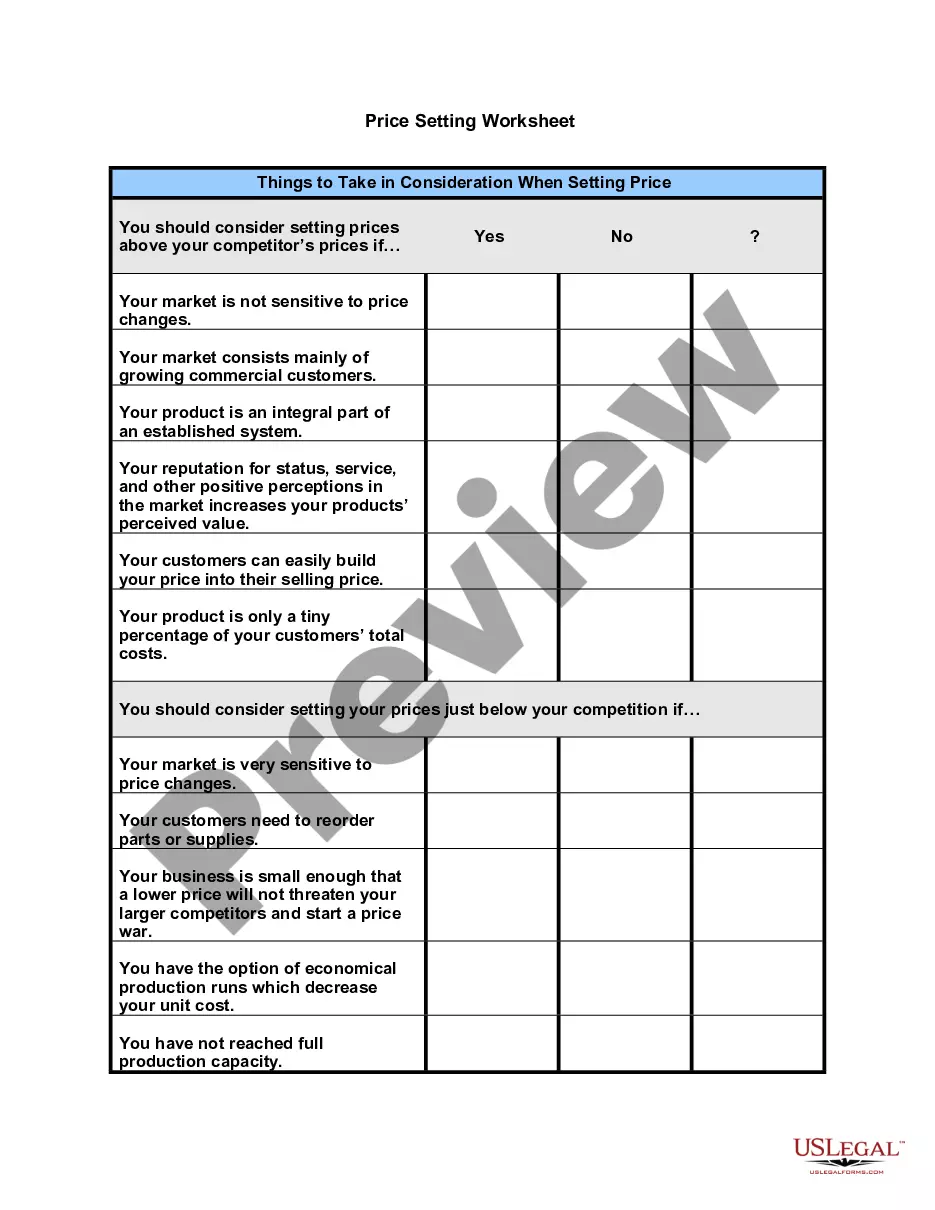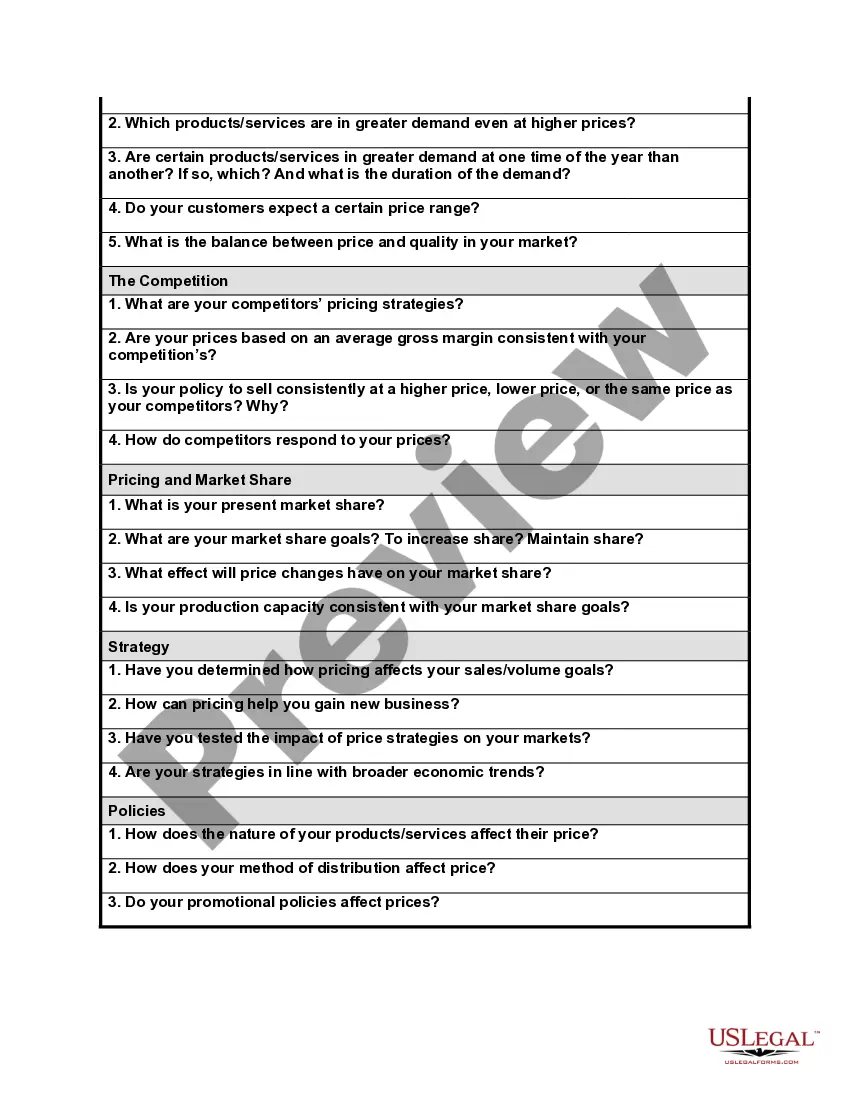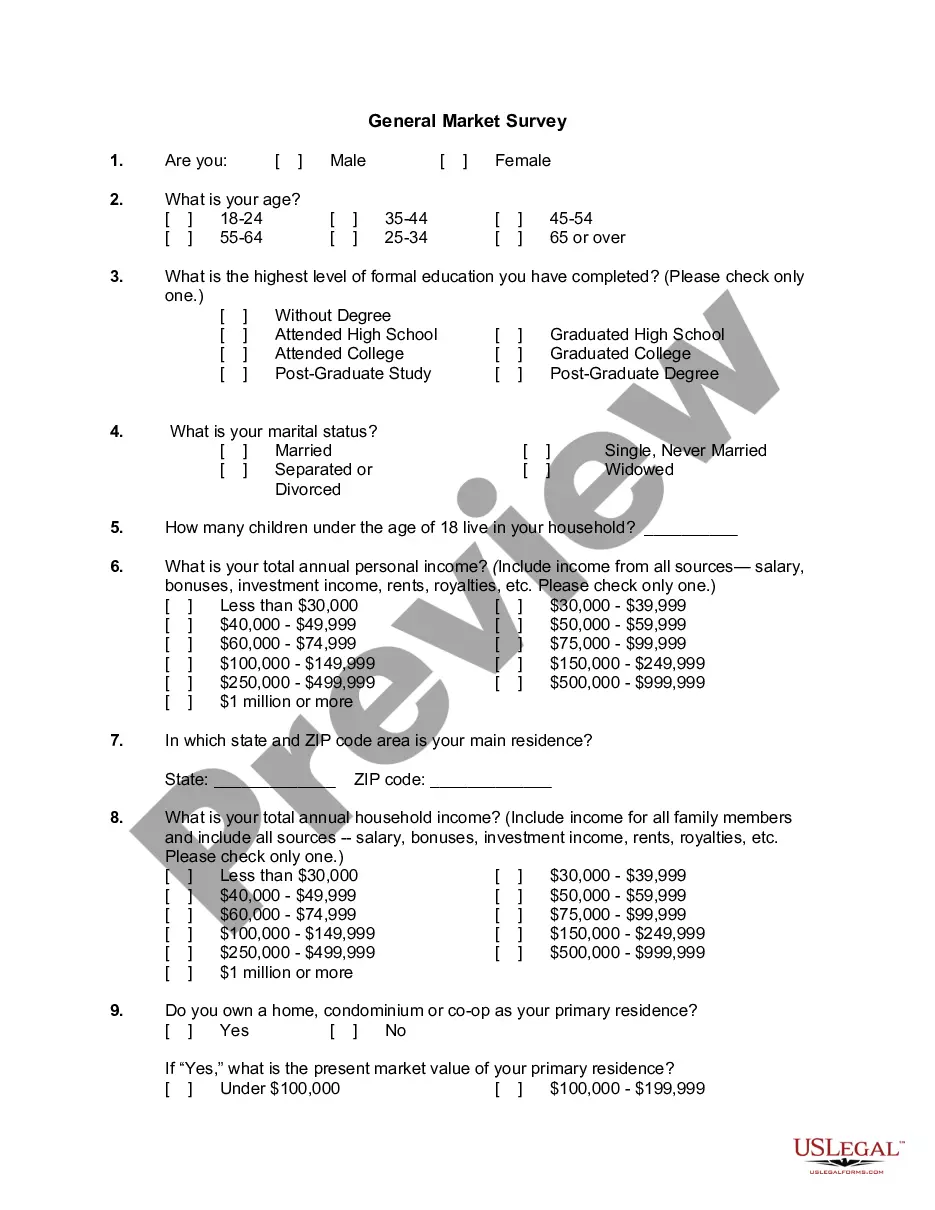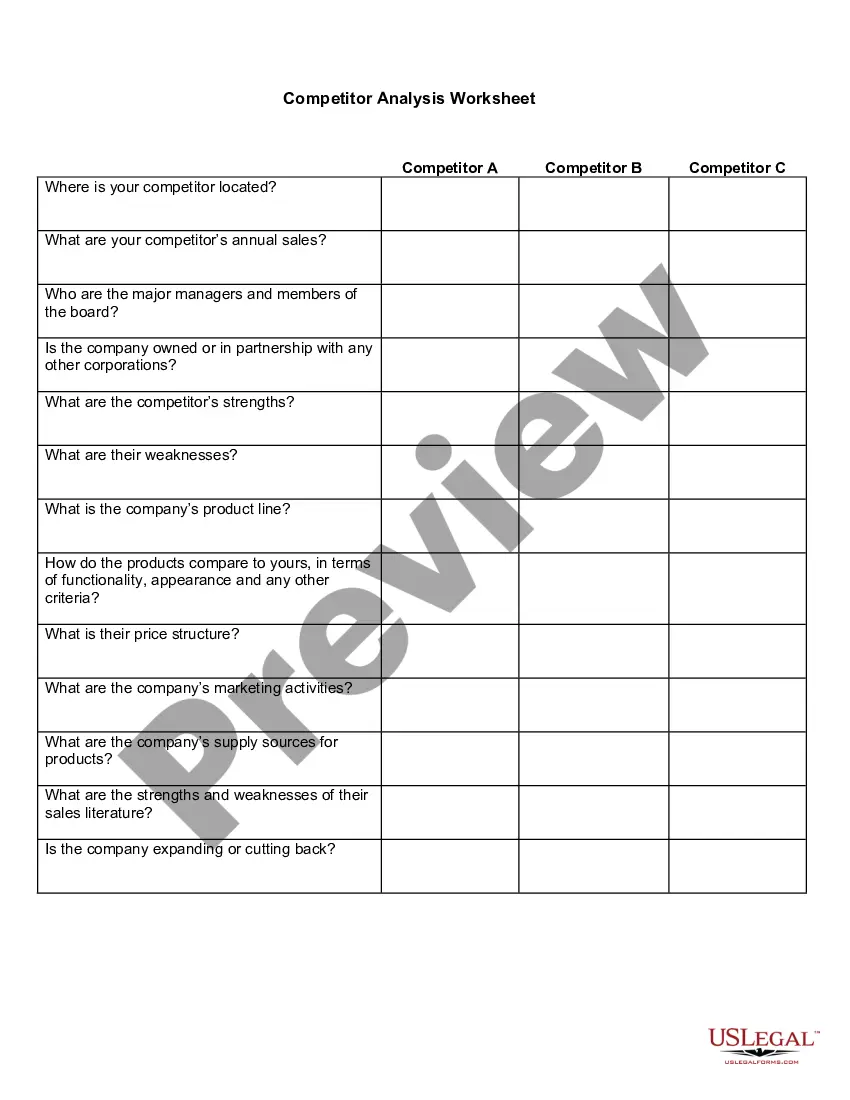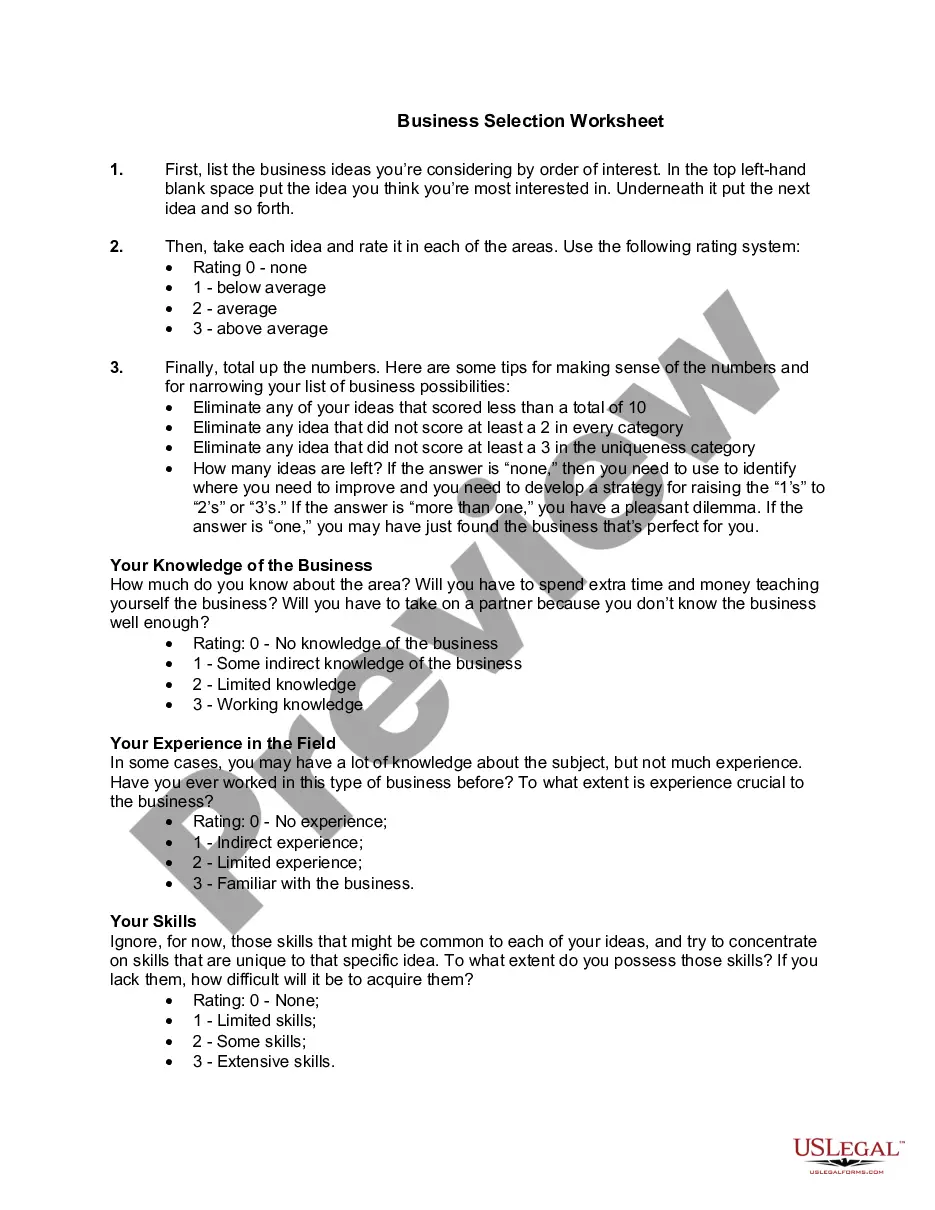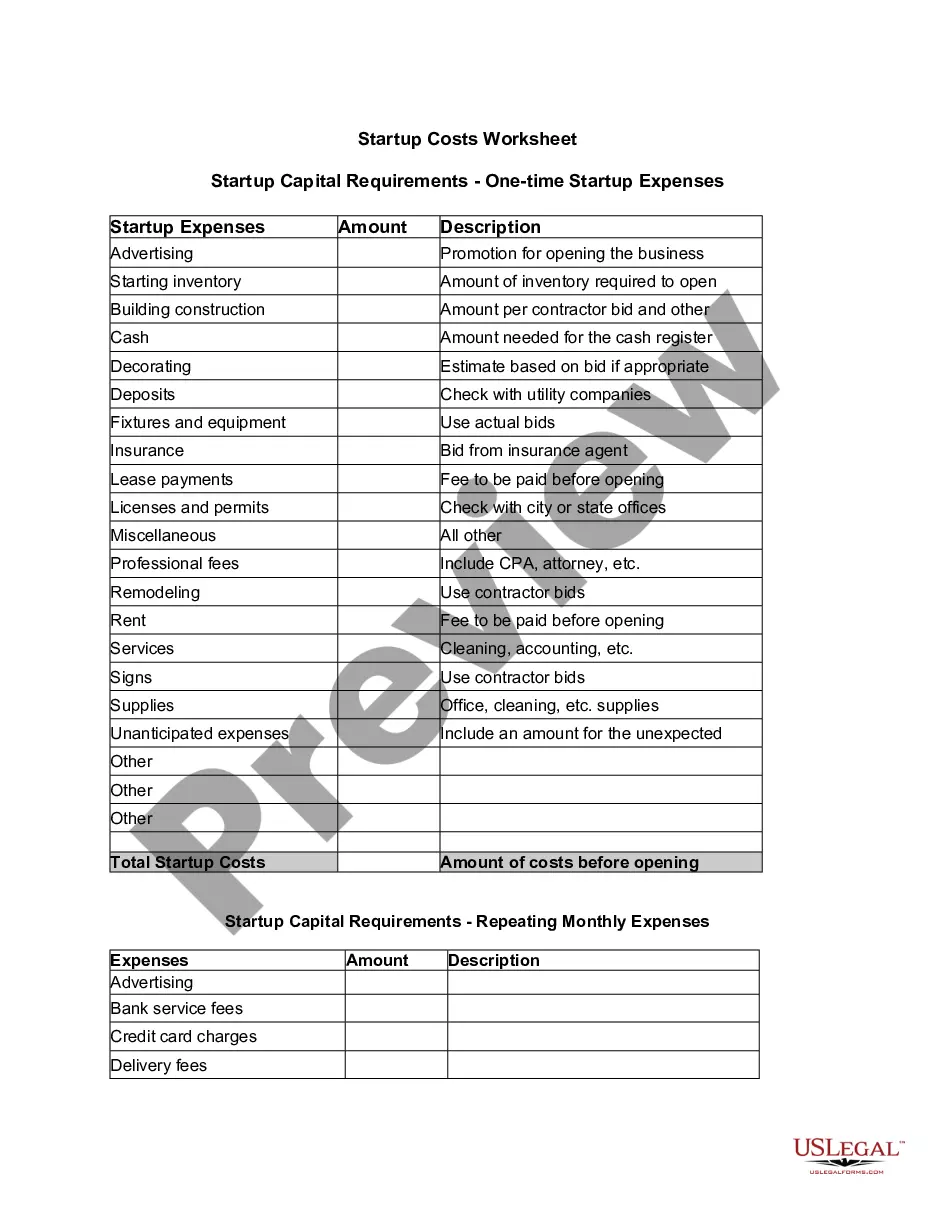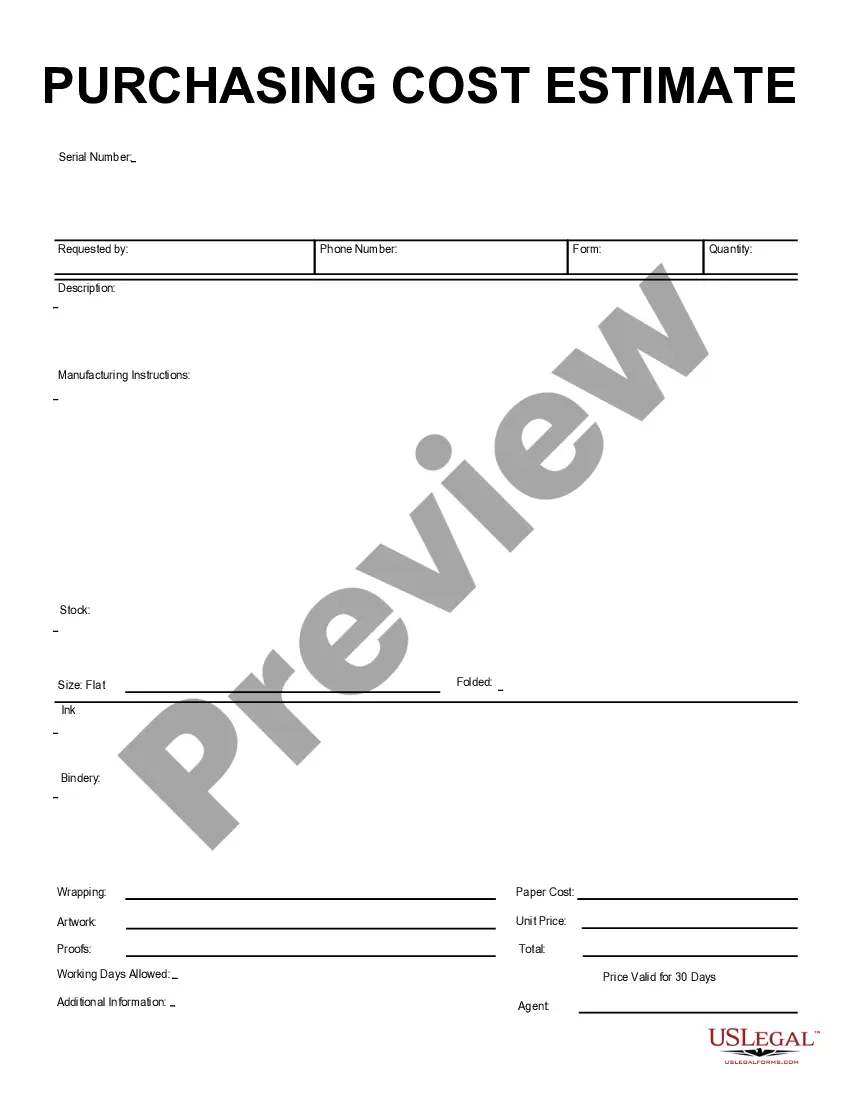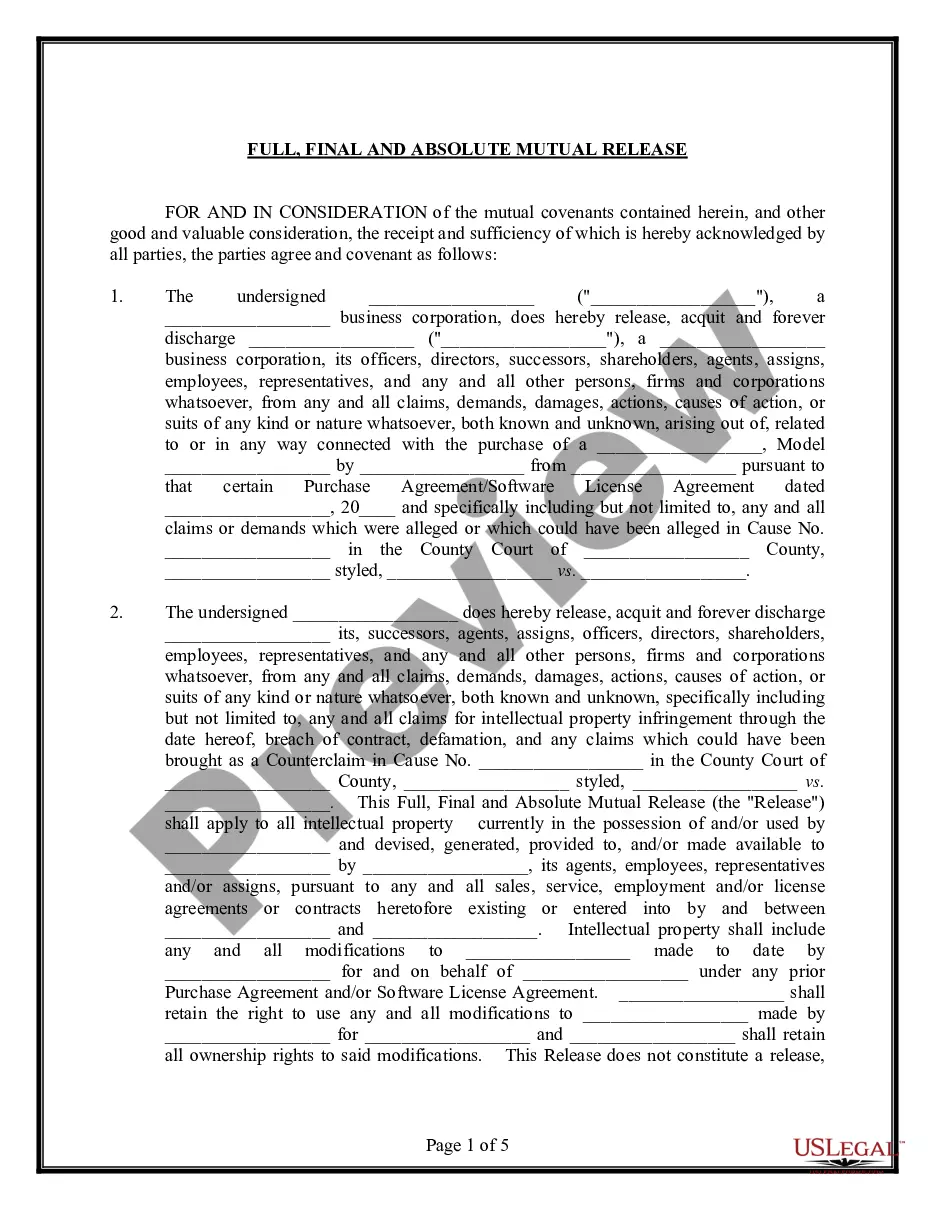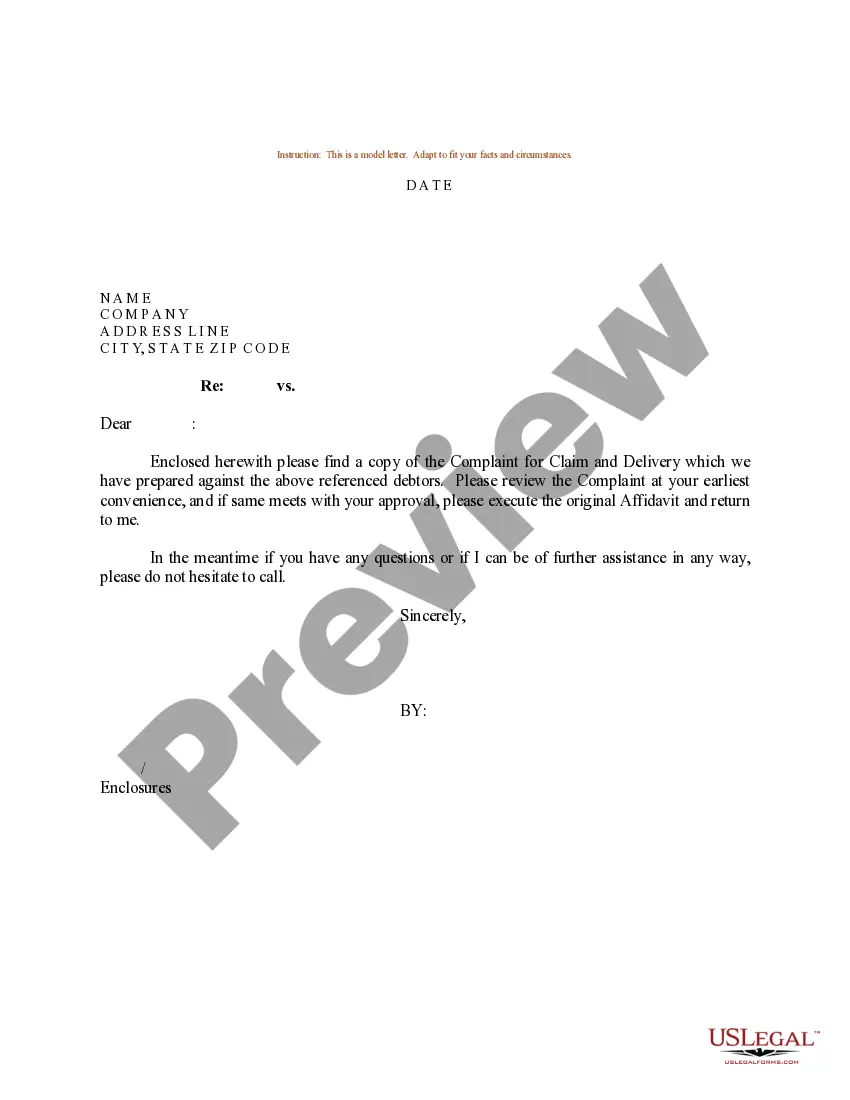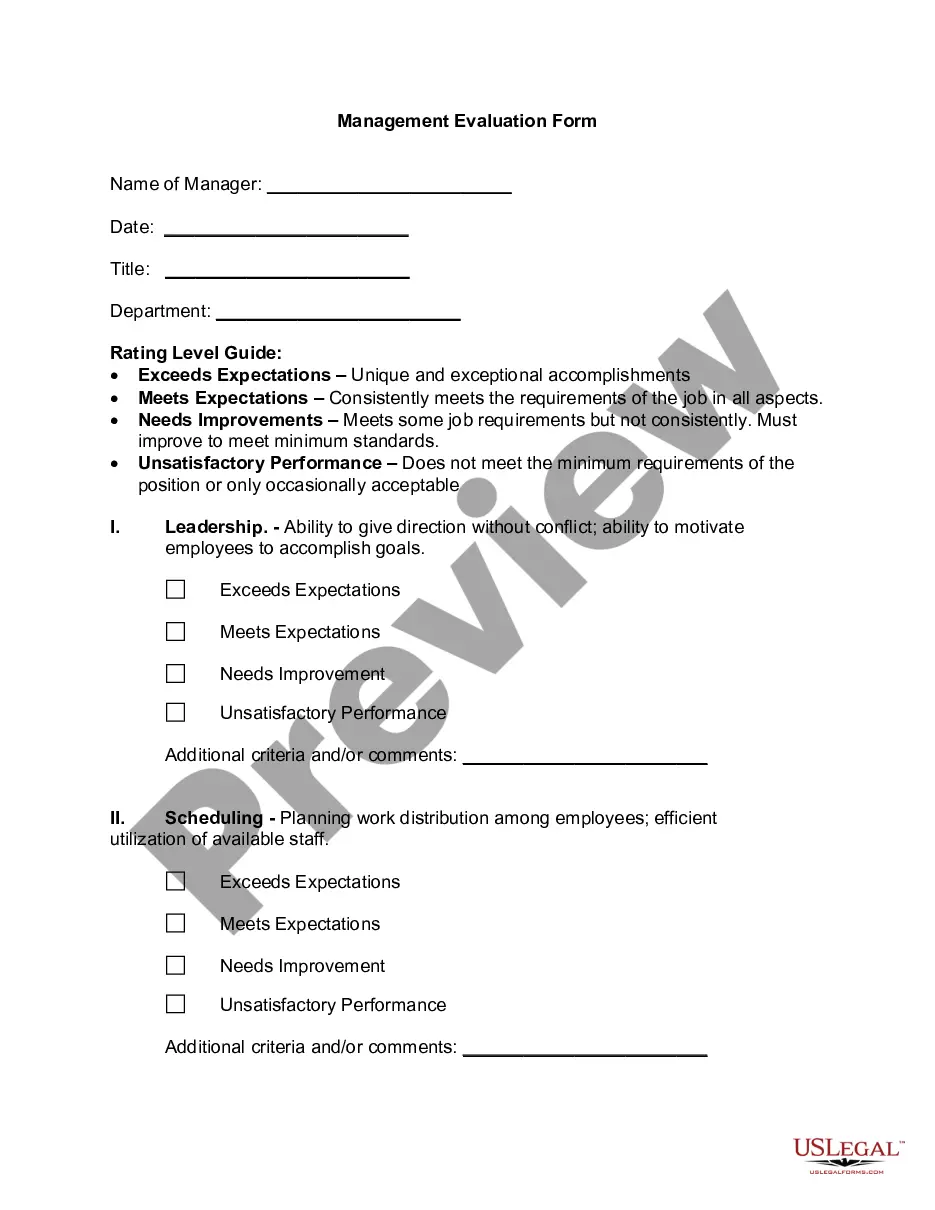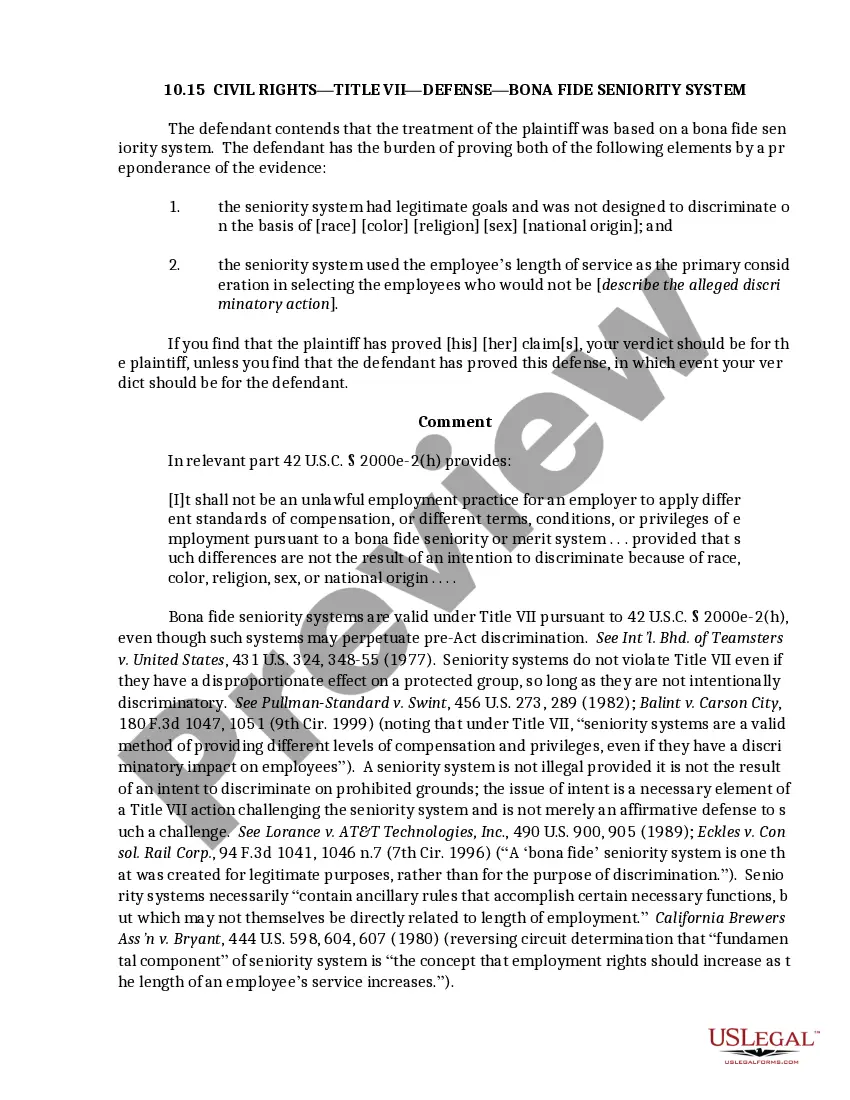Mississippi Price Setting Worksheet
Description
How to fill out Price Setting Worksheet?
If you wish to complete, acquire, or create validated document templates, utilize US Legal Forms, the largest repository of legal forms, available online.
Employ the site's straightforward and efficient search to find the documents you need.
A wide range of templates for business and personal uses are organized by categories and states, or phrases.
Step 4. Once you have found the form you need, click the Buy now button. Choose your preferred pricing plan and enter your details to create an account.
Step 5. Complete the payment process. You can use your credit card or PayPal account to finalize the transaction.
- Utilize US Legal Forms to locate the Mississippi Price Setting Worksheet with just a few clicks.
- If you are already a US Legal Forms user, Log In to your account and click the Download button to obtain the Mississippi Price Setting Worksheet.
- You can also access documents you have previously downloaded in the My documents tab of your account.
- If you are using US Legal Forms for the first time, follow the steps below.
- Step 1. Ensure you have chosen the form for the correct region/state.
- Step 2. Use the Review feature to examine the form’s content. Do not forget to read the description.
- Step 3. If you are unsatisfied with the form, use the Search field at the top of the screen to find alternative versions of the legal form template.
Form popularity
FAQ
Formula is: Sell Price = Cost / (1- Margin %). In your example, 24.9/(1-. 85) will give you a selling price of 166.
How to Multiply the Quantity to Get a Price in ExcelType "Order Quantity" in cell A1. Video of the Day.Type "Unit Price" in cell A2.Type "Total Cost" in cell A3.Enter the quantity purchased in cell B1.Enter the unit price in cell B2.Type "=B1B2" in cell B3. references. Westport: Multiplication Formulas with Excel.
How to Calculate Unit Price. The unit price can be found using a simple formula if the quantity and total cost is known. Simply divide the total price by the quantity to find the unit price. Thus, the unit price is equal to the total price divided by the quantity.
Select a blank cell next to the fist cell of the data list, and enter this formula =B2&"$" (B2 indicates the cell you need its value, and $ is the unit you want to add to) into it, and press Enter key, then drag the AutoFill handle to the range.
If you have a rate, such as price per some number of items, and the quantity in the denominator is not 1, you can calculate unit rate or price per unit by completing the division operation: numerator divided by denominator.
For the first item listed below (pencils), this could be done by making the value of the total price (cell D2), the value of the unit price (held in cell C2) multiplied by the number of items ordered (held in D2). This formula would be written "=B2C2".
If you need to sum a column or row of numbers, let Excel do the math for you. Select a cell next to the numbers you want to sum, click AutoSum on the Home tab, press Enter, and you're done. When you click AutoSum, Excel automatically enters a formula (that uses the SUM function) to sum the numbers.
Select a blank cell next to the fist cell of the data list, and enter this formula =B2&"$" (B2 indicates the cell you need its value, and $ is the unit you want to add to) into it, and press Enter key, then drag the AutoFill handle to the range.
Use the COUNT function to get the number of entries in a number field that is in a range or array of numbers. For example, you can enter the following formula to count the numbers in the range A1:A20: =COUNT(A1:A20). In this example, if five of the cells in the range contain numbers, the result is 5.
Change the unit of measurement for cellsOn the Excel menu, click Preferences.Under Authoring, click General. .On the Ruler units menu, click the unit of measurement that you want to use. Tip: You can also see the column width by dragging the column separator on the sheet and observing the ScreenTips as you drag.