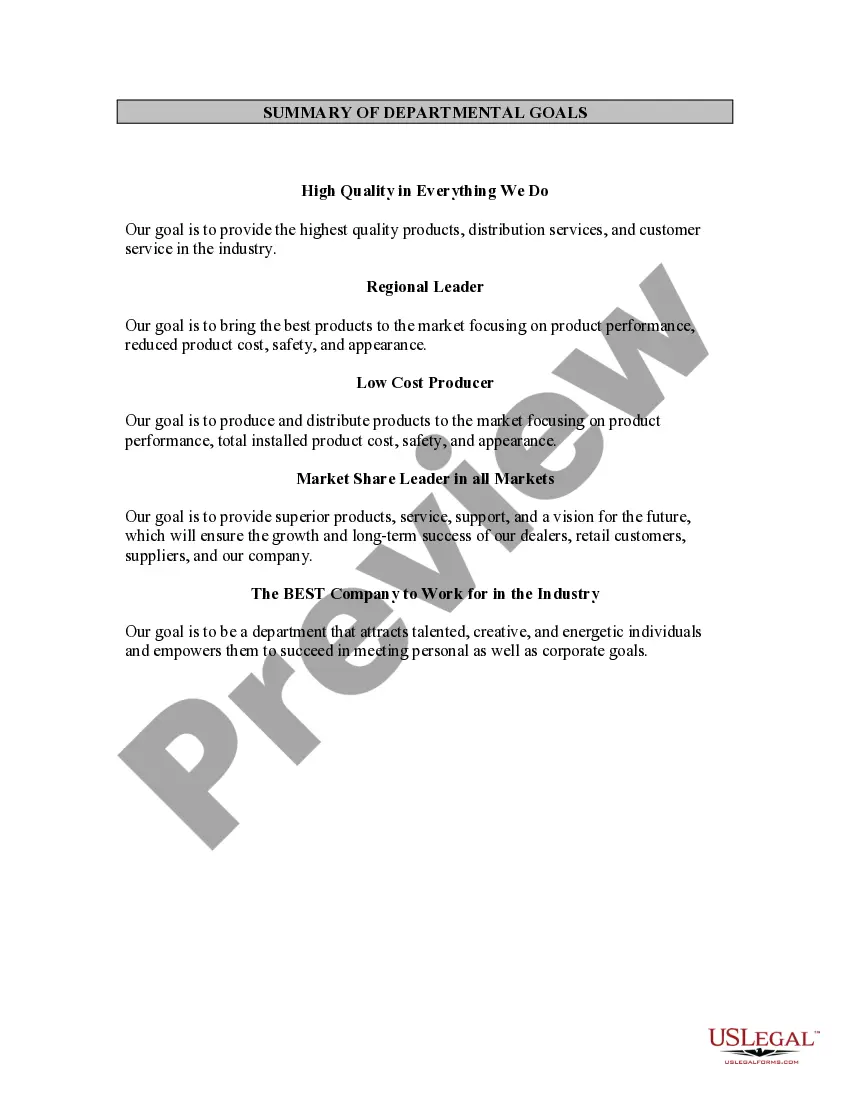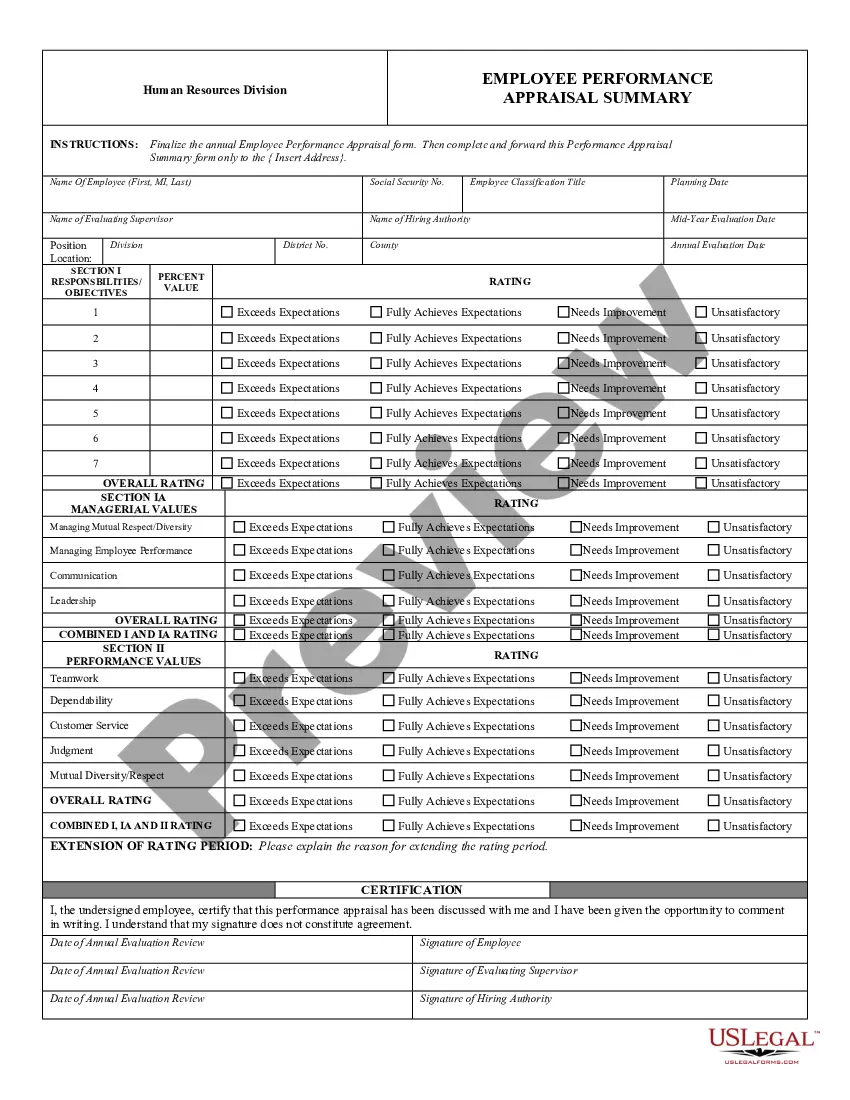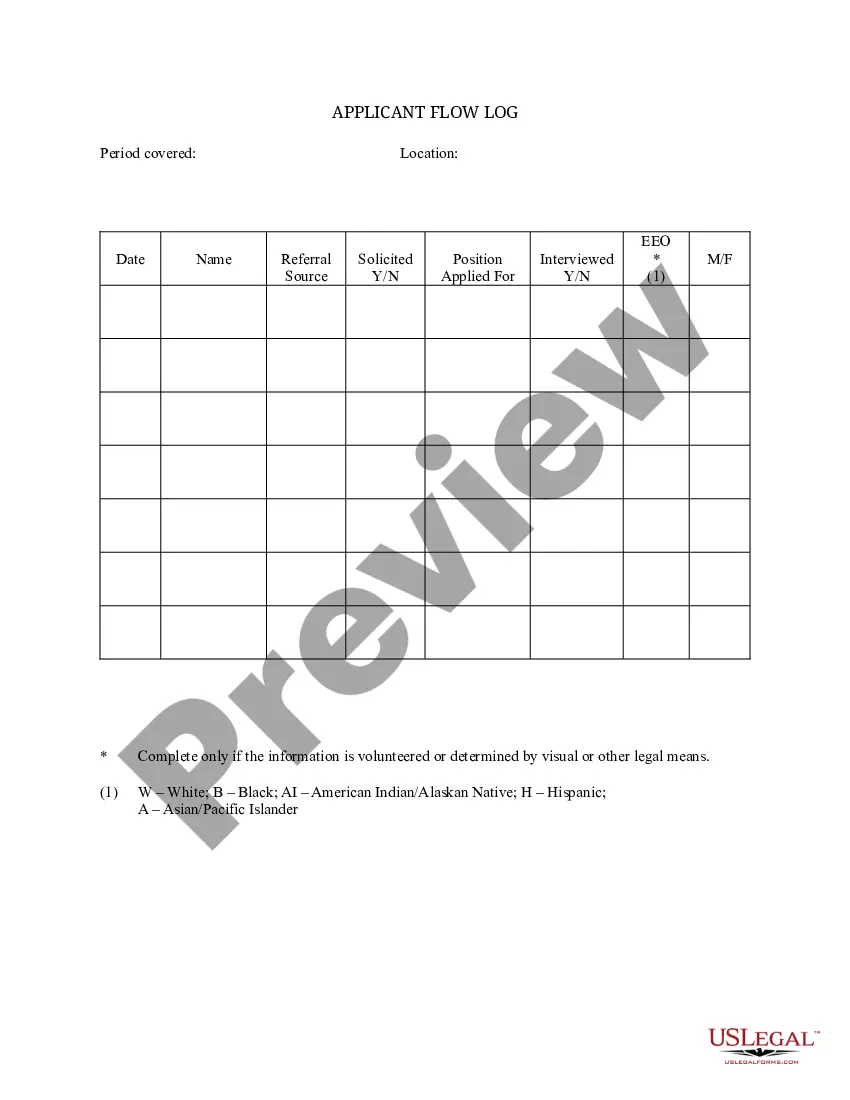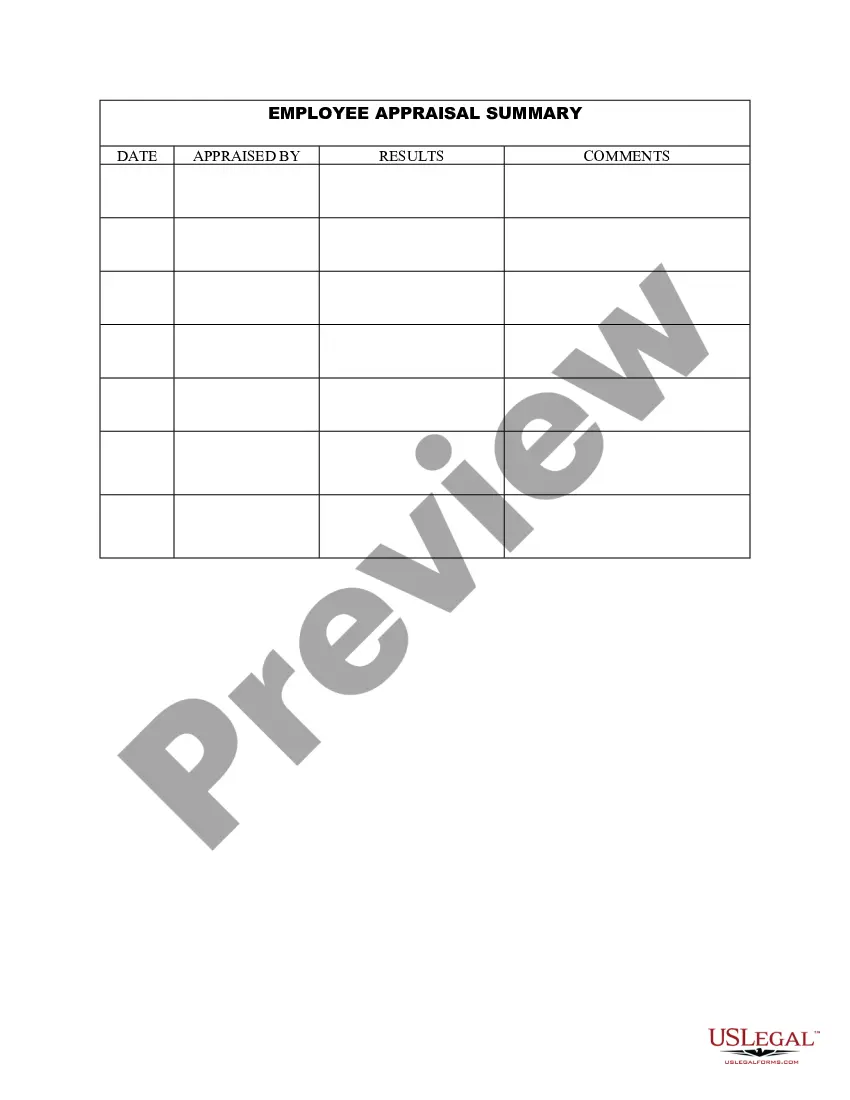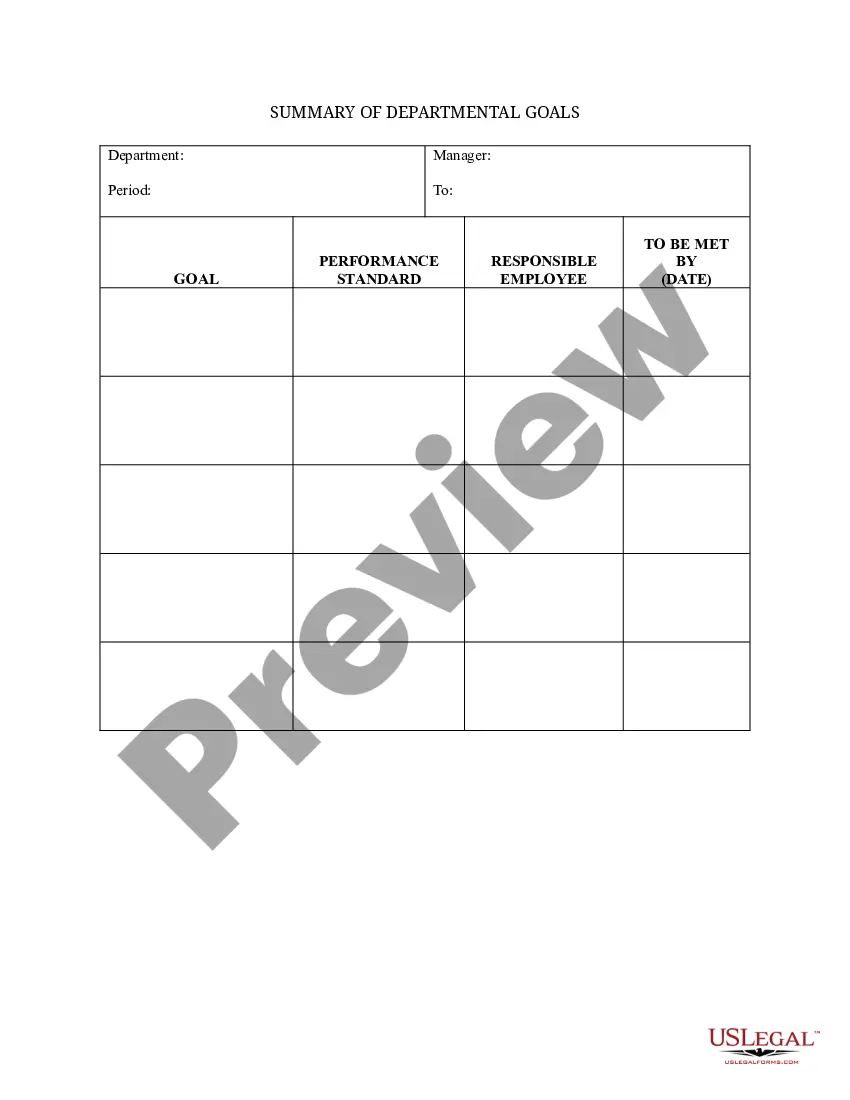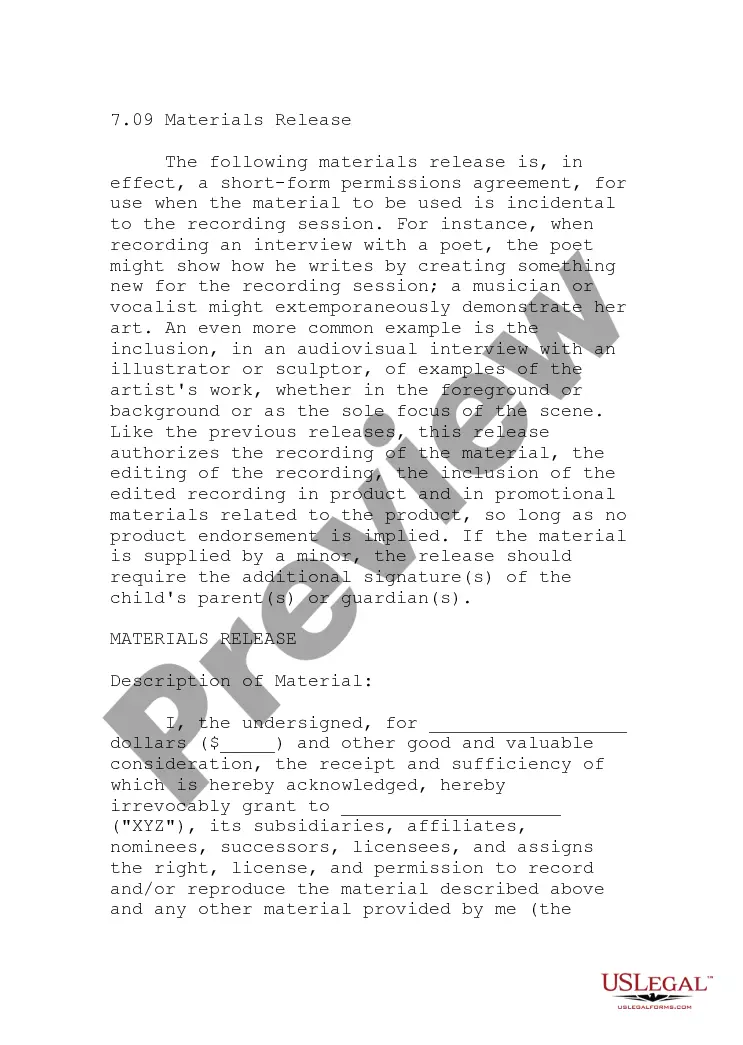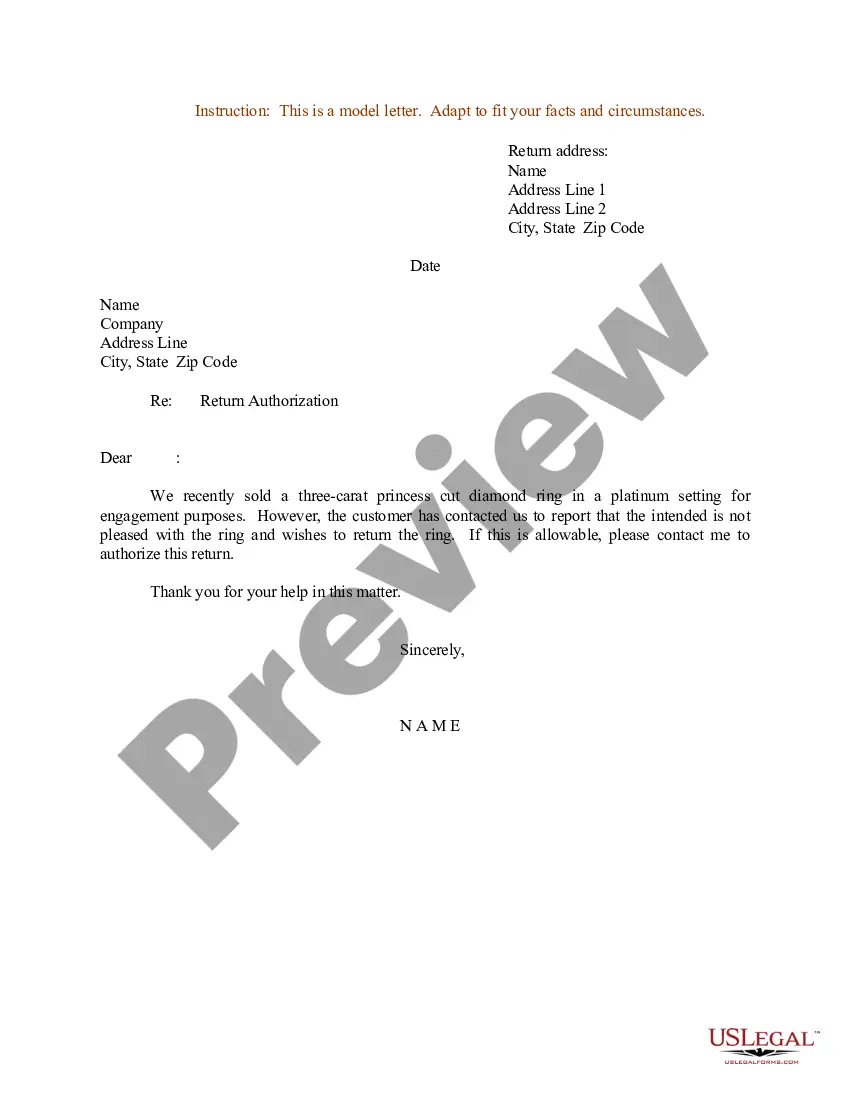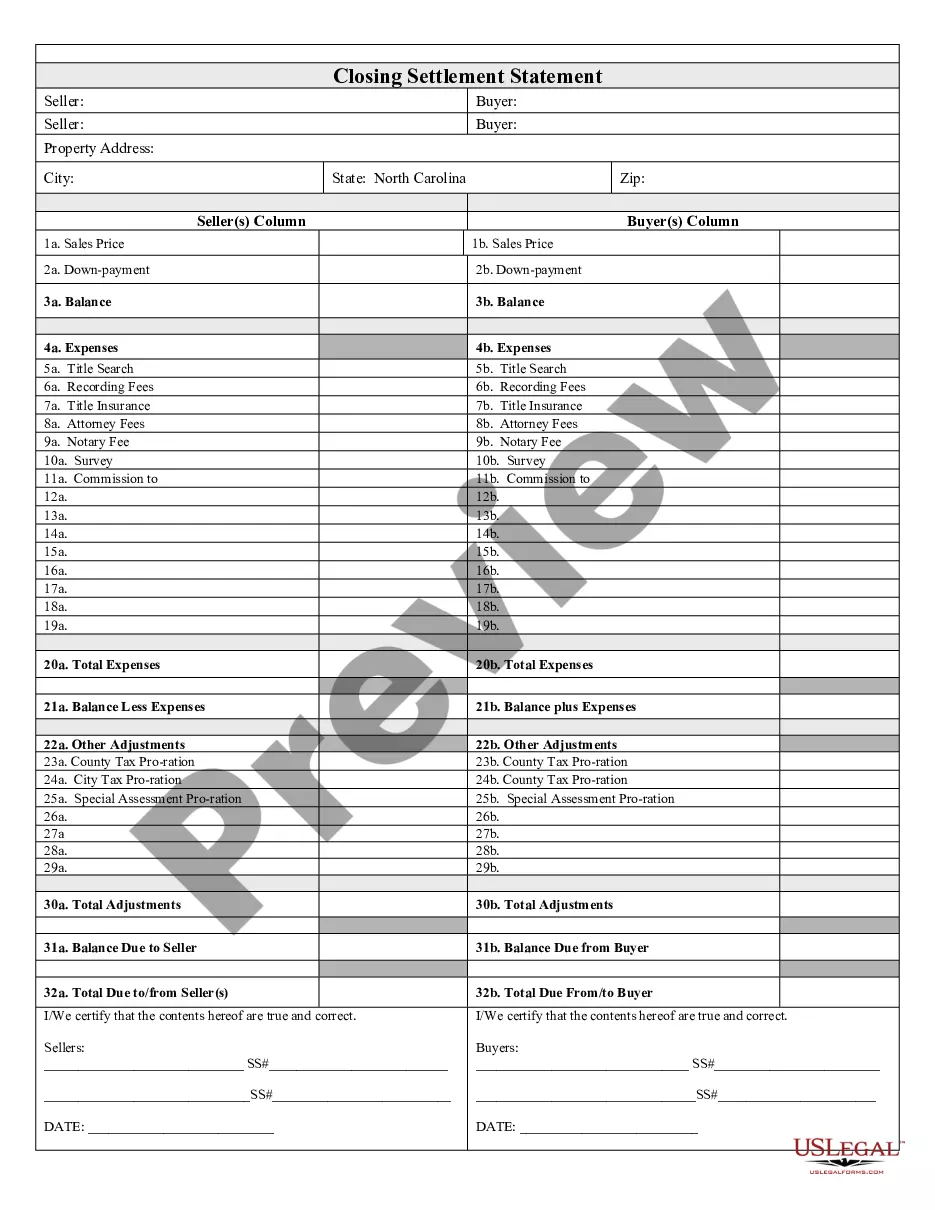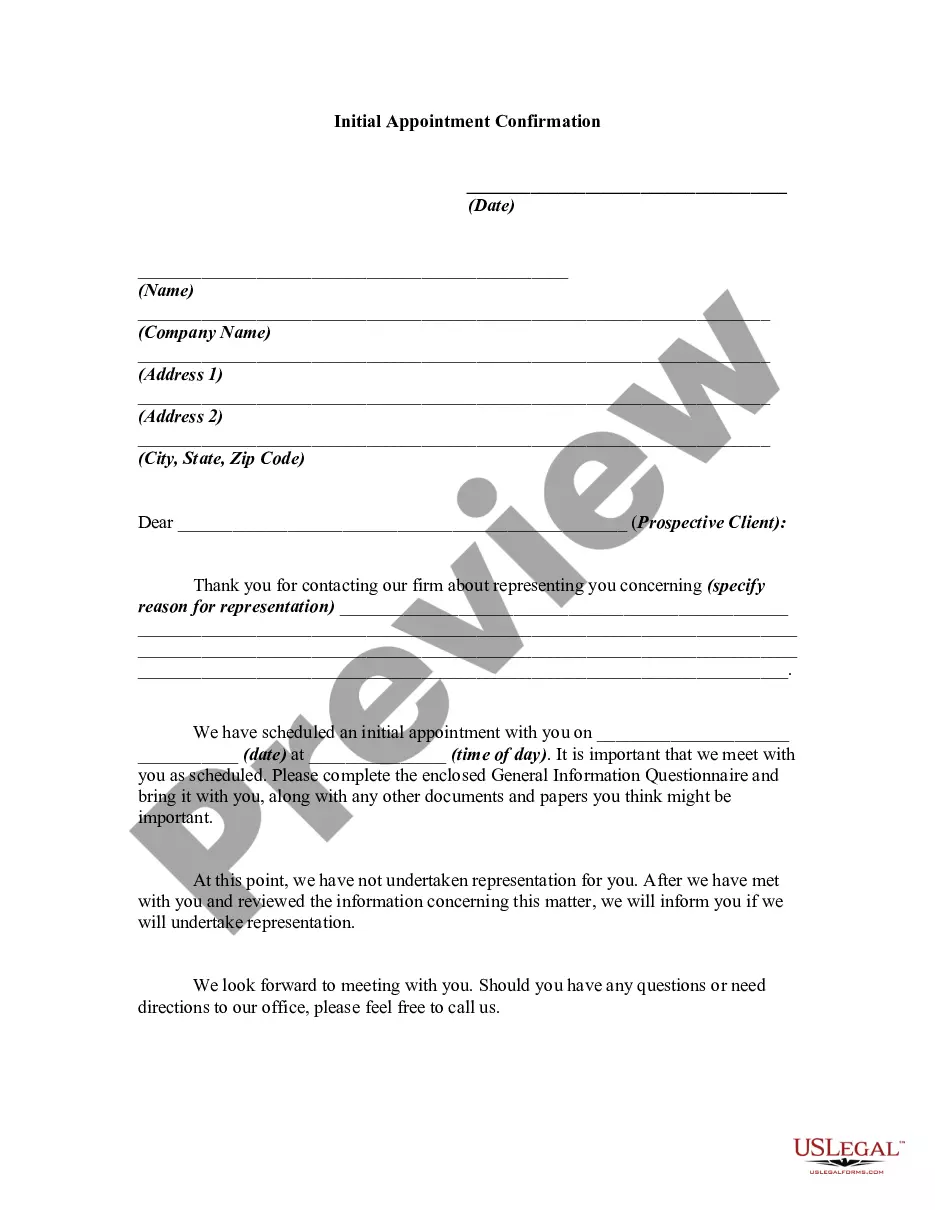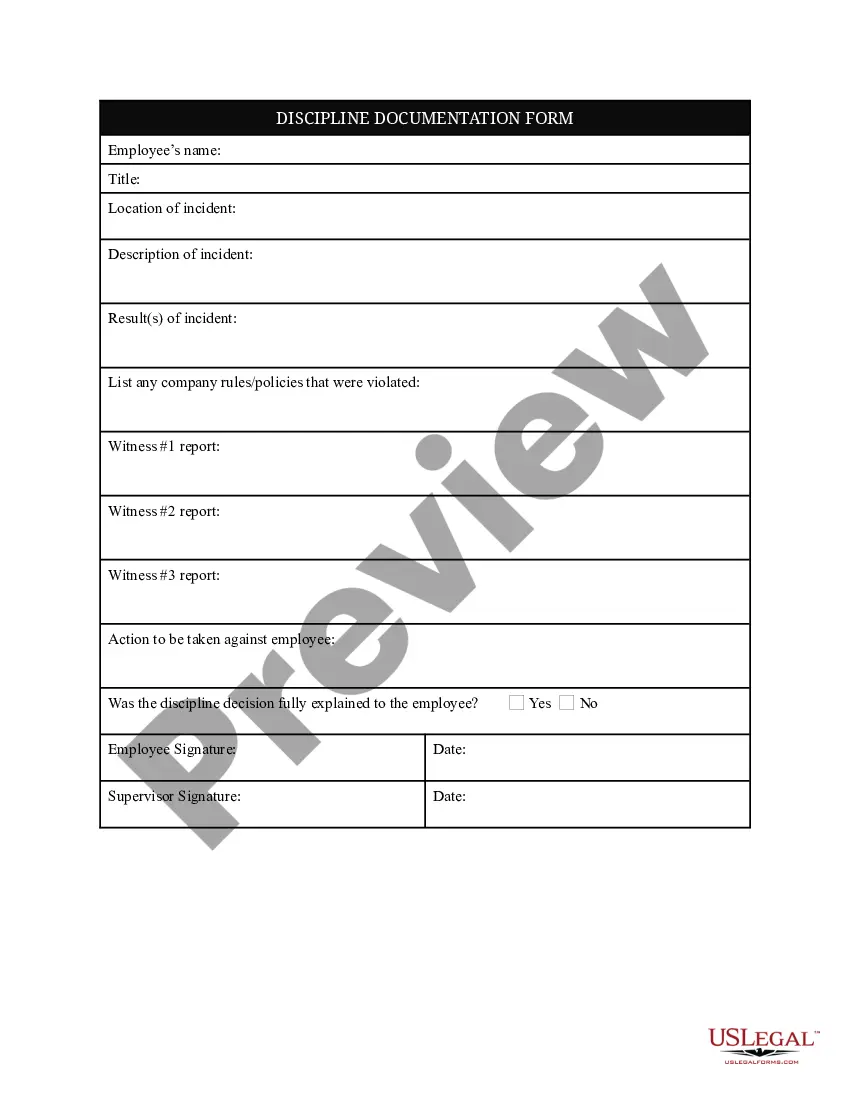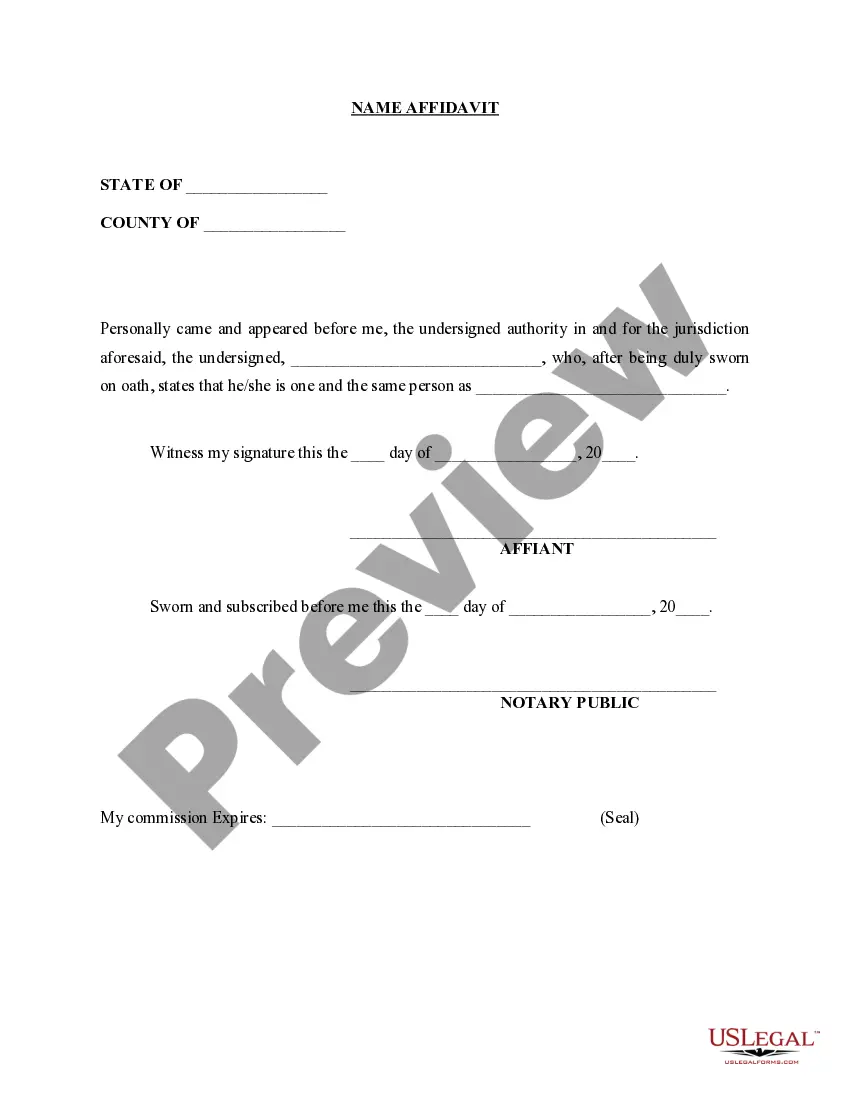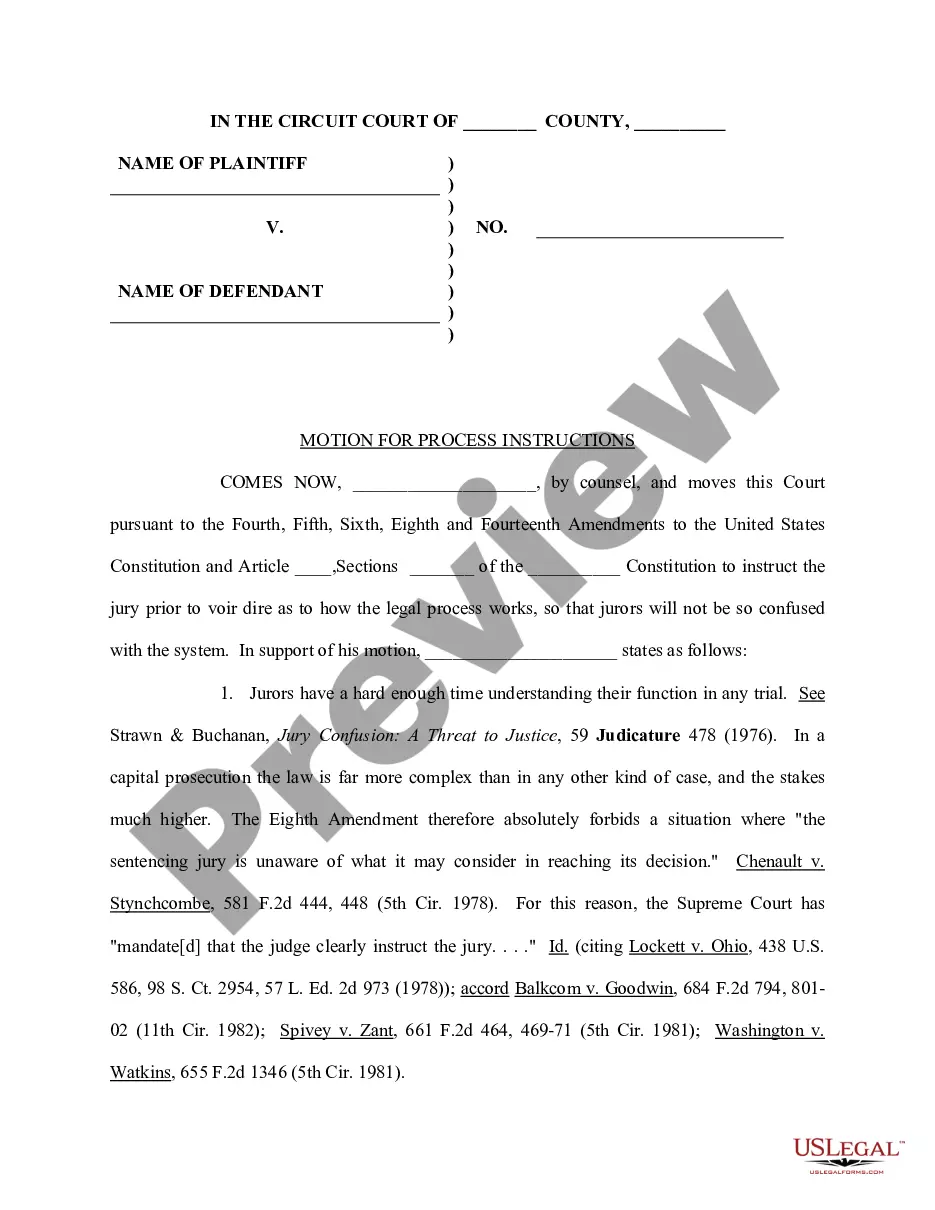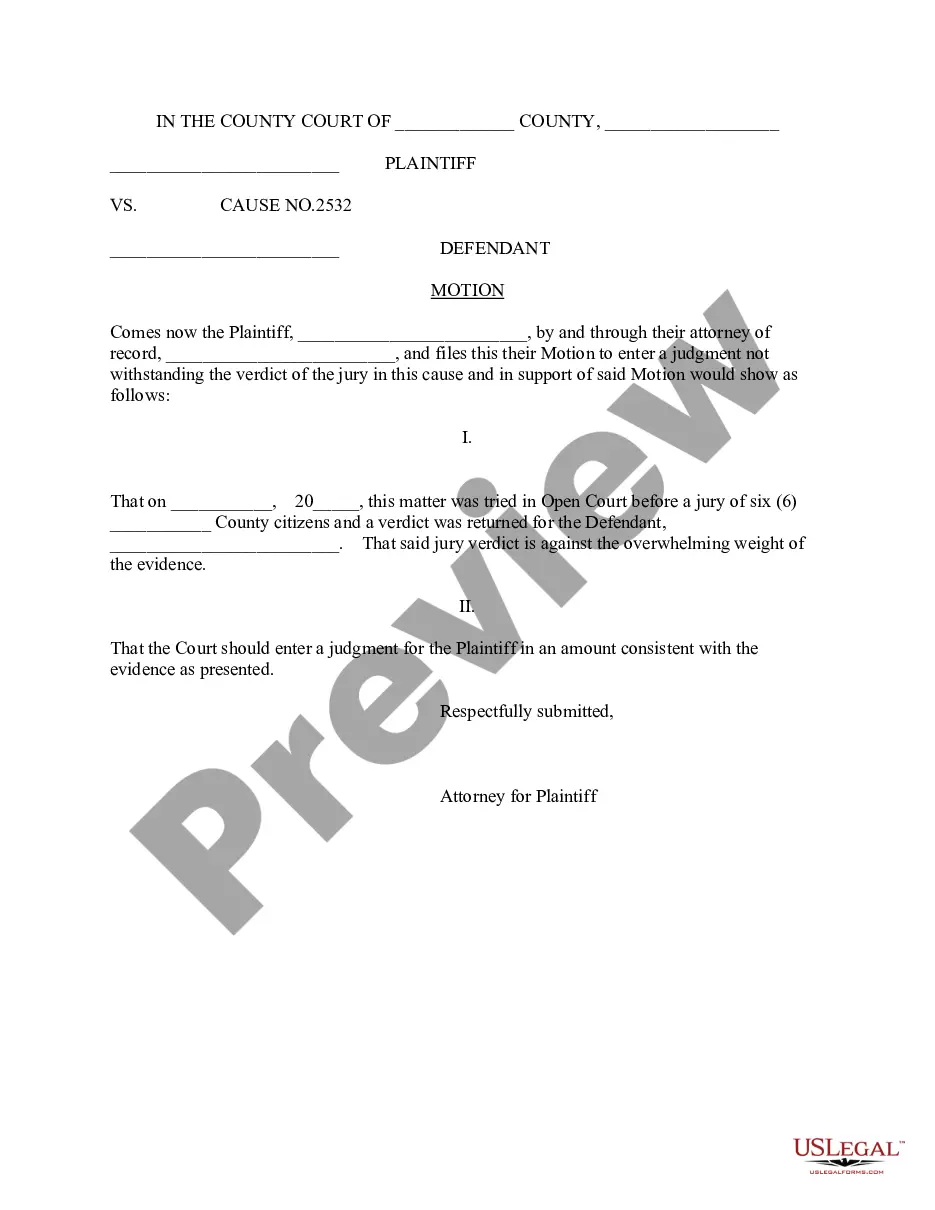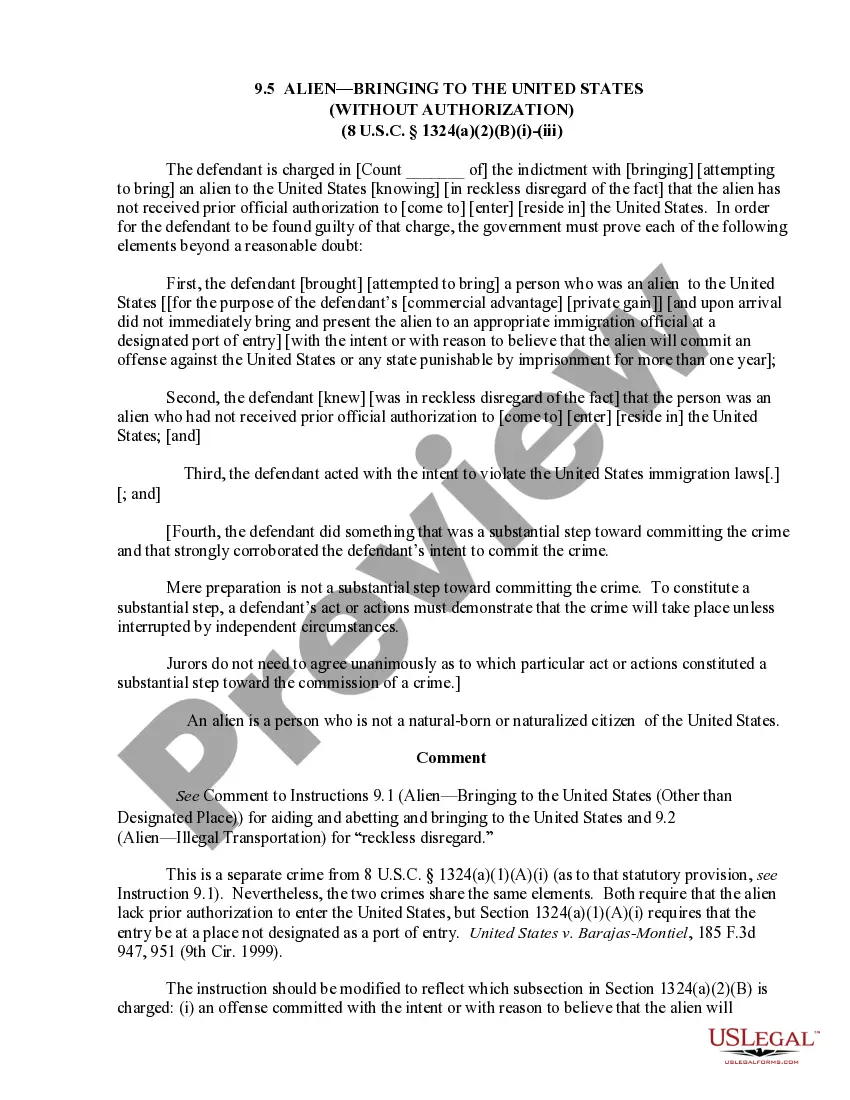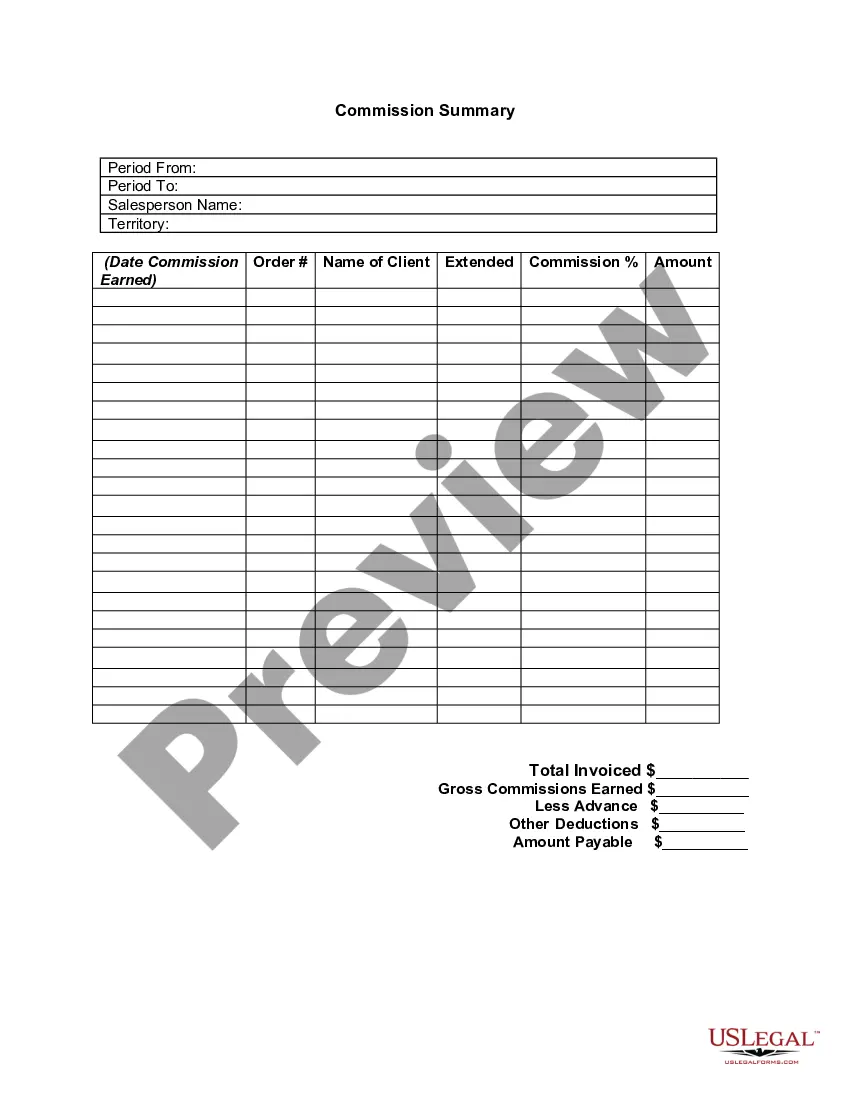This form is a table showing the following information:
" Period Covered;
" Salesperson's name;
" Territory;
" Date Commissioned Earned;
" Order #;
" Name of Client;
" Commission; and
" Amount of Sale
Totals are shown at the bottom of the form.