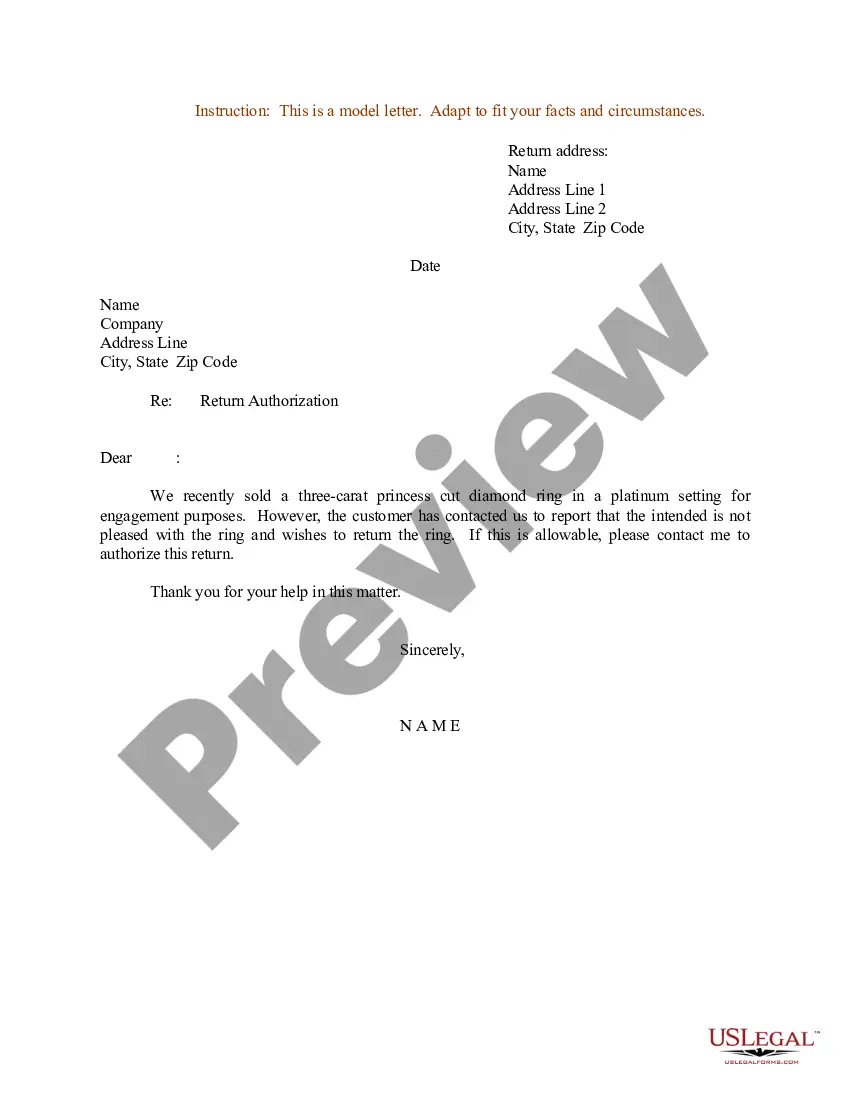Montana Direct Deposit Form for Employer
Description
How to fill out Direct Deposit Form For Employer?
Locating the appropriate official document template can be a significant challenge. Naturally, there are numerous formats accessible online, but how can you find the official form you need.
Utilize the US Legal Forms website. The platform offers thousands of templates, including the Montana Direct Deposit Form for Employer, which can be used for both business and personal needs.
All of the documents are verified by experts and comply with federal and state regulations.
If the form does not fulfill your criteria, use the Search field to find the correct form. Once you are certain that the form is appropriate, click the Purchase now button to acquire the form. Select the pricing plan you desire and enter the necessary information. Create your account and complete the order using your PayPal account or credit card. Select the file format and download the official document template to your device. Complete, edit, print, and sign the acquired Montana Direct Deposit Form for Employer. US Legal Forms is the largest repository of legal forms where you can discover a range of document layouts. Utilize this service to download accurately designed documents that adhere to state regulations.
- If you are already registered, Log In to your account and click on the Download button to obtain the Montana Direct Deposit Form for Employer.
- Use your account to browse the legal forms you have previously purchased.
- Navigate to the My documents tab in your account and download another version of the document you require.
- If you are a new user of US Legal Forms, here are some simple steps you can follow.
- Firstly, ensure you have selected the correct form for your city/region.
- You can review the form by using the Review button and read the form description to confirm it is suitable for your needs.
Form popularity
FAQ
No. To set up direct deposit, you need to give your employer your bank account and routing numberand typically, you don't have the right to give out somebody else's bank account information.
The Electronic Fund Transfer Act (EFTA), also known as federal Regulation E, permits employers to make direct deposit mandatory, as long as the employee is able to choose the bank that his or her wages will be deposited into. Alternatively, employers can choose the bank that employees must use for direct deposit.
The Mechanics of Direct Deposit First, the employer must establish a bank account for its payroll activities. The employee then submits a copy of a voided deposit slip to the employer to allow the information on his bank account to be entered into the organization and bank software systems.
If you are wondering if you can set up direct deposit from one bank to another you'll be pleased to know consumers can use the same technology as these large institutions. You can set up direct deposit to handle bill payments and avoid using checks or receiving extra postage costs and hassle.
Direct deposit isn't difficult. If you use payroll software to run payroll, you can deposit wages into employee bank accounts in a few simple steps. Enter and approve payroll before sending it to their financial institution. Then, you're done.
Please have the following information ready:Social Security or claim number.12-digit federal benefit check number (located in the upper right-hand corner of your federal benefit check)Federal benefit check amount.TD Bank account and routing transit numbers.
Step 1: Choose an account. On EasyWeb, go to the Accounts page.Step 2: Select the direct deposit form. On the Account Activity page, select Direct deposit form (PDF) to download and open a copy of your form.Step 3: Access the form. If you're using Adobe Reader, the form will open in a new window.
How to set up direct deposit for employees: A step-by-step guideStep 1: Decide on a direct deposit provider.Step 2: Initiate the direct deposit setup process.Step 3: Collect information from your employees.Step 4: Enter the employee information into your system.Step 5: Create a direct deposit and payroll schedule.More items...
To begin, here are the five key steps to follow to benefit from direct deposit.Obtain a direct deposit authorization form.Fill in your account details.Confirm the amount of deposit.Attach a deposit slip or voided check.Submit the direct deposit form.
Direct deposits include deposits made by the customer's employer issuing payroll or a federal or state government agency paying benefits, etc. Direct deposits do not include deposits to an account that are made by an individual using online/mobile banking or an Internet payment provider such as PayPal.