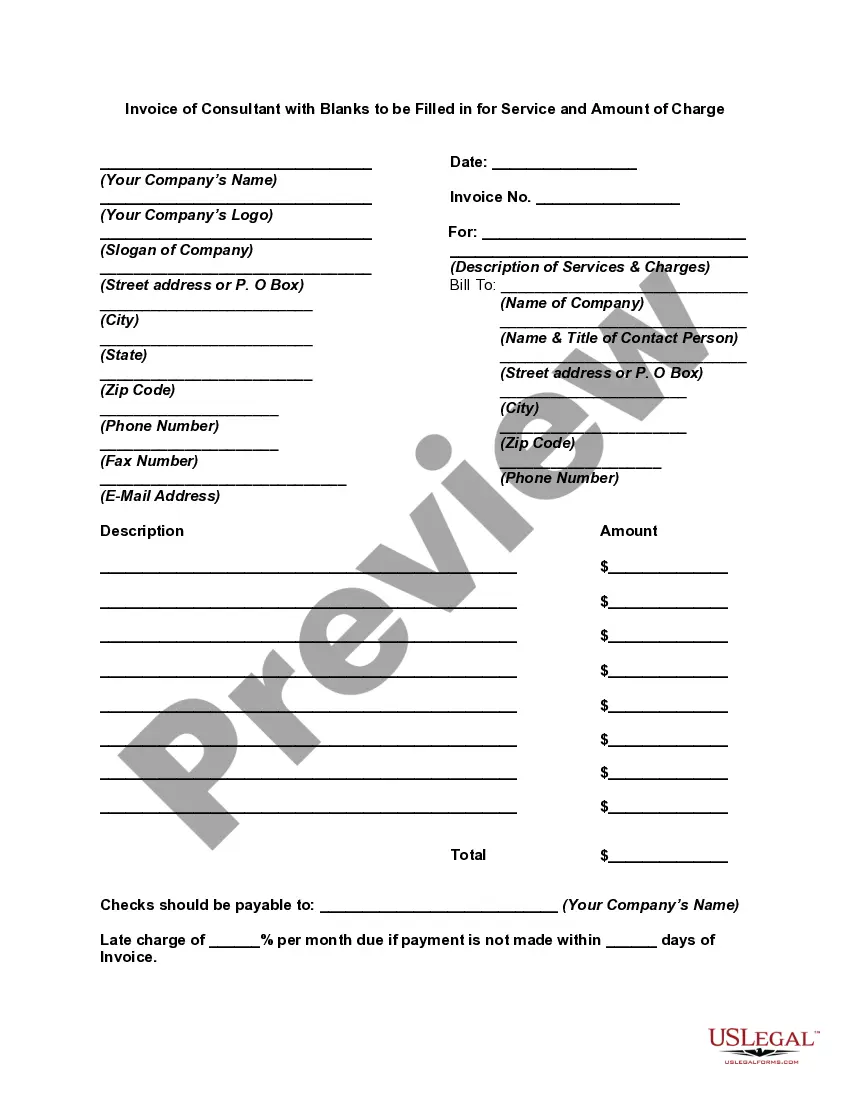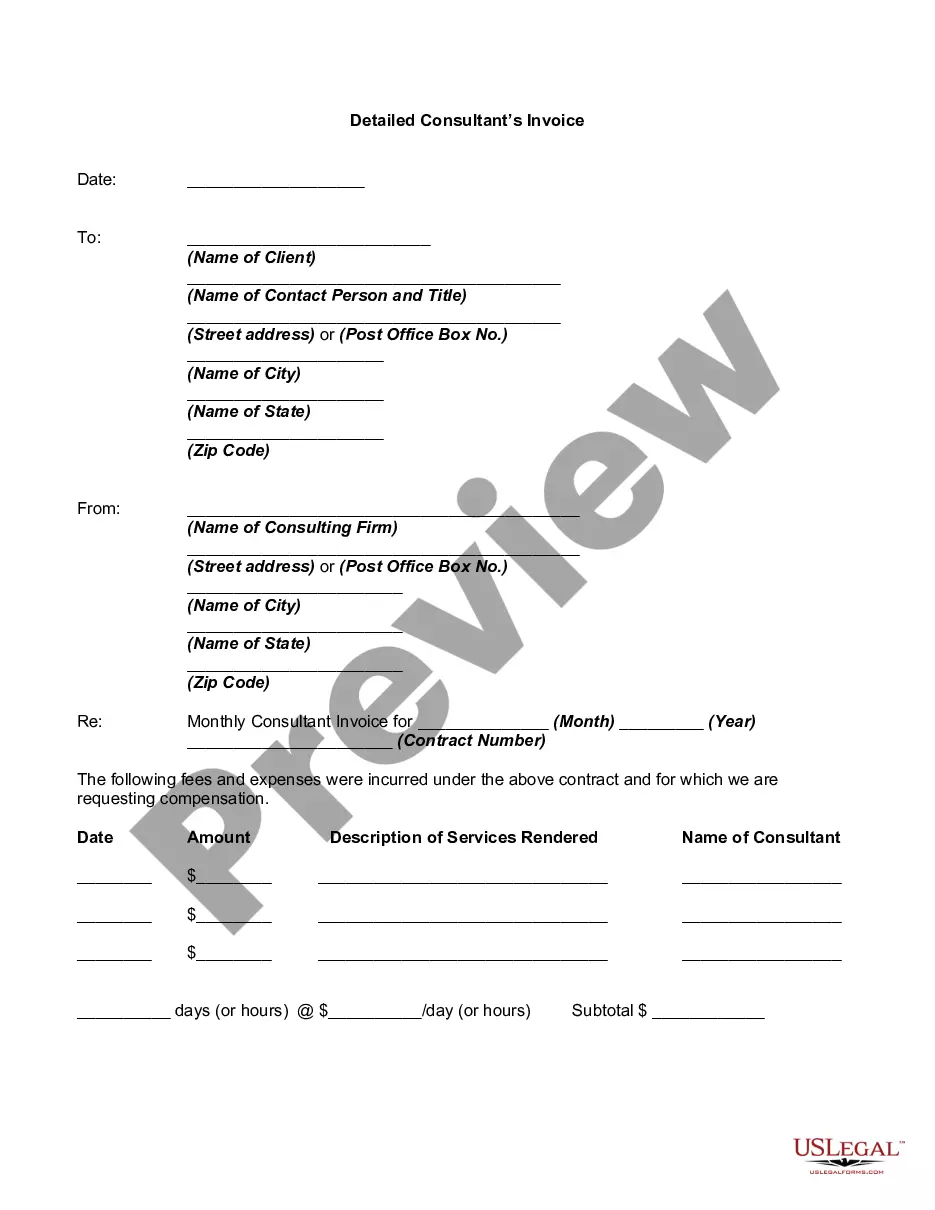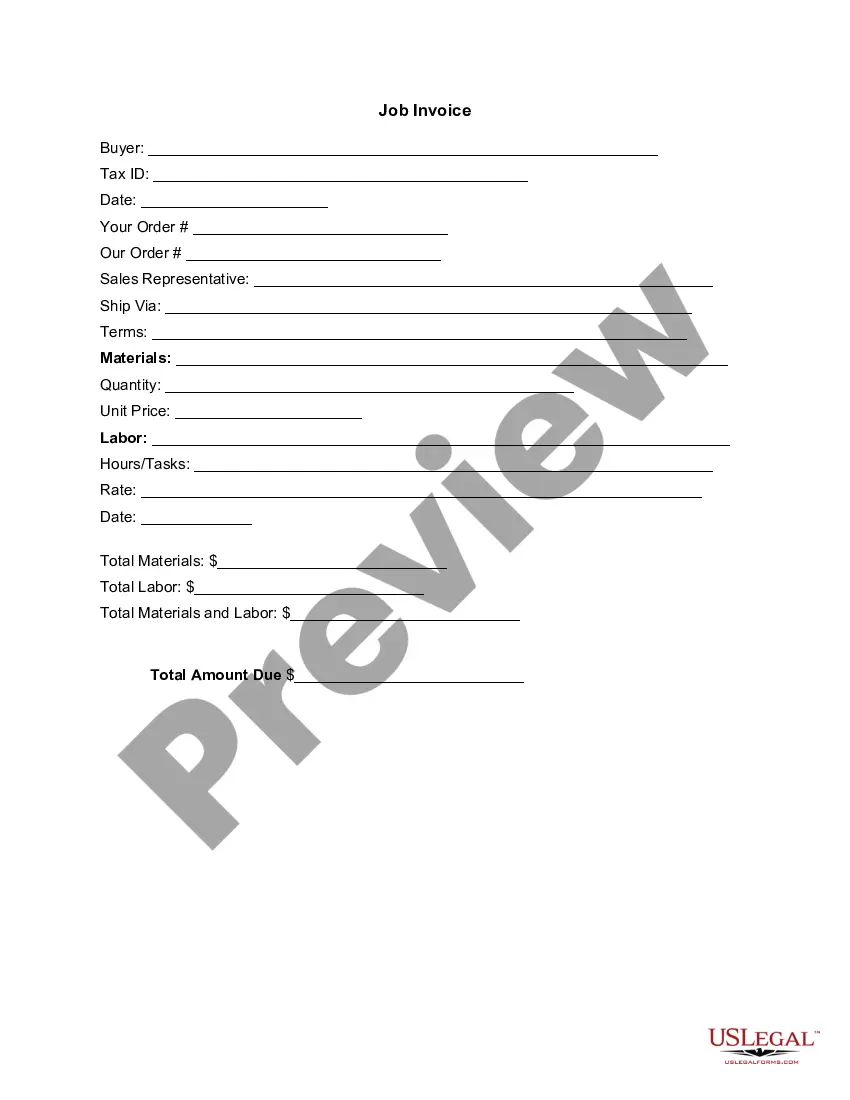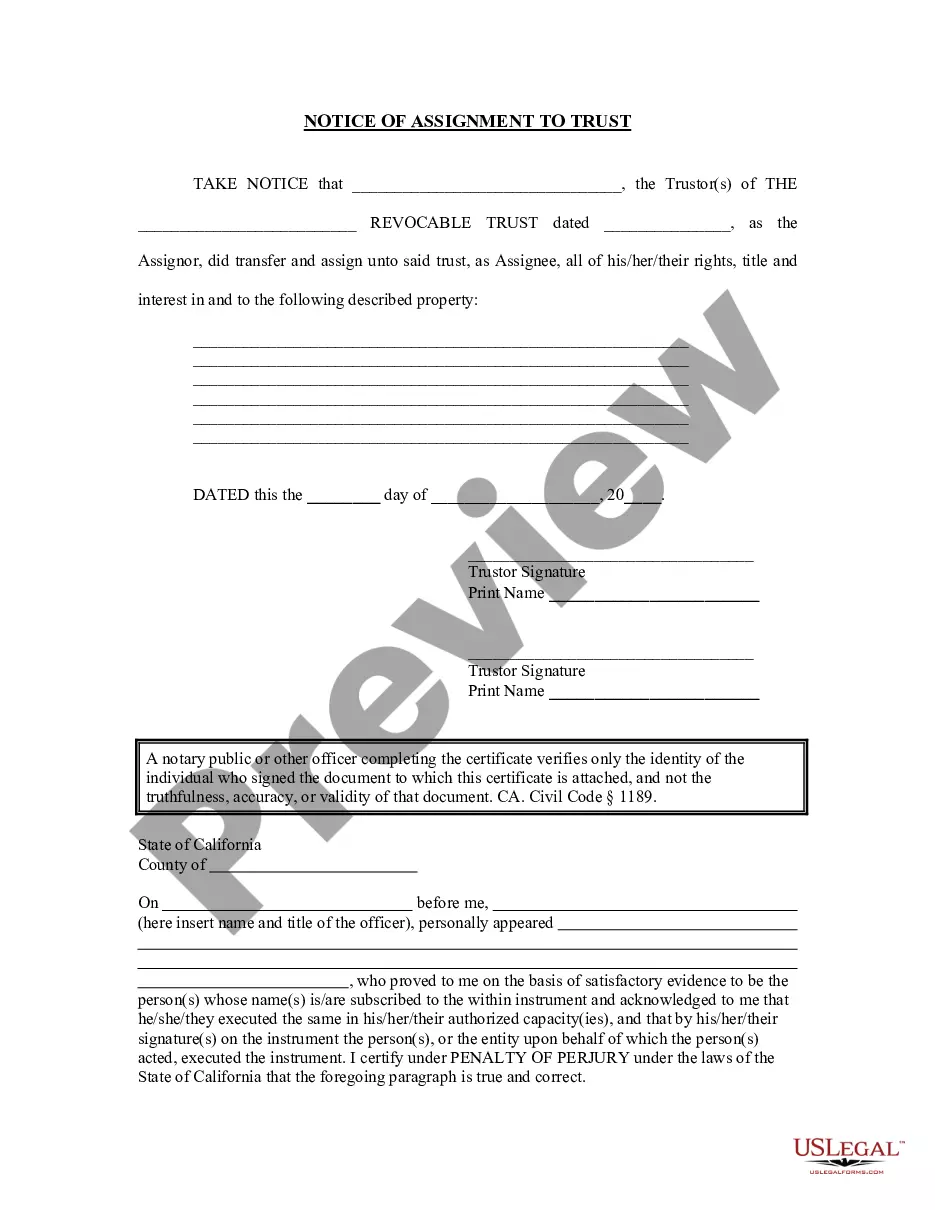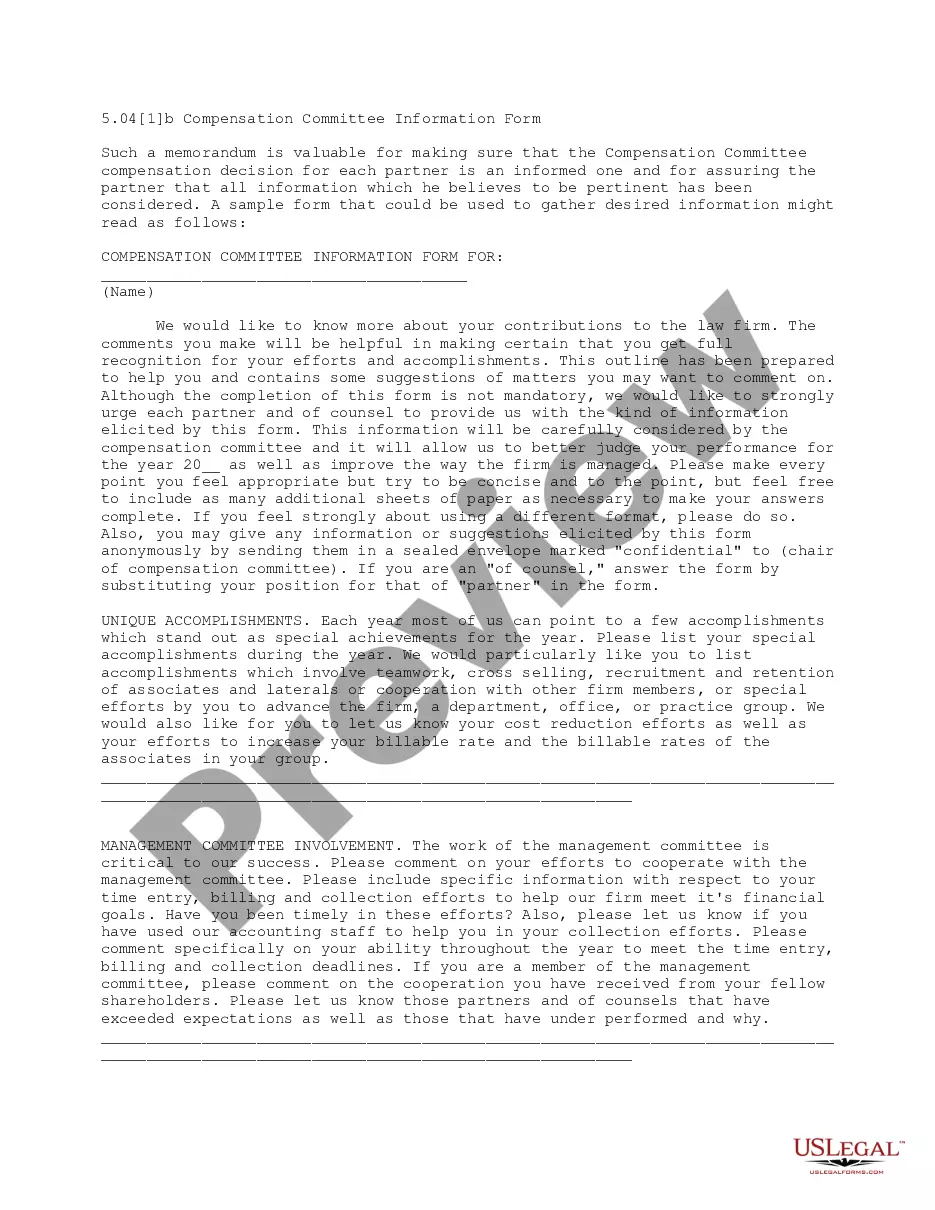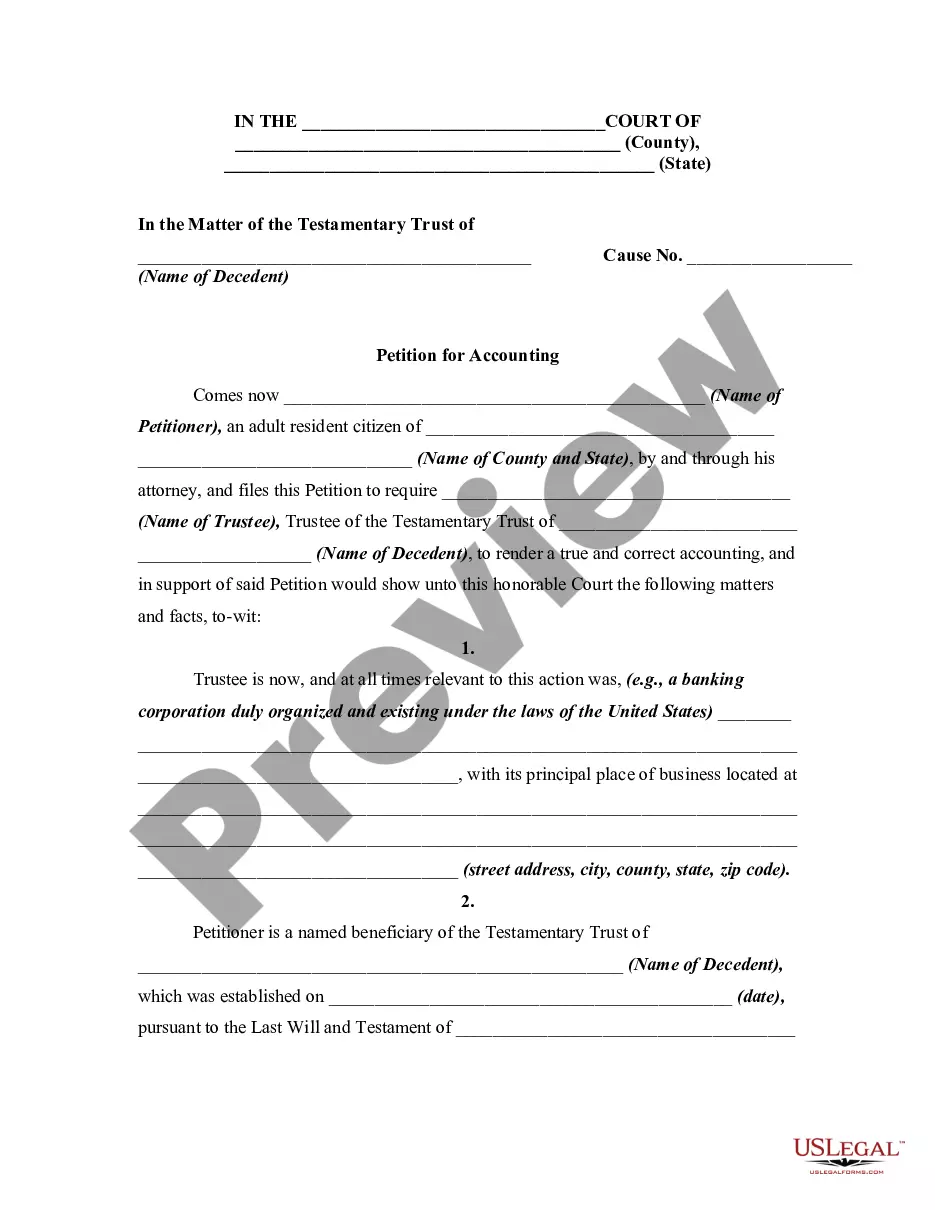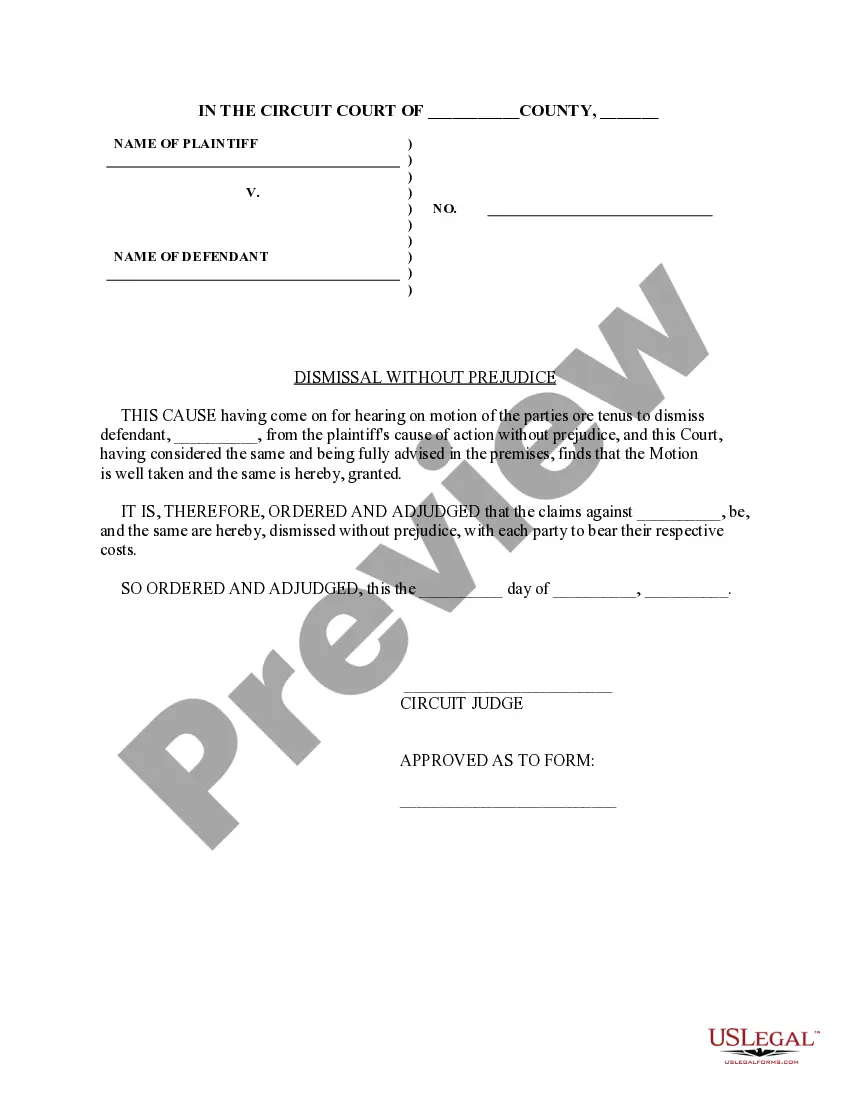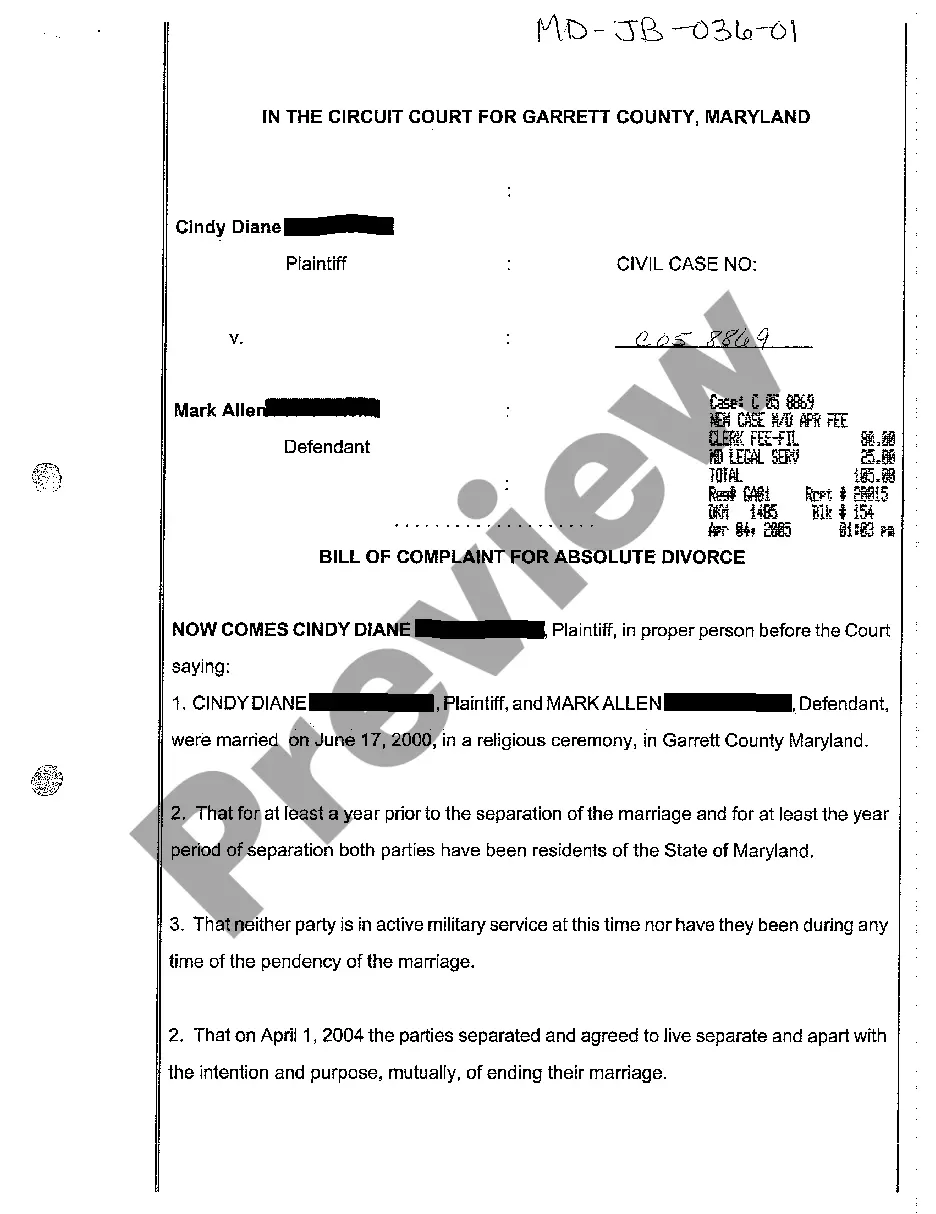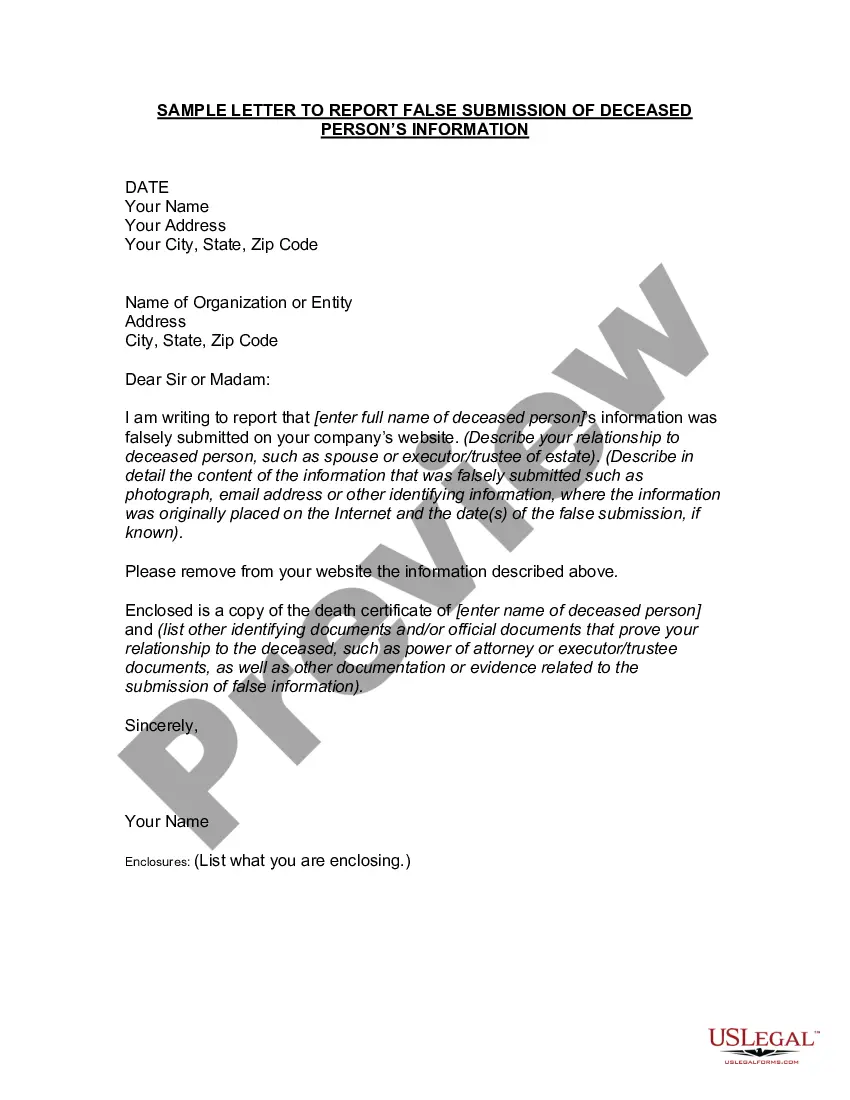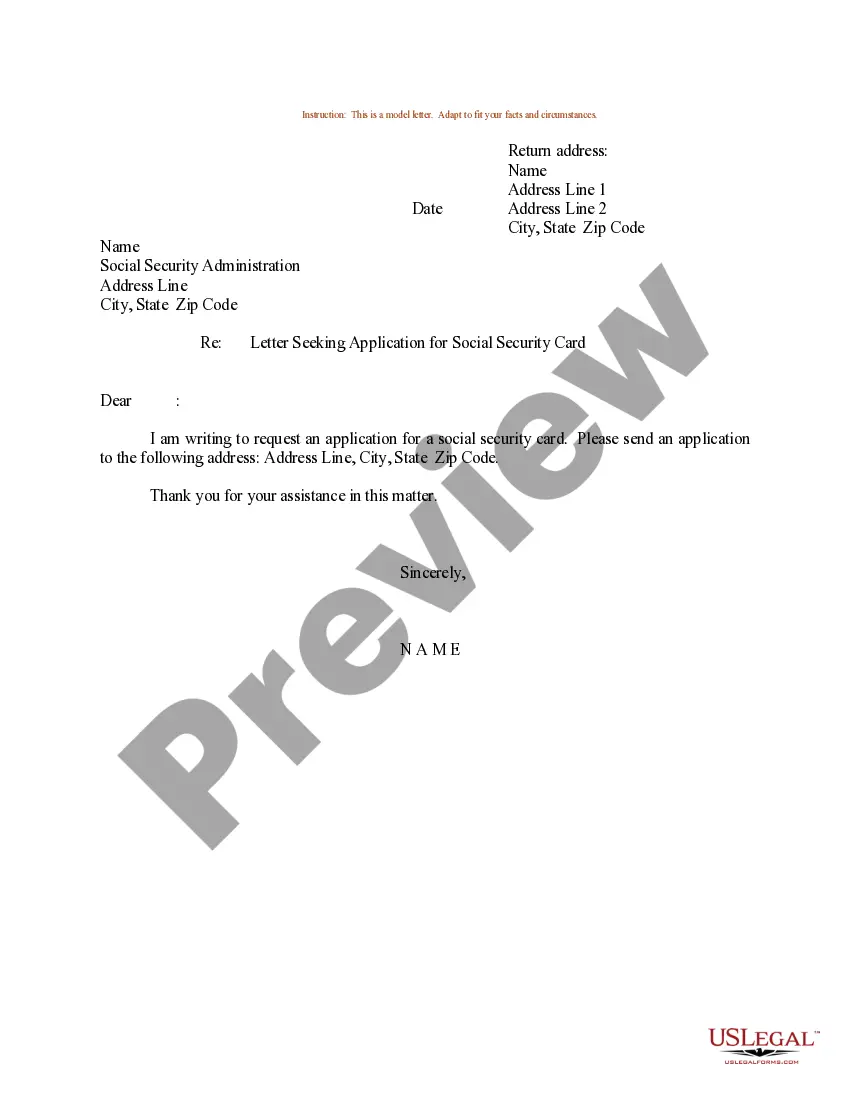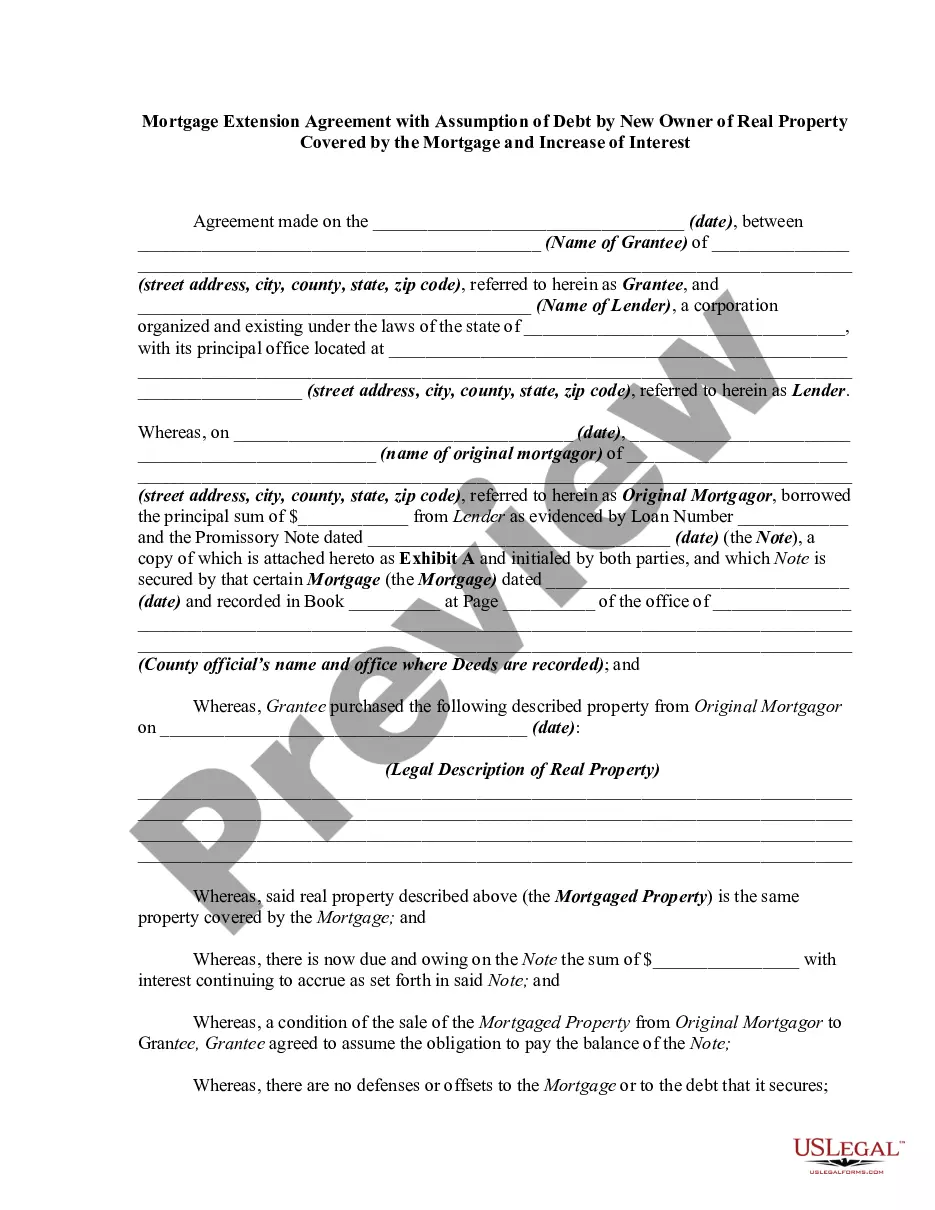An invoice is a document or electronic statement stating the items sold and the amount payable. It is also called a bill. Invoicing is when invoices are produced and sent to customers. It is used to communicate to a buyer the specific items, price, and quantities they have delivered and now must be paid for by the buyer. Payment terms will usually accompany the billing information. This form is a generic example that may be referred to when preparing such a form for your particular state. It is for illustrative purposes only. Local laws should be consulted to determine any specific requirements for such a form in a particular jurisdiction.
Montana Invoice of Consultant with Blanks to be Filled in for Service and Amount of Charge
Description
How to fill out Invoice Of Consultant With Blanks To Be Filled In For Service And Amount Of Charge?
You can devote numerous hours online attempting to locate the authentic document template that meets the state and federal requirements you need.
US Legal Forms provides thousands of authentic forms that have been reviewed by professionals.
You can obtain or print the Montana Invoice of Consultant with Blanks to be Filled in for Service and Amount of Charge through the service.
Review the form description to ensure you have selected the correct form. If available, take advantage of the Review option to search through the document template as well. If you want to get an additional version of your form, utilize the Search field to find the template that suits your needs and requirements. Once you have found the template you seek, click Buy now to proceed. Select the pricing plan you want, enter your details, and register for an account on US Legal Forms. Complete the payment. You can use your credit card or PayPal account to pay for the authentic form. Choose the format of your document and download it to your device. Make changes to your document if necessary. You can complete, revise, sign, and print the Montana Invoice of Consultant with Blanks to be Filled in for Service and Amount of Charge. Download and print thousands of document templates using the US Legal Forms website, which offers the largest collection of authentic forms. Utilize professional and state-specific templates to address your business or personal requirements.
- If you currently possess a US Legal Forms account, you can Log In and click the Download option.
- Then, you can complete, modify, print, or sign the Montana Invoice of Consultant with Blanks to be Filled in for Service and Amount of Charge.
- Each authentic document template you acquire is yours permanently.
- To obtain another copy of the purchased form, go to the My documents tab and click the relevant option.
- If you are using the US Legal Forms website for the first time, follow the simple instructions below.
- First, ensure that you have selected the right document template for the region/city you choose.
Form popularity
FAQ
Example. When a retailer purchases goods from a manufacturer, the goods are shipped to the retailer's receiving department with an invoice sent to the retailer's accounting department. This invoice acts like a bill indicating that the retailer still needs to pay for the goods it received from the manufacturer.
How to Properly Fill Out an InvoiceCompany name, address, phone number, and email address.Customer name, address, phone number, and email address.Unique invoice number.Invoice date.The due date for payment by the customer.Line item type (service/hours/days/product/discount)Line item description.Unit price.More items...
To calculate your hourly consulting rate:Determine what salary you'd like to make.Take that number and divide it by 52 (number of working weeks), then again by 40 (number of hours each week).Take that number and mark it up by 25% to 50%.
How to Invoice for ServicesDevelop a Service-Based Invoice Template.List Your Business Name and Contact Information.Include Your Client's Name and Contact Details.Assign a Service Invoice Number.Write the Issuing Date for Your Service Invoice.List All Services Rendered.Include Applicable Taxes for Your Services.More items...
How to Set Up a Consulting Invoice TemplateInclude Your Company's Information in the Header.Keep Track of Your Hours.Include an Invoice Date.Add Contact Details for Each Client.List Your Services Clearly.Highlight the Payment Due Date.Number Each Invoice.State Clear Payment Terms.More items...?
How to Invoice as a ContractorIdentify the Document as an Invoice.Include Your Business Information.Add the Client's Contact Details.Assign a Unique Invoice Number.Add the Invoice Date.Provide Details of Your Services.Include Your Payment Terms.List the Total Amount Due.More items...
How to Create a Service InvoiceAdd Your Business Logo.Include Your Contact Details.Add the Client's Contact Information.Assign a Unique Invoice Number.Include the Invoice Date.Set the Payment Due Date.Create an Itemized List of Services.Add the Total Amount Due.More items...?
How to Invoice as a ConsultantTrack Your Hours. It's common in the consulting industry for businesses to charge clients by the hour.Include A Header.Add Your Client's Contact Details.Include The Invoice Date.Number Your Invoices.Clearly List Your Services.State Your Payment Terms.List the Payment Due Date.More items...
Steps to create an invoice for consultantsAdd invoice number.Include invoice date.Track your hours.Include professional headers.Mention contact details of your clients.List your services.Mention the payment policies.Payment due date.More items...?
How to Invoice Clients for Consulting ServicesTrack the number of hours you work.Add your business details.Add your client's details.Make sure you include an invoice number.Clearly list your services and hourly rate.Outline your payment terms.Bill clients often.Send your invoices immediately.More items...