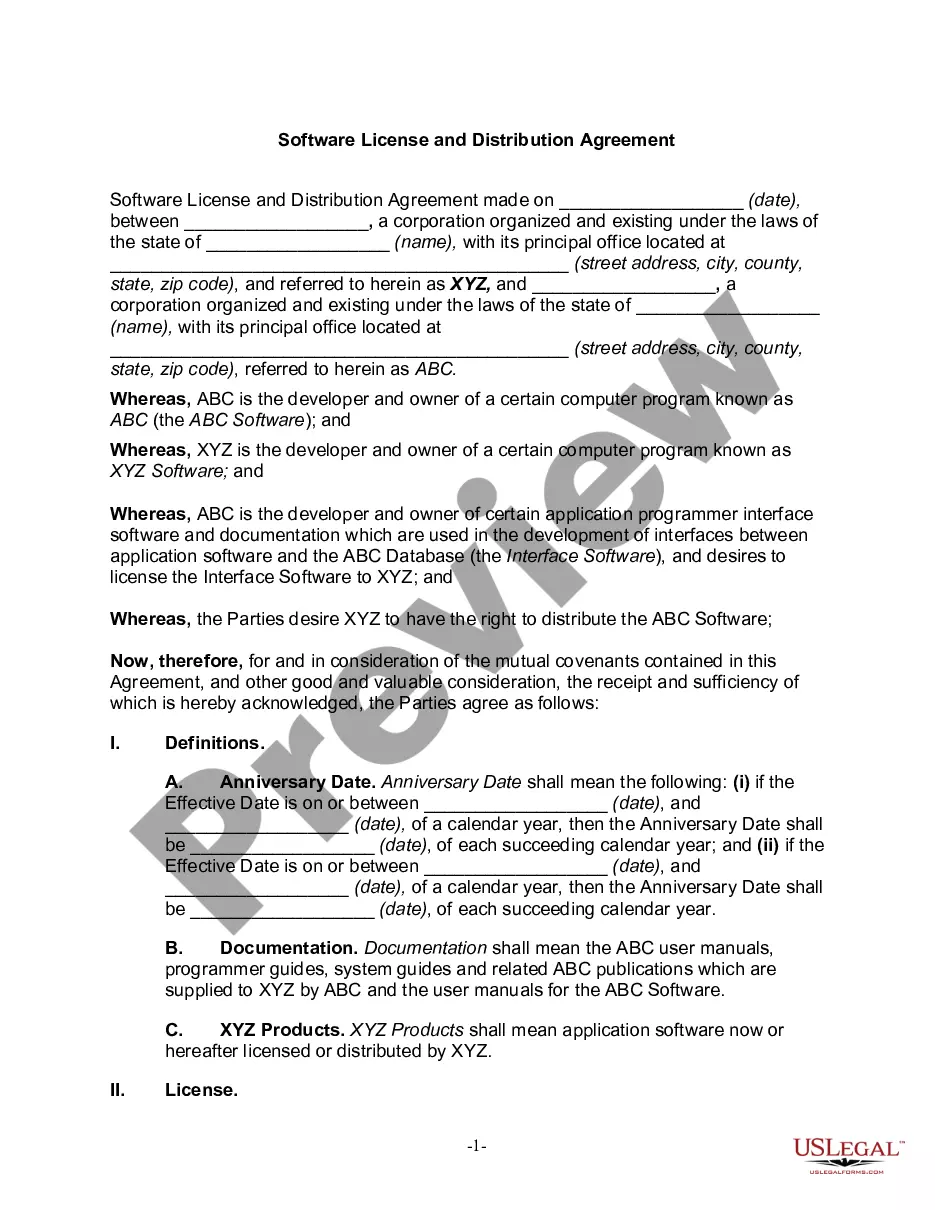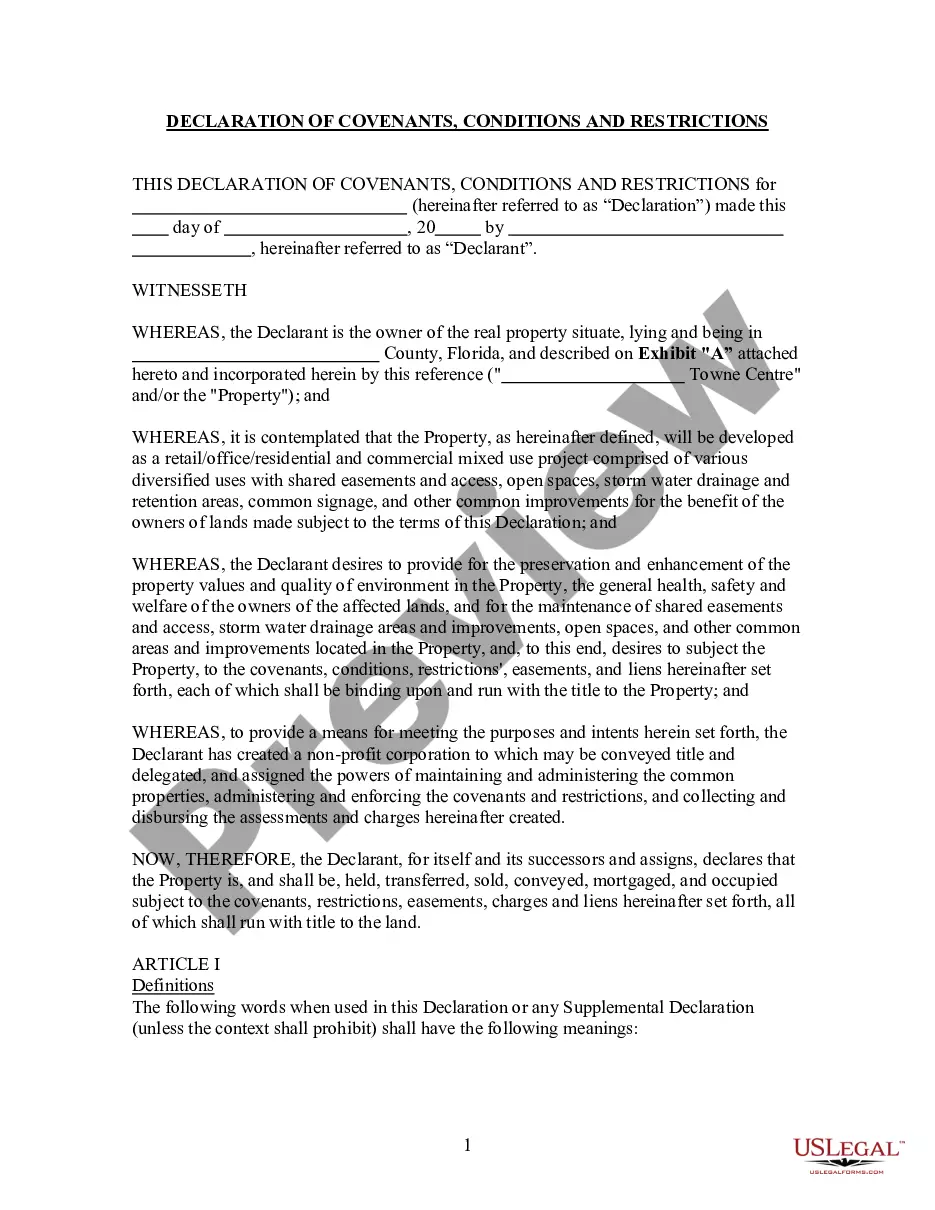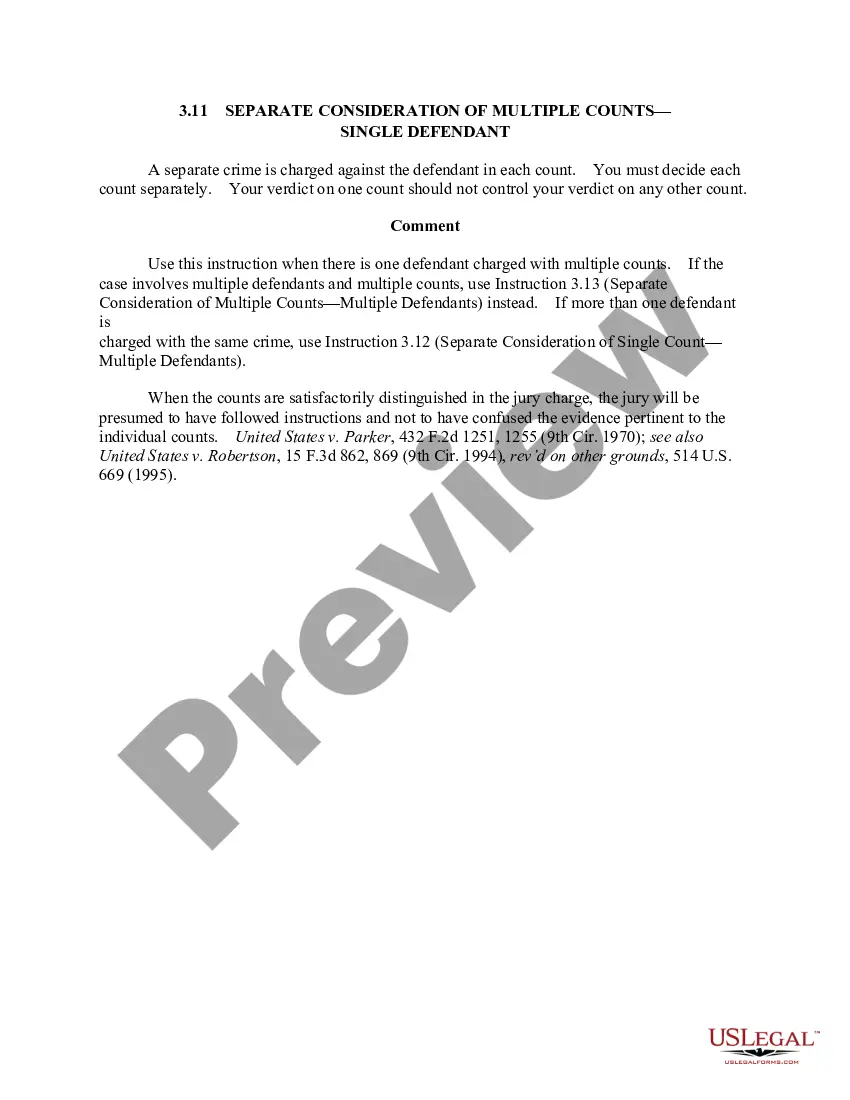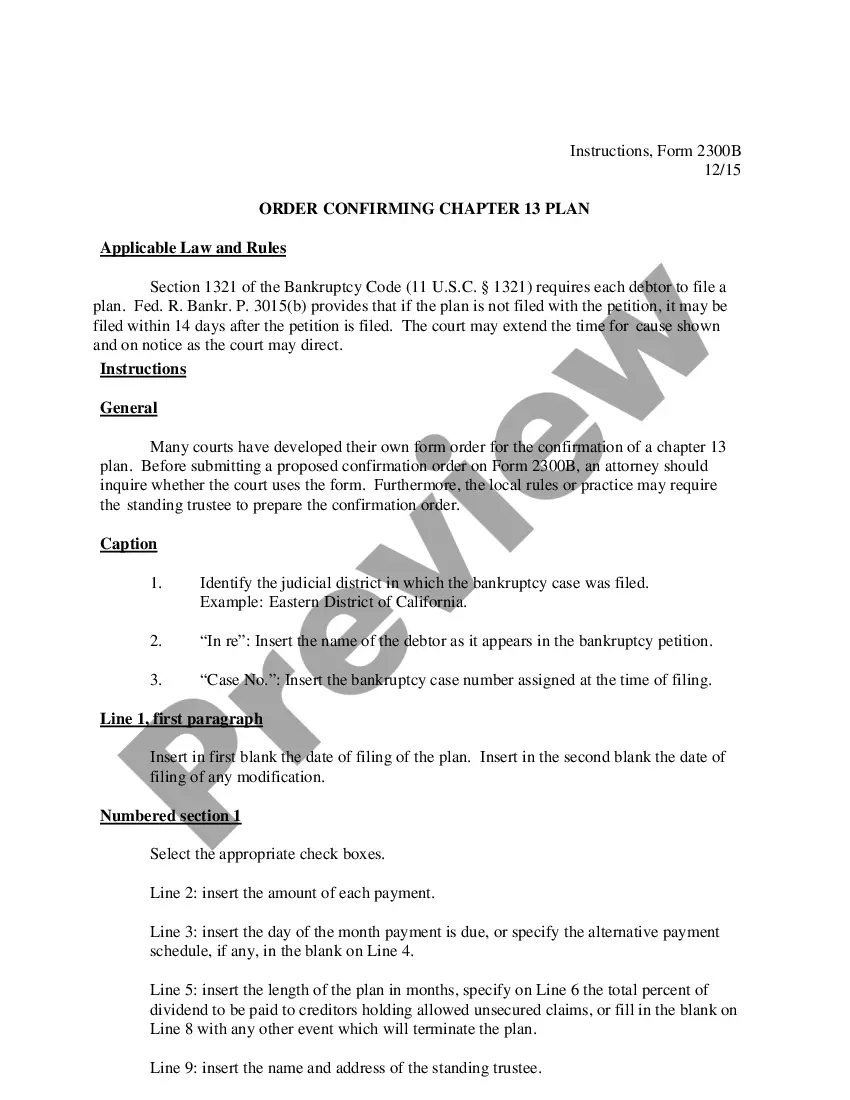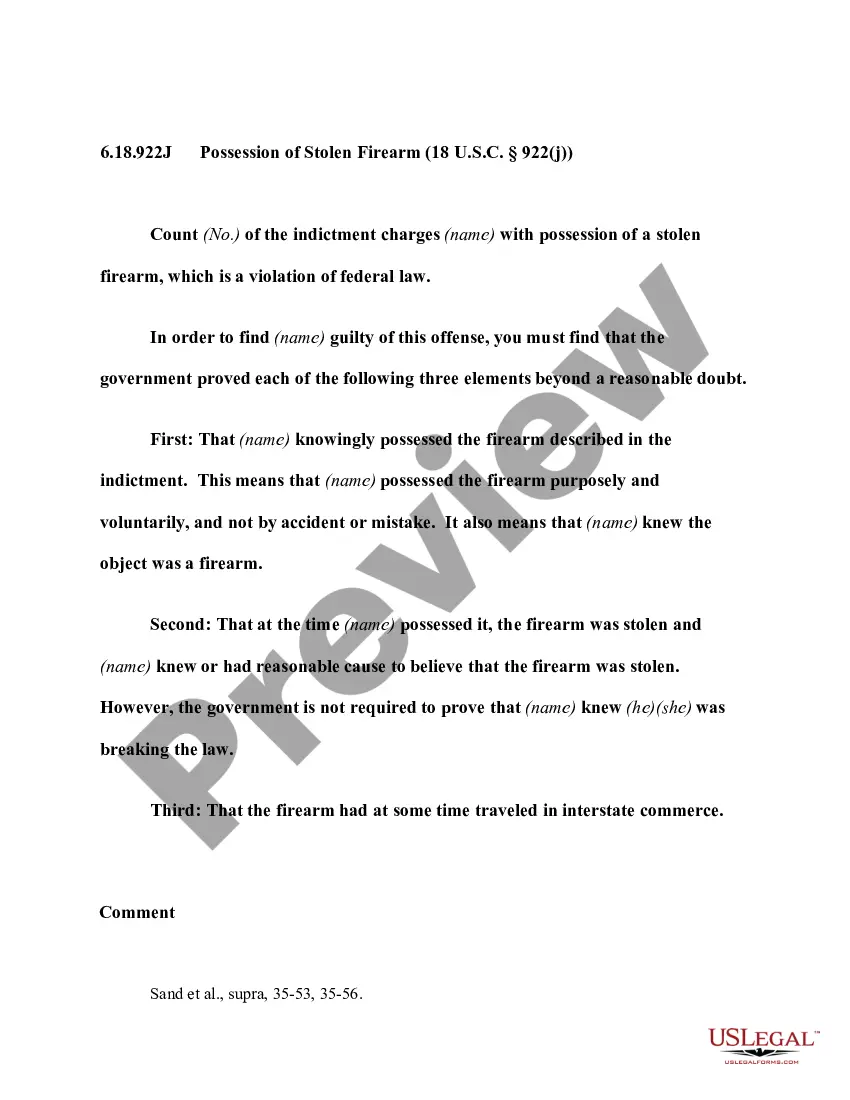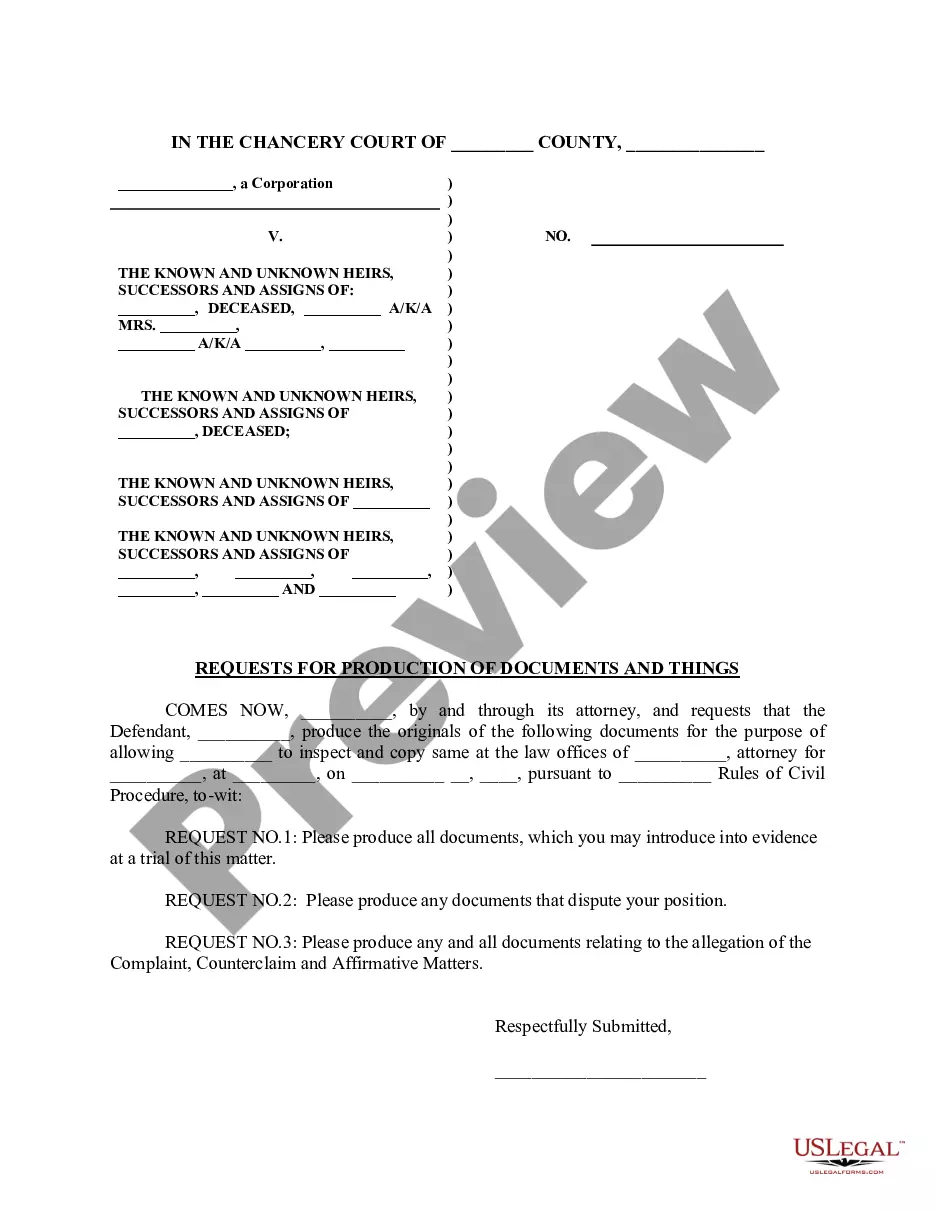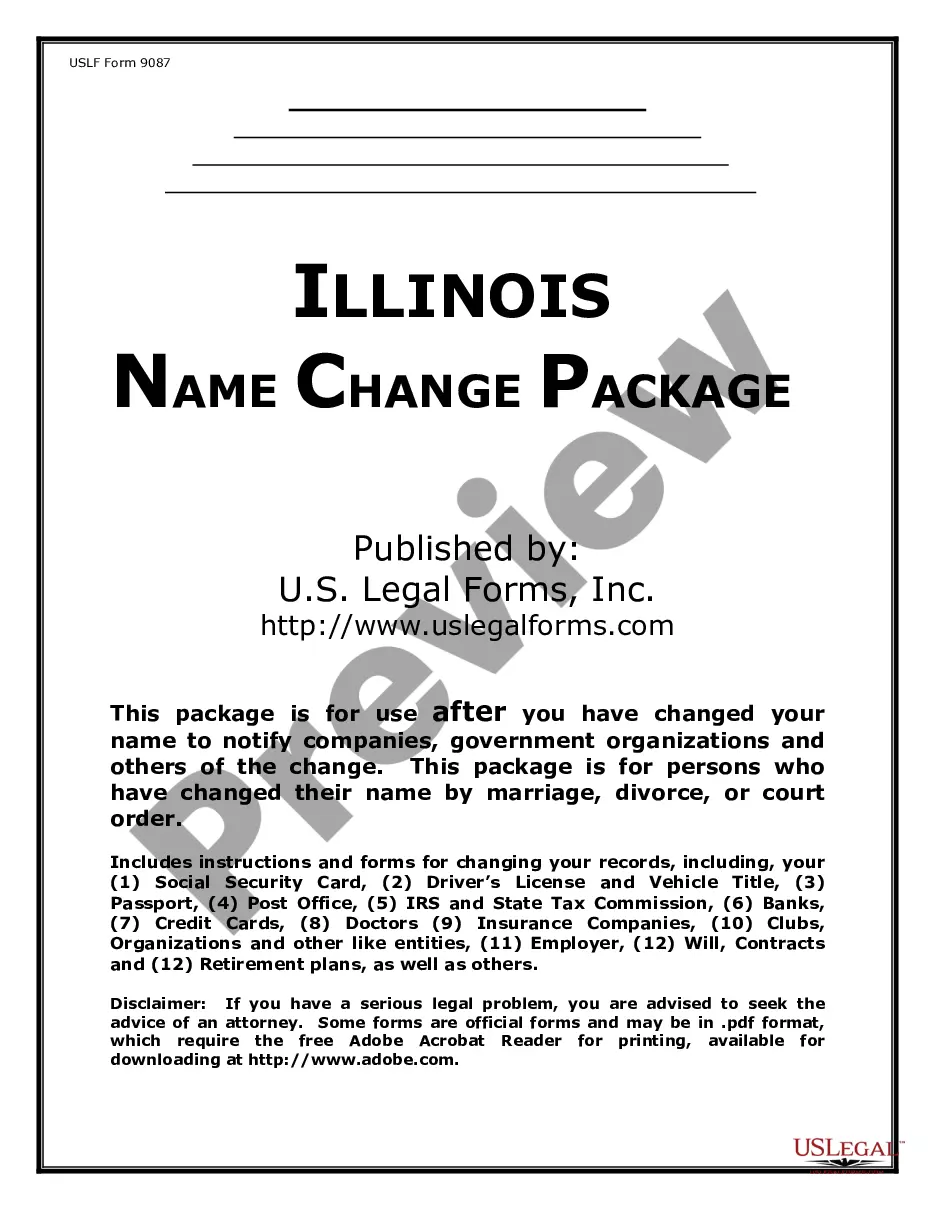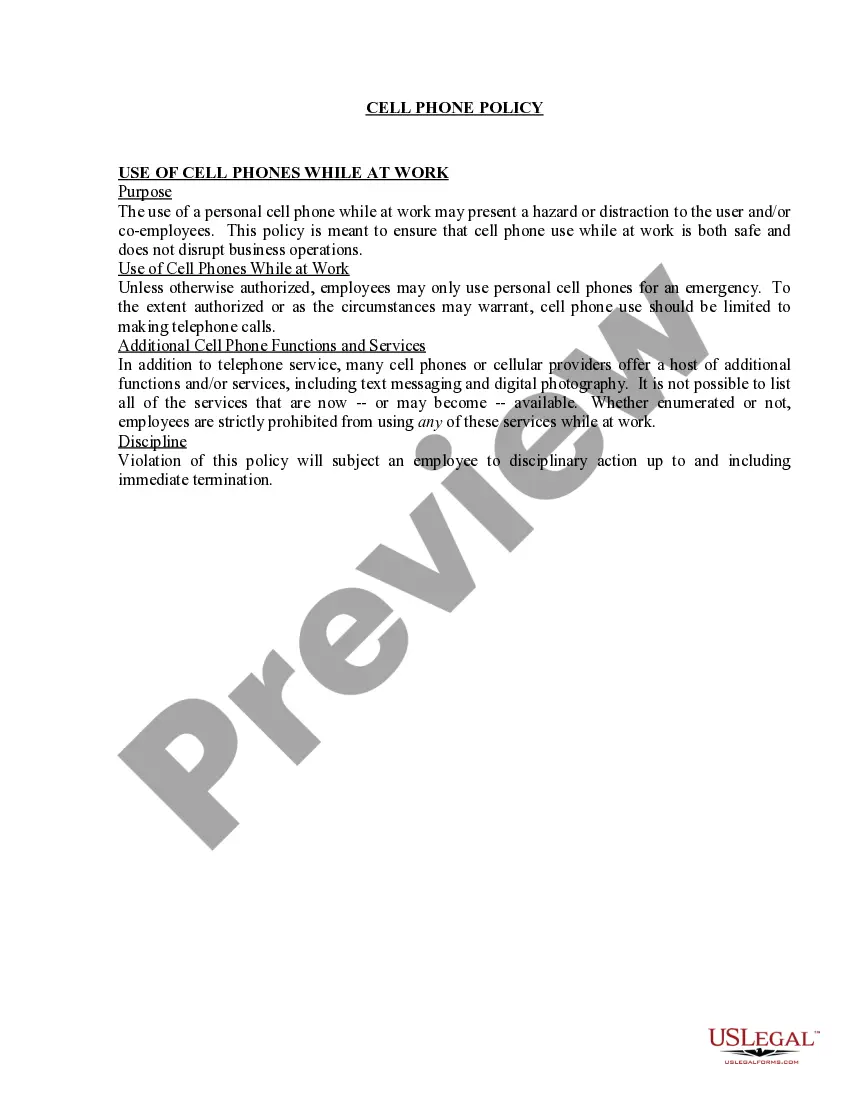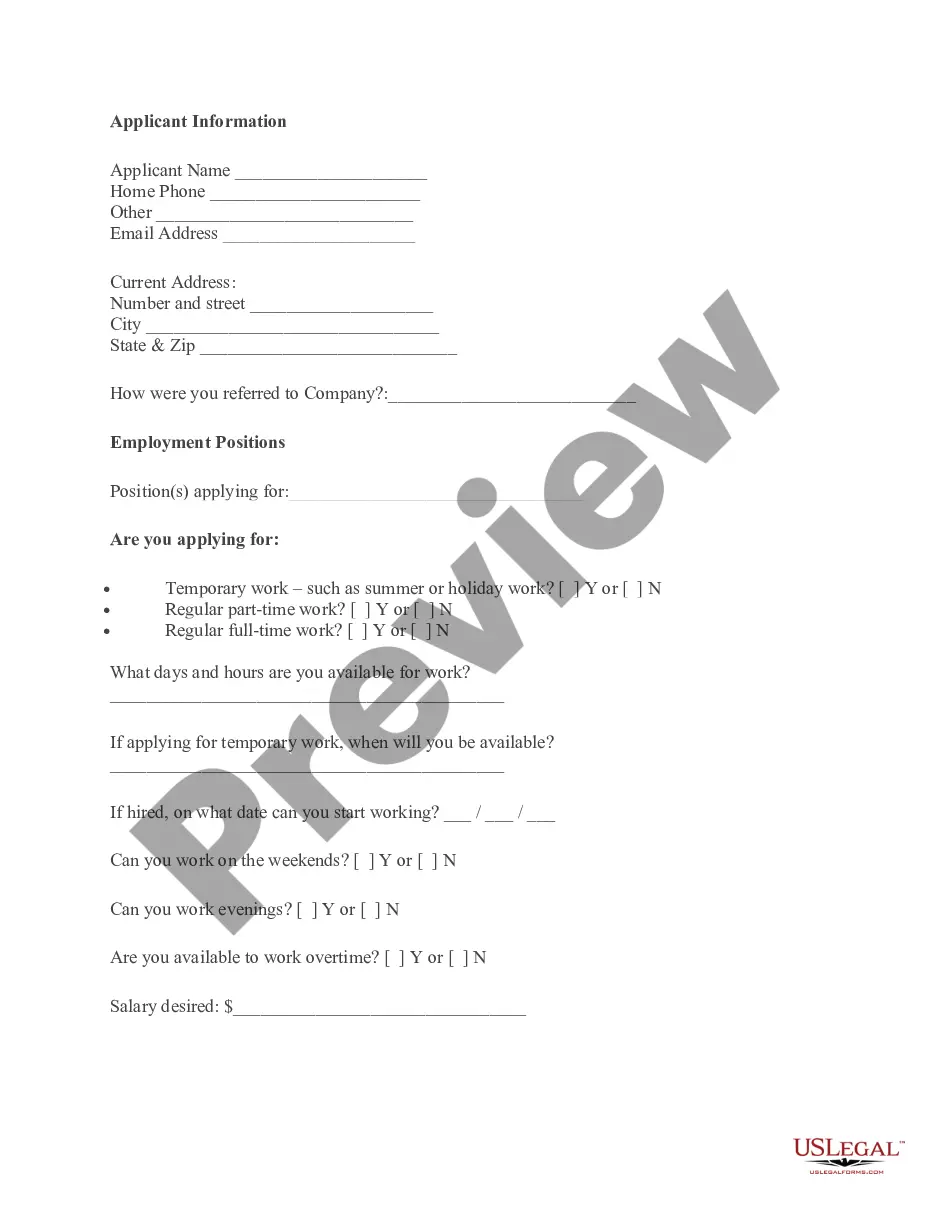Montana Invoice Template for Postman
Description
How to fill out Invoice Template For Postman?
Locating the appropriate legal document template can be a challenge. Of course, there are numerous designs accessible online, but how do you find the legal form you require.
Utilize the US Legal Forms website. The service offers a vast array of templates, including the Montana Invoice Template for Postman, which can be utilized for both business and personal purposes.
All the forms are reviewed by experts and comply with state and federal regulations.
Once you are certain the form is correct, click the Purchase now button to acquire the form. Choose the pricing plan you want and input the necessary information. Create your account and pay for the order using your PayPal account or credit card. Select the file format and download the legal document template to your device. Complete, edit, and print and sign the acquired Montana Invoice Template for Postman. US Legal Forms is the largest collection of legal forms where you can find various document templates. Utilize the service to obtain professionally created papers that comply with state requirements.
- If you are already registered, Log In to your account and click the Download button to obtain the Montana Invoice Template for Postman.
- Use your account to search for the legal forms you have acquired previously.
- Visit the My documents section of your account to retrieve another copy of the document you require.
- If you are a new user of US Legal Forms, follow these simple steps.
- First, ensure you have selected the correct form for your city/region. You can review the form using the Preview button and read the form description to confirm it is suitable for you.
- If the form does not meet your needs, use the Search field to find the appropriate form.
Form popularity
FAQ
Filling out a contractor's invoice is straightforward when using the Montana Invoice Template for Postman. Include basic details about your contracting services, such as project descriptions, hours worked, and rates charged. Ensure the final amount reflects all the work done and includes any applicable taxes for accurate billing.
To fill out an invoice template, start by choosing a user-friendly design like the Montana Invoice Template for Postman. Insert your company's information at the top and delineate the client's contact details. Clearly state the items being charged or the services provided, adding any relevant taxes or discounts to calculate the final total.
Writing a tax invoice statement requires clear details on the Montana Invoice Template for Postman. Include your business's licensing and tax information while ensuring all charges are transparently listed. Remember to provide the tax percentage and the total amount due, making it easy for clients to understand their obligations.
To fill out a service invoice sample, personalize the Montana Invoice Template for Postman by adding your business name and contact details. Specify the client's information before detailing the services rendered, including dates and hours worked, along with the total amount payable. Well-organized service invoices can enhance professionalism.
An example of a tax invoice includes items such as the seller's name, address, tax identification number, and a list of goods or services provided. Using the Montana Invoice Template for Postman will help structure this information effectively. Don't forget to specify the tax amount alongside the total due for accurate record-keeping.
When filling out a tax invoice statement, utilize the Montana Invoice Template for Postman for clarity. Begin by detailing your business and client information. Make sure to include applicable tax rates and the total amount including tax to ensure transparency in financial transactions.
To fill out an invoice statement using the Montana Invoice Template for Postman, start by entering your business name and contact information at the top. Next, provide the client's details and a unique invoice number. Clearly list the products or services sold, including quantities and prices, and finish by specifying the total amount due.
To produce a commercial invoice, compile all necessary details such as contact information, item descriptions, quantities, and prices. Utilizing the Montana Invoice Template for Postman can streamline this process, allowing you to generate professional invoices quickly. Always review for accuracy before sending to ensure smooth transactions.
Creating a commercial invoice template is simple with tools like US Legal Forms. Start by selecting a Montana Invoice Template for Postman, then customize it according to your business specifications. This allows you to maintain consistency and save time when invoicing your clients.
When writing an invoice for delivery, specify the delivery service, the items being delivered, and their respective charges. By using the Montana Invoice Template for Postman, you can easily format this information in a clear and professional manner. Ensure you include delivery details and timelines to avoid any misunderstandings.