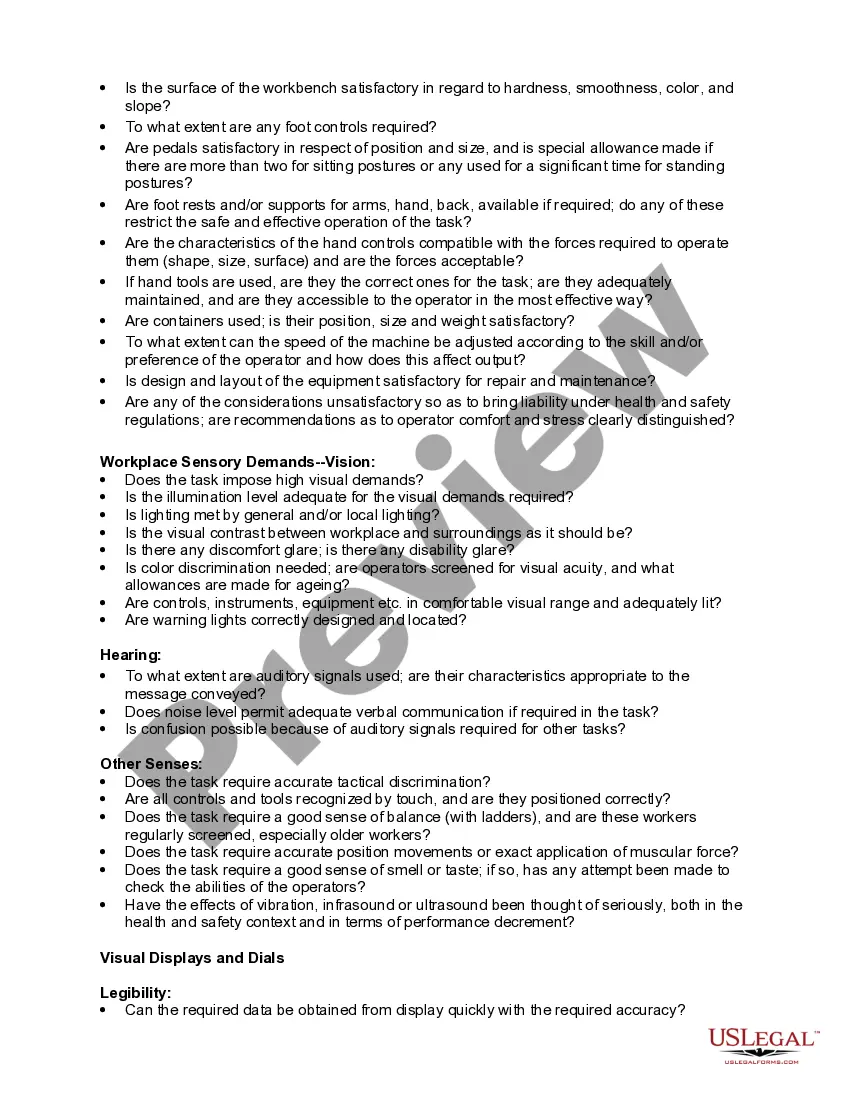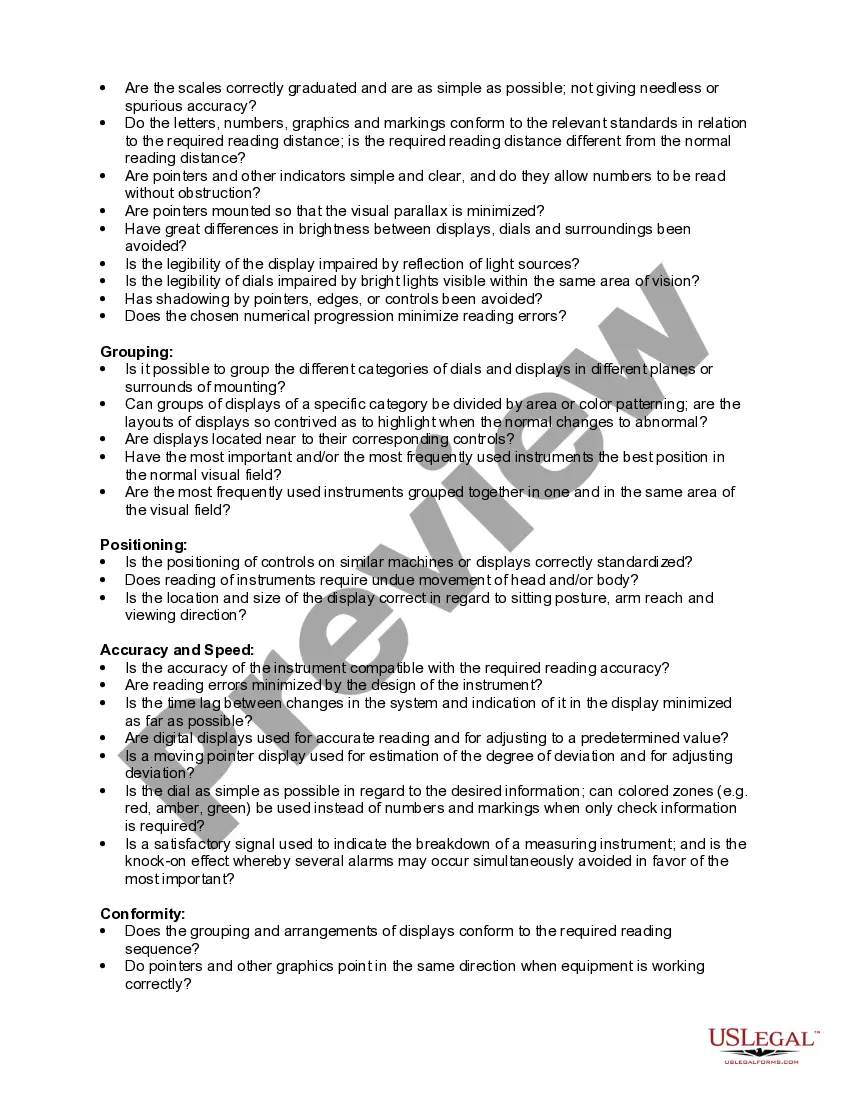Ergonomics is the science of fitting workplace conditions and job demands to the capabilities of the working population. A major component of ergonomics is the development of industry-specific and task-specific guidelines to reduce and prevent workplace musculoskeletal disorders (MSDs). These voluntary guidelines are tools to assist employers in recognizing and controlling ergonomics-related risk factors. Employers in other industries for which guidelines have not been developed may find useful information in these guidelines for implementing their own ergonomic programs.
Montana Checklist — Ergonomics is a comprehensive tool used to ensure workplace activities and environments are optimized for employee comfort, productivity, and overall well-being. This checklist applies ergonomic principles to various aspects of the workplace, promoting the prevention of injuries and the improvement of overall work performance. Here are some key features of this checklist: 1. Workstation Ergonomics: — Proper seating posture analignmenten— - Adjustable chair and desk height — Adequate legroom and footrest— - Ideal positioning of computer monitors, keyboards, and mouse — Proper lighting and glare reduction 2. Keyboard and Mouse Ergonomics: — Use of an ergonomic keyboard and mouse — Correct positioning of keyboard and mouse — Maintaining a relaxed hand, wrist, and arm posture — Avoiding excessive force during keyboard and mouse usage 3. Display Screen Equipment (DSE) Ergonomics: — Positioning monitors at eye level and avoiding reflections — Adjusting monitor brightness and contrast — Using an ergonomic monitor arm for flexibility — Adequate font size and display settings — Managing cables and wires to reduce clutter 4. Desk Ergonomics: — Suitable desk size anorganizationio— - Clear desk space for working comfortably — Proper positioning and accessibility of frequently used items — Effective cable management to prevent tripping hazards 5. Lighting and Glare Control: — Optimal lighting levels for various work activities — Natural light utilization ancontrolro— - Adjustable blinds or curtains to manage glare — Using task lighting for specific work tasks 6. Office Equipment Ergonomics: — Ergonomic chairs with lumbasupportor— - Adjustable monitor stands or arms — Ergonomic keyboard and mouse option— - Footrests and wrist supports — Proper placement of phone and office supplies The Montana Checklist — Ergonomics aims to create a safe, comfortable, and healthy working environment that minimizes the risk of musculoskeletal disorders, eye strain, and other work-related injuries. By utilizing this checklist, companies can assess and address ergonomics-related concerns, ultimately promoting employee well-being, productivity, and job satisfaction.Montana Checklist — Ergonomics is a comprehensive tool used to ensure workplace activities and environments are optimized for employee comfort, productivity, and overall well-being. This checklist applies ergonomic principles to various aspects of the workplace, promoting the prevention of injuries and the improvement of overall work performance. Here are some key features of this checklist: 1. Workstation Ergonomics: — Proper seating posture analignmenten— - Adjustable chair and desk height — Adequate legroom and footrest— - Ideal positioning of computer monitors, keyboards, and mouse — Proper lighting and glare reduction 2. Keyboard and Mouse Ergonomics: — Use of an ergonomic keyboard and mouse — Correct positioning of keyboard and mouse — Maintaining a relaxed hand, wrist, and arm posture — Avoiding excessive force during keyboard and mouse usage 3. Display Screen Equipment (DSE) Ergonomics: — Positioning monitors at eye level and avoiding reflections — Adjusting monitor brightness and contrast — Using an ergonomic monitor arm for flexibility — Adequate font size and display settings — Managing cables and wires to reduce clutter 4. Desk Ergonomics: — Suitable desk size anorganizationio— - Clear desk space for working comfortably — Proper positioning and accessibility of frequently used items — Effective cable management to prevent tripping hazards 5. Lighting and Glare Control: — Optimal lighting levels for various work activities — Natural light utilization ancontrolro— - Adjustable blinds or curtains to manage glare — Using task lighting for specific work tasks 6. Office Equipment Ergonomics: — Ergonomic chairs with lumbasupportor— - Adjustable monitor stands or arms — Ergonomic keyboard and mouse option— - Footrests and wrist supports — Proper placement of phone and office supplies The Montana Checklist — Ergonomics aims to create a safe, comfortable, and healthy working environment that minimizes the risk of musculoskeletal disorders, eye strain, and other work-related injuries. By utilizing this checklist, companies can assess and address ergonomics-related concerns, ultimately promoting employee well-being, productivity, and job satisfaction.