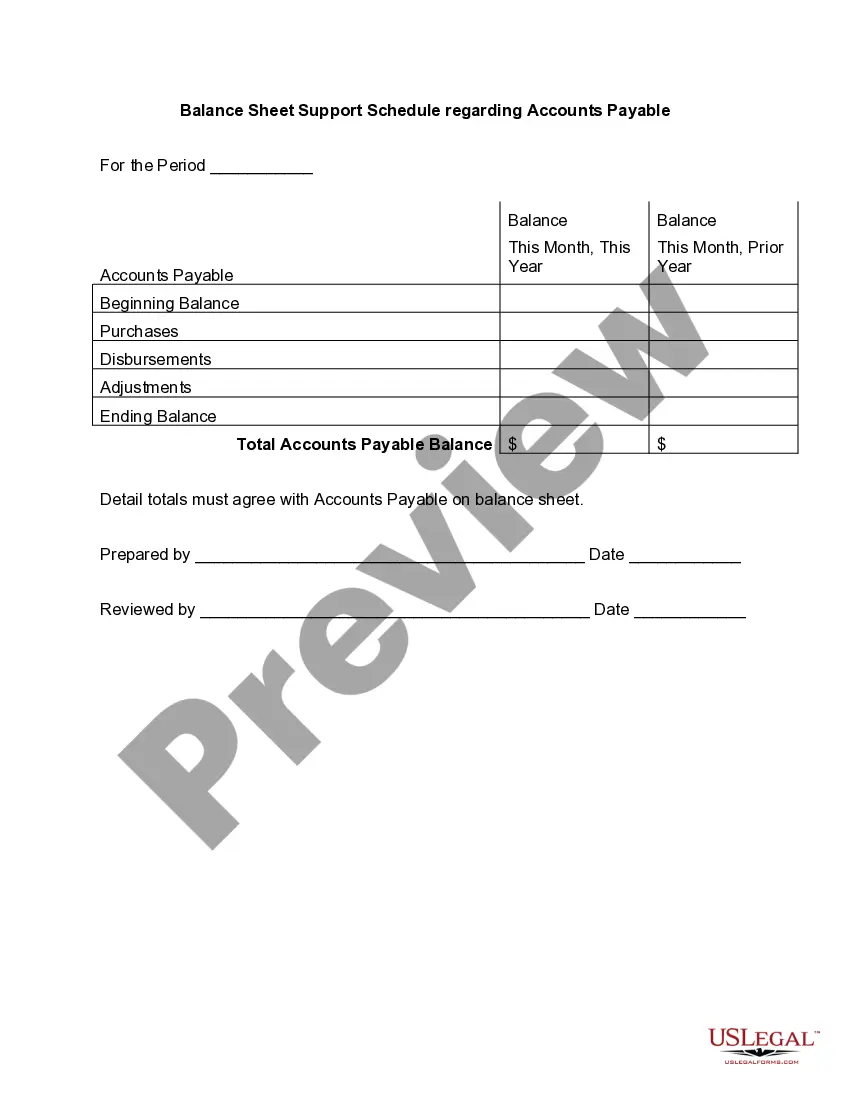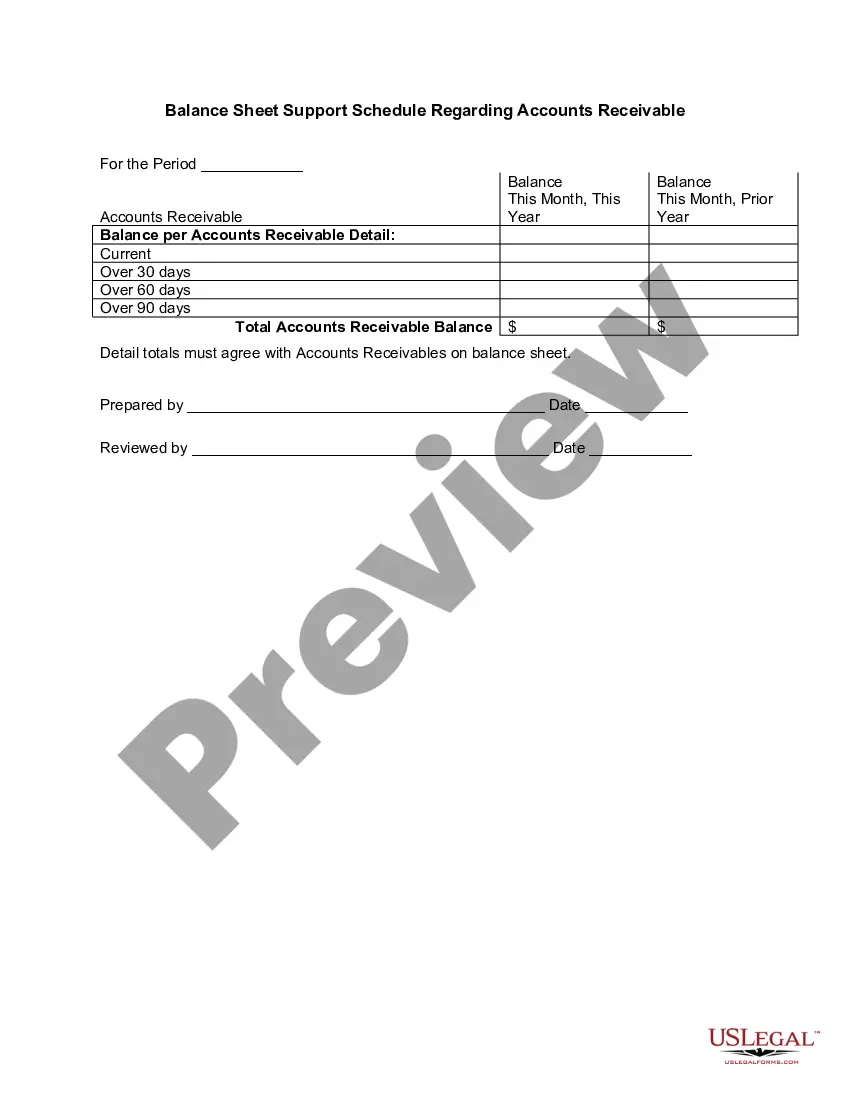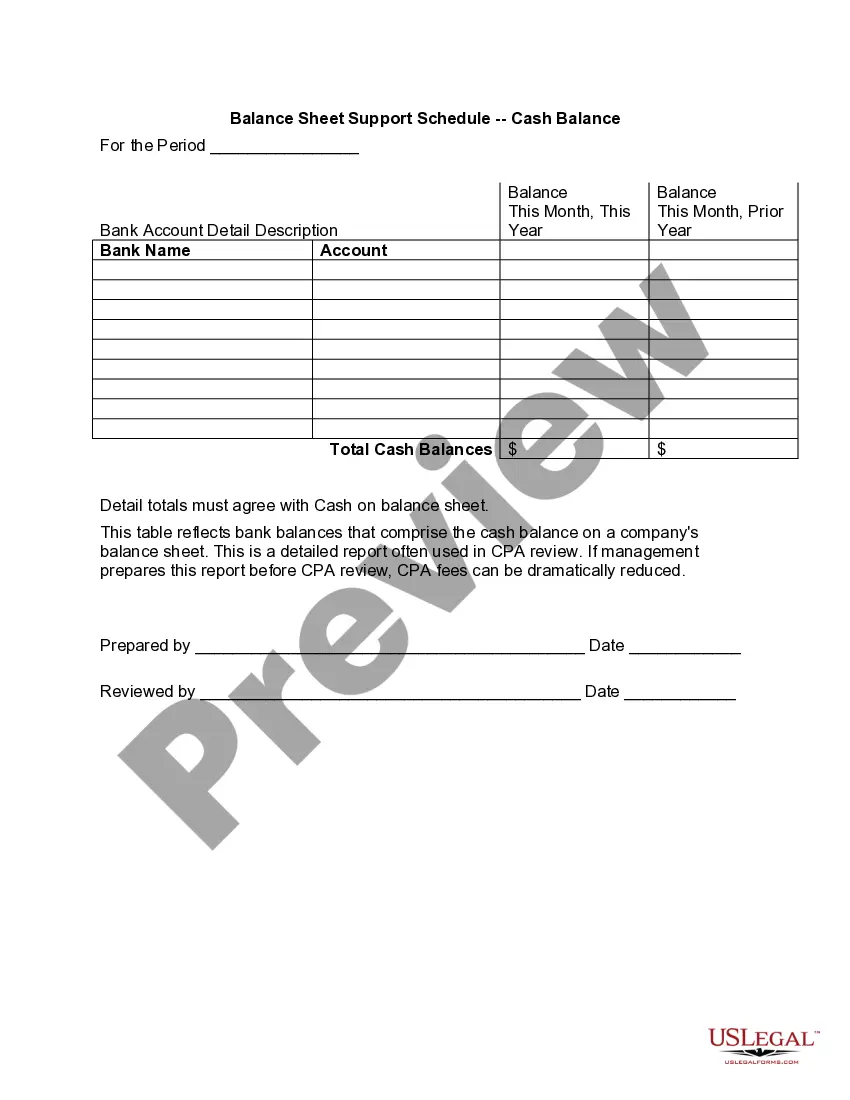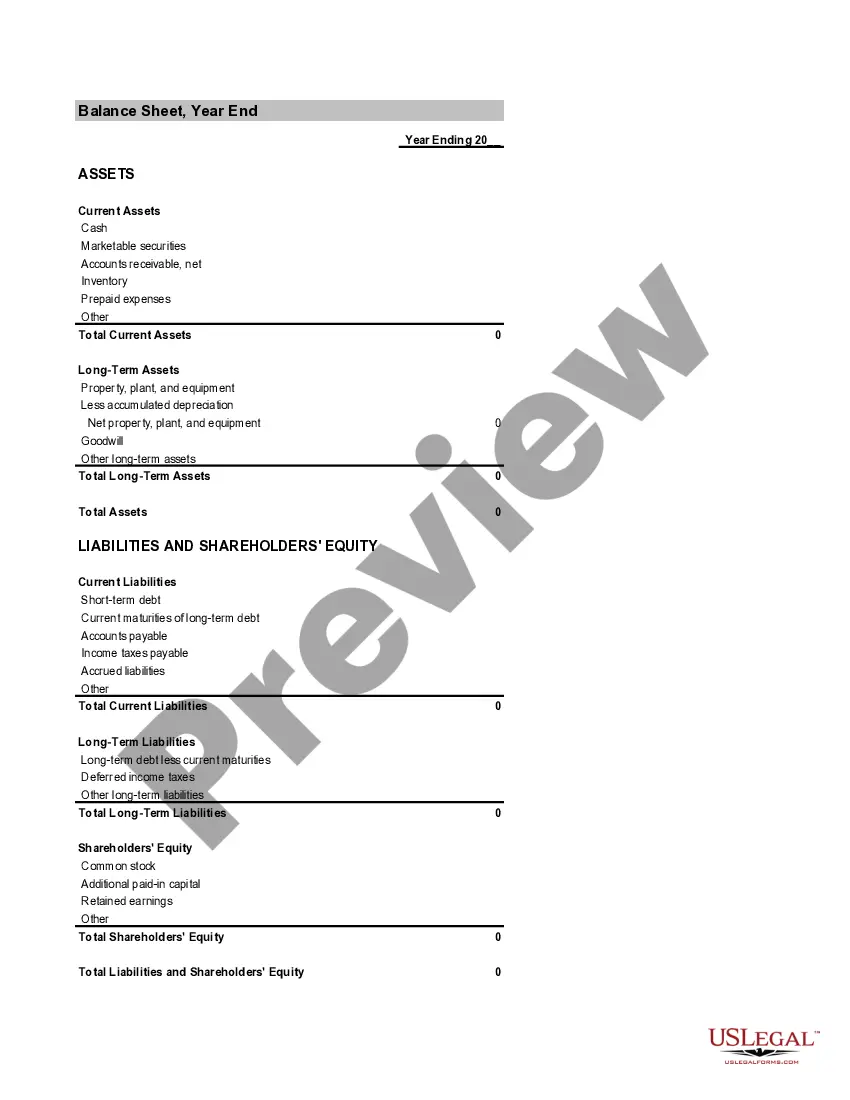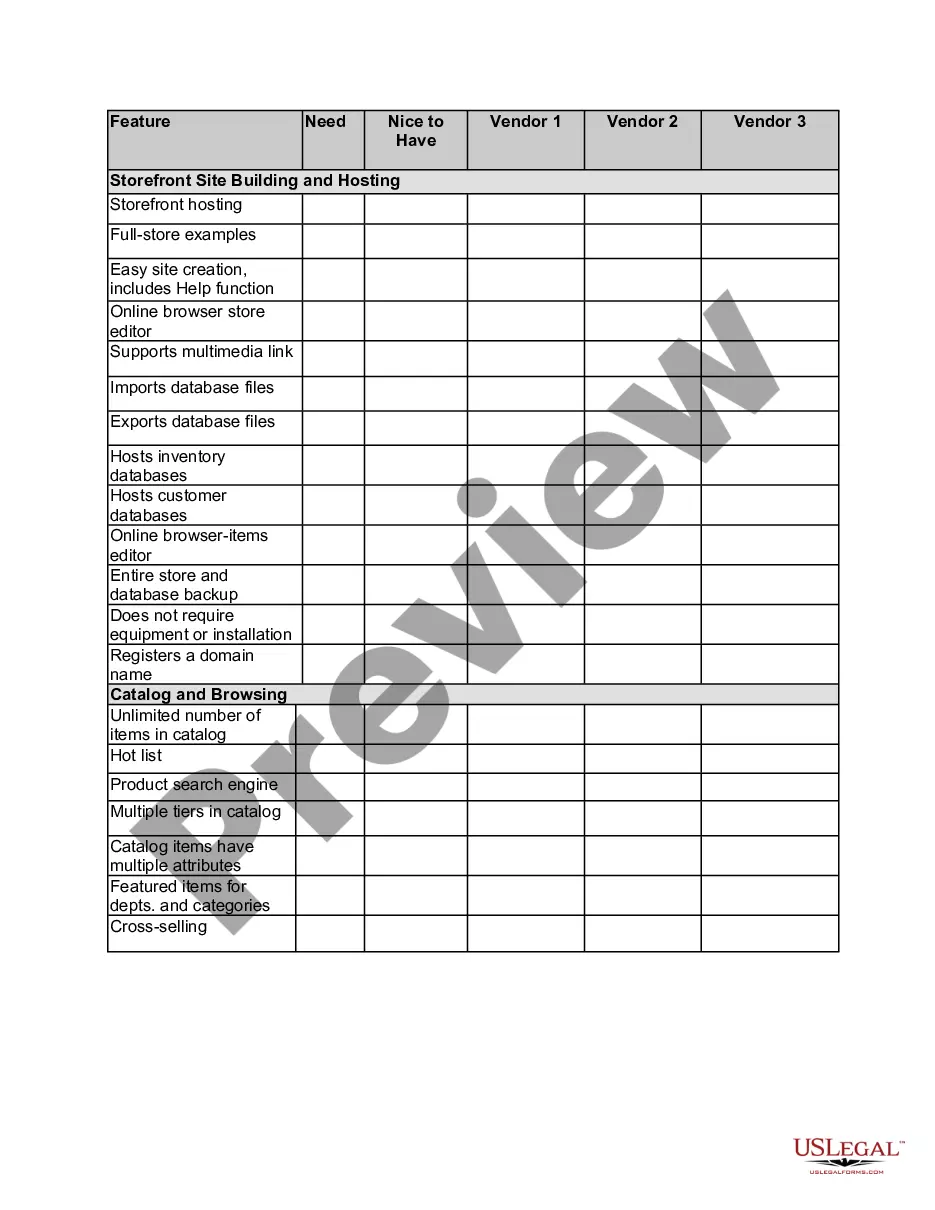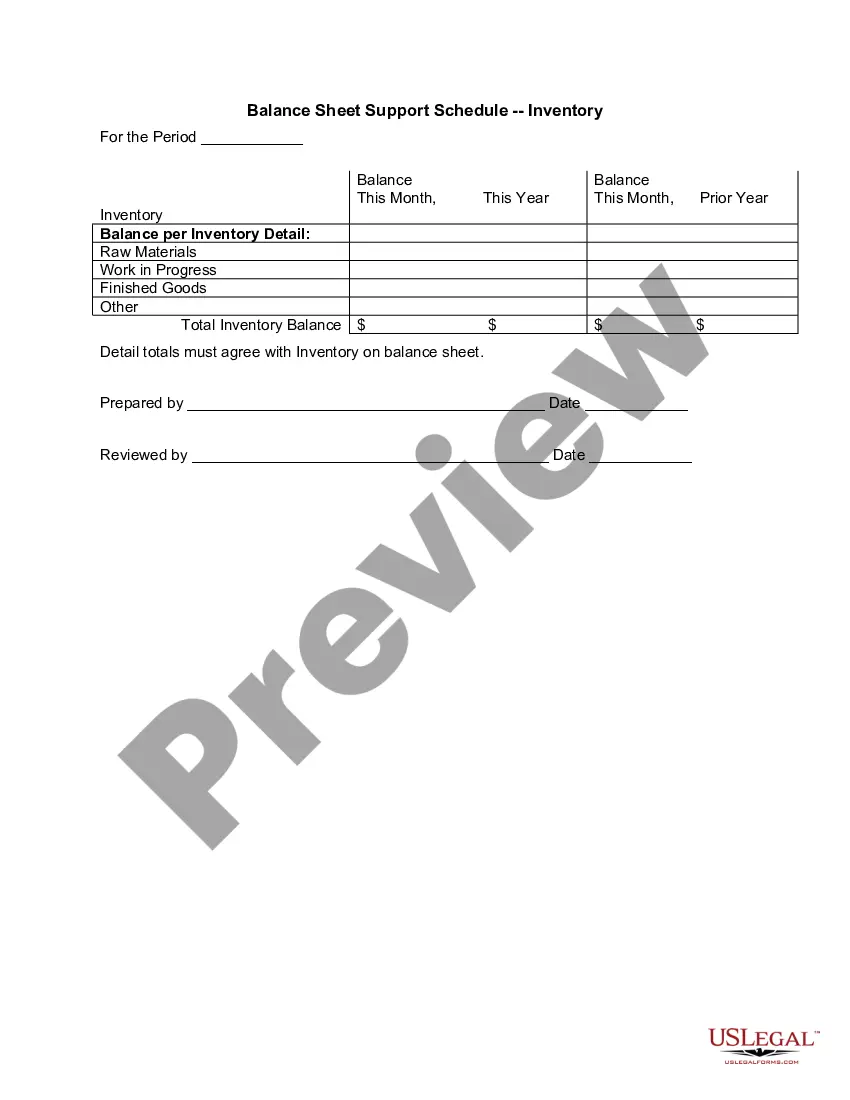This schedule is tailored for small businesses.
Montana Balance Sheet Support Schedule - Inventory
Description
How to fill out Balance Sheet Support Schedule - Inventory?
If you want to aggregate, download, or print official document templates, utilize US Legal Forms, the primary repository of official forms available online. Leverage the site’s straightforward and user-friendly search feature to find the documents you need.
Various templates for business and specific purposes are organized by categories and states, or keywords. Use US Legal Forms to find the Montana Balance Sheet Support Schedule - Inventory in just a few clicks.
If you are already a US Legal Forms customer, Log In to your account and click the Download button to retrieve the Montana Balance Sheet Support Schedule - Inventory. You can also access forms you previously obtained from the My documents section of your account.
Every legal file template you purchase is yours indefinitely. You will have access to every form you obtained within your account. Navigate to the My documents section and select a form to print or download again.
Acquire and download, and print the Montana Balance Sheet Support Schedule - Inventory with US Legal Forms. There are numerous professional and state-specific forms available for your business or personal needs.
- Step 1. Ensure you have selected the form for the correct city/state.
- Step 2. Use the Preview feature to review the form’s contents. Don't forget to read the description.
- Step 3. If you are not satisfied with the form, use the Search bar at the top of the screen to find other versions of your legal form template.
- Step 4. Once you've found the form you need, select the Get now button. Choose your desired subscription plan and enter your details to register for an account.
- Step 5. Complete the transaction. You can use your credit card or PayPal account to finalize the order.
- Step 6. Select the format of your legal document and download it to your device.
- Step 7. Complete, review, and print or sign the Montana Balance Sheet Support Schedule - Inventory.
Form popularity
FAQ
To list items in inventory, maintain a clear and organized record of all stock types. Each item should be described clearly, along with its quantity and valuation. By using the Montana Balance Sheet Support Schedule - Inventory, you can efficiently track and manage these details, enhancing your overall inventory management strategy.
List inventory on the balance sheet by categorizing it under current assets, detailing each type of inventory you hold. Items such as finished goods, raw materials, and supplies can be included for clarity. Leveraging the Montana Balance Sheet Support Schedule - Inventory can simplify this process, ensuring all entries are straightforward and easy to review.
To include inventory in a balance sheet, assess your total inventory value at the end of the accounting period. This total is then recorded under current assets. The Montana Balance Sheet Support Schedule - Inventory serves as a useful tool to ensure your inventory figures are both accurate and reflective of true stock levels.
When listing inventory on a balance sheet, place it under the current assets section. Include any finished goods, work in progress, and raw materials. Utilizing the Montana Balance Sheet Support Schedule - Inventory allows for precise documentation, helping stakeholders understand your inventory levels more effectively.
To prepare a balance sheet schedule, gather all relevant financial data, including assets, liabilities, and equity. Organize these figures into categories, ensuring accuracy in each entry. The Montana Balance Sheet Support Schedule - Inventory will help you specifically track inventory levels, offering a clear picture of your financial standing.
To set up an annual report, start by organizing your financial records, including your income statement and balance sheet. Your Montana Balance Sheet Support Schedule - Inventory will be crucial in detailing your assets. Once organized, complete the necessary forms and submit them as required, either online or by postal service, ensuring you comply with Montana regulations.
Filing a Montana annual report is straightforward. Gather your business information, including your financial statements and your Montana Balance Sheet Support Schedule - Inventory. Once you have all necessary details, you can file online through the Secretary of State's website or by mailing in the physical forms.
Yes, you can file your annual report online in Montana, which simplifies the process considerably. By using the online portal provided by the Montana Secretary of State, you can easily input your data, including your Montana Balance Sheet Support Schedule - Inventory. This method saves time and ensures you meet your filing deadline without hassle.
Filing an annual report in Montana involves collecting essential business information, including your Montana Balance Sheet Support Schedule - Inventory. You can prepare your report by gathering financial statements, including your inventory details. After completing the required forms, you can submit them to the Montana Secretary of State either online or by mail.
To report inventory on the balance sheet, include it under current assets, specifying the total value clearly. You can further break it down into categories if necessary, depending on inventory types. For ease of reporting, consider using the Montana Balance Sheet Support Schedule - Inventory from uslegalforms to ensure all necessary details are accurately captured.