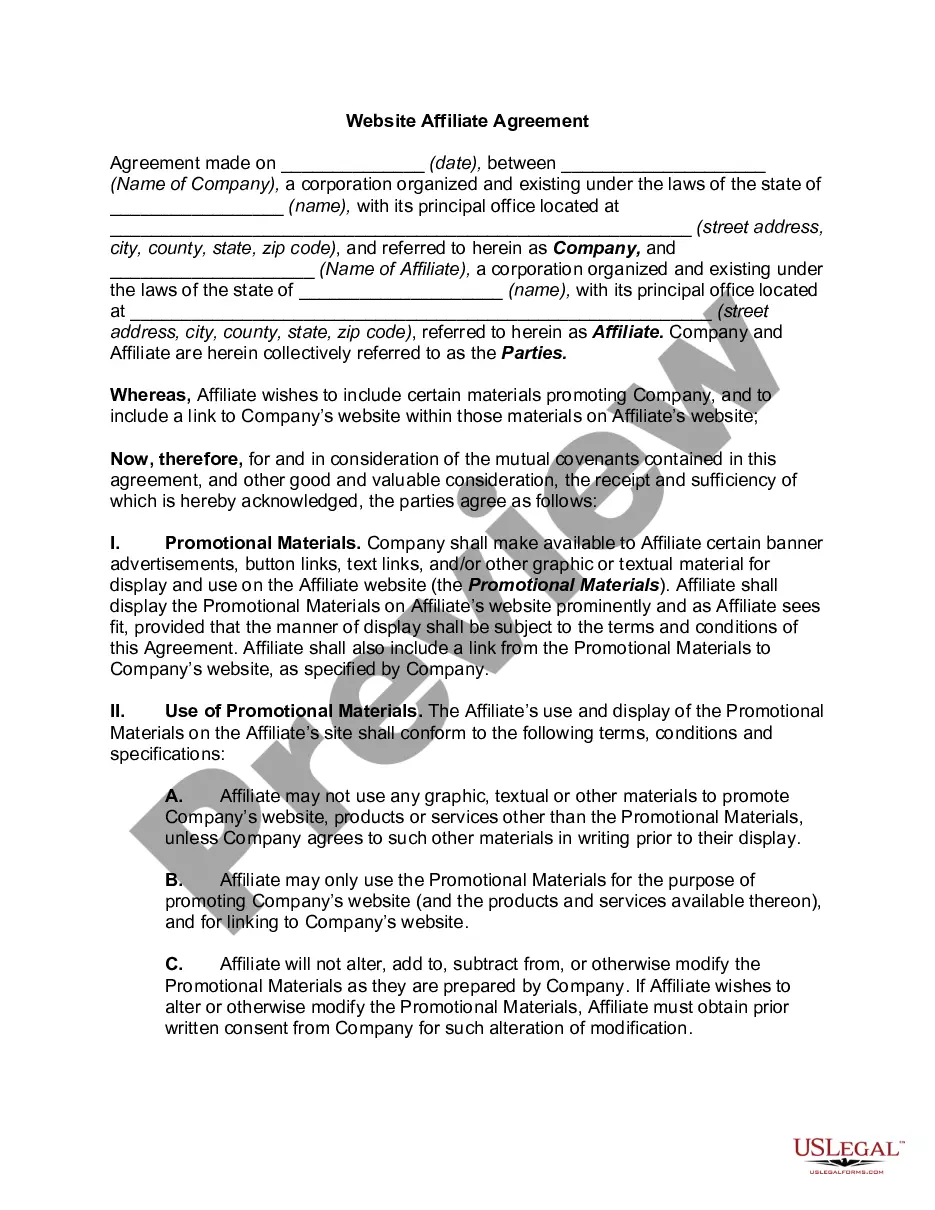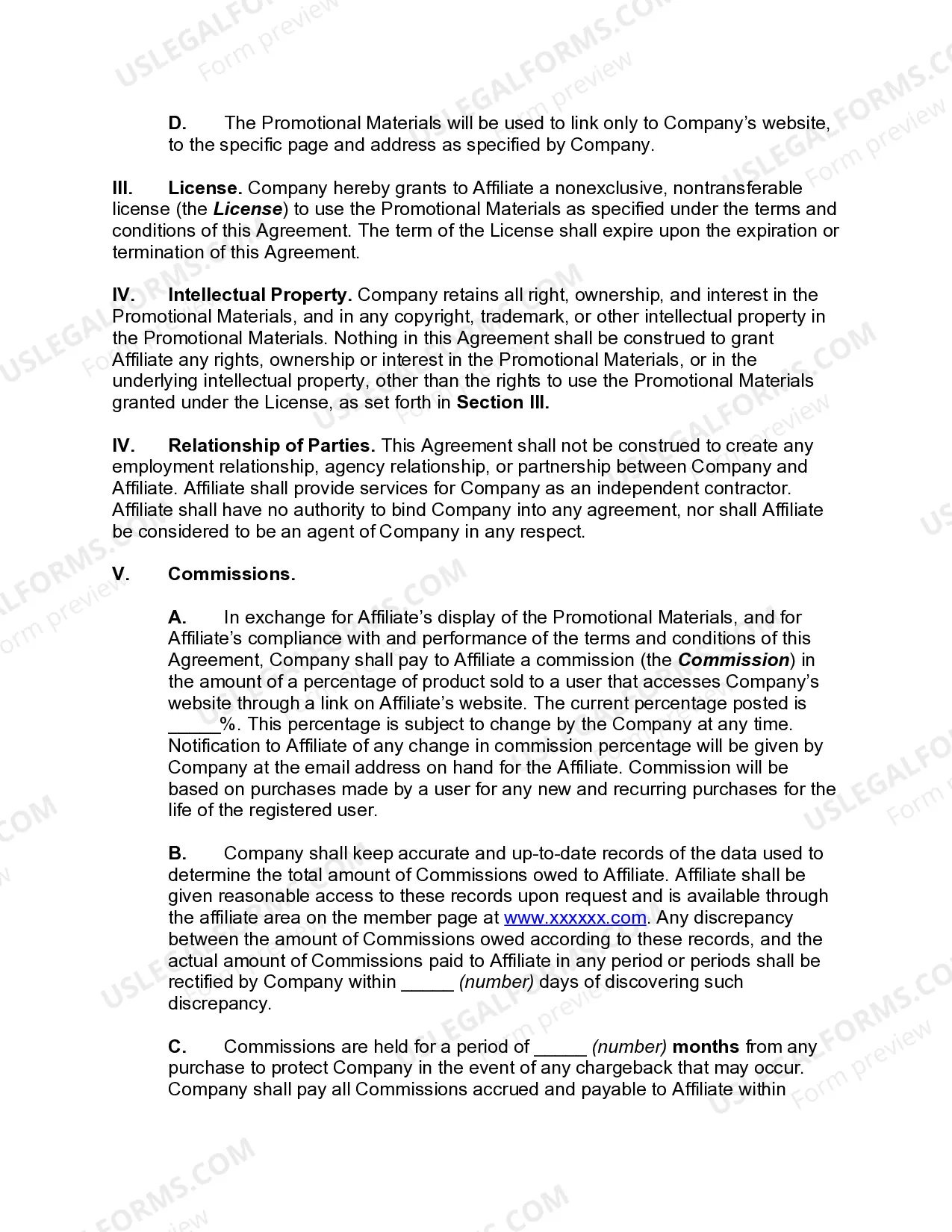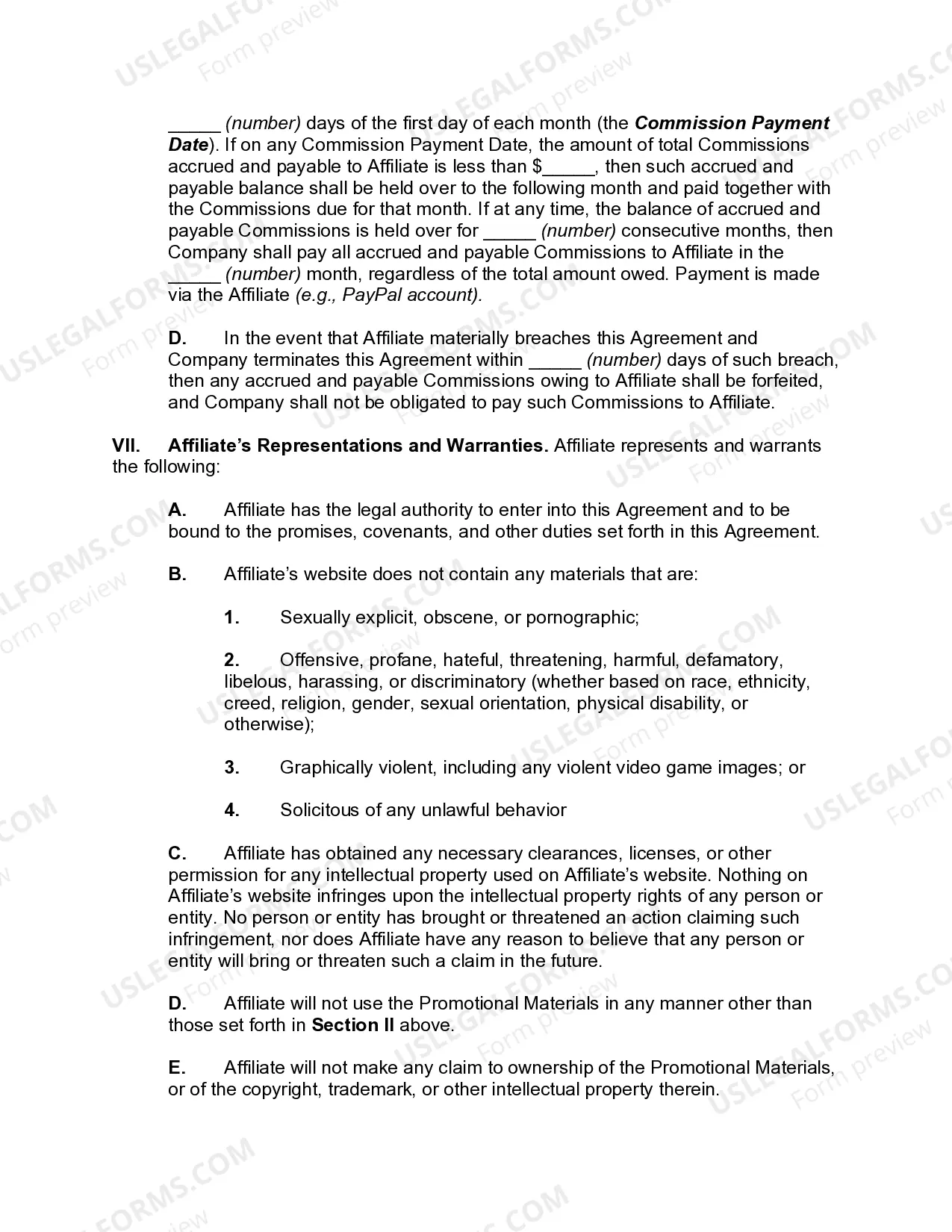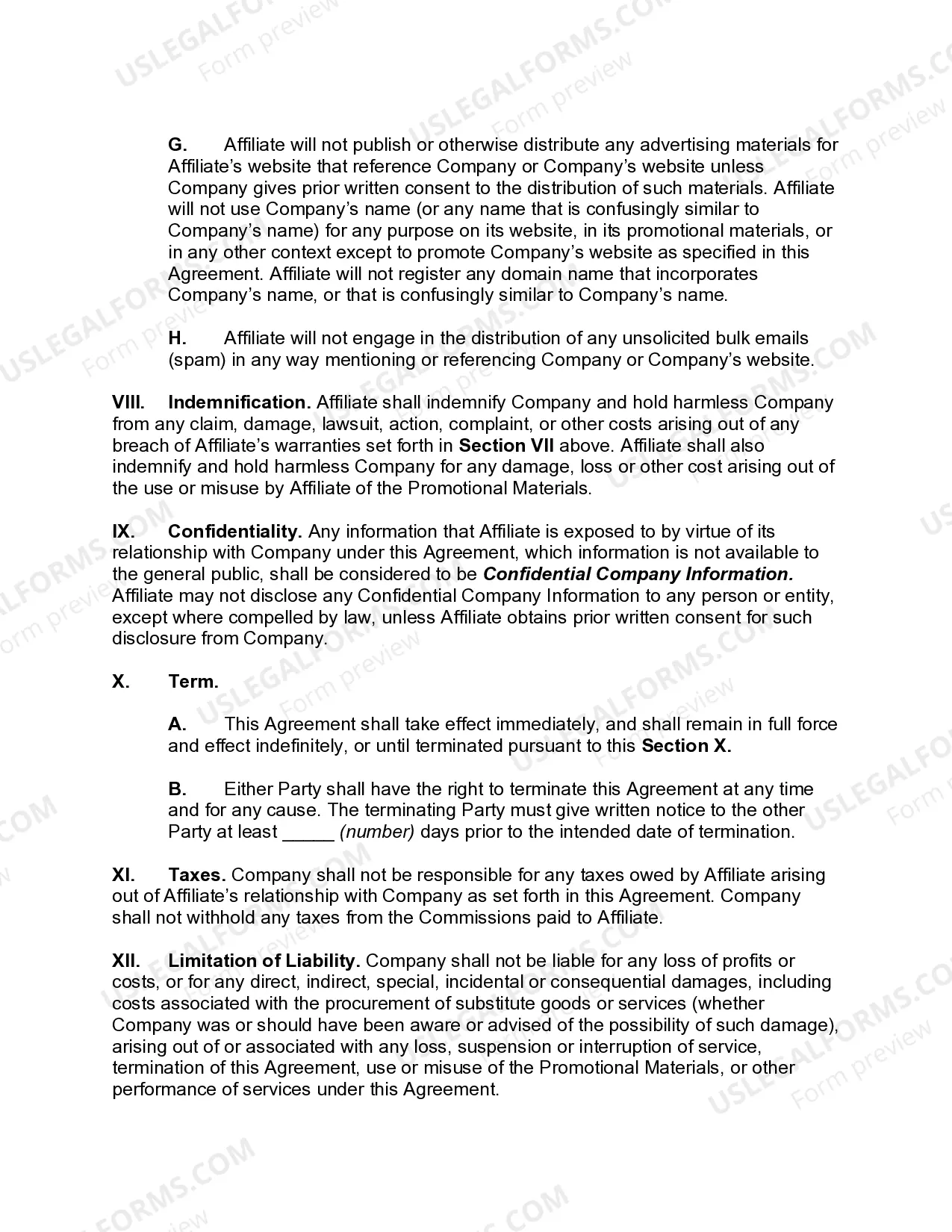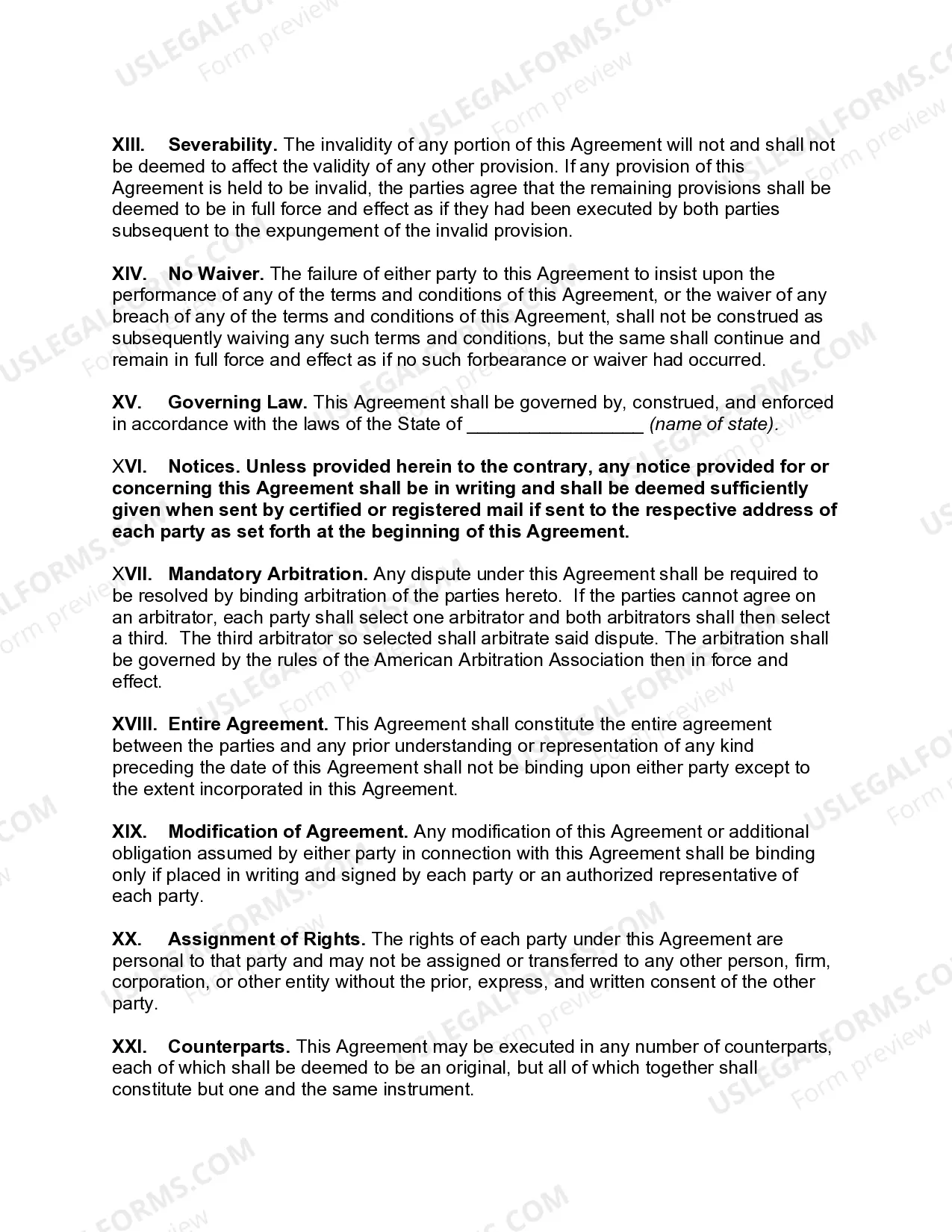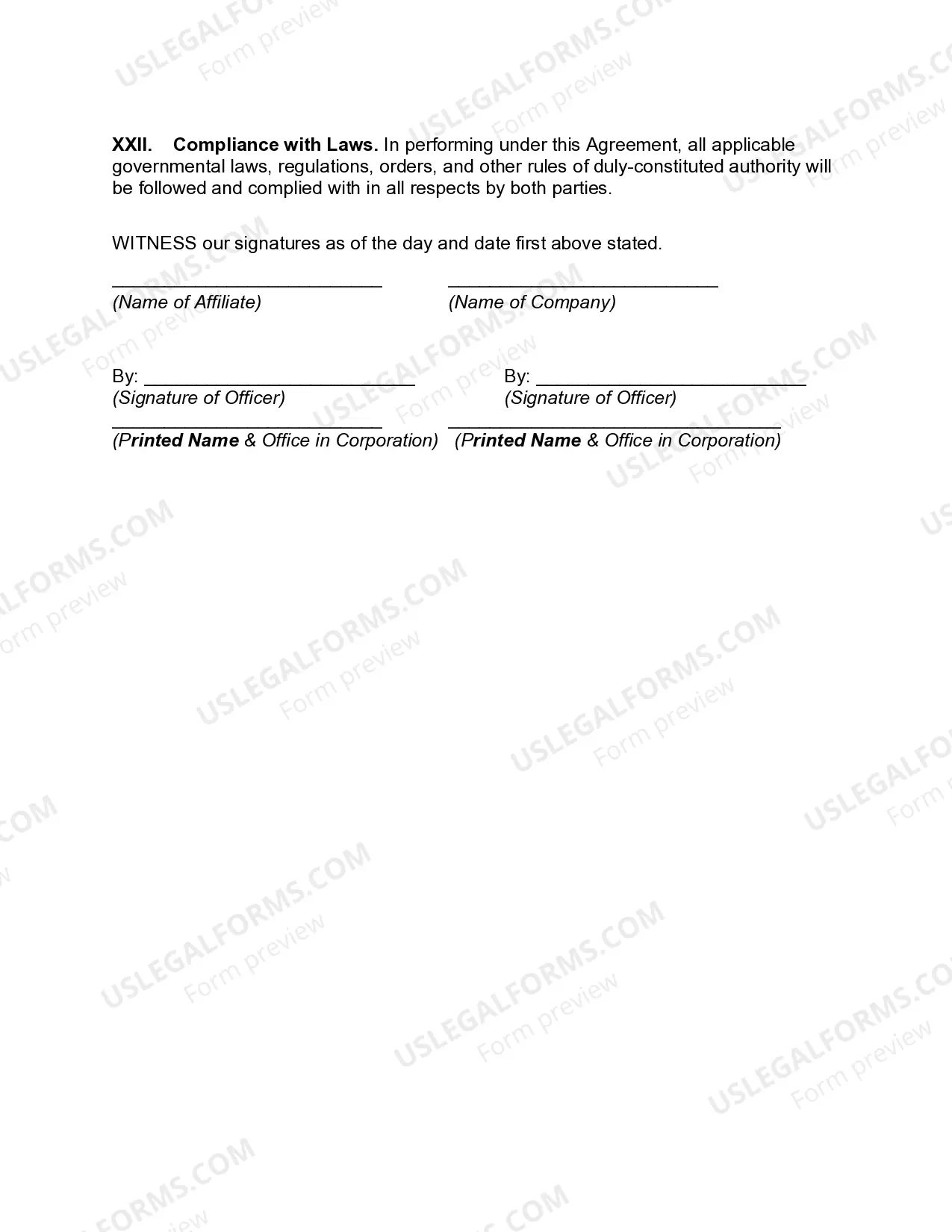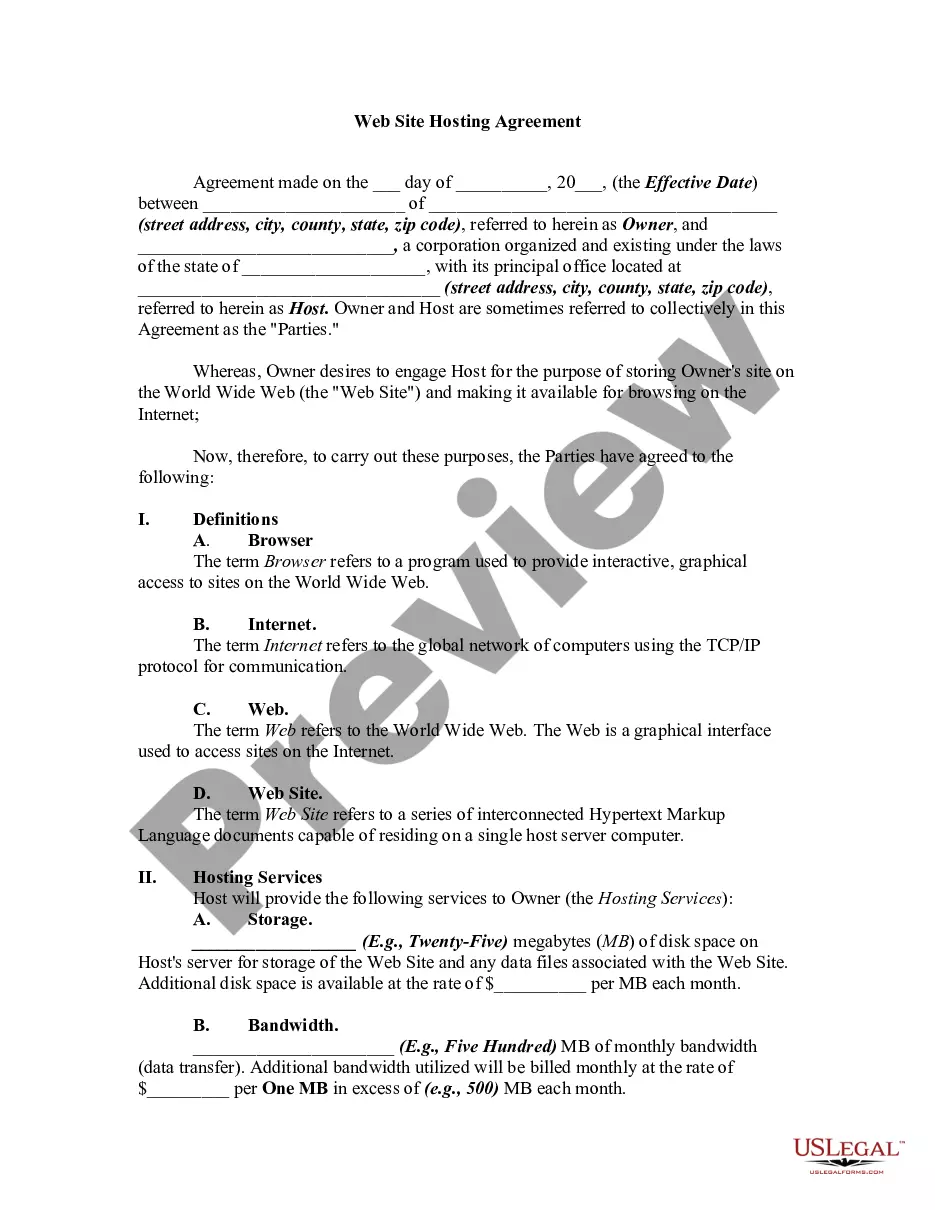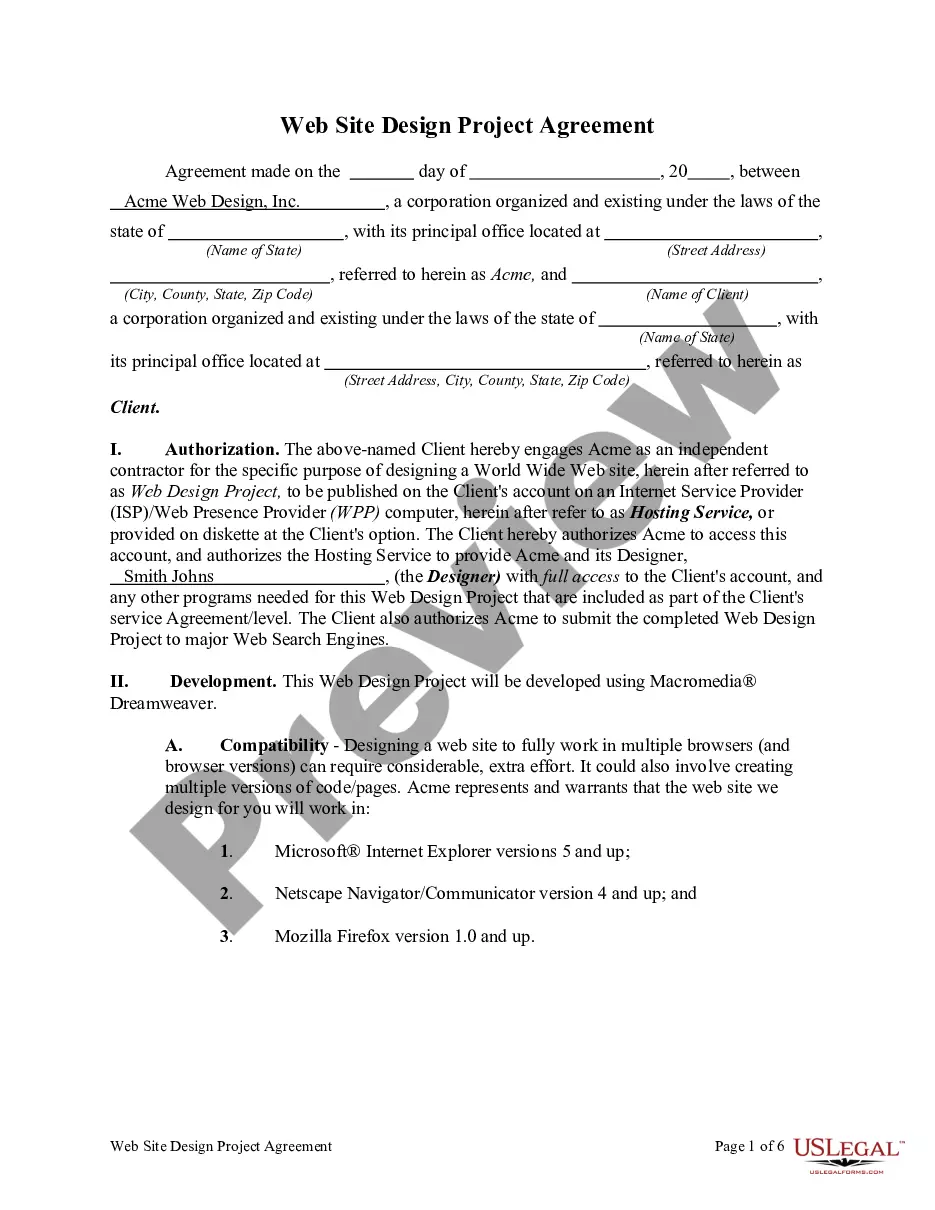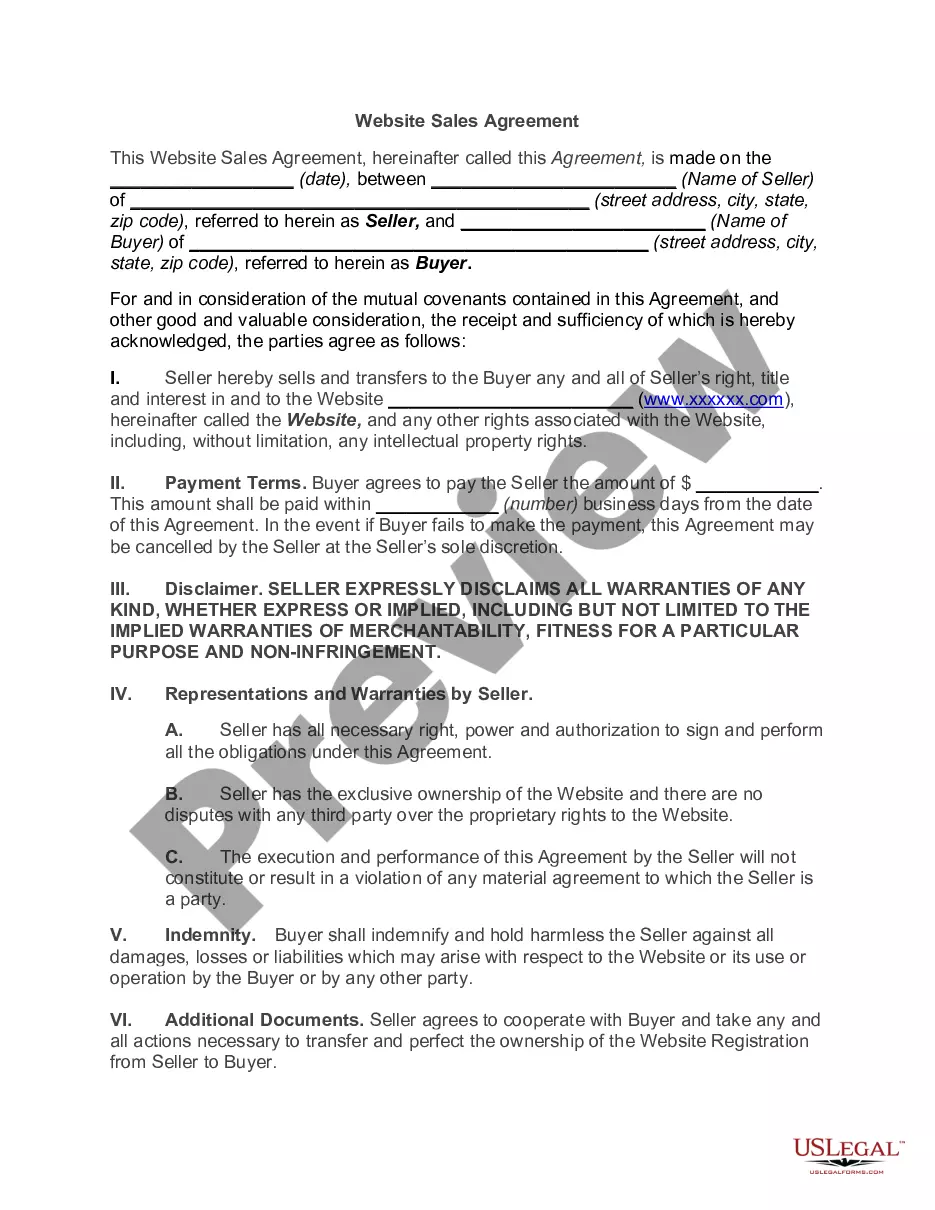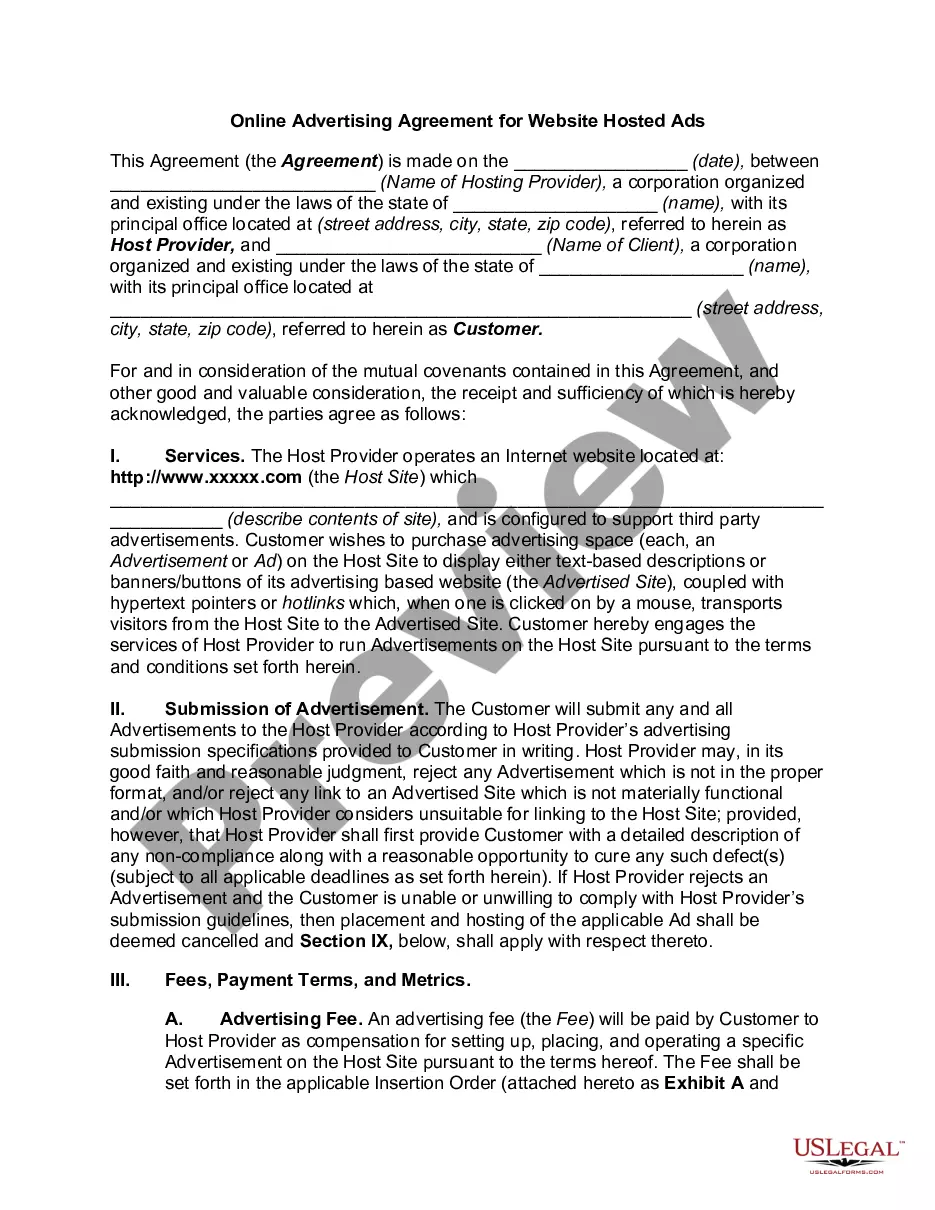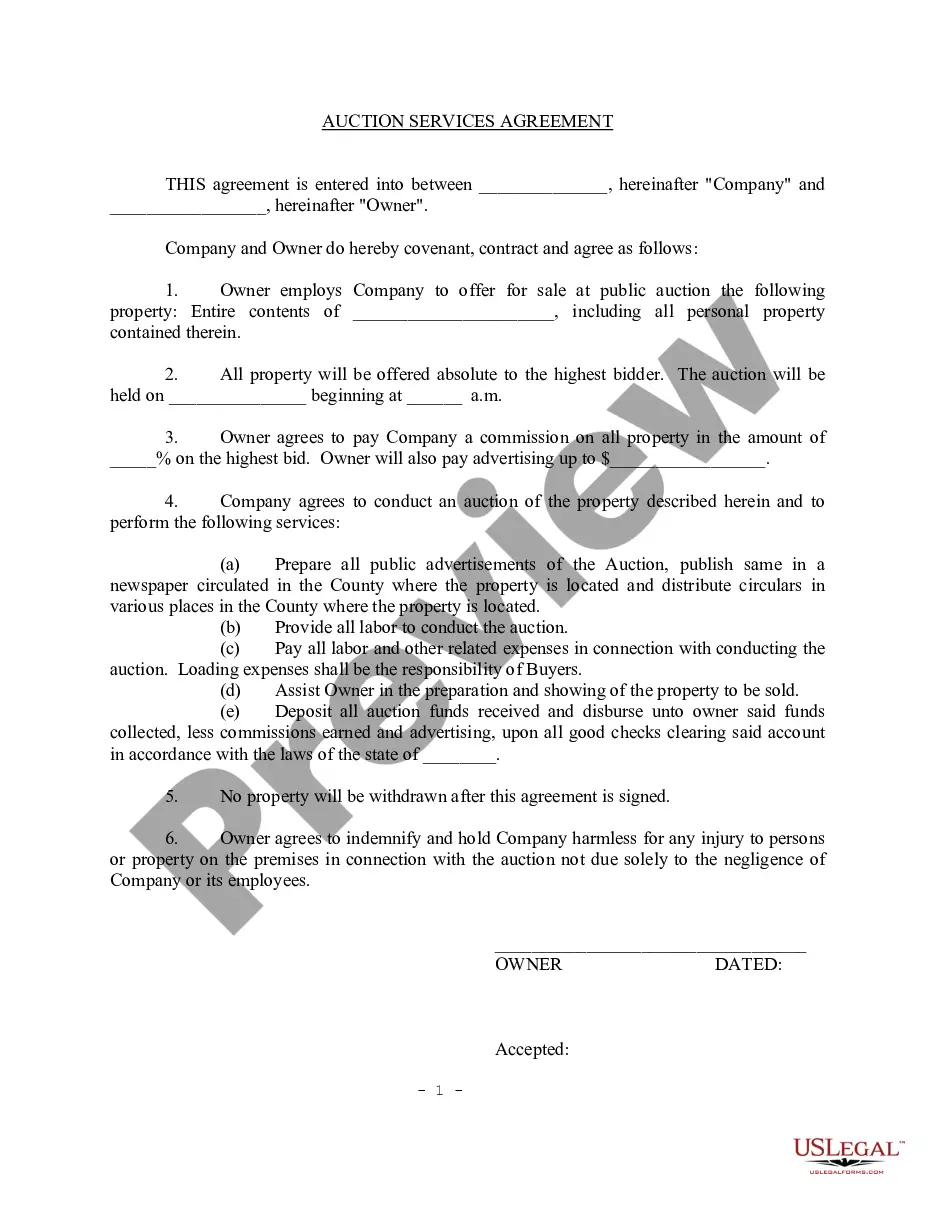Montana Website Affiliate Agreement
Description
How to fill out Website Affiliate Agreement?
US Legal Forms - one of the most important collections of legal documents in the USA - provides a diverse array of legal template options that you can download or print.
By using the website, you can access thousands of forms for business and personal uses, organized by categories, states, or keywords. You can find the latest versions of forms such as the Montana Website Affiliate Agreement in just a few moments.
If you have a subscription, Log In to download the Montana Website Affiliate Agreement from the US Legal Forms collection. The Download button will appear on each form you view. You can access all previously downloaded forms in the My documents section of your account.
Edit. Fill out, modify, print, and sign the downloaded Montana Website Affiliate Agreement.
Every form you add to your account has no expiration date and is yours indefinitely. Therefore, if you would like to download or print another copy, simply visit the My documents section and click on the form you need. Access the Montana Website Affiliate Agreement through US Legal Forms, the most extensive collection of legal document templates. Utilize thousands of professional and state-specific templates that cater to your business or personal needs and requirements.
- If you are using US Legal Forms for the first time, here are some simple steps to help you get started.
- Ensure you have chosen the correct form for your region/state. Click on the Review button to examine the form's content. Check the form summary to confirm you have chosen the right document.
- If the form does not meet your requirements, utilize the Search field at the top of the screen to find a suitable one.
- If you are satisfied with the form, confirm your selection by clicking the Get now button. Then, select the payment plan you prefer and provide your details to register for the account.
- Process the payment. Use your credit card or PayPal account to complete the transaction.
- Choose the format and download the form to your device.
Form popularity
FAQ
'Affiliate orders' refer to purchases made through an affiliate's marketing efforts. Each order linked to an affiliate earns them a commission from the sale. Keeping track of these orders is crucial for accurate payouts, which should be stipulated in your Montana Website Affiliate Agreement.
An affiliate agreement refers to the terms of services between an advertiser and an affiliate (generally a publisher or website) that oversee and define the affiliate relationship.
Affiliate marketing is an advertising model in which a company pays others (e.g., bloggers) to advertise their products and services and generate sales. Affiliates place ads or market the products or services on their website, app, or blog. Commissions are paid on leads that convert to sales.
How to Add an Affiliate Program to WordPressStep 1: Install AffiliateWP.Step 2: Activate Your License.Step 3: Set Up the Affiliate Area.Step 4: Set Your Referral Rates.Step 5: Integrate Your Other Tools.Step 6: Paying Your Affiliates.08-Jun-2020
What Is Affiliate Marketing? Affiliate marketing is the process by which an affiliate earns a commission for marketing another person's or company's products. The affiliate simply searches for a product they enjoy, then promotes that product and earns a piece of the profit from each sale they make.
Affiliate link disclosures are a legal necessity, but their use can also build reader trust in both you and your affiliate products. With a link management tool such as Pretty Links, you can create affiliate disclosures for your website in minutes, and you can even automate the process.
You can add an affiliate link to any piece of content and as the website owner you should make the decision where you want to place them. Let's begin by understanding what type of links are available from the Associate's Program as that will help you decide which of those you want to use.
Just login, add a new post, and click on the Insert link button in WordPress editor. Then, add your affiliate link and specify what description to use as the clickable text. You can also just match the part of your copy before you click on 'insert link' and then this part will become your anchor by default.
The affiliate marketing agreement should include the affiliate's role, the promotional guidelines an affiliate should follow, and how to earn commission. It should also lay out your company's role, responsibilities, and the commission you offer in the affiliate program.
Here are my picks for the top high-paying affiliate programs.Hostinger.Elementor.Cloudways.HostGator.GreenGeeks.WP Engine.Liquid Web.Sendinblue. Sendinblue is a platform to grow your marketing and sales with a dedicated CRM, email marketing software, landing page builder, and more.More items...