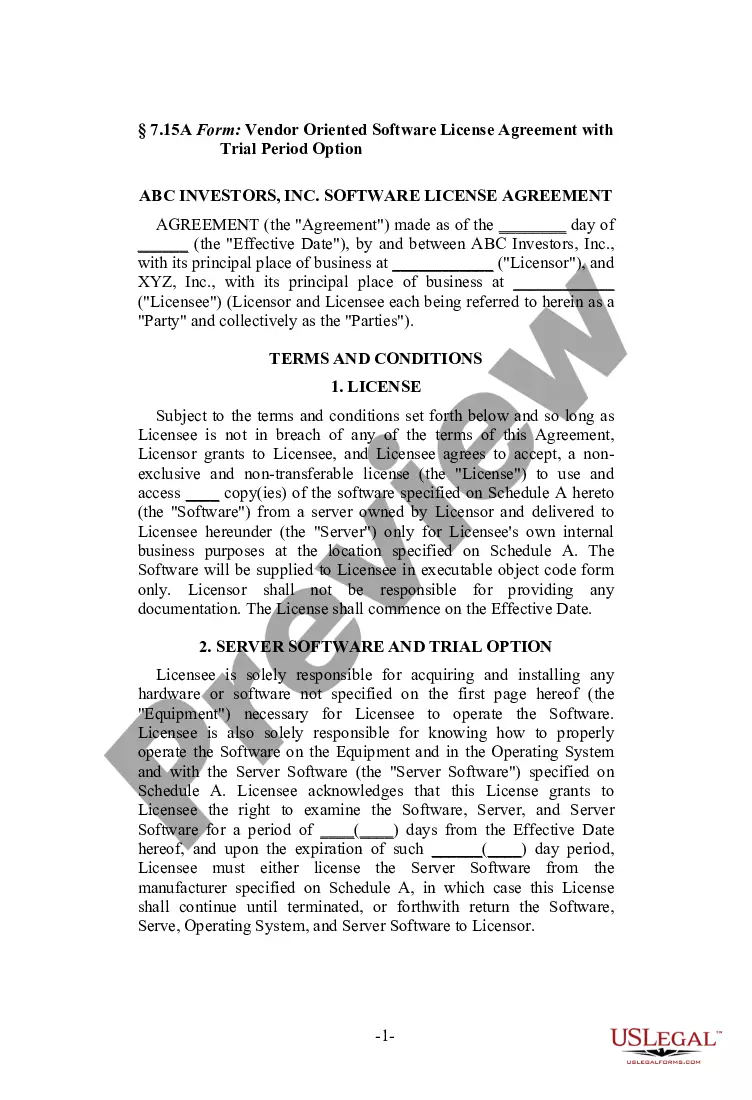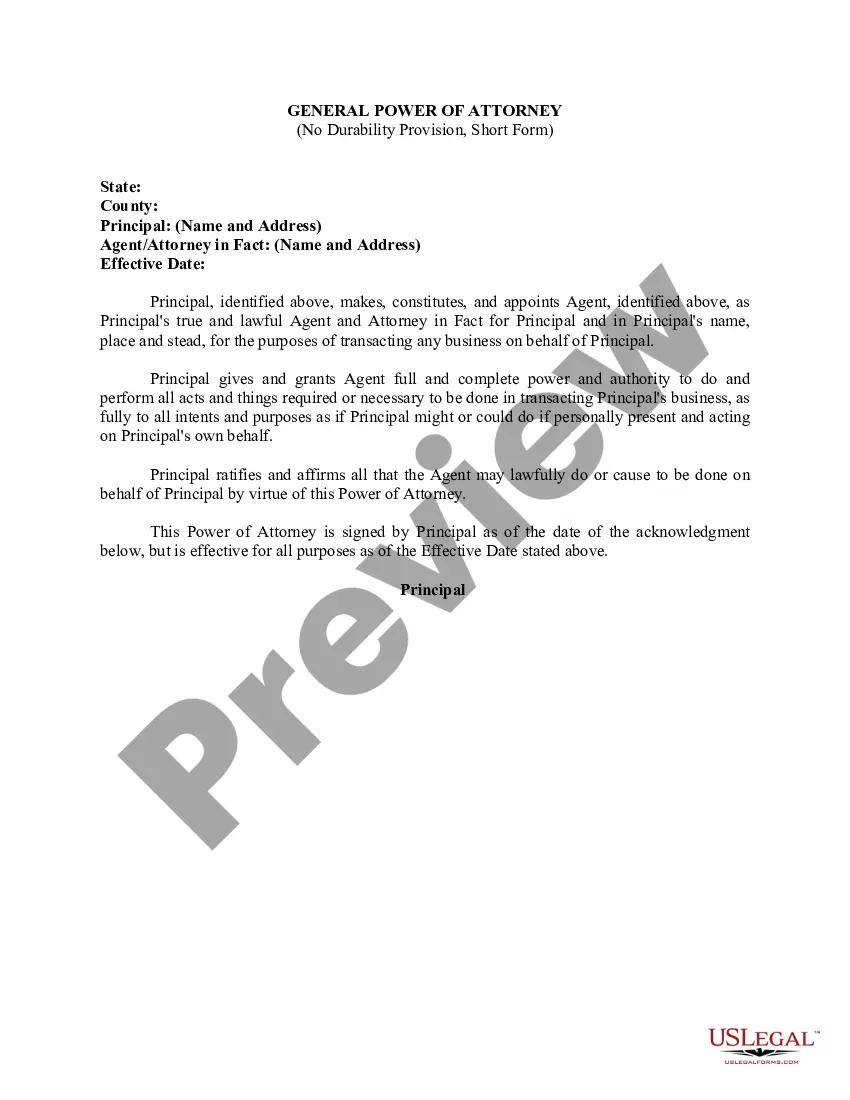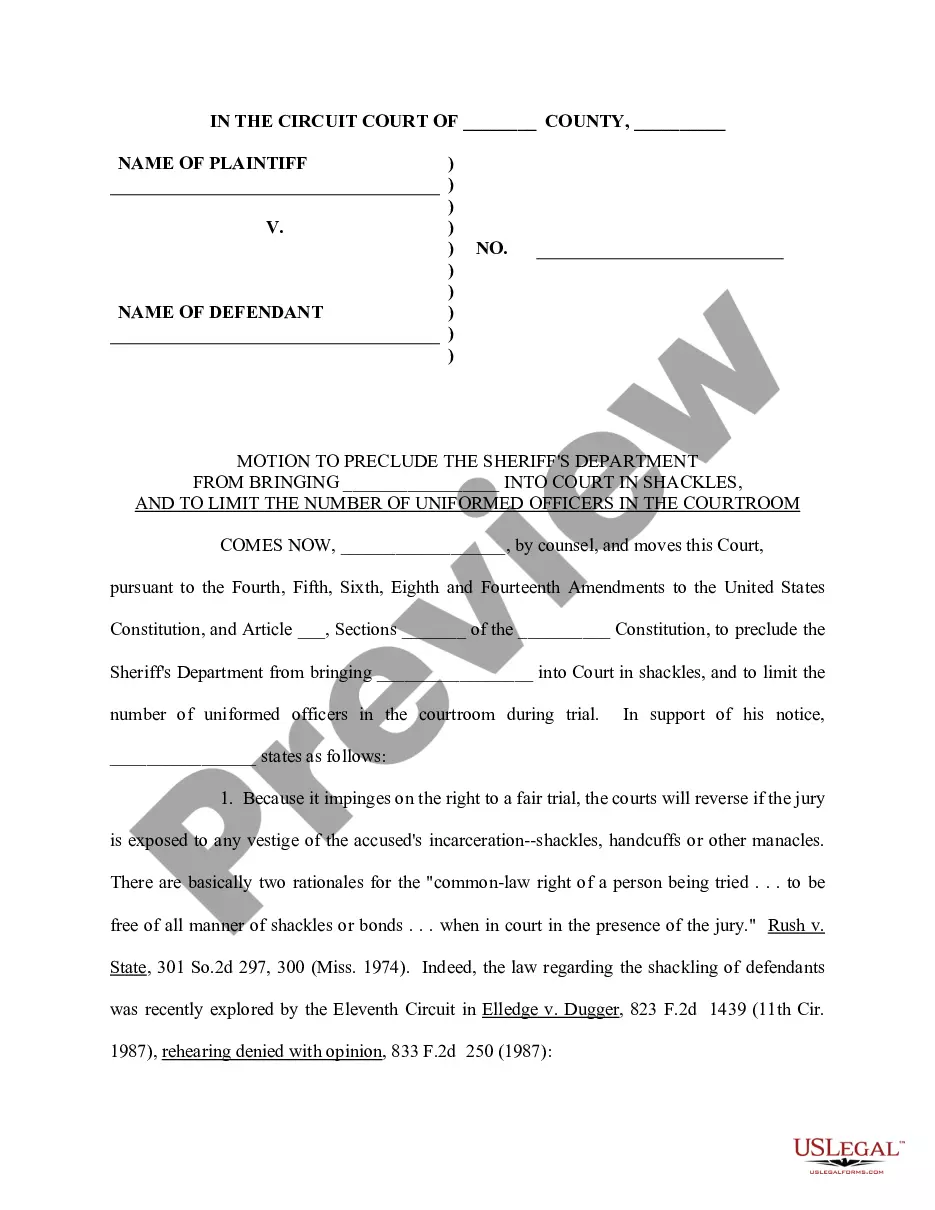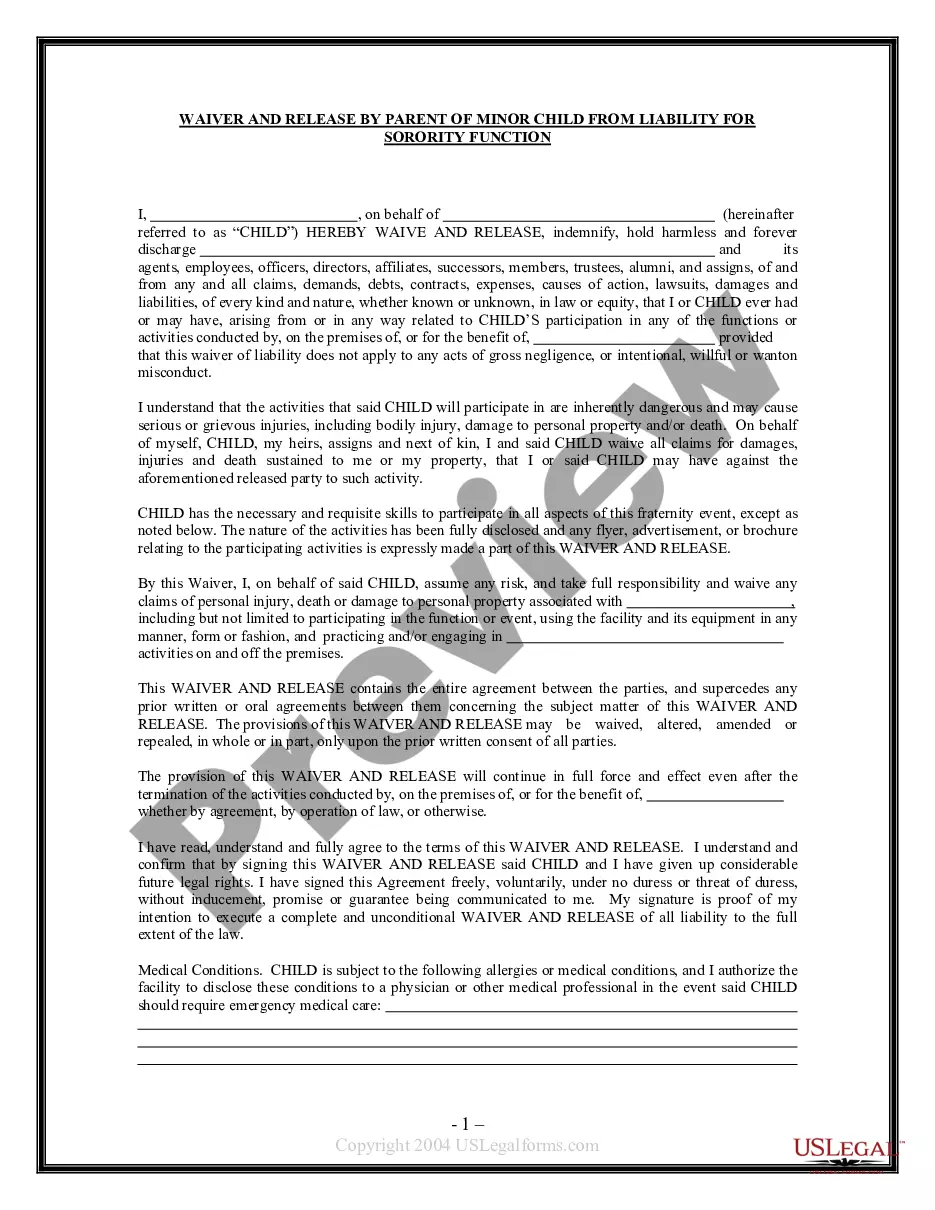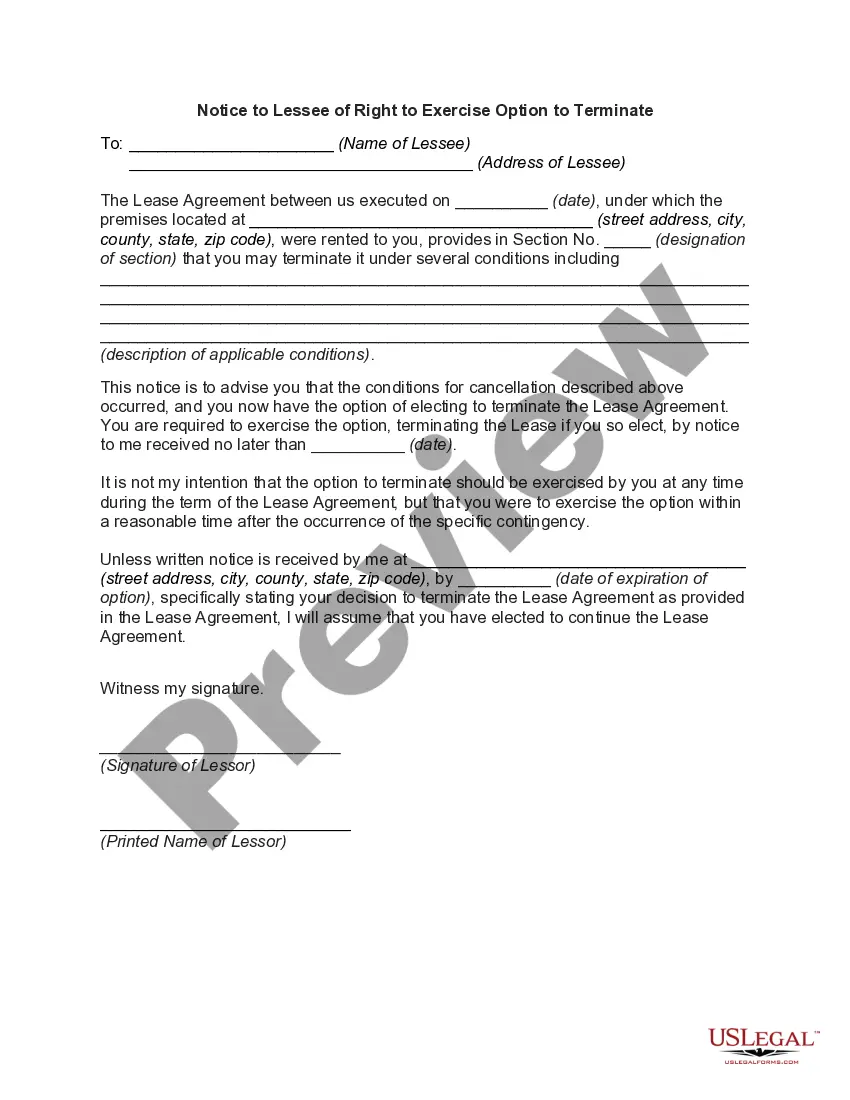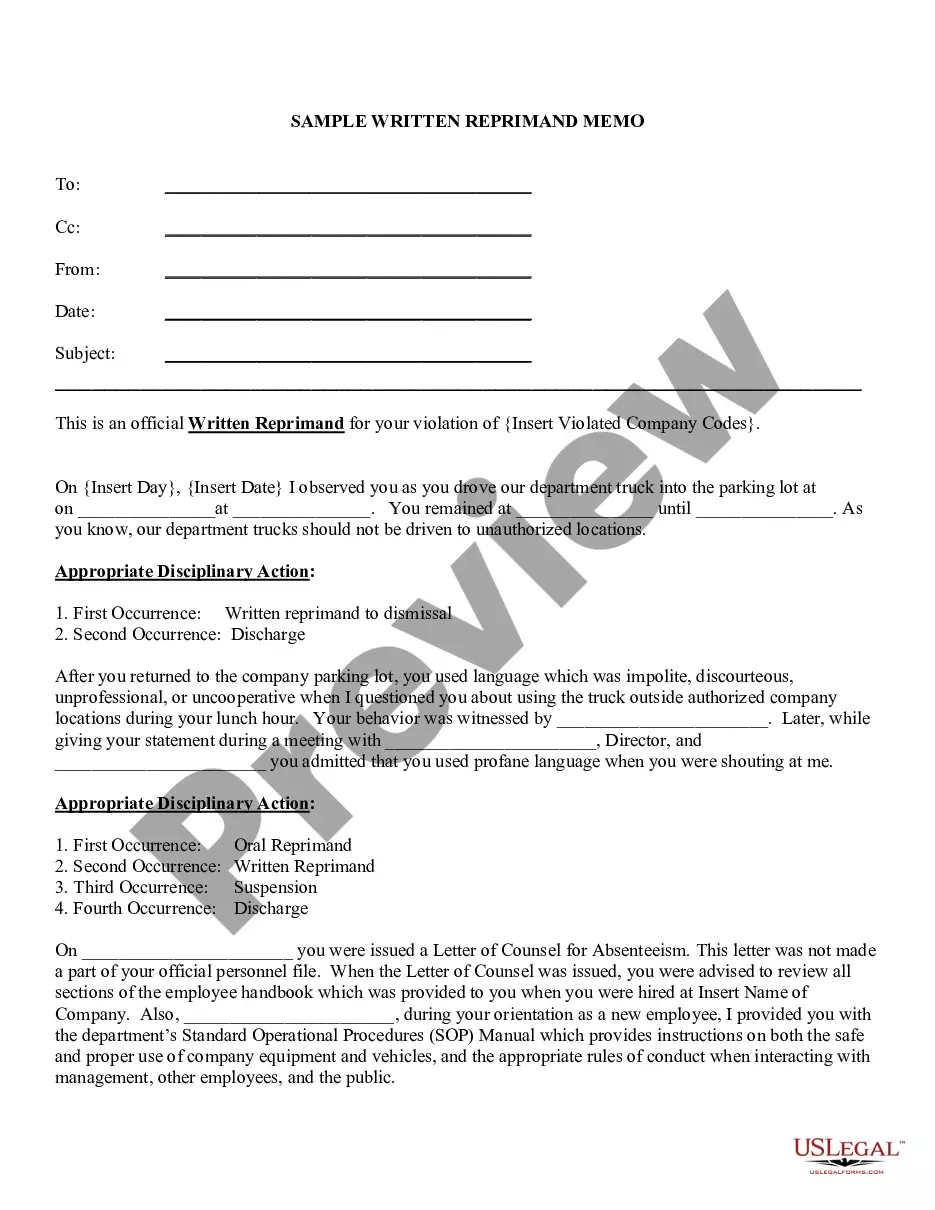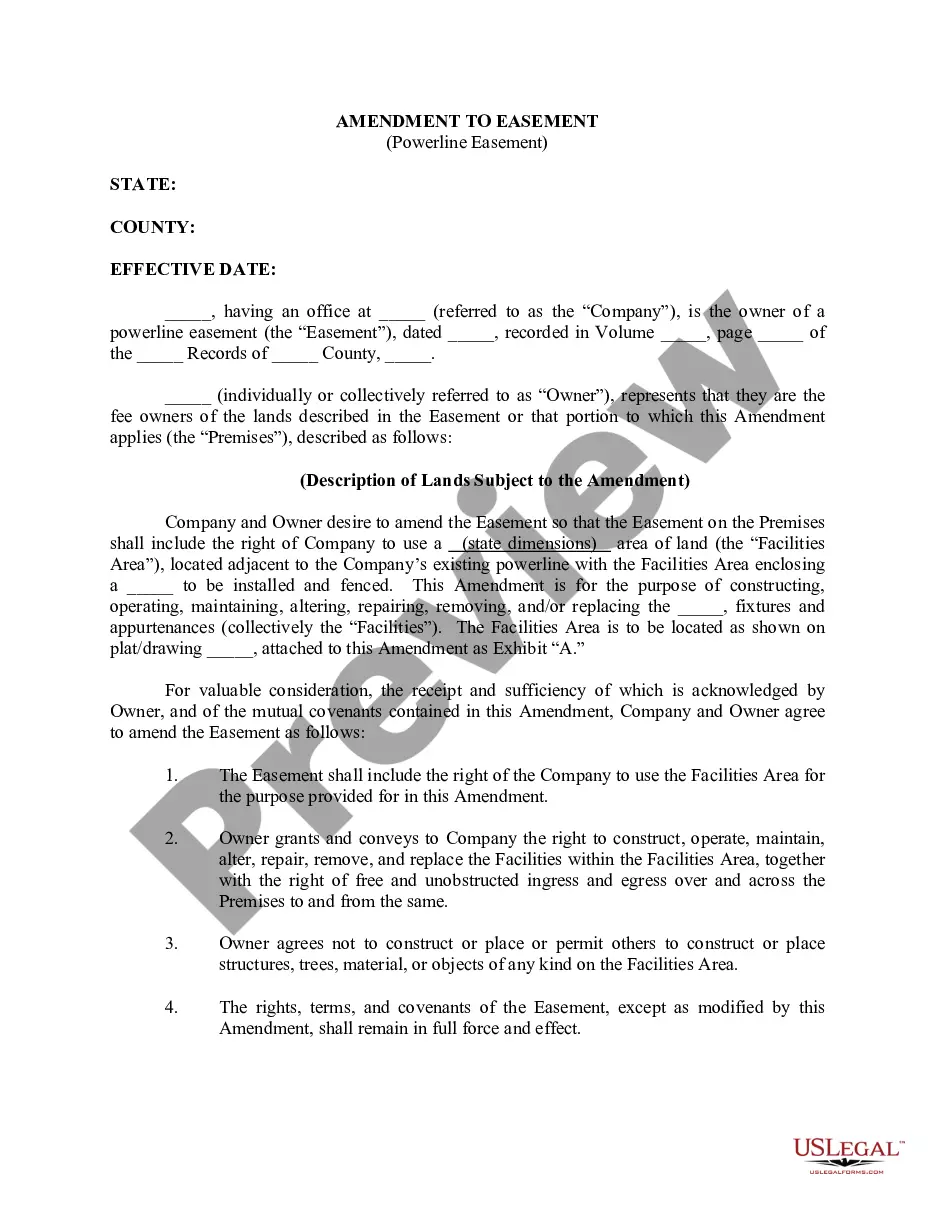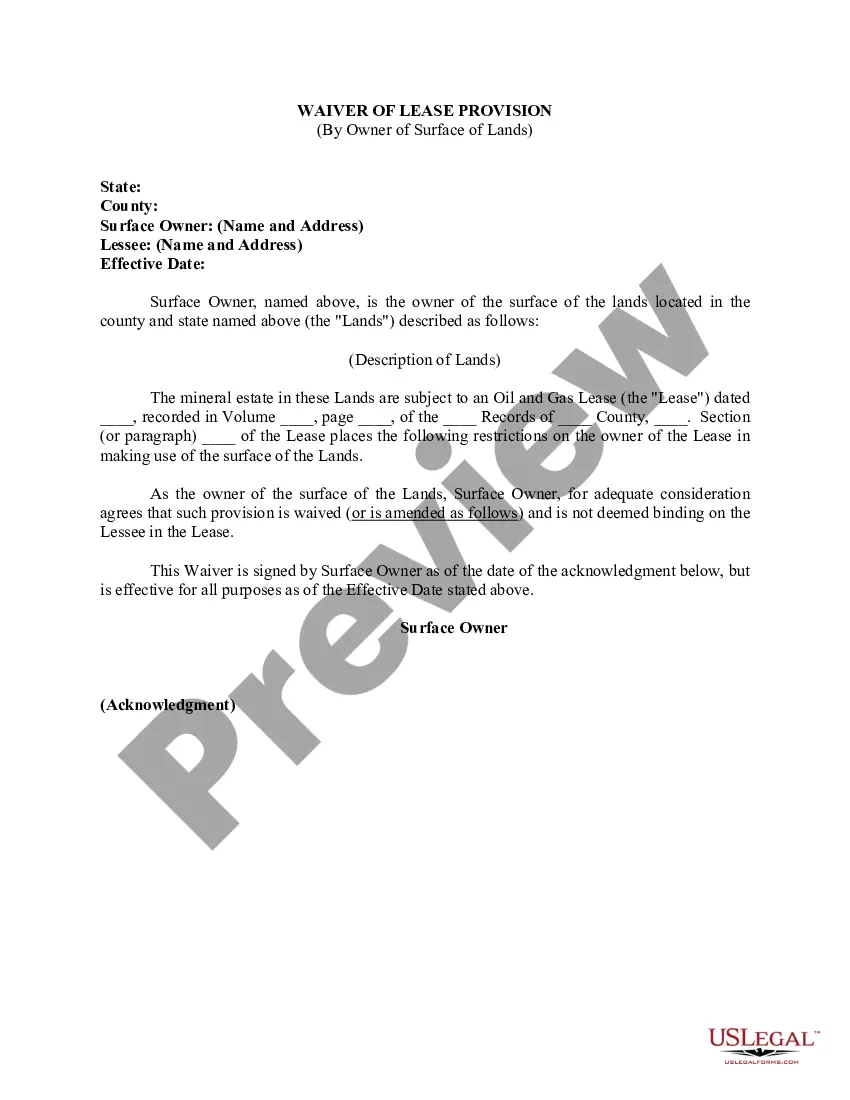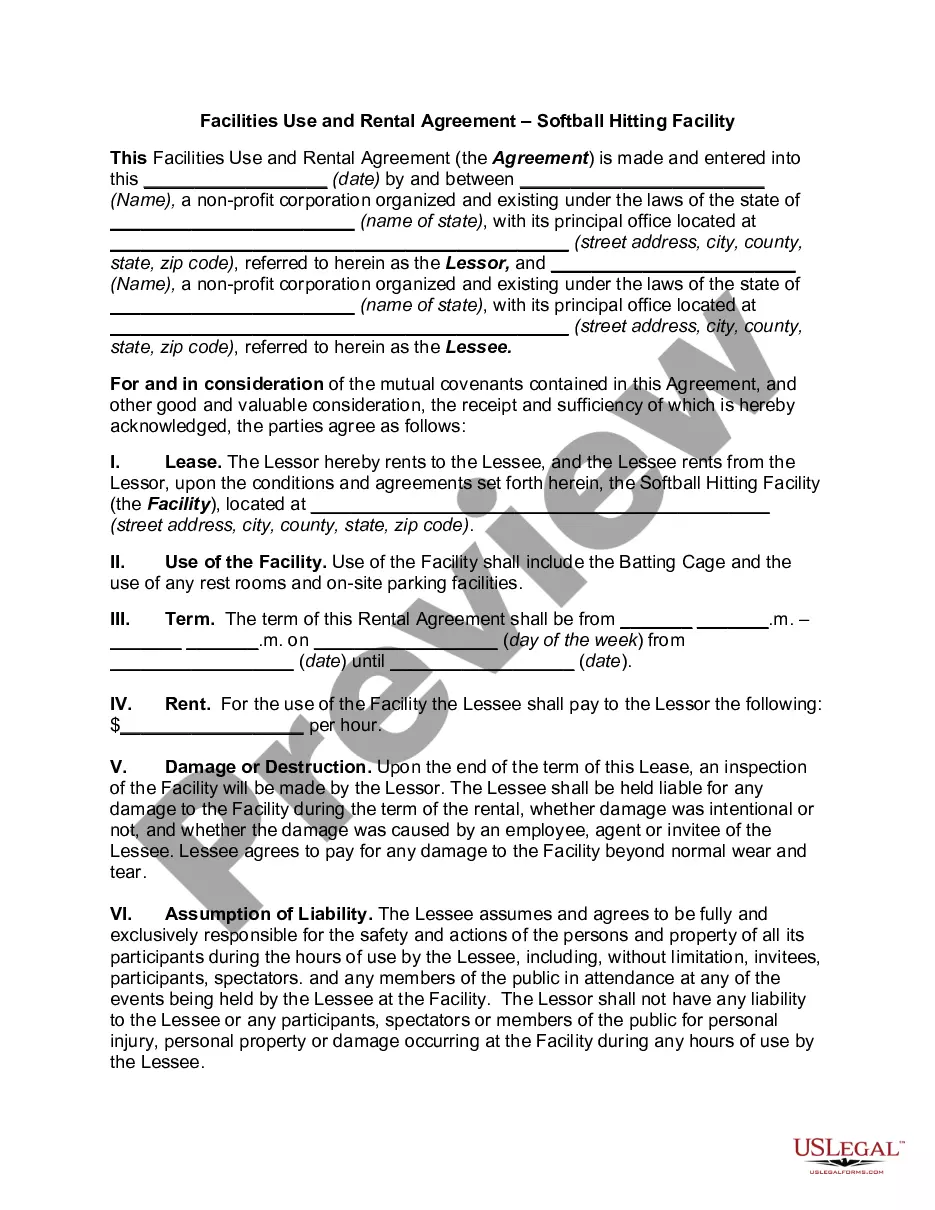Montana Purchase Order for Invoice
Description
How to fill out Purchase Order For Invoice?
If you wish to be exhaustive, acquire, or print legal document templates, utilize US Legal Forms, the premier compilation of legal forms, available online.
Take advantage of the site's straightforward and convenient search feature to find the documents you need. Various templates for business and personal purposes are organized by categories and states, or keywords.
Use US Legal Forms to access the Montana Purchase Order for Invoice in just a few clicks.
Every legal document template you obtain is yours indefinitely. You have access to every form you downloaded in your account. Click the My documents section and select a form to print or download again.
Be proactive and download, and print the Montana Purchase Order for Invoice with US Legal Forms. There are countless professional and state-specific forms available for your business or personal needs.
- If you are an existing US Legal Forms user, Log In to your account and click the Download button to retrieve the Montana Purchase Order for Invoice.
- You can also find forms you have previously downloaded by visiting the My documents section of your account.
- If you are using US Legal Forms for the first time, follow these steps.
- Step 1. Ensure you have selected the form for your specific city/state.
- Step 2. Use the Preview option to review the form’s details. Don’t forget to check the summary.
- Step 3. If you are not satisfied with the form, use the Search area at the top of the screen to find other templates from the legal form repository.
- Step 4. Once you have located the form you desire, click the Purchase now button. Choose your preferred pricing plan and enter your details to register for the account.
- Step 5. Complete the transaction. You can use your credit card or PayPal account to finalize the purchase.
- Step 6. Select the format of the legal form and download it to your device.
- Step 7. Complete, edit, and print or sign the Montana Purchase Order for Invoice.
Form popularity
FAQ
To add a PO number in an e-invoice, simply locate the designated field for the PO number in your electronic invoicing software, like those offered by uslegalforms. Enter the Montana Purchase Order for Invoice number accurately to ensure your clients can quickly access reference details. This practice facilitates prompt and efficient processing of invoices.
Putting a Montana Purchase Order for Invoice on an invoice is straightforward. Begin by inserting the PO number in a clearly marked section when creating the invoice. The goal is to ensure it stands out, thus enabling both parties to reference the order easily and enhancing communication.
An example of a PO invoice includes all detailed billing elements, such as the service or product description, amounts, and the Montana Purchase Order for Invoice number. You can find templates on platforms like uslegalforms, featuring clear sections for PO details. Using a reliable template aids consistency and professionalism in your invoicing.
To include a Montana Purchase Order for Invoice, simply add a designated field for the PO number in your invoice template. Make sure to label it clearly, so recipients can easily identify it. This practice minimizes confusion and helps maintain accurate financial records for both parties.
The Montana Purchase Order for Invoice should typically be listed clearly near the top of the invoice. You can place it in the header section, alongside the invoice number and date. This placement ensures that both you and your client have easy visibility of the PO, streamlining the payment process.
Including a Montana Purchase Order for Invoice on your billing document is straightforward. First, locate the designated area for your purchase order number, typically near the top or in the payment terms section. Next, simply write the PO number clearly to maintain organization and ensure easy reference for both you and your client. Using a Montana Purchase Order for Invoice helps streamline communication and avoids confusion during the payment process.
An invoice must include specific legal elements to be valid. Key components are the seller's and buyer's information, a unique invoice number, the date of issuance, a description of the goods or services provided, and the payment terms. It's also advisable to mention a Montana Purchase Order for invoice reference, as this adds clarity and helps in tracking payments. For a comprehensive solution, check out USLegalForms for customizable invoice templates that meet legal standards.
Yes, you can create an invoice without a Montana Purchase Order, but it may complicate your billing process. When an invoice lacks a corresponding PO, it can lead to delays in payment and potential disputes. It's generally best to establish clear agreements before invoicing to avoid confusion. If you need assistance, consider using USLegalForms to simplify your invoicing process.
In most cases, you will need a Montana Purchase Order for invoice processing. A PO helps to ensure that both parties agree on the terms before invoicing occurs. Without it, there can be confusion regarding payment obligations. Using a PO streamlines your accounting process and provides additional protection for both buyers and sellers.
To get a PO number for an invoice, begin by identifying the person or department responsible for procurement in your company. Submit your purchase details, and they will create a PO if needed. This process is crucial, especially when dealing with a Montana Purchase Order for Invoice, to maintain proper records and facilitate payments.