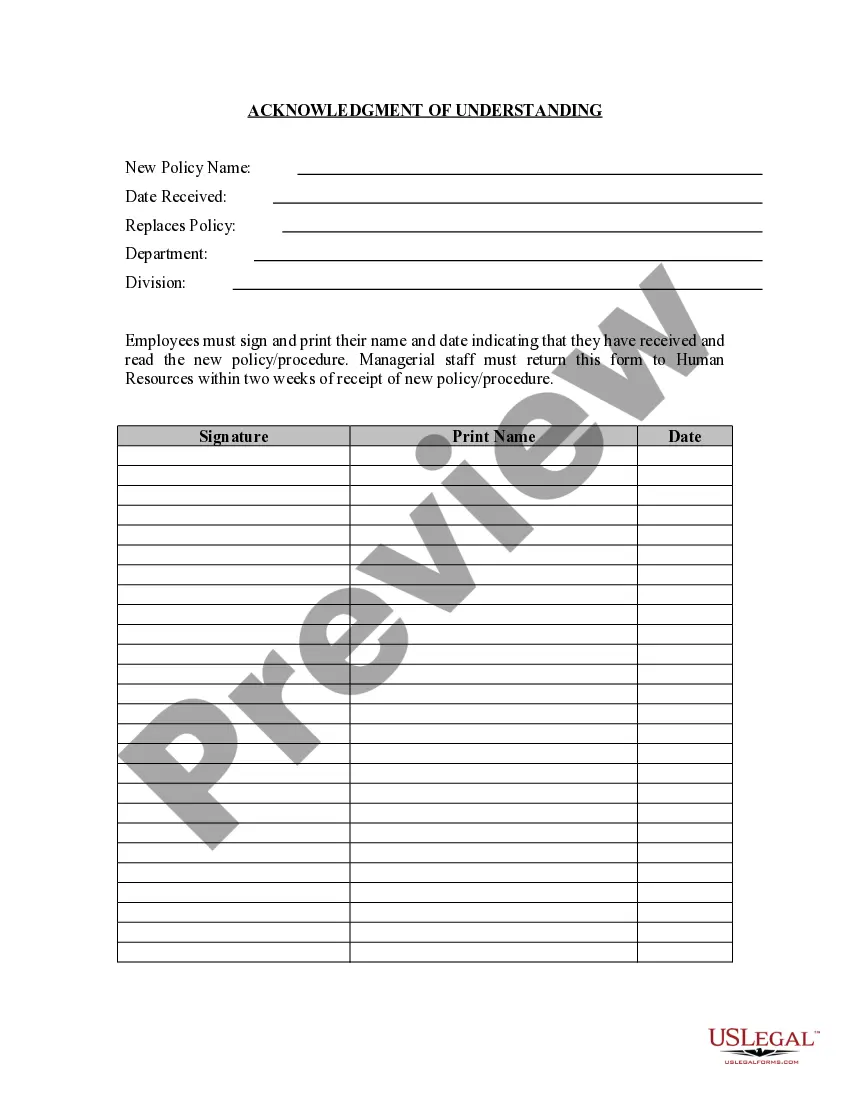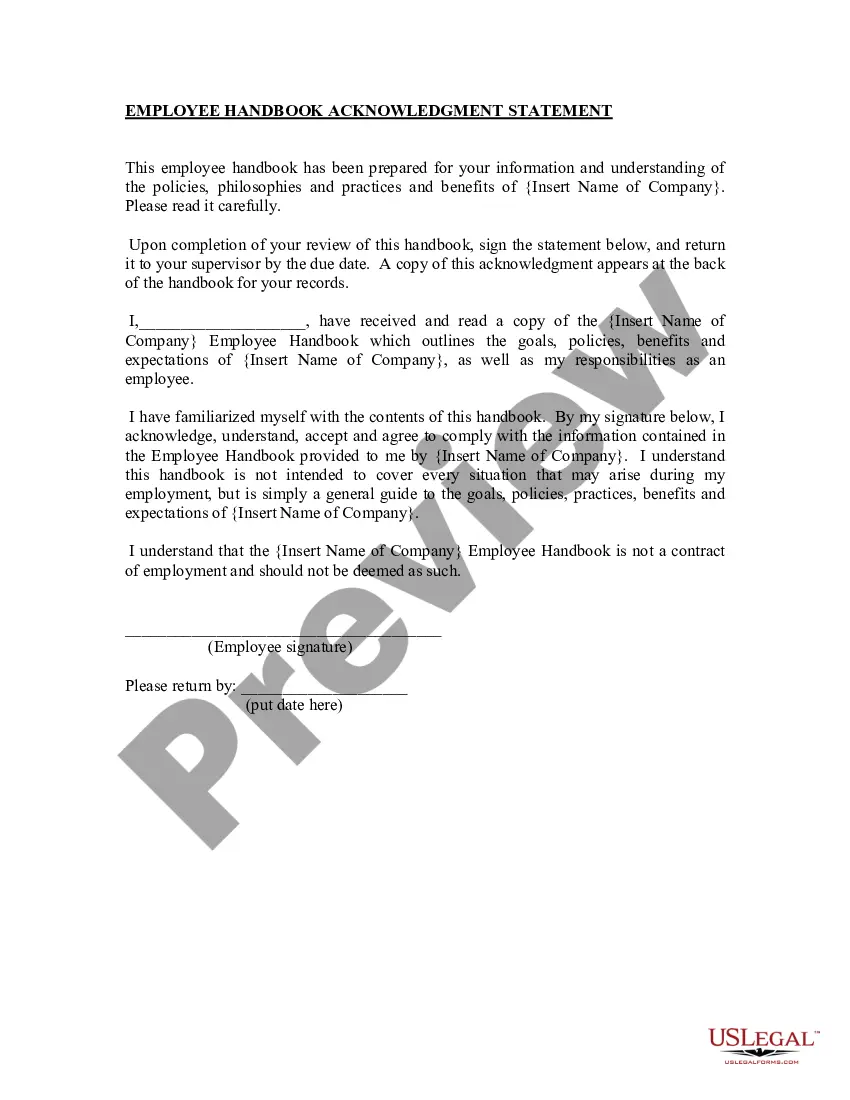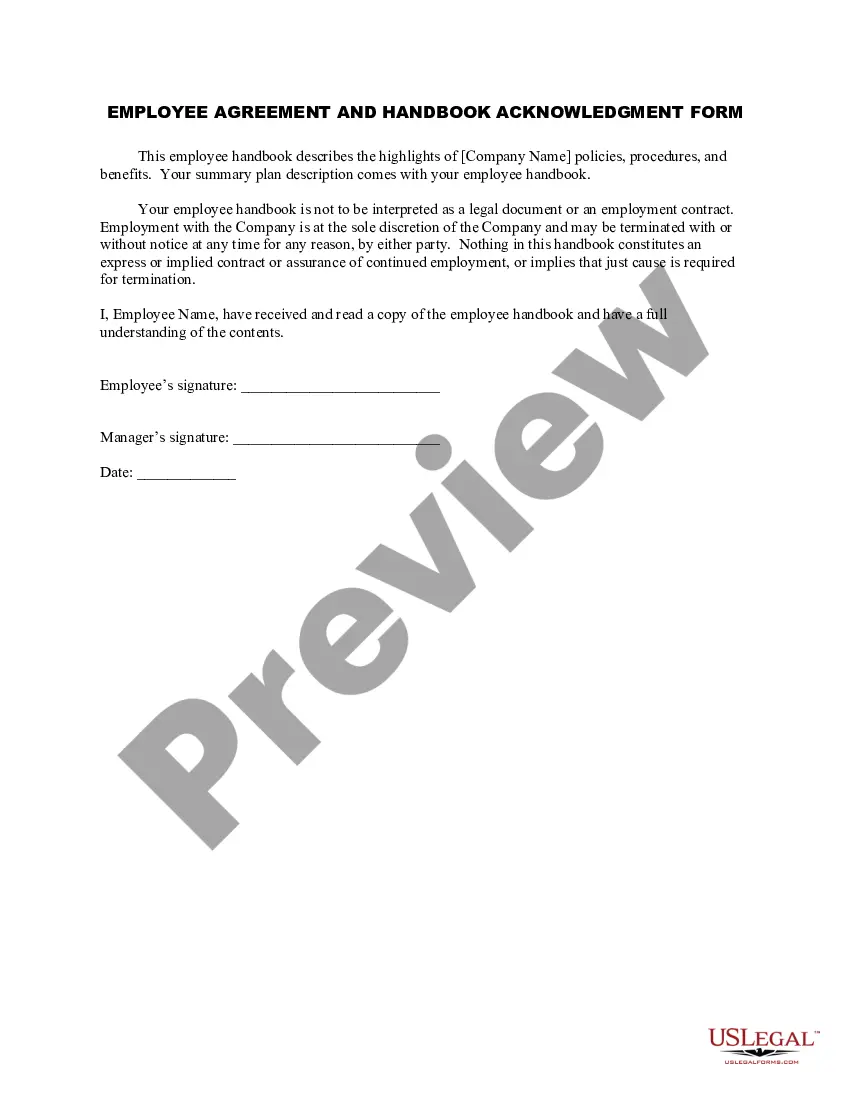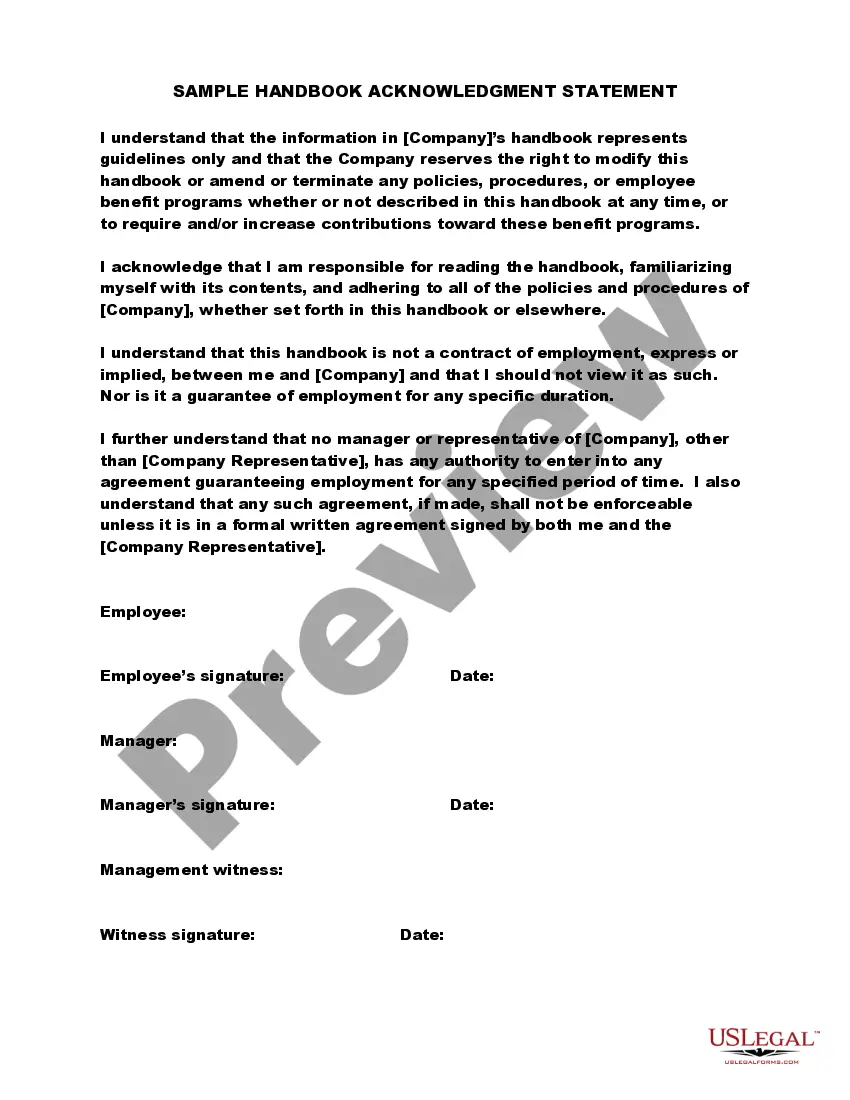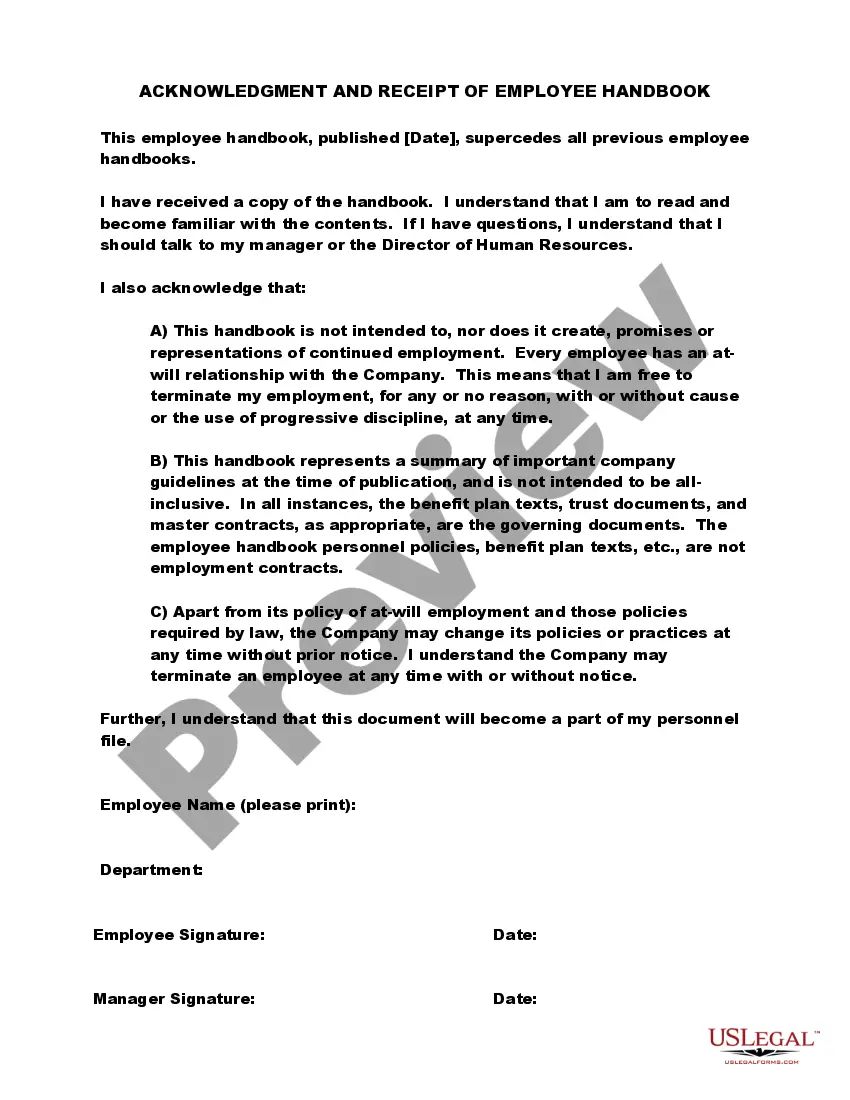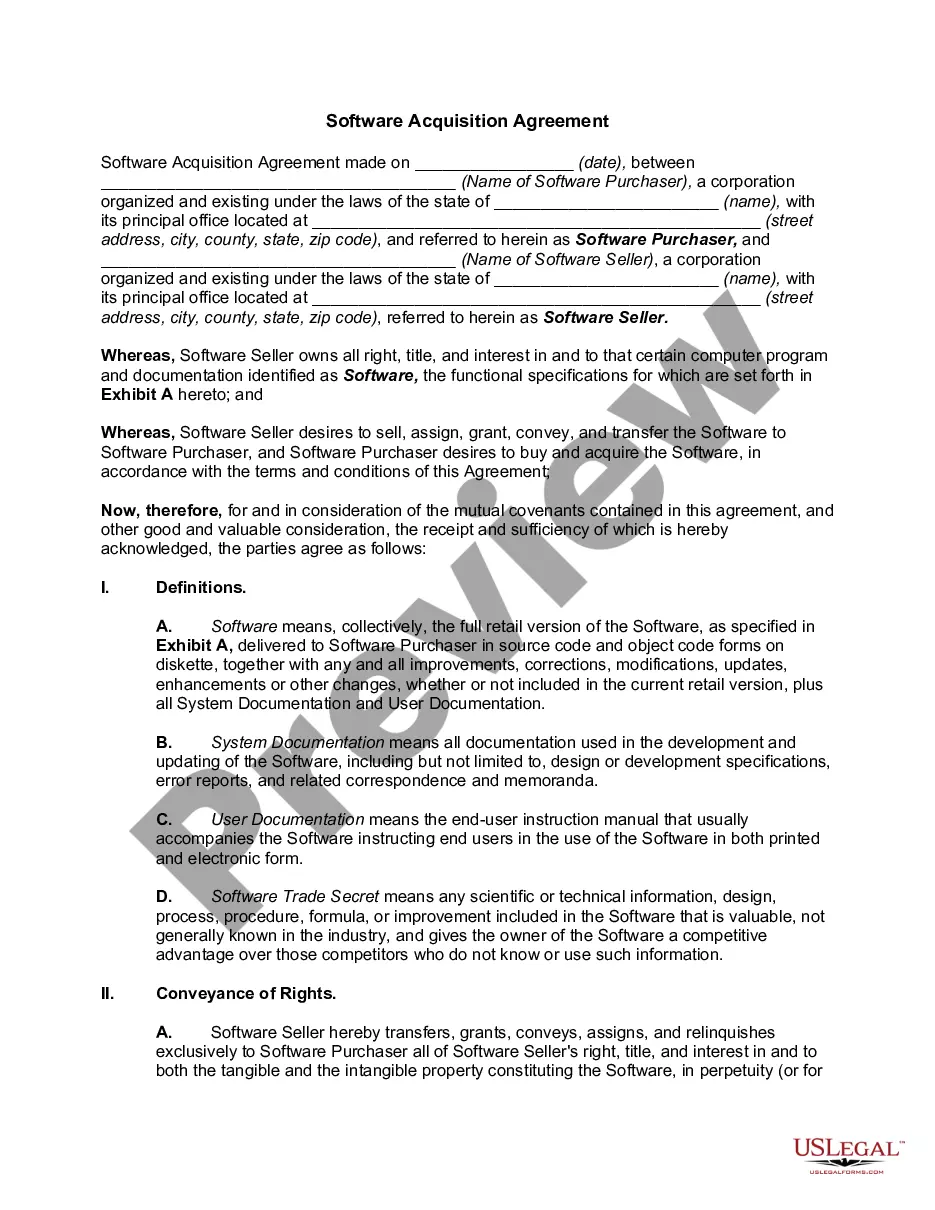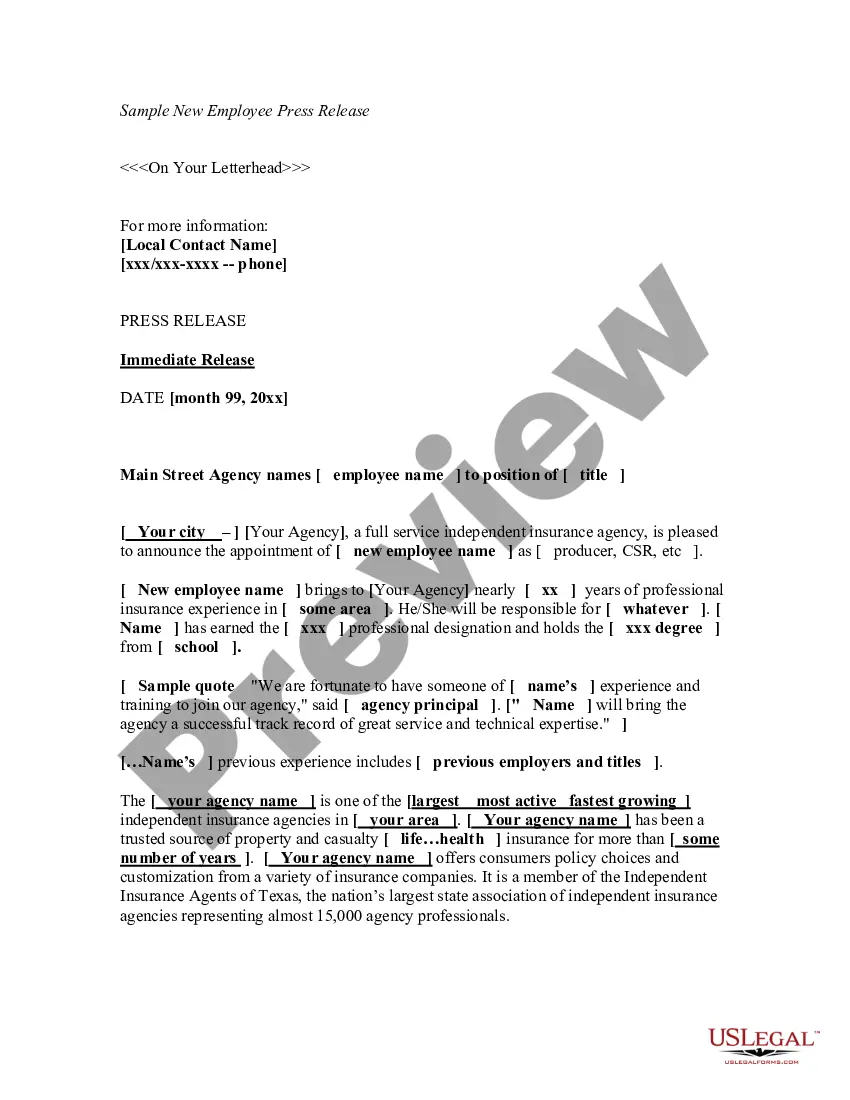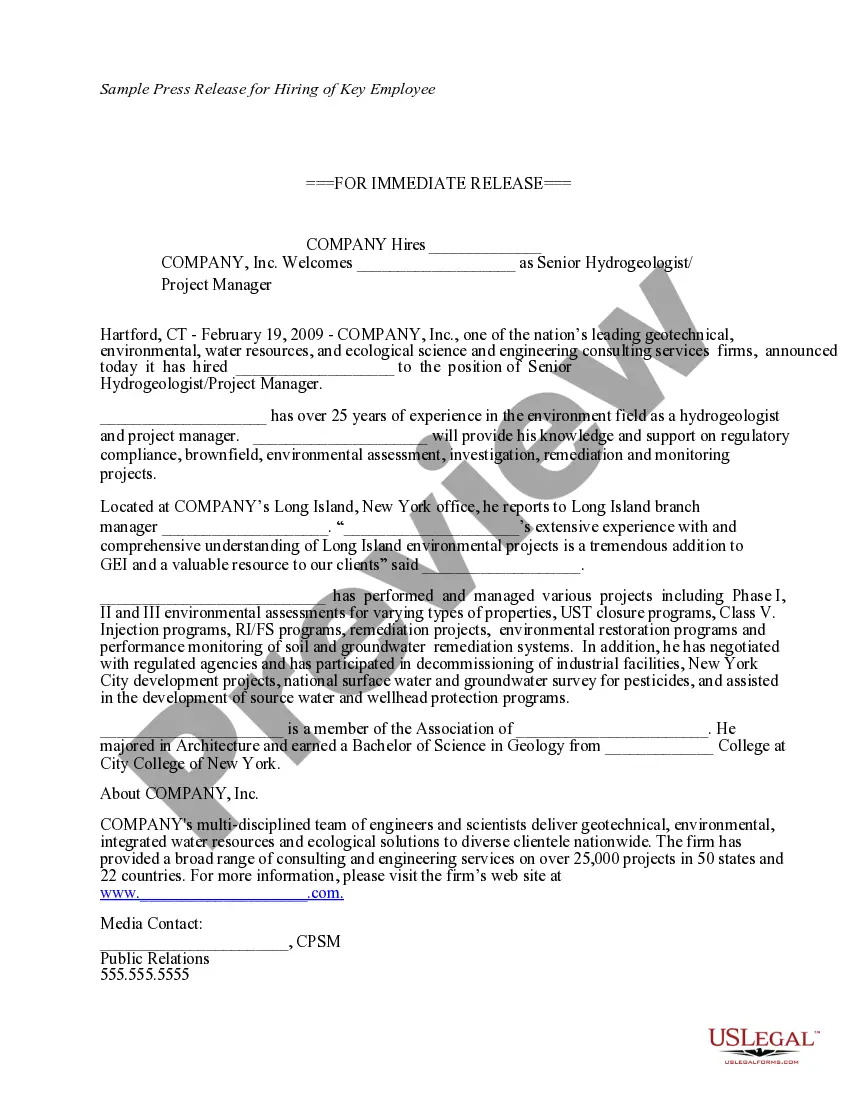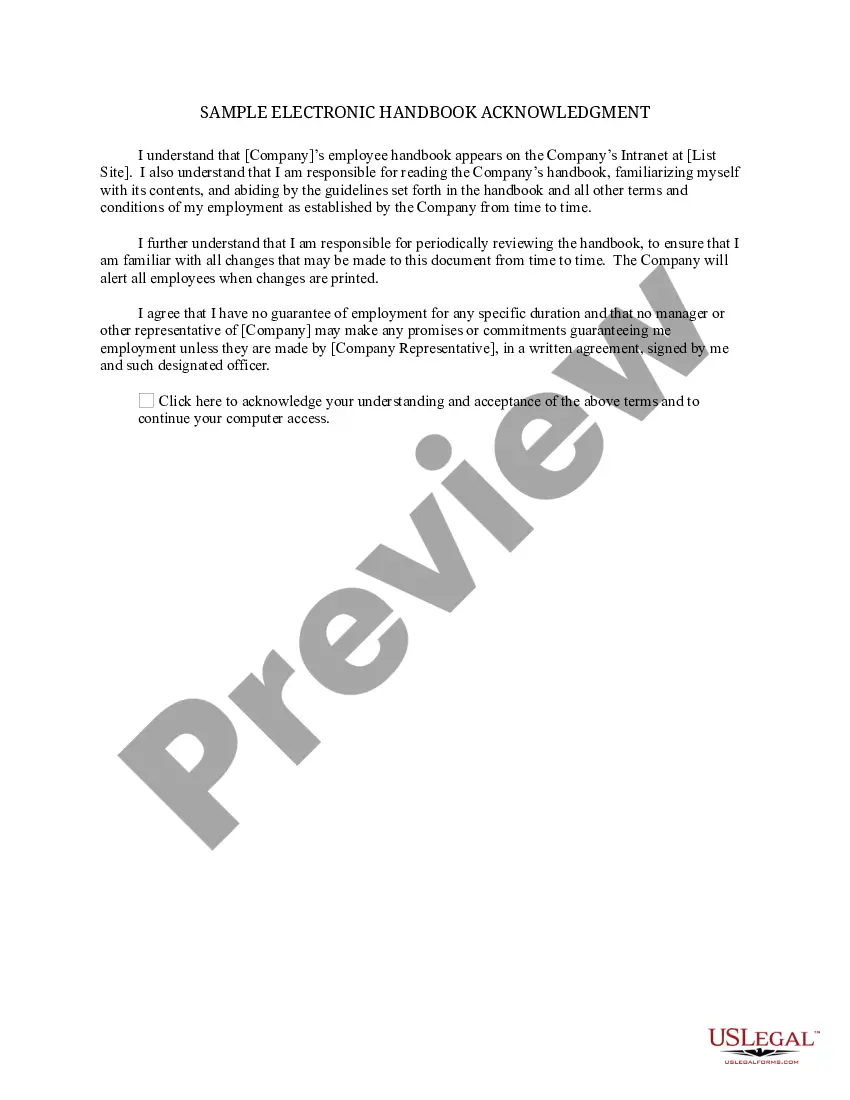Montana Sample Electronic Handbook Acknowledgment
Description
How to fill out Sample Electronic Handbook Acknowledgment?
It is feasible to spend hours on the web searching for the valid document template that meets the state and federal criteria you need.
US Legal Forms offers a vast array of valid templates that can be reviewed by experts.
You can conveniently download or create the Montana Sample Electronic Handbook Acknowledgment from the service.
To find another version of your form, use the Search field to locate the template that fits your needs and requirements.
- If you already possess a US Legal Forms account, you may Log In and click the Get option.
- Then, you can complete, edit, print, or sign the Montana Sample Electronic Handbook Acknowledgment.
- Each valid document template you purchase is yours permanently.
- To obtain another copy of the acquired form, navigate to the My documents tab and click the corresponding option.
- If this is your first time using the US Legal Forms site, follow the simple instructions below.
- First, make sure you have selected the correct document template for the county/region you choose.
- Review the form description to ensure you have picked the appropriate one.
- If available, use the Preview option to browse through the document template as well.
Form popularity
FAQ
I acknowledge that I have received a copy of the (Your Company Name) Employee Handbook dated: (date). I understand that this employee handbook replaces any and all prior verbal and written communications regarding (Your Company Name) working conditions, policies, procedures, appeal processes, and benefits.
Nine Tips for Writing an Employee HandbookKeep It Simple & Engaging.Use Your Handbook As A Communication Tool.Pay Attention to Format and Visuals.Clearly Mention Work Hours, Compensations, and Benefits.Mention Your Company Culture & How Employees Can Maintain The Same.Mention Legal Issues.Mention Employee Appreciation.More items...?
Make your employee handbook engaging with media. Add links to relevant pages where employees will get further information. Insert a photo gallery or slideshow from the team building activities. Embed a Google Form iFrame to your handbook asking employee satisfaction or feedback about the onboarding process.
Start by addressing the party you are requiring to have read your policies, explain which document they are acknowledging, share your expectations regarding the implementation of the policies, and include an area for a signature. It's not as complicated as you may have thought, but it's important!
The signed policy receipt acknowledgment form is an effective way to ensure, as an employer, that you have made an effort to make sure that employees are informed of new workplace policies and expectations.
An employee handbook acknowledgement form is a document that employees sign to signify they have read, understand, and will comply with everything contained in the employee handbook. These forms should be part of the new employee onboarding process.
How to create an acknowledgment receiptUse a company letterhead. Use electronic or paper letterhead.Write acknowledgment statement. Referring to the document by name, version number if applicable and state that the recipient has received the document.Sign and date.Explain the next step.Provide contact information.
While many companies still print paper employee handbooks for their new hires, many businesses have opted for a digital version. Rather than a booklet that ends up in a drawer or trash basket, a digital version ensures that employees have access to the handbook long after they would have lost a paper version.
Here are the basic steps to create an acknowledgement receipt:Use a company letterhead.Give the receipt a title.Write the statement of acknowledgement.Create a place for signatures and the date of the transaction.Explain any next steps.Provide contact information for further questions.Be specific and detailed.Be formal.More items...?
Create Digital Handbooks Using Digital BindersSelect an online handbook layout that best organizes the information.Upload documents or add content from any multimedia application on the web.Annotate the content.Create a public or private online handbook.Add interactive forms.Update your online handbook in real time.More items...