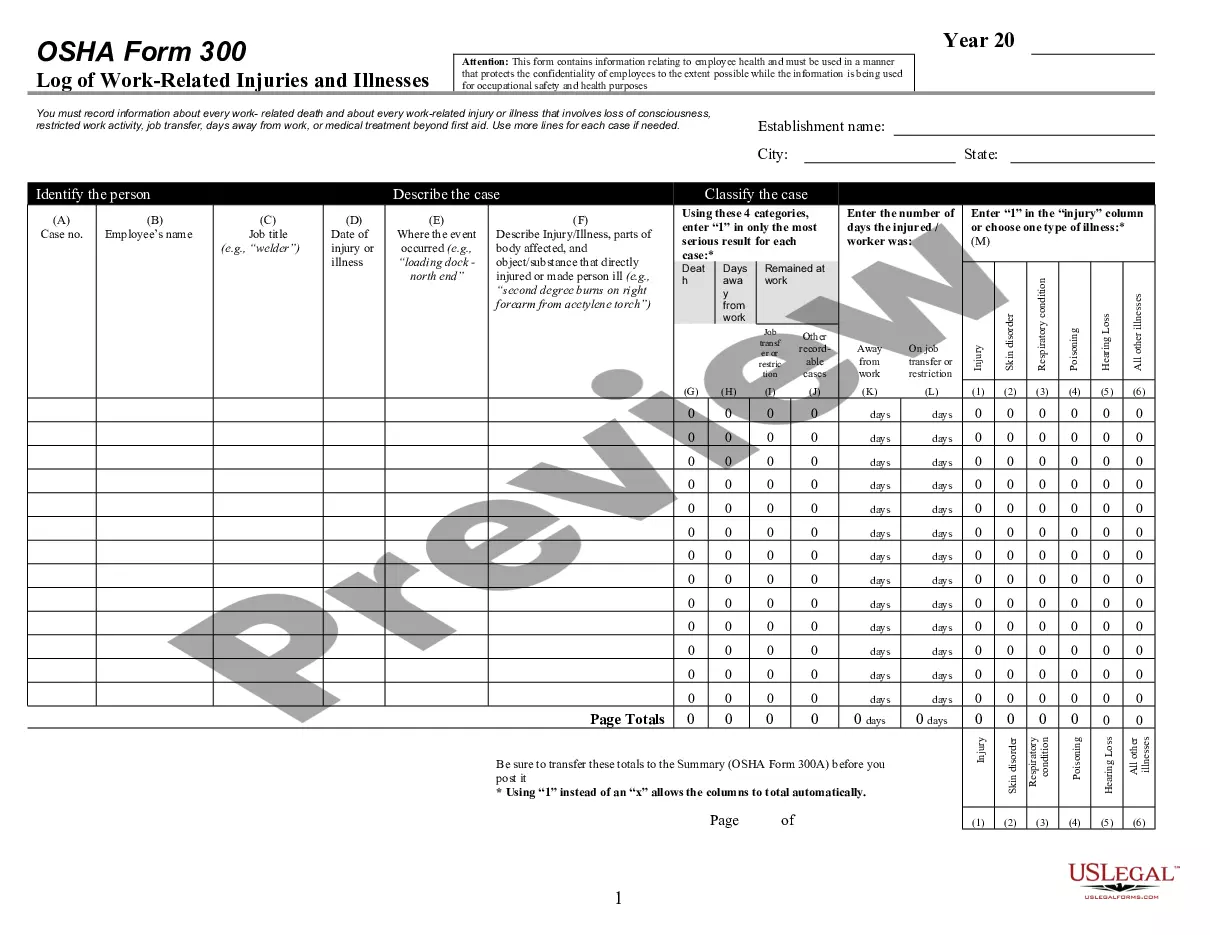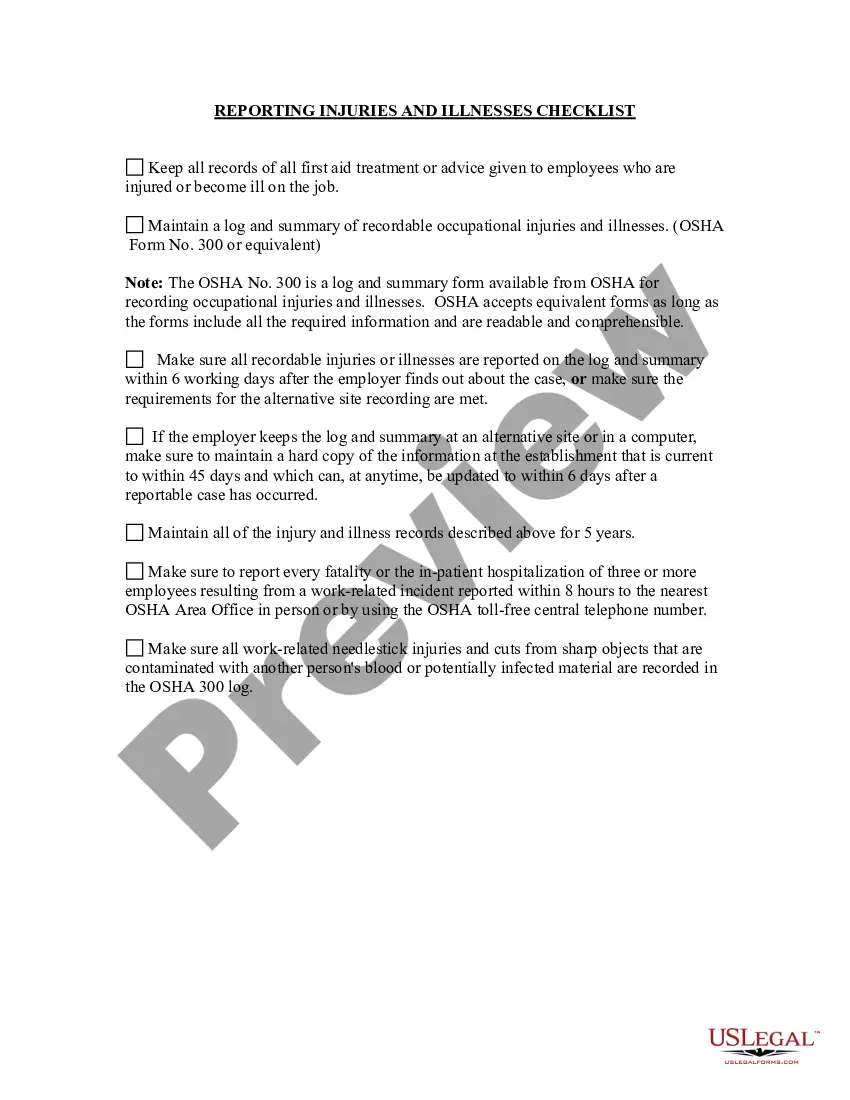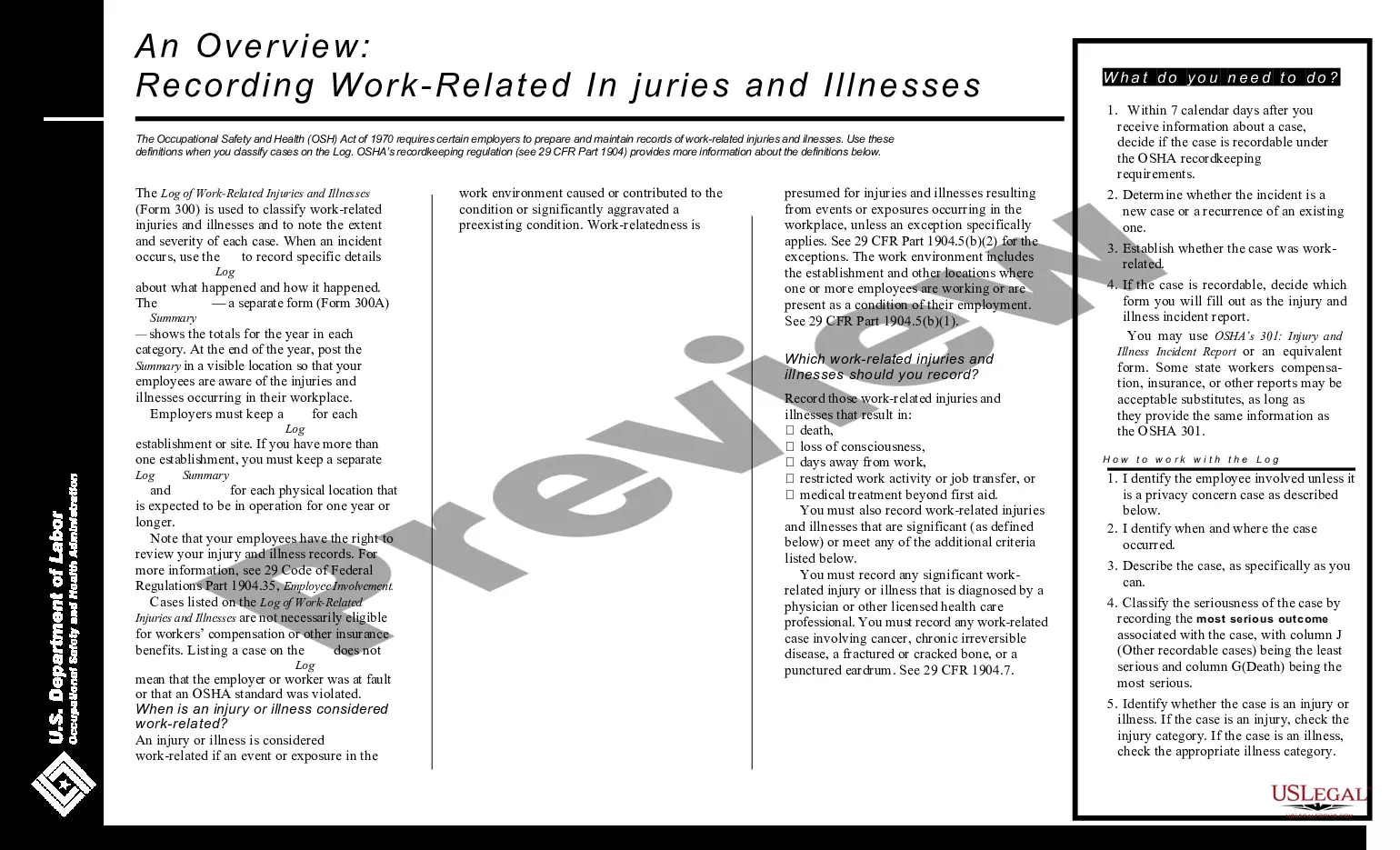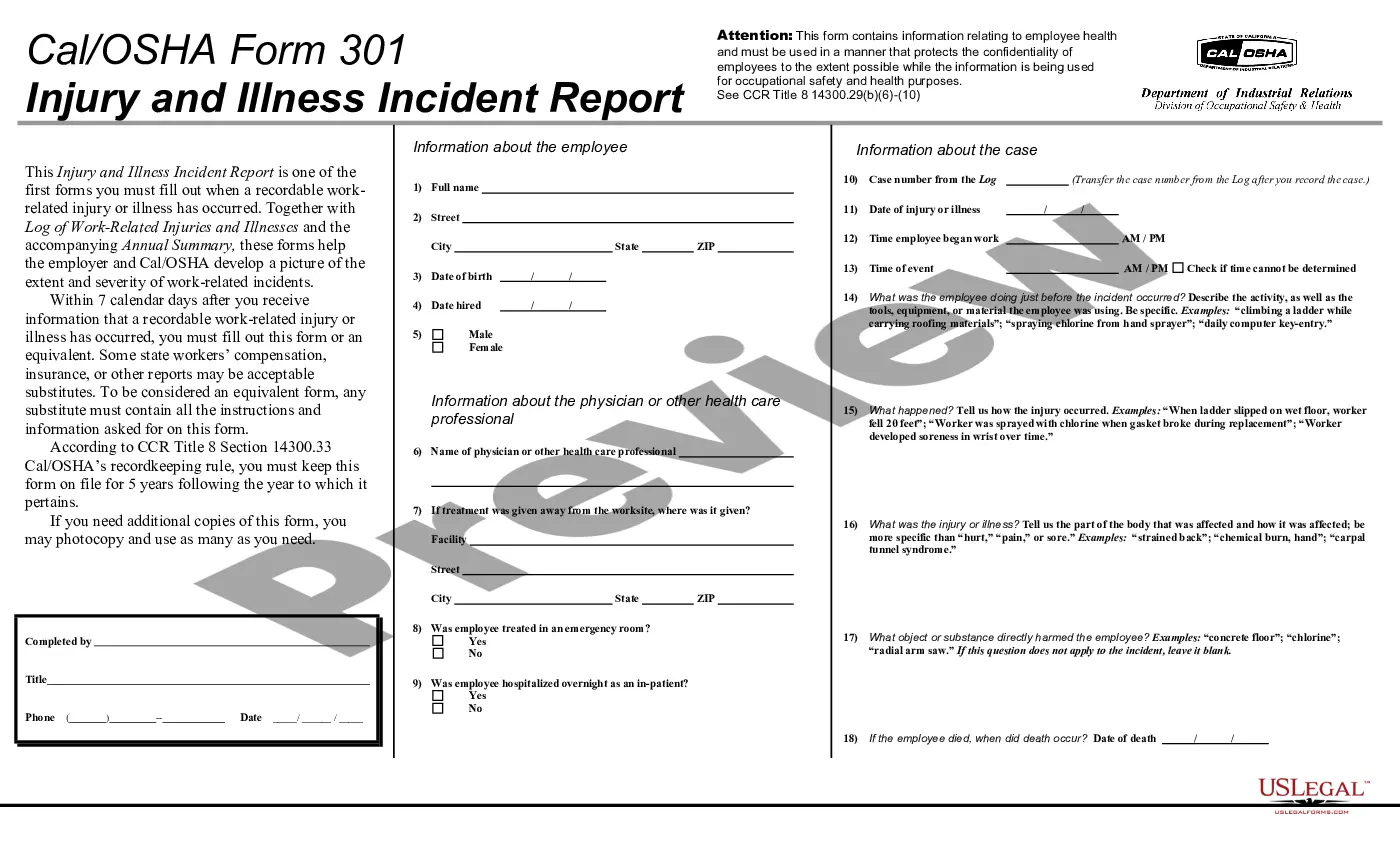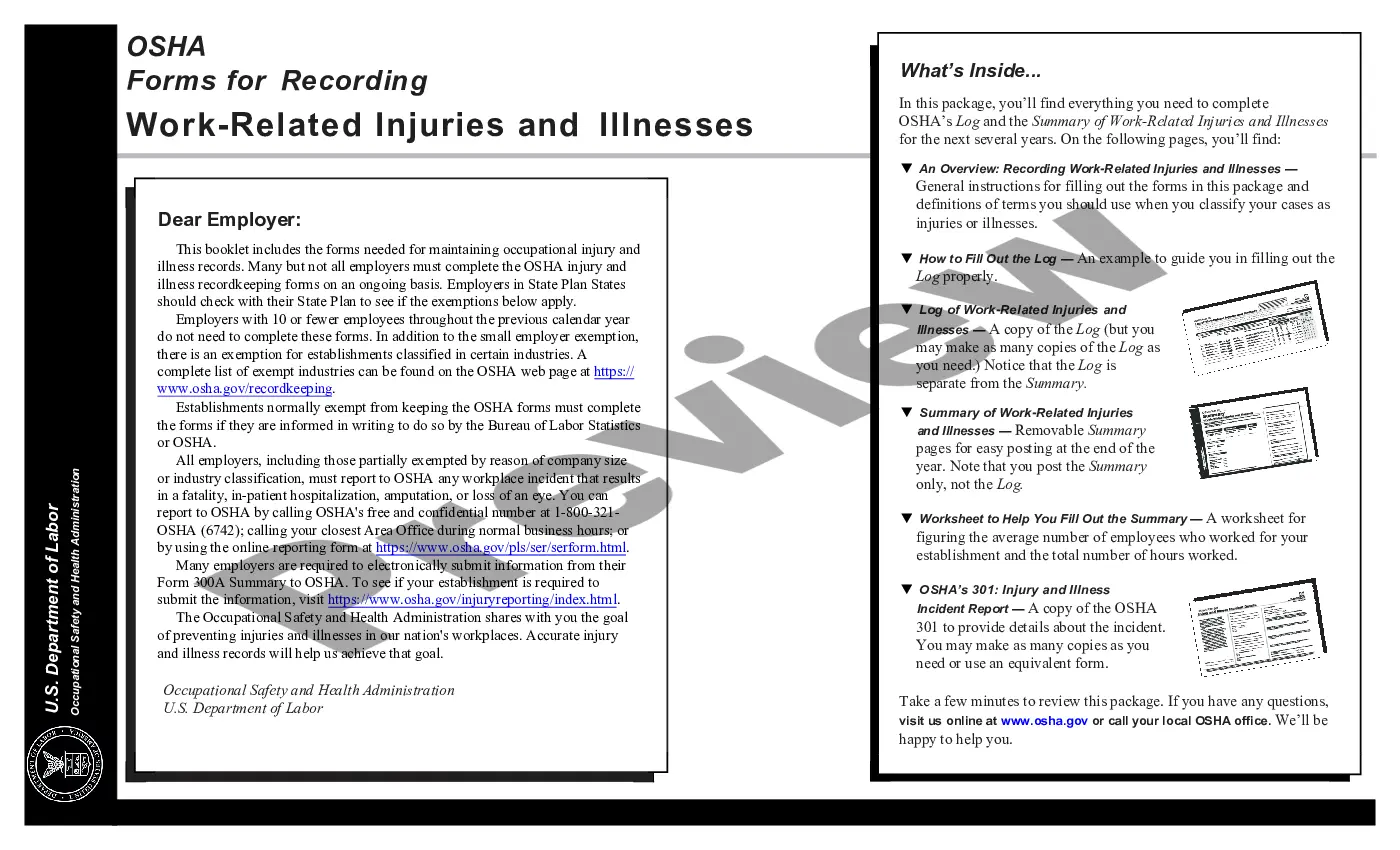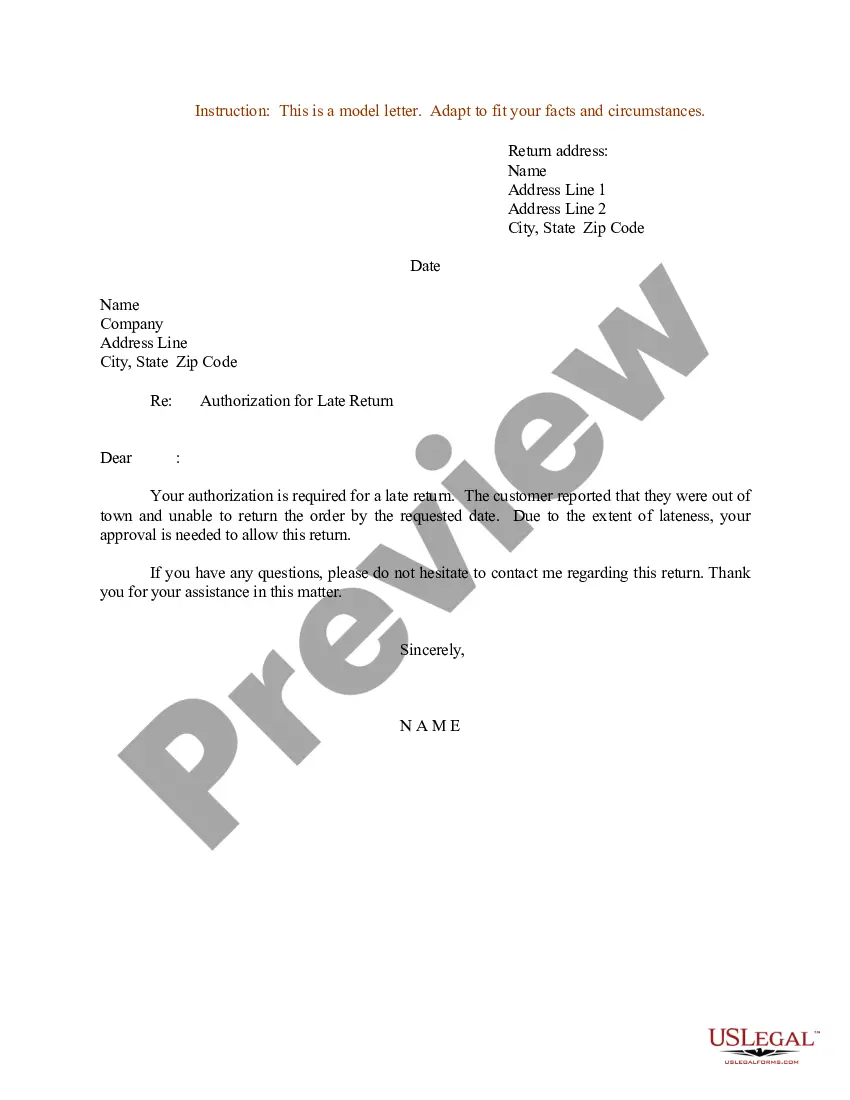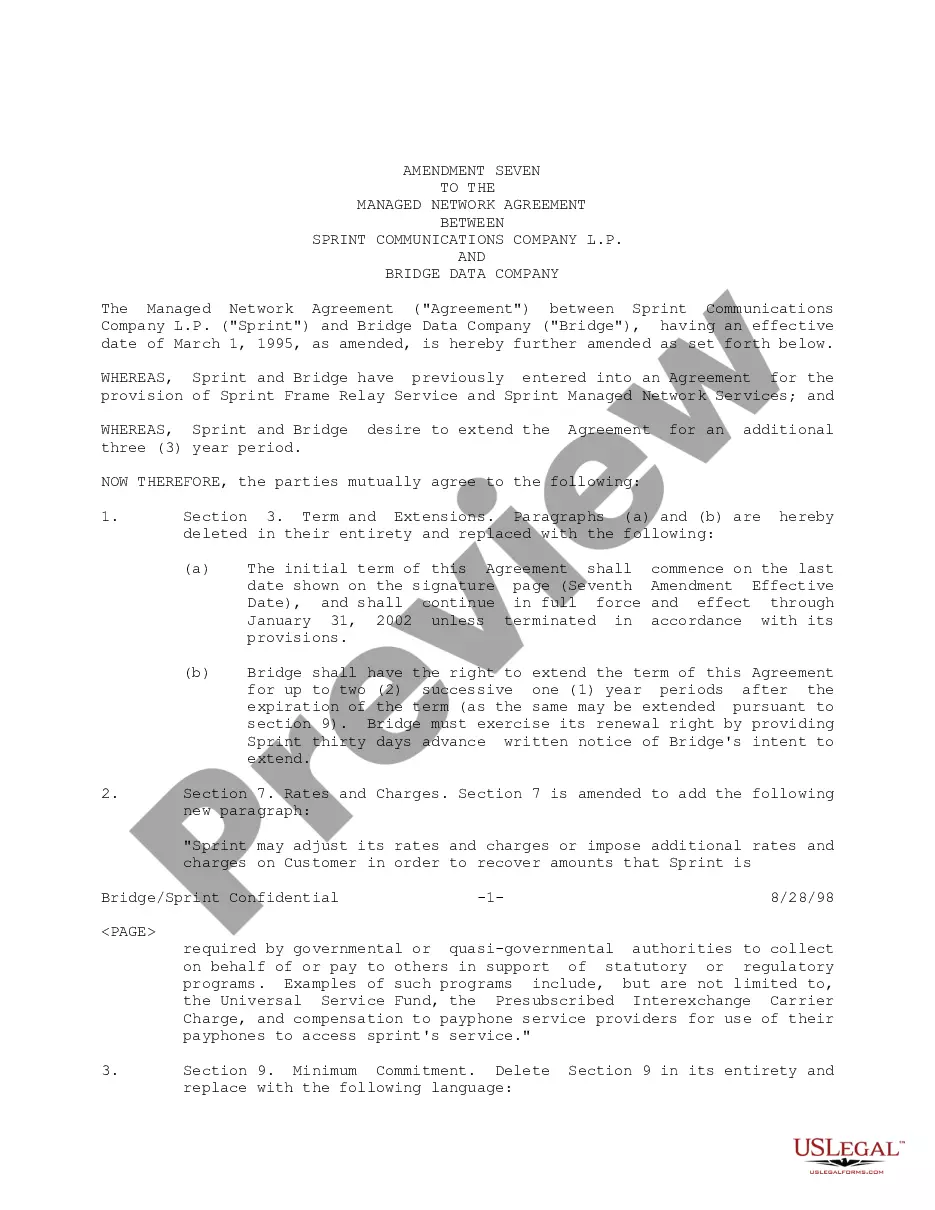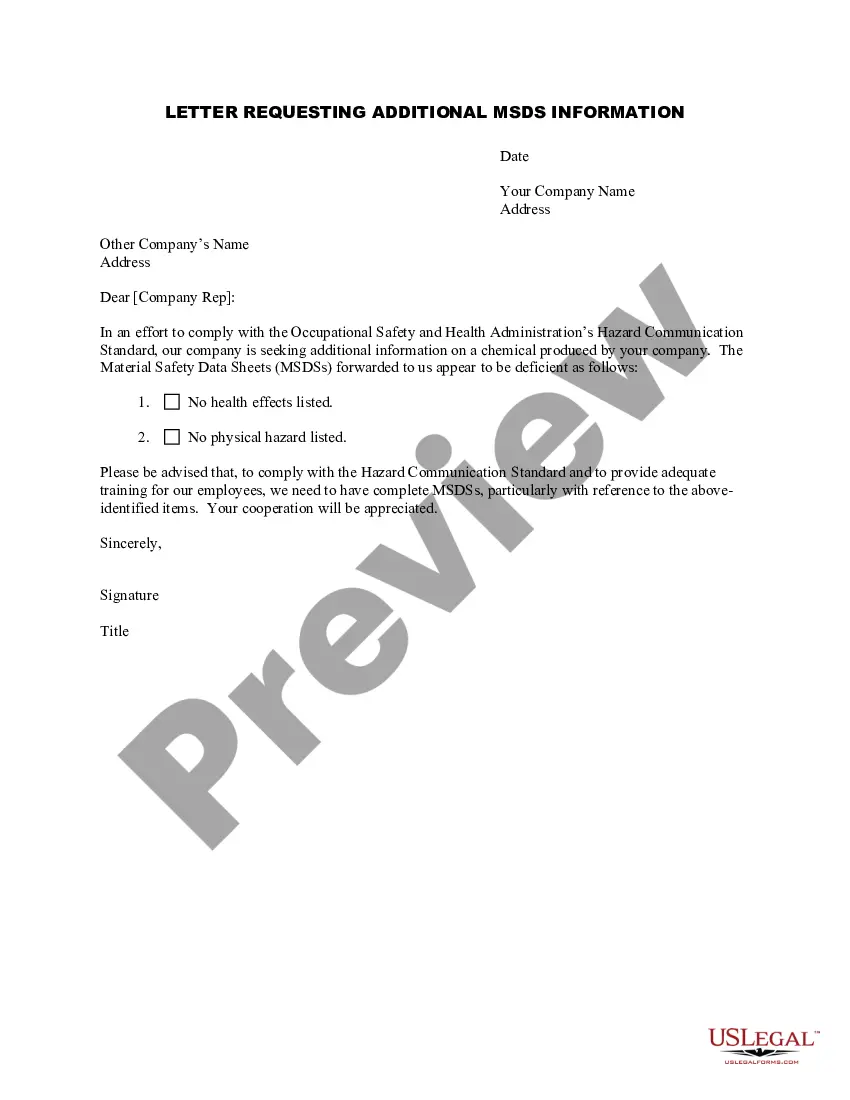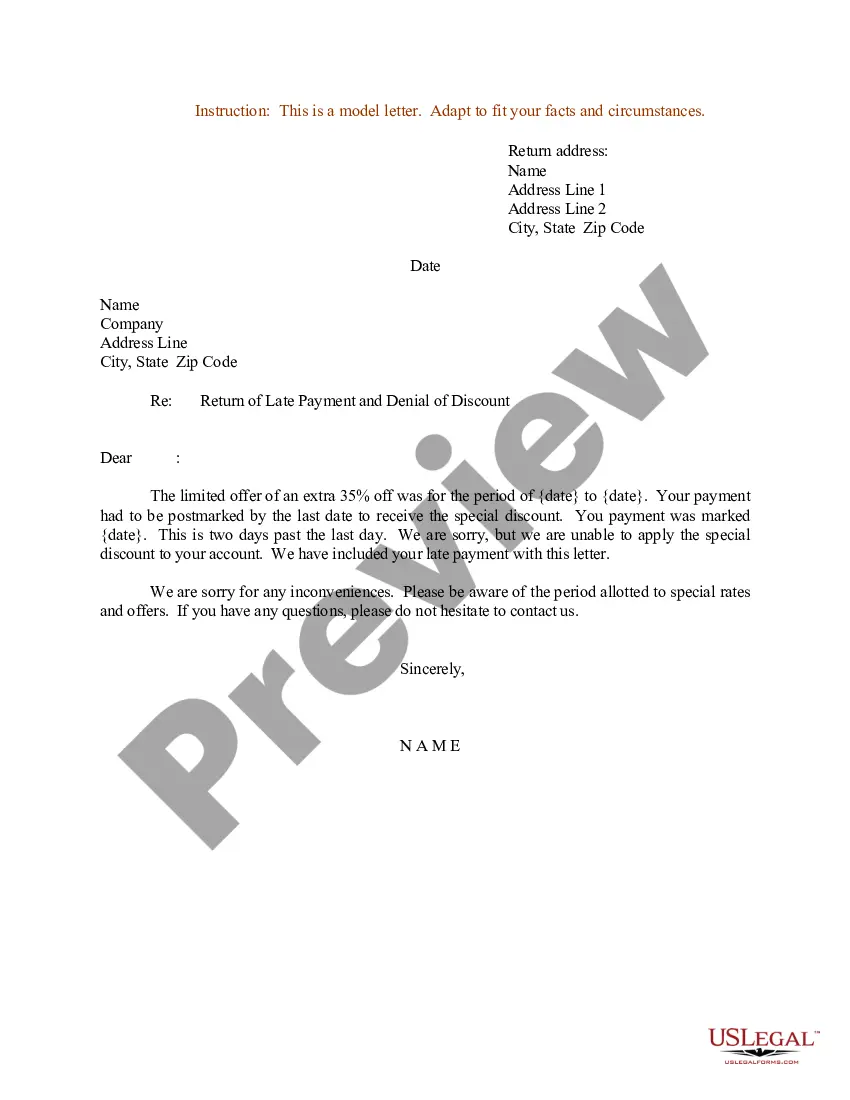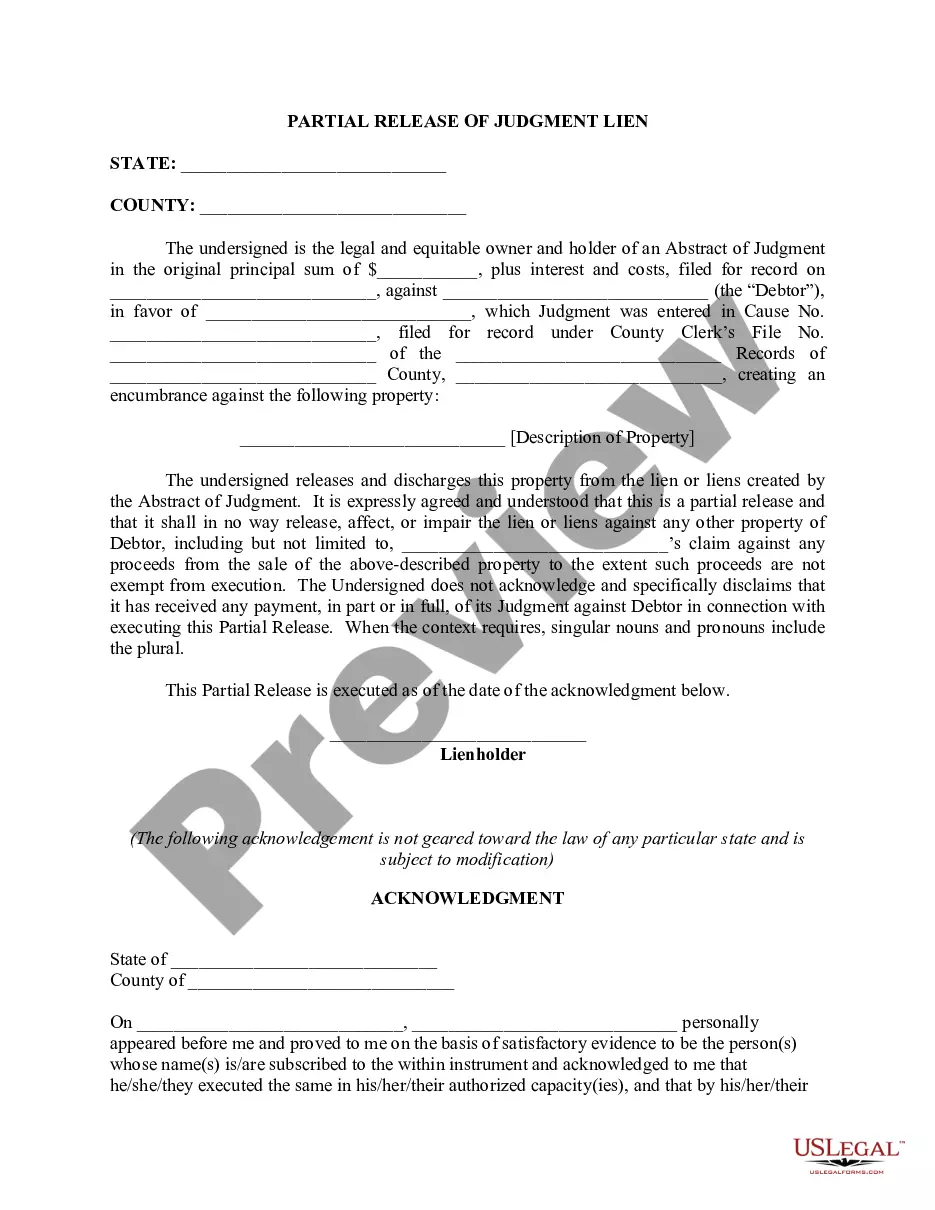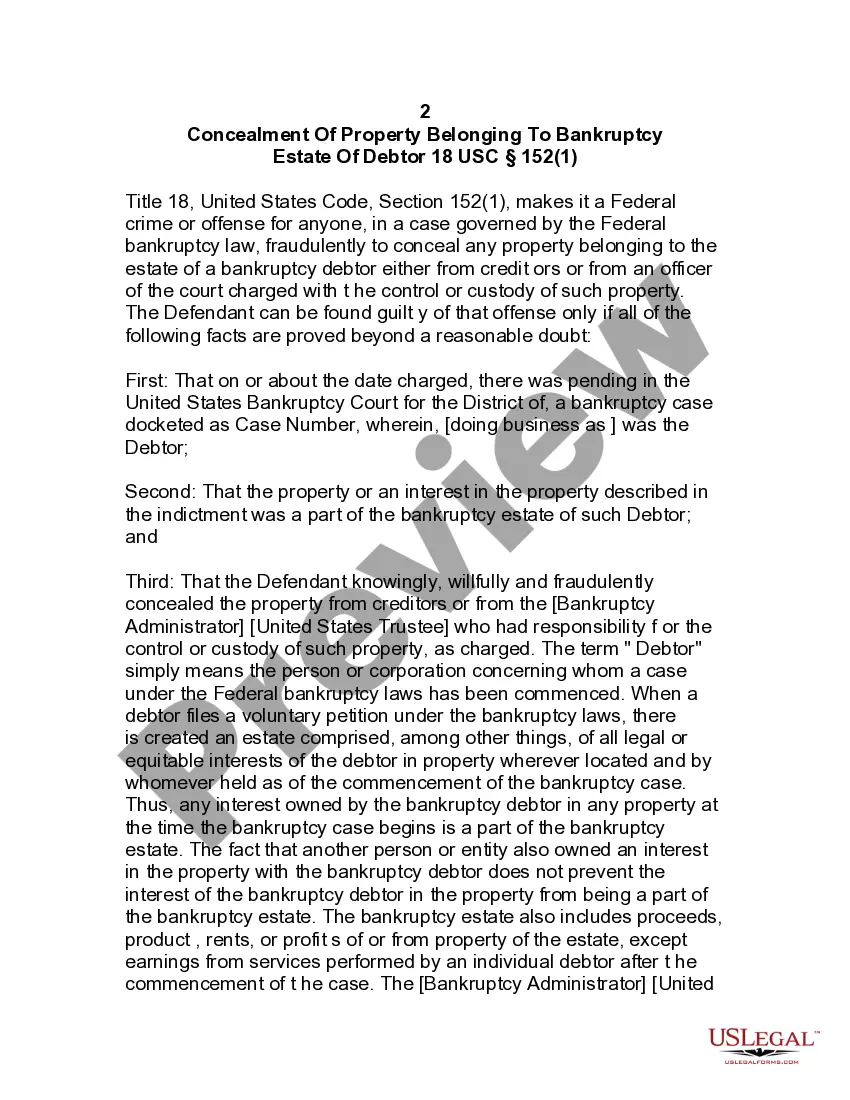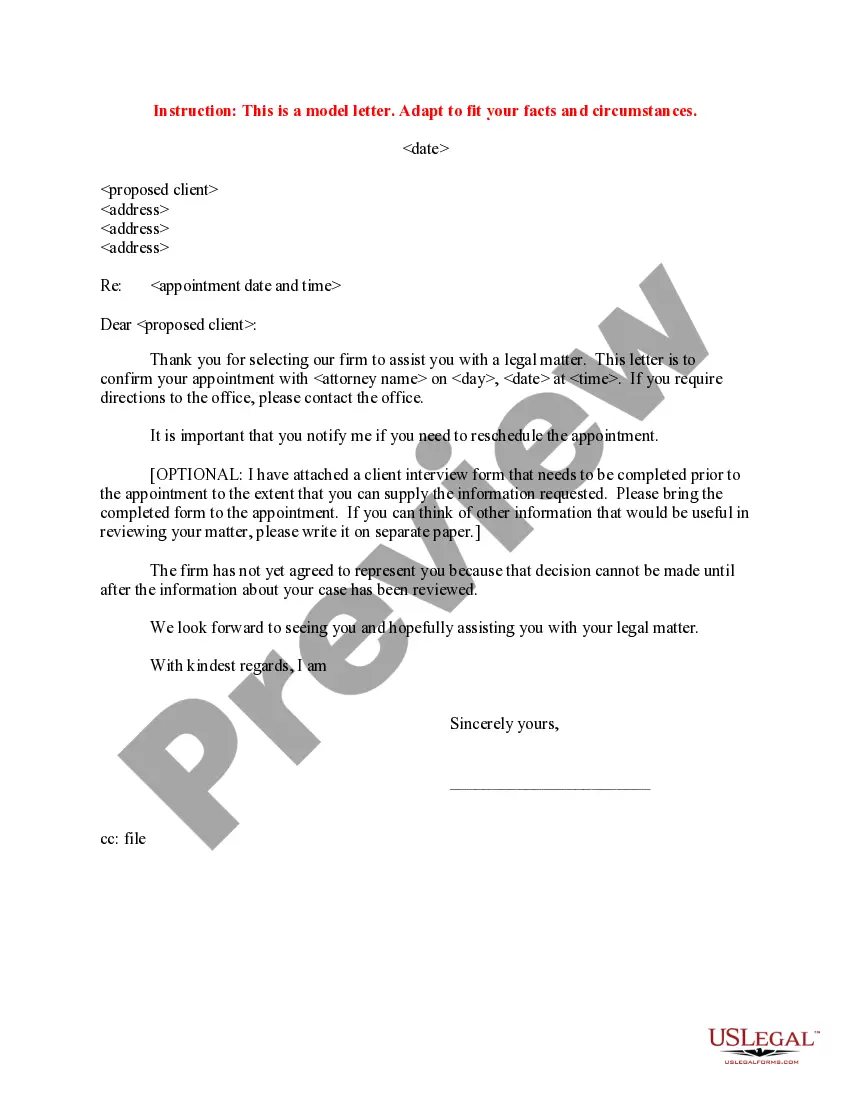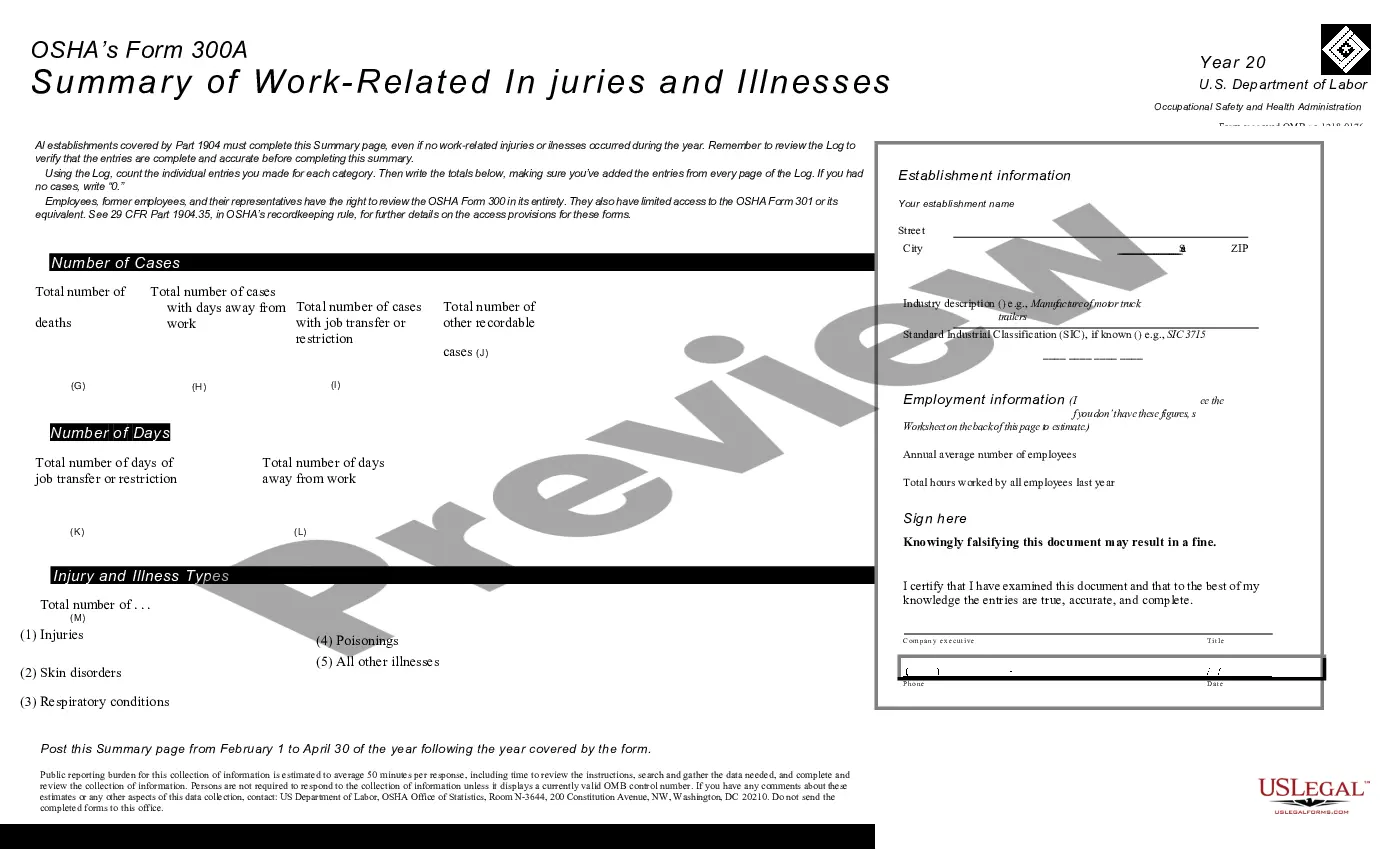Montana Summary of Work Related Injuries and Illnesses (OSHA 300A)
Description
How to fill out Summary Of Work Related Injuries And Illnesses (OSHA 300A)?
Selecting the appropriate legal document template can be challenging. Clearly, there are numerous templates accessible online, but how can you secure the legal form you need.
Use the US Legal Forms website. The platform provides a vast array of templates, including the Montana Summary of Work Related Injuries and Illnesses (OSHA 300A), suitable for both business and personal purposes.
All the forms are reviewed by professionals and comply with federal and state regulations.
Once you are sure the form is appropriate, click the Buy now button to purchase the form. Choose the pricing plan you want and enter the required information. Create your account and complete the transaction using your PayPal account or credit card. Choose the file format and download the legal document template to your device. Complete, edit, print, and sign the downloaded Montana Summary of Work Related Injuries and Illnesses (OSHA 300A). US Legal Forms is the largest repository of legal forms where you can find countless document templates. Utilize the service to acquire professionally crafted paperwork that meet state requirements.
- If you are already registered, Log In to your account and click the Obtain button to download the Montana Summary of Work Related Injuries and Illnesses (OSHA 300A).
- Use your account to check the legal forms you might have previously purchased.
- Proceed to the My documents tab of your account and get another copy of the document you need.
- If you are a new user of US Legal Forms, here are simple instructions that you can follow.
- First, ensure you have selected the correct form for your area/region. You can browse the form using the Preview button and review the form summary to confirm it is suitable for you.
- If the form does not satisfy your needs, use the Search box to find the appropriate form.
Form popularity
FAQ
The OSHA Form 300A must be posted in a prominent location, usually for a three-month period, from February 1 to April 30 each year. This allows employees to view the summary of incidents from the previous year, ensuring transparency. Compliance with this posting requirement is essential for maintaining workplace safety and aligns with the Montana Summary of Work Related Injuries and Illnesses (OSHA 300A).
The OSHA 300 log must include details of each work-related injury or illness, such as the date of the event, the individual affected, and the type and extent of the injury. This log helps track incidents and ensure that you report accurately for the Montana Summary of Work Related Injuries and Illnesses (OSHA 300A). It is critical to maintain this log throughout the year for accurate reporting.
How to Complete the OSHA Form 300Step 1: Determine the Establishment Locations.Step 2: Identify Required Recordings.Step 3: Determine Work-Relatedness.Step 4: Complete the OSHA Form 300.Step 5: Complete and Post the OSHA 300A Annual Summary.Step 6: Submit Electronic Reports to OSHA.Step 7: Retain the Log and Summary.
When an injury or illness involves one or more days away from work, you must record the injury or illness on the OSHA 300 Log with a check mark in the space for cases involving days away and an entry of the number of calendar days away from work in the number of days column.
The OSHA 300 Log requires employers to check one of 6 boxes to categorize the injury/illness: (1) injury (2) skin disorder (3) respiratory condition (4) poisoning (5) hearing loss (6) all other illnesses. There are spaces to record days of job transfer or work restriction, as well as days away from work.
Posting guidelines The OSHA 300 log contains confidential information, such as names, which should not be posted. The summary is a one-page form with the title OSHA Form 300A. The OSHA 300A summary must be displayed in a common area wherever notices to employees are usually posted.
How to Complete the OSHA Form 300Step 1: Determine the Establishment Locations.Step 2: Identify Required Recordings.Step 3: Determine Work-Relatedness.Step 4: Complete the OSHA Form 300.Step 5: Complete and Post the OSHA 300A Annual Summary.Step 6: Submit Electronic Reports to OSHA.Step 7: Retain the Log and Summary.
OSHA regulations require certain employers to routinely keep records of serious employee injuries and illnesses. However, there are two classes of employers that are partially exempt from routinely keeping records.
How does OSHA define a recordable injury or illness? Any work-related fatality. Any work-related injury or illness that results in loss of consciousness, days away from work, restricted work, or transfer to another job. Any work-related injury or illness requiring medical treatment beyond first aid.
All employers are required to notify OSHA when an employee is killed on the job or suffers a work-related hospitalization, amputation, or loss of an eye. A fatality must be reported within 8 hours. An in-patient hospitalization, amputation, or eye loss must be reported within 24 hours.