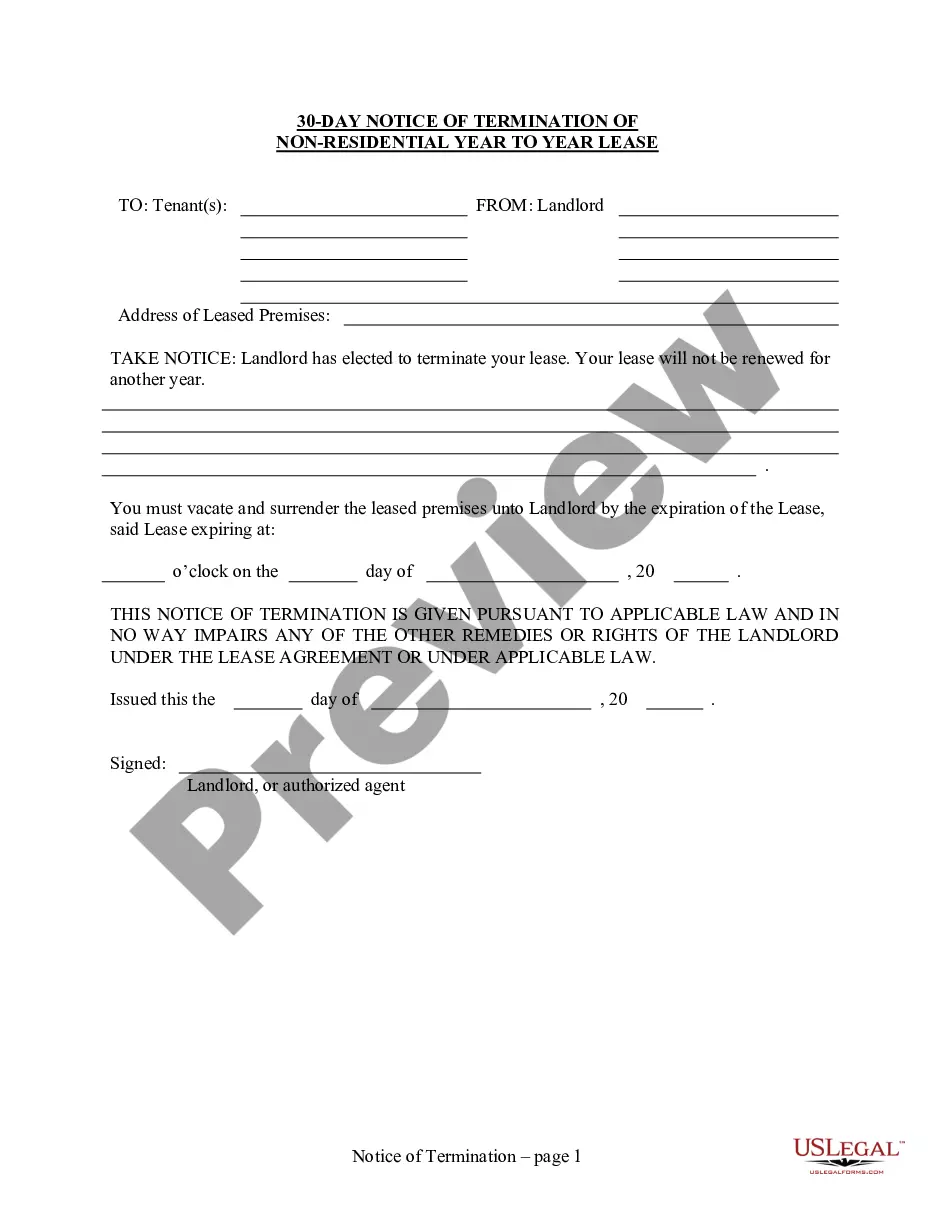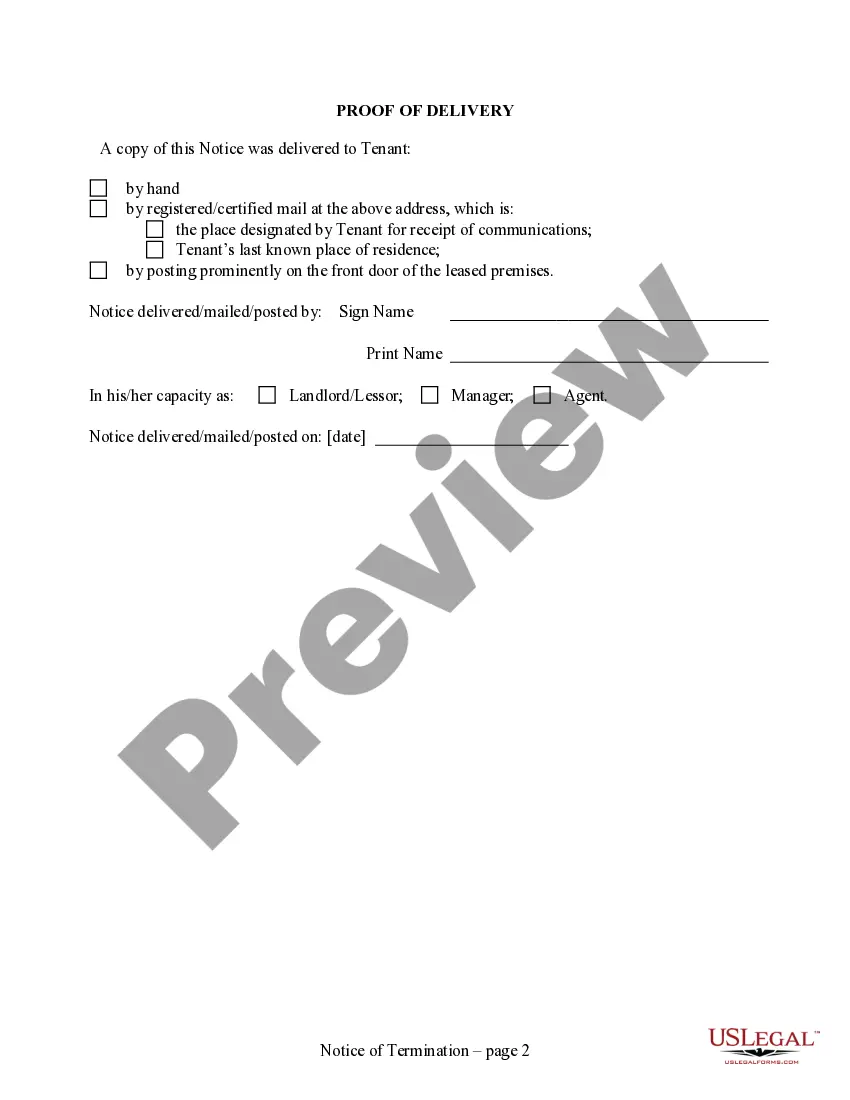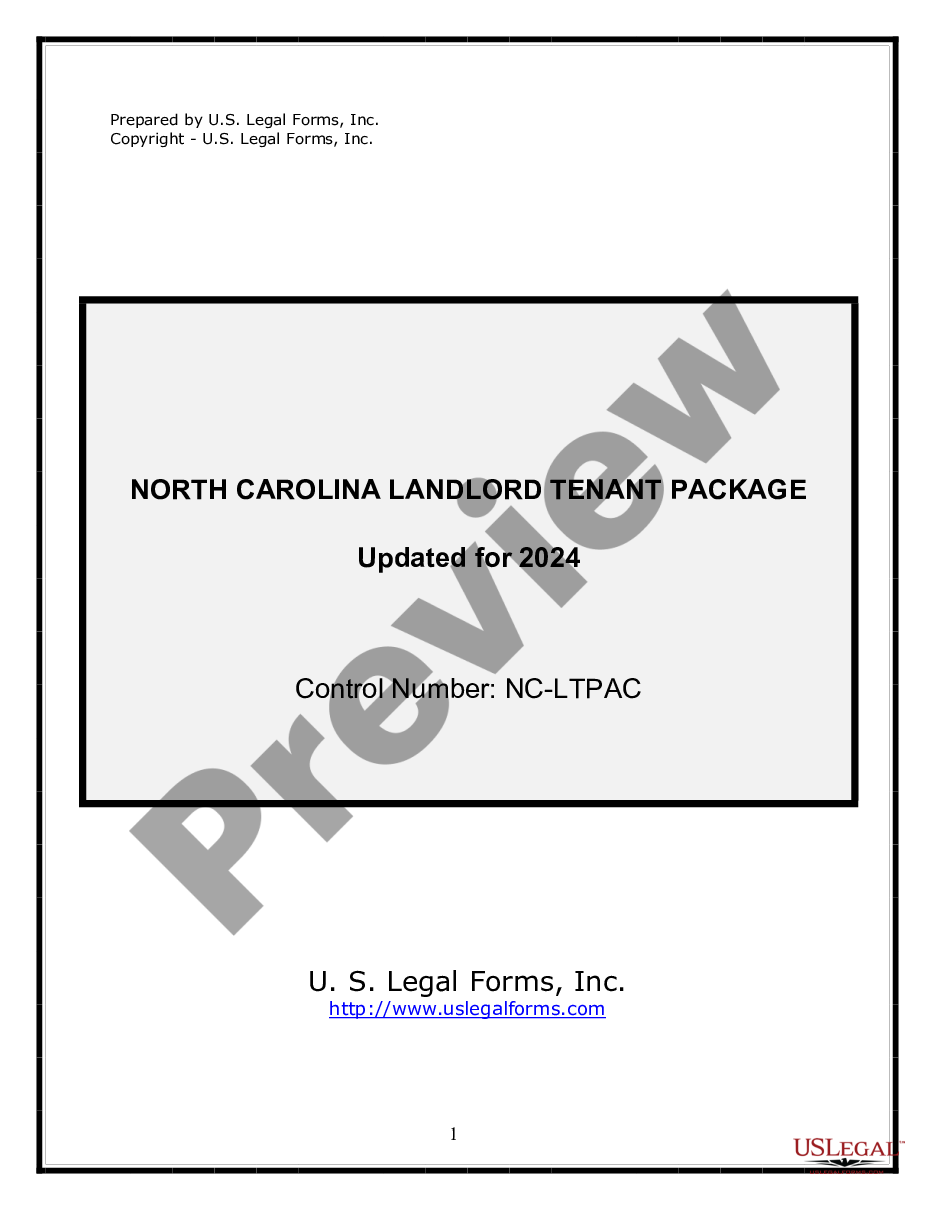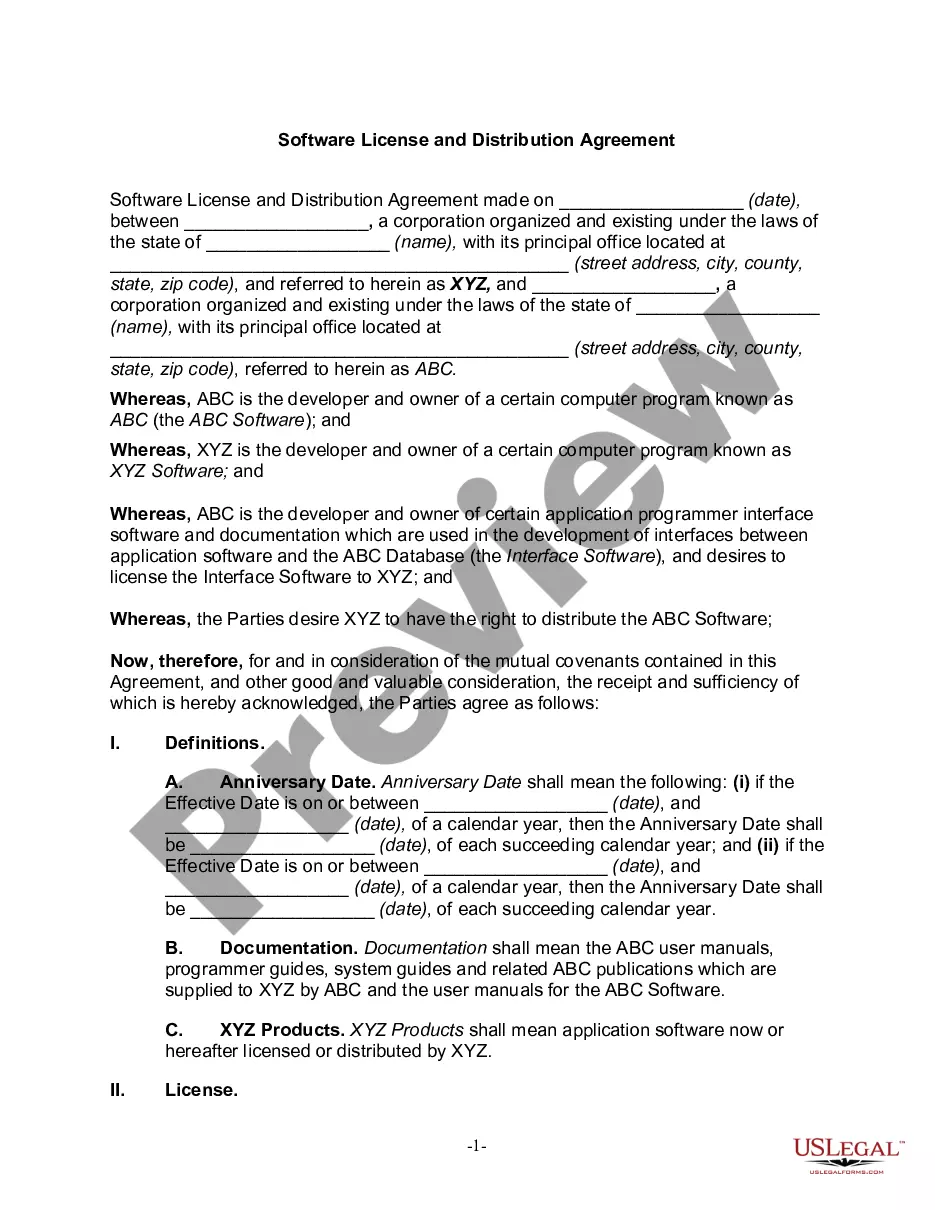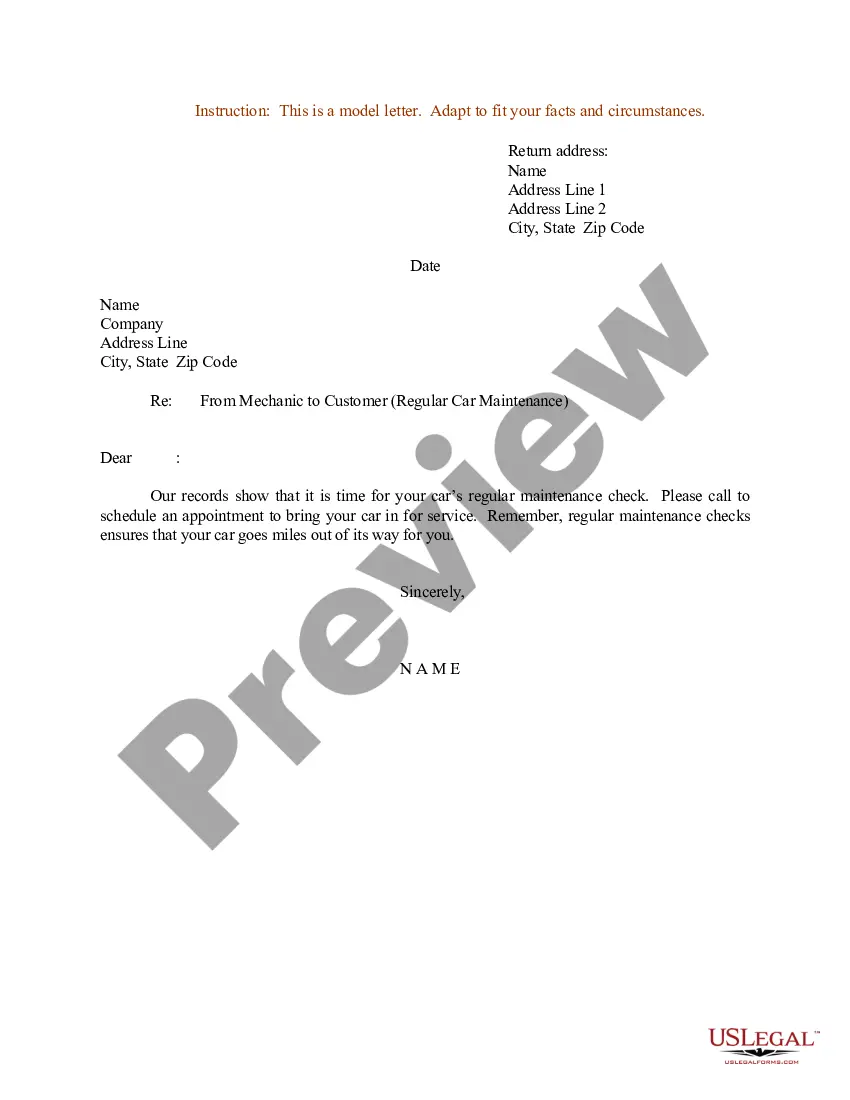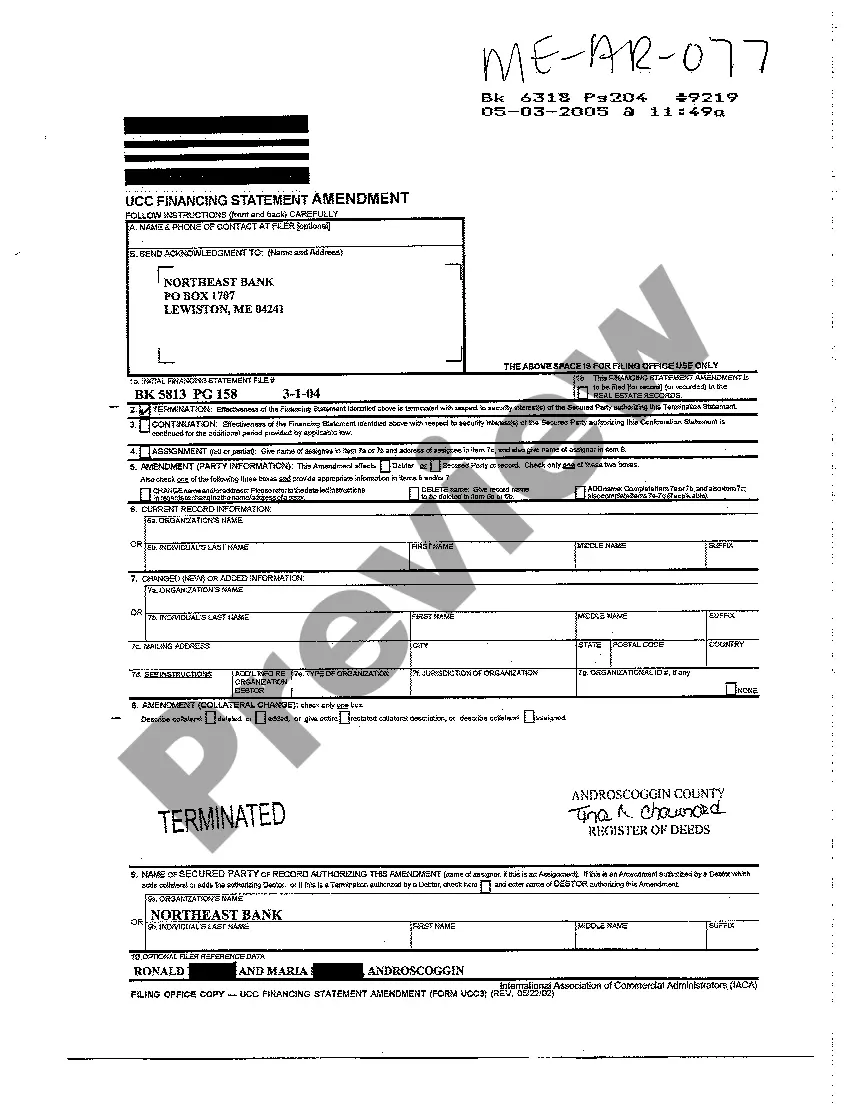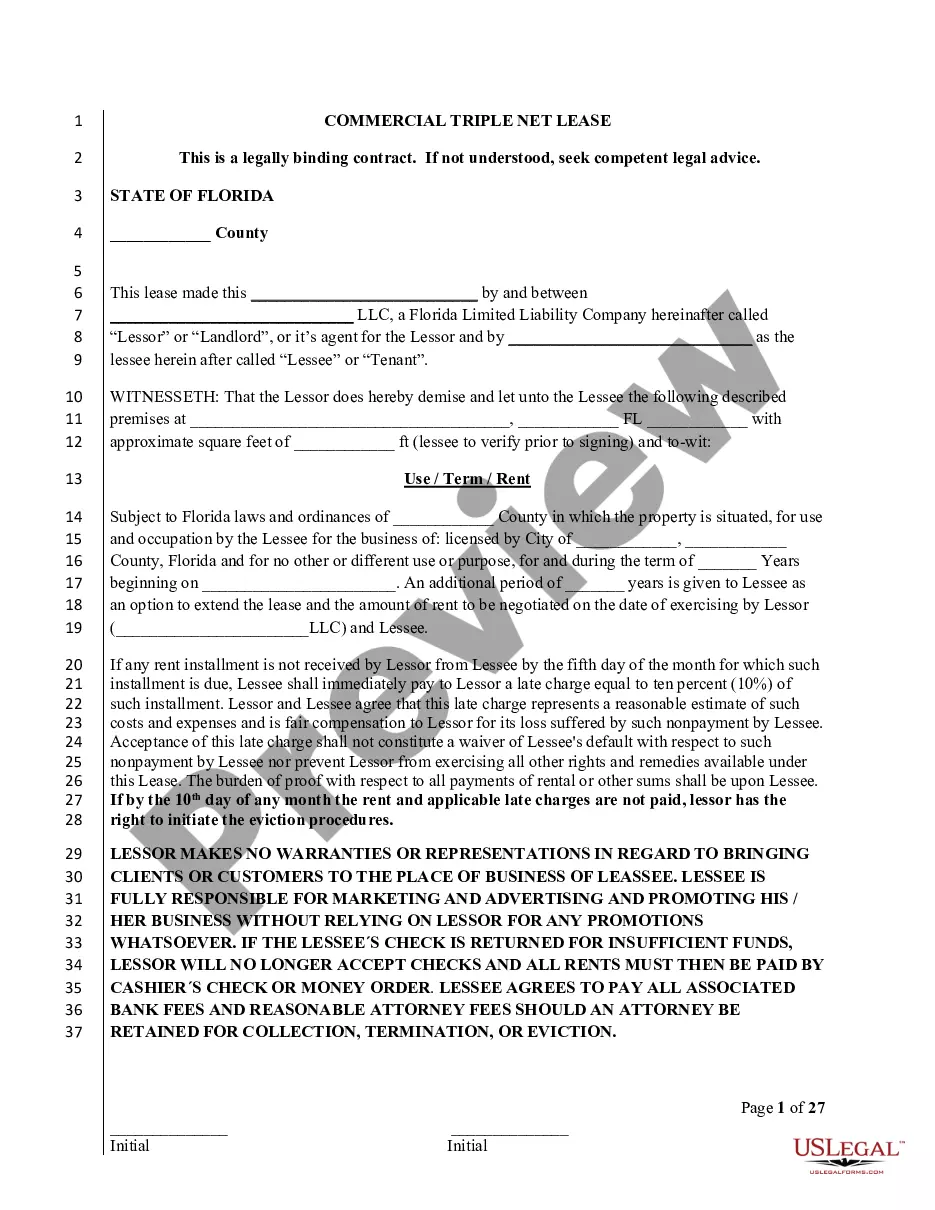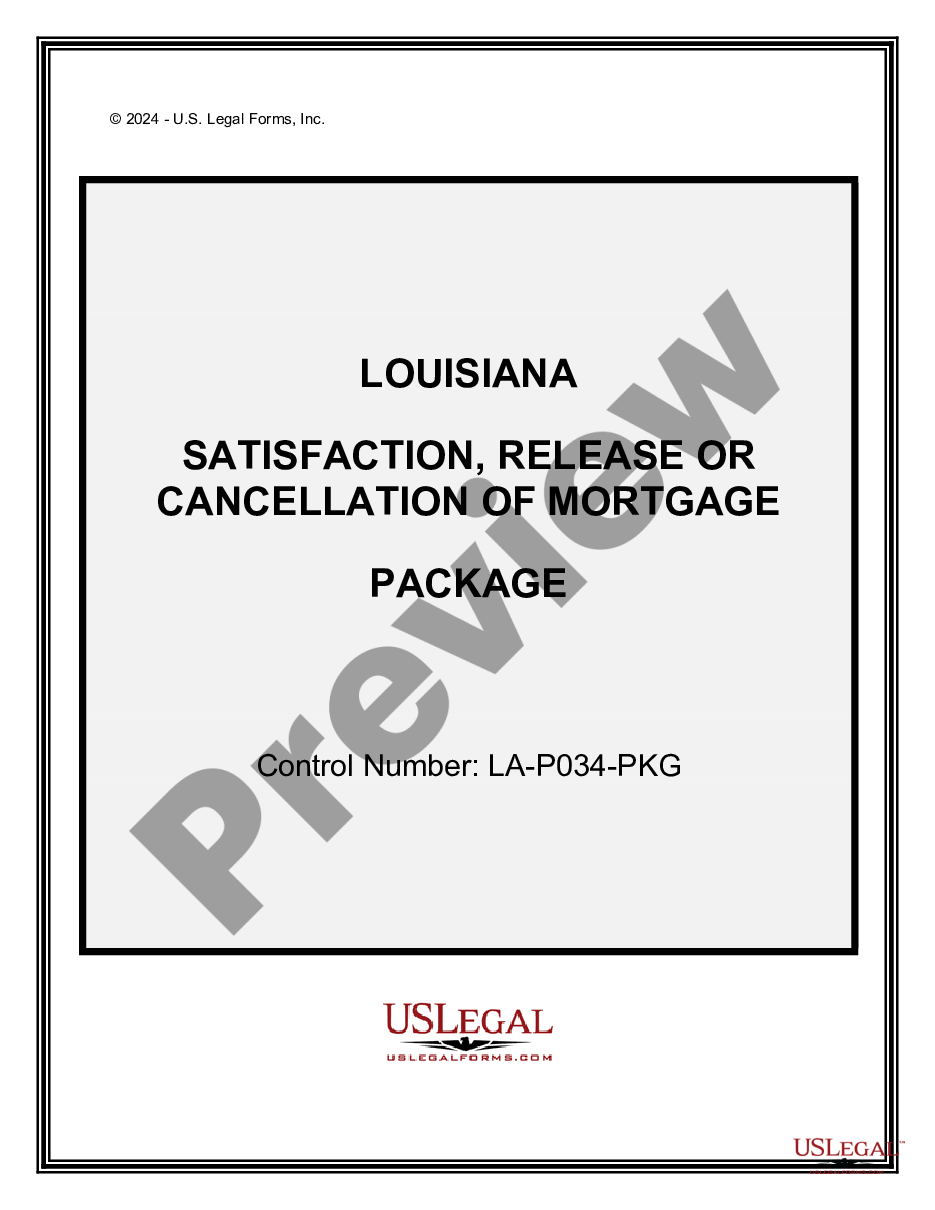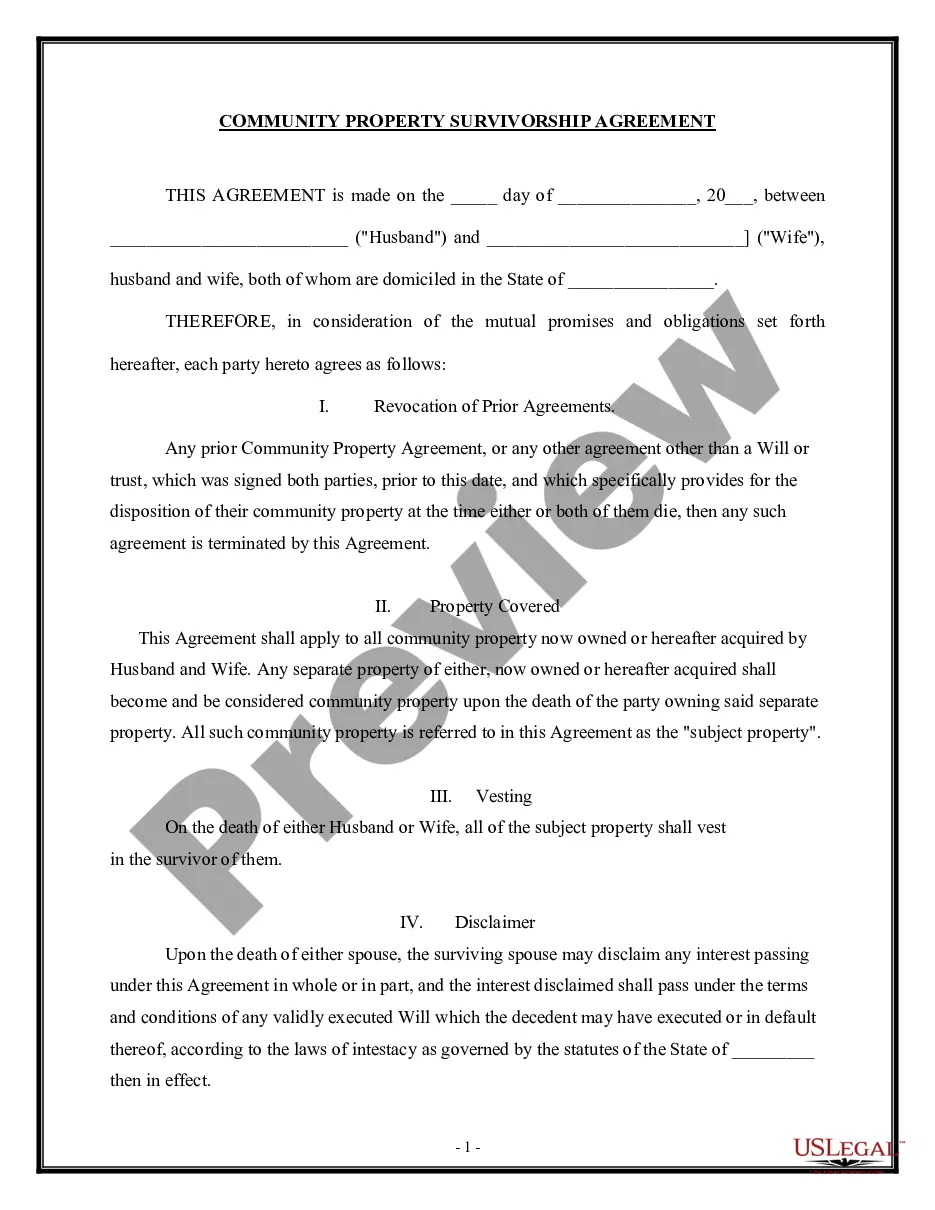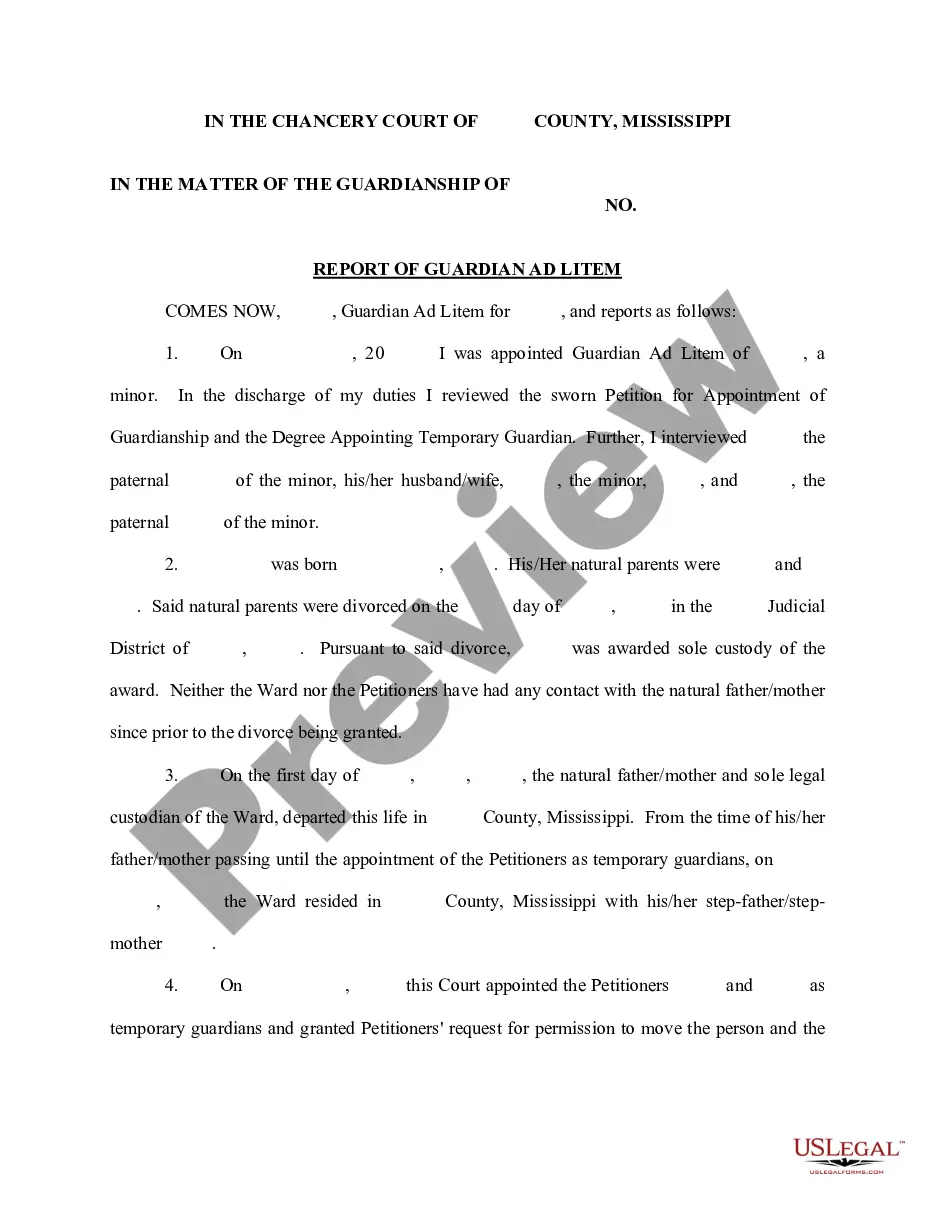North Carolina 30 Day Notice to Terminate Year to Year Lease - Nonresidential
Description Notice Terminate Form
How to fill out Lease Nonresidential Form?
Avoid pricey attorneys and find the North Carolina 30 Day Notice to Terminate Year to Year Lease - Nonresidential you need at a reasonable price on the US Legal Forms website. Use our simple categories function to find and download legal and tax documents. Read their descriptions and preview them well before downloading. Moreover, US Legal Forms enables customers with step-by-step tips on how to download and fill out each form.
US Legal Forms subscribers basically must log in and get the particular form they need to their My Forms tab. Those, who have not got a subscription yet need to follow the tips below:
- Make sure the North Carolina 30 Day Notice to Terminate Year to Year Lease - Nonresidential is eligible for use where you live.
- If available, read the description and make use of the Preview option prior to downloading the templates.
- If you’re sure the document suits you, click on Buy Now.
- In case the template is incorrect, use the search engine to find the right one.
- Next, create your account and select a subscription plan.
- Pay out by card or PayPal.
- Select obtain the document in PDF or DOCX.
- Just click Download and find your form in the My Forms tab. Feel free to save the form to the device or print it out.
After downloading, you are able to complete the North Carolina 30 Day Notice to Terminate Year to Year Lease - Nonresidential manually or an editing software. Print it out and reuse the form multiple times. Do more for less with US Legal Forms!
Prominently Vacate Landlord Form popularity
Terminate Lease Form Other Form Names
Terminate Lease Form Agreement FAQ
Declare a Constructive Eviction. Point Out Landlord Breaches to Reduce Your Debt. Landlords Have a Duty to Mitigate Their Damages. Consequences for Breaking Your Lease. Look for These Clauses in Your Lease. Your Landlord May Have a Duty to Mitigate. Declare a Constructive Eviction.
Give the landlord/agent a written termination notice and vacate move out and return the keys according to your notice, and/or. apply to the NSW Civil & Administrative Tribunal (NCAT) for a termination order.
Notice of entry laws are absent from North Carolina law, and as a result, the landlord is not required to provide notice of entry and therefore may enter the premises for the following reasons: Non-emergency maintenance and repairs.
California law generally allows the owner to terminate a month-to month tenancy on 30 or 60 days notice, depending on how long the residents have lived there. By contrast, a fixed-term lease can only be terminated by the owner on three days' notice for cause.
A landlord can't force you to move out before the lease ends, unless you fail to pay the rent or violate another significant term, such as repeatedly throwing large and noisy parties. In these cases, landlords in North Carolina must follow specific procedures to end the tenancy.
In North Carolina, the rental laws specify that if breaking the lease is justified, you only need to provide your landlord with a notice of your intent. Although when not justified, you may be liable for paying all the rent due for the remaining lease term.
Simply put, this notice allows the tenant a maximum period of ten days to either pay rent due or vacate the NC premises. If the tenant fails to pay rent within this time frame, you can go ahead and file an eviction lawsuit against them.
Notice Requirements for North Carolina Landlords A landlord can simply give you a written notice to move, allowing you seven days as required by North Carolina law and specifying the date on which your tenancy will end.
Withhold rent. Move out. Sue the landlord for the difference between the value of the unit with defects and the monthly rent. File a complaint with state or local health or building inspectors. Repair the defect and deduct the cost from the rent.