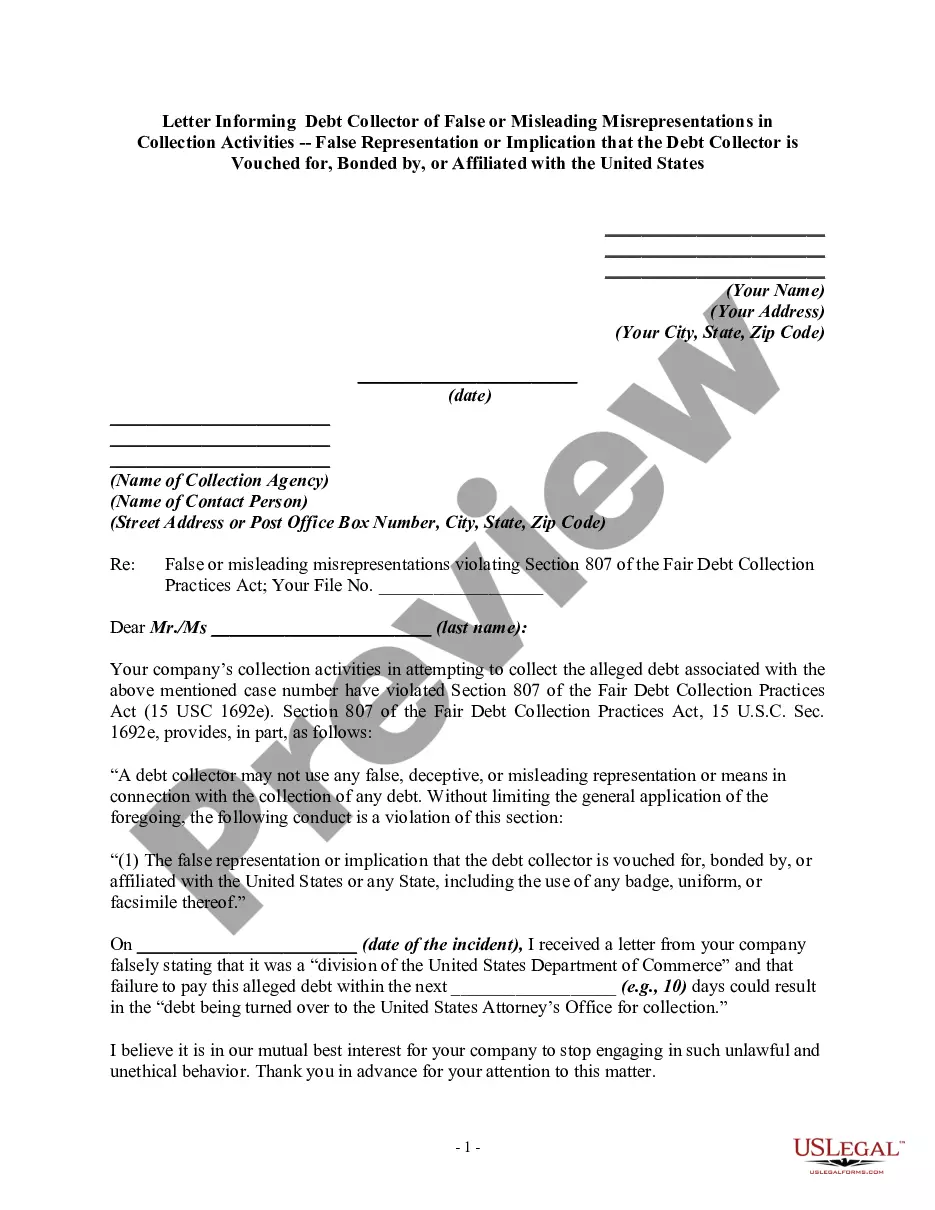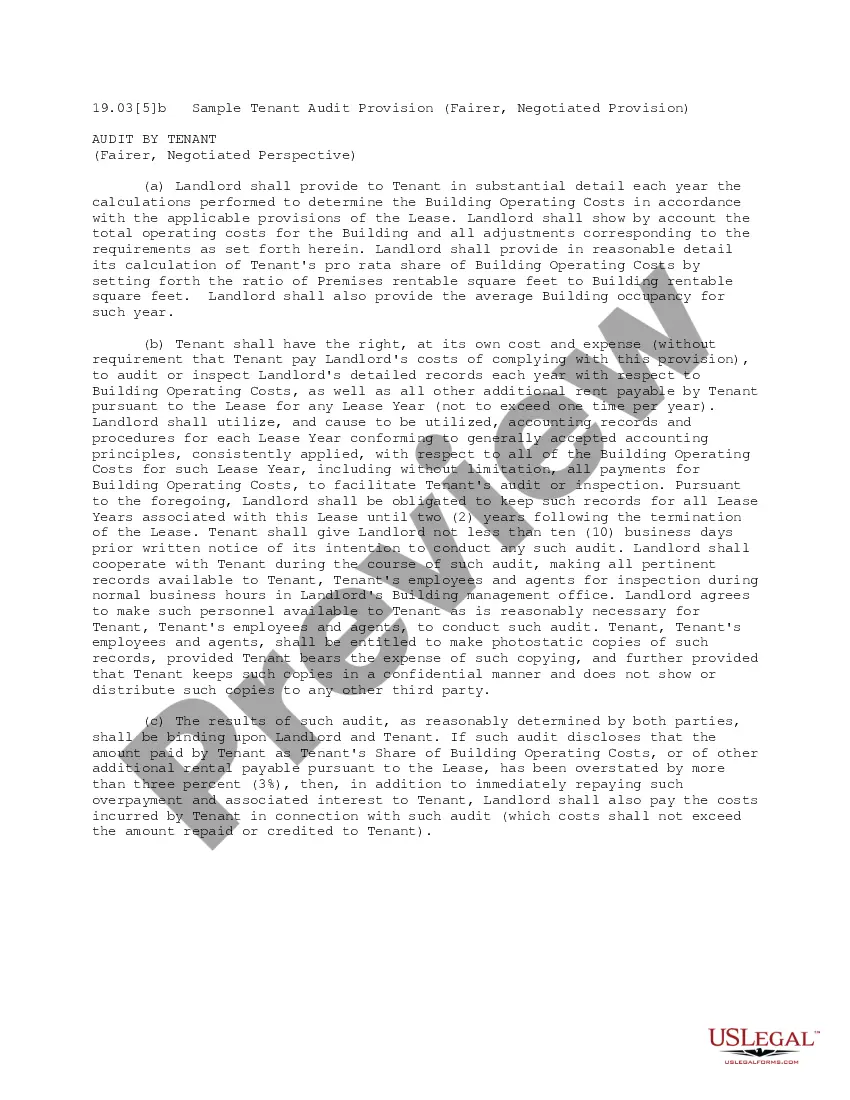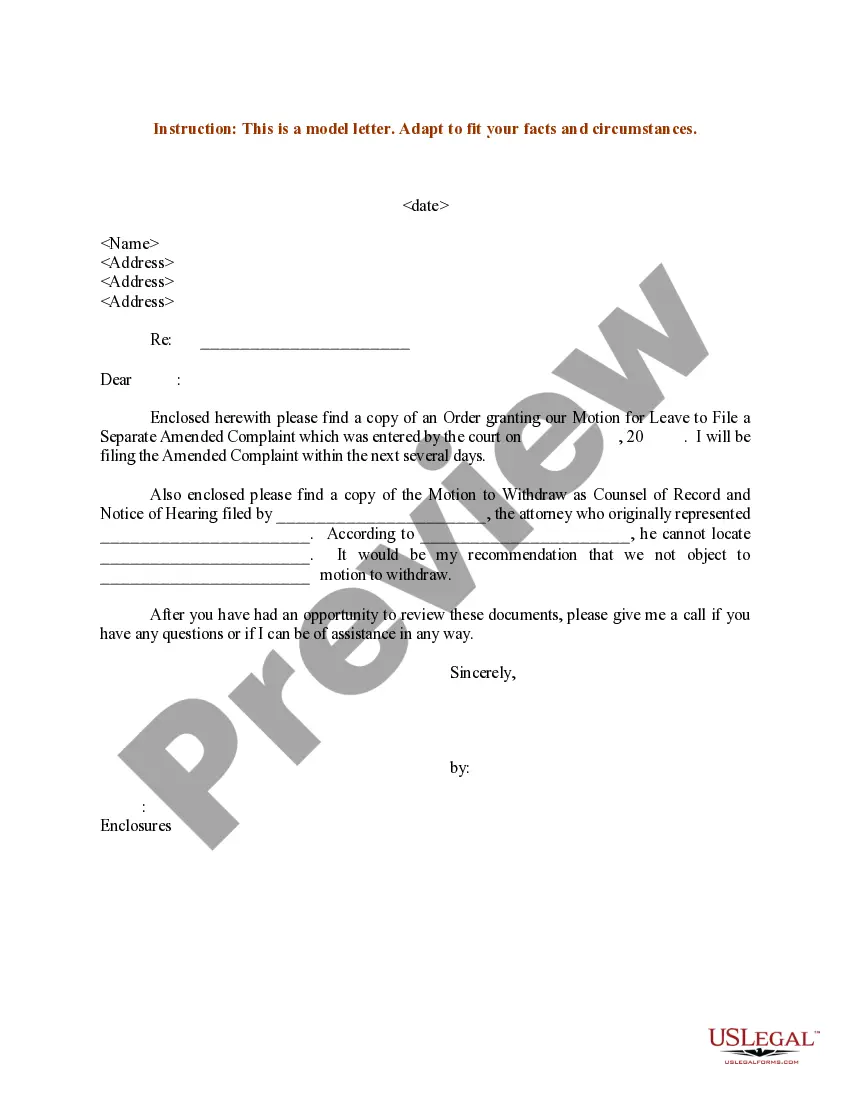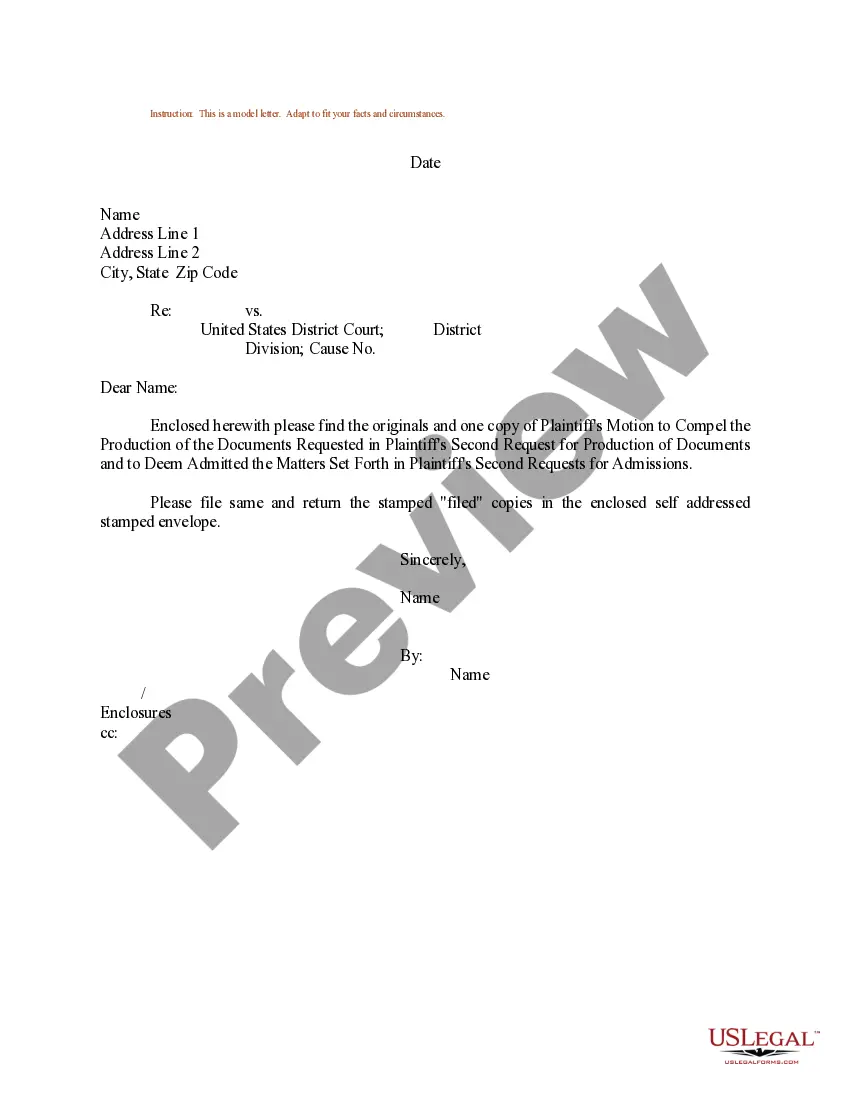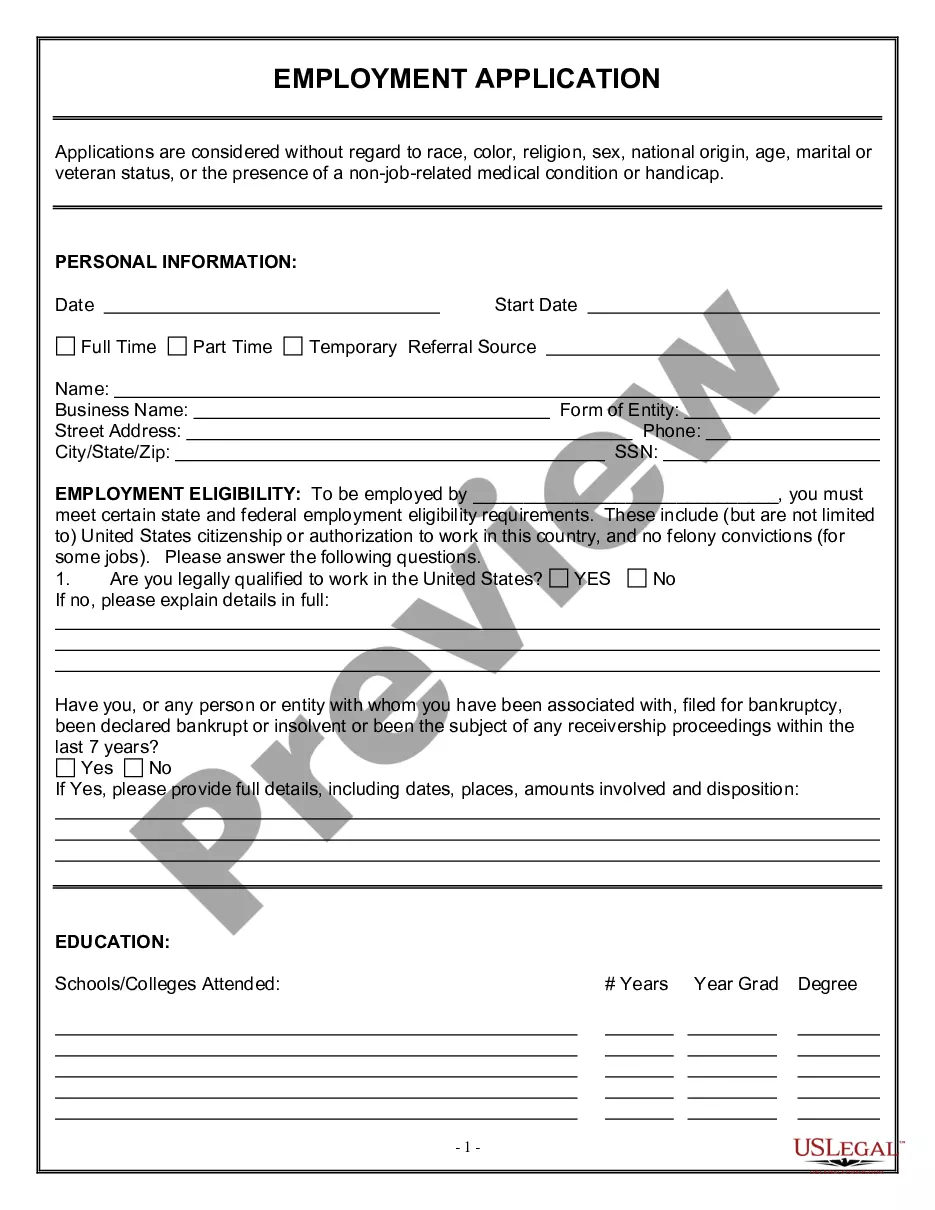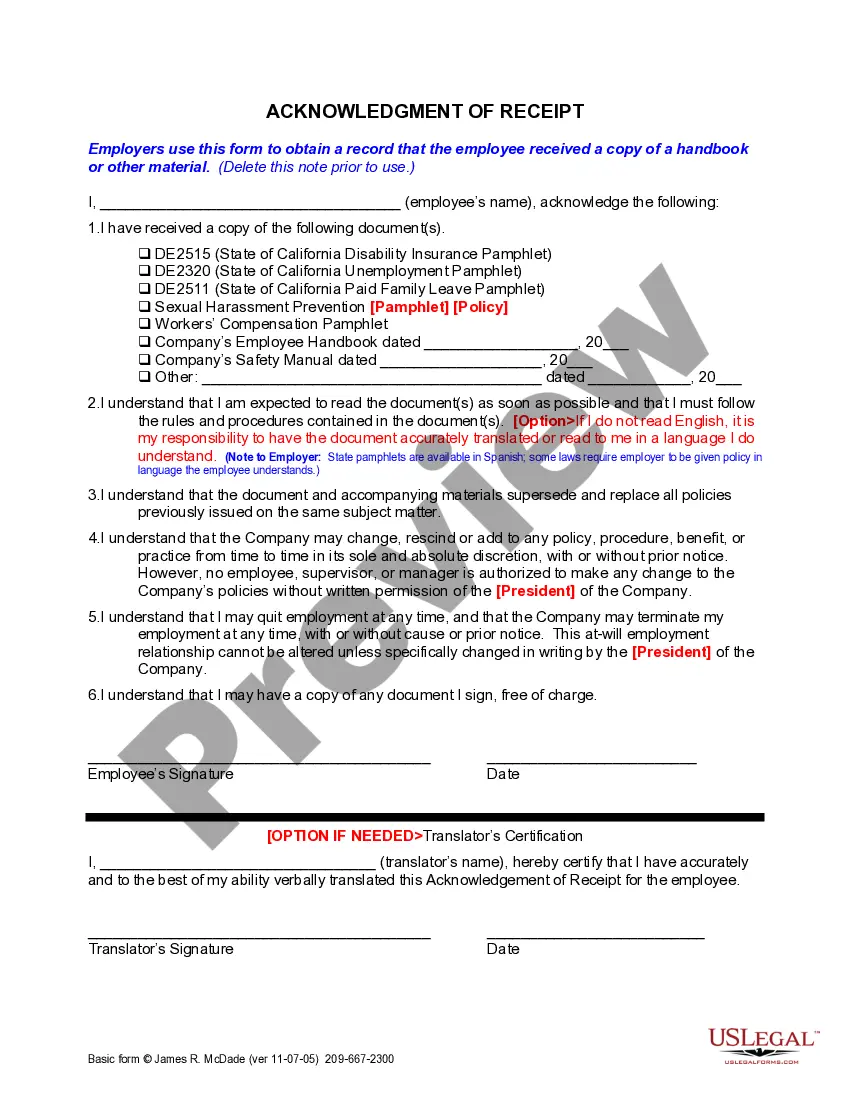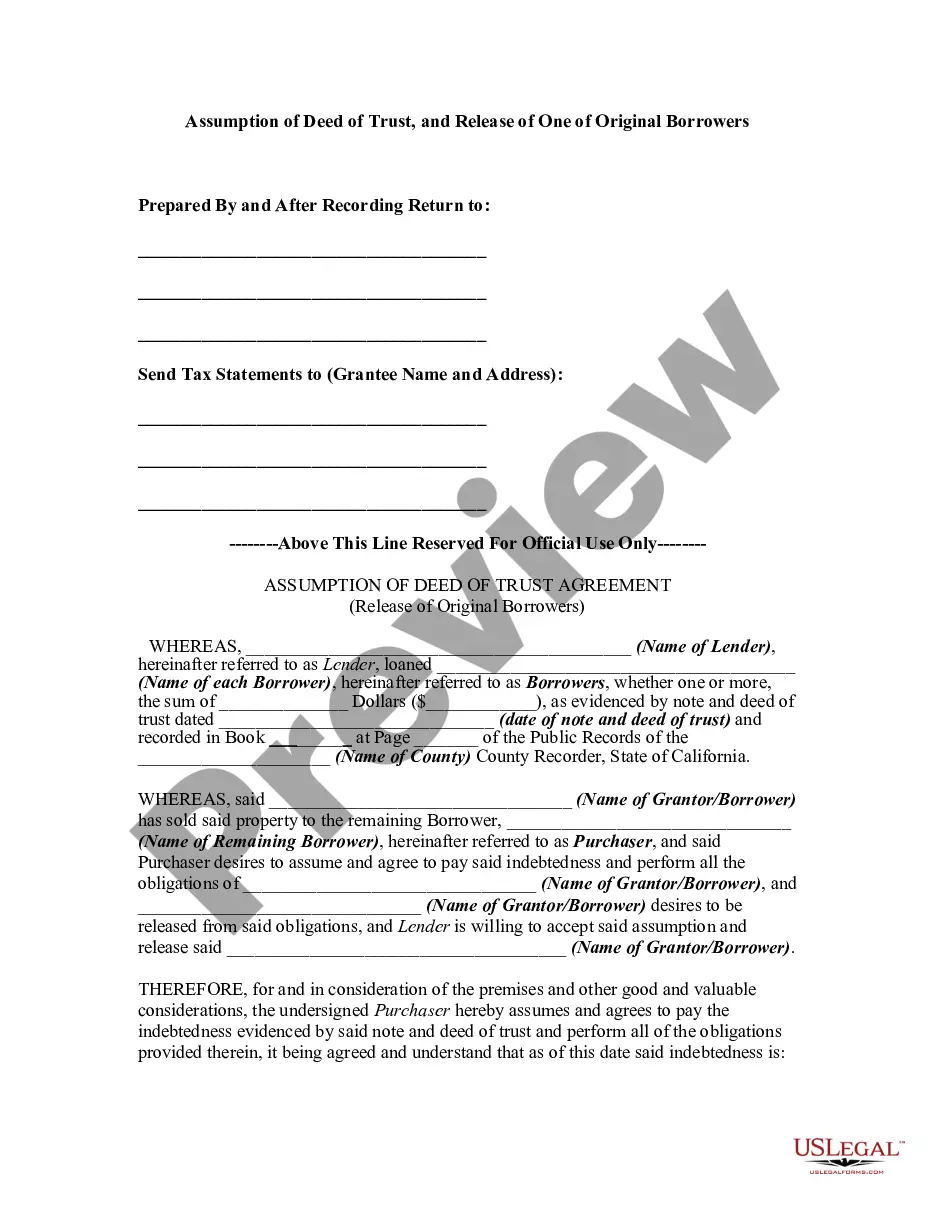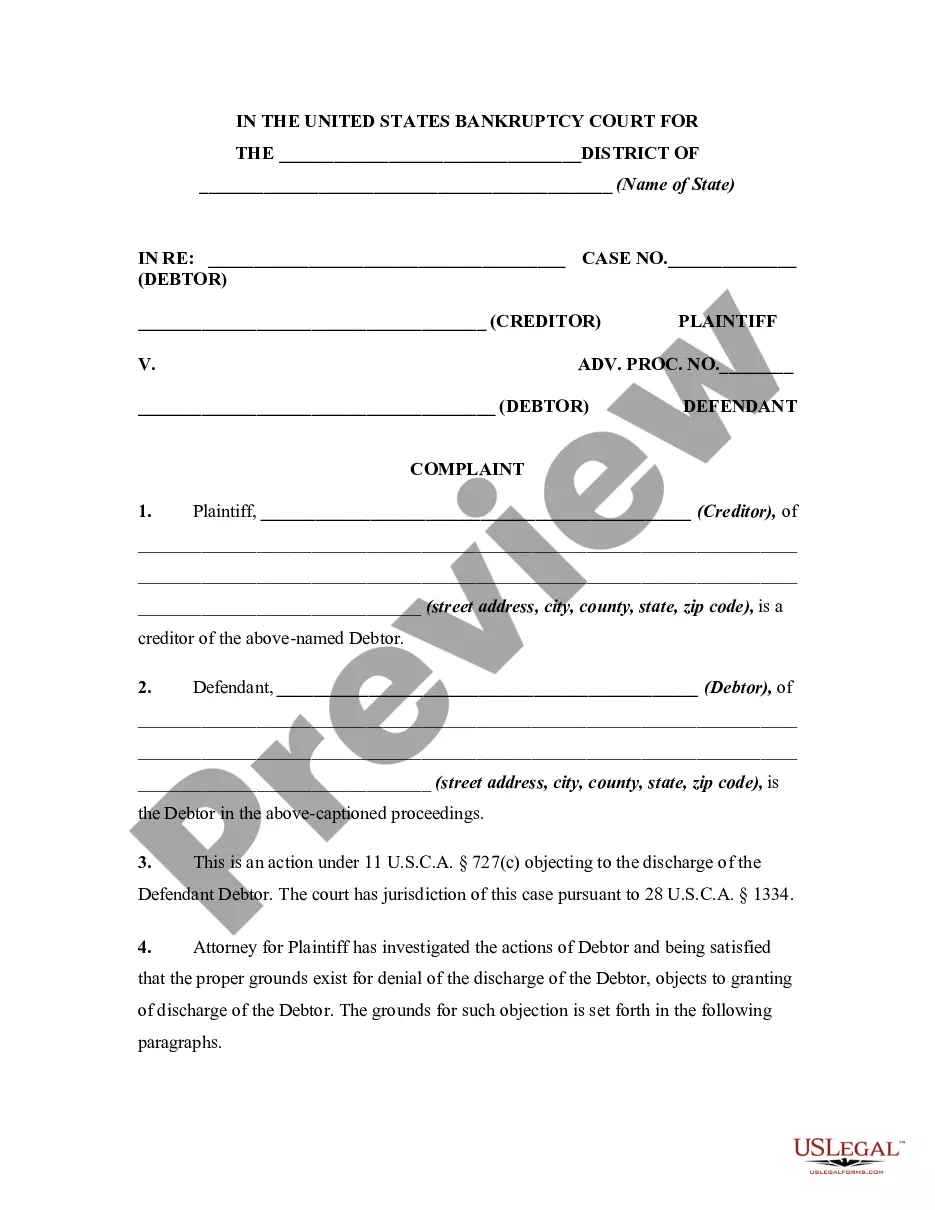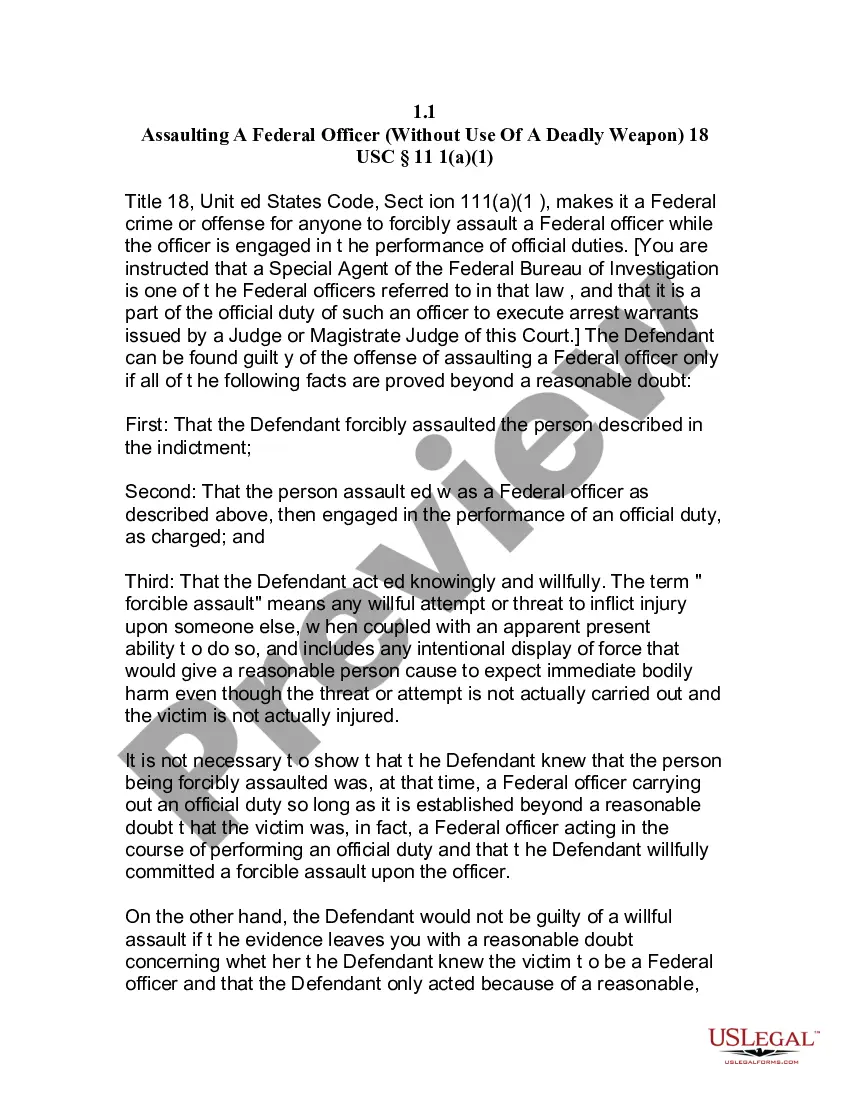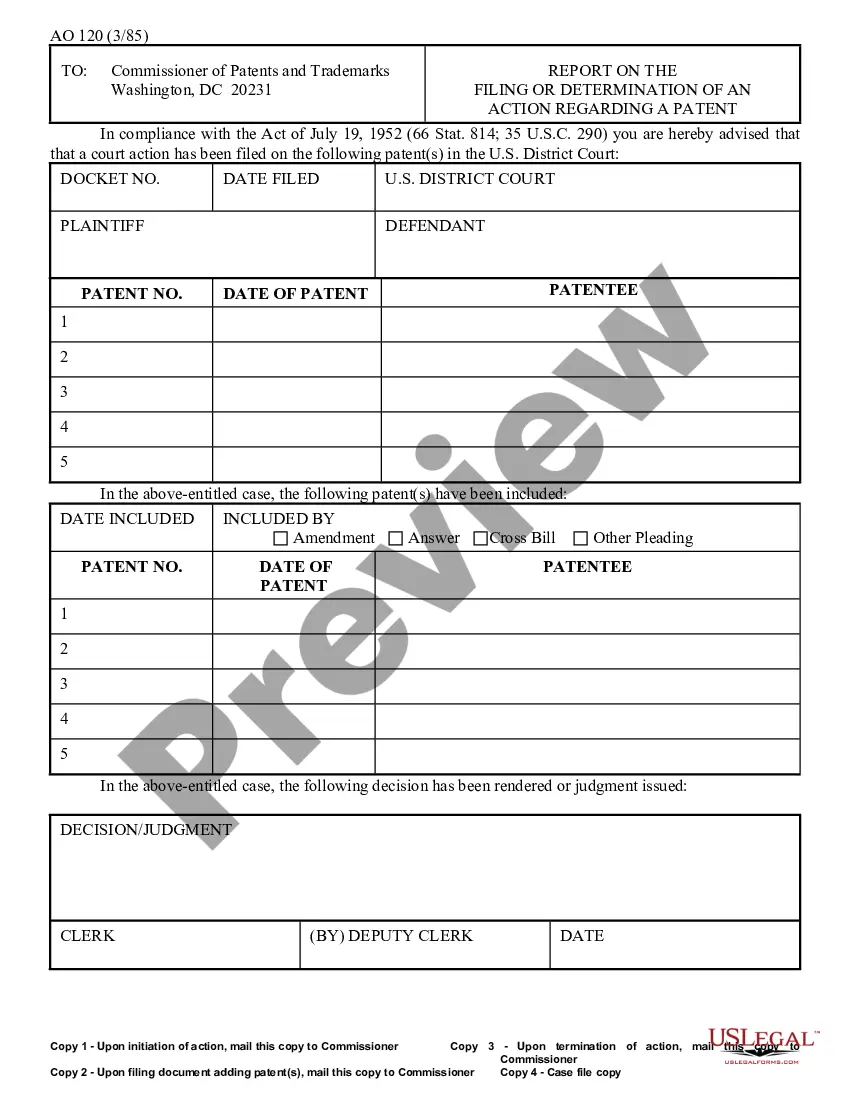North Carolina Direct Deposit Form for Social Security
Description
How to fill out Direct Deposit Form For Social Security?
If you desire to accumulate, obtain, or produce valid document templates, utilize US Legal Forms, the largest selection of valid forms available online.
Employ the website's simple and user-friendly search feature to locate the documents you require.
Numerous templates for business and personal purposes are categorized by types and states, or keywords.
Step 4. Once you have found the form you need, click the Buy now button. Select the pricing plan you prefer and enter your details to register for an account.
Step 5. Complete the transaction. You can use your credit card or PayPal account to finalize the purchase.
- Utilize US Legal Forms to acquire the North Carolina Direct Deposit Form for Social Security in just a few clicks.
- If you are already a US Legal Forms user, Log In to your account and click on the Get button to retrieve the North Carolina Direct Deposit Form for Social Security.
- You can also access forms you previously saved in the My documents section of your account.
- If you are using US Legal Forms for the first time, follow the instructions outlined below.
- Step 1. Make sure you have chosen the form for the correct city/state.
- Step 2. Utilize the Preview function to review the form's content. Don't forget to read the description.
- Step 3. If you are not satisfied with the form, use the Search box at the top of the screen to find other versions of the legal form template.
Form popularity
FAQ
Use our pre-filled form Or you can download a blank Direct Deposit/Automatic Payments Set-up Guide (PDF) and fill in the information yourself. For accounts with checks, a diagram on the form shows you where you can find the information you'll need.
Complete a direct deposit form yourselfDownload the form (PDF)Locate your 9-digit routing and account number - here's how to find them.Fill in your other personal information.Give the completed form to your employer.
You can sign up online at Go Direct®, by calling 1-800-333-1795, in person at your bank, savings and loan or credit union, or calling Social Security. Then, just relax.
Log in to your account.Sign in and Select the blue Benefits & Payment Details link on the right side of the screen.Scroll down and select the Update Direct Deposit button, and choose if you are the owner or co-owner of the bank account.Enter your bank account information and select Next.More items...
You can change your Social Security direct deposit over the phone by calling the Social Security helpline at 1-800-772-1213. Representatives are available from 7 a.m. until 7 p.m. Monday through Friday. If you are deaf or hard of hearing, call the Social Security TTY number at 1-800-325-0778.
Step 1: Choose an account. On EasyWeb, go to the Accounts page.Step 2: Select the direct deposit form. On the Account Activity page, select Direct deposit form (PDF) to download and open a copy of your form.Step 3: Access the form. If you're using Adobe Reader, the form will open in a new window.
The most convenient way to change your direct deposit information with us is by creating a my Social Security account online at . Once you create your account, you can update your bank information from anywhere.
Enroll in direct deposit of federal benefits in one of 3 ways:Online at the U.S. Treasury at 800.333. 1795. 1795.Schedule an appointment at your nearest financial center.
How Long Does It Take to Change to Direct Deposit with Social Security? Once you sign up (regardless of the method), it takes 30 to 60 days for any direct deposit changes or new accounts to take effect. Make sure you don't close or switch your bank account before you see that first successful deposit.