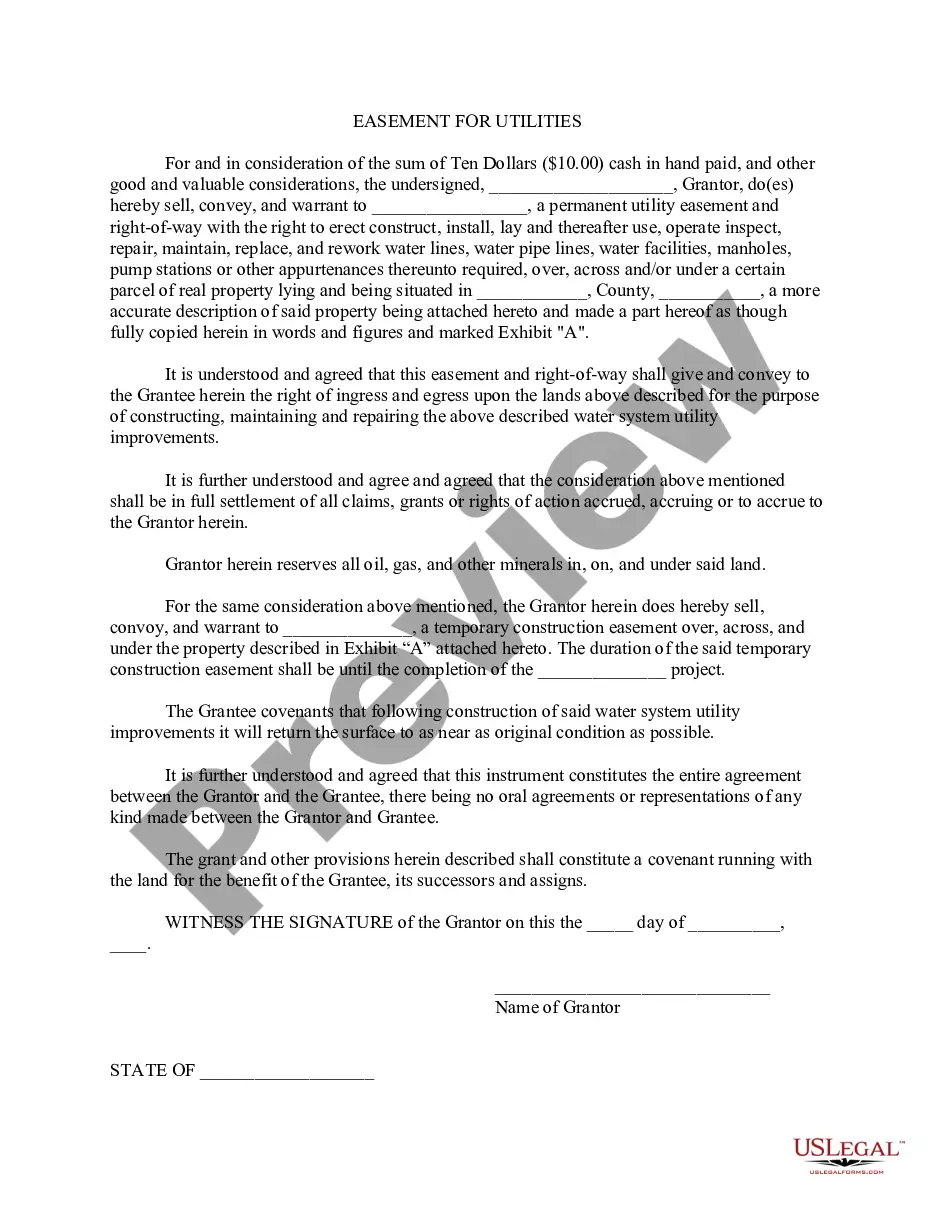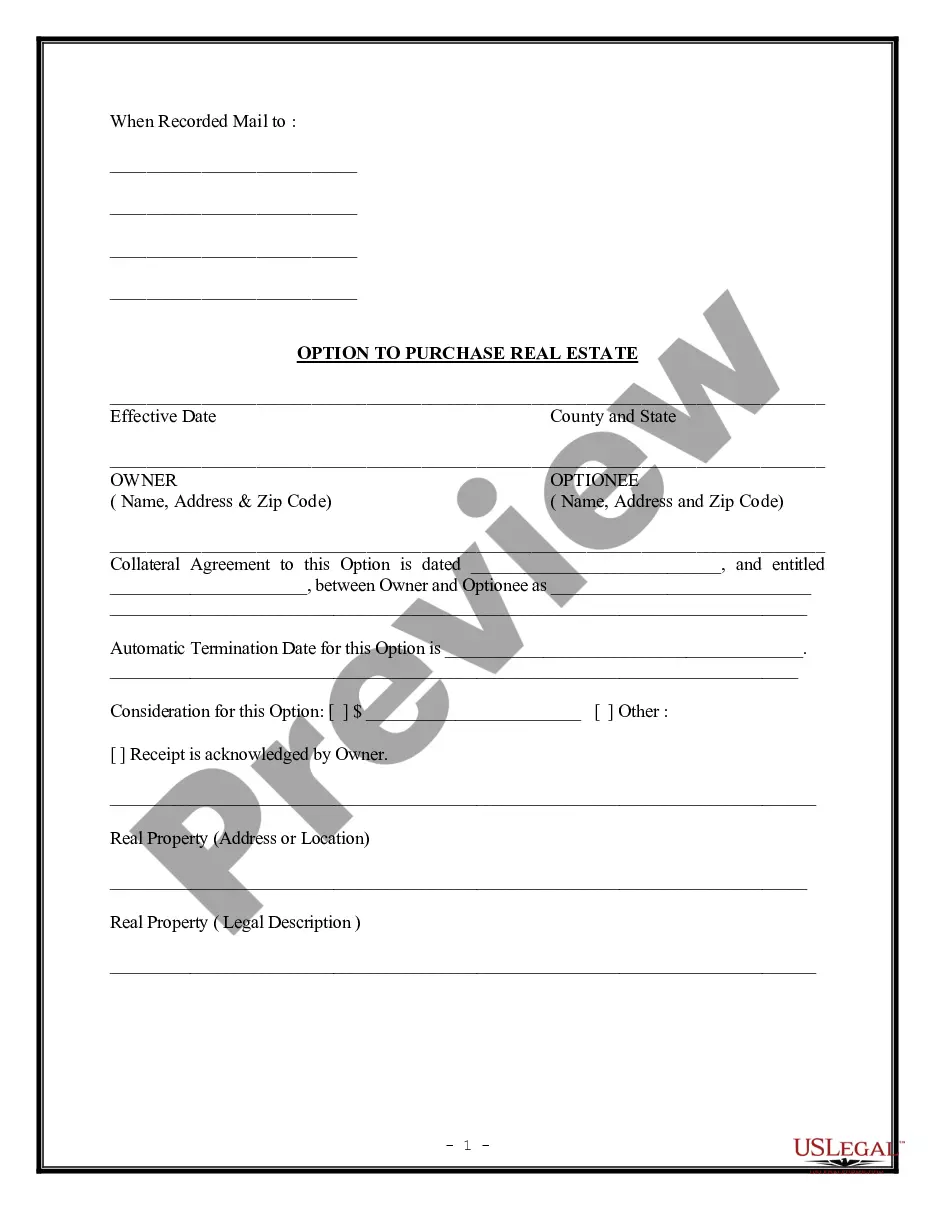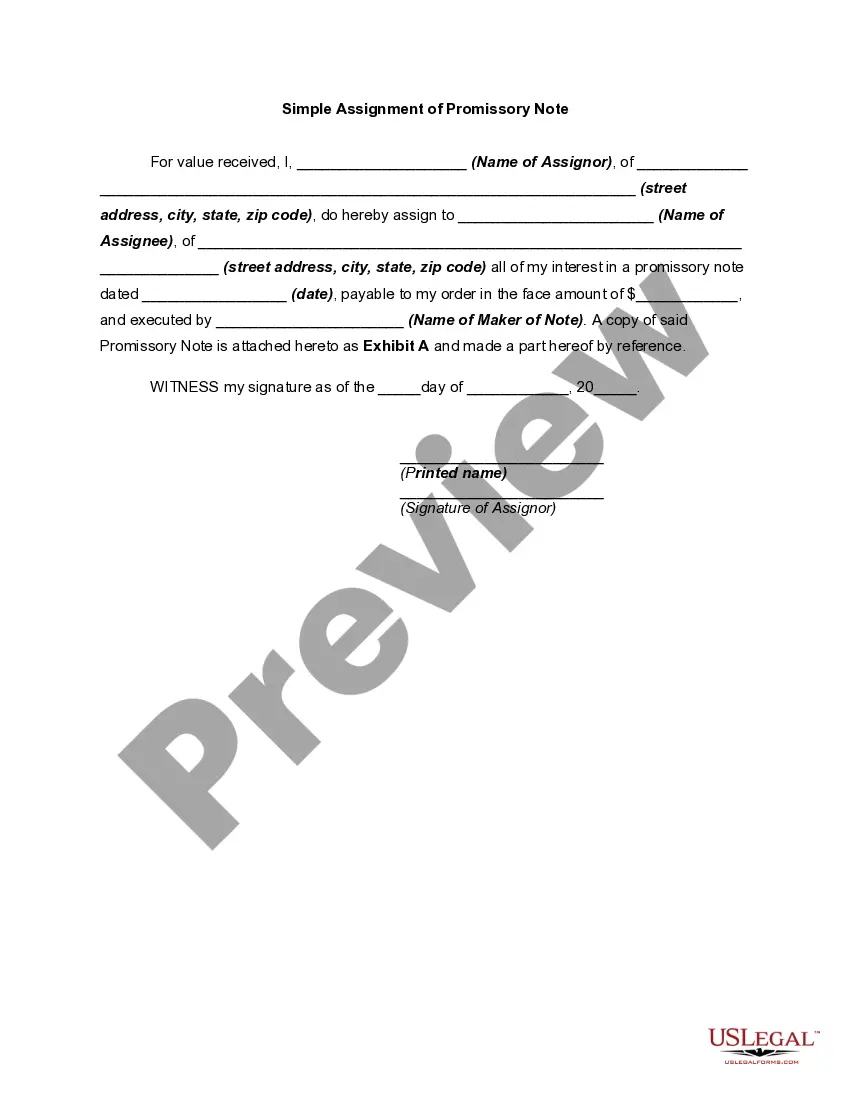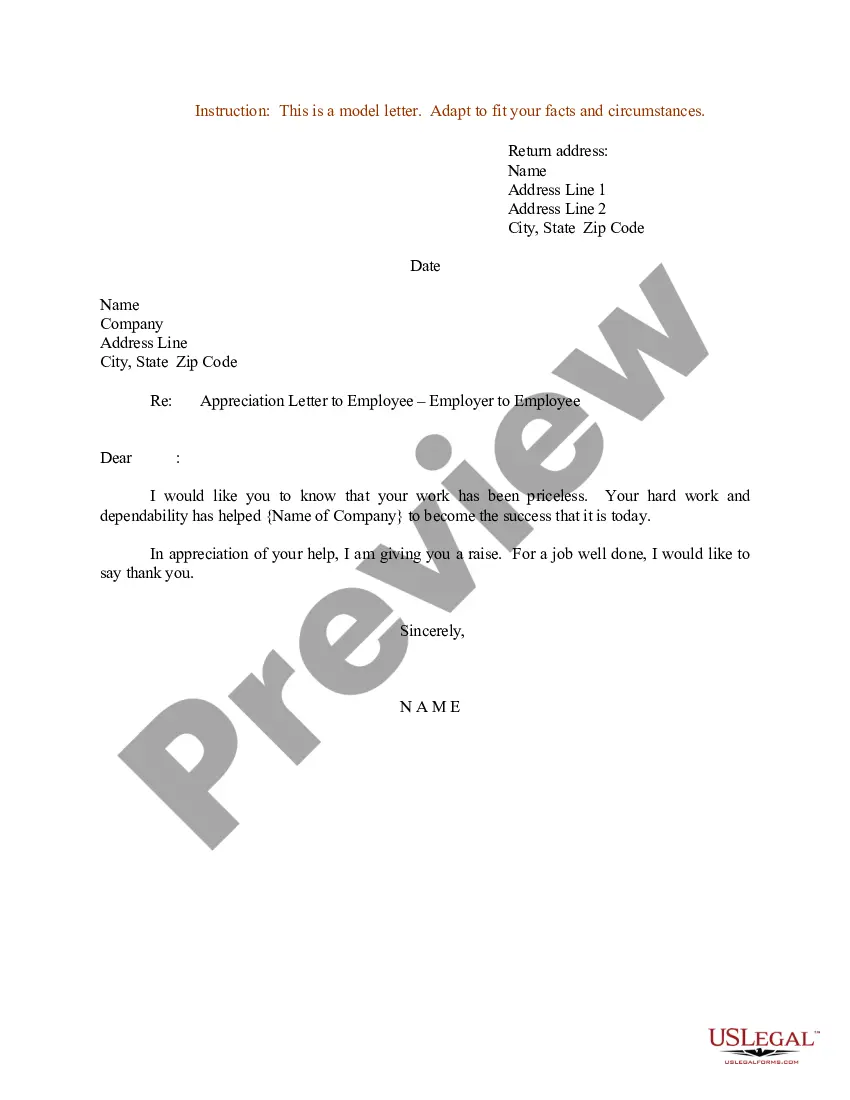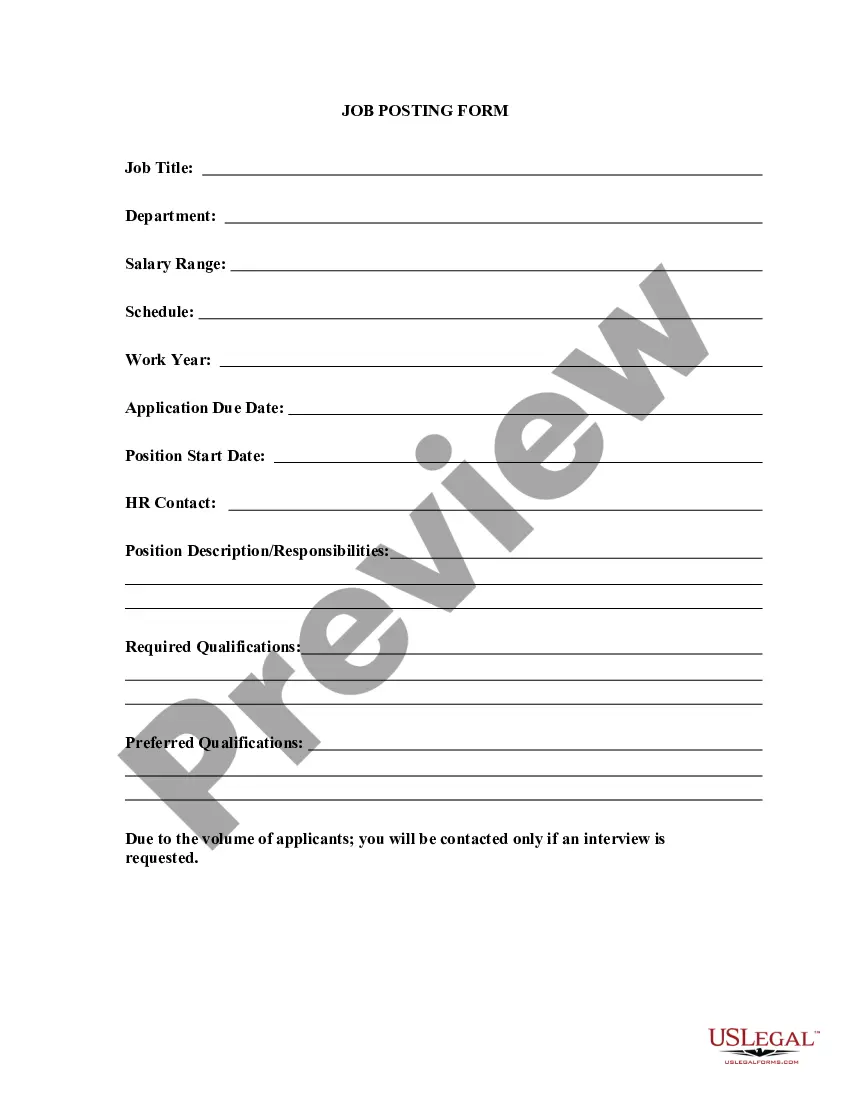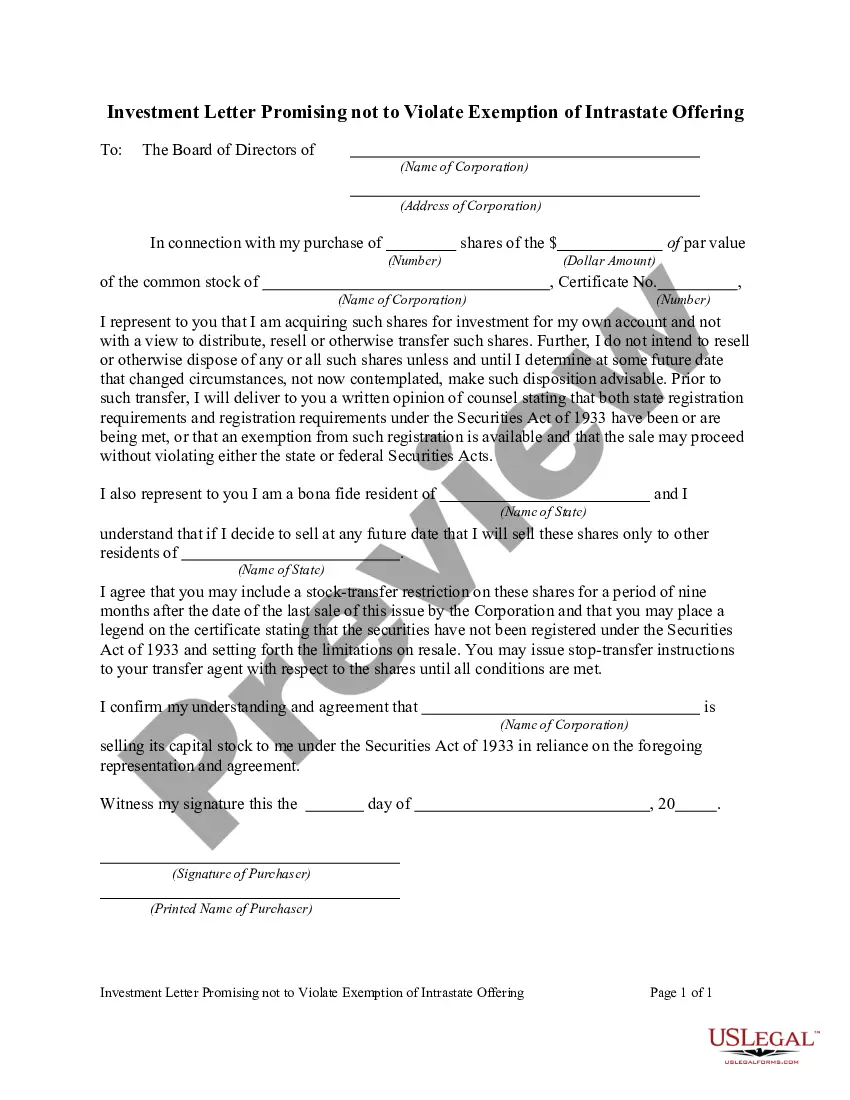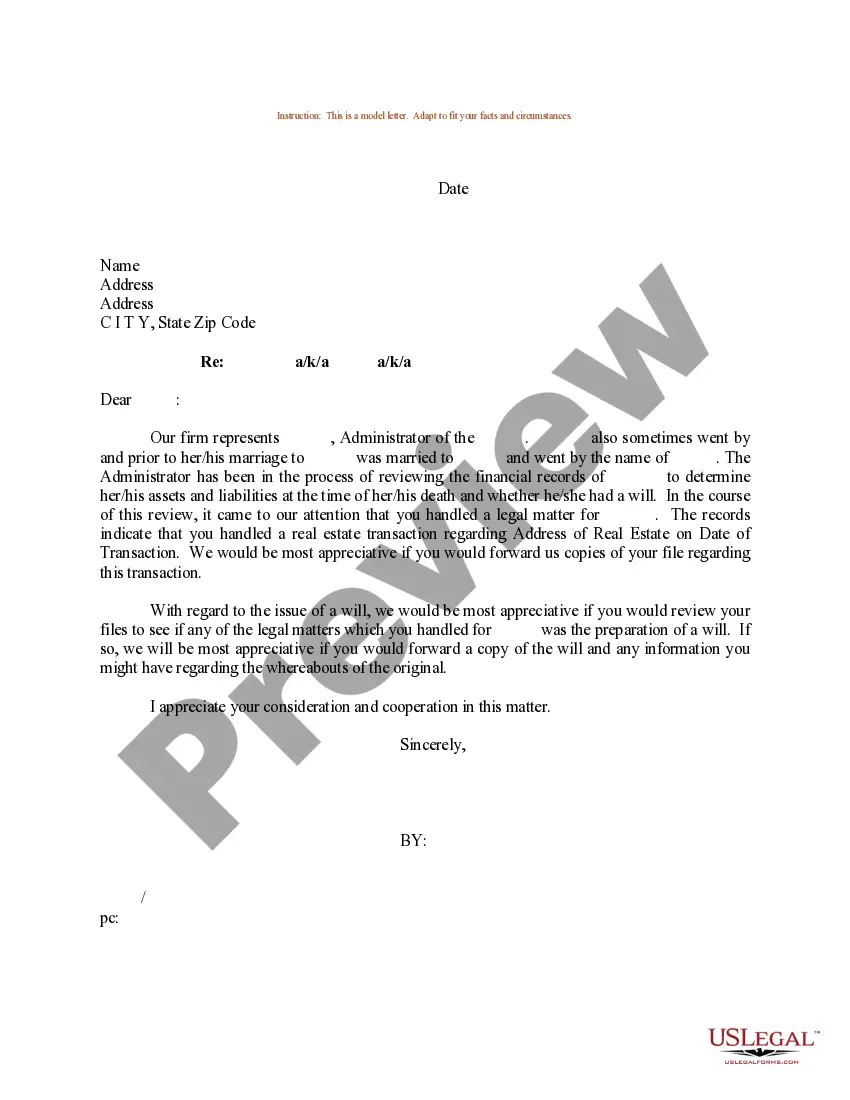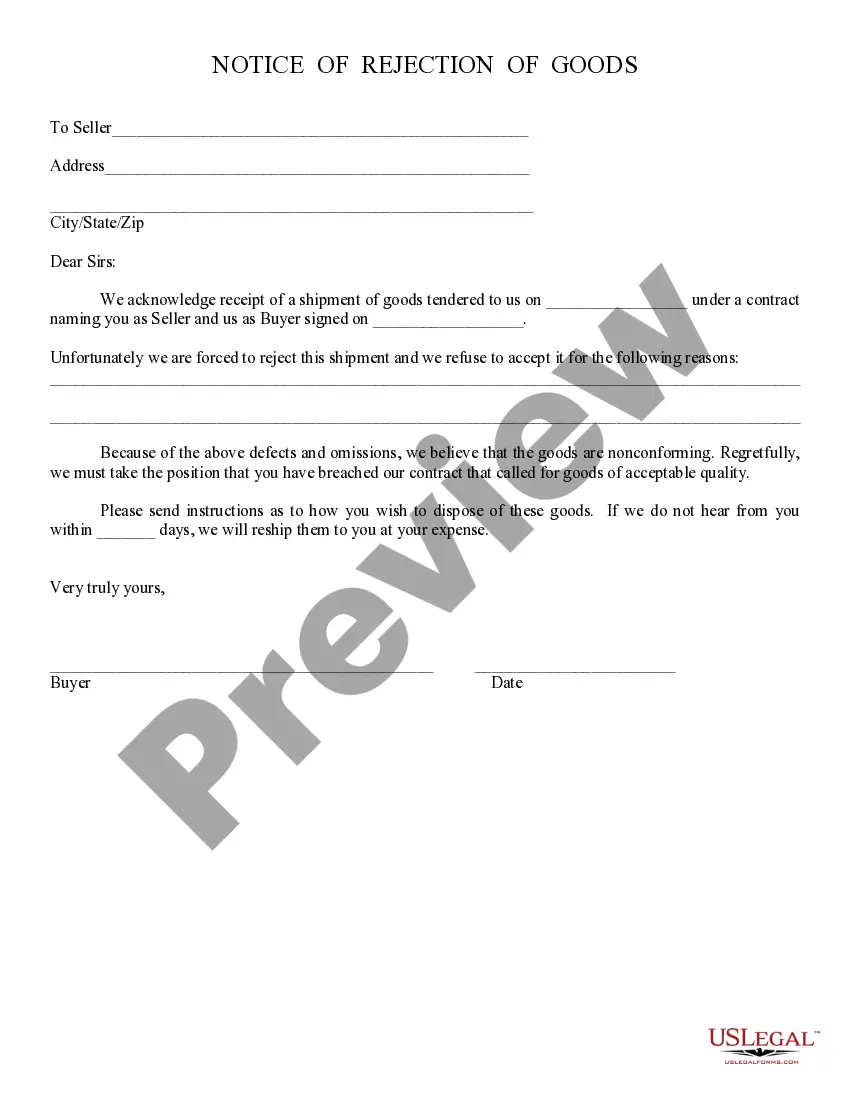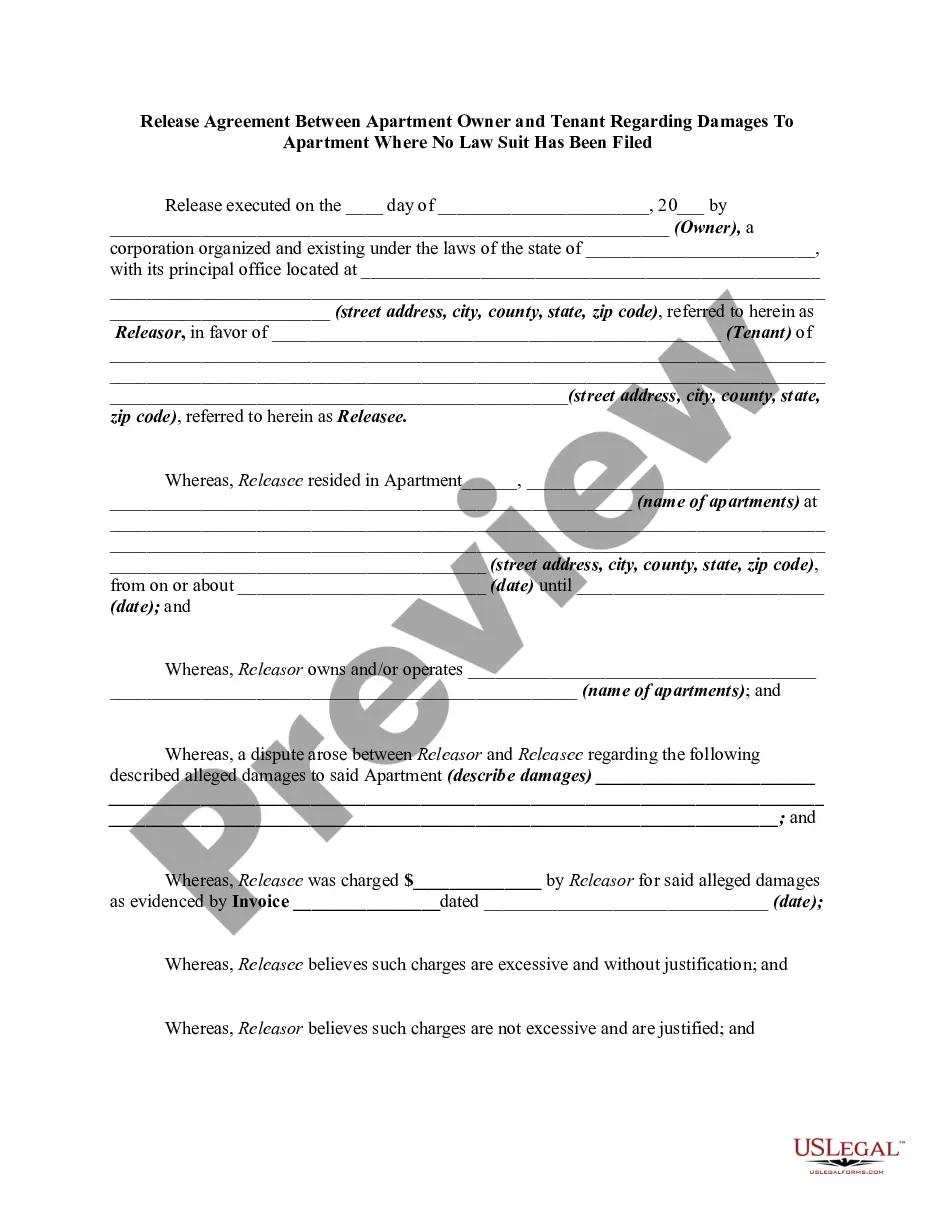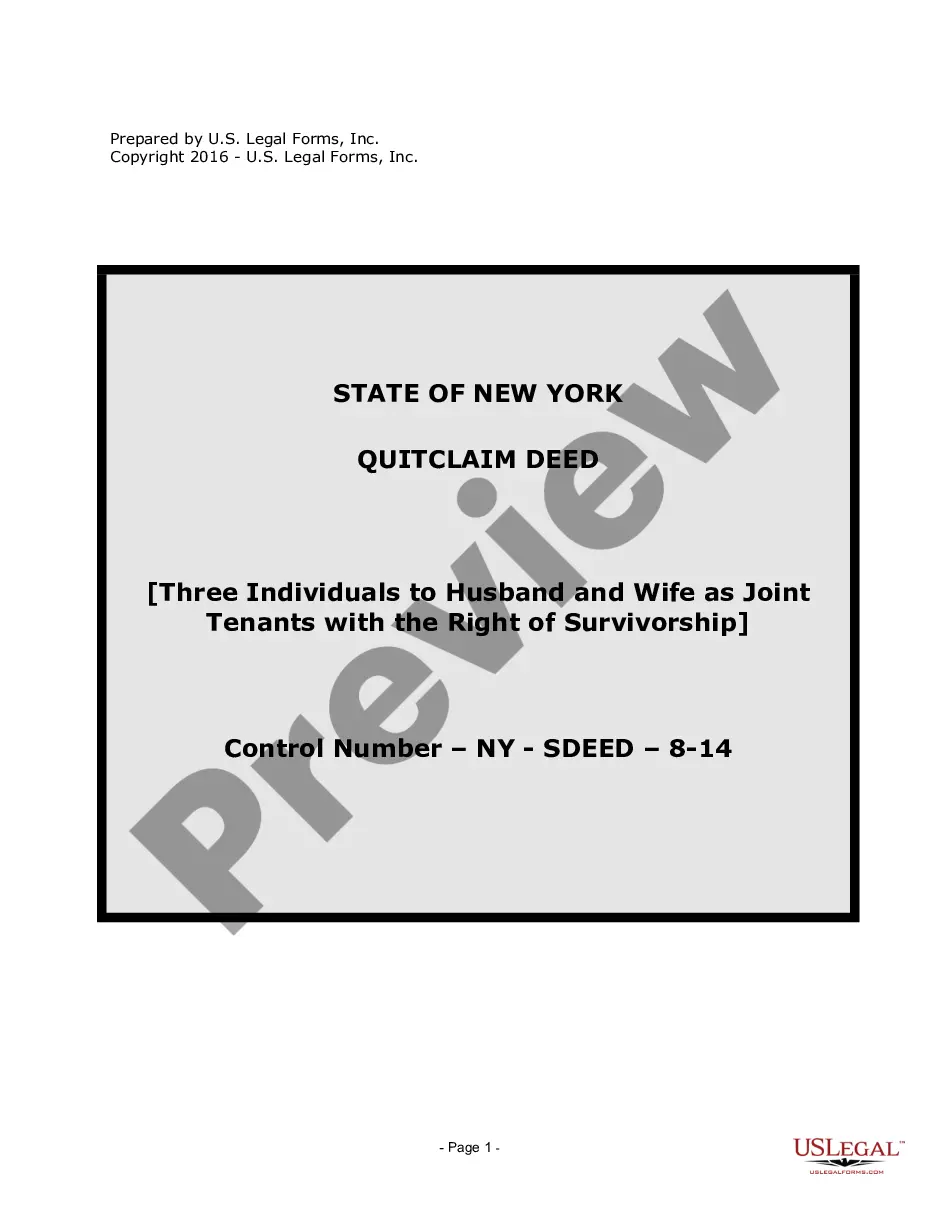North Carolina Invoice Template for Bartender
Description
How to fill out Invoice Template For Bartender?
Are you currently in a role where you need documents for both professional and personal purposes every day.
There are numerous legal document templates available online, but finding reliable ones is not easy.
US Legal Forms provides thousands of form templates, including the North Carolina Invoice Template for Bartender, which is designed to comply with federal and state regulations.
Choose a convenient document format and download your version.
Access all the document templates you have purchased in the My documents section. You can download an additional copy of the North Carolina Invoice Template for Bartender whenever needed. Just click on the required form to download or print the document template.
- If you are already familiar with the US Legal Forms website and possess an account, simply Log In.
- Then, you can download the North Carolina Invoice Template for Bartender template.
- If you do not have an account and wish to start using US Legal Forms, follow these steps.
- Find the form you require and ensure it is for the appropriate city/county.
- Use the Preview option to review the form.
- Check the description to confirm that you have selected the right form.
- If the form is not what you are looking for, utilize the Research field to find the form that fits your needs and specifications.
- Once you find the correct form, click Acquire now.
- Select the payment plan you desire, fill in the necessary information to create your account, and pay for the order using your PayPal or Visa or Mastercard.
Form popularity
FAQ
Yes, you can create an invoice yourself, and using a North Carolina Invoice Template for Bartender makes it easier. You can customize the template to fit your specific needs and preferences, allowing for a personal touch. By including crucial elements like services rendered, prices, and total amount due, you can ensure clarity and professionalism. Moreover, creating your own invoice saves you time and provides more control over your billing process.
Making a legal invoice requires you to include specific information that adheres to state regulations. A North Carolina Invoice Template for Bartender supports you in crafting a compliant invoice by integrating necessary legal elements like your business details and client information. Additionally, ensure to itemize your services, specify payment conditions, and add appropriate disclaimers if necessary. This way, your invoice remains not just professional but also legally sound.
To create an invoice for services rendered, start by gathering essential details such as your business name, client information, and a description of the services provided. Using a North Carolina Invoice Template for Bartender can simplify this process by providing a clear layout. Be sure to include the date, invoice number, and payment terms to ensure clarity. Once you complete the invoice, review it for accuracy before sending it to your client.
Writing out an invoice template requires a systematic approach. Start with the North Carolina Invoice Template for Bartender, which serves as a perfect foundation. Include essential items such as your contact information, a unique invoice number, details of the service rendered, and a breakdown of charges. Finally, add your payment instructions to ensure clarity and prompt processing.
Issuing an invoice involves creating a document that outlines the services rendered and payment details. Using the North Carolina Invoice Template for Bartender from USLegalForms simplifies this process significantly. Fill in the template with your client's information, describe the services provided, and clearly state payment terms like due dates. Once complete, provide a copy to your client, officially beginning the payment process.
Submitting an invoice for a service is a straightforward process. First, ensure you have completed the North Carolina Invoice Template for Bartender with accurate details related to the service provided. You can then send the invoice via email or a dedicated invoicing system to your client, ensuring they receive all the necessary information to process your payment efficiently. Following up with a polite reminder can also help ensure timely payment.
Creating your own invoice template can be straightforward if you start with a solid framework, such as the North Carolina Invoice Template for Bartender. Use a word processor or spreadsheet software to include your business name, contact information, and itemized services. This allows you to maintain a professional look that fits your brand.
Google does not have a dedicated invoicing program designed specifically for the North Carolina Invoice Template for Bartender. While tools like Google Sheets can be utilized to create invoices, it might be more beneficial to explore specialized invoicing platforms. These platforms streamline the creation and management of invoices tailored for bartenders.
To issue an invoice template, start by selecting a template that fits your business needs, like the North Carolina Invoice Template for Bartender. Fill in your details, including your services and payment terms, and save it. You can send the completed invoice via email or print it for in-person delivery.
Google Forms does not offer a specific North Carolina Invoice Template for Bartender. However, you can customize a form to capture all necessary invoice details. For an easy solution, consider using dedicated invoicing software that provides templates suited for bartenders in North Carolina.