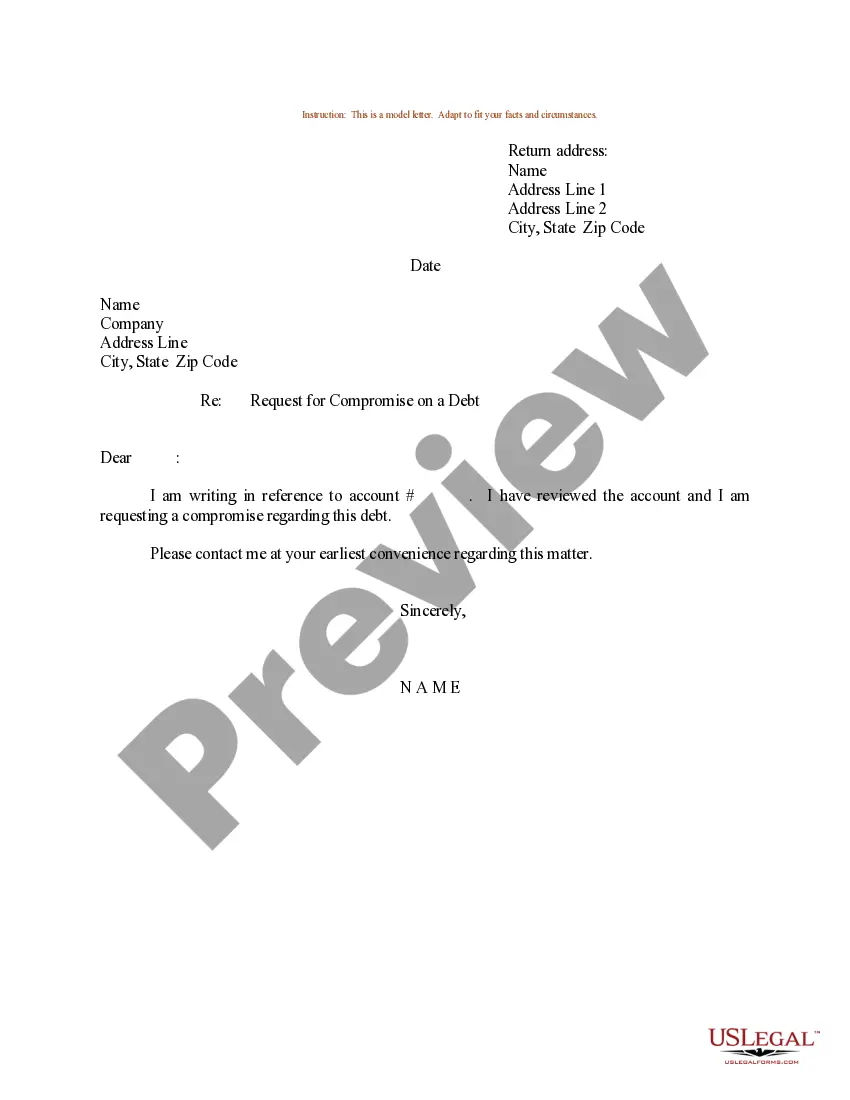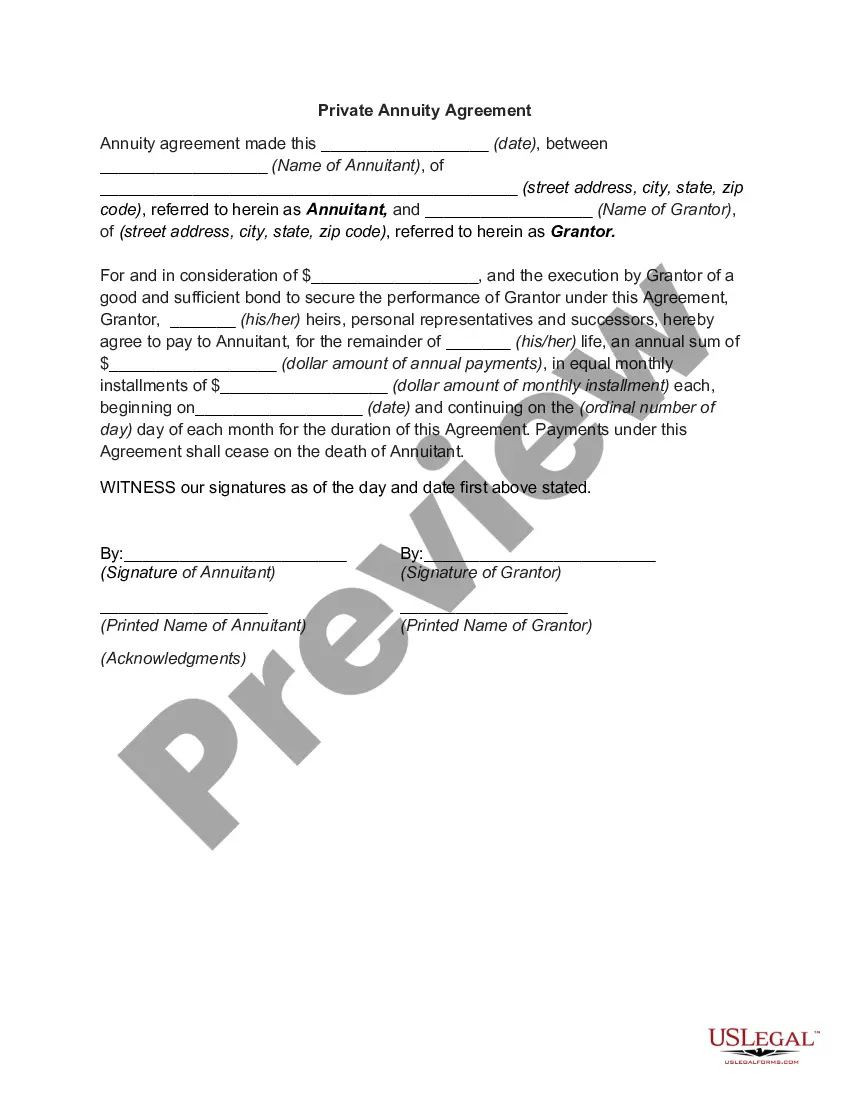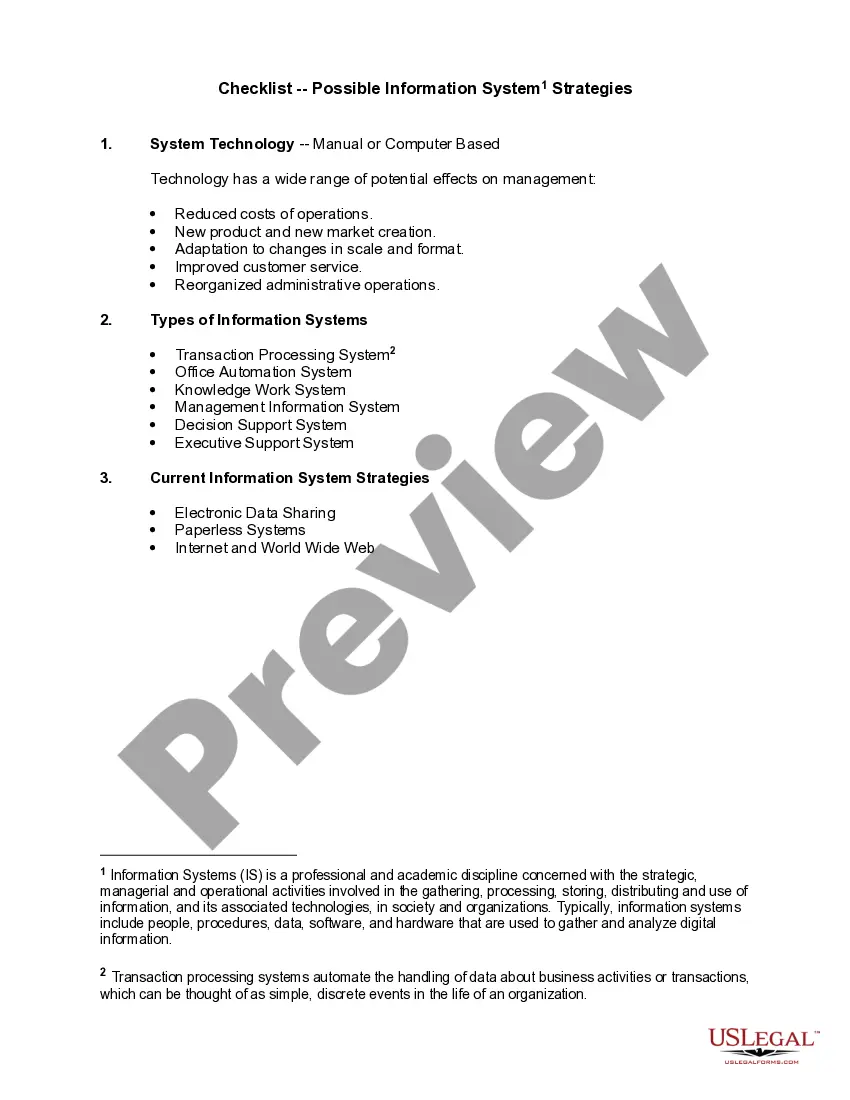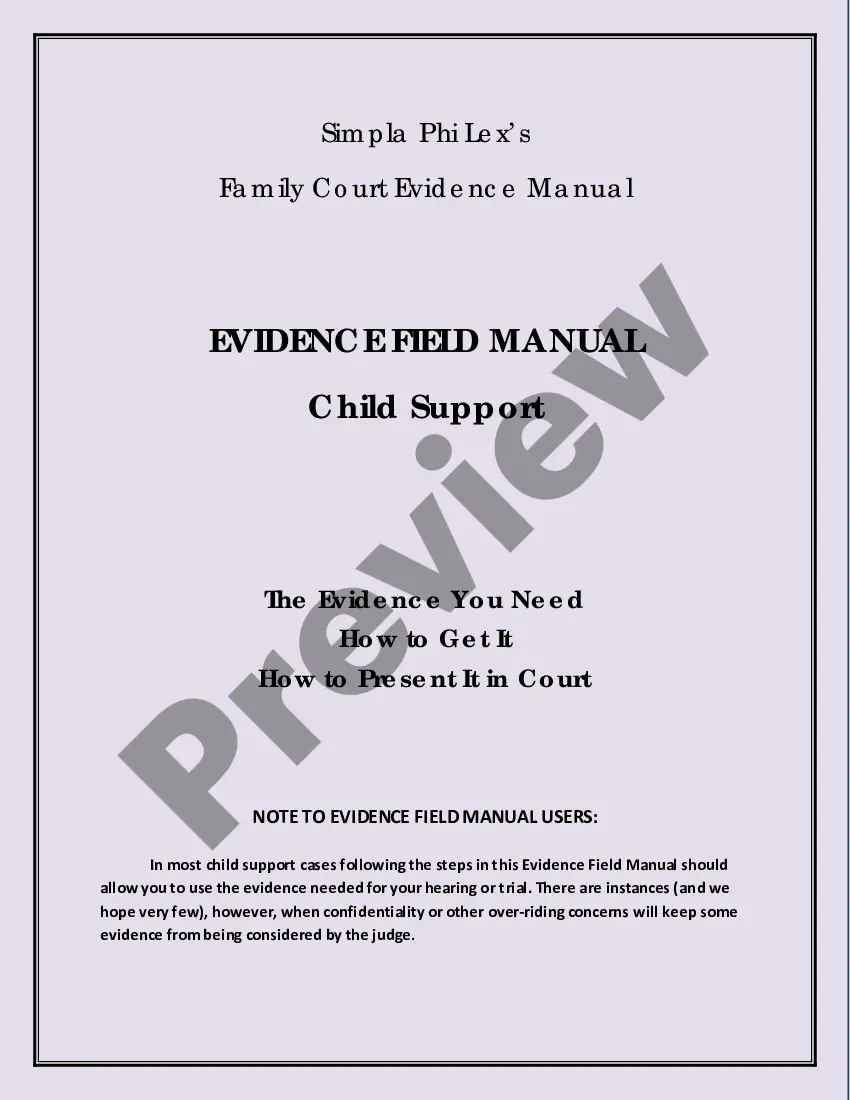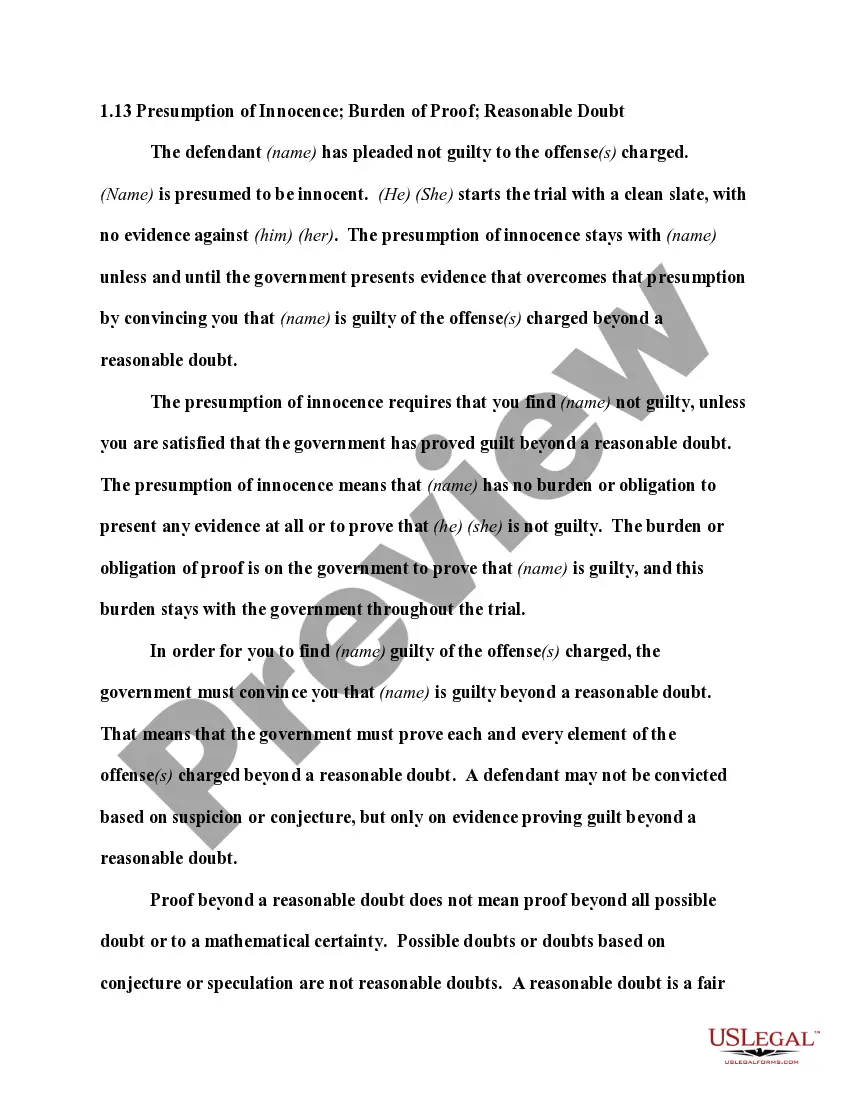North Carolina Invoice Template for Designer
Description
How to fill out Invoice Template For Designer?
Have you ever found yourself in a situation where you require documents for either business or personal reasons on a regular basis.
There are numerous legitimate document templates accessible online, but discovering reliable ones can be challenging.
US Legal Forms provides thousands of form templates, including the North Carolina Invoice Template for Designers, crafted to comply with state and federal regulations.
Once you have found the appropriate form, click on Purchase now.
Choose the payment plan you want, provide the necessary information to create your account, and complete the purchase using your PayPal or credit card.
- If you are already acquainted with the US Legal Forms website and have an account, simply Log In.
- After that, you can download the North Carolina Invoice Template for Designers.
- If you do not have an account and wish to begin using US Legal Forms, follow these instructions.
- Acquire the form you require and ensure it is for the correct city/county.
- Utilize the Review button to inspect the template.
- Check the description to confirm that you have selected the correct form.
- If the form is not what you need, utilize the Lookup field to find the form that meets your needs and specifications.
Form popularity
FAQ
Creating a modeling invoice should include all essential details of the modeling job, like dates, duration, and payment agreement. A North Carolina Invoice Template for Designer can make this entire process straightforward and organized. Fill in your information and ensure that it is clear and easy to read. Using a structured format reflects your professionalism and makes it easier for clients to process payments.
Creating an invoice for modeling involves detailing your modeling work, including hours worked and session rates. A North Carolina Invoice Template for Designer is particularly useful here, allowing you to present your services professionally. Include relevant dates, project descriptions, and payment instructions. This ensures clarity for both you and your clients, promoting prompt payments.
Making an acting invoice requires you to outline your services related to performances clearly. Utilizing a North Carolina Invoice Template for Designer can simplify this task by offering a structured layout. Just fill in your name, acting dates, and the agreed-upon rates. This approach helps ensure transparent communication and timely payments for your performances.
To create a design invoice, start by using a North Carolina Invoice Template for Designer, which provides a clear and professional format. Include your business details, client information, and a detailed list of services rendered along with their corresponding costs. Make sure to specify payment terms and deadlines to avoid any confusion. This template streamlines the invoicing process, making it easier for you and your clients.
The correct format for an invoice includes several key elements. Typically, an invoice should start with your business name, address, and contact details. Following that, include an invoice number, date, and a clear list of products or services provided. Utilizing a North Carolina Invoice Template for Designer can help you organize this information logically, ensuring clarity for your clients and prompt payment.
Creating your own invoice is straightforward. Start by outlining your services, including your name, contact information, and the recipient's details. You can use a North Carolina Invoice Template for Designer to simplify the process, ensuring you include all necessary components like item descriptions, prices, and payment terms. This template helps you maintain a professional layout and ensures you do not miss any critical information.
Making an invoice for design work involves including essential details about the project and services rendered. Start with your contact information, the client's details, and clearly itemize the design services. Specify the total costs and payment methods available. Employing a North Carolina Invoice Template for Designer can enhance your invoices, making them more appealing and professional for your clients.
Creating a modeling invoice involves outlining the specific services rendered, including details like model name, session dates, and rates per hour or project. Consider including terms for payment and conditions, making sure everything is transparent for both parties. Using a North Carolina Invoice Template for Designer helps you format this information professionally, ensuring clear communication with your clients.
Filling out an invoice template requires entering accurate and detailed information regarding the services provided. Start with your business and client information, then list the services along with their corresponding costs. Be sure to include payment terms and due dates to avoid confusion. A North Carolina Invoice Template for Designer simplifies this process by providing a ready-made structure for you to easily input your information.
Writing an invoice format involves structuring your document clearly to ensure readability and professionalism. Begin with your business details, followed by the client's information. Next, outline the services provided, along with the corresponding rates and any applicable taxes. Utilizing a North Carolina Invoice Template for Designer helps maintain a consistent format while ensuring all necessary components are included.