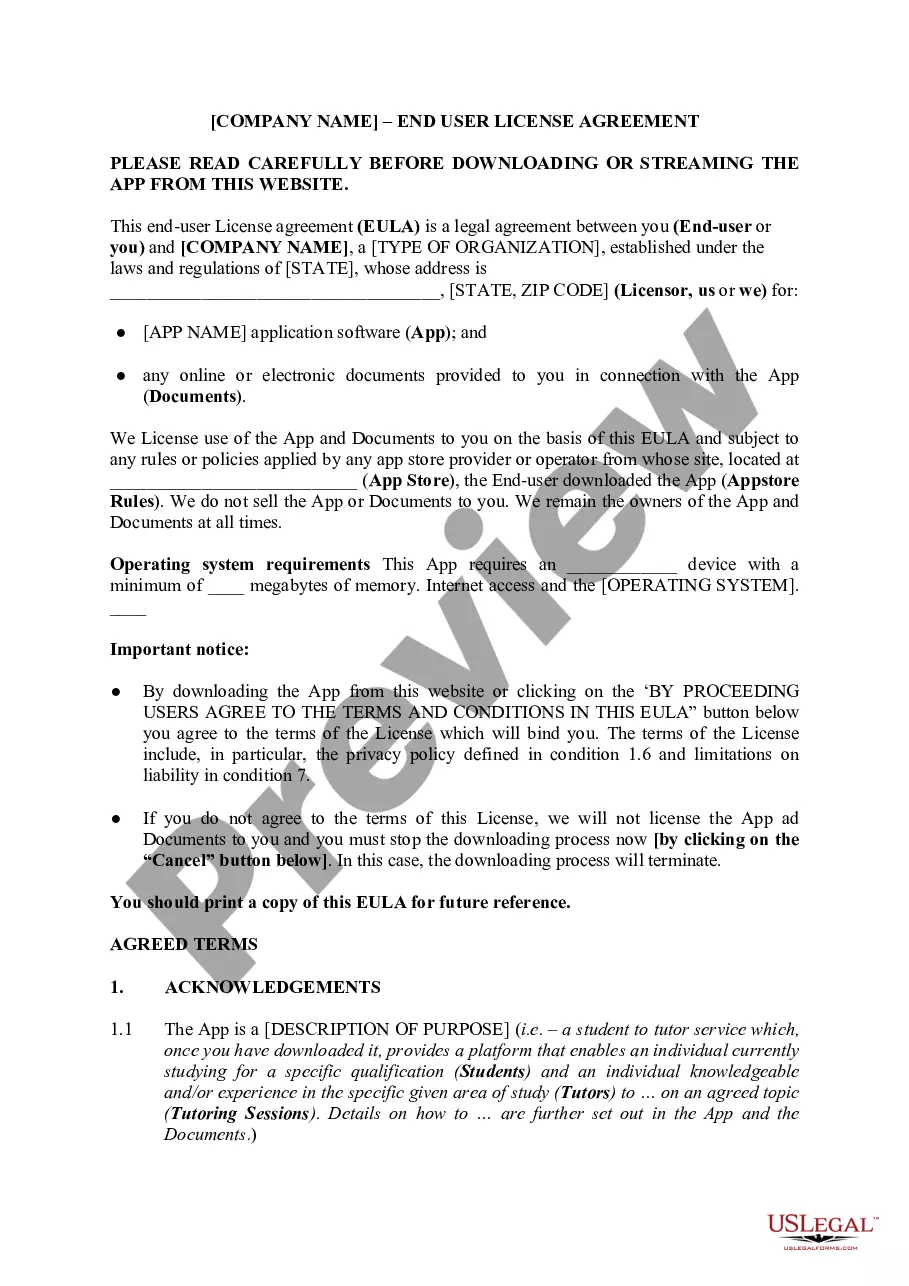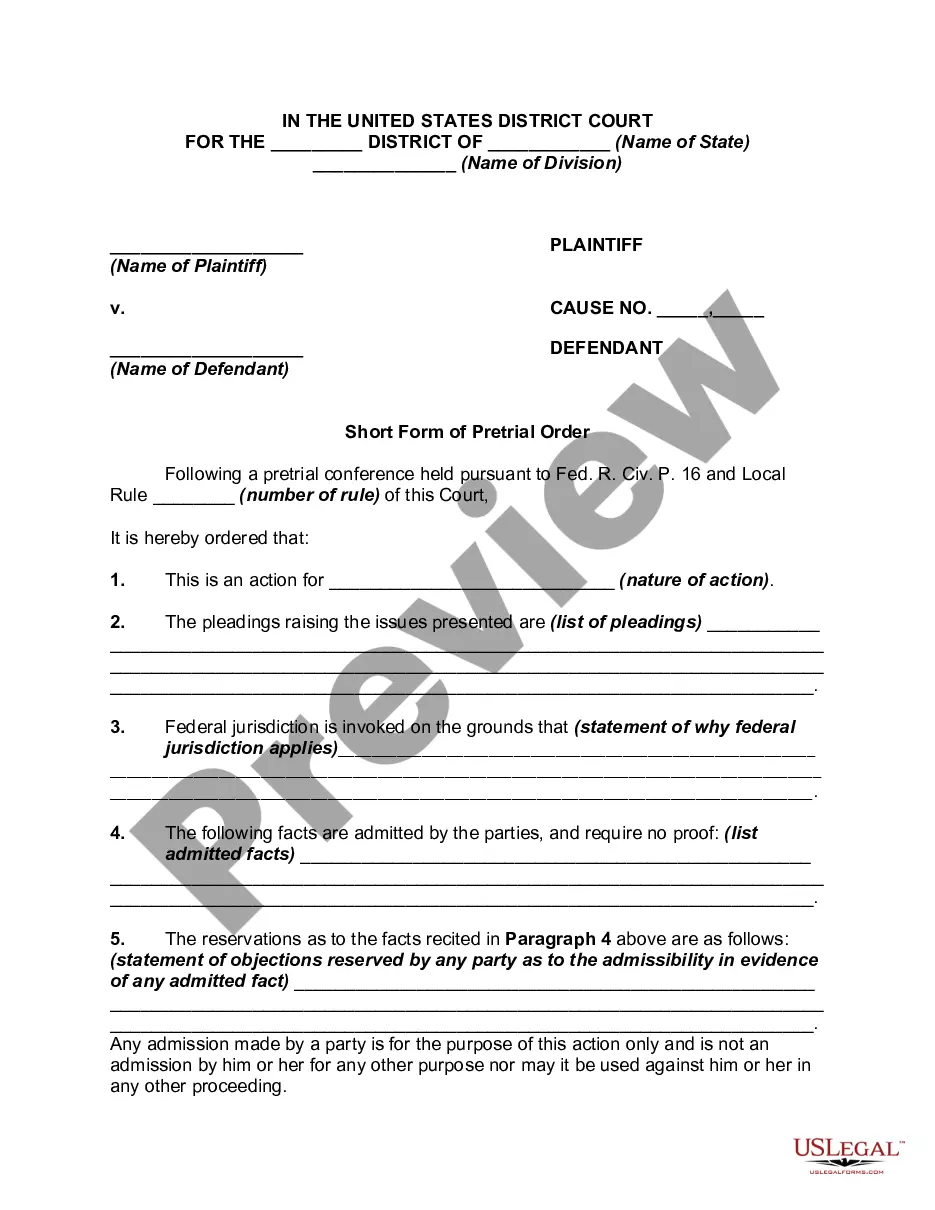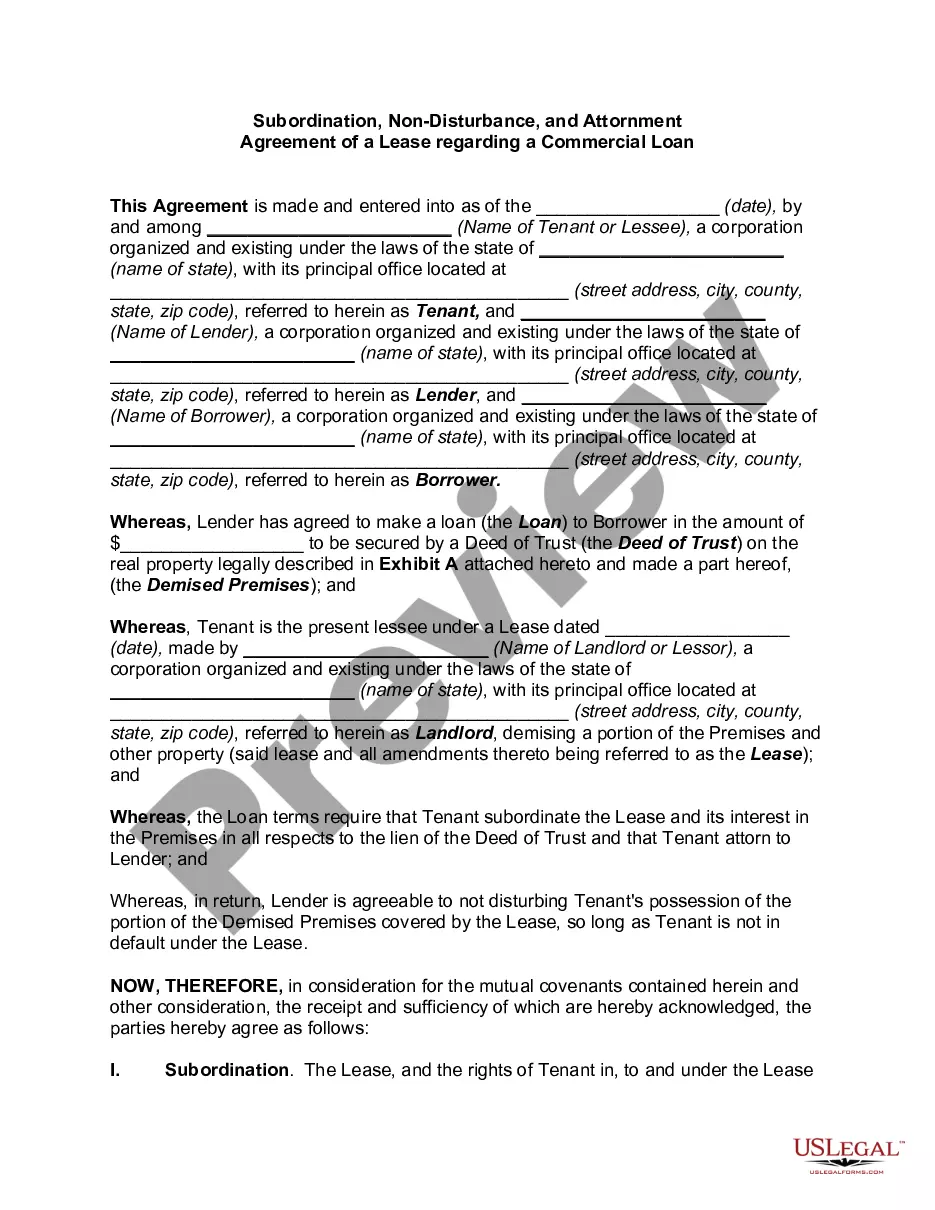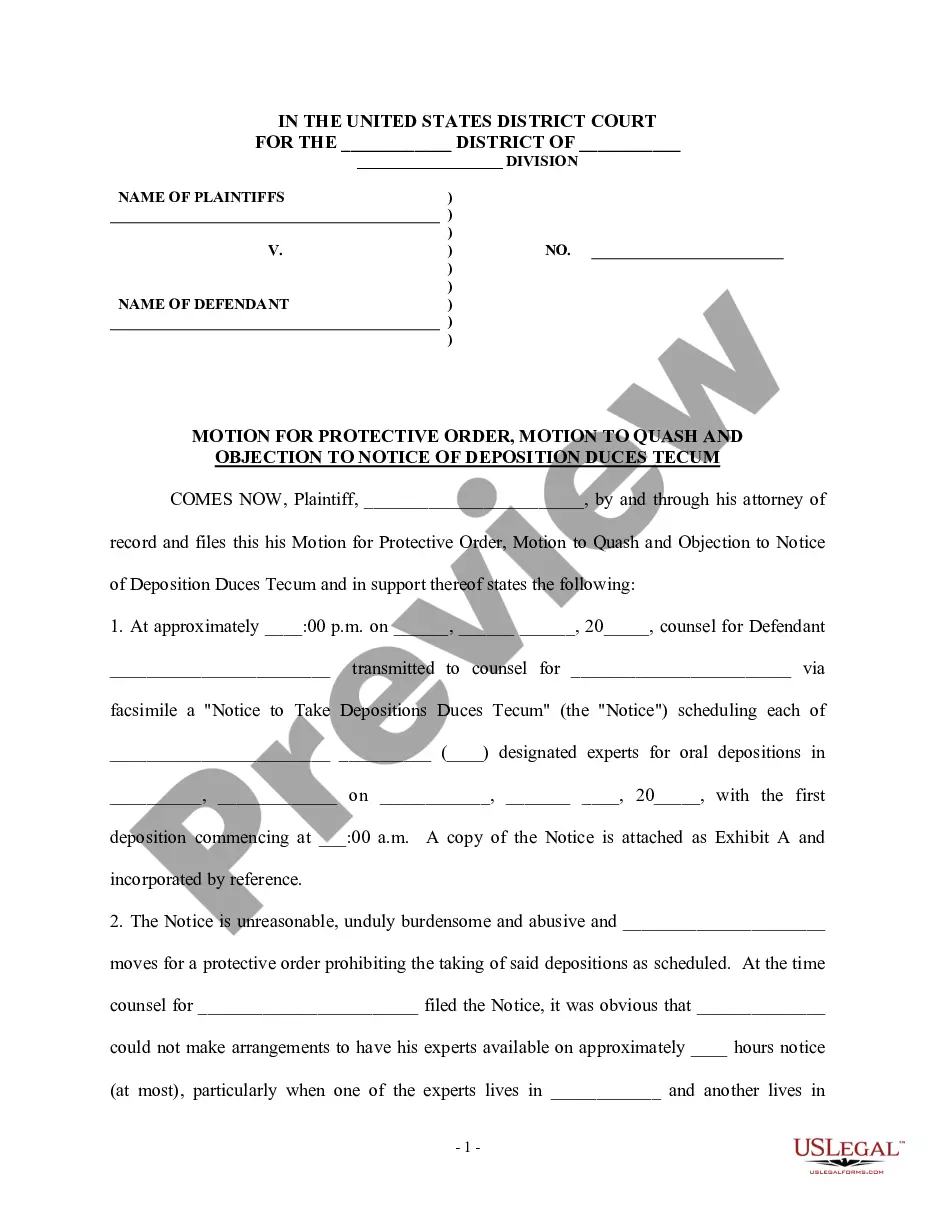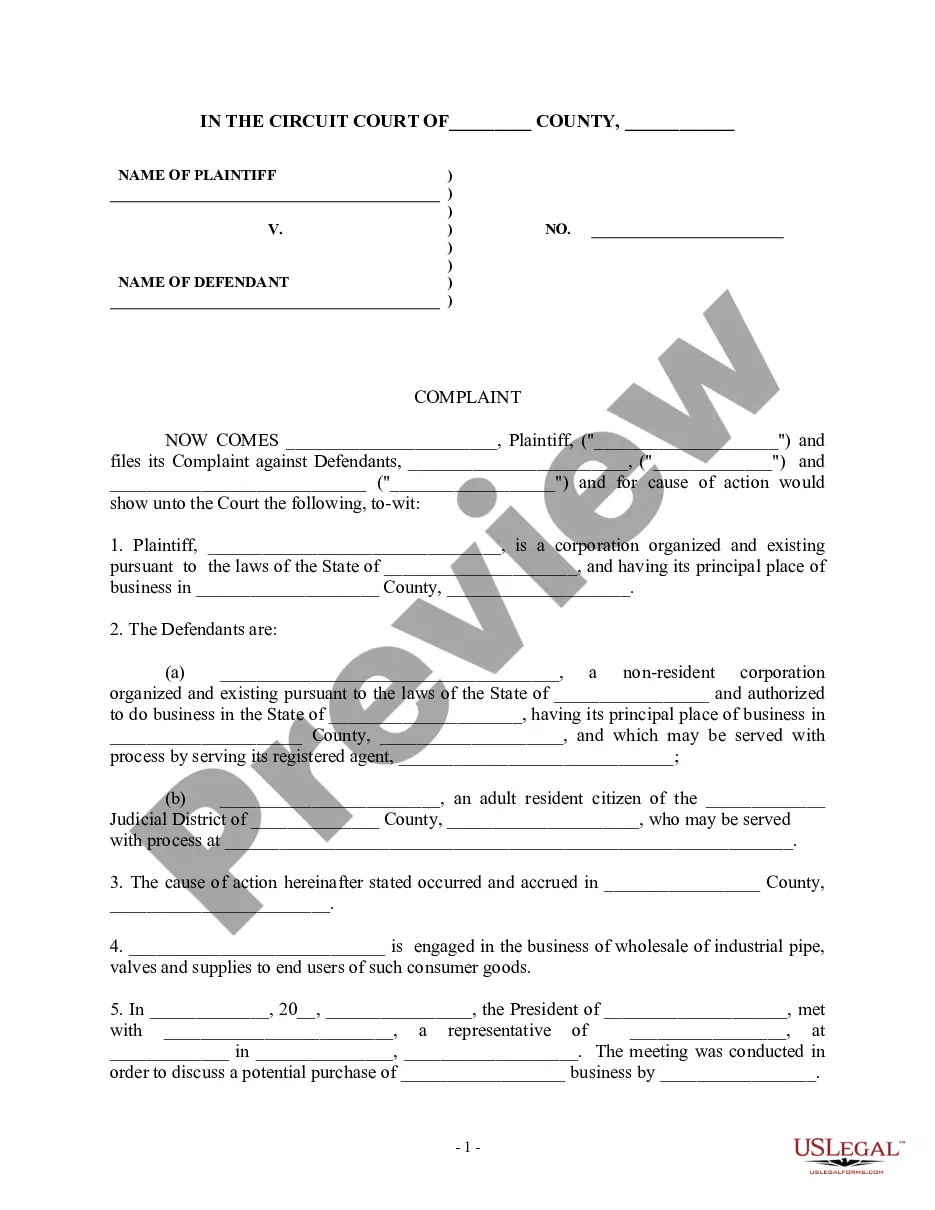North Carolina Invoice Template for Restaurant Manager
Description
How to fill out Invoice Template For Restaurant Manager?
US Legal Forms - one of the largest collections of legal documents in the United States - offers a diverse array of legal document templates that you can download or create.
By utilizing the website, you can locate thousands of forms for commercial and personal purposes, categorized by types, states, or keywords.
You can find the latest versions of forms like the North Carolina Invoice Template for Restaurant Manager in just moments.
If the form doesn't meet your requirements, utilize the Search field at the top of the screen to find one that does.
If you are satisfied with the form, confirm your choice by selecting the Get now button. Then, choose your preferred payment plan and provide your information to register for an account.
- If you already have a monthly membership, Log In to your account and download the North Carolina Invoice Template for Restaurant Manager from the US Legal Forms repository.
- The Download button will appear on every form you examine.
- You can access all previously downloaded forms via the My documents section of your profile.
- If you are new to using US Legal Forms, here are simple steps to help you get started.
- Ensure you have selected the correct form for your city/state.
- Click the Review button to verify the contents of the form.
Form popularity
FAQ
To complete an invoice template effectively, such as the North Carolina Invoice Template for Restaurant Manager, enter your restaurant's information at the top. Provide all relevant details like the client's contact information, services rendered, and totals. Review the invoice for accuracy and clarity before sending it out to ensure prompt payment.
The correct format for an invoice should start with your business name and address using the North Carolina Invoice Template for Restaurant Manager. It should include sections for the customer's information, a list of services with costs, the invoice date, and total. A well-structured invoice facilitates smooth transactions.
Filling out an invoice for services using the North Carolina Invoice Template for Restaurant Manager involves listing the restaurant's and client’s contact information first. Enter a detailed breakdown of services provided, along with the respective costs. Be sure to include the total amount and any payment details for clarity.
To fill out an invoice format, specifically the North Carolina Invoice Template for Restaurant Manager, begin with your restaurant's contact information at the top. Add sections for the client's details, date of service, and a description of services rendered. Calculate the total amount due, and include terms of payment to clarify expectations.
When filling out a contractor's invoice using the North Carolina Invoice Template for Restaurant Manager, start by specifying your business details and the contractor's information. Clearly outline the services performed, include the dates of service, and total any amounts due. This template helps ensure that all required details are included, making billing easier.
Filling up a new service invoice with the North Carolina Invoice Template for Restaurant Manager is straightforward. Begin with your restaurant's information and the client's details. Describe the services rendered, state the amount charged for each, and calculate the totals. Don't forget to include payment instructions and any necessary tax information.
To fill out a service invoice sample using the North Carolina Invoice Template for Restaurant Manager, start by entering your restaurant's name and contact information at the top. Next, include the client’s details, a detailed description of the services provided, and the total amount due. Finally, include any payment terms and conditions at the bottom of the invoice.
Setting up an invoices template is simple when you use the North Carolina Invoice Template for Restaurant Manager. Start by downloading the template from a trusted resource like uslegalforms. Customize the template with your restaurant's logo and contact information, ensuring that it meets your unique requirements. Once you finalize the setup, you can easily duplicate this template for future invoices, saving time and maintaining consistency in your billing process.
Filing an invoice is straightforward with the North Carolina Invoice Template for Restaurant Manager. Begin by ensuring that all details on the invoice are accurate, including your business information and the services provided. Store the invoice in a dedicated folder on your computer or cloud storage system. Additionally, maintaining a digital record of sent invoices can help with tracking payments and managing your accounts effectively.
To send an invoice to your manager, first create a detailed and clear invoice using the North Carolina Invoice Template for Restaurant Manager. You can easily customize this template to reflect your specific services and costs. After you finalize the invoice, save it as a PDF for professional presentation. Then, email the PDF to your manager or upload it to your company’s invoicing platform for easy access.