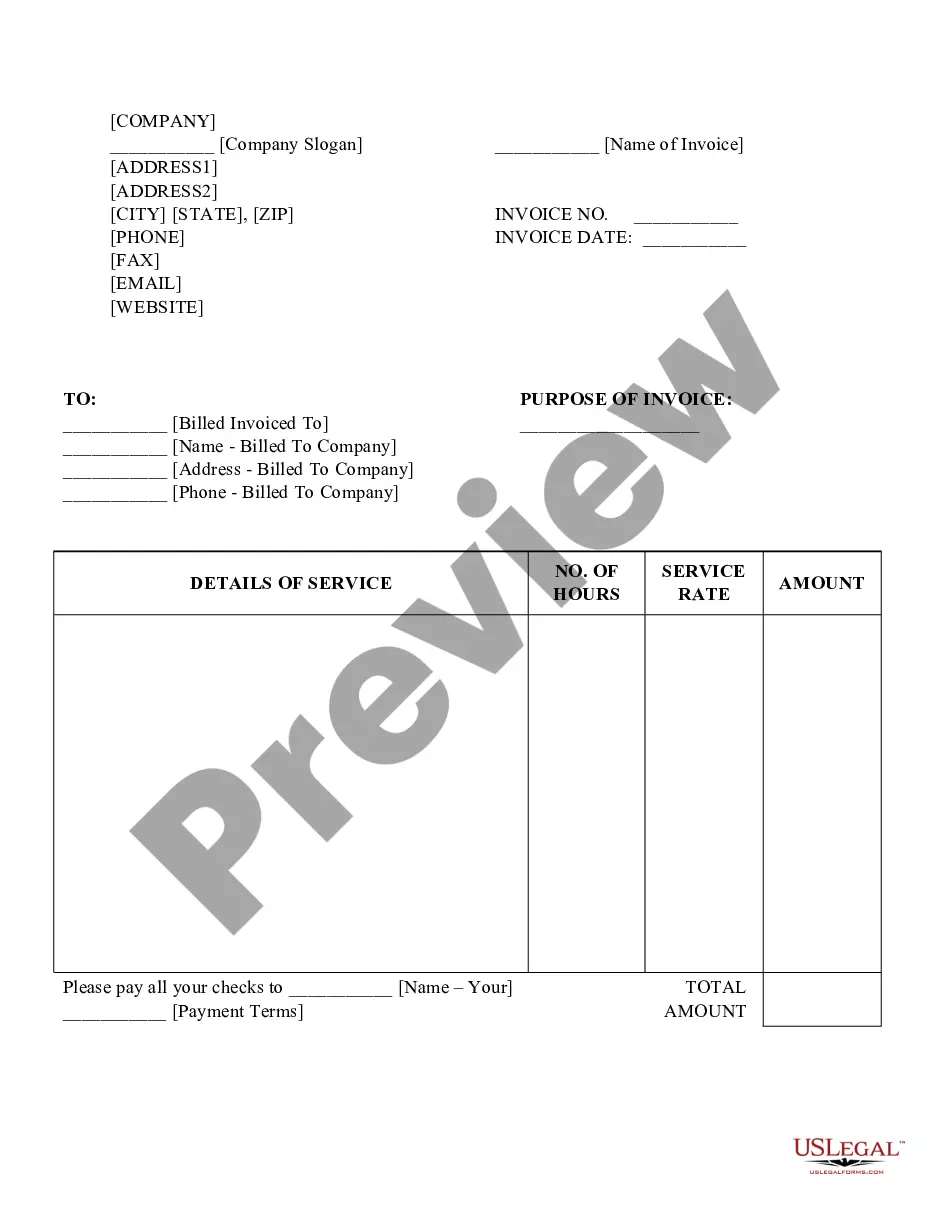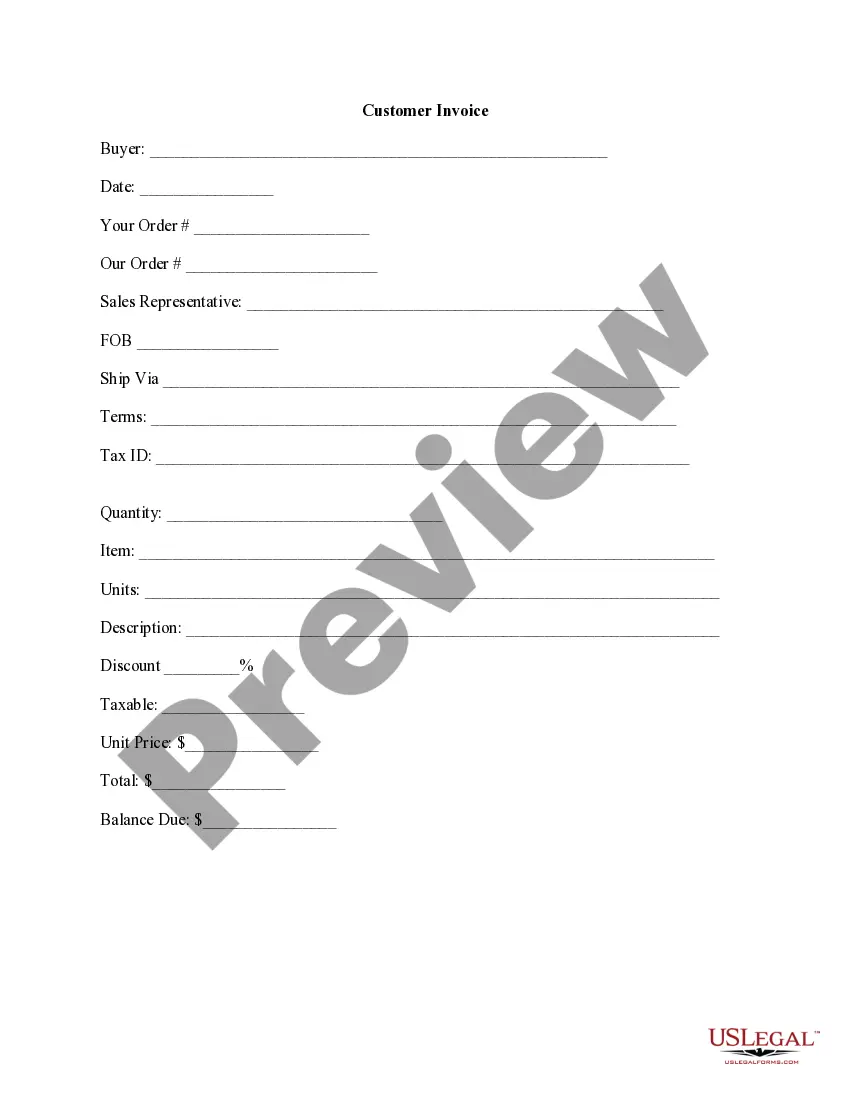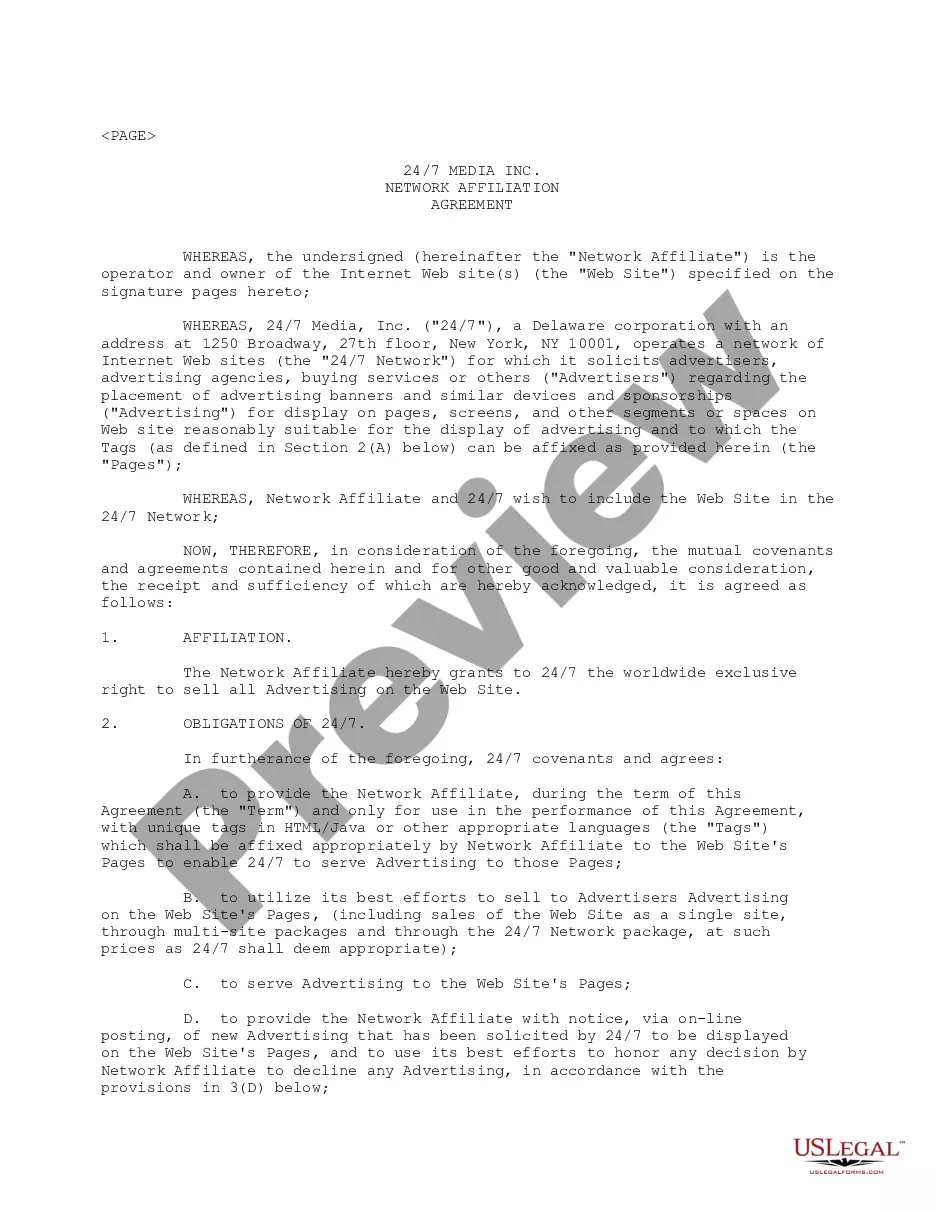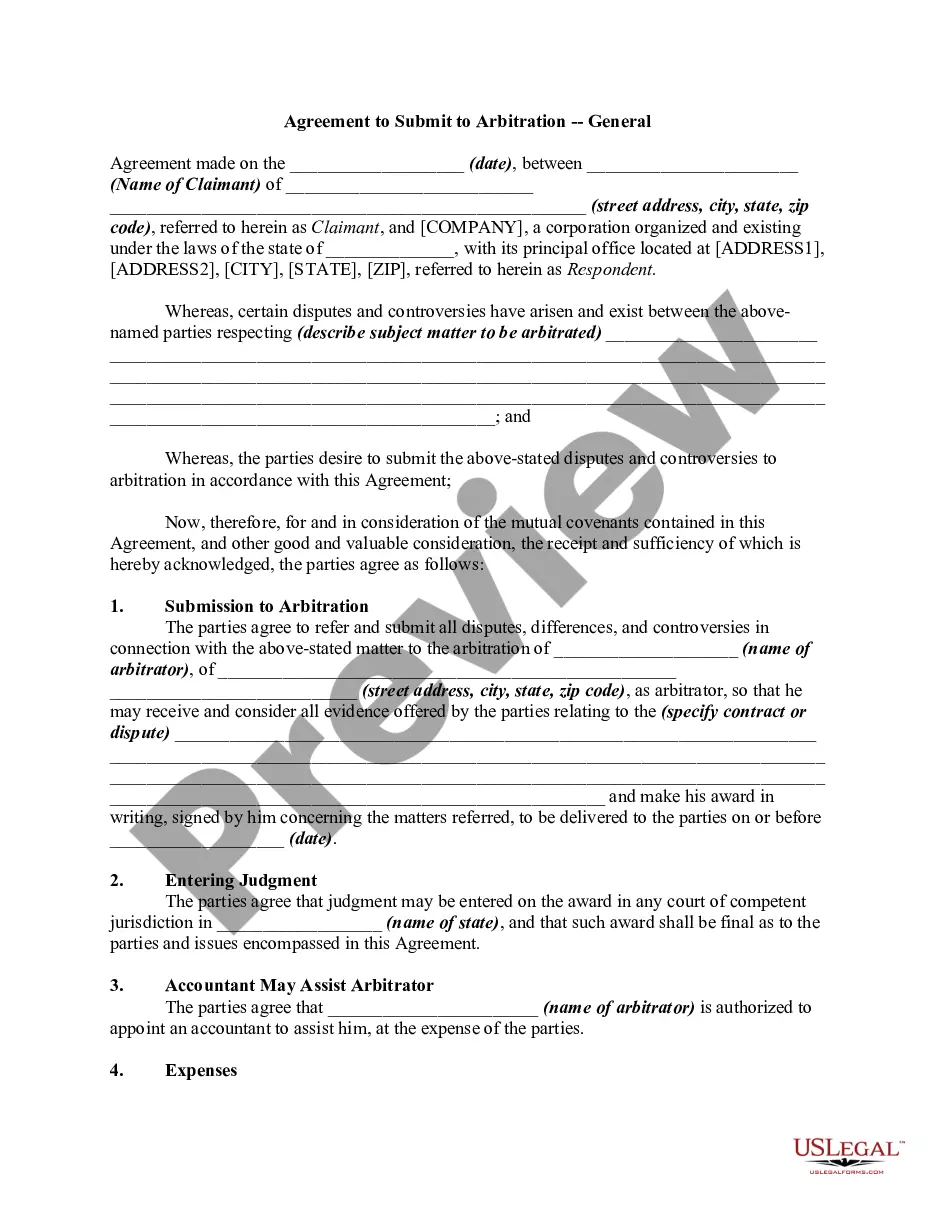North Carolina Job Invoice
Description
How to fill out Job Invoice?
Selecting the finest legal document template can be a challenge. Certainly, there are numerous designs accessible online, but how do you locate the legal form you require.
Utilize the US Legal Forms platform. The service offers thousands of formats, including the North Carolina Job Invoice, which can be utilized for business and personal purposes. All the forms are validated by experts and comply with state and federal regulations.
If you are already registered, sign in to your account and then click the Download button to retrieve the North Carolina Job Invoice. Use your account to review the legal forms you have previously acquired. Visit the My documents section of your account to obtain another copy of the document you need.
Select the file format and download the legal document template to your device. Complete, modify, print, and sign the obtained North Carolina Job Invoice. US Legal Forms is the largest repository of legal forms where you can find various document templates. Make use of the service to acquire properly crafted paperwork that comply with state regulations.
- First, ensure you have selected the correct form for your city/region.
- You can browse the form using the Review button and read the form description to ensure it is the right one for you.
- If the form does not meet your needs, make use of the Search field to find the appropriate form.
- Once you are confident that the form is suitable, click the Get now button to obtain the form.
- Choose the pricing plan you prefer and enter the required information.
- Create your profile and complete the order using your PayPal account or credit card.
Form popularity
FAQ
To make an invoice for job work, start with a clear title and your business information at the top. Include the client’s information, a unique invoice number, and a detailed itemization of services performed. A North Carolina Job Invoice template can simplify this process and help ensure you meet all local invoicing requirements.
Filling out invoice details requires clear, accurate information. Include your contact details, the client's name, the invoice date, and all relevant item descriptions. A North Carolina Job Invoice should also reflect applicable taxes and total amounts, ensuring you adhere to local billing conventions.
To fill out a work invoice, start by entering your business information and the client’s details. Provide a unique invoice number, the date of issuance, and itemize the work performed with corresponding costs. Utilizing a North Carolina Job Invoice format ensures that you follow best practices and retain professional standards.
Filling out a work receipt involves documenting the services provided, the date, and the payment received. Clearly label it as a receipt and include both your details and the client’s information. For effective tracking, especially for a North Carolina Job Invoice, maintain copies for both your records and the client’s.
When filling out a service invoice sample, begin with the title 'Invoice' and add your company details. Then, include a description of the services rendered, the associated fees, and the total amount due. If you’re using a North Carolina Job Invoice template, ensure you customize it to reflect local regulations and your specific service details.
To fill out a contractor's invoice, start by including your business details at the top, such as your name and contact information. Next, list the client's details and provide an invoice number along with the date. Clearly itemize the services provided, along with their costs. For North Carolina Job Invoice, ensure you account for any state-specific tax considerations.
You should file invoices by date and client for easy reference and tracking. Maintain both digital and physical copies of your North Carolina job invoices to safeguard your records. Consider using USLegalForms to manage your filing system efficiently, allowing you to organize and retrieve documents with ease.
Submitting an invoice typically involves sending it directly to your client via the agreed-upon method, such as email or a billing platform. Ensure that your North Carolina job invoice contains all necessary details and is formatted correctly to avoid any payment delays. Tools like USLegalForms can facilitate submission processes by providing automated options for invoicing.
To file an invoice, keep a record of all sent invoices in a dedicated folder, either physically or digitally. This helps you track payments and maintain financial accounts accurately. USLegalForms can assist you in organizing your North Carolina job invoice submissions, making it easy to retrieve them when necessary.
Creating an invoice file involves selecting a template and filling in the required details, such as your business name, client information, service description, and totals. You can use software or online tools to save your North Carolina job invoice as a PDF for easy sharing. Consider using USLegalForms for user-friendly templates that can be customized and stored digitally.