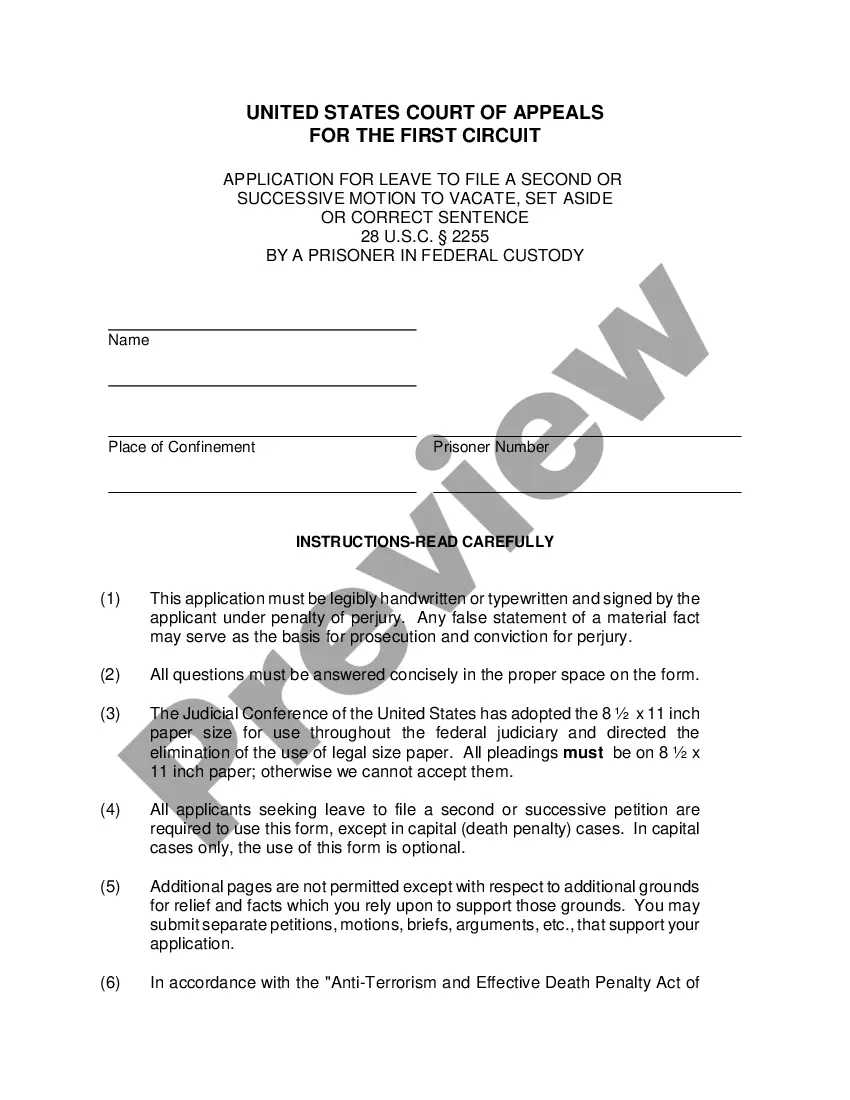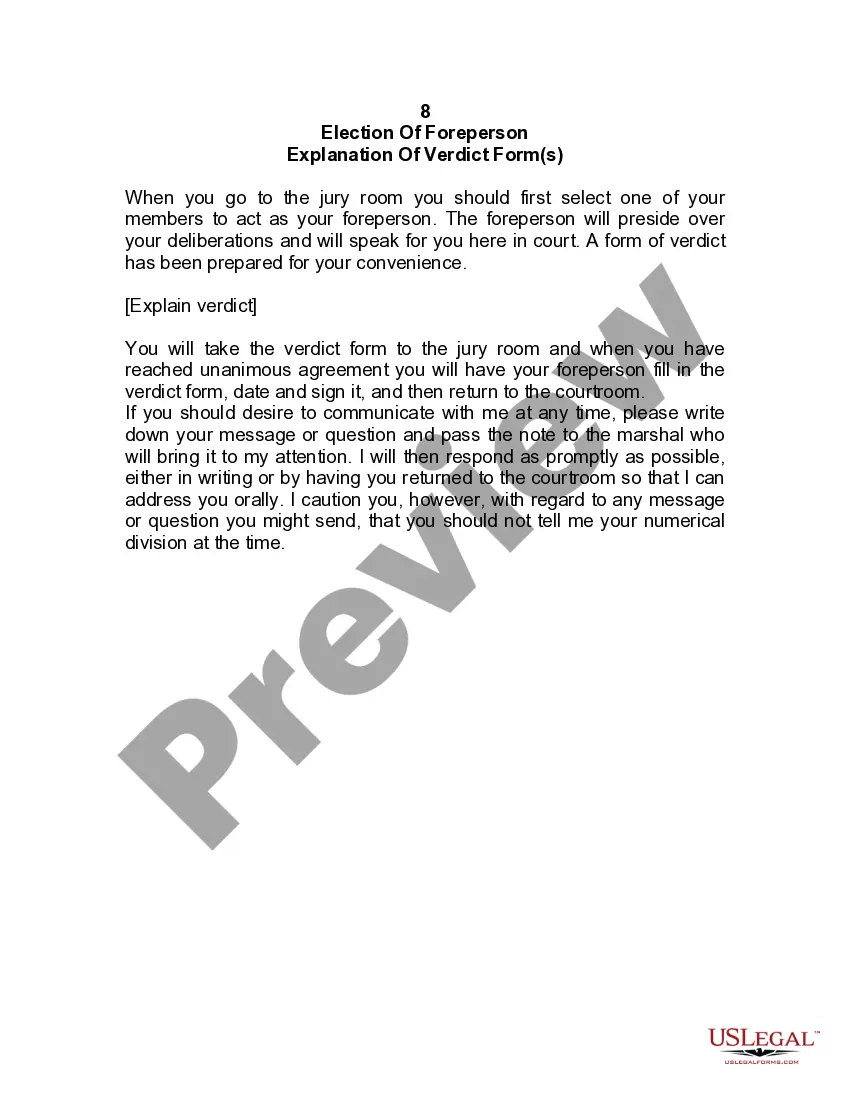Title: North Carolina Checklist: Ergonomics Issues for Office Workers — Comprehensive Guide to Workplace Safety Keywords: North Carolina, checklist, ergonomics issues, office workers, workplace safety, prevention, productivity, health concerns, musculoskeletal disorders, ergonomic equipment, postural alignment, workstations, task lighting, seating, keyboard and mouse placement, monitor positioning, document holders, breaks, stretching exercises, training and education Introduction: The North Carolina Checklist for Ergonomics Issues is a comprehensive guide designed to ensure the well-being and safety of office workers in the state. It aims to address and prevent common ergonomic problems that can lead to musculoskeletal disorders, thereby enhancing productivity and overall employee health. This article will provide a detailed description of this checklist, covering various aspects and suggesting measures to mitigate ergonomic concerns. 1. Workstations and Postural Alignment: Maintaining proper postural alignment is crucial to prevent discomfort and musculoskeletal disorders. Office workers in North Carolina should ensure their workstations are set up correctly. This includes positioning the keyboard and mouse at a comfortable height, maintaining wrist alignment, and keeping the monitor at eye level to avoid neck strain. Ergonomic chairs with adjustable seat height and lumbar support also play a vital role in promoting good posture. 2. Task Lighting and Glare Reduction: Proper lighting conditions can significantly impact office workers' comfort and productivity. The checklist advises using task lighting to reduce eye strain and shadows on the work surface. Additionally, minimizing glare from windows or artificial light sources is essential to prevent discomfort and vision-related issues. 3. Seating: Choosing an ergonomic chair is crucial for office workers in North Carolina. Chairs with adjustable seat height, backrest angle, and lumbar support allow individuals to maintain a neutral posture and avoid unnecessary stress on the spine. Encouraging employees to utilize chairs with armrests further promotes proper alignment and reduces strain on the upper body. 4. Keyboard and Mouse Placement: Optimal placement of keyboards and mice contributes to proper posture and reduced muscle stress. Ensuring that these peripherals are positioned at a height that allows a relaxed wrist position can help prevent issues like carpal tunnel syndrome. 5. Monitor Positioning: Ergonomically positioning computer monitors is essential to avoid neck and eye strain. Placing the monitor at or slightly below eye level, maintaining a comfortable viewing distance, and angling it properly helps reduce potential discomfort and vision problems. 6. Document Holders: To minimize neck and upper back strain when referencing printed documents, incorporating adjustable document holders into workstations is recommended. This prevents employees from constantly looking down or straining their necks, reducing the risk of long-term ergonomic issues. 7. Breaks and Stretching Exercises: Encouraging office workers to take regular breaks and engage in stretching exercises is crucial. Promoting movement throughout the workday helps prevent prolonged static posture, muscle fatigue, and potential musculoskeletal disorders. The checklist highlights the importance of integrating short breaks into the work routine to minimize stress on the body. 8. Training and Education: To create a safe and ergonomic workplace environment, educating employees about the importance of ergonomics is crucial. Employers in North Carolina are advised to conduct training sessions or workshops to raise awareness about optimizing workstations, using ergonomic equipment effectively, and implementing healthy habits to mitigate potential risks. Conclusion: The North Carolina Checklist for Ergonomics Issues serves as a comprehensive guide for office workers, emphasizing the significance of workplace safety and employee health. Implementing the best practices mentioned above can significantly contribute to a comfortable, efficient, and ergonomically sound working environment, leading to enhanced productivity and reduced likelihood of ergonomic-related health concerns.
North Carolina Checklist - Ergonomics Issues for Office Workers
Description
How to fill out North Carolina Checklist - Ergonomics Issues For Office Workers?
If you have to complete, obtain, or print authorized document web templates, use US Legal Forms, the most important selection of authorized varieties, that can be found on-line. Take advantage of the site`s basic and handy look for to discover the documents you require. Various web templates for company and person purposes are sorted by classes and suggests, or keywords and phrases. Use US Legal Forms to discover the North Carolina Checklist - Ergonomics Issues for Office Workers with a number of click throughs.
Should you be previously a US Legal Forms buyer, log in to your profile and click the Obtain switch to have the North Carolina Checklist - Ergonomics Issues for Office Workers. You may also access varieties you previously downloaded from the My Forms tab of the profile.
If you work with US Legal Forms the very first time, follow the instructions under:
- Step 1. Make sure you have selected the shape for your appropriate area/nation.
- Step 2. Utilize the Review solution to look through the form`s articles. Don`t overlook to see the explanation.
- Step 3. Should you be not satisfied using the develop, use the Lookup discipline towards the top of the screen to find other models in the authorized develop web template.
- Step 4. After you have found the shape you require, click the Get now switch. Pick the costs strategy you like and include your credentials to sign up for the profile.
- Step 5. Procedure the transaction. You can use your charge card or PayPal profile to perform the transaction.
- Step 6. Select the formatting in the authorized develop and obtain it on the system.
- Step 7. Complete, modify and print or indicator the North Carolina Checklist - Ergonomics Issues for Office Workers.
Every authorized document web template you get is yours eternally. You possess acces to each develop you downloaded inside your acccount. Click on the My Forms segment and choose a develop to print or obtain once again.
Contend and obtain, and print the North Carolina Checklist - Ergonomics Issues for Office Workers with US Legal Forms. There are many skilled and status-particular varieties you may use for your personal company or person requires.
Form popularity
FAQ
There are no specific ergonomics regulations, although OSHA will continue to cite ergonomic injuries under the General Duty Clause of the Occupational Safety and Health Act, Section 5. All employees are covered by OSHA under this section. time for tissue healing.
An ergonomic assessment checklist is used to identify ergonomic risks in the workplace. Using ergonomic checklists help assess the routine movements and physical activities in the workplace if it causes injuries. Use this checklist to assess the ergonomic safety of the workplace.
Under the legislation, it is the employer's duty to examine and assess the standards of health & safety of an employee's workstation and take any corrective action necessary. A competent person must carry out the ergonomic risk assessment of an employees workstation.
An ergonomic assessment is an assessment of a worker at their workstation to ensure correct working postures and workstation set-up. A good ergonomic assessment is done to reduce a worker's exposure to physical hazards such as: Uncomfortable postures. Repetitive tasks. Straining of the body.
The correct posture ergonomicsKeep a straight back and sit up straight, so your bones, ligaments, muscles, and joints can align themselves. Ensure you are sat with your hip far back in your chair. Your knees should ideally be in line with your hips.
Ergonomics (or human factors) is the scientific discipline concerned with the understanding of interactions among humans and other elements of a system, and the profession that applies theory, principles, data and methods to design in order to optimize human well-being and overall system performance.
What is office ergonomics? Ergonomics refers to making sure that there's a perfect fit between a product, the purpose it's used for, and the person using it. In an office setting, ergonomics relates to items such as chairs, desks, monitor stands and other elements that comprise an employee's workstation.
Ergonomics is defined as the study of how people work in their environment. An example of ergonomics is a study of how people who primarily sit in their offices get work-related back injuries.
Office Ergonomics ChecklistPosture Activity Exercise. Maintain proper posture, paying careful attention to positioning of head, neck/spine, arms/wrists, hips/thighs and feet.Lighting Air Noise. Maintain appropriate light levels for specific tasks.Work Style Organization Breaks.
When evaluating a job, looking for three main characteristics known as Ergonomic Stressors: the force required to complete a task, any awkward or static working postures adopted in completing a task, and the repetitiveness of a task.