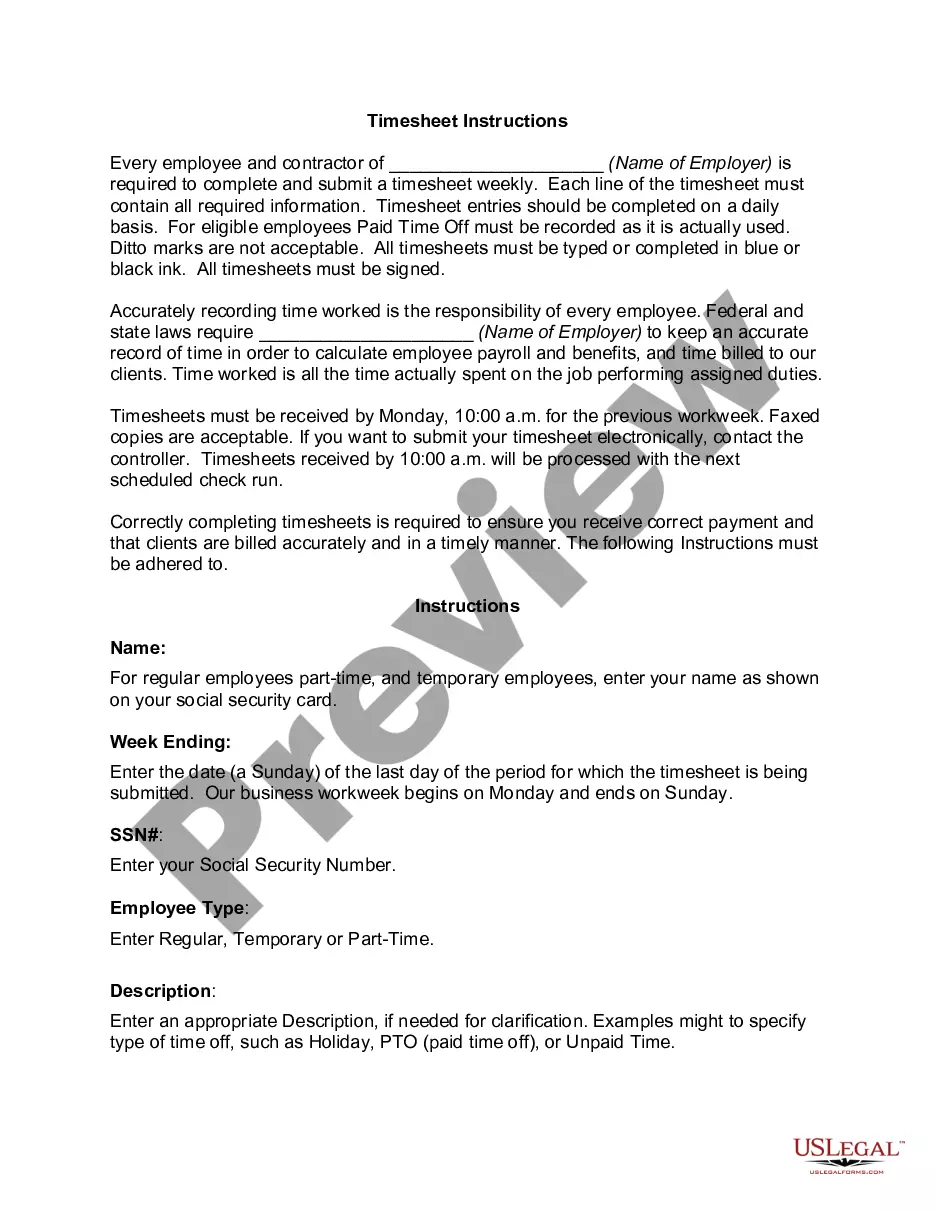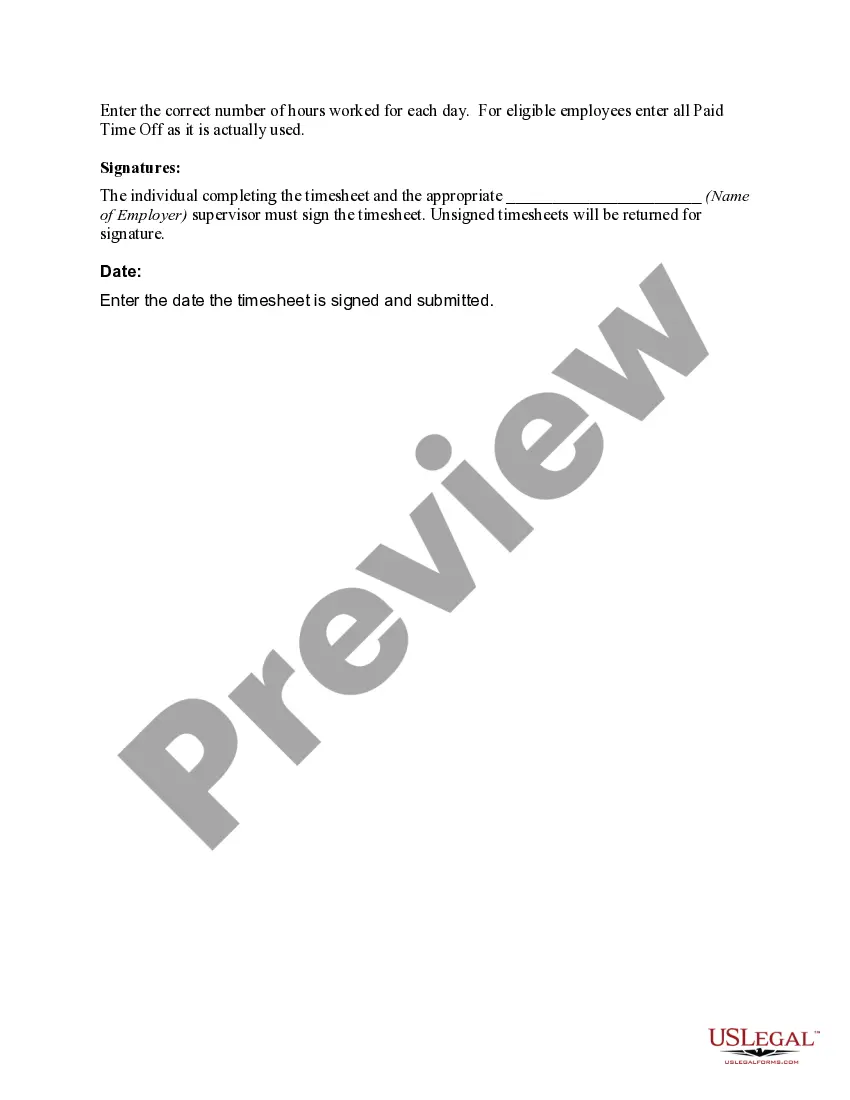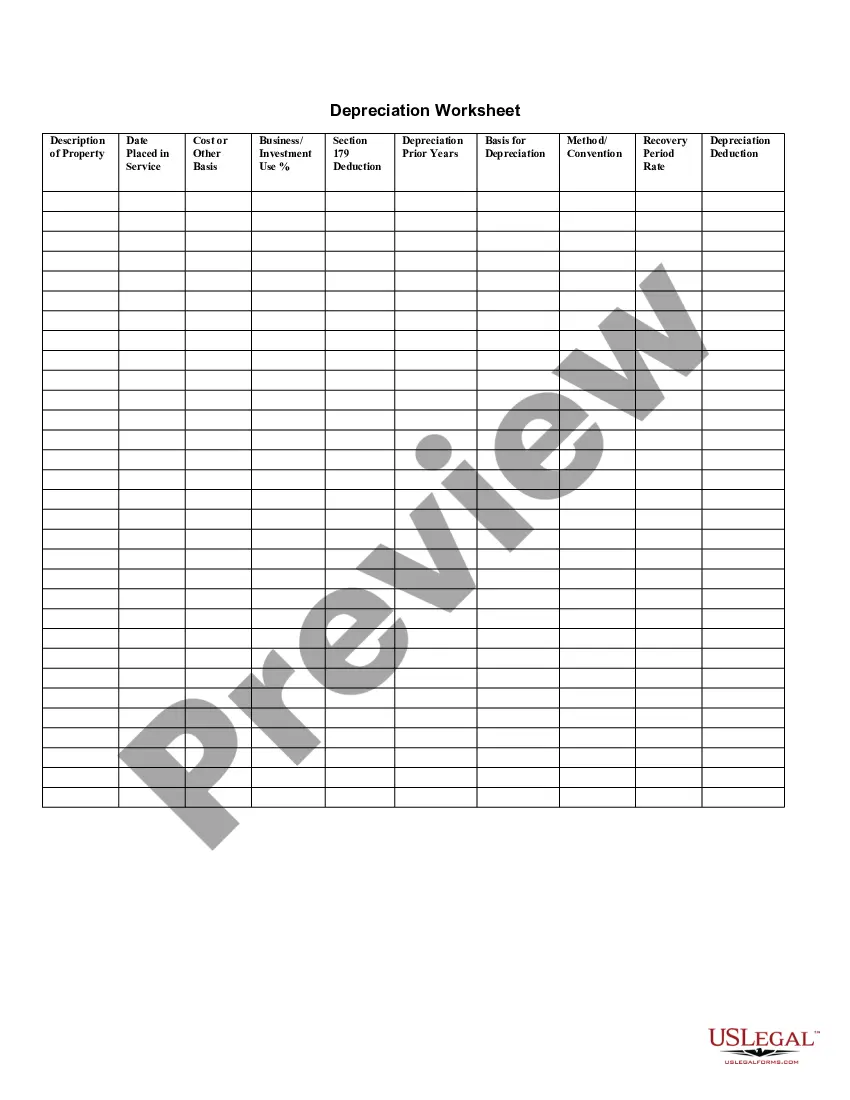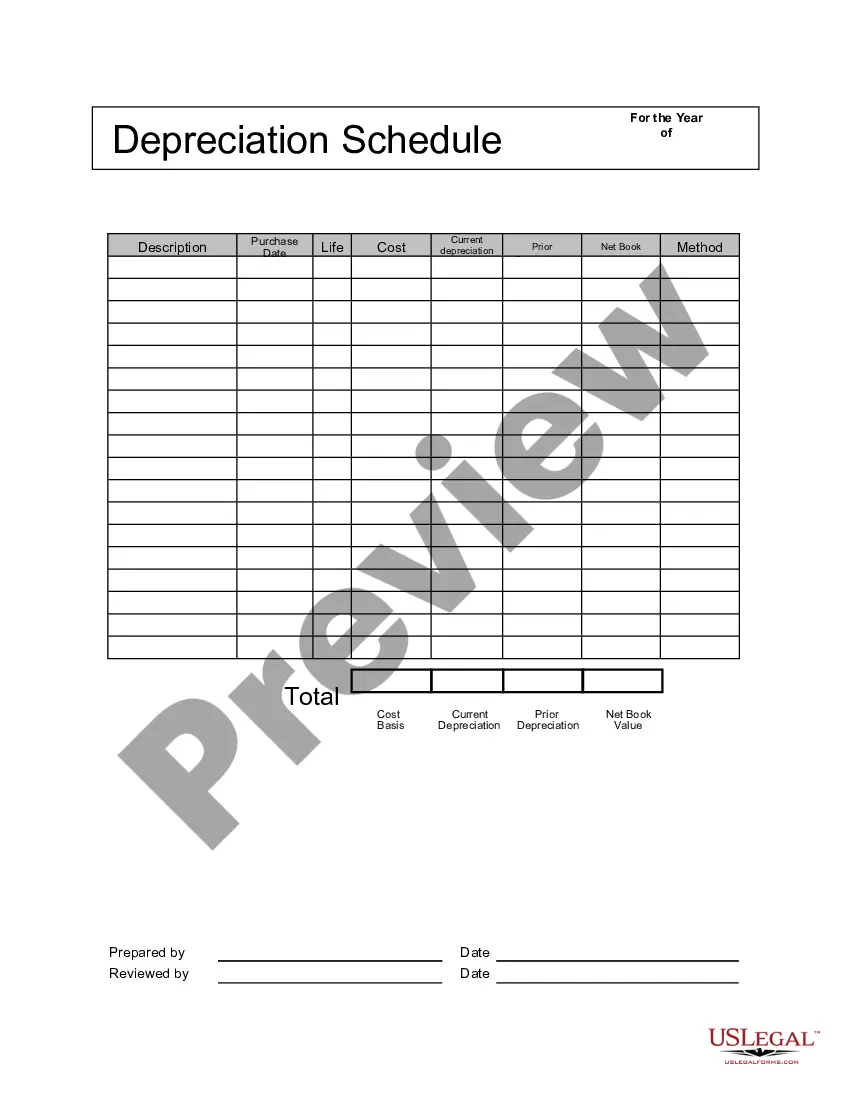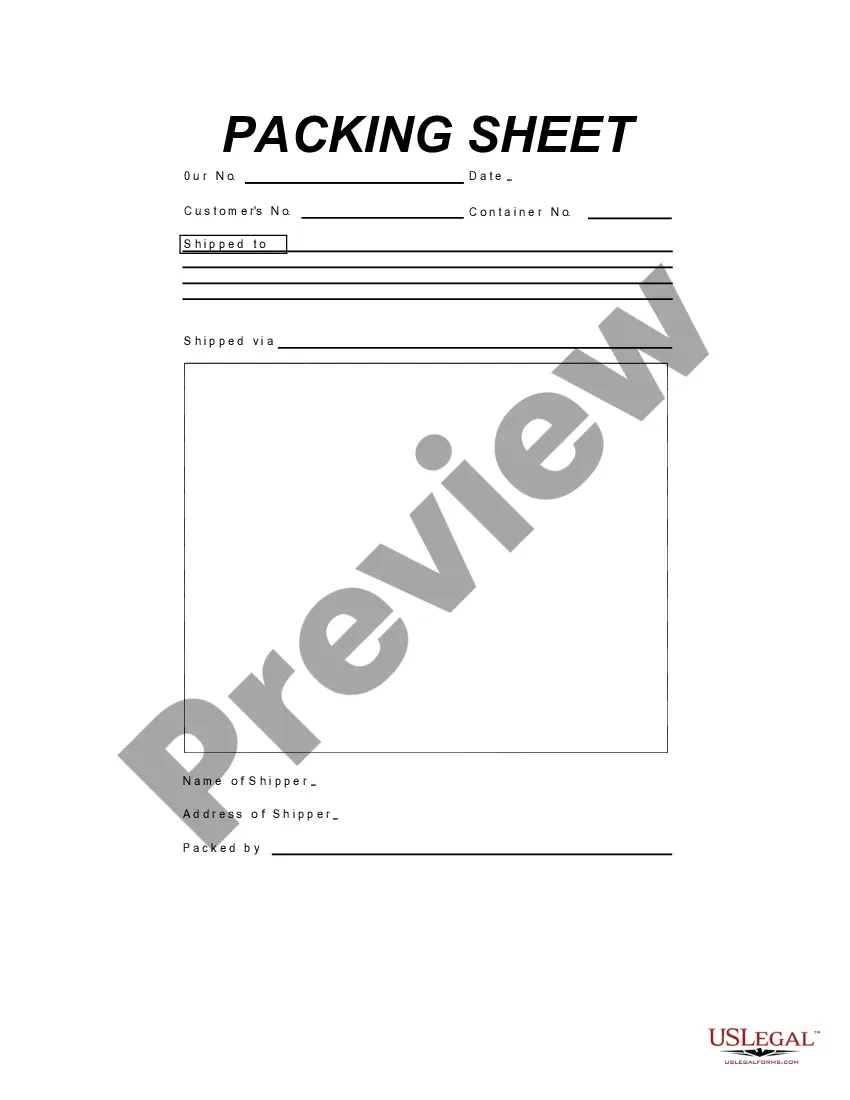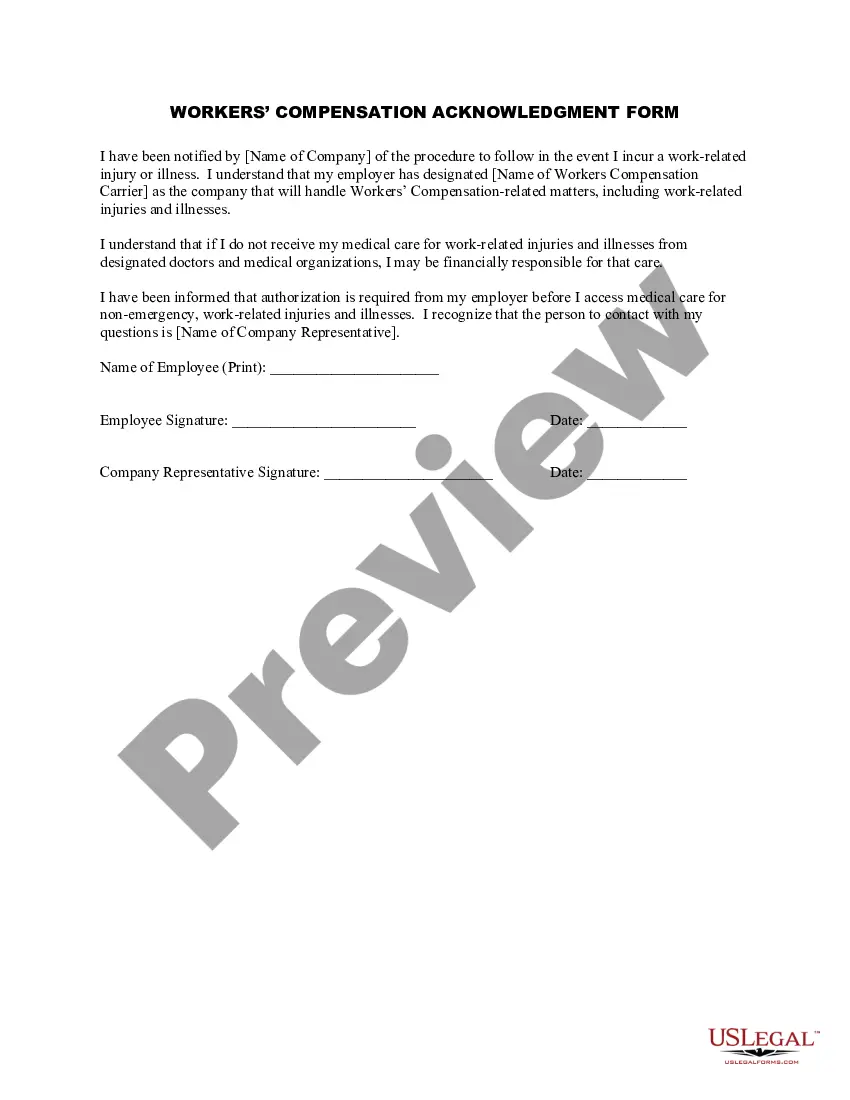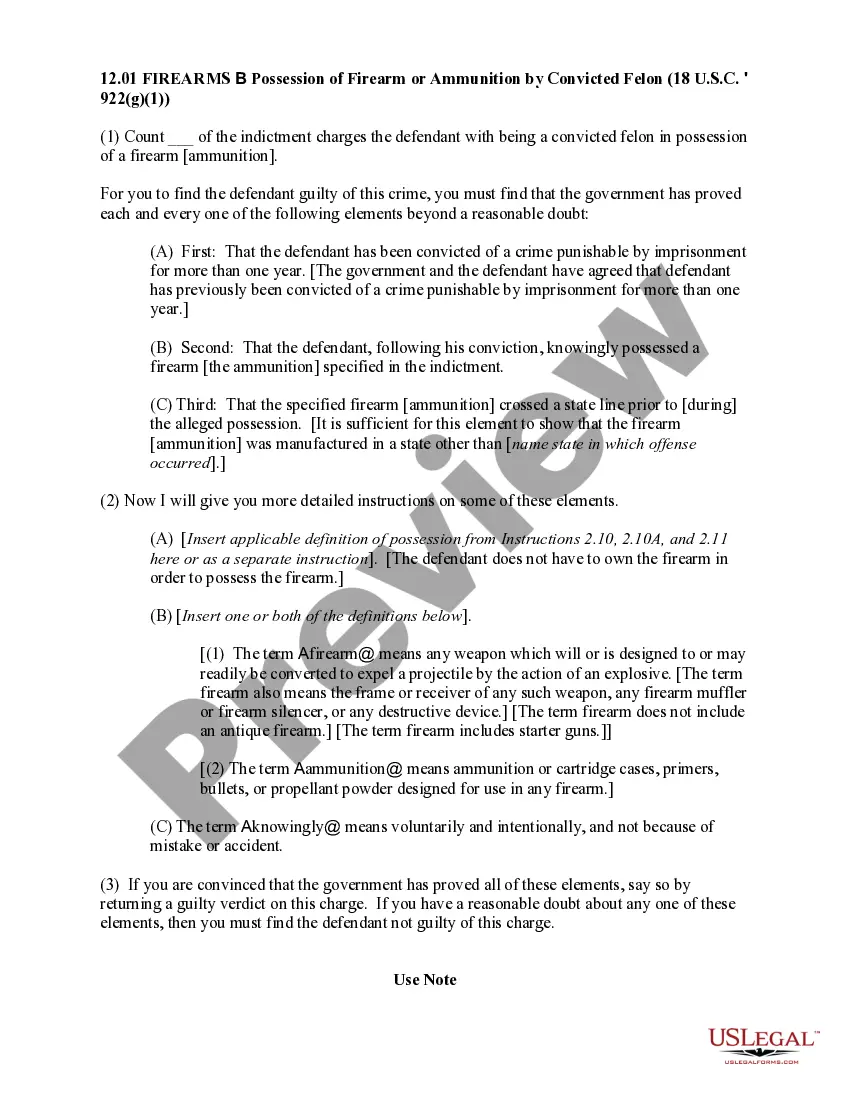North Carolina Time Sheet Instructions
Description
How to fill out Time Sheet Instructions?
Finding the appropriate legitimate document template can be quite challenging. Certainly, there is an array of templates available online, but how can you locate the correct one you require.
Utilize the US Legal Forms website. This service provides thousands of templates, including the North Carolina Time Sheet Instructions, which you can utilize for both professional and personal purposes.
All the forms are reviewed by specialists and comply with state and federal regulations.
Once you are confident that the form is suitable, click the Purchase now button to obtain the form. Choose the pricing plan you desire and enter the necessary information. Create your account and complete the purchase using your PayPal account or credit card. Select the document format and download the legitimate document template to your device. Complete, modify, print, and sign the received North Carolina Time Sheet Instructions. US Legal Forms is the largest repository of legitimate forms where you can find numerous document templates. Use their service to acquire professionally crafted documents that comply with state requirements.
- If you are currently registered, sign in to your account and click the Download button to obtain the North Carolina Time Sheet Instructions.
- Use your account to search for the legitimate forms you may have acquired previously.
- Navigate to the My documents tab in your account to download another copy of the document you need.
- If you are a new user of US Legal Forms, here are simple steps you should follow.
- First, ensure that you have selected the correct form for your city/region. You can preview the form with the Preview button and read the form description to ensure it is the right one for you.
- If the form does not meet your needs, use the Search feature to find the right form.
Form popularity
FAQ
Employee timesheets are used to record the hours worked by employees. Timesheets can be handwritten, punched on cards, typed into a spreadsheet, or automatically filled by a timeclock system.
There are 3 types of Team Timesheet views available to team admins:Team's Daily Timesheet.Team's Weekly Timesheet.Team's Monthly Timesheet.Personal Daily Timesheet.Personal Weekly Timesheet.Personal Monthly Timesheet.
Information included on timesheetsEmployee's name.Pay period.Date worked.Day worked.Hours worked.Total workweek hours.
Within each day of the week, record the hours an employee worked. This view will help you see on which days an employee puts in the most or least hours. Once all days are filled in, calculate the total amount of hours worked within the time period, and fill in the total time in the total column.
Electronic timesheets are an alternative to tracking both classifications. By giving contractors access to the online system, they can enter time worked without the messy manual tracking of hours. Tracking time accurately, whether for regular employees, mobile workers or contractors, helps to reduce payroll costs.
The most common use of a timesheet is to allow you to record the amount of time an employee has worked. This can be the number of hours in a shift, or the number of hours worked on a specific task. These timesheets are then handed over to your accounting and finance department which are then used for payroll.
In any case, it's best that you complete your timesheets on a daily basis, while the exact tasks and projects you worked on and the time you spent on them are fresh in your mind. You'll then need to submit your completed timesheets for approval to your assigned timesheet approver, before the policy prescribed deadline.
Q: How early can I submit my Electronic Timesheet? A: There are no changes to the Due Dates that are in place when using paper timesheets. The Due Dates remain the same. Timesheets must be submitted on or after the end of the pay period or after the last day worked.
How to Fill Out a Timesheet (Step-by-Step Guide)Step 1: Enter the Employee Name.Step 2: Add the Date or Date Range.Step 3: Fill in the Project and Task Details.Step 4: Add Working Hours for Each Day of the Week.Step 5: Calculate the Total Hours.Step 6: Add Notes if Required.Step 7: Get Approval.
How to fill out a timesheet: Step-by-step instructionsStep 1: Enter the employee's name.Step 2: Add a date range.Step 3: Add project details.Step 4: Include working hours for work days.Step 5: Determine total hours.Step 6: Get approval from supervisor.