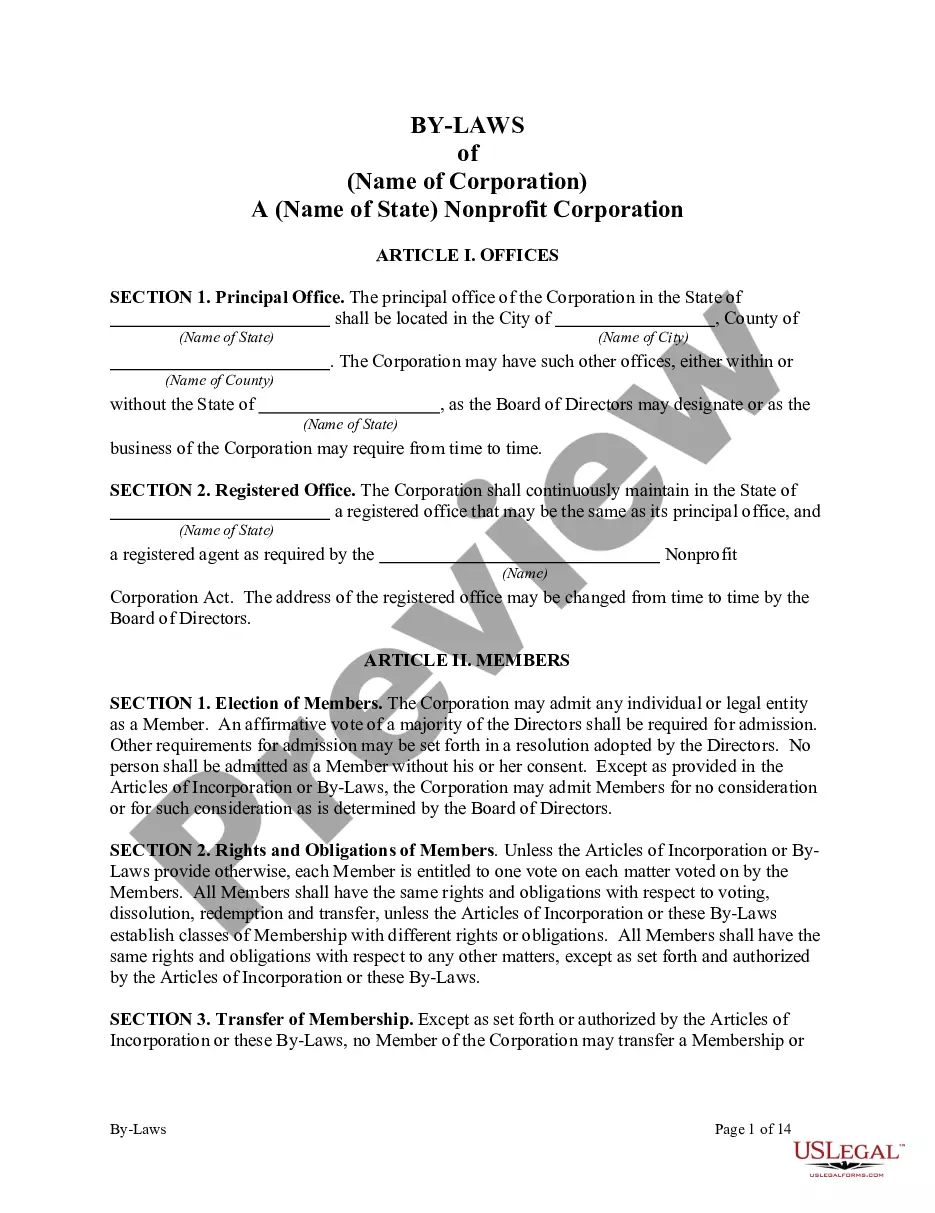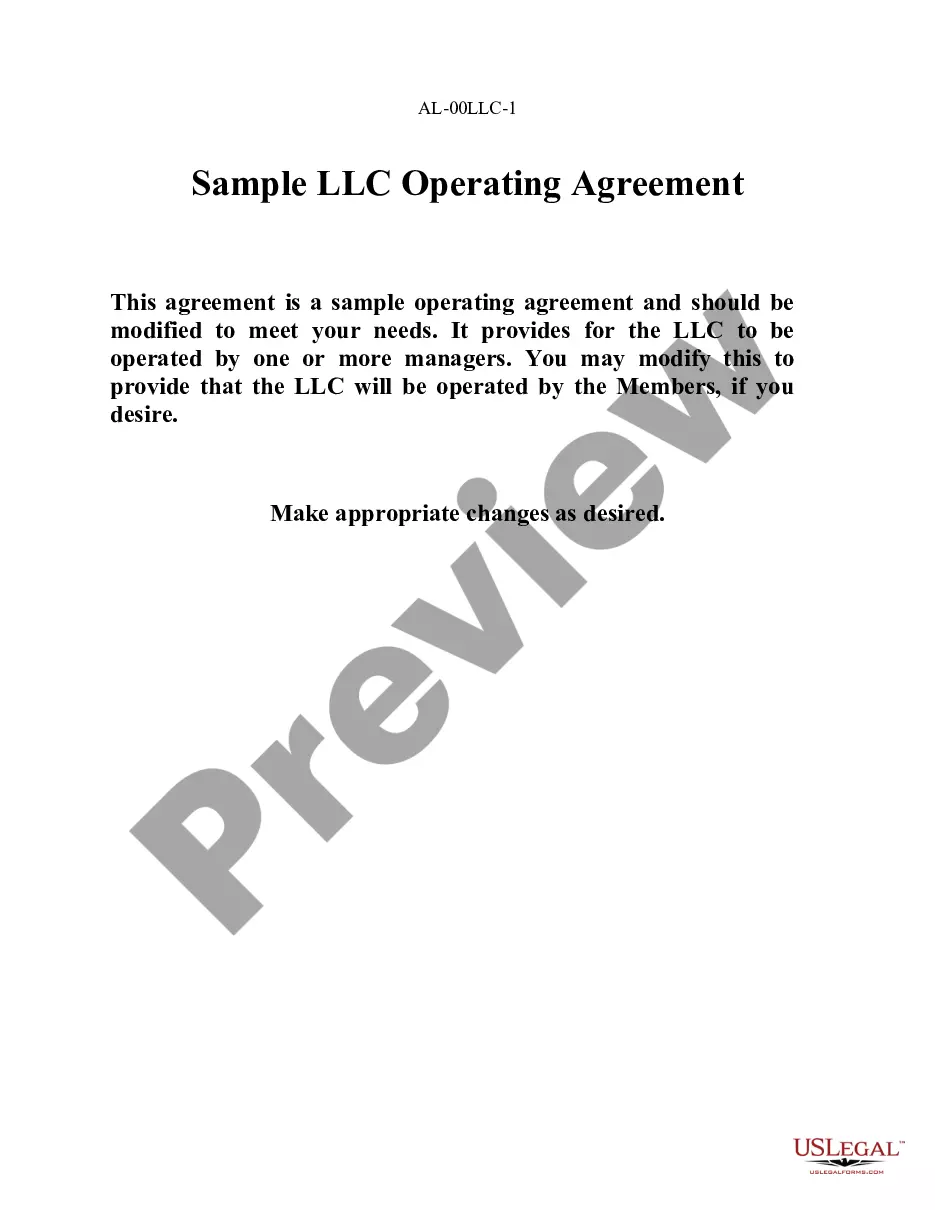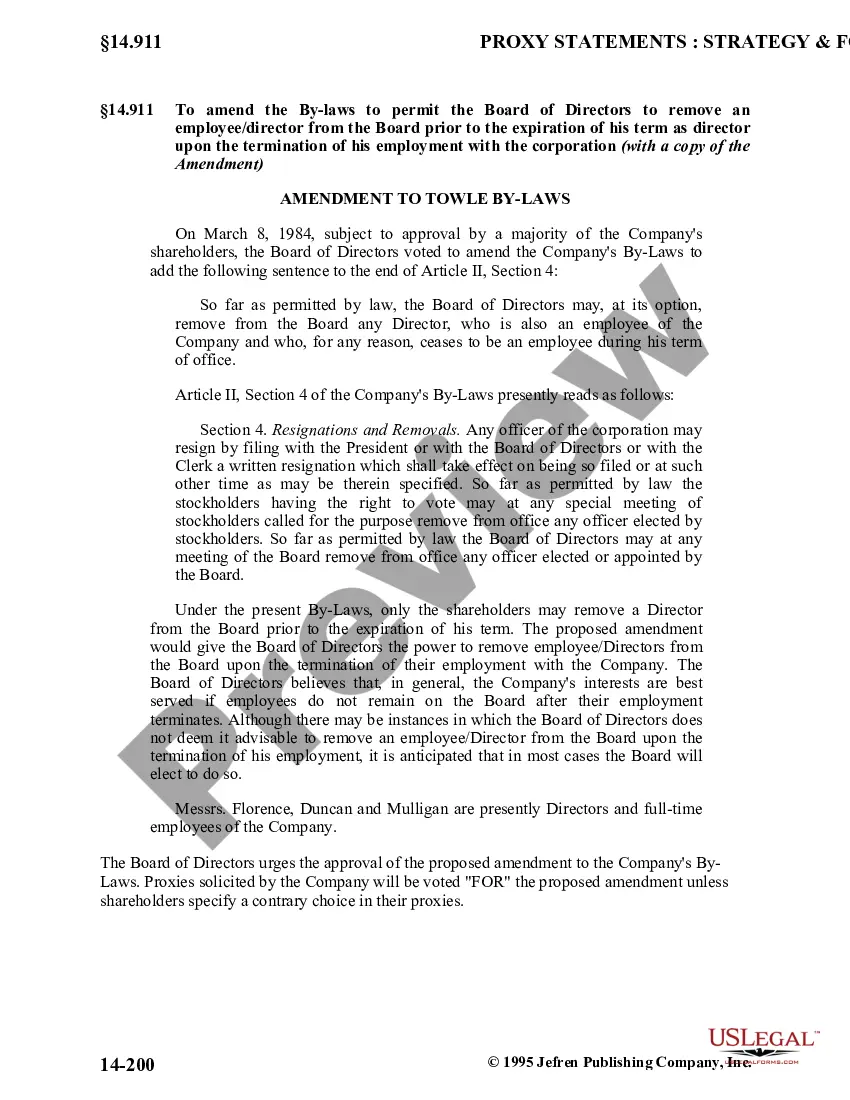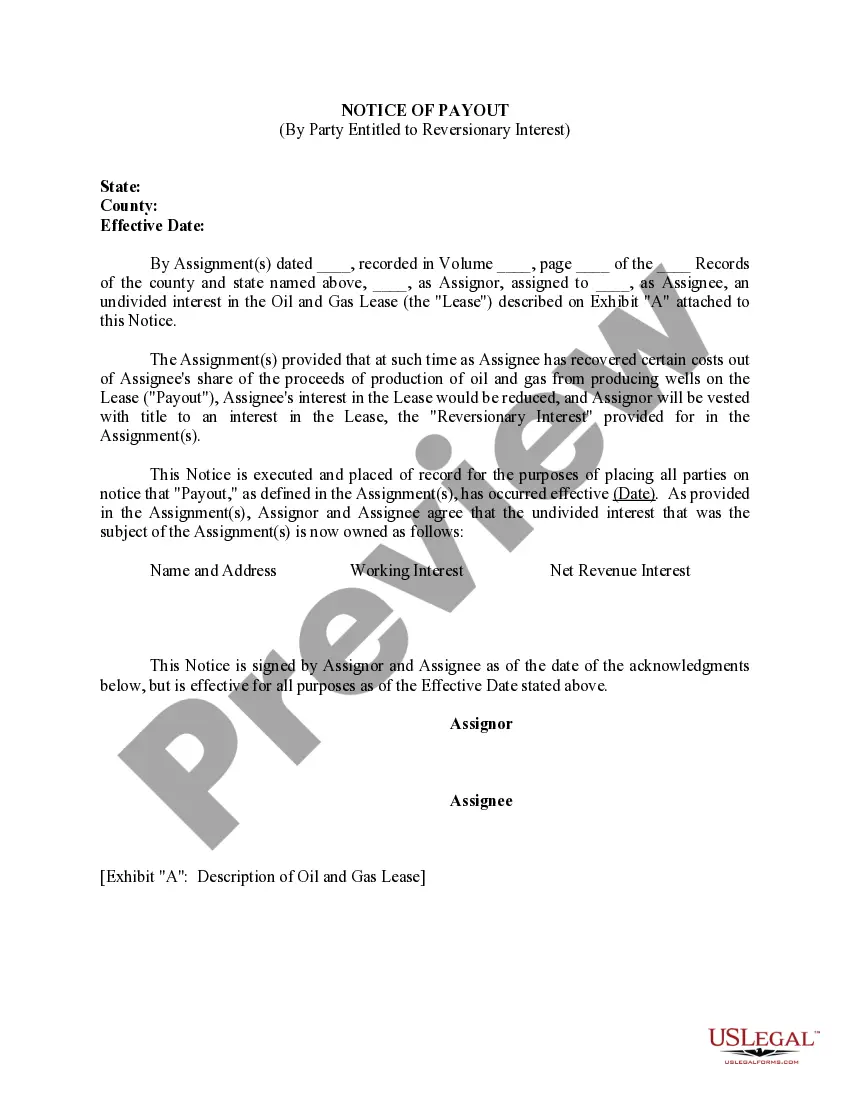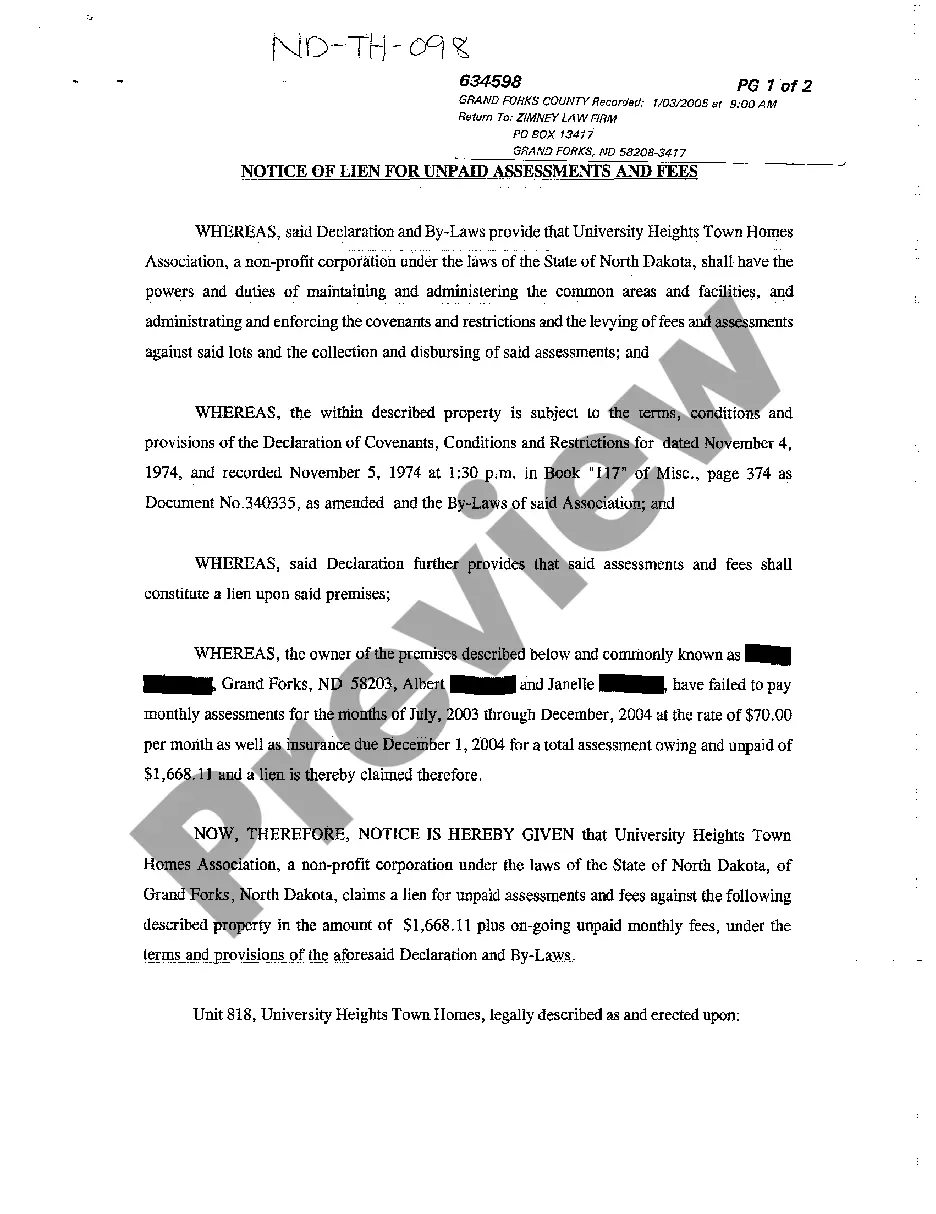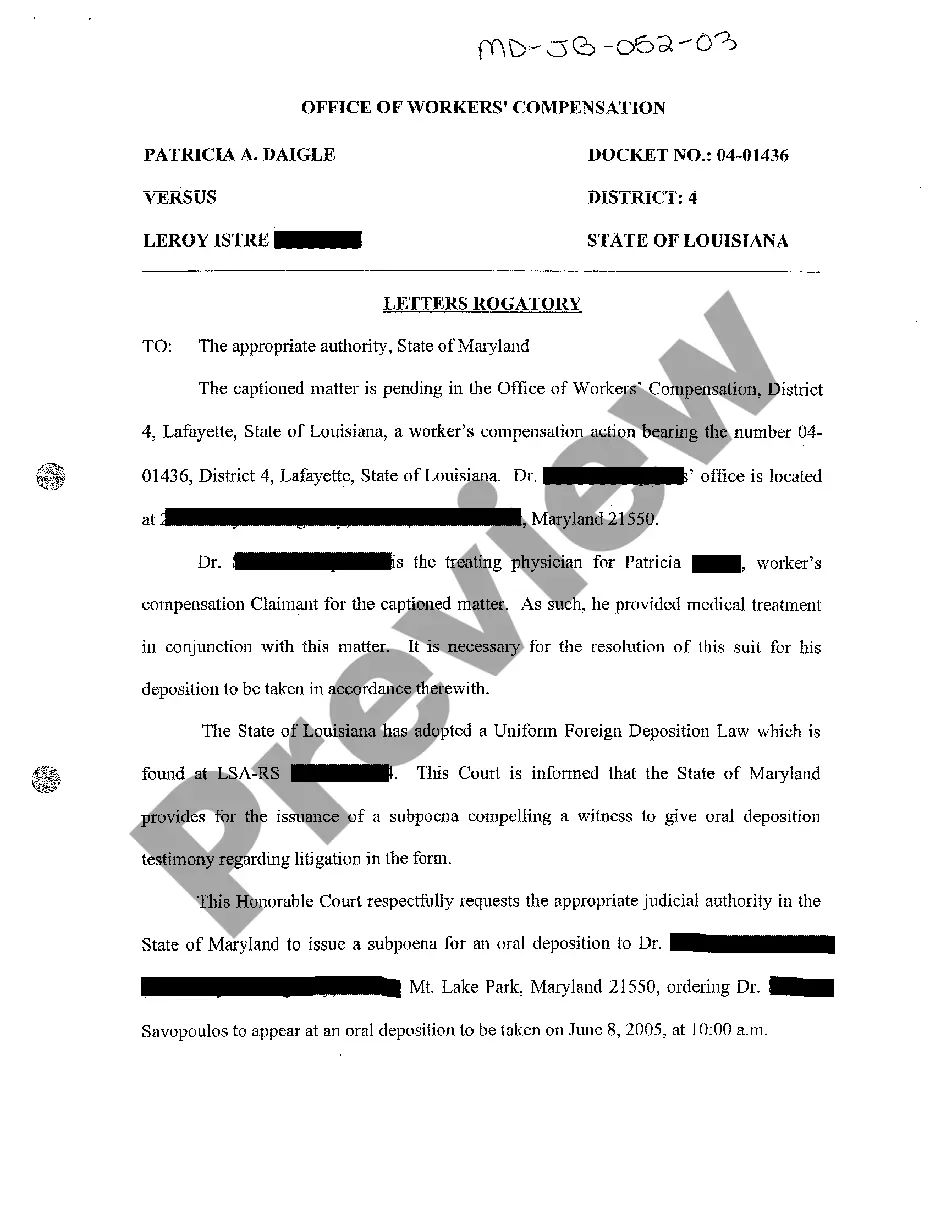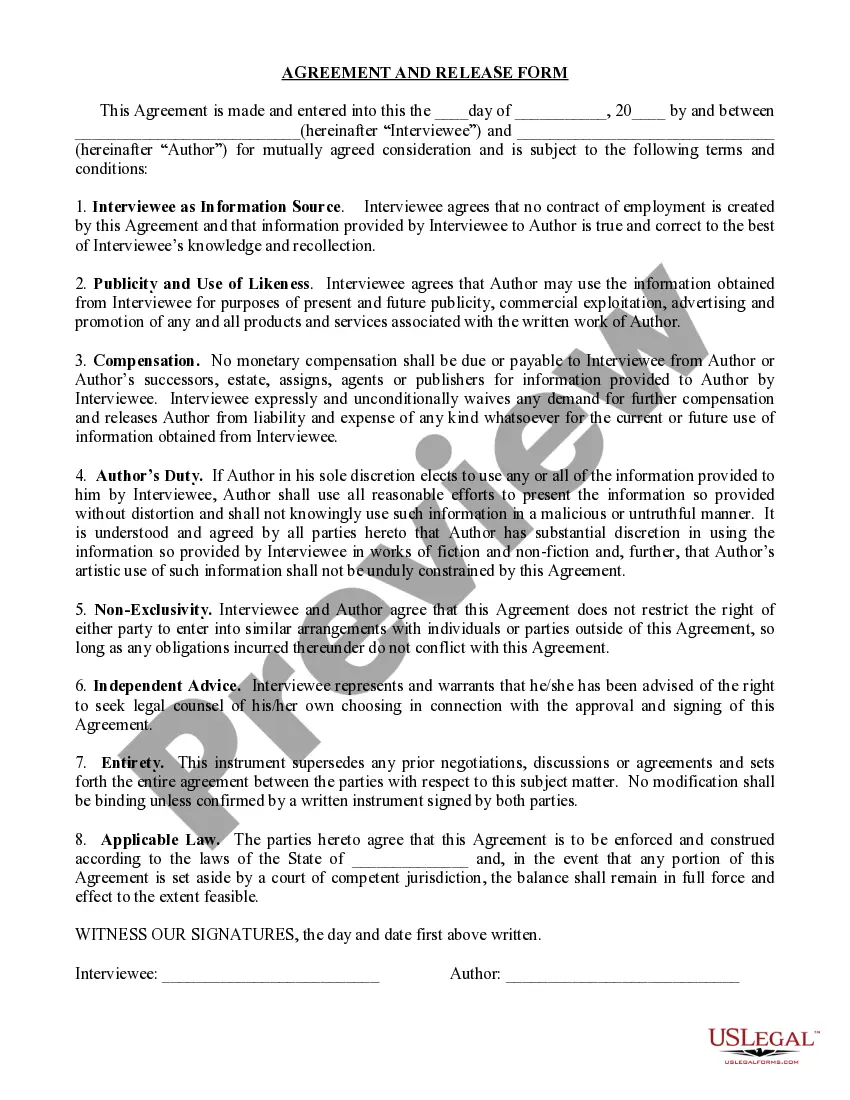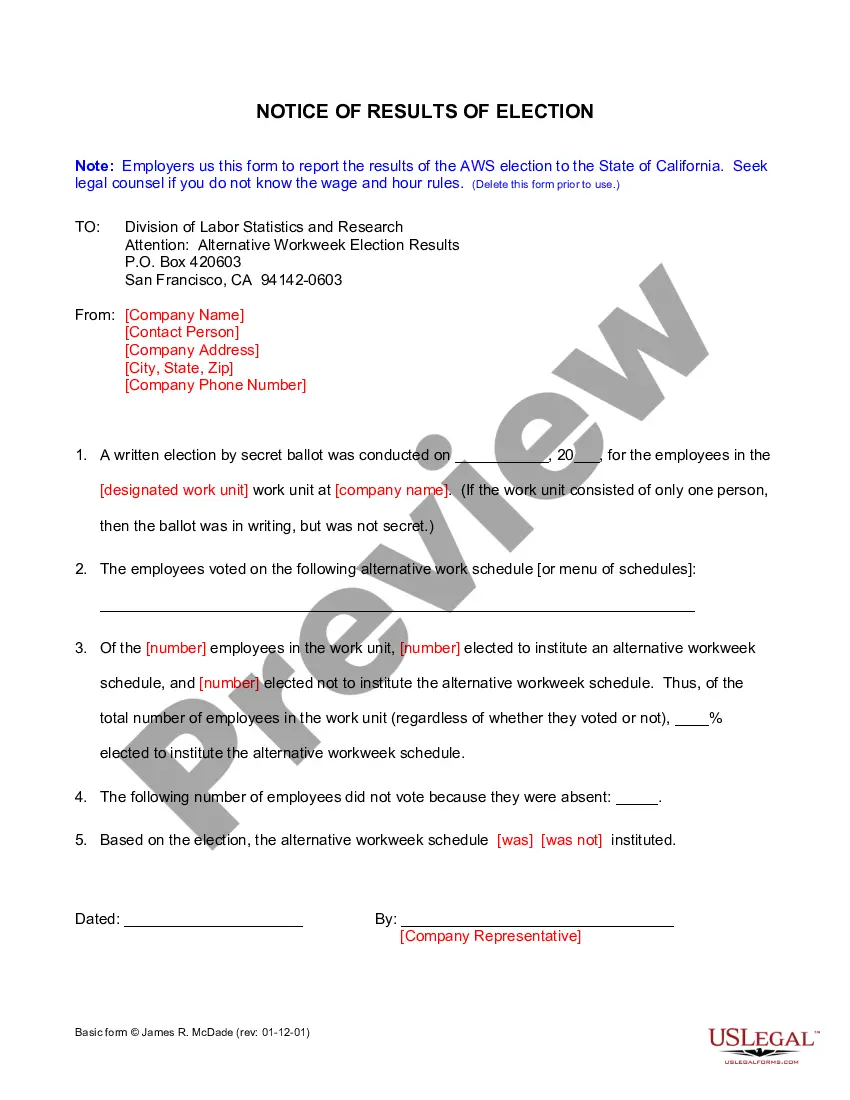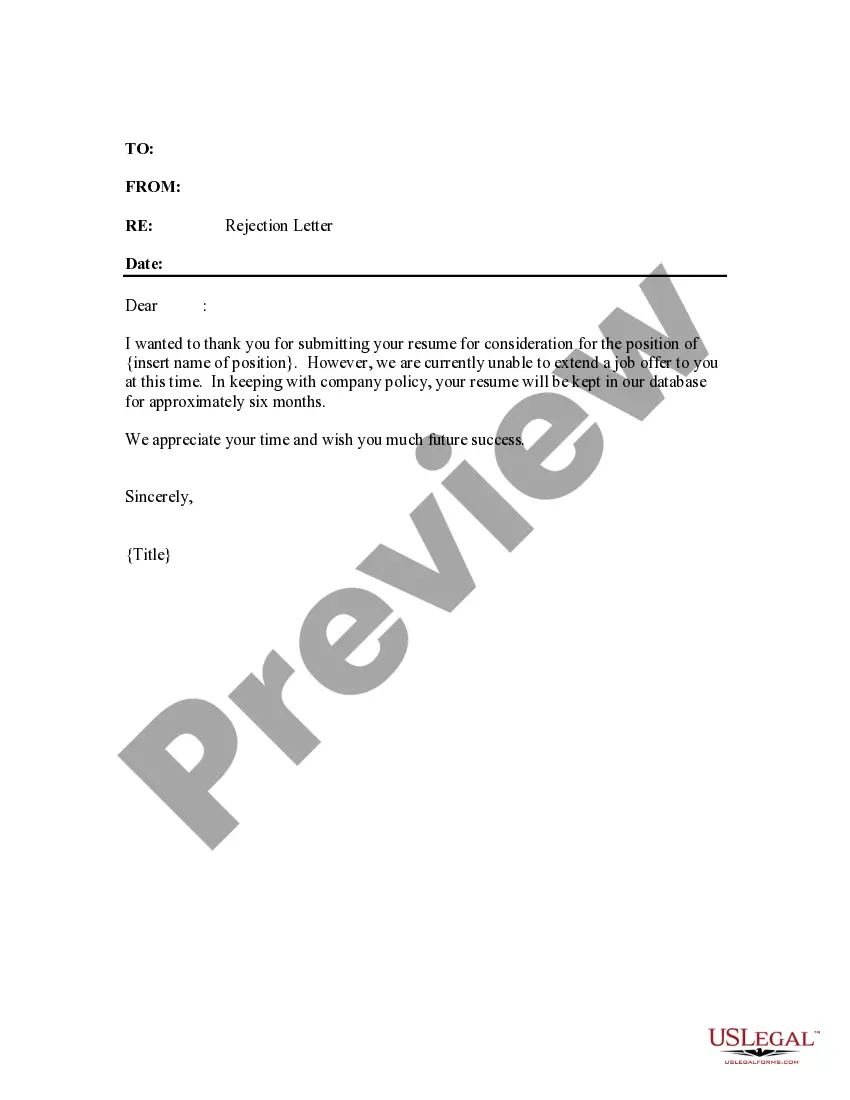The North Dakota Direct Deposit Form for Payroll is a crucial document used by employers in the state of North Dakota to facilitate the electronic transfer of employee wages directly into their designated bank accounts. This form streamlines the payroll process and eliminates the need for issuing paper checks, promoting efficiency and accuracy. The North Dakota Direct Deposit Form for Payroll typically requires key information from the employee, such as their name, address, and social security number. It also mandates the inclusion of the employee's bank account details, including the bank's name, routing number, and the account number where the wages should be deposited. This ensures that the funds are transferred securely and swiftly to the correct account. Additionally, the North Dakota Direct Deposit Form for Payroll may provide an option for employees to split their wages into multiple accounts by specifying the percentage or fixed amount to be allocated to each account. This is beneficial for employees who wish to allocate a portion of their earnings to savings, retirement funds, or other financial goals. While the specific format of the North Dakota Direct Deposit Form for Payroll may differ slightly between employers, the essential elements remain consistent. However, it is important to note that different employers may have customized versions of the form to suit their specific payroll systems and requirements. In North Dakota, there is no distinct categorization of different types of Direct Deposit Form for Payroll. However, some employers may adapt the form based on their unique needs, incorporating additional fields to capture relevant information such as employee identification numbers or department codes. Overall, the North Dakota Direct Deposit Form for Payroll serves as a vital tool in expediting the wage payment process, ensuring transparency, reliability, and convenience for both employers and employees. By embracing electronic deposit methods, North Dakota businesses enhance payroll efficiency while minimizing the risk of loss or theft associated with traditional paper checks.
North Dakota Direct Deposit Form for Payroll
Description
How to fill out North Dakota Direct Deposit Form For Payroll?
Selecting the optimal legal document format can pose a challenge.
Of course, there are numerous templates accessible online, but how can you locate the legal template you need.
Utilize the US Legal Forms website. The platform offers thousands of templates, including the North Dakota Direct Deposit Form for Payroll, which can be utilized for both business and personal purposes.
First, ensure you have selected the correct form for your city/county. You can review the form by clicking the Review button and examine the form description to confirm it is indeed the right one for you.
- All forms are vetted by experts and comply with federal and state regulations.
- If you are already registered, Log In to your account and click the Obtain button to retrieve the North Dakota Direct Deposit Form for Payroll.
- Use your account to search through the legal forms you have previously purchased.
- Navigate to the My documents section of your account to obtain another copy of the document you need.
- For new users of US Legal Forms, here are simple steps to follow.
Form popularity
FAQ
What is a Direct Deposit Authorization Form? Direct deposit authorization forms authorize employers to send money directly into an individual's bank account. In times past, employers would print out and distribute physical checks on pay day for each employee to deposit into their bank accounts themselves.
Obtain direct deposit forms from your employerYour bank's ABA or routing number. This nine-digit number is found on the bottom left of your checks.Your checking account number.You may need to submit a voided check.Your bank's address.Citizens also provides a pre-filled form through Online Banking.
How to set up direct deposit for employees: A step-by-step guideStep 1: Decide on a direct deposit provider.Step 2: Initiate the direct deposit setup process.Step 3: Collect information from your employees.Step 4: Enter the employee information into your system.Step 5: Create a direct deposit and payroll schedule.More items...
Setting up direct depositYou may be able to complete setup through an online portal. If not: Complete a direct deposit form. Provide the form to your employer's payroll office.
Use our pre-filled form Or you can download a blank Direct Deposit/Automatic Payments Set-up Guide (PDF) and fill in the information yourself. For accounts with checks, a diagram on the form shows you where you can find the information you'll need.
A direct deposit authorization form authorizes a third party, usually an employer for payroll, to send money to a bank account.
A direct deposit authorization form authorizes a third party, usually an employer for payroll, to send money to a bank account. Commonly, an employer requesting authorization will require a voided check to ensure that the account is valid.
Step 1: Choose an account. On EasyWeb, go to the Accounts page.Step 2: Select the direct deposit form. On the Account Activity page, select Direct deposit form (PDF) to download and open a copy of your form.Step 3: Access the form. If you're using Adobe Reader, the form will open in a new window.
Get a direct deposit form from your employer Ask for a written or online direct deposit form. If that isn't available, ask your bank or credit union for one. We've included a list of forms from top banks, including the Capital One and Bank of America direct deposit forms.
Sign In to Online Banking. Click on any of your accounts. Select View and Print Payroll Direct Deposit from the right navigation. Select the account you want to deposit your payroll to from the dropdown, then click on View and Print and your customized form will be presented to you.
More info
You must have the correct SSN before filling out this form. If you are applying through an employer, please leave this field blank. The SSN field is for your use only, do not disclose it to a third party. You may use your spouse's or dependent child's SSN as an alternative, but it needs to match the information on your application. In order to complete the entire form you must enter each information on the form. Your SSN must be from a Social Security Number Generator. SUMMARY OF WHAT YOU NEED TO FILE Fill out the form, click the Submit button and read the instructions. Submit your application or change your request. Once you submit all required information, you will receive approval or denial. You will not receive an e-mail confirmation from us unless your request is successful. Do not keep any files or copies of this form, or you will not be able to complete this form. Do not send this form if you do not understand the format.