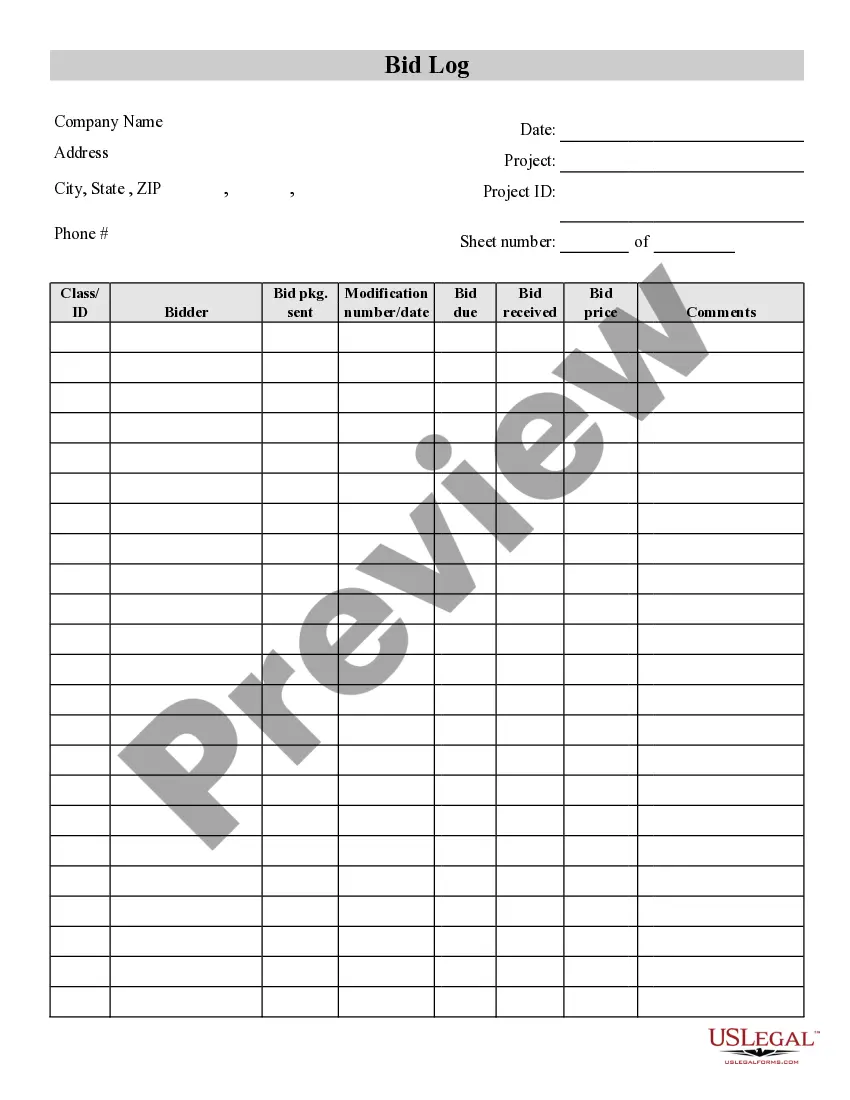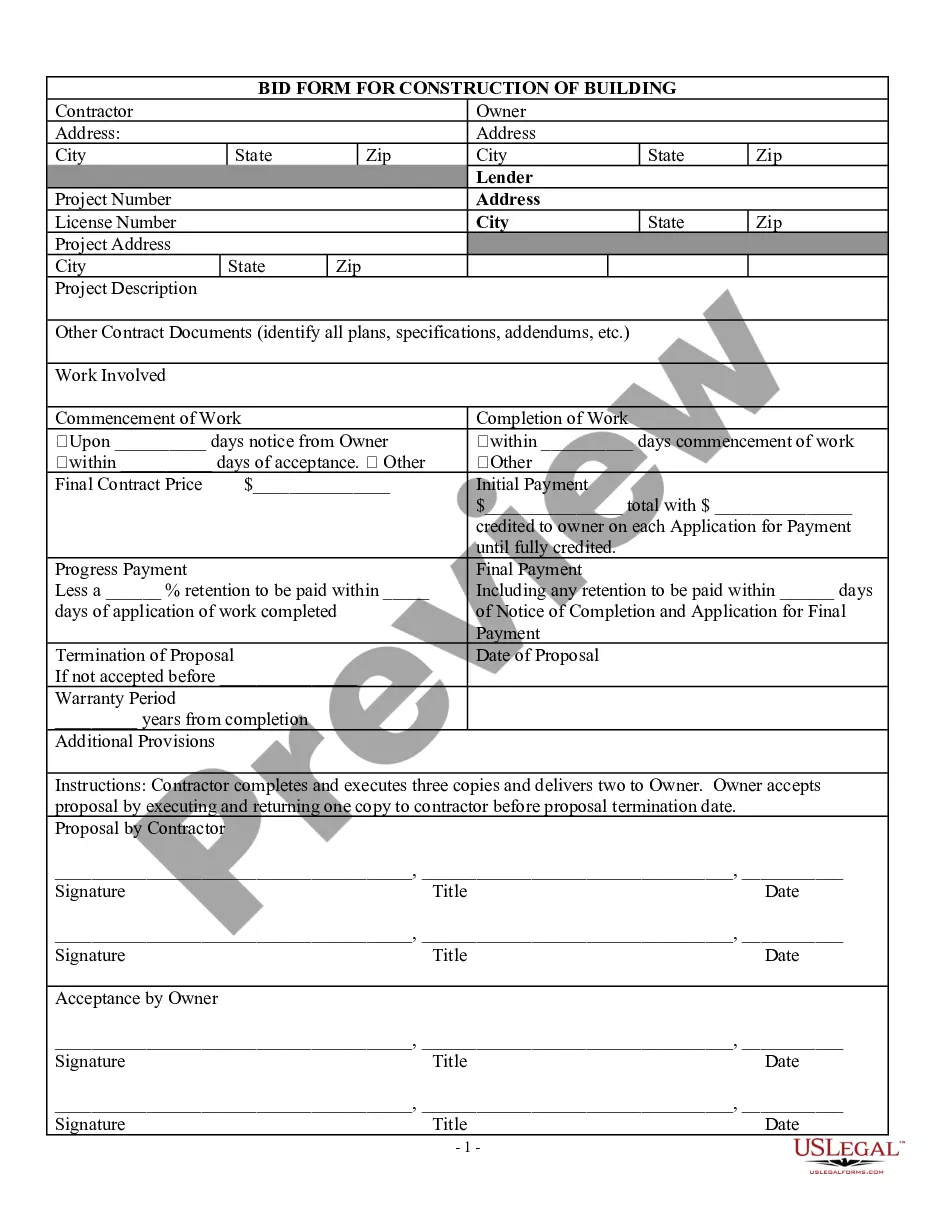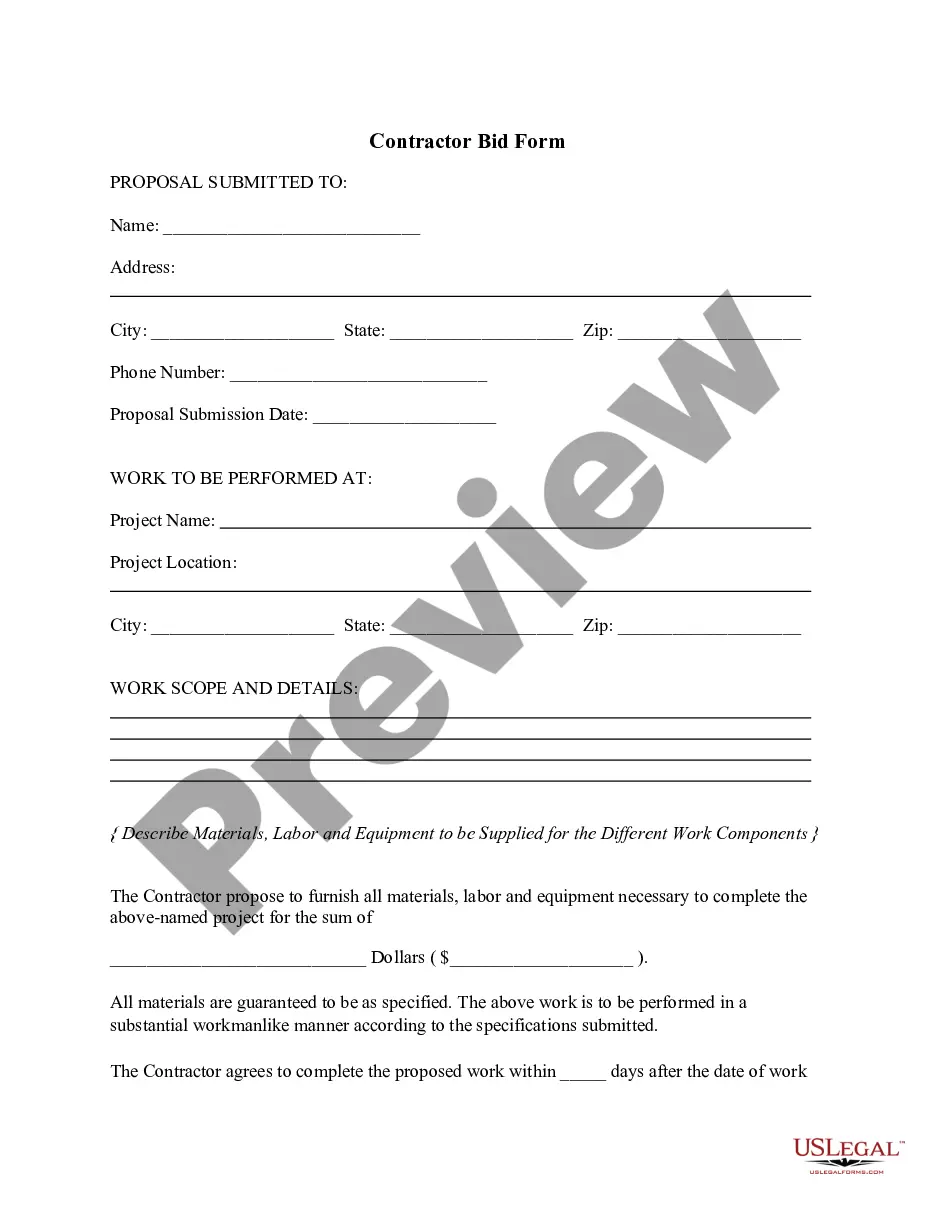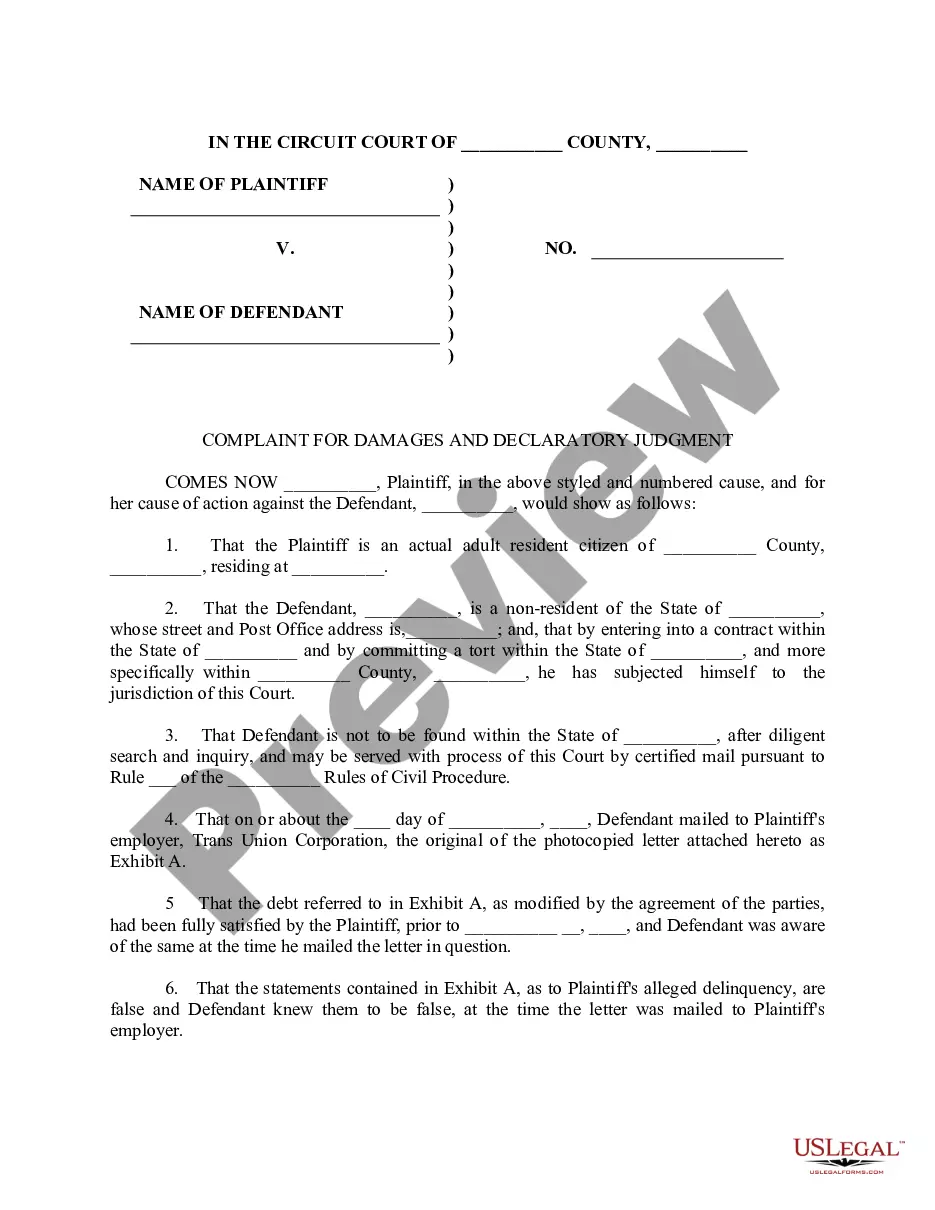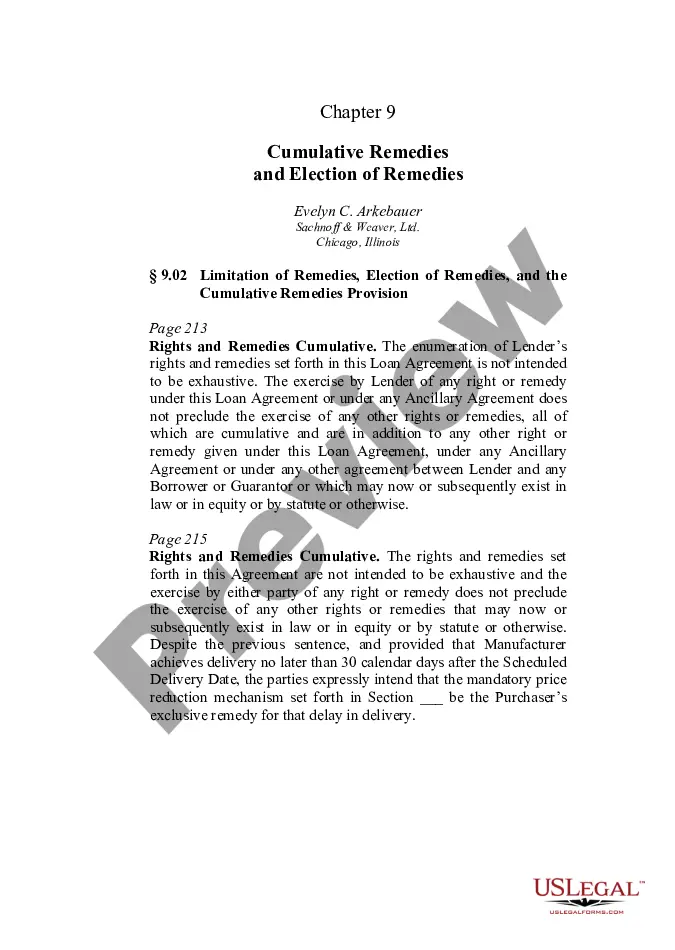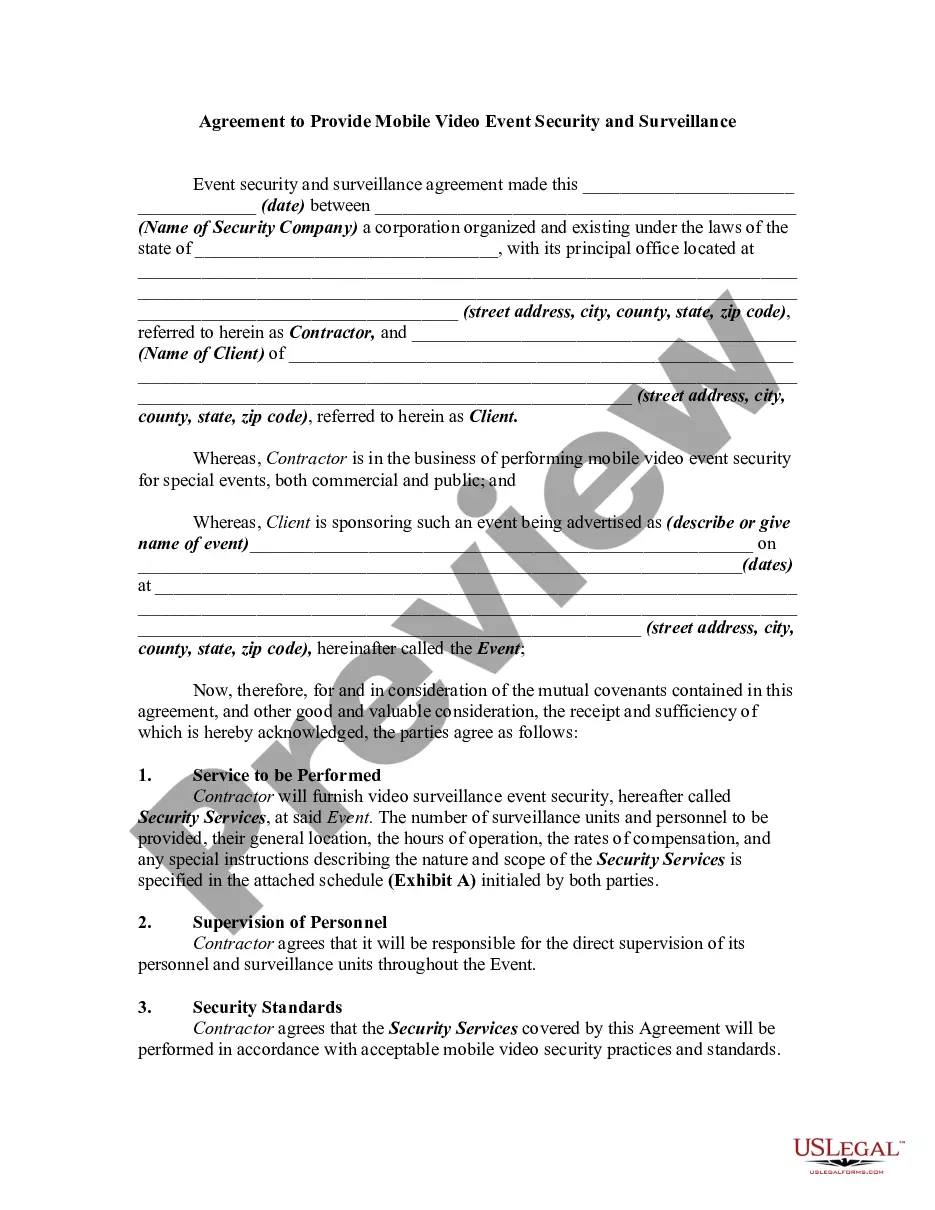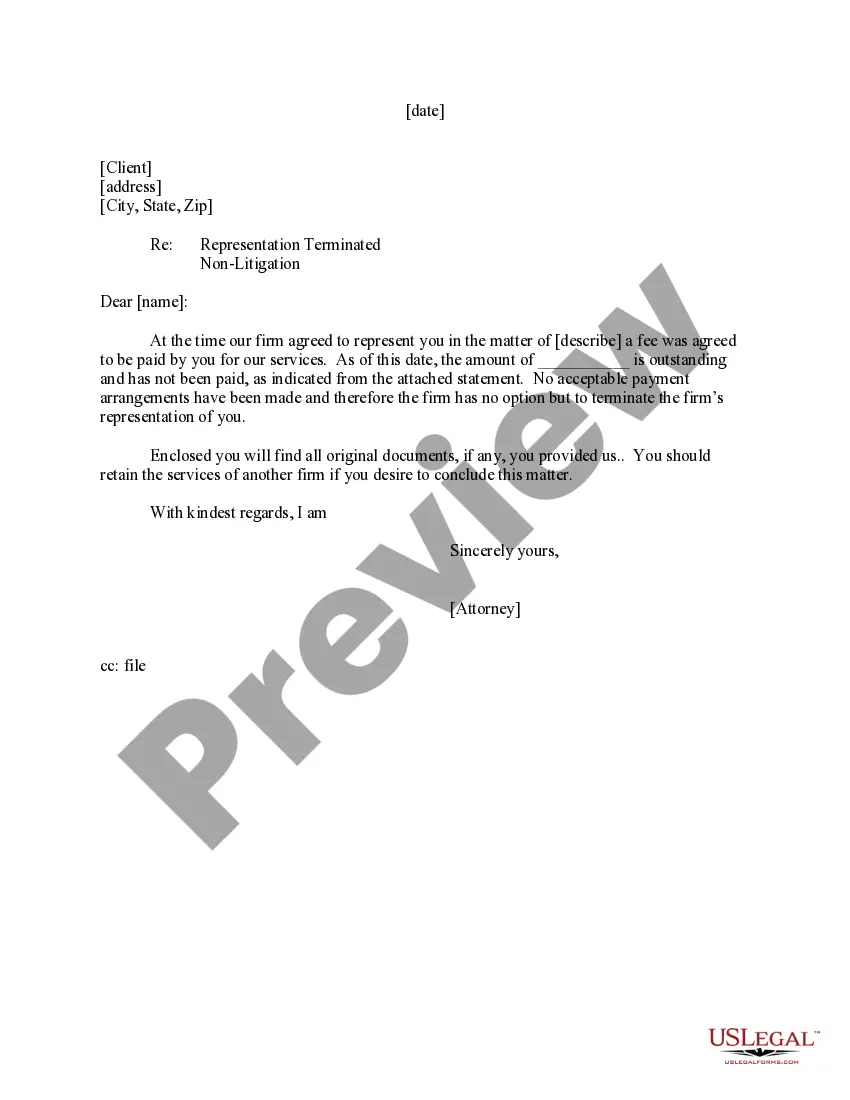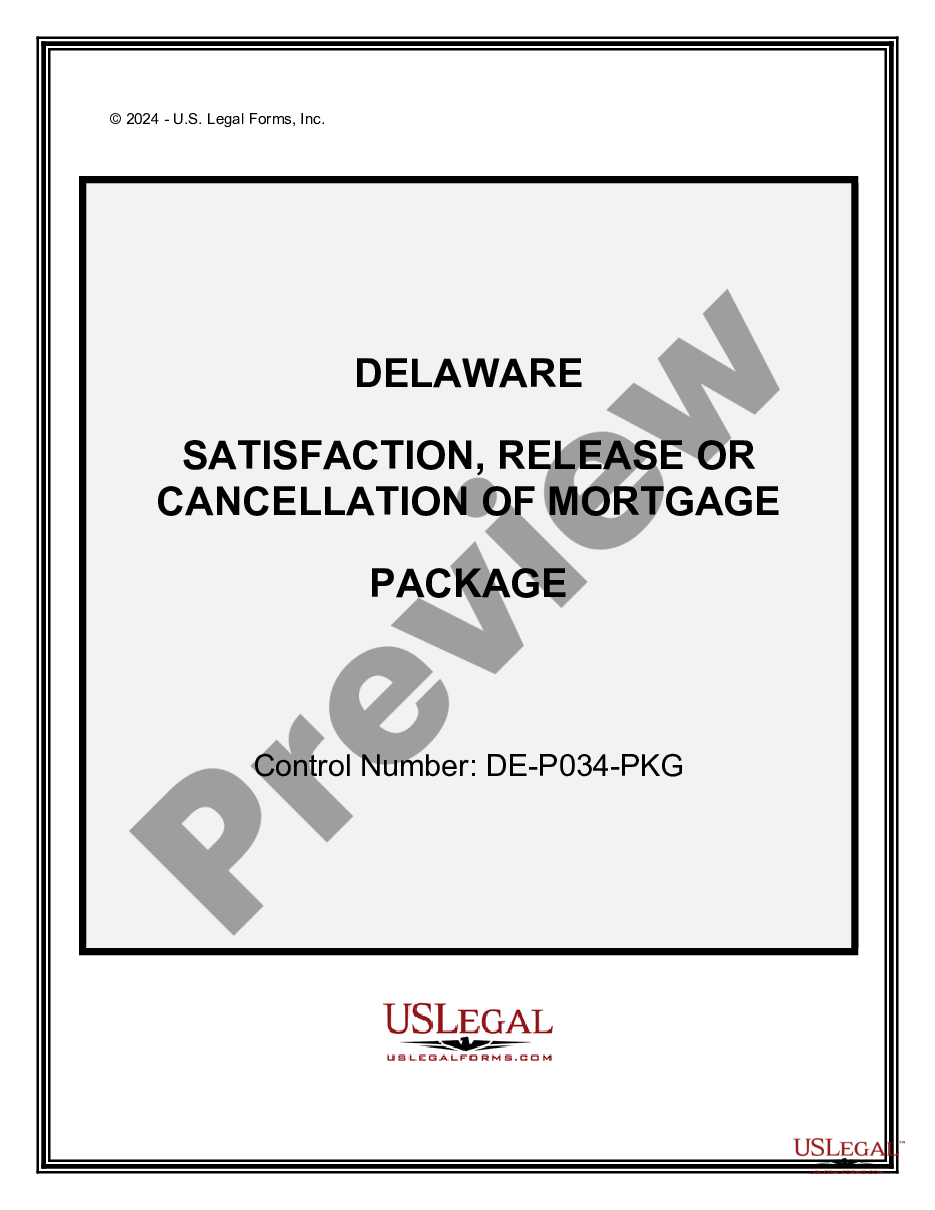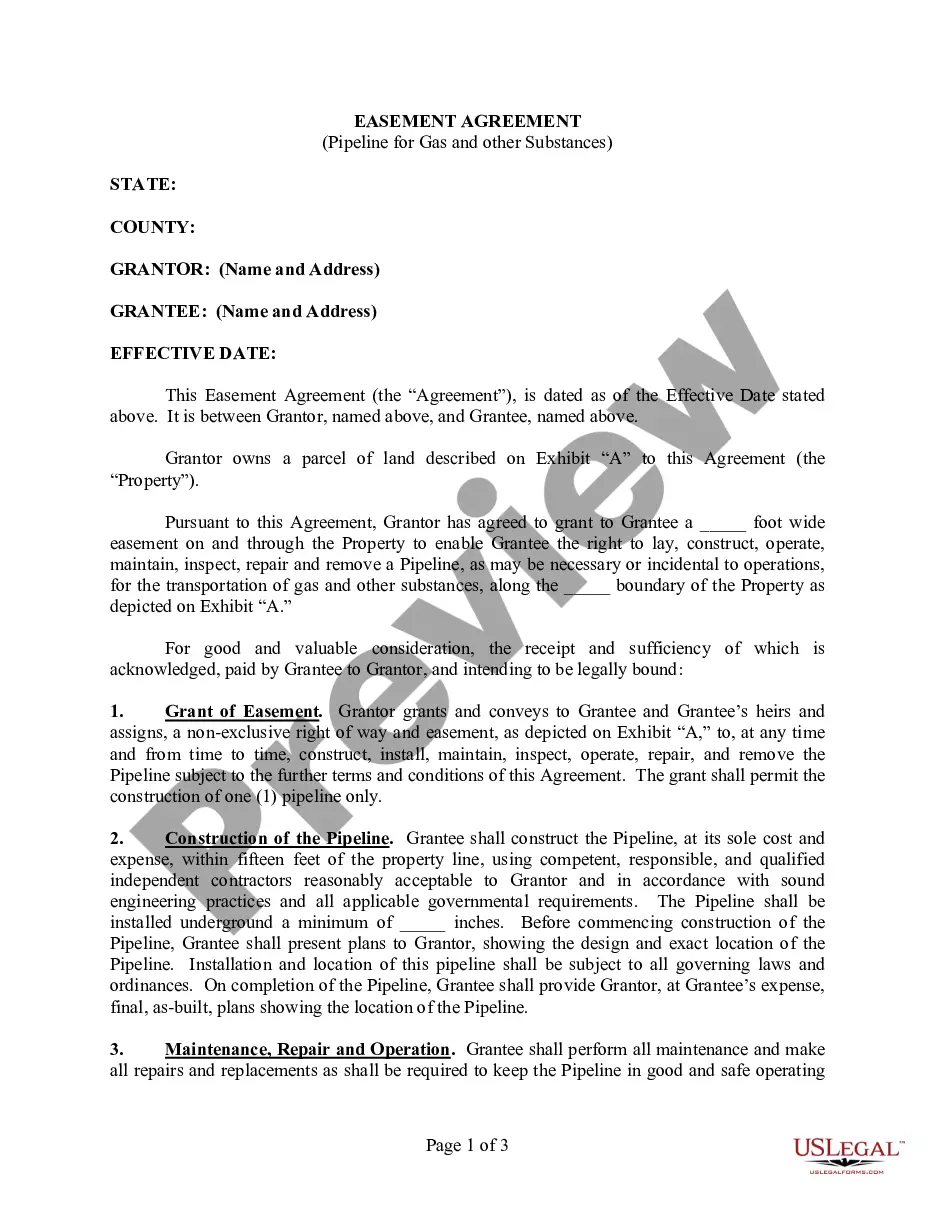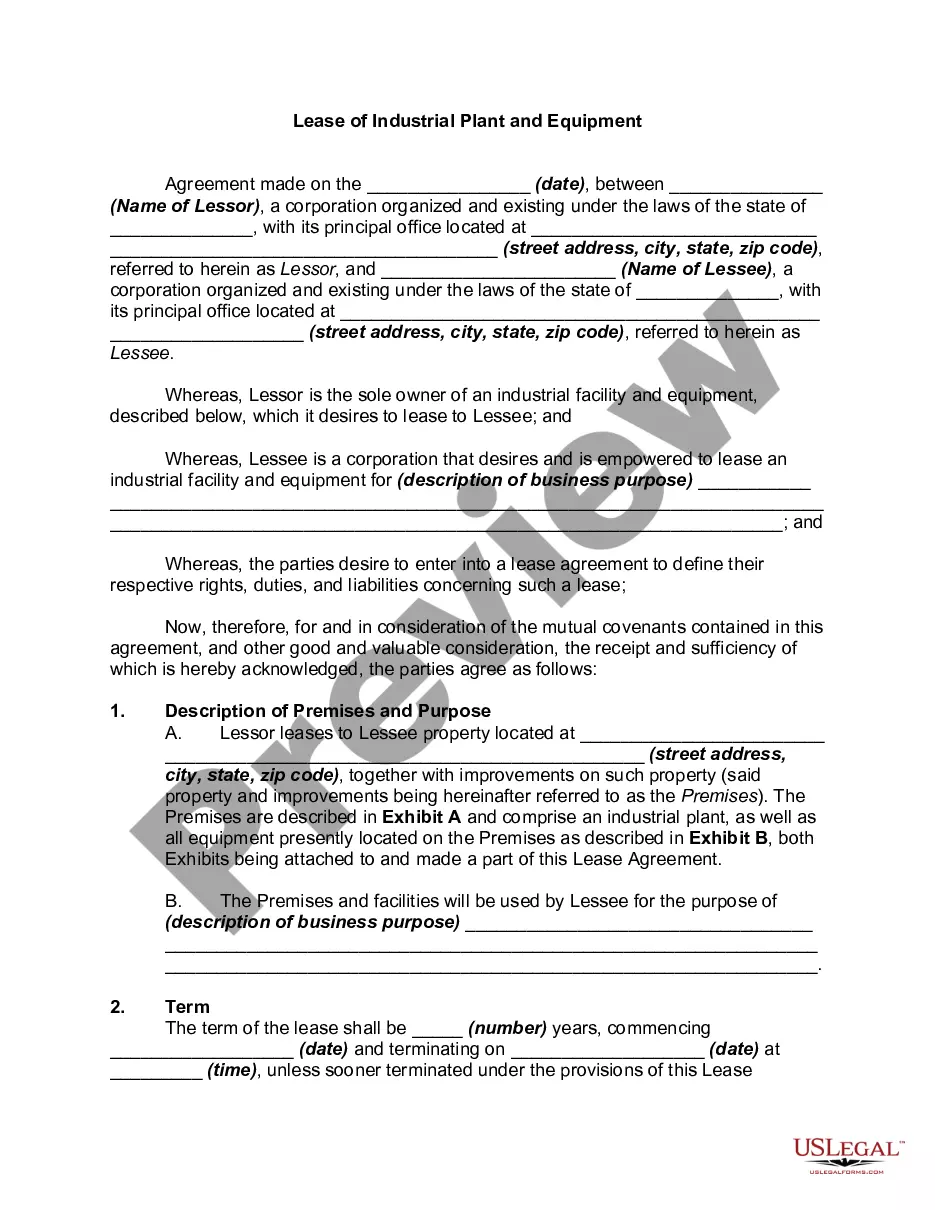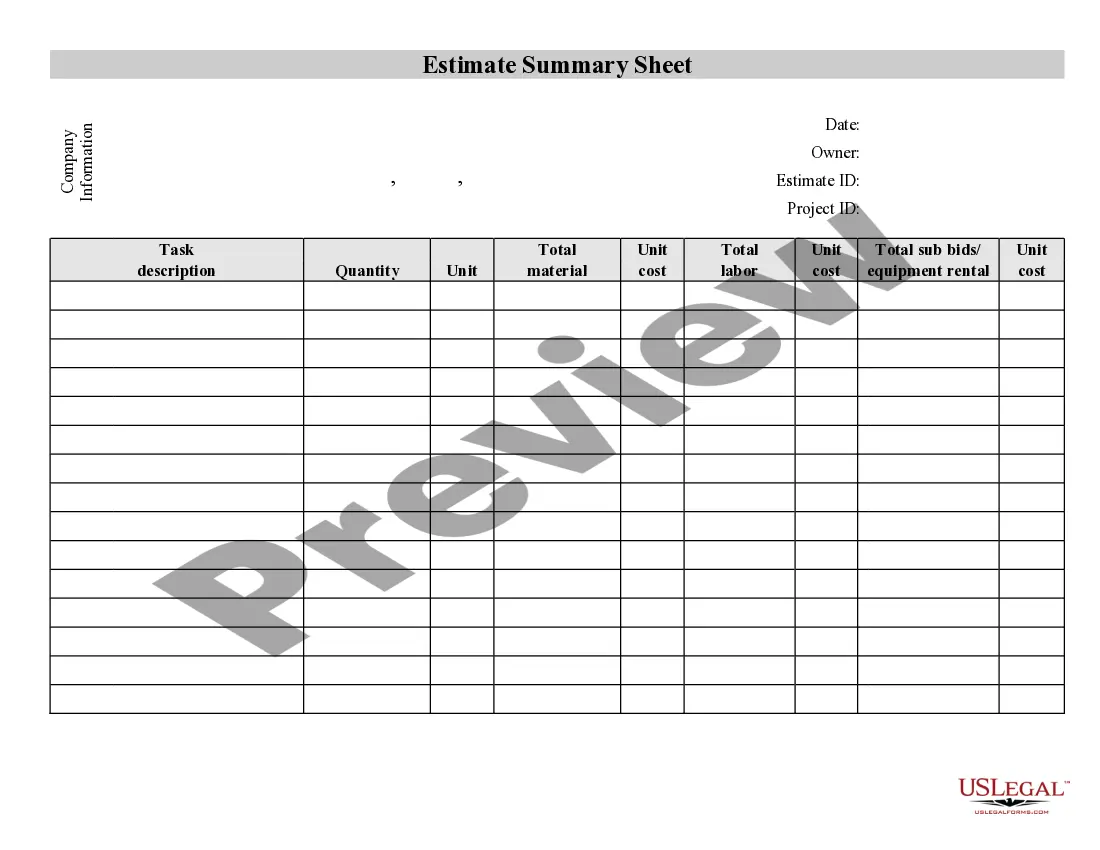North Dakota Contractor's Summary of an Estimate
Description
How to fill out Contractor's Summary Of An Estimate?
Selecting the appropriate valid file format can be rather challenging.
Clearly, there are numerous templates accessible online, but how can you find the correct document you need.
Utilize the US Legal Forms website. The service provides thousands of templates, such as the North Dakota Contractor's Summary of an Estimate, which you can use for both commercial and personal purposes. All the forms are reviewed by experts and meet federal and state regulations.
- If you are already registered, Log In to your account and click on the Download button to access the North Dakota Contractor's Summary of an Estimate.
- Use your account to browse through the legal forms you have previously purchased.
- Visit the My documents tab in your account to obtain another copy of the document you require.
- If you are a new user of US Legal Forms, here are simple instructions for you to follow.
- First, ensure you have chosen the correct form for your jurisdiction/region. You can preview the form using the Preview button and review the form details to confirm it is suitable for you.
Form popularity
FAQ
StepsNavigate to the project's Prime Contracts tool.Locate the contract to update. Then click its Number link.Click the Schedule of Values tab.200bBelow the 'Schedule of Values' table, click Import. Then choose SOV from Budget from the drop-down menu.In the 'Import Schedule of Values from Budget?'10-Mar-2022
However, the general format to expect will include columns with the following details:The description of each item of work.The total cost for each item.What you've been paid to date on the work, from prior billing periods.The percentage of the work that's been completed.Your costs for the current billing period.More items...?
Of all the documents involved in a construction project, the Schedule of Values (SOV) is key for tracking the progress of your work as a contractor, getting paid on time, and (perhaps most importantly) managing your cash flow especially on larger commercial construction projects.
You can also edit your SoV by clicking Edit Schedule of Values from the SOV/Subcontracts dropdown menu on the blue navigation bar. a. Textura automatically allocates your entire contract value to 1 single line item. If 1 line item is okay click Save Changes. b.
What is progress billing and a schedule of values (SOV)? Construction companies bill projects based on the progress of the job via a schedule of values. A schedule of values lists every billable item on the project along with the subsequent dollar value of that task.
A schedule of values commonly referred to as SOV is a comprehensive documented list of work that was done on a particular project. SOV's are an essential part of every construction project.
How To Fill Out and Submit an SOVStep 1: Confirm the Contract Price.Step 2: Add Work Items.Step 3: Determine Each Item's Value.Step 4: Update As Work Is Completed.Step 5: Review and Confirm Values.Step 6: Submit With the Application for Payment.Related Posts.
A Schedule of Values, or SOV, is a list of every work item on a project, along with each item's value or cost. This comprehensive work list represents the entire construction project and the entire contract price, from beginning to end.
If multiple Projects/Jobs are included in one contract, then the Contractor/Vendor must create a separate Schedule of Values which clearly segregates costs among each Job for billing, reporting and audit purposes."