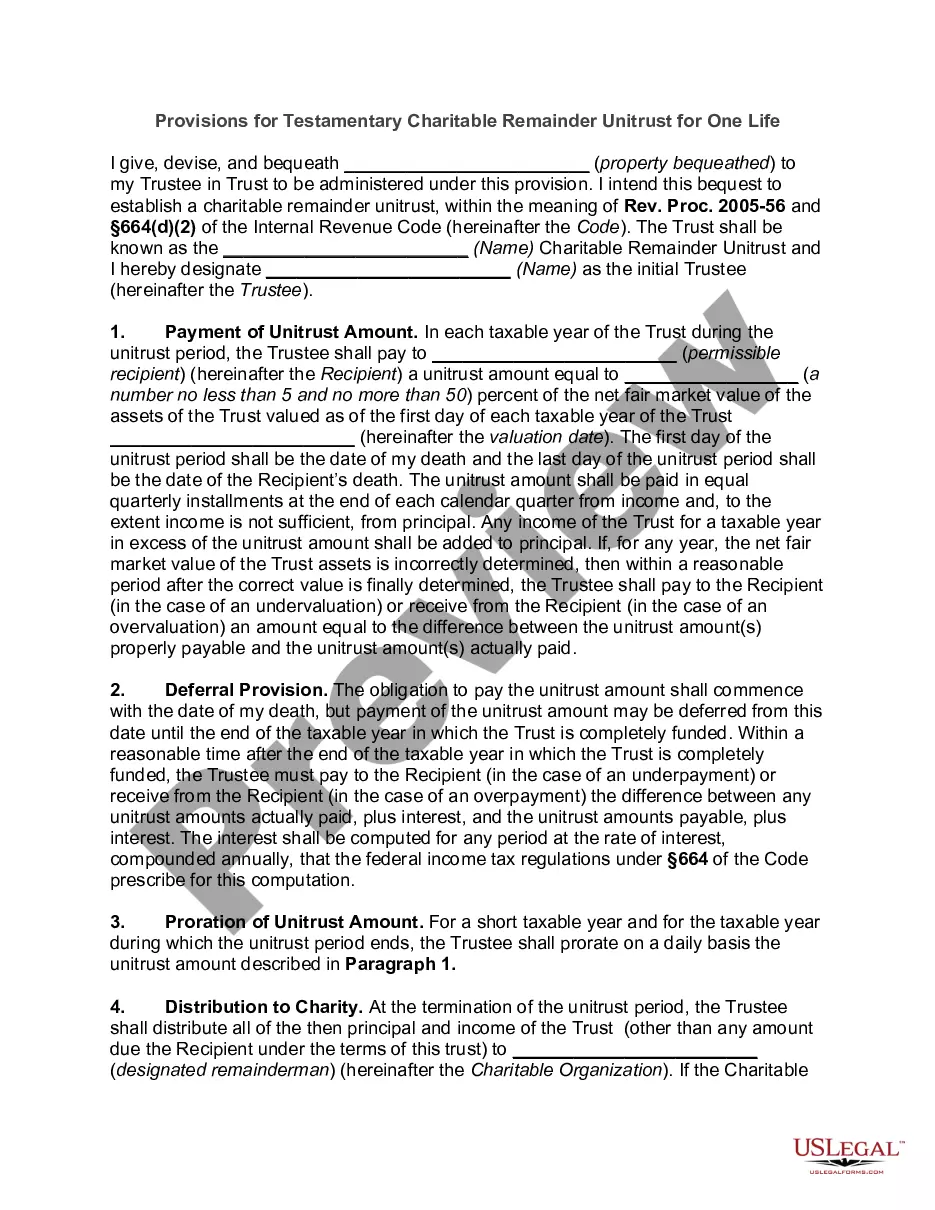North Dakota Email Subscription and Option to Unsubscribe
Description
How to fill out Email Subscription And Option To Unsubscribe?
It is feasible to allocate time online looking for the legal document template that meets the state and federal requirements you require.
US Legal Forms provides a multitude of legal forms that are assessed by experts.
You can download or print the North Dakota Email Subscription and Option to Unsubscribe from my service.
First, ensure that you have chosen the appropriate document template for your desired area/city. Consult the form description to confirm you have selected the correct form. If available, utilize the Review option to examine the document template as well.
- If you possess a US Legal Forms account, you can Log In and click the Download button.
- Subsequently, you can complete, modify, print, or sign the North Dakota Email Subscription and Option to Unsubscribe.
- Every legal document template you acquire is yours indefinitely.
- To retrieve an additional copy of a purchased form, go to the My documents tab and select the corresponding option.
- If you are using the US Legal Forms website for the first time, follow the simple instructions below.
Form popularity
FAQ
Opting out of email subscriptions typically involves clicking the 'Unsubscribe' link found in the email footer. Each sender is required to provide this option, making it straightforward. For a more streamlined experience, uslegalforms offers guidance on managing your North Dakota Email Subscription and Option to Unsubscribe efficiently.
Sometimes, you may encounter difficulties while trying to unsubscribe from emails due to non-compliance with regulations by the sender. A sender may not include a clear unsubscribe option or may not process your request correctly. To navigate these challenges, consider using email management tools or review the unsubscribe policies offered through your North Dakota Email Subscription and Option to Unsubscribe.
To effectively get rid of email subscriptions, manually scan your inbox for marketing emails and newsletters. Look for the 'Unsubscribe' option in each email, which will let you opt out of future communications. Alternatively, platforms like uslegalforms can assist you in managing your North Dakota Email Subscription and Option to Unsubscribe, offering practical solutions tailored to your needs.
The typical email format for government entities in North Dakota often follows the structure of 'firstname.lastname@nd'. This standardized format makes it easier to connect with various departments and officials within the state. When utilizing North Dakota Email Subscription and Option to Unsubscribe services, knowing this format can enhance communication and ensure you reach the right person.
To remove unwanted subscriptions from Gmail, start by opening your inbox and locating the email you want to unsubscribe from. Typically, you'll find an 'Unsubscribe' link at the bottom of these emails. Click on that link, and follow the prompts to confirm your action. This process can help you manage your North Dakota Email Subscription and Option to Unsubscribe more effectively.
How to Unsubscribe From Emails Without Unsubscribe LinkMark the Email as Spam. If there is no unsubscribe link, you could always mark the email as spam.Block the Sender.Send a Manual Unsubscribe Reply.Use Gmail's Automated Unsubscribe Option.Set Up a Filter to Automatically Delete Emails.Use a Third-Party Cleanup Tool.
How-ToOpen your email template or your draft campaign.Highlight the text that will be clickable to the unsubscribe form.Click on the Insert Link icon.Use the "Hyperlink Type" drop-down to find the "Unsubscribe" type.Choose your unsubscribe form in the "Form Name" drop down.More items...?
How to Unsubscribe From Emails Without Unsubscribe LinkMark the Email as Spam. If there is no unsubscribe link, you could always mark the email as spam.Block the Sender.Send a Manual Unsubscribe Reply.Use Gmail's Automated Unsubscribe Option.Set Up a Filter to Automatically Delete Emails.Use a Third-Party Cleanup Tool.
Make sure the email was sent after you unsubscribed. Depending on the email program or interface you use, your options to prevent messages from an unwanted sender include marking them as spam repeatedly, using an explicit block sender feature, or creating a filter or a rule to automatically delete their messages.
There's no difference in the eyes of the law in the US between a cold email and your newsletter. You still must have your mailing address and a way to unsubscribe. However, most email marketing providers are stricter than the law and don't allow sending emails unless people have explicitly opted in.