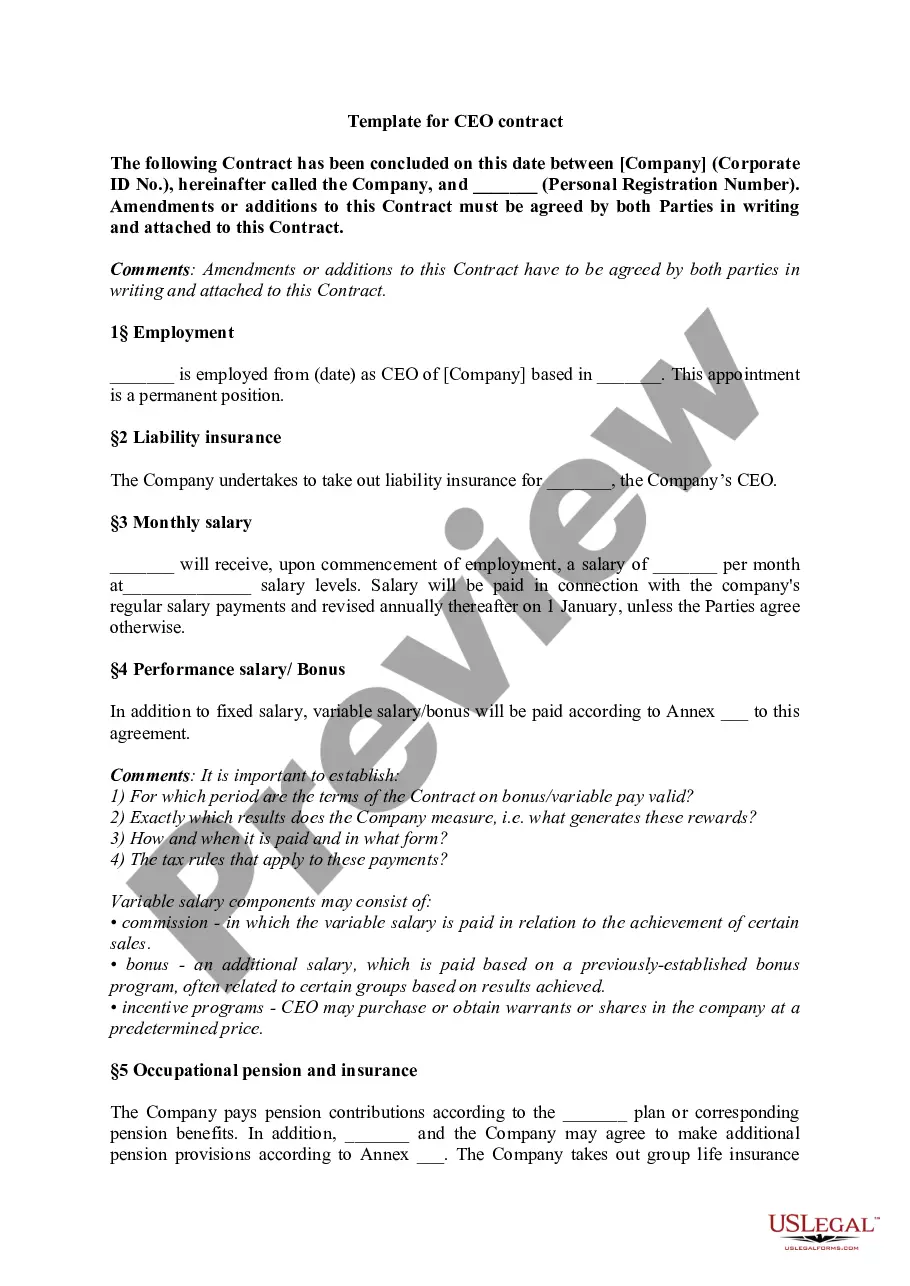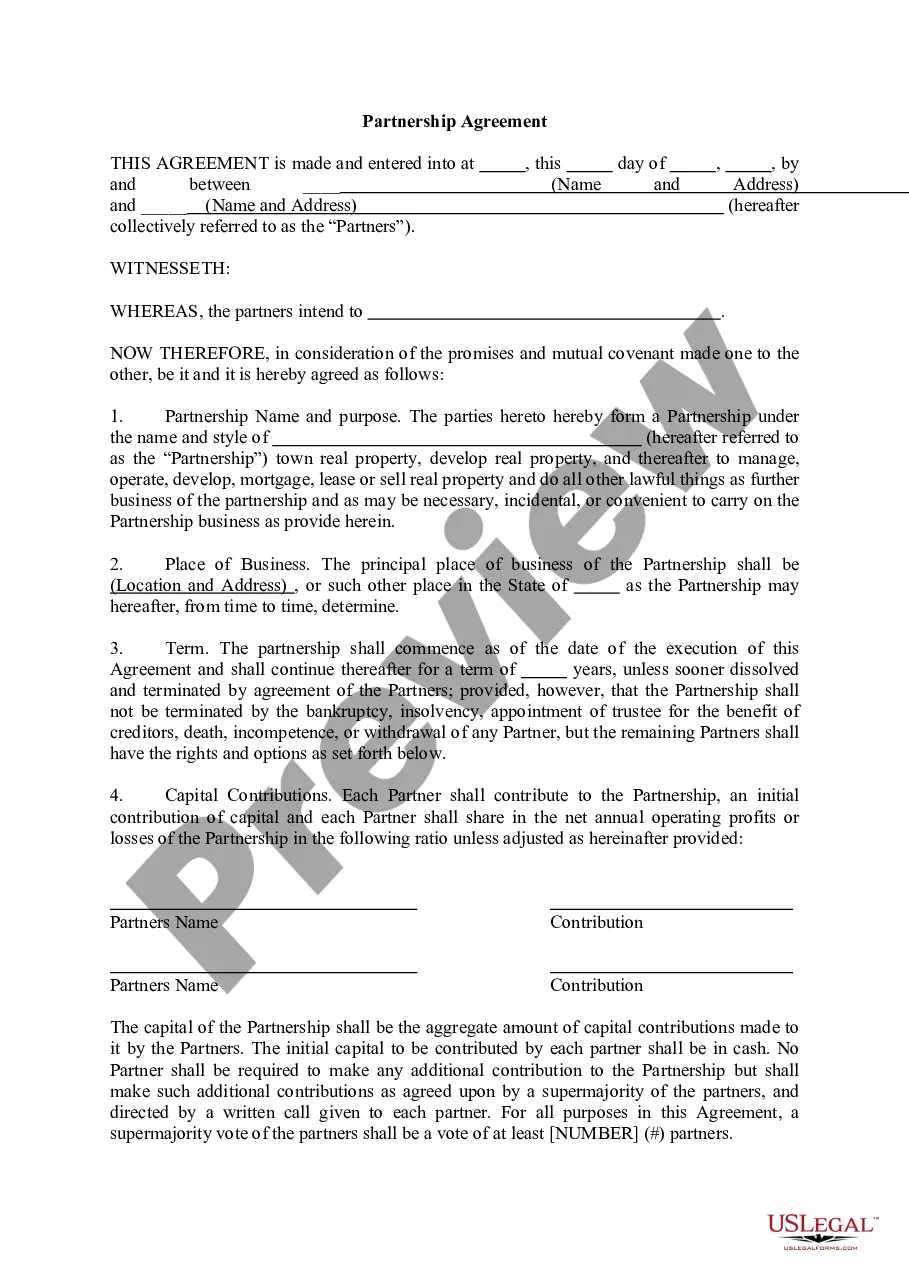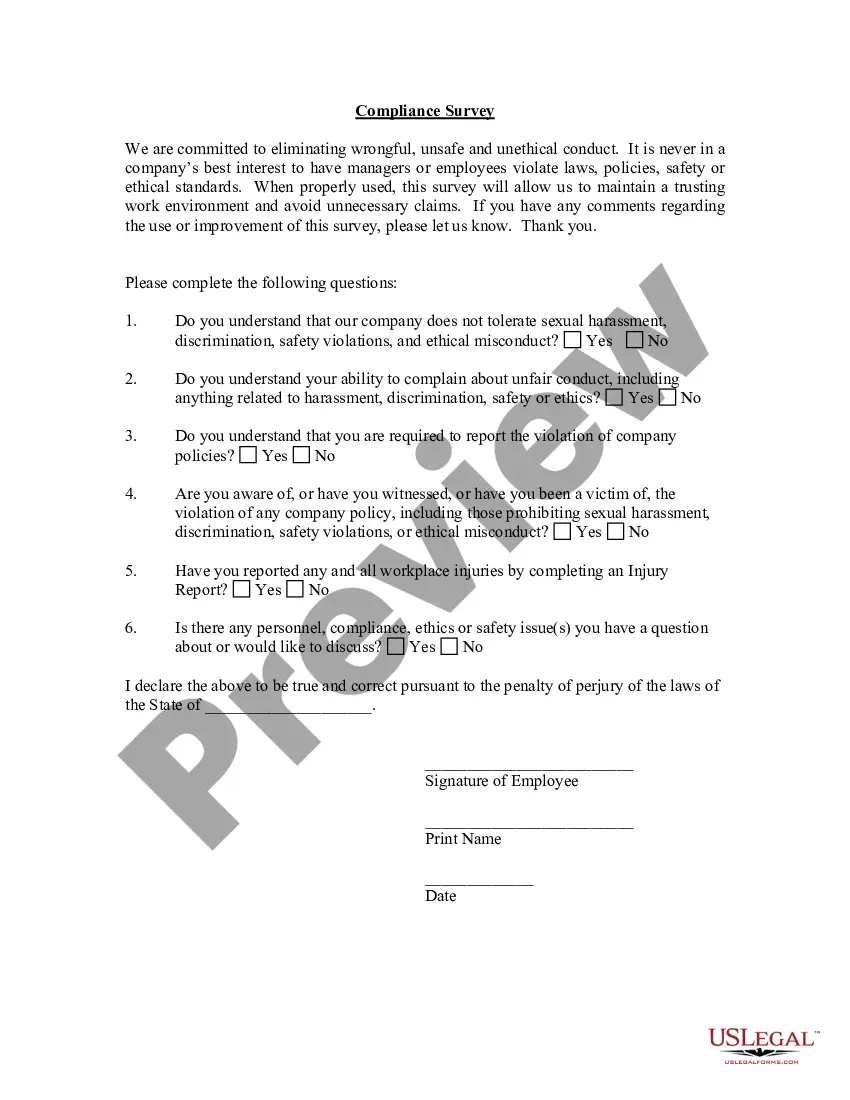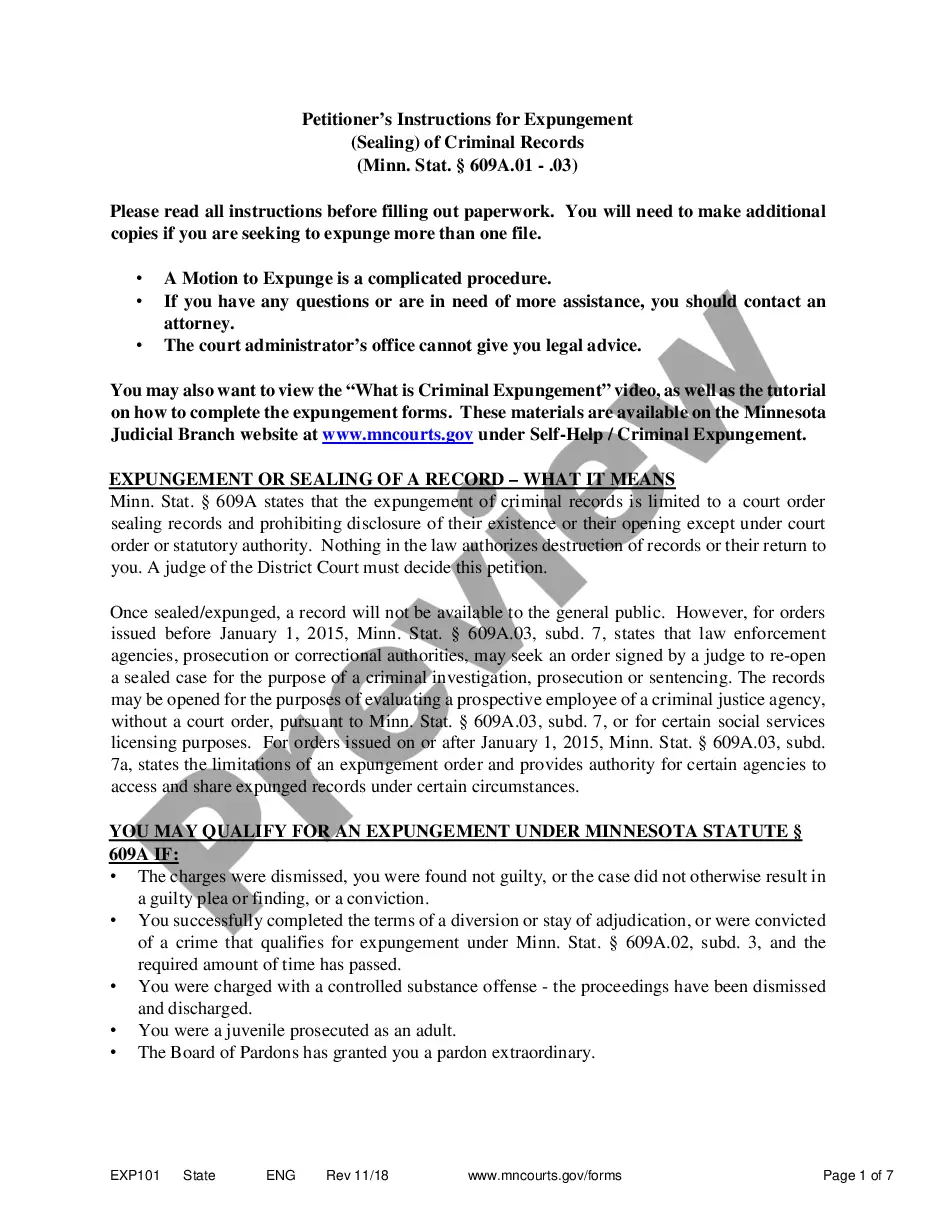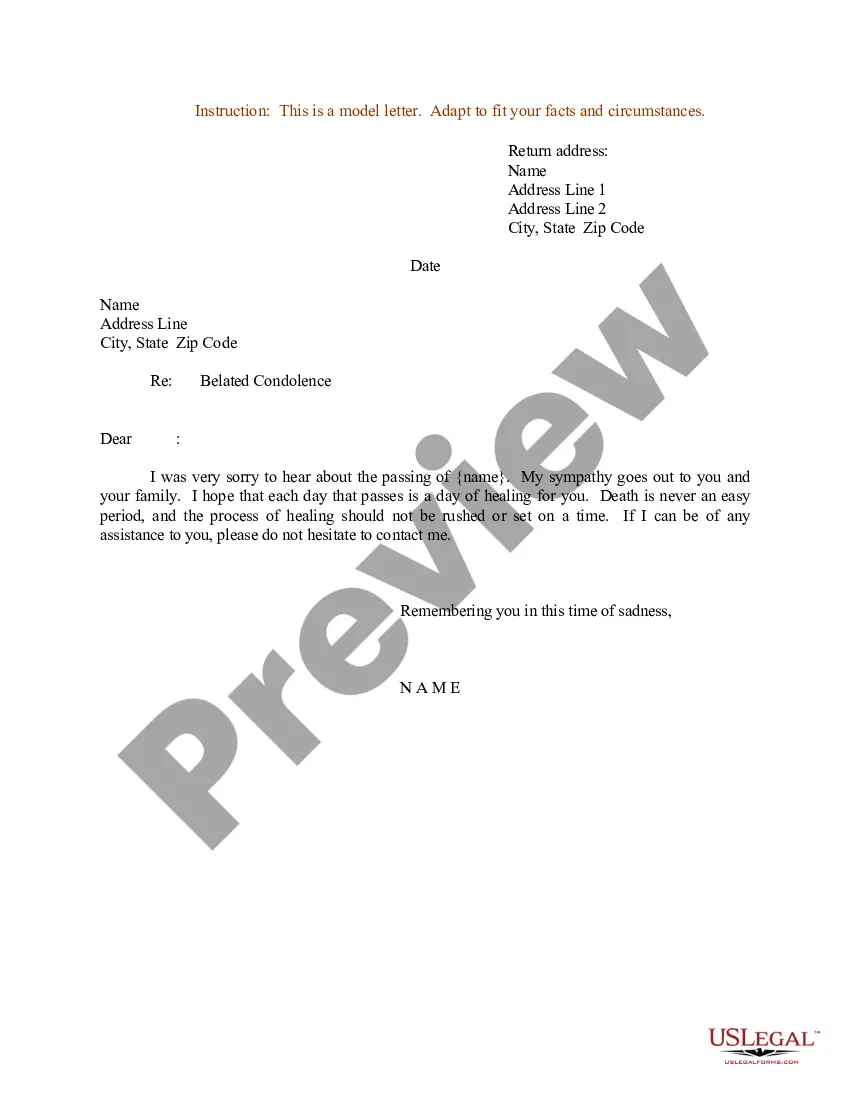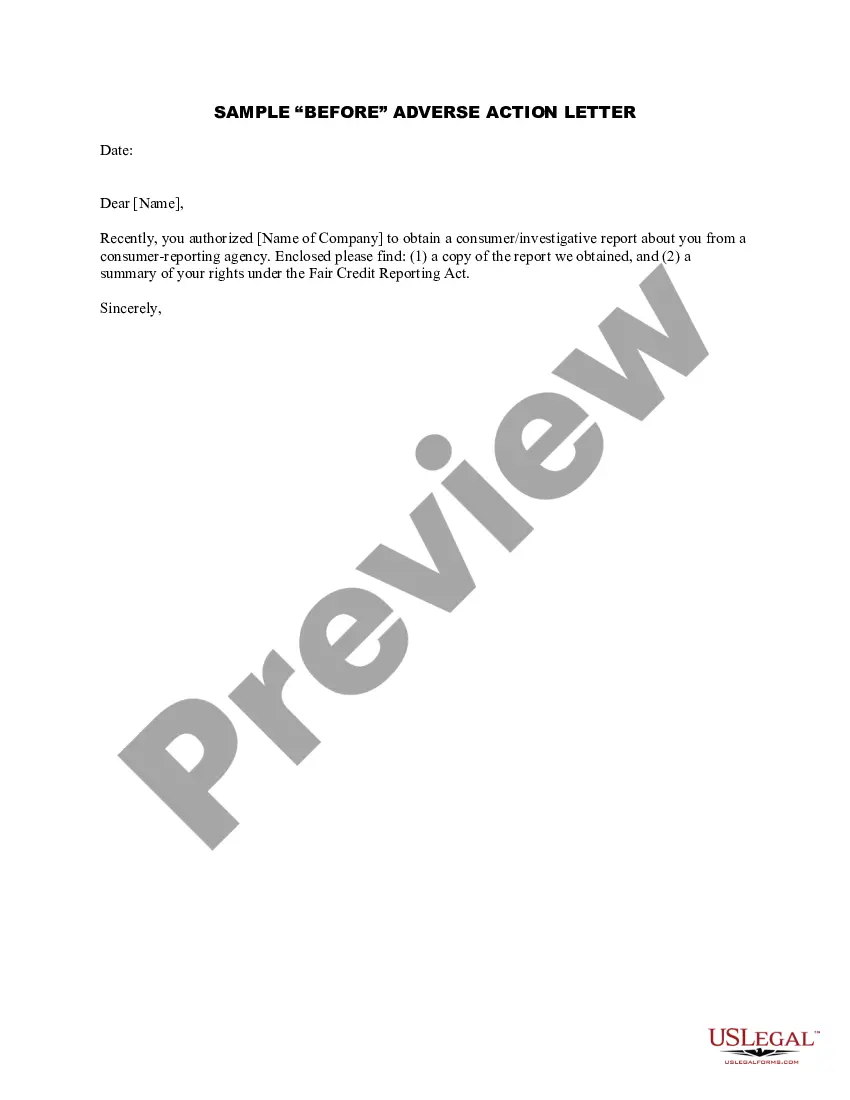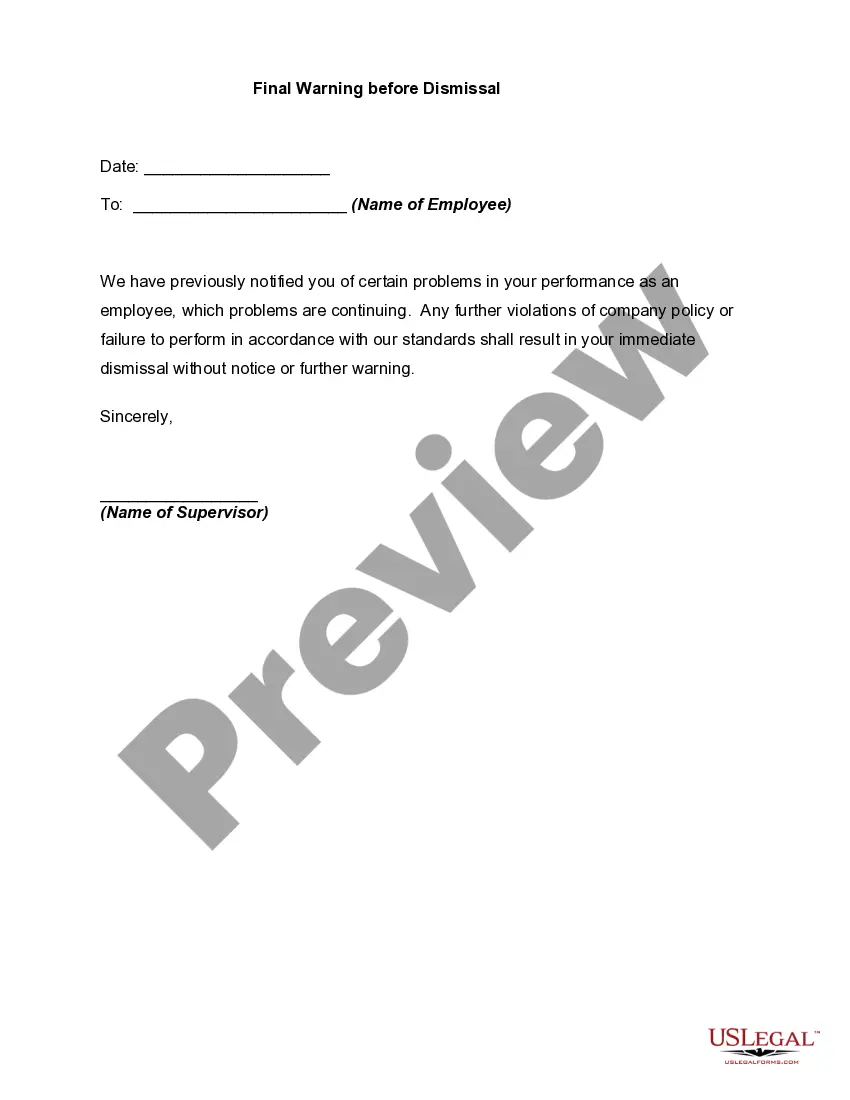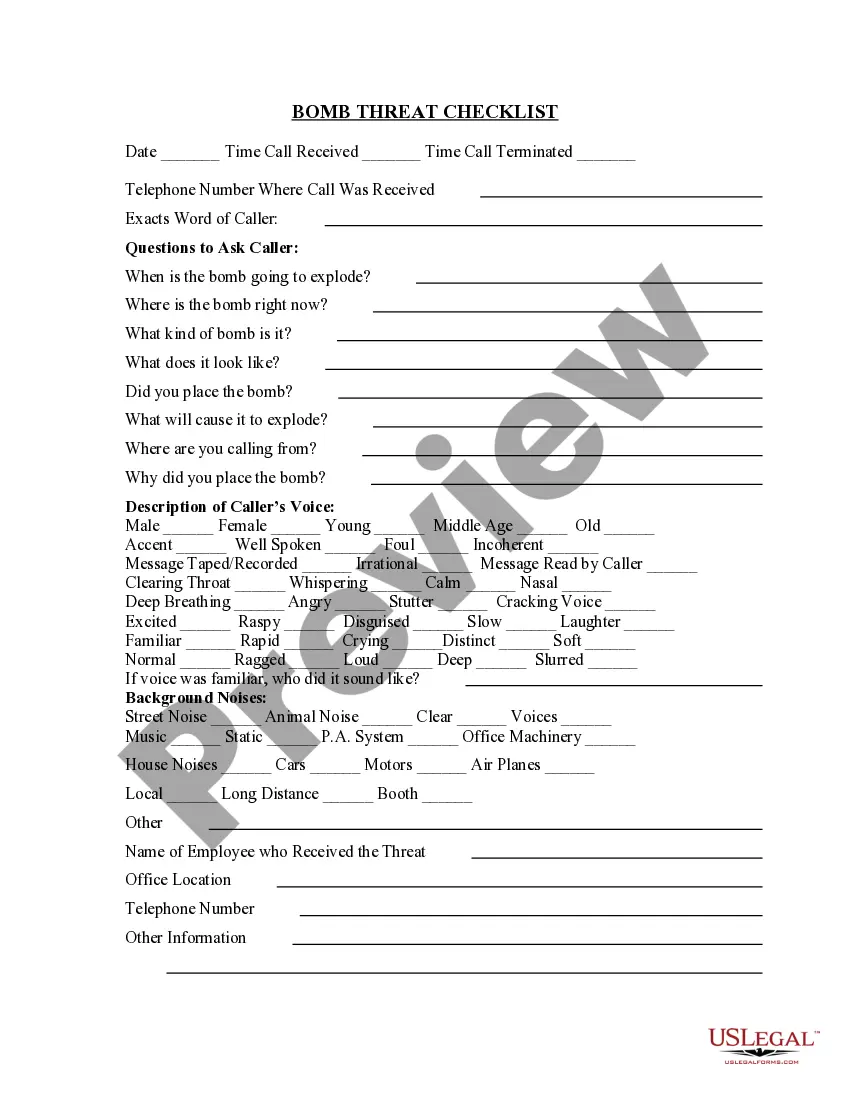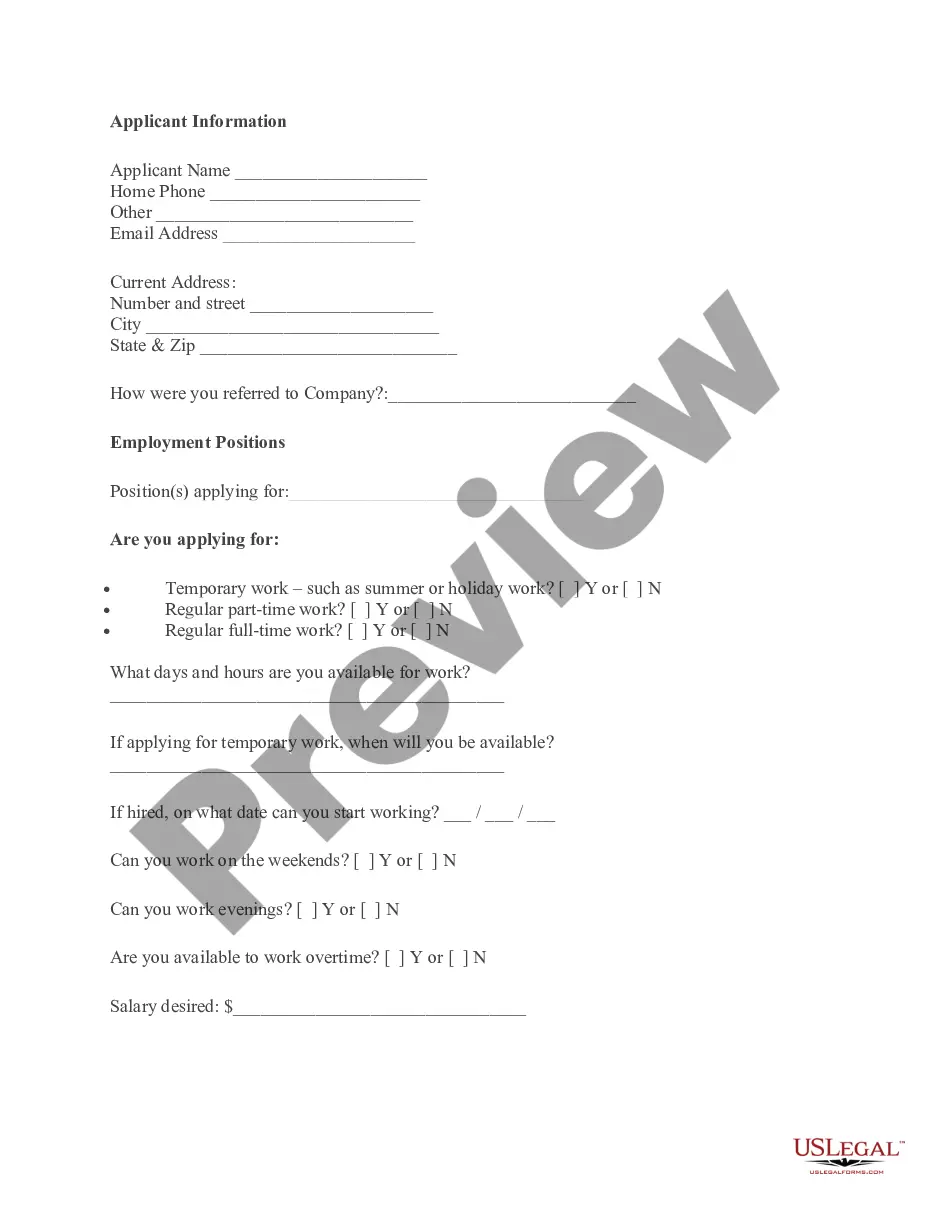North Dakota Invoice Template for Postman
Description
How to fill out Invoice Template For Postman?
You can spend hours on the web searching for the legal format that meets the federal and state requirements you need.
US Legal Forms provides a vast selection of legal documents that are reviewed by professionals.
You can easily download or print the North Dakota Invoice Template for Postman from their service.
If available, use the Review button to look through the format at the same time.
- If you have an existing US Legal Forms account, you can Log In and click the Download button.
- Then, you can complete, modify, print, or sign the North Dakota Invoice Template for Postman.
- Every legal format you acquire is yours forever.
- To obtain an additional copy of any purchased document, head to the My documents section and click the appropriate button.
- If this is your first time using the US Legal Forms website, follow the simple instructions below.
- First, make sure you have selected the correct format for the area/city of your choice.
- Review the document description to ensure you have picked the right one.
Form popularity
FAQ
In Fargo, North Dakota, the combined sales tax rate is currently around 7.5%, which includes the state sales tax and local city taxes. This rate can vary slightly due to specific local adjustments. When using the North Dakota Invoice Template for Postman, make sure your sales tax calculations reflect this total to avoid discrepancies.
In North Dakota, items such as groceries, prescription medications, and some medical supplies are not taxed. Also, sales made by nonprofit organizations might fall under exemptions. Utilizing the North Dakota Invoice Template for Postman can assist you in distinguishing taxable and non-taxable items for precise record-keeping.
The current sales tax rate in North Dakota for retail sales is 5%. However, cities and counties can impose additional local sales taxes, which may increase the total rate. Be sure to incorporate these rates when using the North Dakota Invoice Template for Postman, ensuring your invoices reflect the correct amounts.
North Dakota law allows for individuals aged 65 and older to apply for a property tax exemption. However, to qualify, the individual must meet specific income and residency requirements. Using tools like the North Dakota Invoice Template for Postman can help keep financial records organized and simplify these applications.
In North Dakota, the economic nexus threshold is defined as $100,000 in gross sales or 200 transactions for tangible personal property and services. This means that if your sales exceed this amount, you are required to collect and remit sales tax. If you are using the North Dakota Invoice Template for Postman, ensure your record-keeping aligns with these thresholds to maintain compliance.
Generally, services do not require sales tax in North Dakota, but exceptions exist for certain service-related transactions. It’s crucial for businesses to identify which services are taxable to ensure compliance. Using the North Dakota Invoice Template for Postman can simplify this task by helping you track taxable services efficiently.
Several items are exempt from sales tax in North Dakota, including food, prescription medications, and specific manufacturing equipment. Understanding these exemptions is vital for businesses to avoid unnecessary tax liabilities. The North Dakota Invoice Template for Postman can provide clear categorization of taxable versus exempt items in your invoices.
Labor charges related to services are generally not taxed in North Dakota, with certain exceptions. However, if the labor is for tangible property, it may be subject to sales tax. When detailing your invoicing using the North Dakota Invoice Template for Postman, clarify labor versus product charges to ensure transparent billing.
Nexus in North Dakota is determined by having a significant presence in the state, which can include employees, property, or sales volume. If your business exceeds $100,000 in sales, you may need to collect sales tax. Utilizing the North Dakota Invoice Template for Postman can help track your sales accurately to manage your nexus obligations.
In general, services are not taxable in North Dakota. However, there are exceptions, such as specific services related to tangible personal property. When crafting invoices using the North Dakota Invoice Template for Postman, be sure to categorize your services correctly to reflect the appropriate tax implications.