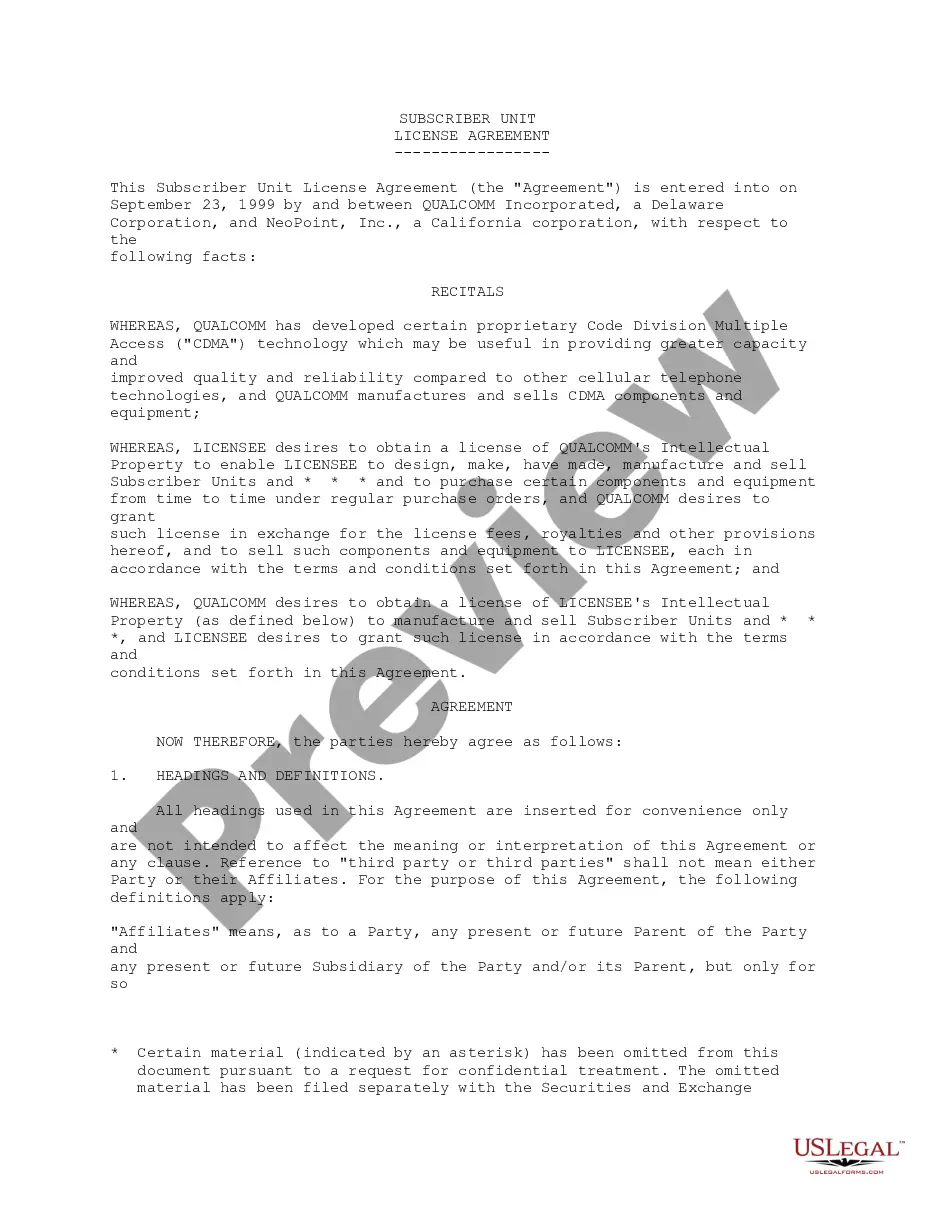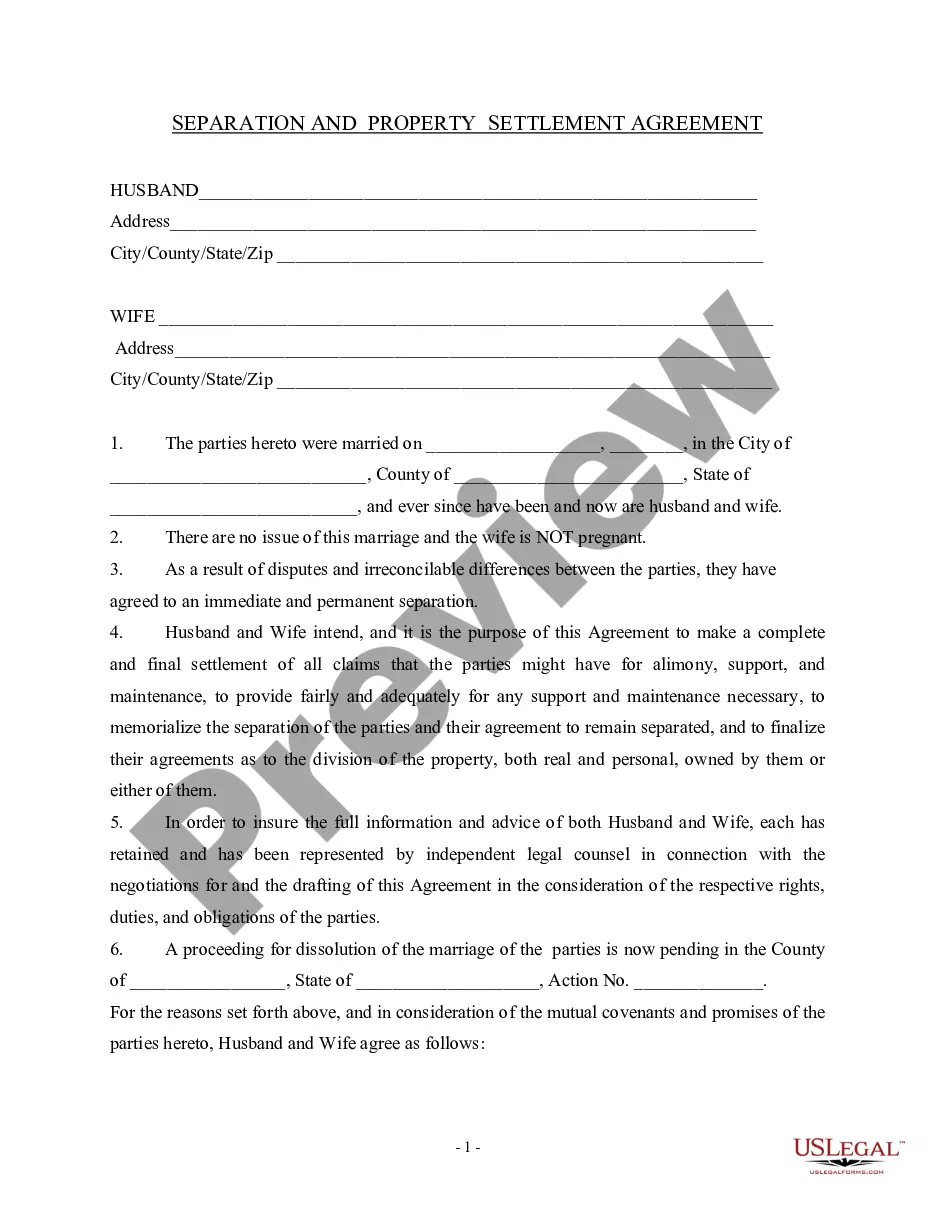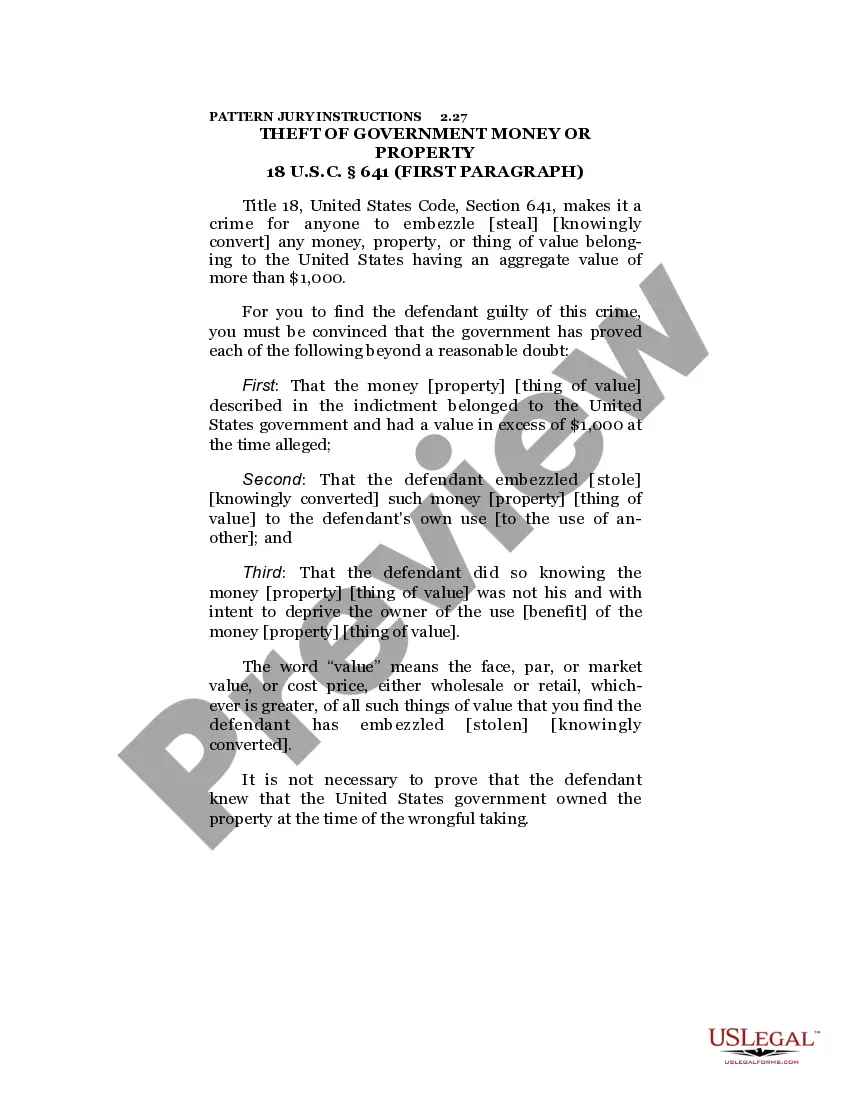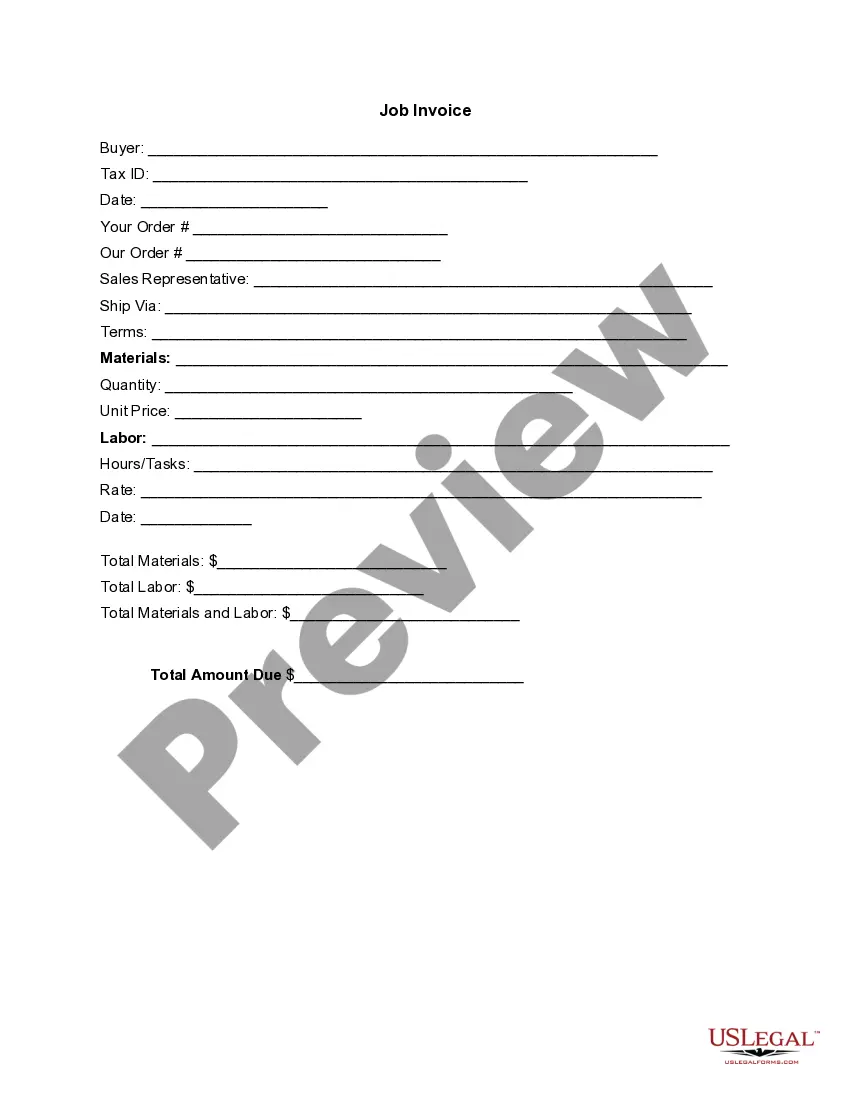North Dakota Invoice Template for Optician
Description
How to fill out Invoice Template For Optician?
US Legal Forms - one of the largest collections of legal documents in the United States - provides a diverse assortment of legal document templates that you can download or print.
By using the website, you will access thousands of forms for commercial and personal use, organized by categories, claims, or keywords. You can obtain the latest versions of documents such as the North Dakota Invoice Template for Optician within moments.
If you already have an account, Log In and download the North Dakota Invoice Template for Optician from your US Legal Forms collection. The Download button will appear on each document you view. You will have access to all previously downloaded documents in the My documents section of your account.
Process the payment. Use your credit card or PayPal account to finalize the payment.
Select the format and download the form to your device. Make modifications. Fill out, edit, and print and sign the downloaded North Dakota Invoice Template for Optician. Each template you add to your account has no expiration date and belongs to you permanently. Therefore, if you wish to download or print another copy, simply visit the My documents section and click on the document you need. Access the North Dakota Invoice Template for Optician with US Legal Forms, the most extensive collection of legal document templates. Utilize thousands of professional and state-specific templates that suit your business or personal requirements.
- If you are using US Legal Forms for the first time, here are simple instructions to get started.
- Ensure you have selected the correct form for your city/state.
- Click on the Preview button to review the form's content.
- Read the form description to verify that you have chosen the right document.
- If the form doesn’t meet your needs, utilize the Search field at the top of the screen to find one that does.
- If you are content with the form, confirm your choice by clicking the Download now button.
- Then, select the pricing plan you prefer and provide your credentials to register for an account.
Form popularity
FAQ
Drafting an invoice in PDF format starts with laying out your information in an editable document. Be sure to include all relevant details, using the North Dakota Invoice Template for Optician to guide your formatting choices. Once your draft is ready, you can convert it to PDF format using various online tools or your word processor's export feature.
To create an invoice bill in PDF format, you can use invoice software or a word processor to draft your invoice with all pertinent details. When finished, choose the 'Print' option and select 'Save as PDF' to create the final document. If you're looking for a pre-designed solution, check out the North Dakota Invoice Template for Optician, which simplifies this task and ensures completeness.
To create a billing invoice, gather essential details such as your business information, client details, and a list of services provided or products sold. Use the North Dakota Invoice Template for Optician to streamline this process, ensuring all necessary fields are included for clarity. Finally, review your document for accuracy before sending it to your client.
Creating a PDF invoice template begins with designing your invoice in a word processor or invoicing tool. Once you have completed your design, simply save or export the document as a PDF format. If you need a tailored solution, consider using the North Dakota Invoice Template for Optician available on uslegalforms, which is already optimized for easy PDF conversion.
To find an invoice template in Word, start by opening Microsoft Word and navigating to the 'File' tab. Click on 'New' to access the template gallery and type 'invoice' in the search bar. You can browse through various options, including the North Dakota Invoice Template for Optician, which is specifically designed to meet your needs.
Yes, many services in North Dakota, including certain healthcare services, may be subject to sales tax. However, specific exemptions apply, such as for prescription glasses and other necessary vision-related items. To navigate this complex tax landscape, you can maintain clear, detailed invoices using a North Dakota Invoice Template for Optician, ensuring compliance and efficient record-keeping.
In North Dakota, Medicaid does provide vision coverage for eligible individuals, which includes routine eye exams. Coverage may also extend to glasses and other visual aids, depending on the specific circumstances. As an optician, integrating a North Dakota Invoice Template for Optician into your practice can facilitate the billing process for these services, helping you maximize reimbursement.
Yes, North Dakota sales tax exemption certificates do expire. Typically, these certificates are valid for a period of three years. It is essential for you as an optician to regularly review and update your exemption certificates to stay compliant. For convenience, you can utilize the North Dakota Invoice Template for Optician to streamline your invoicing process and ensure that you maintain accurate records.
Writing a simple invoice template starts with a clean layout. Your invoice should include sections for your business name, client details, services provided, and payment terms. There are many North Dakota Invoice Templates for Optician available that simplify this task, allowing you to create a straightforward, effective invoice easily.
Invoicing for a beginner can start with understanding the essential components of an invoice. Gather your basic information, such as your business name and the client's details. Choose a template like the North Dakota Invoice Template for Optician; this will provide guidance on how to structure your invoice. Don’t forget to detail services and payment terms clearly.