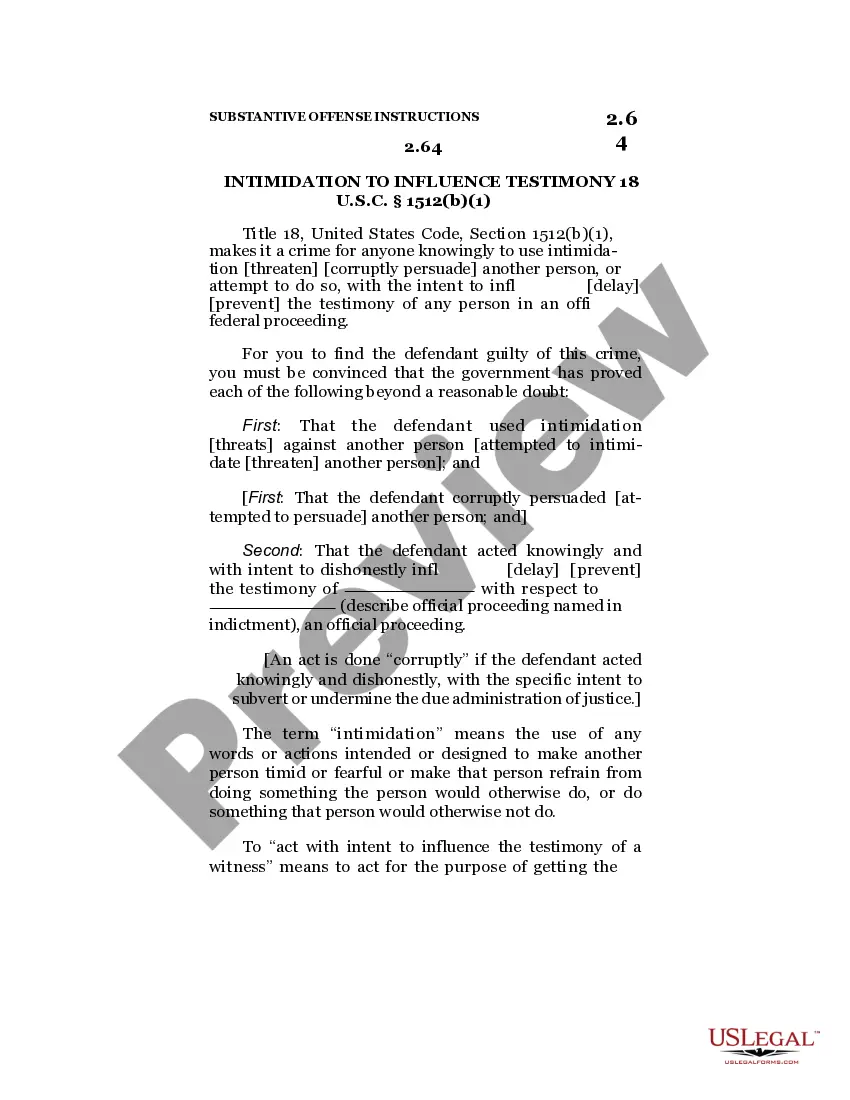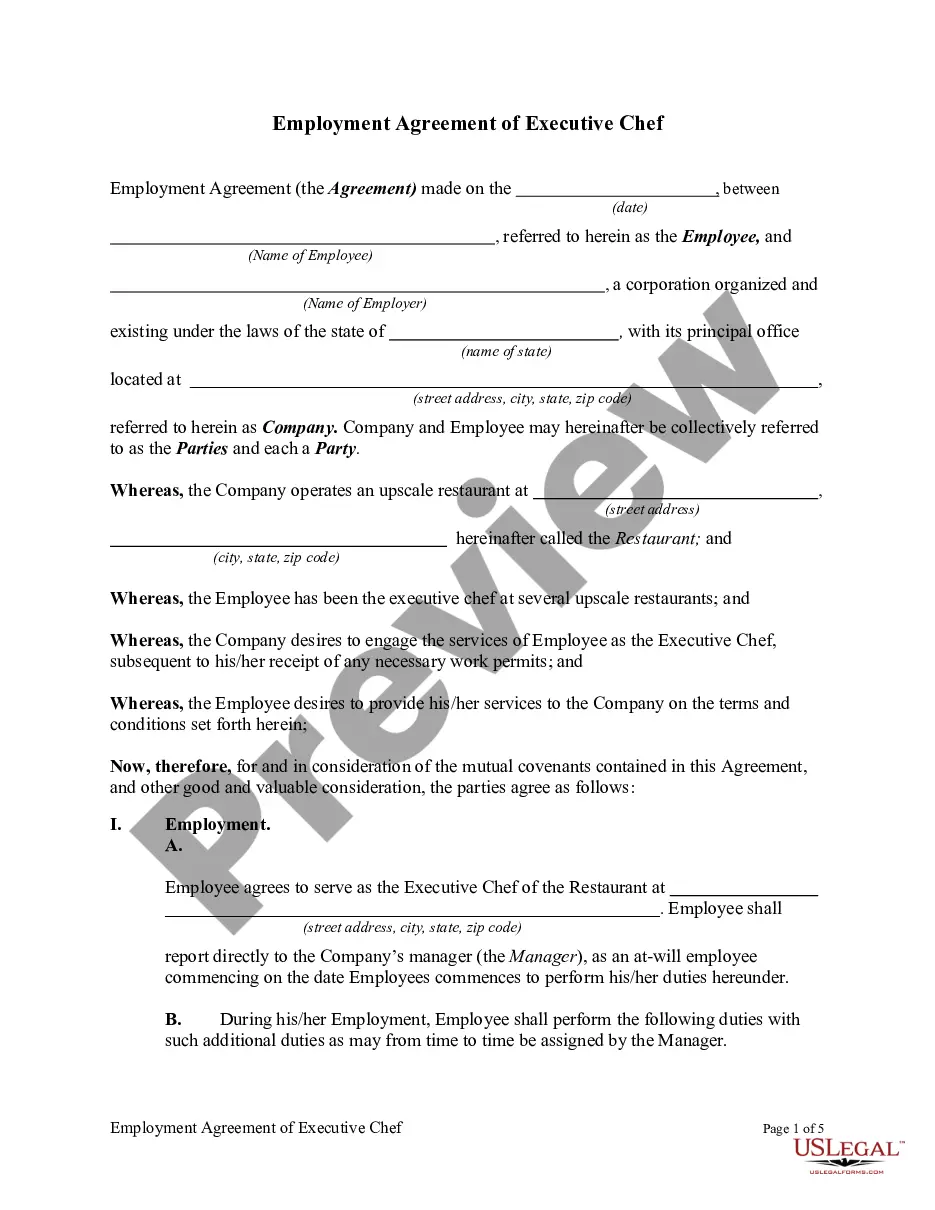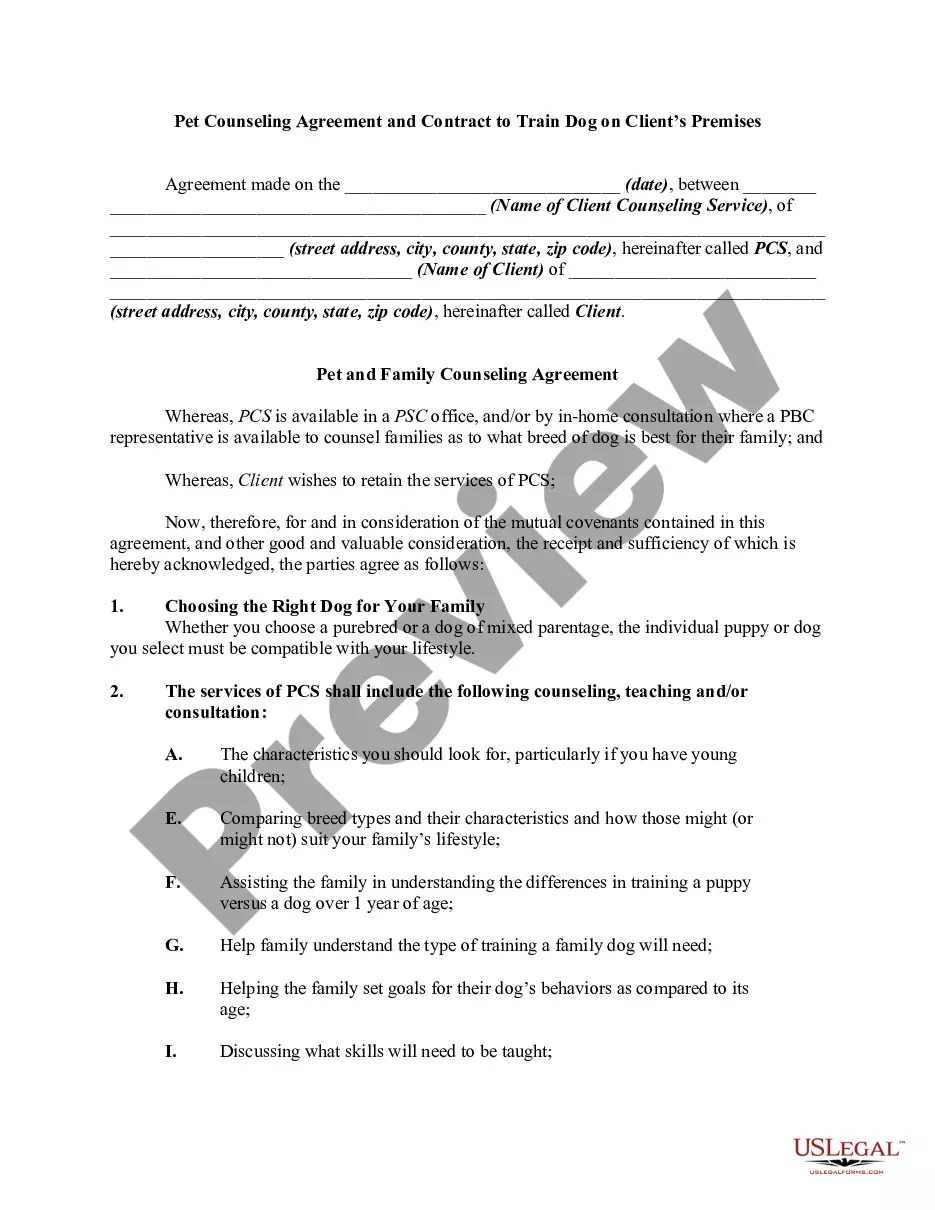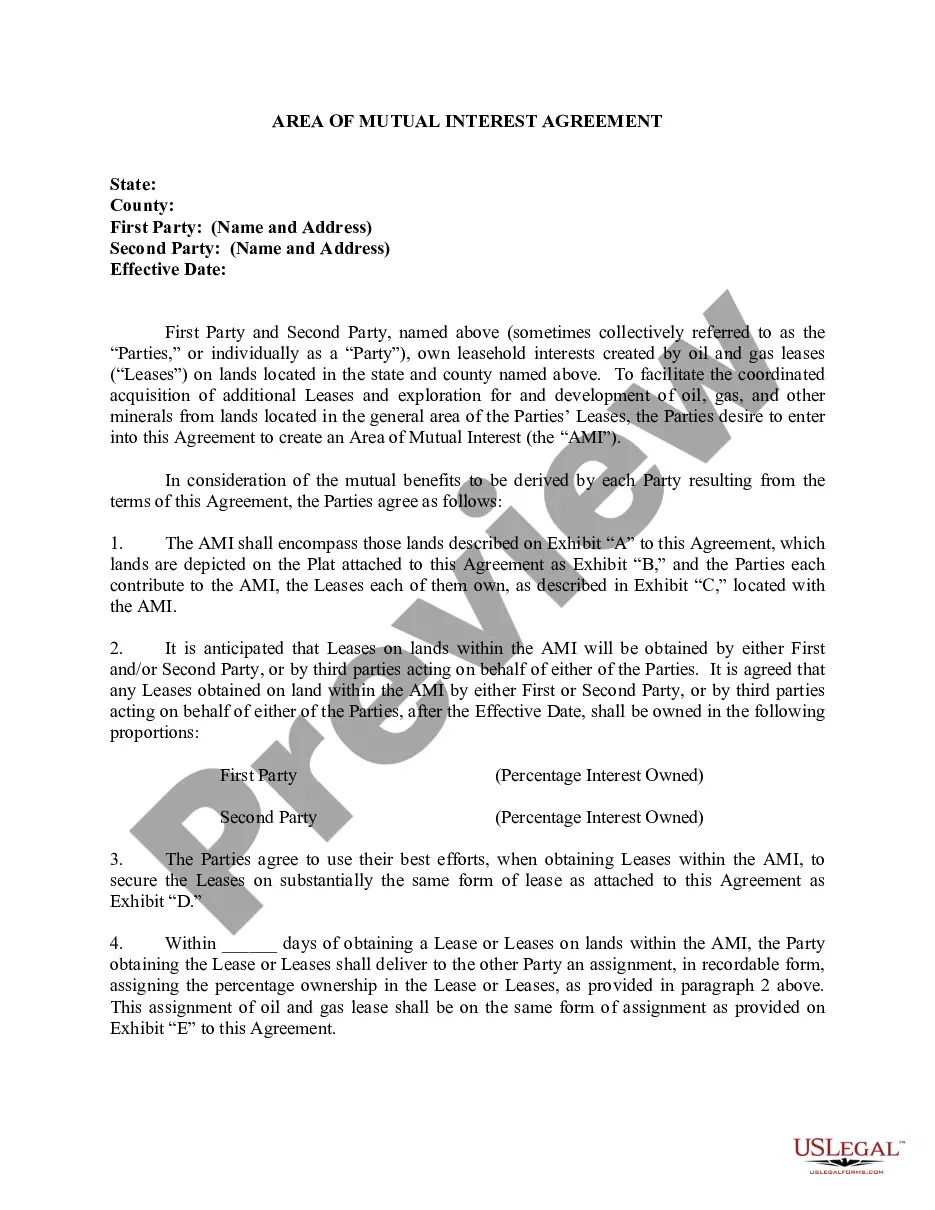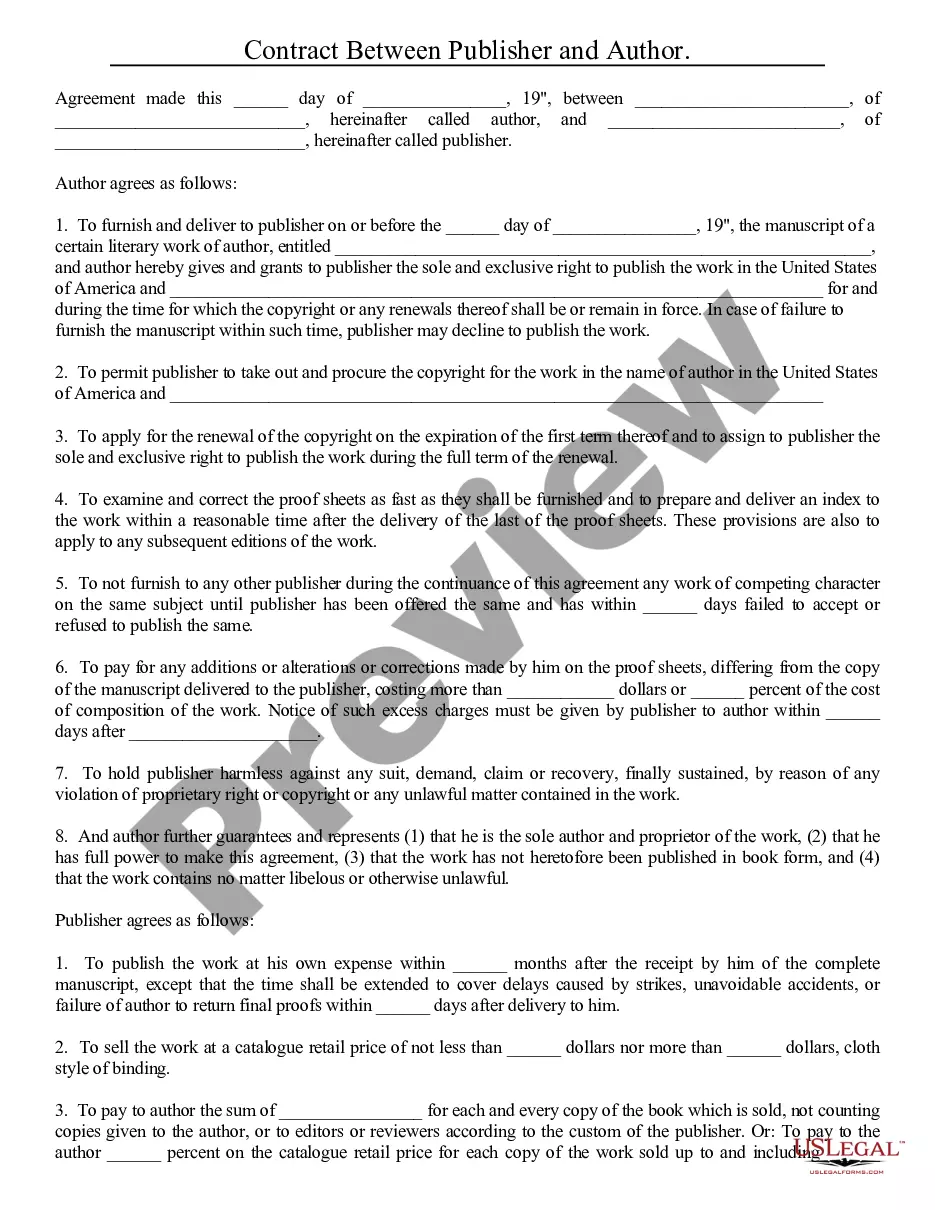North Dakota Invoice Template for Receptionist
Description
How to fill out Invoice Template For Receptionist?
It is feasible to spend time online attempting to discover the sanctioned document template that satisfies the federal and state requirements you desire.
US Legal Forms offers an extensive array of legal documents that are reviewed by experts.
You can easily obtain or print the North Dakota Invoice Template for Receptionist from our service.
If available, use the Preview button to view the document template as well.
- If you already have a US Legal Forms account, you can Log In and click the Obtain button.
- After that, you can complete, modify, print, or sign the North Dakota Invoice Template for Receptionist.
- Each legal document template you purchase is yours permanently.
- To get an additional copy of a purchased form, go to the My documents tab and click the corresponding button.
- If you are using the US Legal Forms website for the first time, follow the simple instructions below.
- First, make sure that you have selected the correct document template for the state/city of your choice.
- Check the document summary to ensure you have chosen the right template.
Form popularity
FAQ
OpenOffice definitely has invoice templates available for users. To locate these templates, you can browse the built-in options or download specific designs like the North Dakota Invoice Template for Receptionist from various online sources. These templates simplify the invoicing process, making it easier for receptionists to create accurate and professional invoices.
Microsoft Word features several built-in invoice templates, which are easily accessible. Simply go to ‘File,’ click ‘New,’ and type 'invoice' in the search box to find suitable designs, including options similar to the North Dakota Invoice Template for Receptionist. These templates can help you generate invoices quickly while maintaining consistency and professionalism.
Yes, OpenOffice offers a variety of templates, including invoices. You can find these templates by visiting the template repository within OpenOffice or by searching online for specific options like the North Dakota Invoice Template for Receptionist. Utilizing these templates can save you time and ensure your invoices maintain a professional appearance.
Creating an invoice in OpenOffice is straightforward. First, open OpenOffice Writer, and navigate to 'File,' then select 'New' and 'Templates.' Next, choose the preferred North Dakota Invoice Template for Receptionist from the available options. Finally, fill in your details, such as your business name, invoice items, and total amount due, then save and print the invoice.
To make an invoice step by step, utilize the North Dakota Invoice Template for Receptionist. First, input your business details, followed by the client’s information. Next, itemize the services provided along with their costs, finalize with any terms regarding payment, and you will have a complete invoice.
For beginners, invoicing can be simplified with the North Dakota Invoice Template for Receptionist. Start by gathering necessary information such as your business details and the client’s name. Then, list the services you provided and clearly state the total amount due, making sure to include payment terms.
The best wording for an invoice is clear and professional. Start with a friendly greeting and clearly state the services rendered along with their costs. Using the North Dakota Invoice Template for Receptionist can help you maintain a friendly yet formal tone throughout.
To fill out an invoice for services, start by using the North Dakota Invoice Template for Receptionist. Enter your business name and address followed by the client’s information. Clearly list the services you provided along with their respective costs and any applicable taxes or discounts.
Filling up a new service invoice is straightforward with the North Dakota Invoice Template for Receptionist. Begin by entering your business and client details at the top. Next, itemize the services and list the costs clearly to ensure everything is transparent.
To fill out an invoice template like the North Dakota Invoice Template for Receptionist, start with your contact information and the date of the invoice. Include the client's information next, followed by a detailed list of services provided and their associated costs. Lastly, add payment details to complete the invoice.