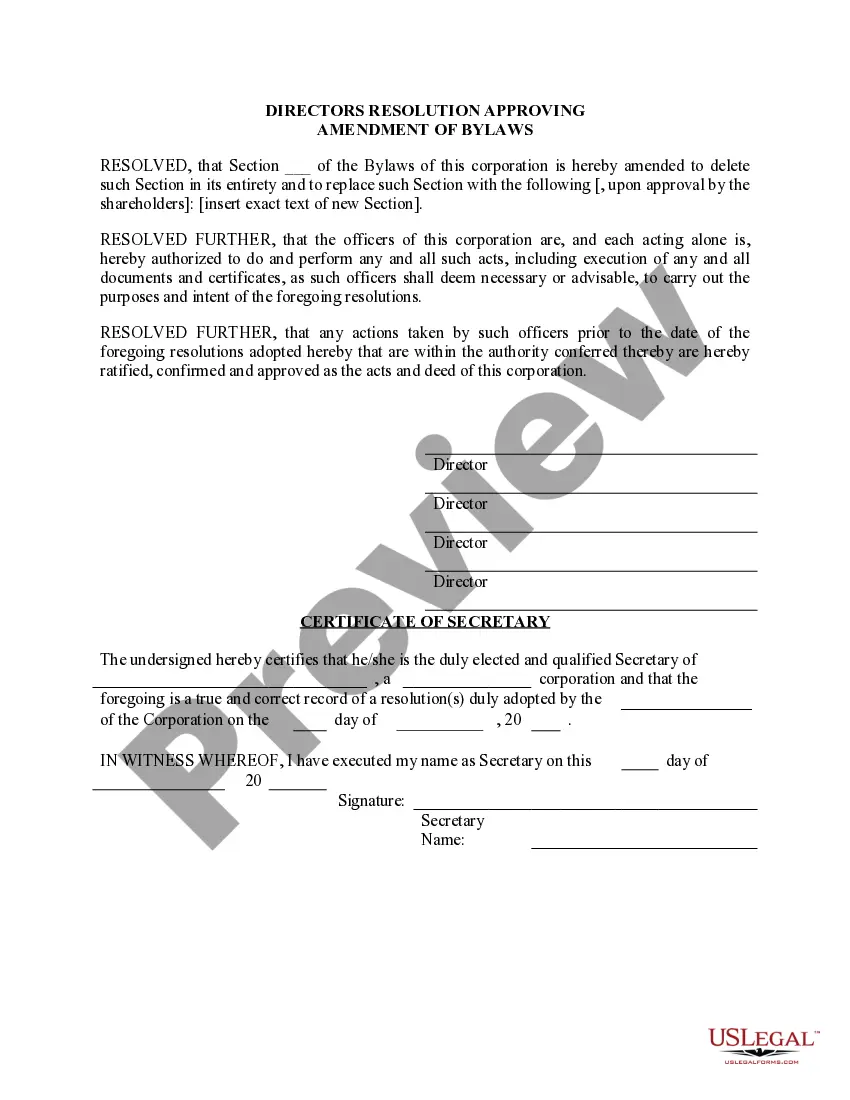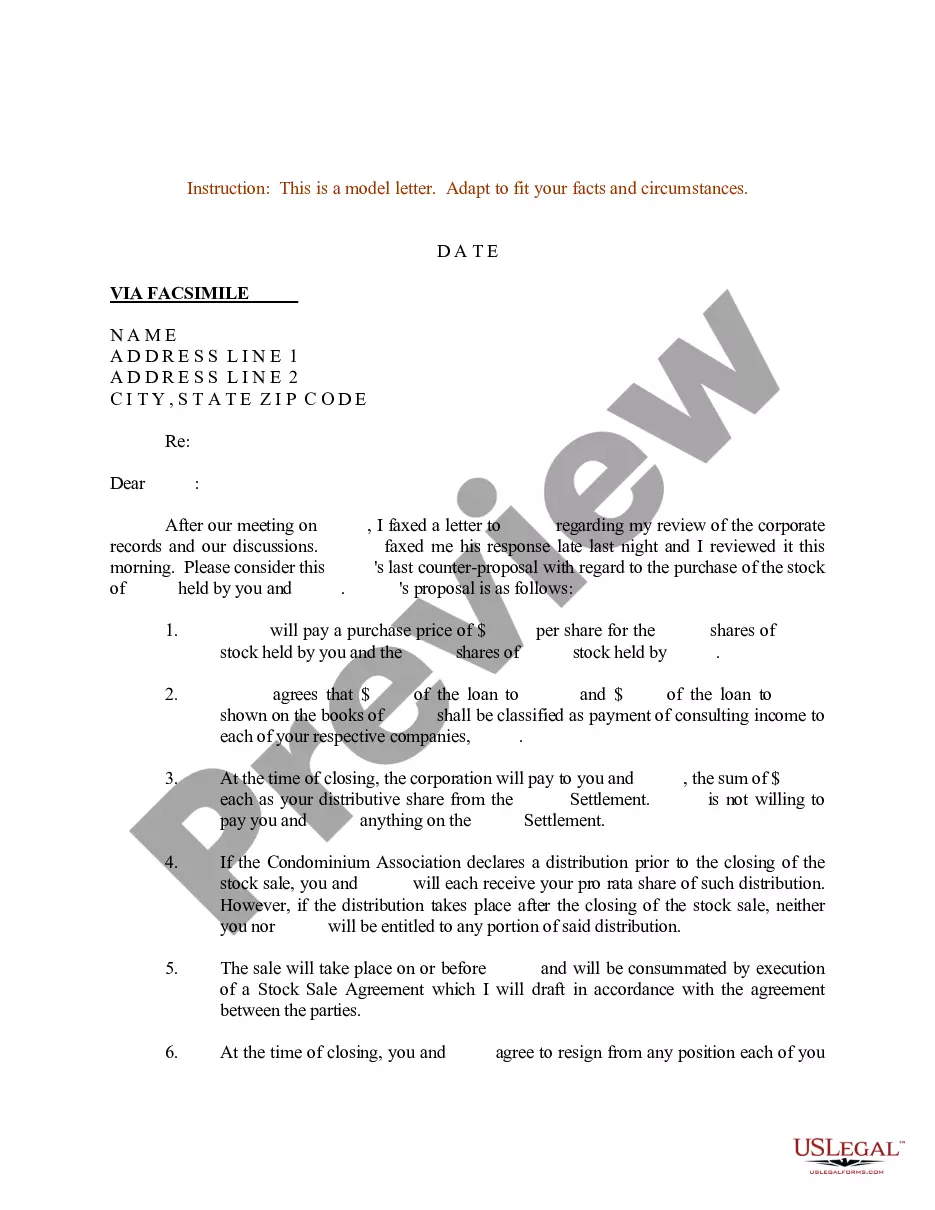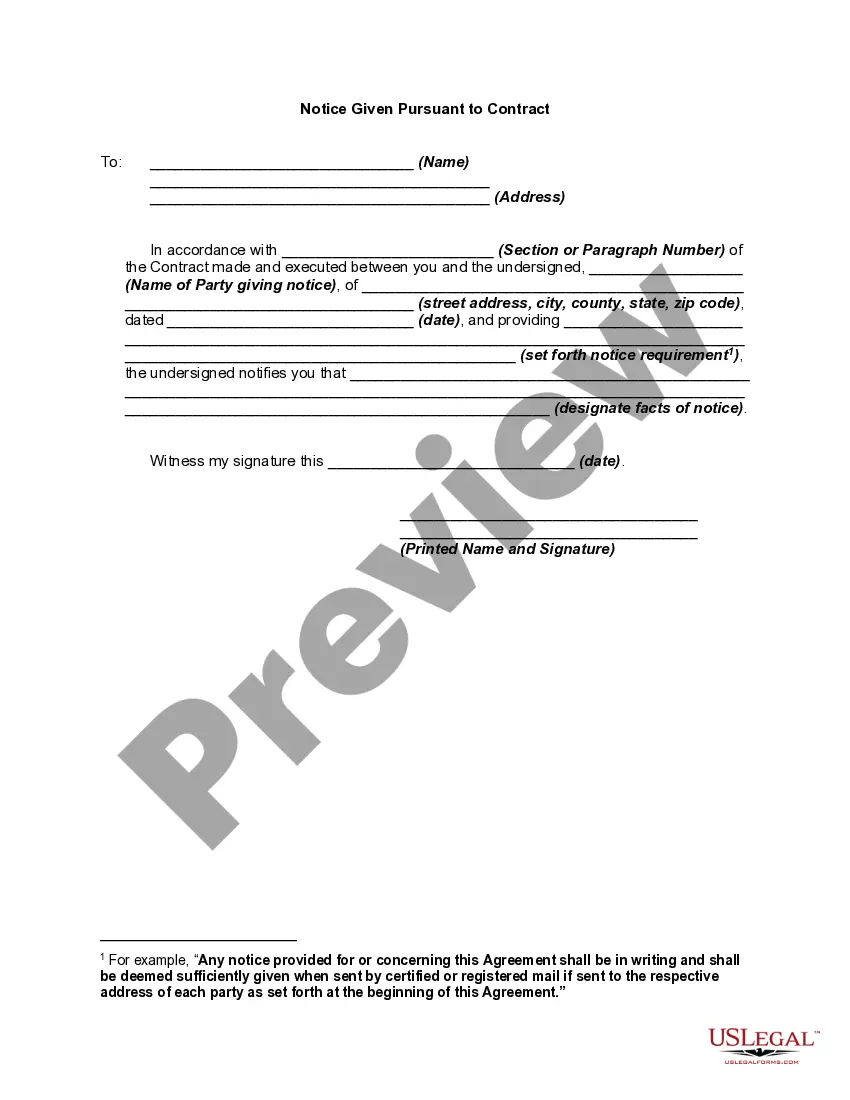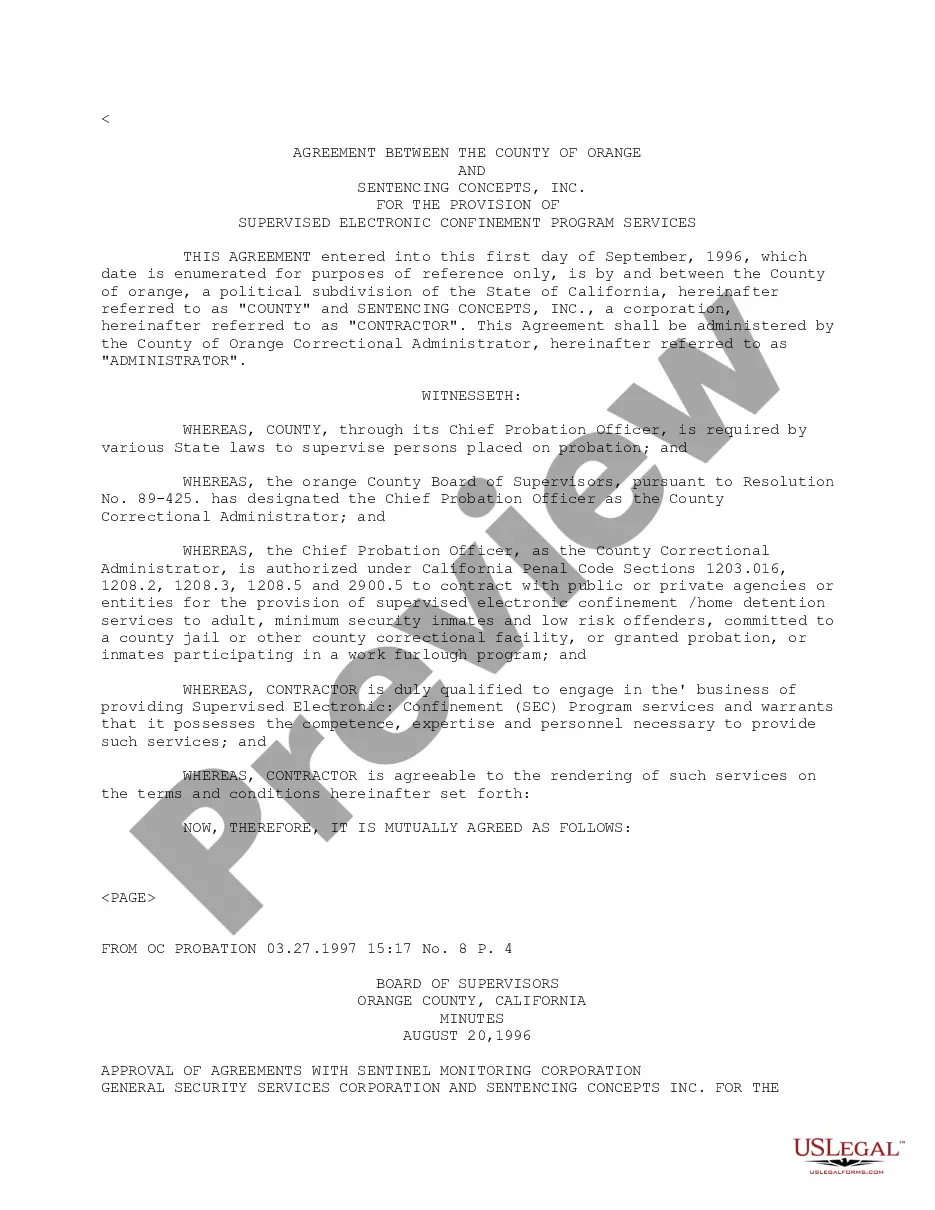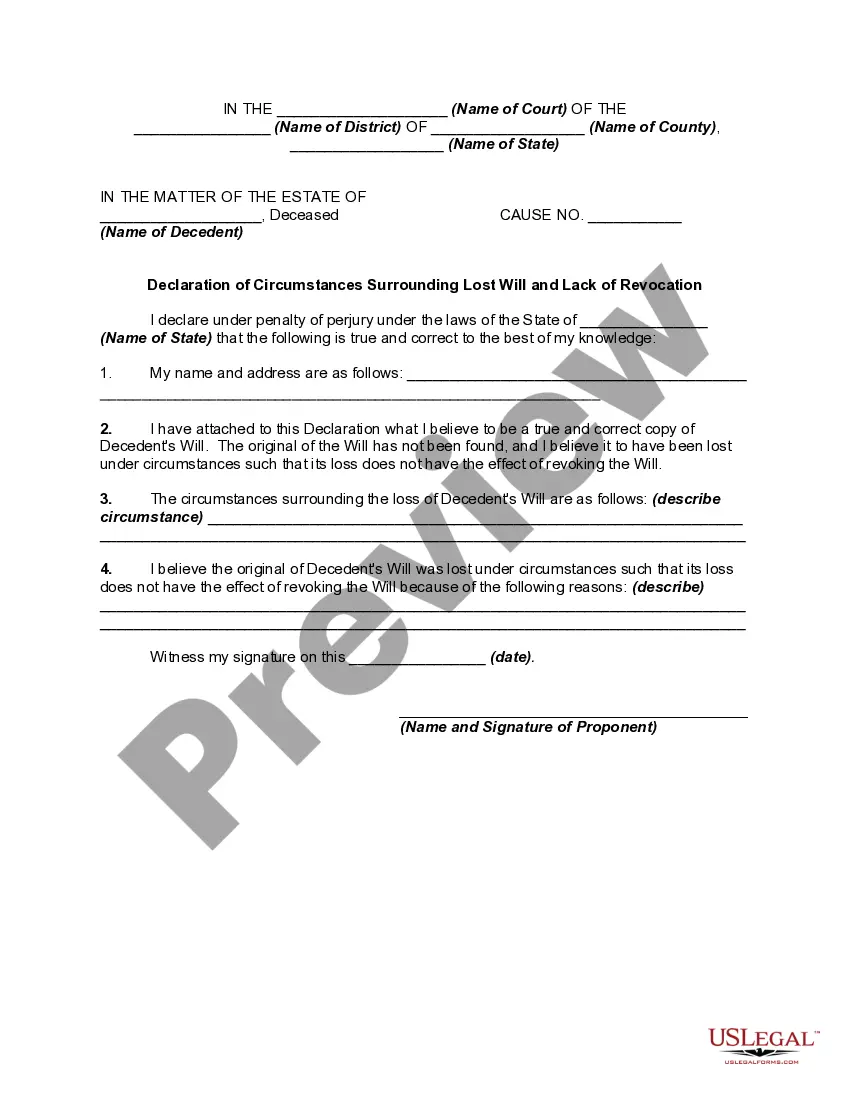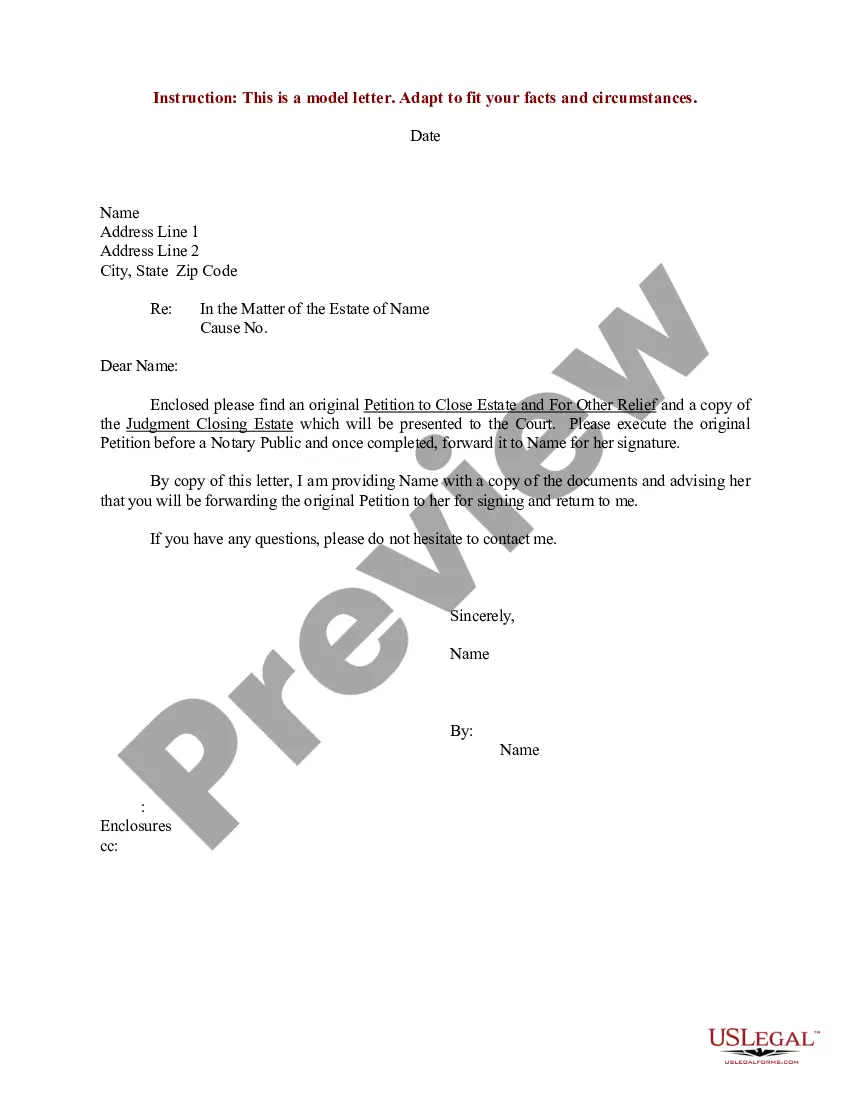North Dakota Invoice Template for Graphic Designer
Description
How to fill out Invoice Template For Graphic Designer?
If you desire to obtain, download, or print legitimate document templates, utilize US Legal Forms, the most extensive collection of legal forms available online.
Take advantage of the site's straightforward and user-friendly search to discover the documents you require.
Various templates for business and personal purposes are organized by categories and recommendations, or keywords.
Download and print the North Dakota Invoice Template for Graphic Designer with US Legal Forms.
There are numerous professional and state-specific forms available for your business or personal needs.
- Utilize US Legal Forms to quickly find the North Dakota Invoice Template for Graphic Designer.
- If you are already a US Legal Forms member, Log In to your account and click the Download button to acquire the North Dakota Invoice Template for Graphic Designer.
- You can also access forms you previously obtained from the My documents tab in your account.
- If you are using US Legal Forms for the first time, refer to the following steps.
- Step 1. Ensure you have chosen the form for the appropriate city/state.
- Step 2. Use the Preview option to review the content of the form. Be sure to check the details carefully.
- Step 3. If you are dissatisfied with the form, utilize the Search field at the top of the screen to find alternative versions of the legal document template.
- Step 4. Once you have found the form you need, click the Get Now option. Select your preferred pricing plan and enter your information to register for an account.
- Step 5. Complete the purchase. You may use your credit card or PayPal account to finalize the transaction.
- Step 6. Choose the format of your legal document and download it to your device.
- Step 7. Complete, edit, and print or sign the North Dakota Invoice Template for Graphic Designer.
- Every legal document template you acquire is your permanent property. You will have access to all forms you obtained within your account. Click on the My documents section and select a form to print or download again.
Form popularity
FAQ
To write an invoice as a graphic designer, start by including your business name and contact information at the top. Next, list your client's details, invoice number, and the date of issue. Clearly itemize the services you provided, using the North Dakota Invoice Template for Graphic Designer for proper structure. Don’t forget to specify payment terms, and make it easy for the client to fulfill their payment obligations.
Yes, Microsoft Word does include various invoice templates that you can utilize. However, for graphic designers, the North Dakota Invoice Template for Graphic Designer provides a more tailored approach with design-friendly options. If you prefer a template that suits your specific creative services, consider using a specialized platform like uslegalforms. They offer templates that cater directly to your business needs, ensuring a professional presentation.
When creating an invoice as a graphic designer, begin with a clear layout that reflects your brand. Use a North Dakota Invoice Template for Graphic Designer to streamline the process, incorporating sections for project details, rates, and total amounts. Make sure to specify your payment methods and include a due date. This not only looks professional but also helps in managing your finances effectively.
To set up an invoice template, start by selecting a user-friendly design that suits your style as a graphic designer. Utilize a North Dakota Invoice Template for Graphic Designer, which simplifies the process by providing a structured layout. Include essential elements such as your business name, client information, itemized services, and payment terms. This ensures clarity and professionalism in your invoicing.
How to create an invoice: step-by-stepMake your invoice look professional. The first step is to put your invoice together.Clearly mark your invoice.Add company name and information.Write a description of the goods or services you're charging for.Don't forget the dates.Add up the money owed.Mention payment terms.
To create an invoice for free, build your own invoice using Microsoft Word, Microsoft Excel or Google Docs. You can use a premade invoice template offered by the program you choose, or you can create your own invoice from scratch.
Hourly graphic design rates vary based on experience and design specialty. Typically, more experienced graphic designers will charge between $65 to $150 per hour. In contrast, more entry-level freelance design rates range from $25 to $50 per hour.
9 Expert Tips to Improve your Graphic Design Invoice and Get Paid on TimeMake your invoice look professional.Make your invoice comprehensive.Break down large sums.Set your payment terms.Chase late invoices immediately.Build a relationship with Accounts.Create a system that works for you.Set aside money for tax.More items...?
So, whenever you are preparing your free graphic design invoice template, you must include all your business information (e.g., At the top, your business name, business logo, address, phone number, email address) and the client's details (e.g., client's company name, department, contact person, contact information
How to Create a Graphic Design InvoiceDownload the free Graphic Design Invoice TemplateOpen the invoice template on your computer in your chosen format (.DOC, .XLS, or .PDF, Google Docs and Google Sheets)Name your invoice.Customize your invoice.Create your first client invoice.Add details to your client invoice.More items...